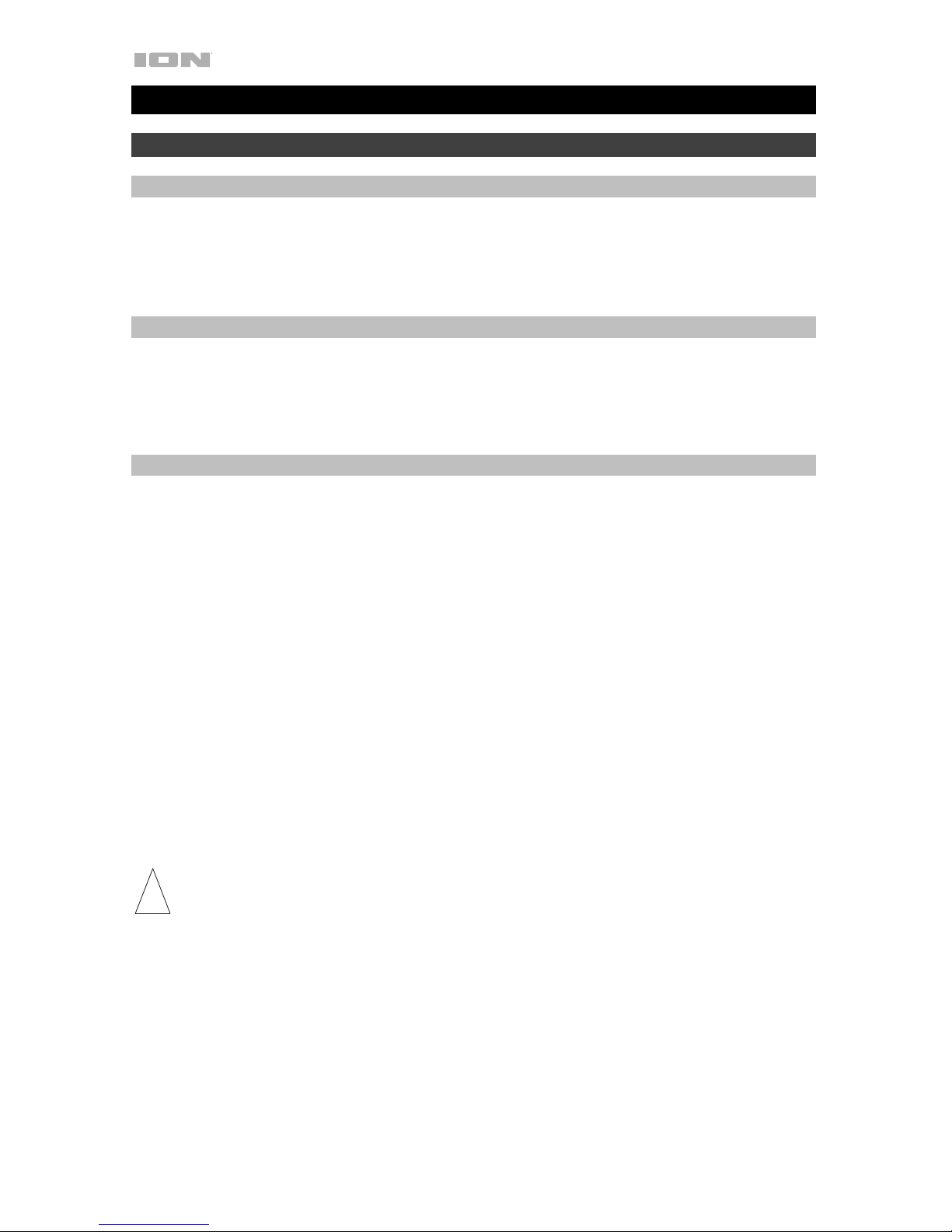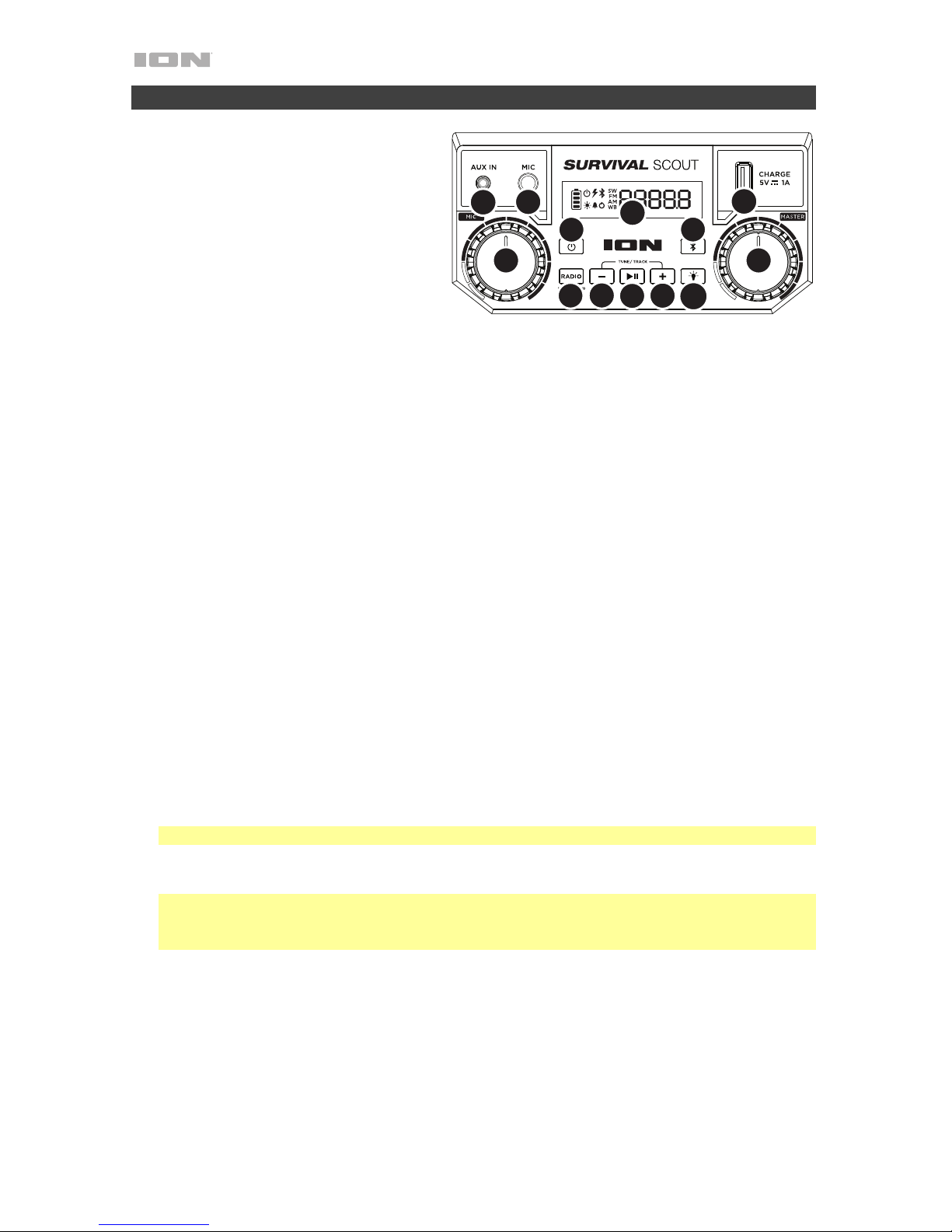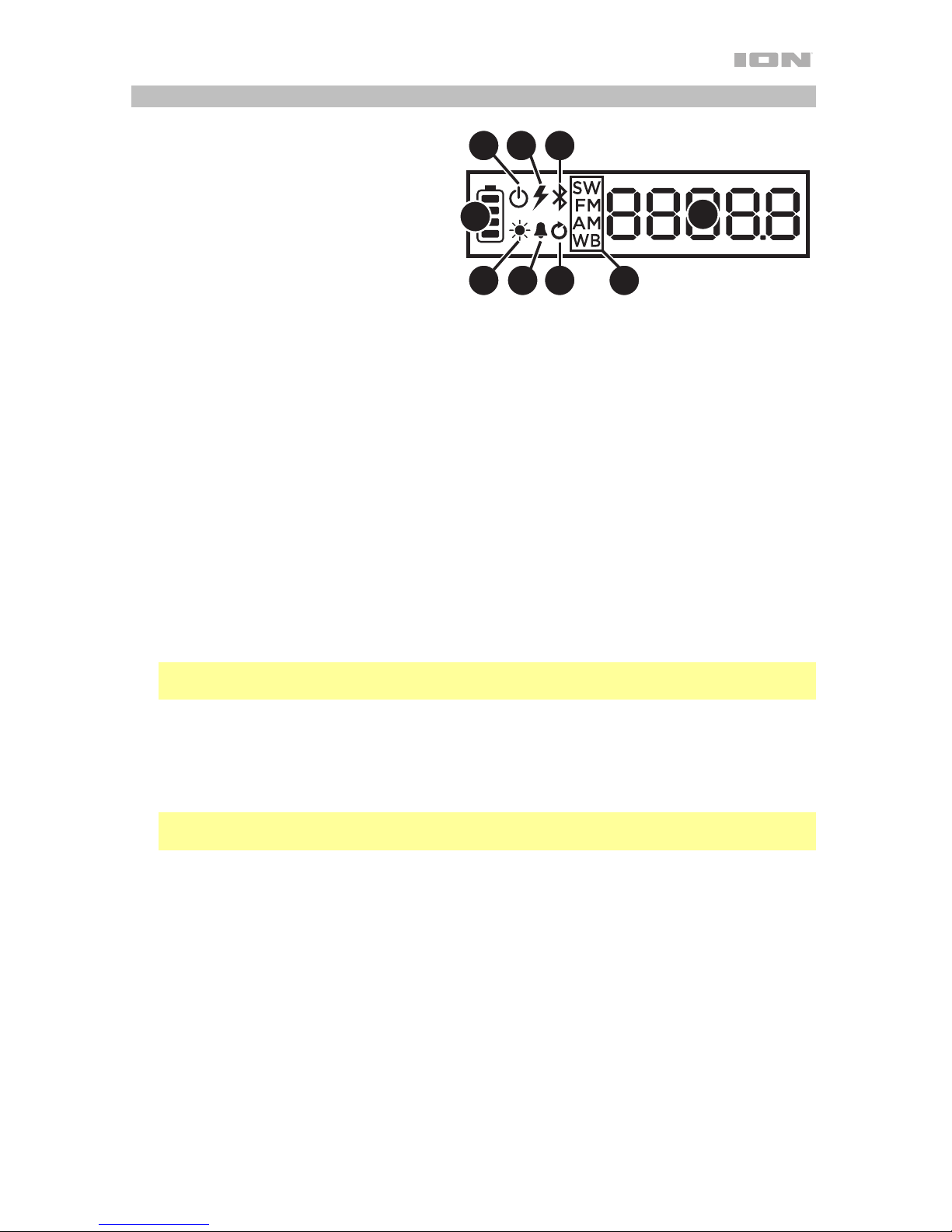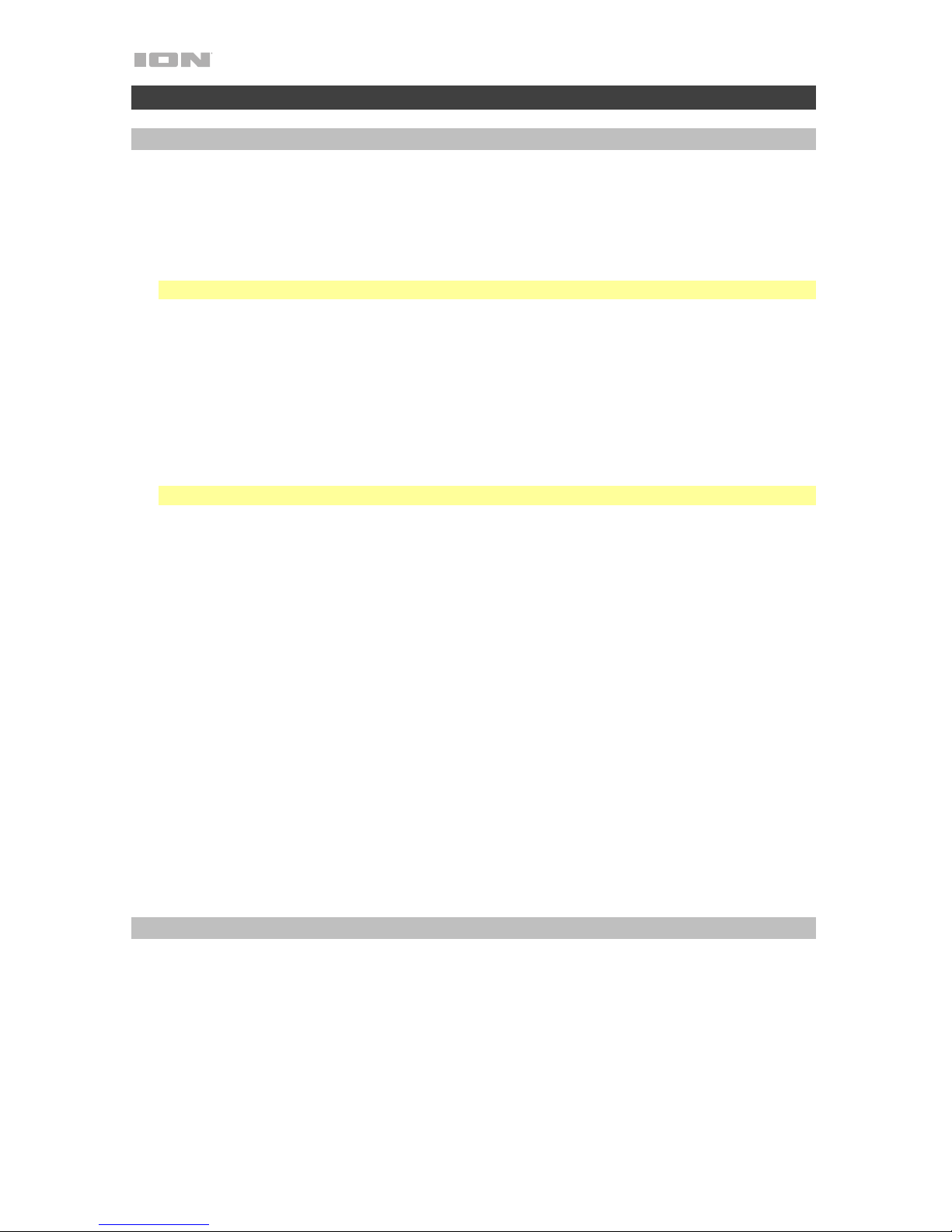4
Features
1. Power Button: Turns Survival Scout
on or off. Please note that while
Survival Scout is connected to a
power source, it does not need to be
powered on to charge the battery.
When the power is on, the display will
show the Power Indicator.
2. Bluetooth Button: Press the
Bluetooth button to disconnect a
paired Bluetooth device and enter
pairing mode to connect to another
Bluetooth device.
3. Radio Selector: This button sets the Radio to FM, AM, Shortwave (SW), or Weather Band
(WB), or turns the radio off.
4. Tune/Track Buttons (-/+): Tap these buttons to tune in a radio station or go to the
previous/next track on a Bluetooth connected device. To “seek” (jump to the next available
station), hold either button down for a few seconds until it starts to seek a station. The unit
will remember the last station it was on and start at that station when powered off and on
again.
5. Play/Pause/Preset: Press to play or pause a track from a connected Bluetooth device. In
Radio Mode, press and release this button to select a previously saved preset station. See
the section Using the Radio for more details on saving and recalling presets.
6. Light Mode Button: Press this button to adjust the brightness settings for the lights: LED
high, LED low, and off.
7. Display: Displays the current radio station, battery status, and Bluetooth status. See
Display for more information.
8. Master Volume Control: This adjusts the speaker’s main mix volume, which includes the
Microphone Input, Auxiliary Input, Radio, and the audio of a paired Bluetooth device.
9. Microphone Input with Volume Control (1/4”): Connect a 1/4” (6.35 mm) microphone to
this input.
10. Auxiliary Input: This stereo 1/8” (3.5 mm) input can be used to connect a CD player, MP3
player, or other audio source.
11. USB Charging Port: Connect your device’s charge cable here to charge it. USB charging
only functions when the unit’s power is turned on.
Note: To charge smartphones and tablets faster, put the device’s screen to sleep.
12. Solar Panel (top panel):Place Survival Scout in sunlight to charge the battery using the
solar panel. See Charging >Solar Panel for more information.
Note: The rate of charging depends on the amount of sunlight the solar panel receives.
The unit will charge slower when receiving indirect sunlight. Place Survival Scout in direct
sunlight for best results.
13. Hand Crank (side panel):Turn this crank to charge Survival Scout. See Charging >Hand
Crank for more information.
14. NFC (Near-Field Communication) (side panel):Touch and briefly hold your supported and
enabled device to the NFC logo to pair the device. See Pairing a Bluetooth Device Using
NFC for more information.
15. Power Adapter Input (rear panel):Insert the included power adapter here to charge the
unit. The Lightning Bolt icon illuminates when the power adapter is connected. Please
note that when the power adapter is connected, the battery will still charge while the unit is
in use.
1
2
5
3
4
6
7
8
9
10
11
4
9