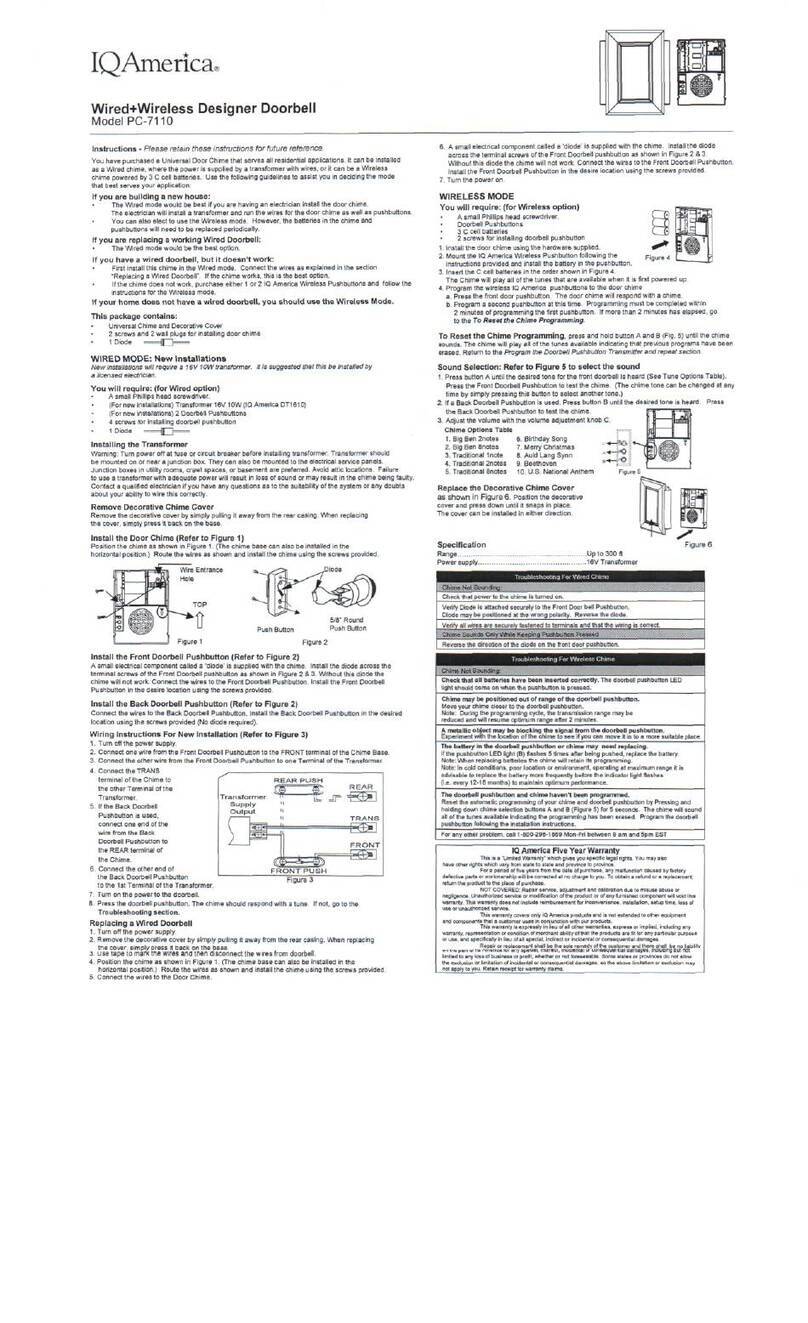IQAmerica.
Wired+Wireless
Designer
Doorbell
Model
PC-7210
Instructions
-
Please
retain
these
instructions
for
future
reference.
You
havepurchased
a
UniversalDoorChimethatserves
all
residentialapplications.
Itcanbe
installed
as
a
Wired
chime,
where
the
power
is
supplied
bya
transformerwithwires,
oritcanbea
Wireless
chimepowered
by3 C
cellbatteries.
Usethe
followingguidelines
to
assist
youin
deciding
the
mode
that
bestservesyourapplication:
Ifyouare
building
a new
house:
The
Wired
modewould
be
best
ifyouare
having
an
electricianinstall
the
doorchime.
The
electrician
willinstall
a
transformer
andrunthe
wires
forthe
doorchime
as
well
as
pushbuttons.
You
can
alsoelect
tousethe
Wirelessmode.However,
the
batteries
inthe
chime
and
pushbuttons
willneed
tobe
replacedperiodically.
If
youare
replacing
a
working
Wired
Doorbell:
The
Wiredmodewould
bethe
best
option.
If
you
have
a
wired
doorbell,
butit
doesn't
work:
First
install
thischime
inthe
Wired
mode.Connect
the
wires
as
explained
inthe
section
"Replacing
a
Wired
Doorbell".
Ifthe
chime
worKs,
this
isthe
bestoption.
Ifthe
chime
does
network,
purchaseeither
1 or2
IQ
AmericaWirelessPushbuttons
and
follow
the
instructions
forthe
Wirelessmode.
If
your
home
does
not
have
a
wired
doorbell,
you
should
usethe
Wireless
Mode.
This
package
contains:
UniversalChime
and
DecorativeCover
2
screws
and2
wallplugs
for
installingdoor
chime
.1
Diode
=^=-
WIRED
MODE:
New
Installations
New
installations
will
require
a 16V
10W
transformer.
It is
suggested that this
be
installed
by
a
licensed
electrician.
You
will
require:
(for
Wired
option)
A
smallPhillipsheadscrewdriver.
A
smallPhillipsheadscrewdriver.
(For
new
installations}
Transformer
16V
10W
(IQ
America
DT1610)
(For
new
installations)
2
Doorbell
Pushbuttons
4
screws
for
installing
doorbell
pushbutto
1
Diode
Remove
Decorative
Chime
Cover
Remove
the
decorativecover
by
simplypulling
it
awayfrom
the
rear
casing.
Whenreplacing
the
cover,simplypress
it
back
onthe
base.
Install
the
Door
Chime
(Refer
to
Figure
1)
Position
the
chime
as
shown
in
Figure
1.
(Thechimebase
can
also
be
installed
inthe
horizontalposition.)Route
the
wires
as
shown
and
install
the
chimeusing
the
screwsprovided,
Figure
1
Figure
2
REAR
PUSH
REAR
Transforms
Supply
Output
Install
the
Front
Doorbell
Pushbutton
(Refer
to
Figure
2}
A
smallelectricalcomponentcalled
a
'diode'
is
suppliedwith
the
chime.Install
the
diodeacross
the
terminalscrews
ofthe
Front
Doorbell
pushbutton
as
shown
in
Figure
2 & 3.
Withoutthisdiode
the
chimewill
not
work.Connect
the
wires
tothe
FrontDoorbellPushbutton.Install
the
FrontDoorbell
Pushbutton
inthe
desirelocationusing
the
screws provided.
Install
the
Back
Doorbell
Pushbutton
(Refer
to
Figure
2)
Connect
the
wires
tothe
BackDoorbellPushbutton.Install
the
BackDoorbellPushbutton
inthe
desired
locationusing
the
screwsprovided
(No
diode
required).
Wiring
Instructions
ForNew
Installation
(Refer
to
Figure
3)
1.
Turn
offthe
powersupply,
2.
Connect
one
wirefrom
the
Front
Doorbell
Pushbutton
tothe
FRONTterminal
ofthe
ChimeBase.
3.
Connect
the
otherwirefrom
the
FrontDoorbellPushbutton
toone
Terminal
of
the
Transformer.
4.
Connect
the
TRANS
terminal
ofthe
Chime
to
the
otherTerminal
ofthe
Transformer.
5.
Ifthe
BackDoorbell
Pushbutton
is
used,
connect
oneendofthe
wirefrom
the
Back
Doorbell
Pushbutton
to
the
REARterminal
of
the
Chime.
6.
Connect
the
other
endof
the
BackDoorbellPushbutton
to the 1 st
Terminal
of the
Transforr
7.
Turn
onthe
power
tothe
doorbell,
8.
Press
the
doorbellpushbutton.
The
chimeshouldrespondwith
a
tune.
If
not,
gotothe
Troubleshooting
section.
Replacing
a
Wired
Doorbell
1.
Turn
offthe
powersupply.
2.
Remove
the
decorative
cover
by
simplypulling
it
awayfrom
the
rear
casing.When
replacing
the
cover,
simplv
cross
it
back
on
the
base
3.
Use
tape
to
mark
the
wires
and
then
disconnect
the
wiresfromdoorbell.
4.
Position
the
chime
as
shown
in
Figure
1.
(The
chimebase
can
also
be
installed
inthe
horizontalposition.)Route
the
wires
as
shown
and
install
the
chimeusing
the
screws
provided.
5.
Connect
the
wires
tothe
Door
Chime.
FRONTPUSH
Figure
3
Figure
4
6.
A
smallelectricalcomponentcalled
a
'diode'
is
suppliedwith
the
chime.
Install
the
diode
across
the
terminal
screws
ofthe
FrontDoorbell
pushbutton
as
shown
in
Figure
2 & 3.
Withoutthisdiode
the
chimewill
not
work.Connect
the
wires
tothe
FrontDoorbellPushbutton.
Install
the
FrontDoorbell
Pushbutton
inthe
desirelocationusing
the
screwsprovided.
7.
Turn
the
power
on.
WIRELESS
MODE
You
will
require:
(for
Wireless
option)
A
small
Phillips
headscrewdriver.
DoorbellPushbuttons
3C
cellbatteries
2
screws
for
installingdoorbellpushbutton
1.
Install
the
doorchimeusing
the
hardware
supplied.
2.
Mount
the IQ
America
Wireless
Pushbuttonfollowing
the
instructions
provided
and
install
the
battery
inthe
pushbutton.
3.
Insert
theC
cellbatteries
inthe
ordershown
in
Figure
4.
The
Chimewillplay
allofthe
tunes
that
are
availablewhen
itis
firstpowered
up.
4.
Program
the
wireless
IQ
Americapushbuttons
tothe
doorchime
a.
Press
the
frontdoorpushbutton.
The
doorchimewillrespondwith
a
chime.
b.
Program
a
second
pushbutton
at
thistime.Programmingmust
be
completedwithin
2
minutes
of
programming
the
firstpushbutton.
If
morethan
2
minutes
has
elapsed,
go
to
theTo
Reset
the
Chime
Programming.
To
Reset
the
Chime
Programming,
press
and
holdbutton
A andB
(Fig.
5)
until
the
chime
sounds.
The
chimewillplay
allofthe
tunesavailableindicatingthatpreviousprogramshavebeen
erased.Return
tothe
Program
trie
Doorbell Pushbutton Transmitter
and
repeat section.
Sound
Selection:
Refer
to
Figure
5 to
select
the
sound
1.
Pressbutton
A
until
the
desiredtone
forthe
front
doorbell
is
heard(SeeTuneOptionsTable).
Press
the
FrontDoorbellPushbutton
to
test
the
chime,(Thechimetone
canbe
changed
atany
time
by
simplypressingthisbutton
to
select
another
tone,)
2.
Ifa
BackDoorbellPushbutton
is
used.
Press
button
B
until
the
desiredtone
is
heard.Press
the
BackDoorbellPushbutton
to
test
the
chime.
3.
Adjust
the
volume
with
the
volume
adjustment
knob
C.
Chime
Options
Table
6.
BirthdaySong
L^ii
1.
BigBen
2notes
2.
BigBen
Snotes
3.
Traditional
1note
4.
Traditional2notes
5.
Traditional
Snotes
7.
MerryChristmas
8.
Auld
LangSynn
9.
Beethoven
10.
U.S.NationalAnthem
Replace
the
Decorative
Chime
Cover
as
shown
in
Figure
6.
Position
the
decorative
cover
and
pressdown
until
it
snaps
in
place.
The
cover
canbe
installed
in
eitherdirection.
Figure
E
Check
that
all
batteries
light
should
come
on
whe
ave
been
inserted
c<
the
pushbutton
is
prt
rectly.
The
doorbell
pushbutton
LED
;ed.
Chime
maybe
positioned
outof
range
ofthe
doorbell
pushbutton.
Move
your
chime
closer
tothe
doorbell
pushbutton.
Note:
During
the
programming
cycle,
the
transmission
range
maybe
reduced
and
will
resume
optimum
range
after
2
minutes.
A
metallic
object
maybe
blocking
the
signalfrom
the
doorbell
pushbutton,
Experiment
with
the
location
ofthe
chime
toseeifyoucan
move
itintoa
more
si
suitable
place.
The
doorbell
pushbutton
and
chime
haven't
been
prograi
Reset
the
automatic
programming
of
your
chime
and
doorbell
Cammed.
holding
down
chime
selection
buttons
A andB
(Figure
5)for 5
seconds.
The
chime
will
sounc
all
ofthe
tunes
available
indicating
the
programming
has
been
erased.
Program
the
doorbell
pushbutton
following
the
installation
instructions.
For
any
other
problem,
call
1-800-296-1869
Mon-Fri
between
9 amand5pmEST
IQ
America
Five
Year
Warranty
This
isa
'Limited
Warranty"
which
gives
you
specific
legal
rights
Fof
a
period
of
five
years
from
the
date
of
purchase,
any
malfunction
caused
by
factory
return
the
product
tothe
place
of
purchase.
NOT
COVERED:
Repair
service,
adjustment
and
calibration
dueto
misuse
abuse
or
negligence
Unauthorized
service
or
modification
of
the
product
orofany
furnished
component
will
void
this
warranty.
This
warranty
does
not
include
reimbursement
for
inconvenience,
installation,
setup
time,
loss
of
useor
unauthorized
service.
This
warranty
is
expressly
in
lieu
ofall
other
warranties,
express
or
implied,
including
any
warranty,
representation
or
condition
of
merchant
ability
of
that
the
products
arefitforany
particular
purpose
Repair
er
roela&smonl
oholl
be
Ihc
aolc
rcmcGi
ff
the
ouMuiner
and
Ihere
shall
Dm
nn
nanimi
on
tne
part
ot
IU
America
torany
special,
indirect,
incidental
or
consequential
damages,
including
butnot
limited
toanytossof
business
or
profit,
whether
ornot
foreseeable.
Some
states
or
provinces
donot
allow
the
exclusion
or
limitation
of
incidental
or
consequential
damages,
sothe
above
limitation
or
exclusion
may
not
apply
to
you.
Retain
receipt
for
warranty
claims.
__^
umaya