IQG Weam W1O User manual

Installation Manual
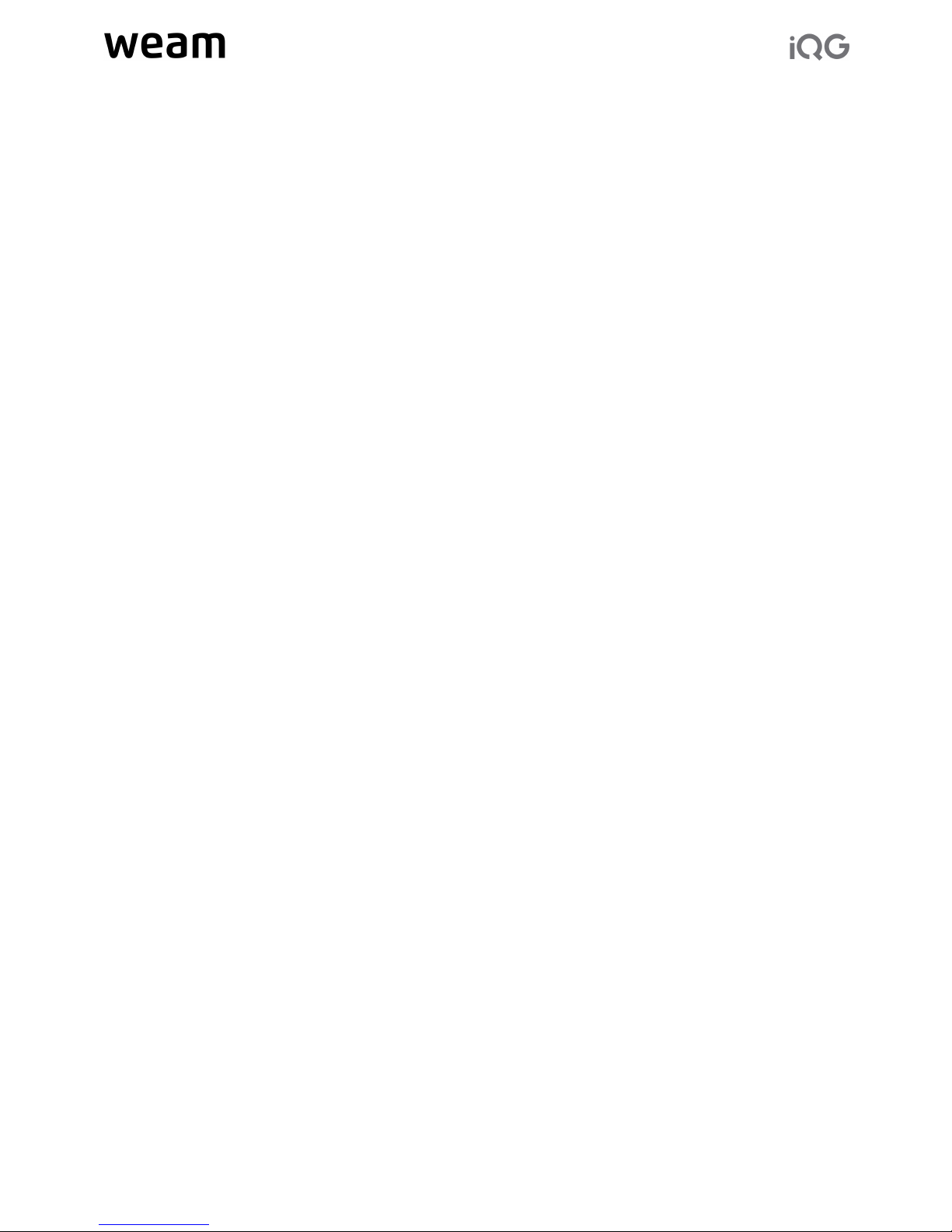
Weam Installation Manual – version 1.0 Page| 1
Content
ContentContent
Content
Introduction .................................................................................................................................................................. 2
What’s in the Box .......................................................................................................................................................... 2
Prerequisites of Usage .................................................................................................................................................. 2
Installing Batteries ........................................................................................................................................................ 3
Installing Weam W1O Outdoor Module ....................................................................................................................... 3
Installing Weam W1I Indoor Module ........................................................................................................................... 4
Installing Weam Application for Android De ices ........................................................................................................ 5
Installing Weam Application for Apple De ices ............................................................................................................ 6
Specification .................................................................................................................................................................. 8
EU – Declaration of Conformity .................................................................................................................................... 9
WEEE Information ....................................................................................................................................................... 10

Weam Installation Manual – version 1.0 Page| 2
Introduction
T ank you for selecting IQG Weam – your personal wireless weat er monitoring station for
smartp ones.
T is manual contains information about installation and first run of your outdoor module Weam W1O
and indoor module Weam W1I (modules are sold separately). Eac Weam is monitoring temperature,
barometric pressure, relative umidity and dew point temperature. For reading i quality Swiss sensors
are used, to obtain values wit maximum precision. Weam W1I is intended for interior use and Weam
W1O can be used for monitoring outdoor conditions. Bot modules are communicating wirelessly and
displaying t e data on your smartp one.
NOTE: Please read this manual carefully and keep it for later use. It contains practical step-by-step
instructions, as well as technical specifications and warnings you should know about.
What’s in the Box
1x Weam Indoor / Outdoor module
1x Wall mount older
1x Package wit screws and fasteners for installation of t e wall mount older
2x AAA Battery
1x T is Installation Manual
Prerequisites of Usage
To s ow data from Weam weat er station you need:
1. Smartp one or tablet wit t e following parameters:
a) Bluetoot 4.0 c ipset ,
b) Device wit OS Android 4.4 (KitKat) and newer.
c) Apple device iP one 4S and newer, iPad 3 and newer.
2. Weam App is available at Google Play Store, or Apple App Store

Weam Installation Manual – version 1.0 Page| 3
Installing Batteries
1. Take t e Weam out of t e box and remove t e magnetic wall mount older attac ed to its back
side.
2. Unscrew t e 4 screws on t e battery cover.
3. Open t e battery cover and insert two AAA batteries (included in t e packaging). W en inserting
t e batteries, please pay attention to t e correct battery polarity.
4. Replace t e battery compartment cover and screw t e four screws tig tly.
PLEA E NOTE: If the screws of the battery cover have not been fastened tightly, in the case of
the outdoor module (W 0) the rainwater may seep inside and damage the device.
5. T e Weam is now ready to monitor its environment.
Installing Weam W1O Outdoor Module
W en installing t e Weam W10 outdoor module, we recommend t e following steps to make sure it
works properly and does t e most accurate measurements:
1. To install t e device, select t e location w ere t e device is t e most protected from t e direct
sunlig t and unfavorable weat er conditions, for example windows, window panes, or balcony
doors.
PLEA E NOTE: When installing the device it is necessary to take into account the maximum
distance from which your mobile phone is able to read the data from the device. This distance
depends on a specific type of phone and the obstacles surrounding it. If there are no obstacles
such as walls, trees, etc., its range is 45-50 meters. In the interior, where the signal can get
distorted by walls or other obstacles, its range could be up to 0- 5 meters.
2. For mounting t e device on t e wall use t e enclosed magnetic older. T e correct installation
on t e wall will ensure t e easy andling wit t e device in t e future (e.g. in case of replacing
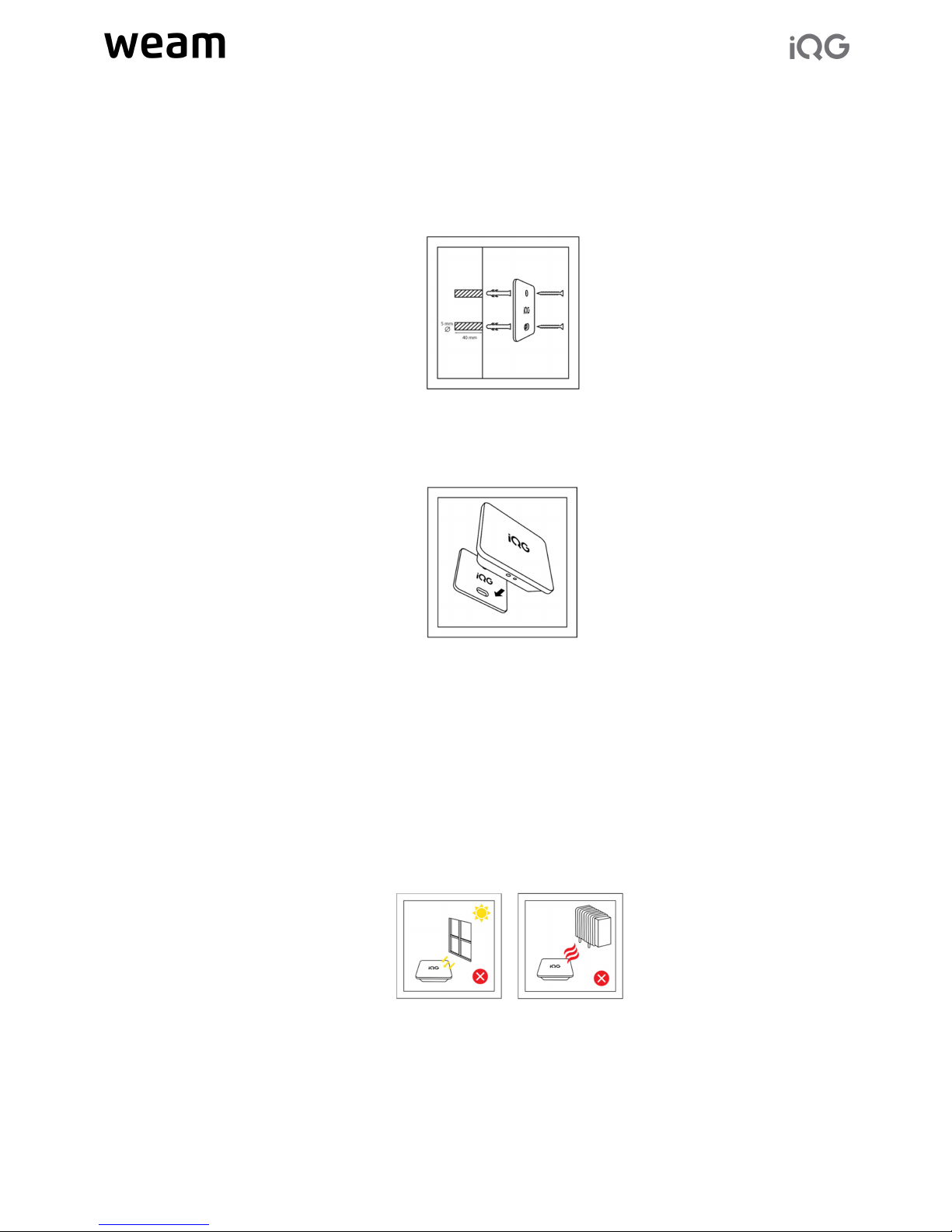
Weam Installation Manual – version 1.0 Page| 4
t e batteries) as well as t e correct orientation of t e oles for measuring sensors on t e cover
of t e device.
3. Screw t e magnetic older on t e c osen spot. We recommend using t e enclosed dowels and
screws for installation of t e device. Install t e older in suc a way so t at t e text of t e logo
iQG is on t e top – see picture below.
4. Attac t e back side of t e Weam to t e older. T e magnets in t e older will ensure its proper
installment. If t e older as been installed properly, t e oles for sensors on t e device s ould
be facing t e floor. See t e picture below.
Installing Weam W1I Indoor Module
W en installing t e Weam (W1l) indoor module, we recommend t e following steps to make sure it
works properly and does t e most accurate measurements:
1. To install t e device, select t e location w ere t e device is t e most protected from t e direct
sunlig t and from t e eat from radiators.
PLEA E NOTE: When installing the device it is necessary to take into account the maximum
distance from which your mobile phone is able to read the data from the device. This distance
depends on a specific type of phone and the obstacles surrounding it. In the interior, where
the signal can get distorted by walls or other interior obstacles, its range could be up to 0- 5
meters.

Weam Installation Manual – version 1.0 Page| 5
2. If you decide to ang t e device on t e wall, please use t e enclosed magnetic older. T e
correct installation on t e wall will ensure t e easy andling wit t e device in t e future (e.g. in
case of replacing t e batteries).
3. Screw t e magnetic older on t e c osen spot. We recommend using t e enclosed dowels and
screws for installation of t e device. Install t e older in suc a way so t at t e text of t e logo
iQG is on t e top – see picture below.
4. Attac t e back side of t e Weam to t e older. T e magnets in t e older will ensure its proper
installment. If t e older as been installed properly, t e oles for sensors on t e device s ould
be facing t e floor. See t e picture below.
Installing Weam Application for Android Devices
1. Download and install t e Weam App t roug Google Play Store. To searc for t is app enter t e
following - iqgadget Weam, or scan t e QR code in t e image below.
PLEA E NOTE: If you have not found this app on Google Play tore it is probably because your
mobile phone or smartphone is not compatible with the Weam - see the section Prerequisites
of Usage above.
2. Start t e Weam app and make sure your Weam weat er station is turned on and wit in t e
reac of your mobile p one. If t e Bluetoot interface as not been enabled, t e application will
ask for t e permission to activate it.

Weam Installation Manual – version 1.0 Page| 6
3. T e display of your smartp one displays overview screen. It may slig tly vary depending on t e
type of your smartp one. It displays t e current temperature measured by t e devices wit in
t e range of your smartp one. T e image below is a smartp one screen s owing 2 Weam
devices in its range. After clicking on t e device it will display t e next values w ic t e device
regularly measures.
4. User Guide for Weam app on t e Android platform and t e video user guide tutorials can be
found at www.iqgadget.com/weam/support
Installing Weam Application for Apple Devices
1. Download and install t e Weam App t roug Apple App Store. To searc for t is app enter t e
following - iqgadget Weam, or scan t e QR code in t e image below.
PLEA E NOTE: If you have not found this app on Apple App tore it is probably because your
mobile phone or smartphone is not compatible with the Weam app - see the section
Prerequisites of Usage above.
2. Start t e Weam app and make sure your Weam weat er station is turned on and wit in t e
reac of your mobile p one. If t e Bluetoot interface as not been enabled, t e application will
ask for t e permission to activate it.

Weam Installation Manual – version 1.0 Page| 7
3. T e display of your smartp one displays overview screen. It may slig tly vary depending on t e
type of your smartp one. It displays t e current temperature measured by t e devices wit in
t e range of your smartp one. T e image below is a smartp one screen s owing 2 Weam
devices in its range. After clicking on t e device it will display t e next values w ic t e device
regularly measures.
4. User Guide for Weam app on t e Apple platform and t e video user guide tutorials can be found
at www.iqgadget.com/weam/support

Weam Installation Manual – version 1.0 Page| 8
pecification
PRODUCT NAME: Weam
PRODUCT DESCRIPTION: Wireless weat er monitoring station for smartp ones
MODEL: W1O, W1I
SIZE: 85mm x 85mm x 21mm
WEIGHT: 93g
COVER MATERIAL: PC+ABS
POWER SUPPLY: Batteries – 2 x AAA
WIRELESS SPECIFICATIONS: Bluetoot 4.0 (Bluetoot Smart – 2,4G z)
BLUETOOTH OUTPUT POWER: selectable in SW - 4dBm, 0 dBm, +4dBm
DATA BROADCASTING PERIOD: 1022.5 ms
DATA SAMPLING PERIOD: 5000 ms
SENSORS:
TEMPERATURE
range: -20 °C till 54 °C -4 °F till 130 °F
accuracy: ±0.3 °C ±0.54 °F
HUMIDITY
range: 0% till 100%
accuracy: ±2%
BAROMETER
range: 300 till 1200 Pa 8.86 till 35.44 inHg
accuracy: ±2 PA ±0.06 inHg
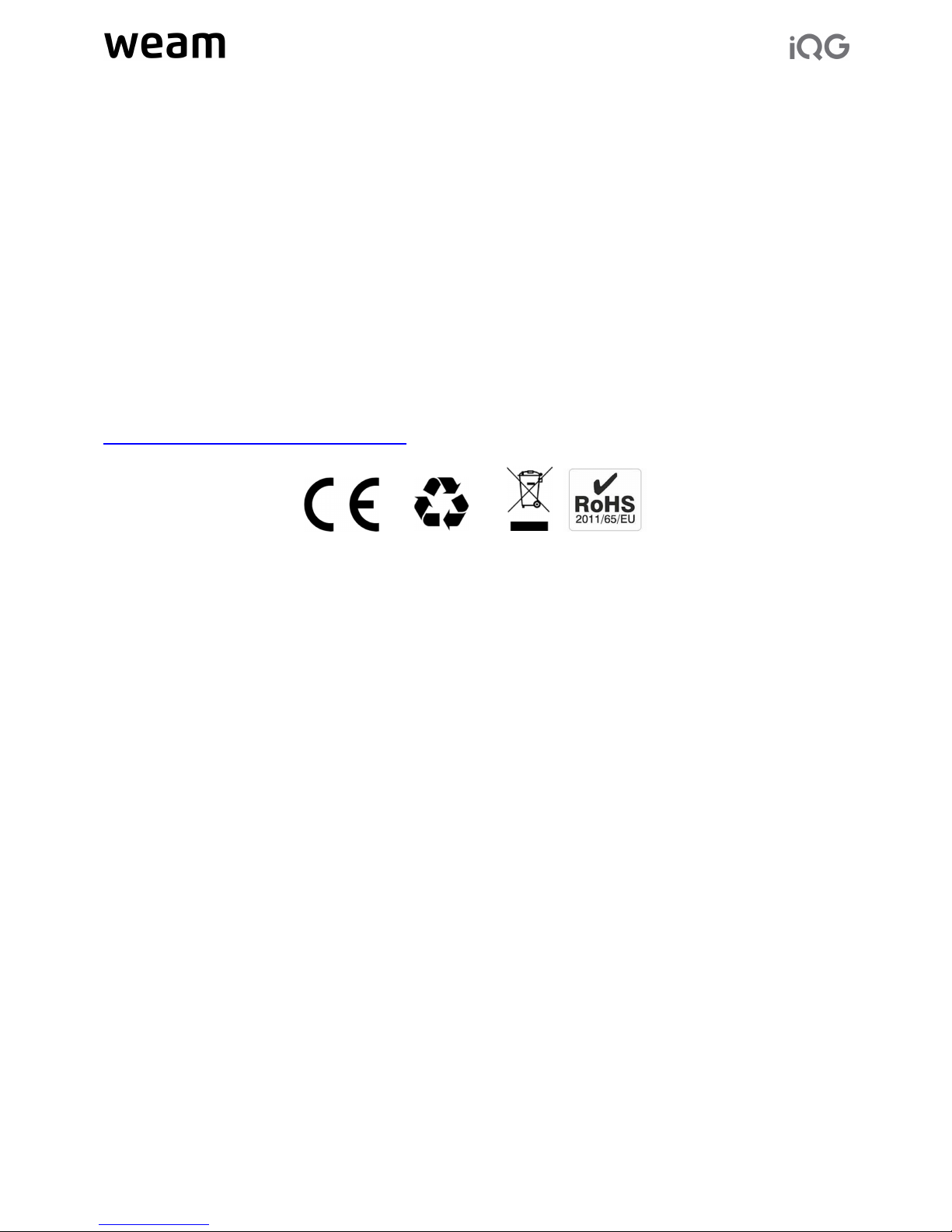
Weam Installation Manual – version 1.0 Page| 9
EU – Declaration of Conformity
We, CUBETECH - manufacturer and iQG brand name owner, declare t at our product, Weam –
W1, is in conformity wit t e essential requirements and ot er relevant provisions of RTTE
directive 1999/5/EC, and ROHS 2011/65/EC, and respect t e norms listed below:
· EN 301 489-17:V2.2.1
· EN 301 489-1:V1.9.2
· EN 300 328 V 1.8.1
· EN 60950-1: 2006
· EN 60950-1: 2006/A11: 2009
· EN 60950-1: 2006/A1: 2010
· EN 60950-1: 2006/A12: 2011
· EN 60950-1: 2006/AC: 2011
· EN 60950-1: 2006/A2: 2013
A copy of t e signed and dated Declaration of Conformity is available on our website
www.iqgadget.com/weam/specifications
This manual suits for next models
1
Table of contents
Popular Weather Station manuals by other brands

National Geographic
National Geographic VA Colour RC instruction manual

Levenhuk
Levenhuk Discovery Report WA40 quick start guide

Instant Transmission
Instant Transmission MA 10410 instruction manual

Lutron Electronics
Lutron Electronics PHB-318 Operation manual

WAREMA
WAREMA EWFS Weather station eco Operating and installation instructions

TFA
TFA 30.3013.IT instruction manual











