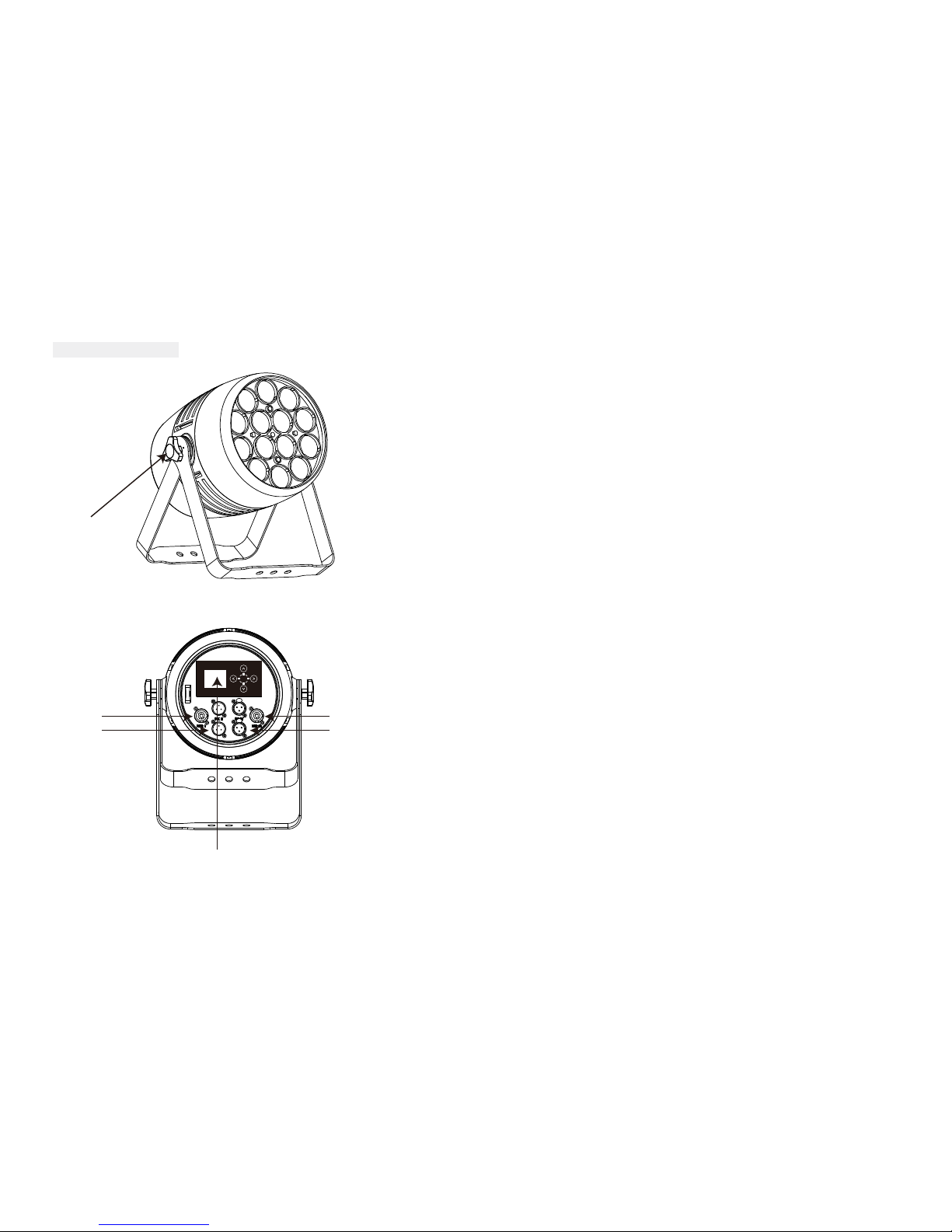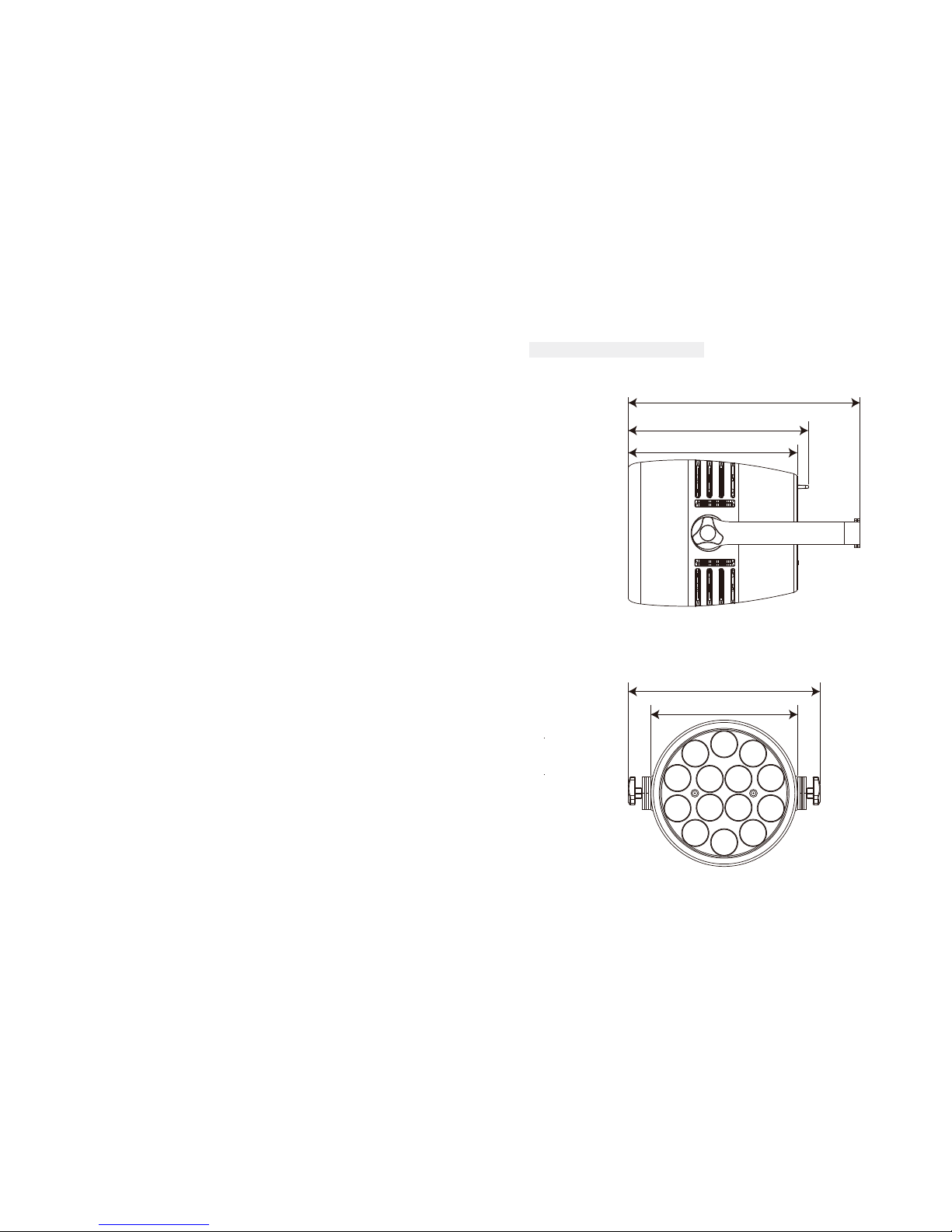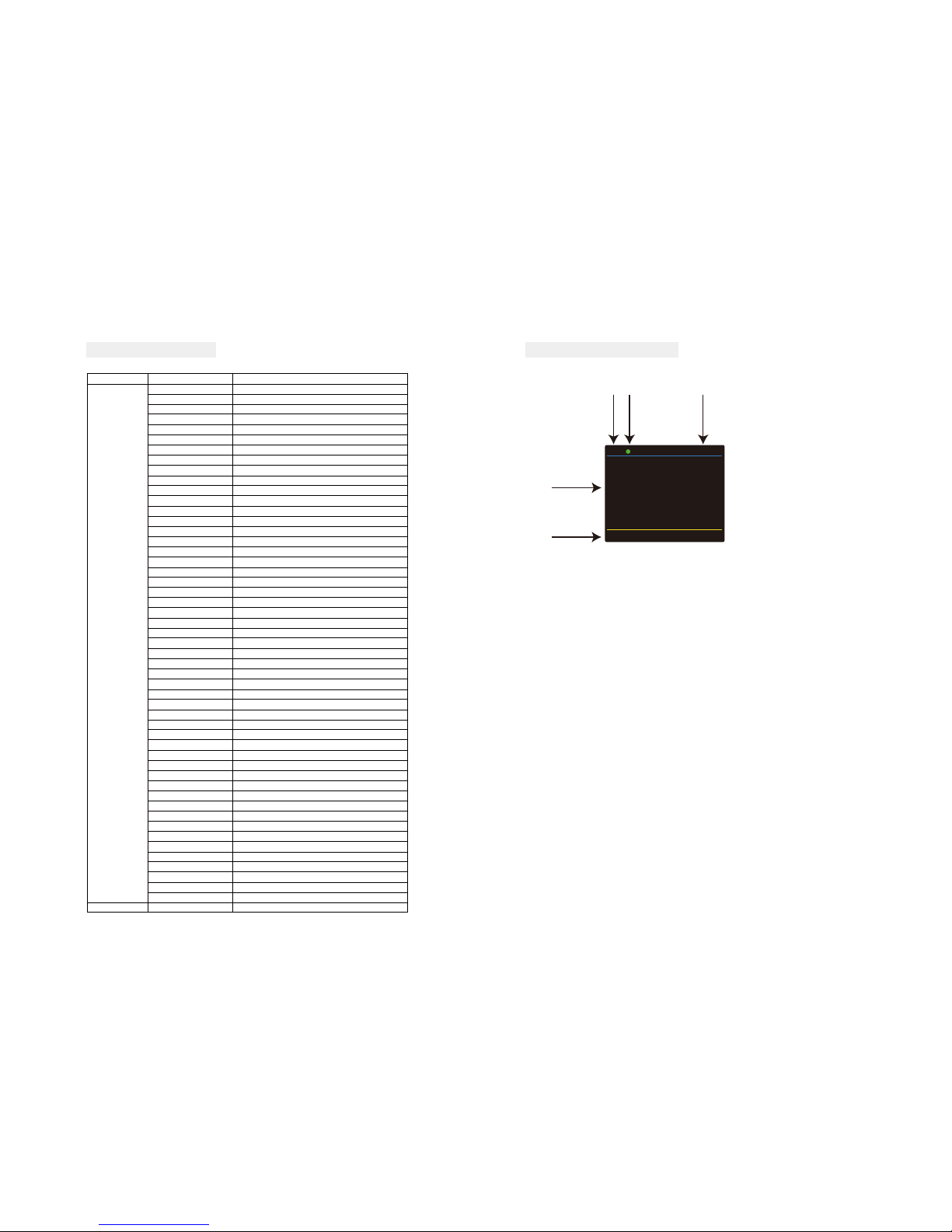Address - DMX Address Setting via control board
1.Press “>” button ,then press the “∧” button or “∨” button until “Address” is showed.
2.Press “>” button ,“xxx” is showed,“xxx” represents the showed address.Then press “MENU” to
confirm the item.Next press the “∧” or “∨” button to select your desired address.
Run Mode - In this menu, you can select the Master/slave mode.
1.Press “>” button ,then press the “∧” button or “∨” button until “Run Mode” is showed.
2. Press “>” button again,then“slave” is showed, and Slave mode is confirmed. It will perform
following the fixture in auto mode, sound mode and chase mode.
Auto - In this menu you can select your desired Auto mode.
1.Press “>” button ,then press the “∧” button or “∨” button until “Auto” is showed.
2.Press “>” button again,then“xx auto” or “xx speed” is showed.
3.Press the “∧” button or “∨” button to find the “xx auto”.Then press “MENU” to confirm the
item.Press the “∧” button or “∨” button to select your desirable auto mode.
4.Press “<” button,then press “∧” button or “∨” button to find the “xx speed”.Press “MENU” to
confirm the item.Next press the “∧” button or “∨” button to adjust the speed of auto mode.
Sound - In this menu, you can select your desired sound mode.
1.Press “>” button ,then press the “∧” button or “∨” button until “Sound” is showed.
2.Press “>” button again,then“xx mode” or “xx speed” is showed.
3.Press the “∧” button or “∨” button to find the “xx auto”.Then press “MENU” to confirm the item.Next
press the “∧” button or “∨” button to select your desirable auto mode.
4.Press “<” button,then press “∧” button or “∨” button to find the “xx speed”.Press “MENU” to
confirm the item.Next press the “∧” button or “∨” button to adjust the speed of sound mode.
Channels mode - You can select your desired channel in this menu.
1.Press “>” button ,then press the “∧” button or “∨” button until “Channels mode” is showed.
2.Press “>” button again,then“Channel mode xx”is showed.Press “MENU” to confirm the item.Next
press the “∧” button or “∨” button to select your desirable channel mode.
Option-Set the data of fixture.
1.Press “>” button ,then press the “∧” button or “∨” button until “Option” is showed.
2.Press “>” button again,then you can find six items and adjust the data of them.
(1)color - In this menu, you can select your desired color mode.
1)Press “∧” button or “∨” button until “color” is showed, then press “>” button.
2)“xxx” representing a number between 001~051 will be showed. Press “MENU” to confirm the
item.Then press the “∧” or “∨” buttons to select your desired color.
(2)static color - In this menu, you can set your desired static color mode and strobe mode
1)Press the “∧” button or “∨” button until “static color” is showed, then press “>” button.
2)There will be five options. Press “MENU” button to confirm the option and then press “∧” or “∨”
button to set the data you desire as below.
①red(000 ~ 255)
② green(000 ~ 255)
③blue(000 ~ 255)
④ white(000 ~ 255)
⑤strobe(000 ~ 255)
(3)Dim All - In this menu,you can set the brightness of the full color
1)Press the “∧” button or “∨” button until “Dim color” is showed, then press “>” button.
2)“xxx” representing the brightness of full color between 000~255 will be showed. Press “MENU” to
confirm the item.Then press the “∧” or “∨” buttons to set the brightness.
(4)CAL WHITE - In this menu,you can set 11 kind of color temperature white by setting the data of
RED,GREEN,BLUE and WHITE.
1)Press the “∧” button or “∨” button until “Dim color” is showed, then press “>” button.
2)“xxx” representing the brightness of full color between 000~255 will be showed. Press “MENU” to
confirm the item.Then press the “∧” or “∨” buttons to set the brightness.
(5)Zoom - In this menu,you can set the zoom angle from 8°to 60°.
1)Press the “∧” button or “∨” button until “Zoom” is showed, then press “>” button.
2)“xxx” referring the zoom angle between 000~255 will be showed. Press “MENU” to confirm the
item.Then press the “∧” or “∨” buttons to set the zoom angle.
(6)ID number - In this menu,you can set the ID number.When you set the ID number,you can control
the fixture separately via DMX controller.
1)Press the “∧” button or “∨” button until “ID number” is showed, then press “>” button.
2)”OFF” or “xx” will be showed. “xx” represent the ID number between 1~66.Press “MENU” to confirm
the item.Then press the “∧” or “∨” buttons to set the ID number.
(7)Factory Reset - In this menu,you can reset the fixture.
1)Press the “∧” button or “∨” button until “Factory Reset” is showed, then press “>” button.
2)Press “MENU” to reset the fixture.
(8)LCD Black - In this menu,you can set the LCD BLACK time.
1)Press the “∧” button or “∨” button until “LCD Black” is showed, then press “>” button.
2)You will find three selections,”off”,”30s” and “60s”.Press “MENU” to confirm the item.Then press the
“∧” or “∨” buttons to select the option.
”off” represents the displayer will be on all the time.
”30s” represents the displayer will be off if the there is no operation with the fixture over 30 seconds.
”60s” represents the displayer will be off if the there is no operation with the fixture over 60 seconds.
(9)Key Lock - In this menu,you can set the key lock function.
1)Press the “∧” button or “∨” button until “Key Lock” is showed, then press “>” button.
2)You will find three selections,”off” or “on”.Press “MENU” to confirm the item.Then press the “∧” or
“∨” buttons to select the option.
“off” represents the key lock function is off.And you do not need to input the password before the
operation.
“on” represents the key lock function is open.And you need to input the password before the
operation.
Info - You can check some information of the fixture in this menu.
1.Press “>” button ,then press the “∧” button or “∨” button until “Info” is showed.
2.Press “>” button again, you will find three options,”Working time”,”Software Ver” and “Max
Temp”.Then press the “∧” button or “∨” button to check the information.
-”Working time” represents the lasting time the fixture has been working.
-”Software Ver” represents the software version of the fixture.
-“Max Temp” represents the maximum temperature.The cooling system will start working when the
operating temperature of fixture is around the maximum temperature.
78