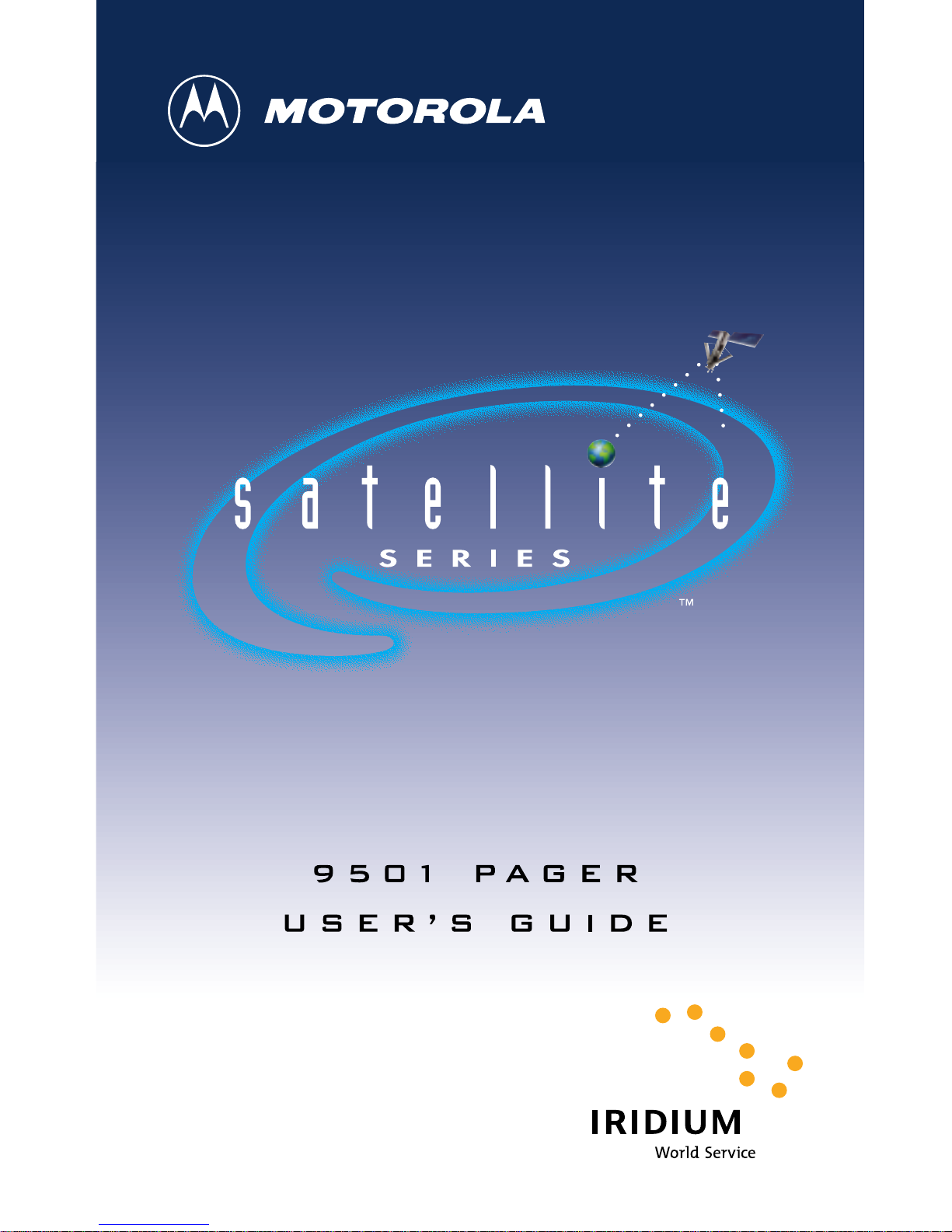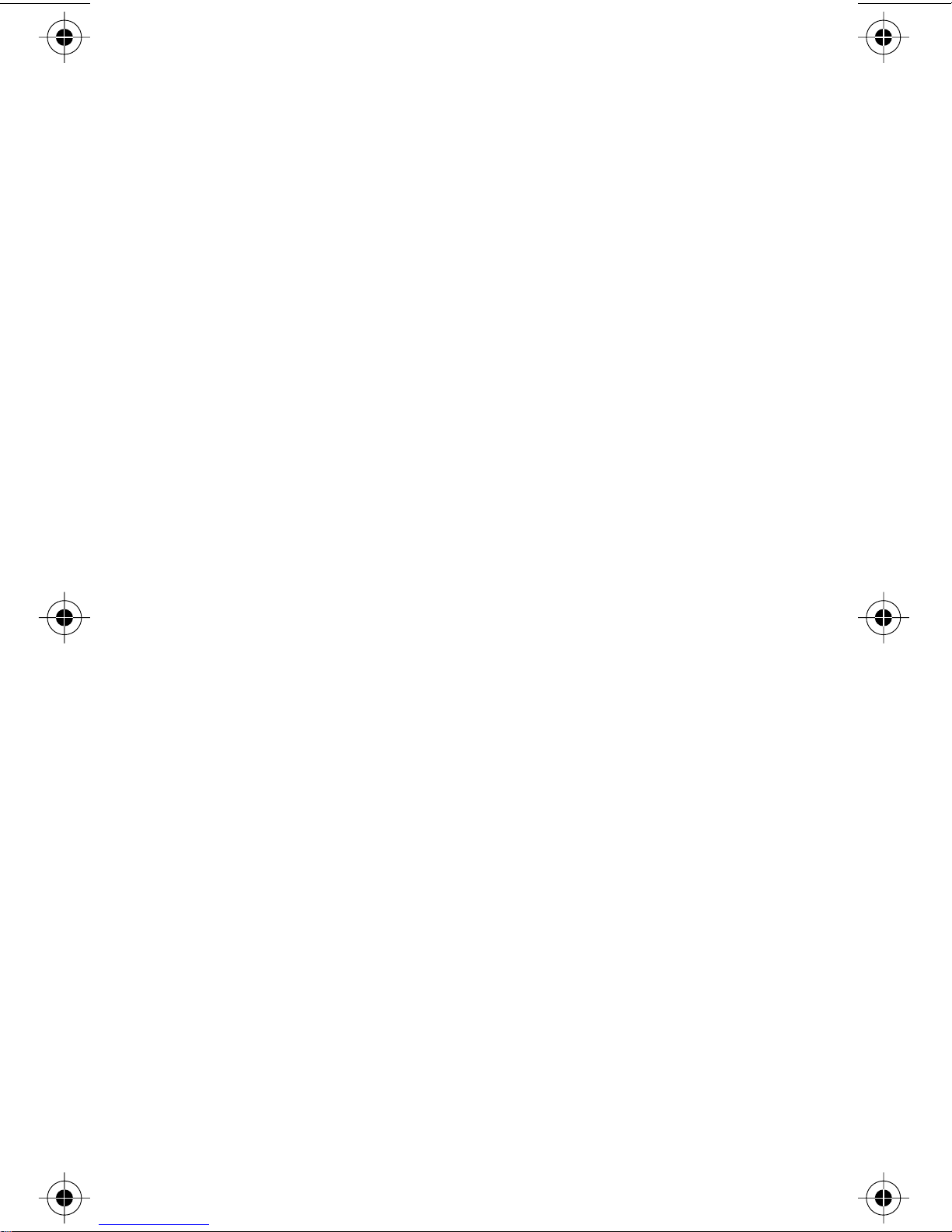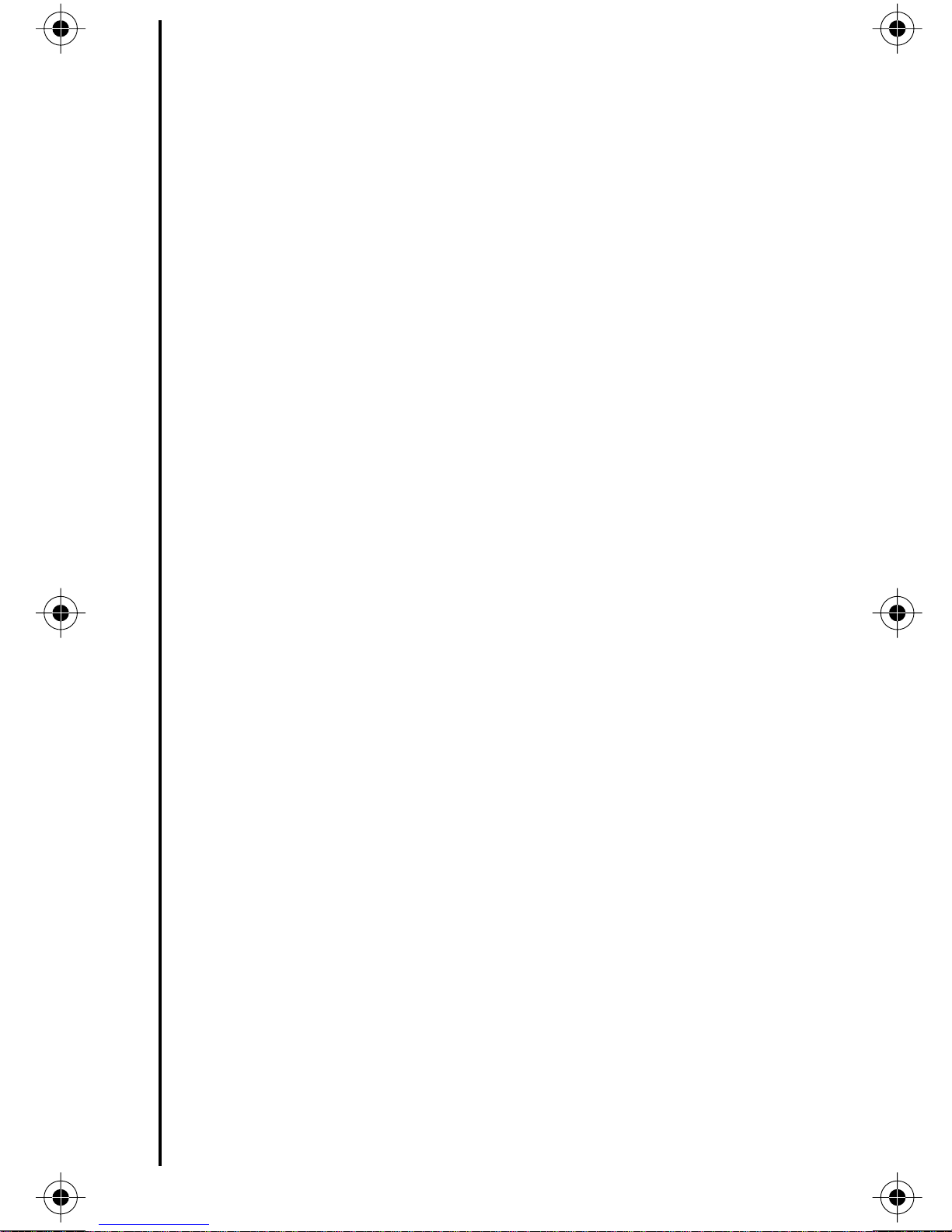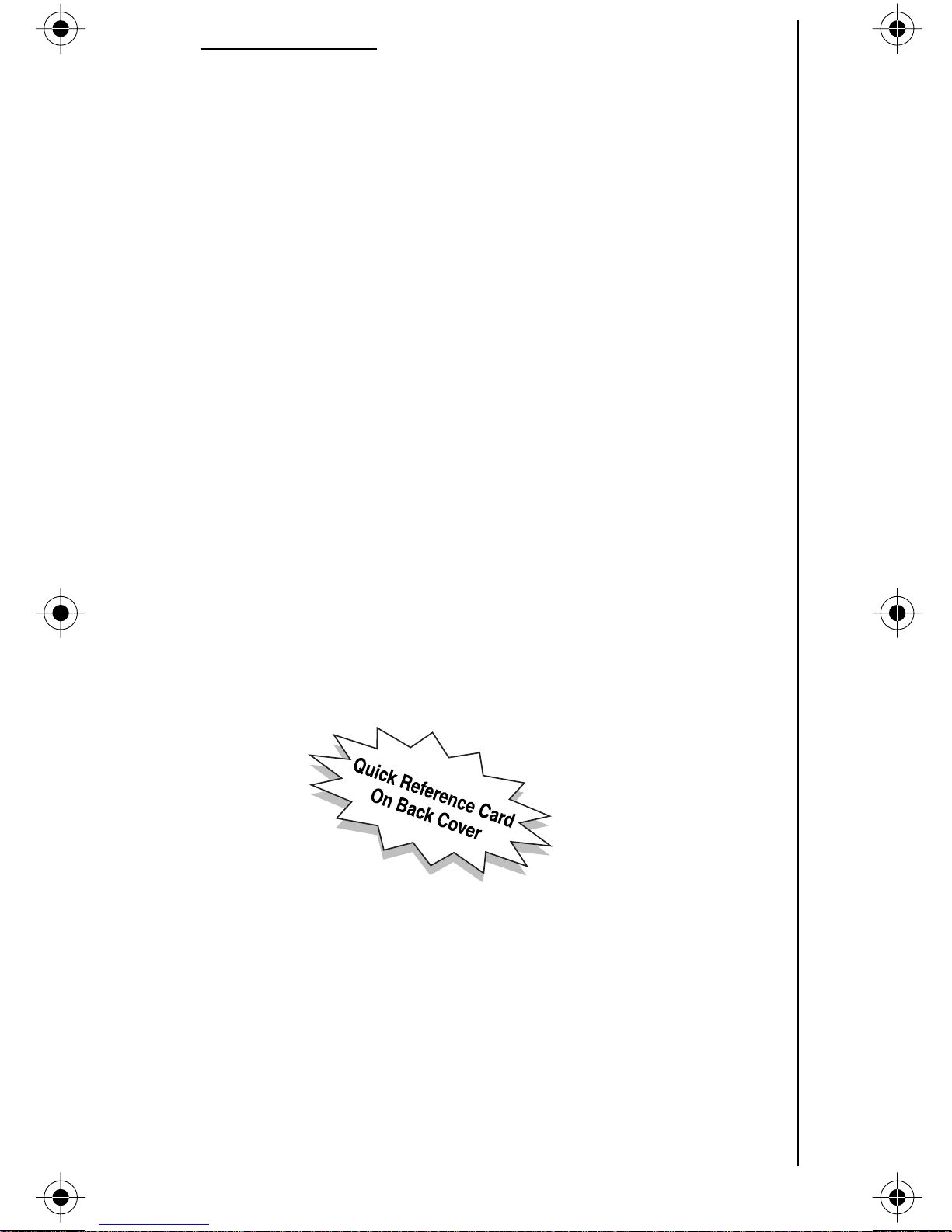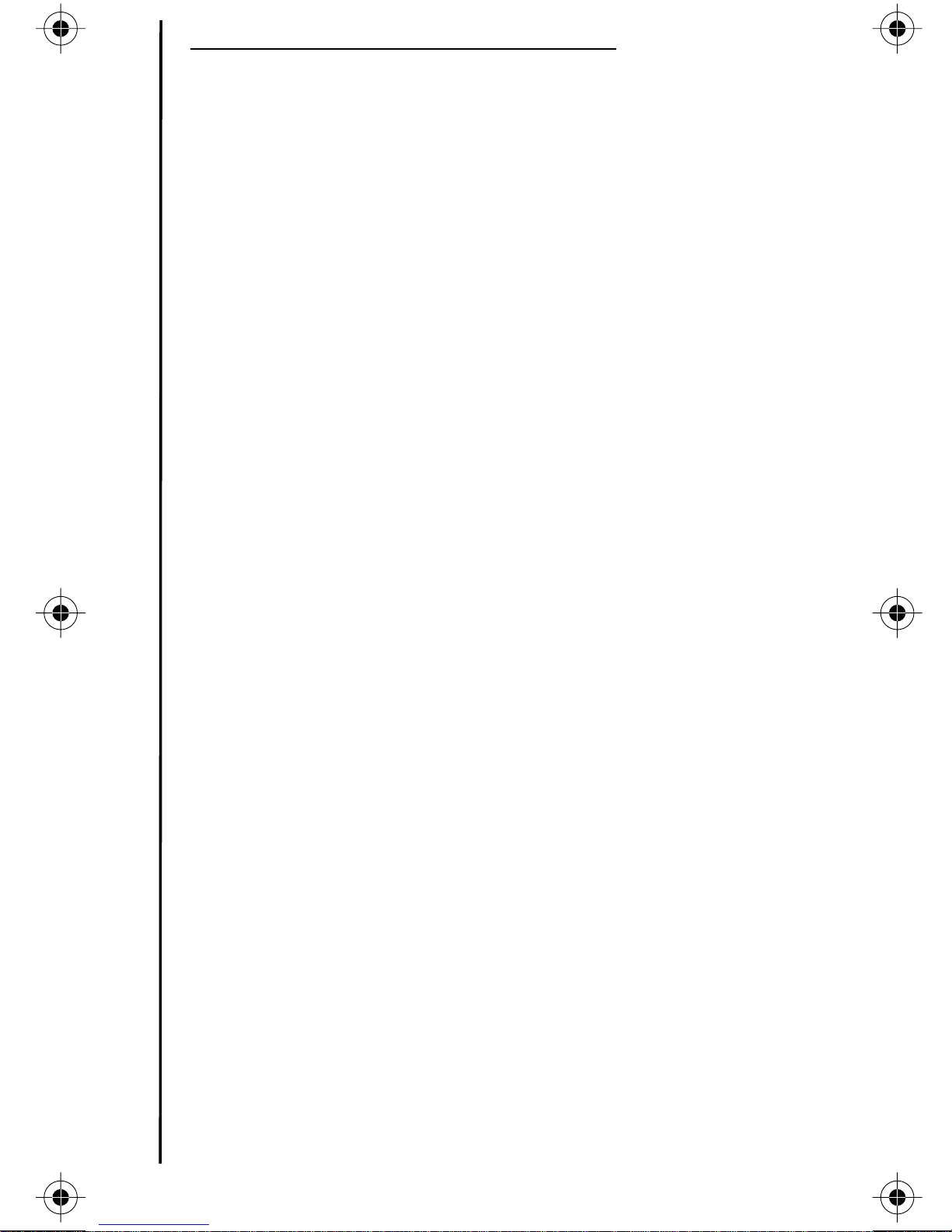i
Table of Contents
Introduction ...................................................................1
About This User’s Guide ..............................................1
Satellite Messaging Overview ...................................... 2
Exciting Satellite Receiver Technology ........................2
Receiving Satellite Signals ..........................................2
Wearing Your Pager ....................................................5
Message Delivery Areas (MDAs) .................................5
Motorola Satellite Series Products ...............................6
OPTIMAX™ EL Display ................................................. 6
Control Buttons ............................................................. 7
TurningYour Pager On .................................................. 7
Main Menu ..................................................................... 8
Reading Messages ........................................................ 9
News and Information Messages ..............................10
Reading Information Messages .................................11
Deleting Messages ...................................................... 11
Setting theTime and Date ..........................................12
Setting the Alert Mode ................................................ 13
Setting Alarms ............................................................. 15
Setting QuietTime .......................................................16
TurningYour Pager Off ...............................................18
Your Folder .................................................................. 18
Moving Messages to Your Folder ..............................19
Reading Messages in Your Folder ............................19
Deleting Messages from Your Folder ........................19
Your PhoneBook ......................................................... 20
Permanent PhoneBook Entries .................................20
Moving Messages to Your PhoneBook ......................20
Viewing Messages in your PhoneBook .....................21
Deleting PhoneBook Messages .................................21
PhoneBook Lookup ...................................................22
Downloading an Address Book ..................................22
CNIRIDBook Page i Friday, September 4, 1998 9:31