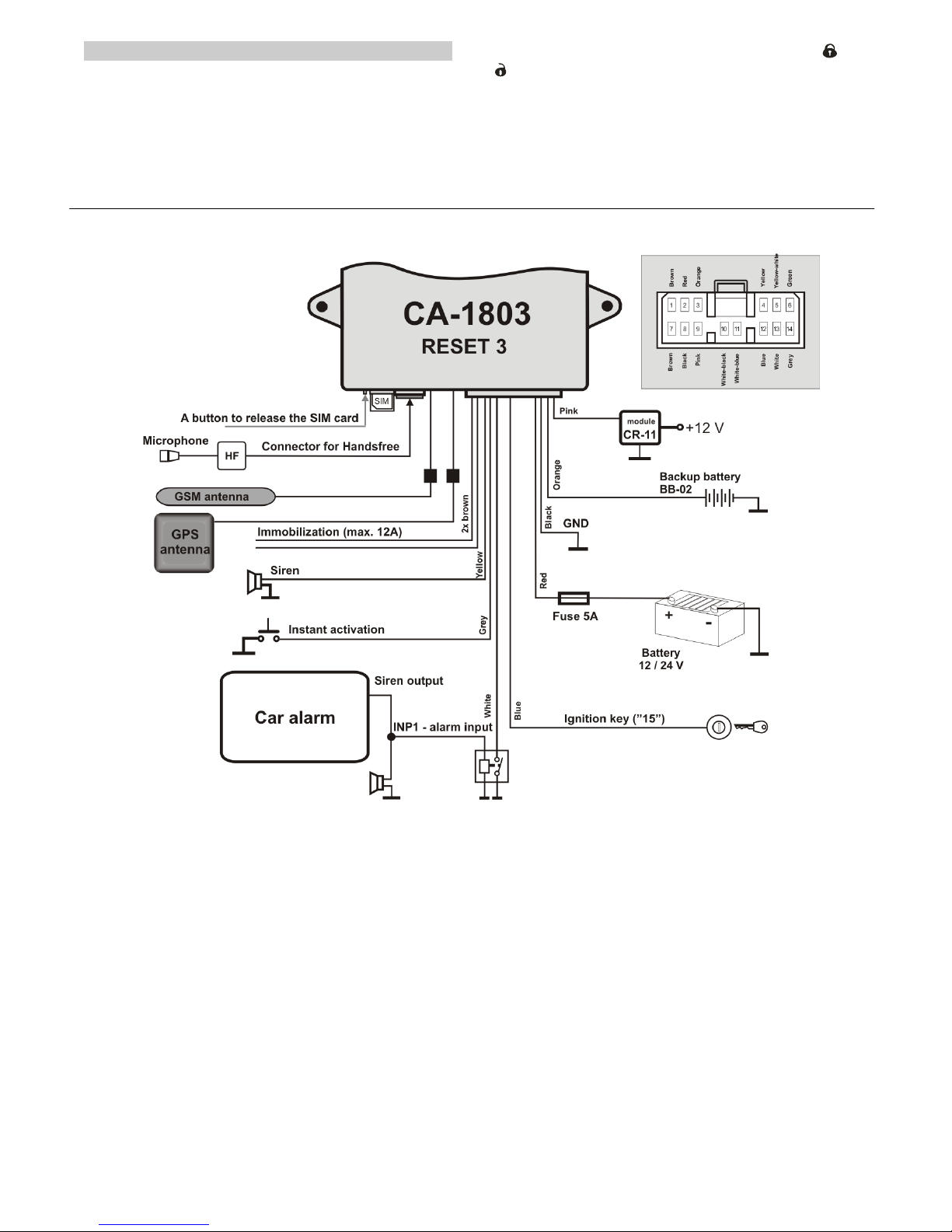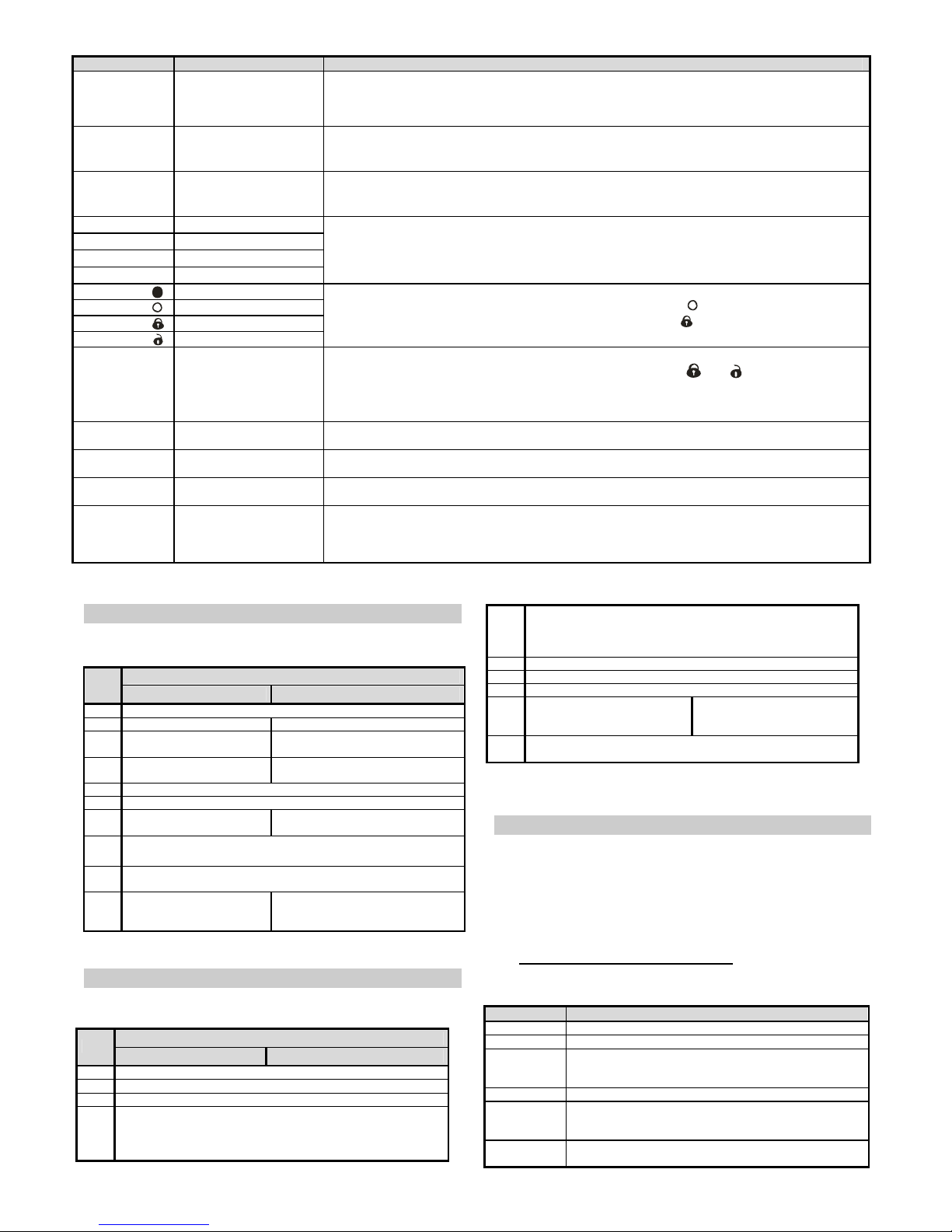GSM pager CA-1803BT „Athos“ 4/6 MHF56801
AUX
parameter To operate CR-11A output relays as well as the appliances
or circuits that are connected to these relays (see par.
13)(14)
HF abcdef Hands-free set adjustment:
a – enable calls (0= disabled, 1=enabled)
b – auto answer incoming calls (0= disabled, 1=enabled)
c – microphone sensitivity 0 to 9, (5)
d – speaker volume 0 to 9, (5)
e - ringing tone volume 0=mute to 9= max., (5)
f – ringing sound 0 to 9, (1)
GPS Sends information about the latest detected location using
GPS coordinates (Global Position System)
SIREN To activate the siren for 30 seconds
• The instruction must contain spaces (e.g. HF 105551).
• If an SMS instruction is sent from an unauthorized phone, it is
necessary to put a user code before the instruction (default is USER).
Again, a space is necessary. Example: USER IMO
• SMS instructions are not case-sensitive. Only basic ASCII can be used
in the SMS instruction texts.
• If the SMS text contains the % sign, then the following text will be
ignored. Characters %% in the message stop processing the
following text. Using these characters is suitable when sending an
SMS from an internet gateway which adds more text –
advertisements etc. When using the % character it is always
necessary to insert the Master or User code followed by a space
before the command itself.
• SMS instructions can be renamed. Example: It is possible to replace
“IMO“ by “BLOCK“.
• The parameters in bold are factory defaults.
8.3 Phone calls by handsfree set (HF-03)
If the HF-03 hands free set is installed, it is possible to receive calls and
to dial pre-programmed phone numbers DIAL x. When the ignition key
is on, an RC-8x allows you to operate the hands free set. A voltage of
+12V is required on the ignition key input when a call starts or ends. The
call is done via the car alarm’s SIM, the handsfree set is not usable for
other phones.
Incoming calls – to answer them, press any button on the RC-8x
remote control. By pressing any button again, the call will be terminated.
Calls can be automatically answered, see the HF instruction manual.
Outgoing calls – when the ignition key is on (i.e. when a voltage of
+12V is present on its input), the RC-8x allows you to call up to 4 pre-
programmed numbers (see the configuration table).
If the ignition key is off (i.e. no voltage of +12V is present on its input), all
incoming calls are automatically rejected. If the car is immobilized all calls are
automatically answered (it is possible to listen in).
8.4 Alarm
When an alarm is triggered, the siren output will be switched for 30 sec.,
warning SMS messages will be sent to all phones (TEL1 to TEL4).
Subsequently, these phones will also be called by the GSM pager. If
automatic location is turned on, a request for location detection is sent.
The LED indicates the alarm for 2 minutes. To activate inputs subsequently,
an interval of at least two minutes is required.
To stop the alarm, disarm the alarm by pressing the button on the
remote control.
Example of an alarm SMS:
Your car reports: Alarm, INP activation, Time 10.12.04 01:45
9 Editing SMS texts
The SMS texts (alarm information and instructions) are factory pre-
programmed. However, it is possible to change these texts using a
mobile phone or via the www.GSMLink.cz internet page. This makes
communication convenient for the user.
To change text by mobile phone, send an SMS as below. A single SMS
enables you to specify changes to several texts. Terminate each text
with a comma:
MASTER TXT zz,text,zz,text,…
where: zz is the text index (see following table)
text is your new text – up to 30 characters, full stop (dot) or
comma cannot be used in the text, spaces are allowed
Example: MASTER TXT 03,BLOCK PLEASE
Text numbers 01 to 26 are instructions requiring a MASTER code for
their modification. If you modify these texts, you change the instructions
which the GSM pager will respond to. For example, replacing “STATUS”
with “STATE PASSWORD” will cause state detection to be only
obtainable by “STATE PASSWORD”. This way you can insert a
“password” into the texts which prevents misuse. All other texts are of
informational character and correspond to particular events, states and
input names. This allows you to adjust the names to a form which suits
you well. For example, “INP 1” can be replaced with “bonnet” etc. Texts
can be replaced using the MASTER code as well as the USER code
(optional).
A convenient way for text modification is to use the GSMLink web
page, see paragraph 11. (11)
9.1 SMS text table
zz Factory default text zz Factory default text
SMS commands: 48 Telephone 4
01 AM 49 Telephone - UC
02 DM 50 Telephone - MC
03 IMO 51 Wireless detector 1
04 UNIMO 52 Wireless detector 2
05 STATUS 53 Wireless detector 3
06 HELP 54 Wireless detector 4
07 CREDIT 55 Wireless detector 5
08 DIAL 56 Wireless detector 6
09 HF 57 Wireless detector 7
10 LOCATOR 58 Wireless detector 8
11 MC 59 Wireless controller 1
12 UC 60 Wireless controller 2
13 DIP 61 Wireless controller 3
14 TEL 62 Wireless controller 4
15 LEARN 63 Vehicle in move
16 SIREN Status information:
17 SET 64 Car alarm reports
18 AUXA 65 Status:
19 AUXB 66 Armed
20 GPS 67 Disarmed
21 TIME 68 Ignition key ON
25 ON 69 Ignition key OFF
26 OFF 70 Engine is blocked
Events: 71 Engine is unblocked
30 Alarm 72 No alarm
31 Alarm cancelled by a user 73 Alarm timeout
32 Fire alarm 74 Low battery voltage
33 Tamper alarm 75 Power failure
34 Disarming 76 Power recovery
35 Arming 77 Time
36 Low battery voltage 78 Low back-up battery voltage
37 Engine is blocked 79 Partially
38 Engine is unblocked 80 Location
Source: Confirmation SMS:
40 Ignition key 81 Command accepted
41 Door contact 82 Command syntax error
42 INP1 activation 83 New MC code:
43 INP2 activation 84 New UC code:
44 Low battery voltage sensor 85 Reset
45 Telephone 1 86 Registered phone number:
46 Telephone 2 87 Credit:
47 Telephone 3 88 LEARN mode, enrolled
The grey-tinted items are not available for RESET 3 mode. Use only
ASCII character set during the text edition.
10 Functions related to GPS
An integrated GPS (Global Position System) allows the car alarm to
provide information about car location with a high precision. The location
can be obtained upon an SMS request or via the GSMLink internet web
page. A service for regularly sent location information is also available.
The car alarm is capable of recording all the car’s locations into internal
memory while the car is being used (optional).
Records can be used for statistics about car use (route listing etc.). The
information is also partially available via the GSMLink internet page.
Fully-fledged use is possible using a special service only. In that case, a
central monitoring station is required with information being automatically
downloaded. For more information, consult the manufacturer or visit the
http://www.jablotron.com/web page.
10.1 Location detection using GPS
Using a GPS instruction, you can instantly detect the car’s location. The
car alarm responds with the coordinates of the latest known location. If
the current location is not available at the time of reception of the
instruction, or if the car alarm does not change its global position for a
while, the latest location stored in internal memory is sent. Therefore,
messages are supplemented with GMT (Greenwich Mean Time). The
value corresponds to the time of detection related to the prime meridian.
In addition, information about altitude, velocity and local time of the GSM
network is provided. To monitor the car temporarily, you can use the
GPS ON instruction which makes the alarm send information about