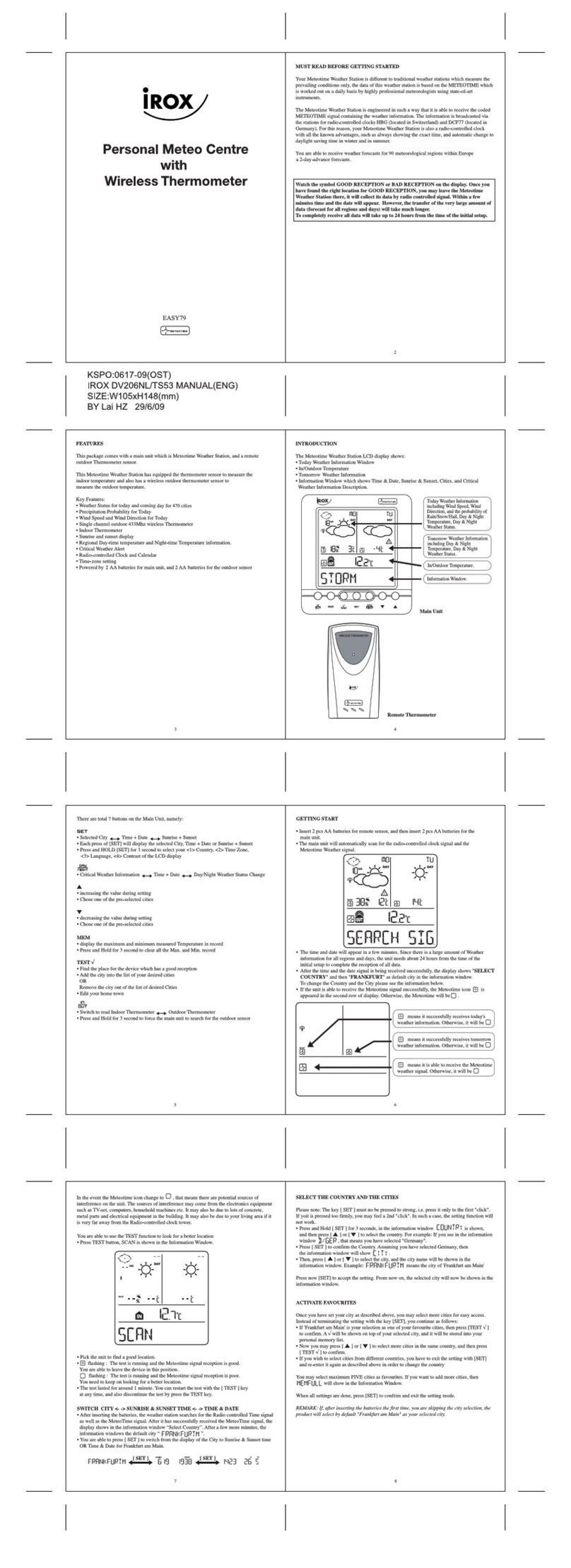KSPO:0397-09
IROX OST12-MANUAL(Eng)
SIZE:W80 x H100(mm)
BY Lai HZ 13/8/09
JKTG-2M
Version 1.1
Page 25
Page 26
Page 26
Page 27
Page 29
Page 29
Page 29
Page 29
Page 30
Page 30
Page 31
Page 31
Page 32
Operating Instructions
Table of contents
1. Introduction
2. Operating elements
2.1 LCD display
2.2 Keys / Switch / Battery compartment
3. Putting into operation
4. Operation
4.1 Thermo/hygrometer
4.1.1 MIN/MAX memory
4.1.2 Comfort zone
5. Change of battery
6. Care instructions
7. Support
8. Technical data (display unit)
1. INTRODUCTION
Instruments by Jörg Kachelmann
Jörg Kachelmann, meteorologist and founder of Meteomedia AG,
revolutionised weather reports in the early 90ies with a new type of media
presentation and the high quality of his local weather forecasts.
Today Meteomedia is one of the leading weather services in Europe and,
with its own Severe Weather Centres in Switzerland and in Germany,
among other things, specialist for modern early warning systems for
extreme weather conditions.
The core of the company is the private weather measurement network. It
is one of the biggest measurement networks in Europe.
With "Instruments by Jörg Kachelmann" Irox, market leader in the
manufacturing of measuring devices, and Jörg Kachelmann have
developed a joint product that convinces with its high quality
measurements, simple handling and elegant design.
Weather forecasts by Jörg Kachelmann: www .meteocentrale.ch
The JKTG-2M is a high-quality thermo/hygrometer that gives you the
absolutely unique feature ofchoosing between three different max/min
memory functions.
Please read the instructions carefully. They contain some useful and
interesting information that go beyond a mere explanation of how to
operate the device.
2. OPERATING ELEMENTS
2.1 LCD DISPLAY
All functions are depicted on the liquid crystal display (LCD) in 3 windows.
Full-segment display
Comfort Zone:
- display of the comfort status of the measurement of the
thermo/hygrometer
Thermo/hygro :
- temperature and relative air humidity of the display device (measures at
the location where the device is used)
- memory values min/max of the thermo/hygrometer
- battery status of the display device
2.2 KEYS / SWITCH / BATTERY COMPARTMENT
Rear view
°C/°F
- Changes the unit of temperature in the display from °C to °F or vice versa
MEMORY RESET
- Hold pressed for 3 seconds: Resets all memories. The newrecording
now begins depending on the settingof the MIN-MAX switch
MIN-MAX
The MIN/MAX memory is managedand recorded depending on the setting.
Pos. 1: PERM - From the last MEMORY RESET, the MIN/MAX recordings
after the function “drag indicator” are recorded. This recording is
"PERMANENT", i.e. a new recording does not start until after a
new MEMORY reset.
Pos. 2: 24 Hr - If you choose this option, the MIN/MAX values for the last
24-28 hours in each case are recorded. After expiry of this period,
the MIN/MAX values that are older than 24-28 hours are removed
from the memory. As soon as you have selected this option, we
recommend that you start the memory recording in a defined way
with a MEMORY RESET. This then starts a recordingthat triggers
internally an elaborate calculation and recording. The MIN/MAX
values are administered here in blocks of four hours.
Example: You want to be able to read the MIN/MAX values of the
last 24-28 hours at all times. Irrespective of when you look at the
display, you will always see the extreme values of the last 24-28
hours. Older recordings are deleted in the process.
Pos. 3: DAY- If you select this option,the MIN/MAX values are recorded
for 24 hours in each case. You are free to choose when the
recording should begin. The start is determined by a MEMORY
RESET and after 24 hours, the memory is automatically reset and
a new recording begins. Example: You want to be able to read the
MIN/MAX values of the last 24 hours in each case at 8 p.m. You
therefore carry out a MEMORY RESET at 8 p.m.With this RESET,
the clock begins to tick internally and this automaticallyresets the
memory after 24 hours and starts a new recording.
Battery compartment
2 x 1.5 batteries of the size AM-4 resp. “AAA”
To open: slide lid in the direction of the arrow (indicated on the lid) after
the stand has been removed.
3. PUTTING INTO OPERATION
1. Open the battery compartment of thedisplay device and remove all
insulation strips. If no batteries are in the device, insert the 2 batteries
(AM-4 or ‘AAA’ 1.5 V) in the correct polarity.
2. Now close the battery compartment.
3. Directly after the activation of the batteries, all segments are displayed
for a few seconds on the display.
4. OPERATION
The JKTG-2M measures the temperature and relative air humidity directly.
The temperature currently measured is displayed in the information
windows in °C (or °F) and, for the location of the display device, the
relative air humidity in % and the Comfort Zone.
The following operations canbe made in this function:
4.1 THERMO/HYGROMETER
4.1.1 MIN/MAX memory
a) The MIN/MAX values are always present on the display below the
current measurement value.
- LEFT: Minimal (=lowest) temperature "MIN"
- RIGHT: Maximum (=highest) temperature "MAX"
The logic of the recordingsis displayed in Section 2.2 Operating
elements.
4.1.2 Comfort Zone
The Comfort Zone is displayed for the thermo/hygro measurement ofthe
display device.
The logic is depicted in the following illustration:
5. CHANGE OF BATTERY
: BATTERY CHANGE DISPLAY
The batteries last for around 8-12 months. Depending on the usage of the
appliance and the batteries used, this time can be slightlyshorter or longer.
In order to avoid a surprising and unpleasant interruption to operations, the
battery symbol appears in the temperature window. This meansthat
batteries of the display appliance are becoming too weak and need to be
replaced.
To change the batteries, please note Chapter 3 (Putting into operation).
Please only use new batteriesand never mix old and new batteries.
Please also remember that used batteries should not be thrown in the
household rubbish bin but handed in at the designated collectionpoints.
The environment will thank youfor it!
23 24
25 26
27 28
29 30