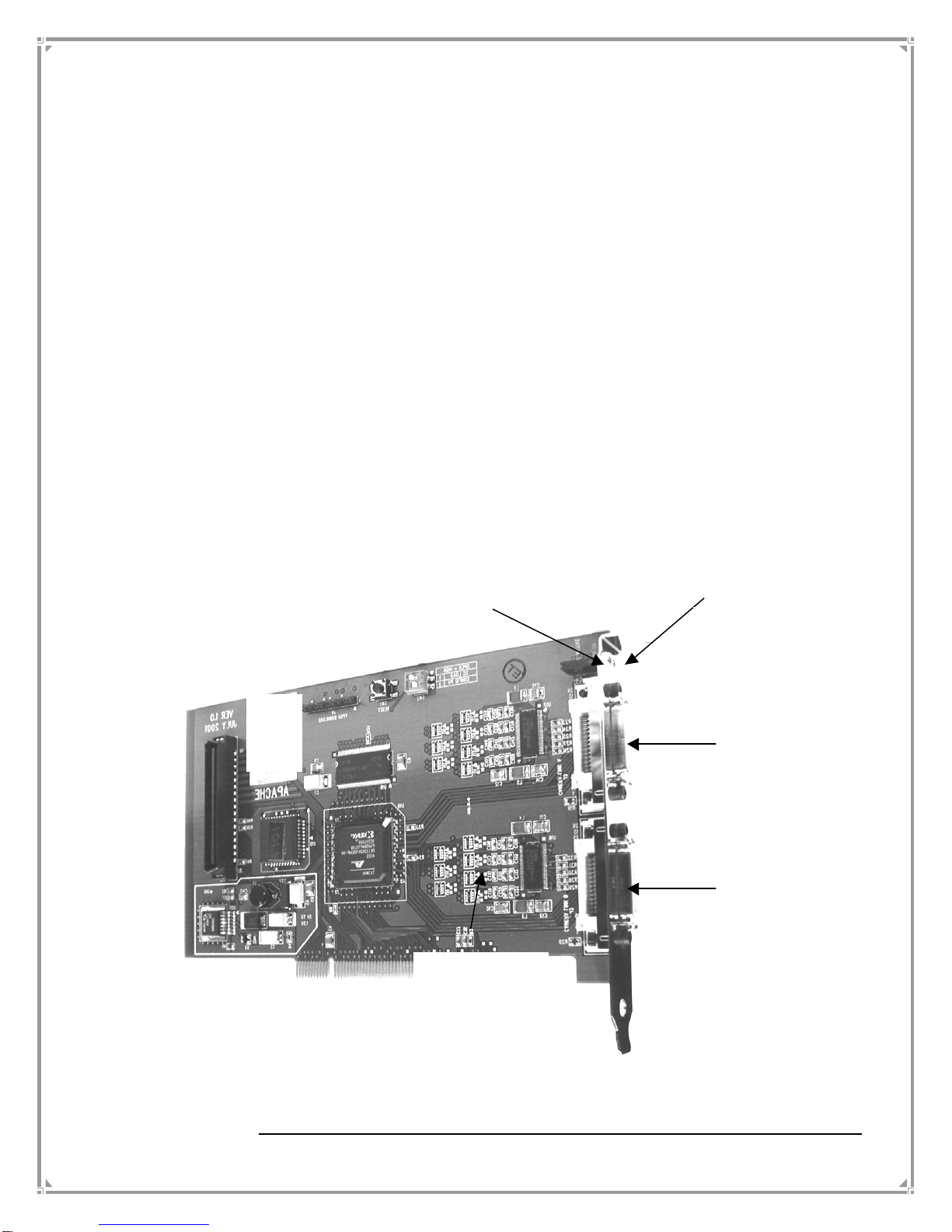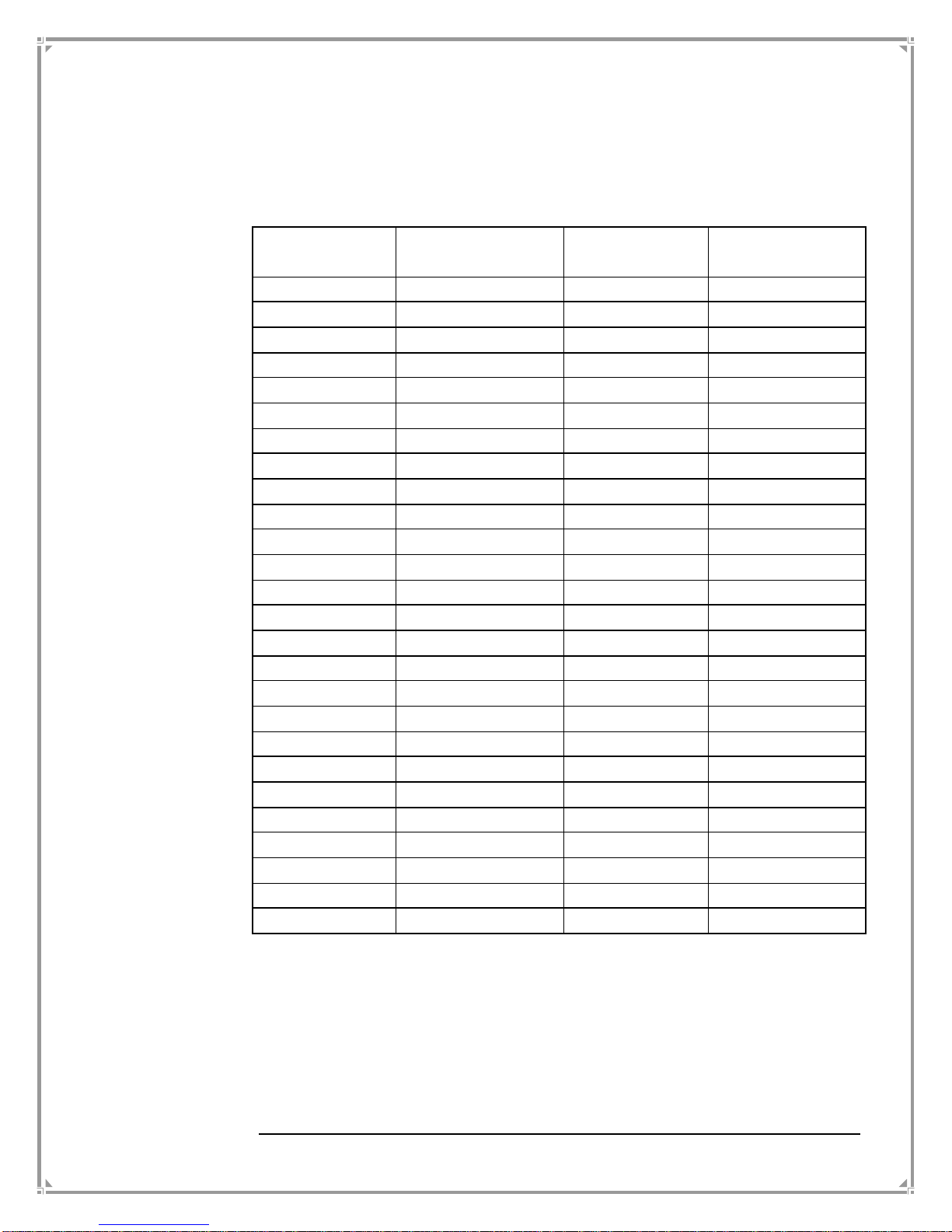4
Low Speed Serial Communications:
Two differential LVDS pairs are reserved for asynchronous serial
communication between a frame grabber board and the ISG Imager
Modules. The communication protocol has been developed by ISG,
which supports 115200 Baud, with one start bit, one stop bit and no
handshaking.
The provided ISG Graphical User Interface (GUI) software sets up the
Imager Module parameters via this communication link through the ISG
CameraLinkTM Frame Grabber board.
LED Indicators: The ISG Image Grabber board features two LEDs
(one Red and one Green), which can be used to monitor the status of the
board. These LEDs are located at the I/O bracket level of the board. The
green LED indicates the board controller is functioning properly. The
Red LED indicates an image transfer is in progress.
Hardware Installation
Before you install your board, some precautionary measures must be
taken. Turn off the power to the computer and its peripherals, and
discharge static electricity from your body (by touching a metal part of the
computer chassis) before handling any boards. Then, follow the
following steps:
a. Remove the cover from your computer using the
instructions from your computer manual.
b. Carefully position the ISG PCI Image Grabber board in
the selected PCI slot of your computer. Once perfectly
aligned with the empty slot, press the board firmly but
carefully into the connector. Refer to your PC manual
for detailed instructions on how-to-install a PCI daughter
card.
c. Fasten the I/O bracket of the ISG Image Grabber
board to the computer chassis. Follow your PC How to
Install a PCI daughter Card instruction in your PC user
manual.
Copyright 2003 Imaging Solutions Group of New York, Inc., All Rights Reserved
Subject to Change Without Notice