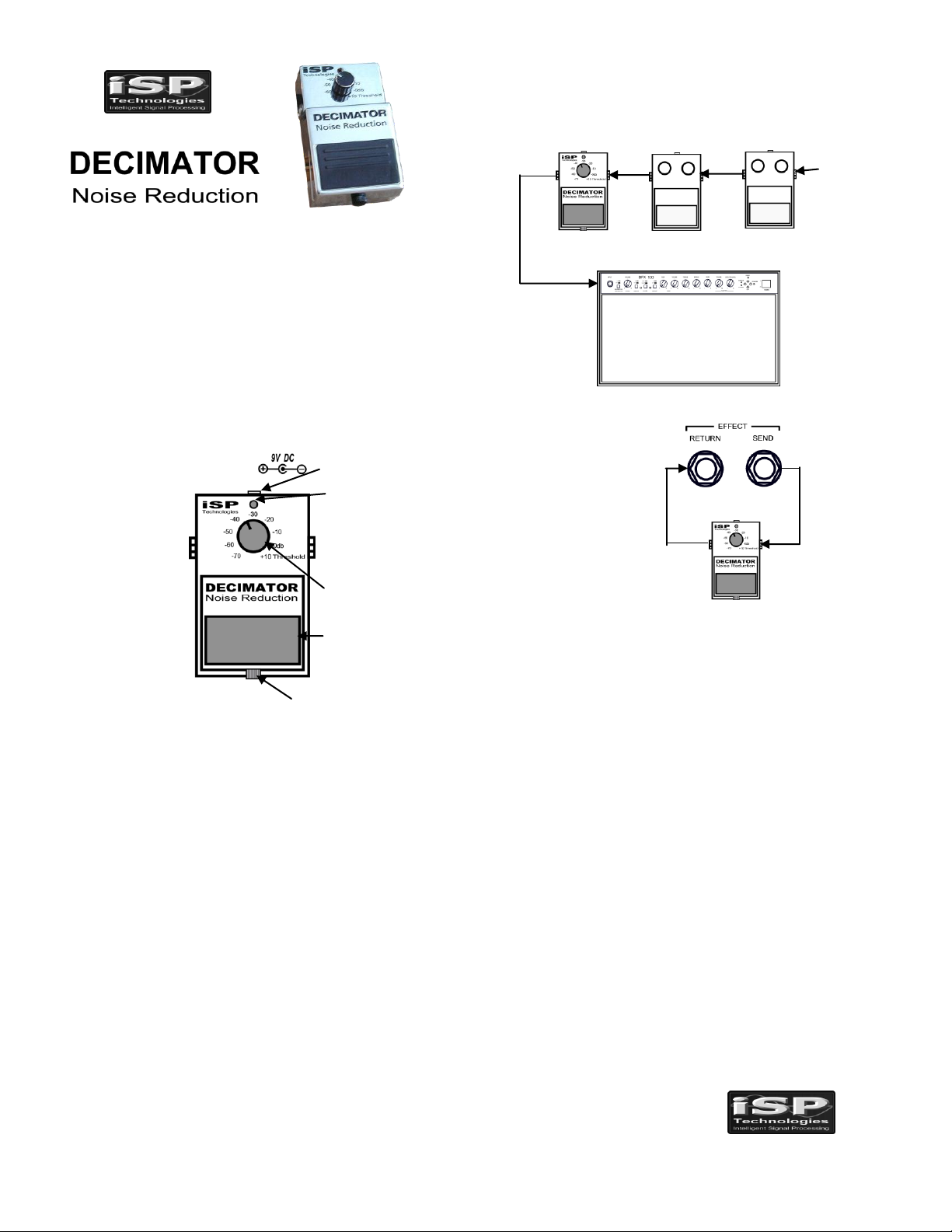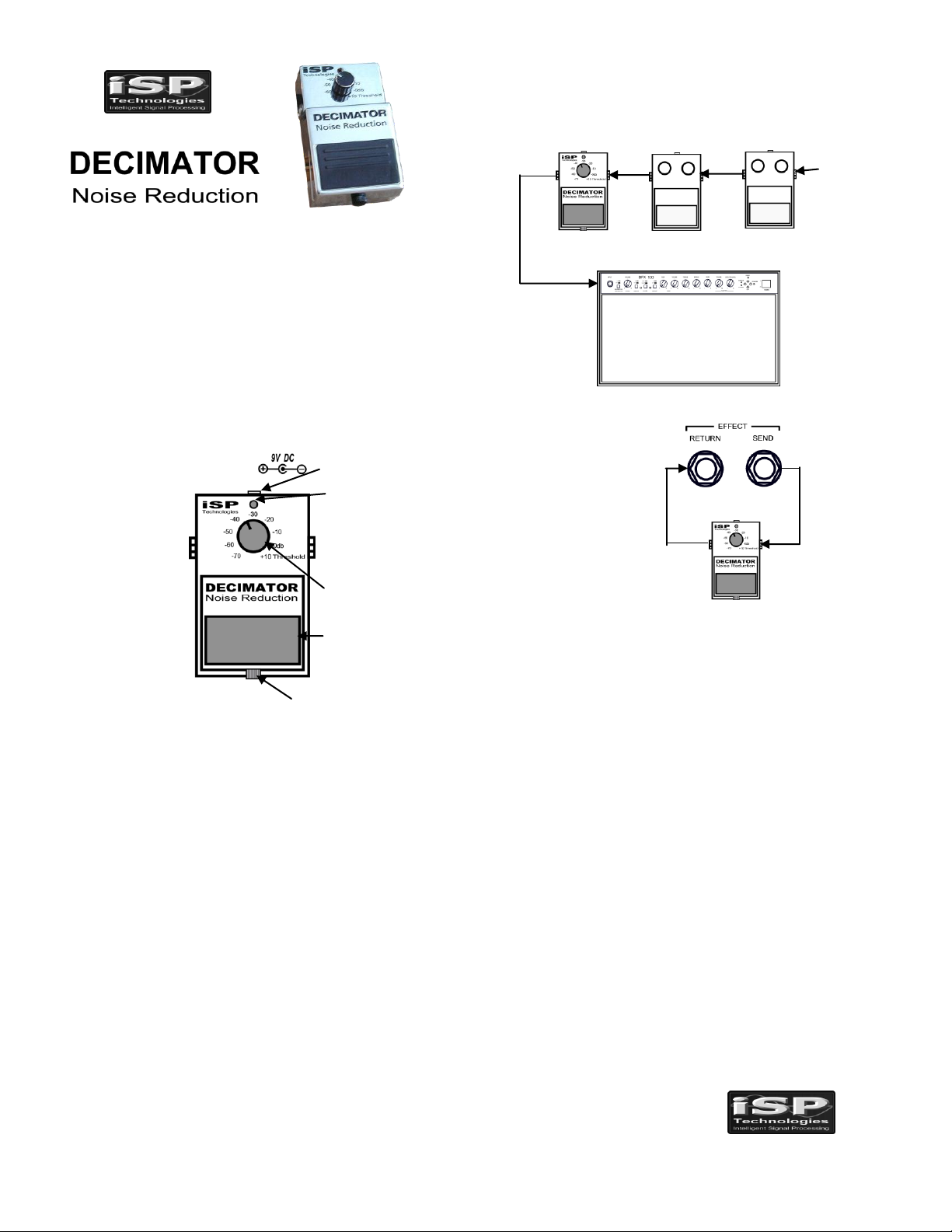
CONNECTION CONFIGURATIONS
GUITAR
The Decimator Noise Reduction pedal is the latest
generation in noise reduction technology. The Decimator
features Time Vector Processing that offers a novel
approach in tracking the envelope of the input signal. The
TVP will instantly respond to short staccato notes and at the
same time provide ripple free control of long sustained notes
while downward expanding. The Decimator pedal is easy to
use and simple to operate.
The pedal should always be the last device in the signal chain.
.
9V DC ADAPTER
LED- WHEN ON
EFFECT IS ENGAGED
OUTPUT INPUT
DECIMATOR
THRESHOLD
ACTIVE/BYPASS Connected through an Effects Loop
SWITCH
THUMBSCREW
BATTERY ACCESS
The threshold control on the Decimator should be adjusted
by listening to the noise floor while no instrument signal is
present. The threshold control should be turned clockwise
until the noise floor becomes inaudible. It may be necessary
to readjust the threshold with the guitar volume all the way
on in order to accommodate the additional noise the guitar
may induce. Adjusting the threshold too far clockwise may
cause the downward expander to attenuate the output level
too quickly and not allow the signal to decay naturally.
BATTERY/ADAPTER
To install the battery, loosen the thumbscrew shown above
and raise the switch cover to allow access to the battery
compartment. Insert a 9v battery to the connector and place
the battery into its compartment and close by holding the
switch cover down and tightening the thumbscrew.
To use the Decimator with an external power adapter,
select an adapter with at least 100 milliamps capability at 9
volts DC. Make sure the adapter is polarized “TIP
NEGATIVE”.
WARRANTY & SERVICE
This unit parts and workmanship are fully guaranteed
to be free of defects under normal use and service for
a period of three years from date of purchase. Any
damage resulting from misuse of the failure to follow
the precautions and instructions will void the warranty.
In the event that the unit needs to be repaired, please
return the unit to ISP Technologies directly. Simply
re-pack the unit, send a copy of your original receipt,
a note stating the problem and send it to:
ISP Technologies
5479 Perry Dr. Suite B
Waterford, Mich.48329
ATTEN: Repair Dept.
All shipping charges must be prepaid.
ISP will not be responsible for any damages incurred
in the shipping of any unit. Any claim will need to be
settled with the shipping company. The warranty will
be voided if the serial number has been tampered with.
Should you have any questions for the repair dept prior
to returning the product please call 248-673-7790.