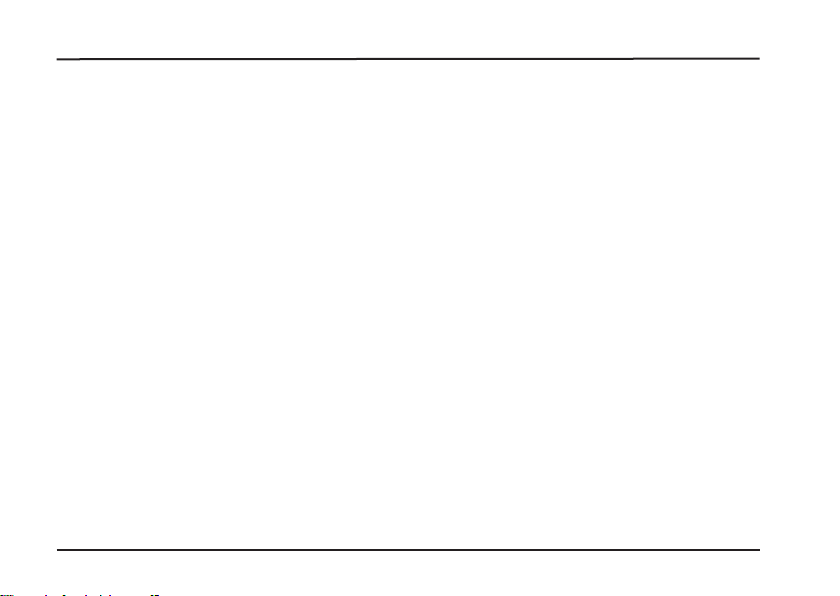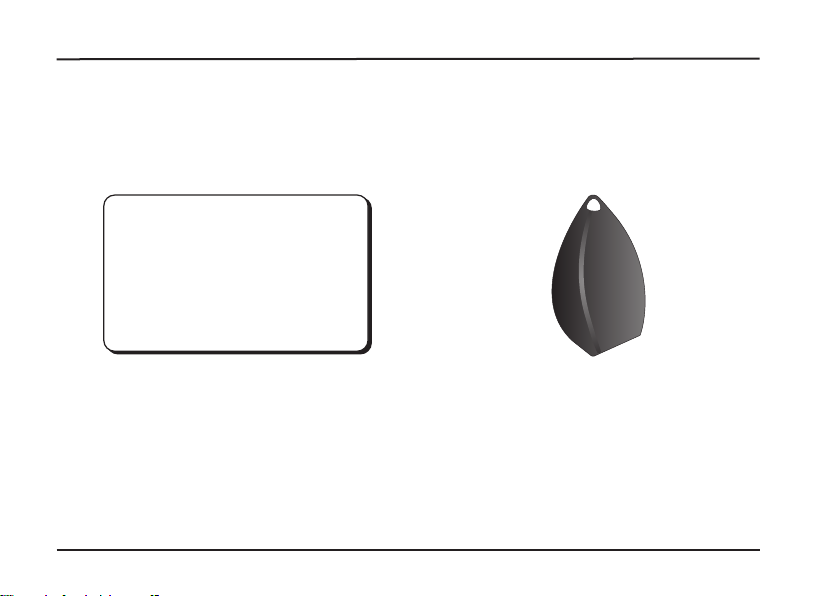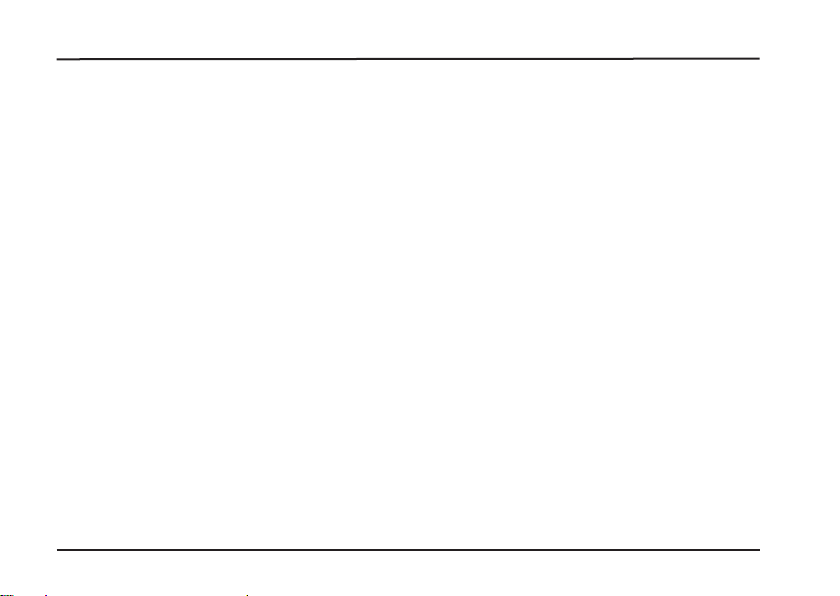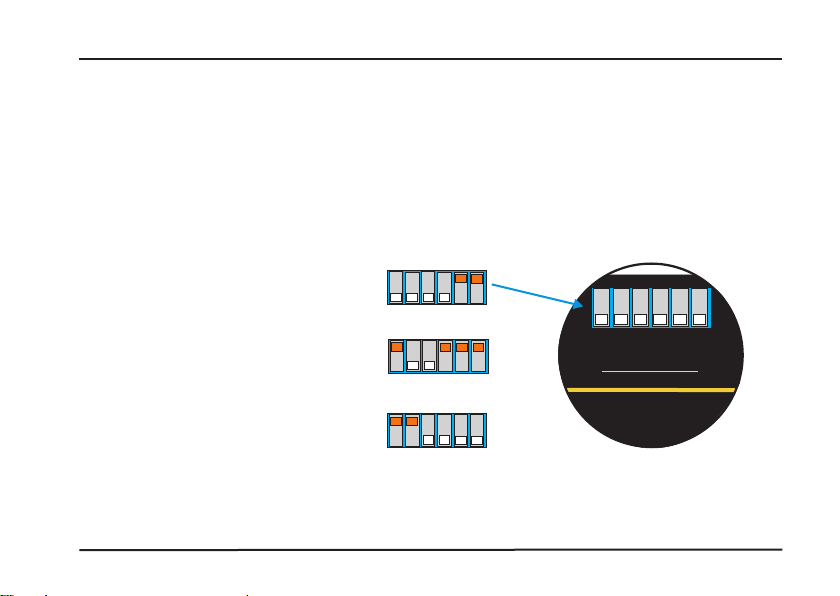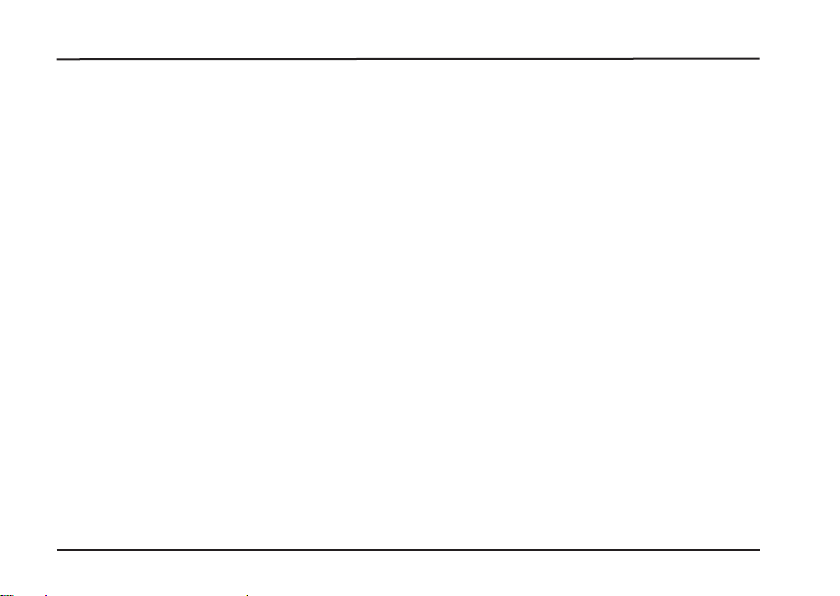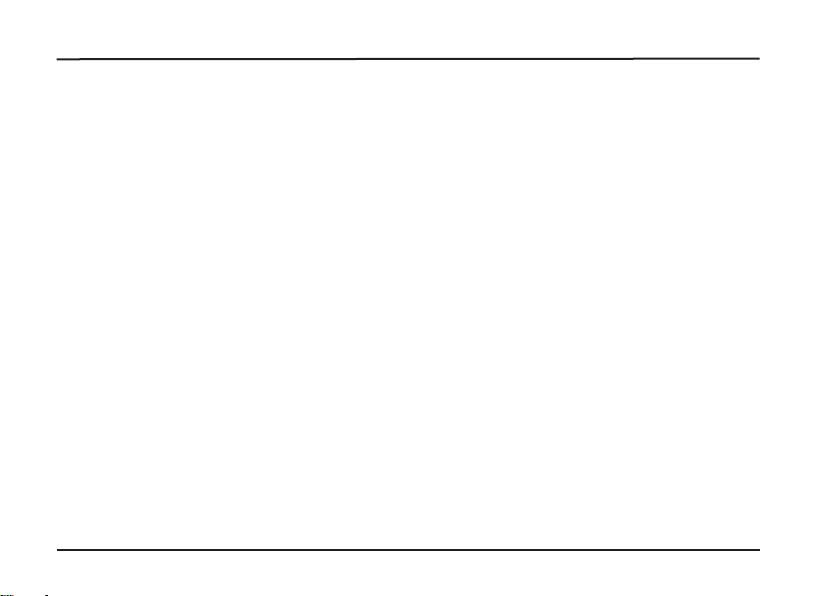8
LCN-UT Installation guide
Local Control Network - building controls in perfection
Fine matching (for maximum range):
If the given ranges are not reached as shown on page 12, or when the maximum range defi-
nitely has to be reached, A matching of the antenna is recommended. To do this, the com-
bination of the miniature switches are searched to find which one gives the optimal range.
If no further tools are available, a transponder card and a folding ruler will be enough:
Approaching attempts are repeatedly made and the miniature switches adjusted between
times.
It is more comfortable and quicker with a volt meter: To make the matching simpler, the
LCN-UT is equipped with a measuring device for the antenna voltage. The AC antenna vol-
tage can be measured with the help of a multimeter on the measuring terminals (see illustr.
page 1.) Please try to avoid possible short circuits when fine matching on the measu-
ring terminals!
The aim is to match, so that theAC voltage is at amaximum.
Matching instructions:
push all switches towards the bottom (see illustr. page 7). The matching begins with switch
1 (rough matching). Push the switch towards the top. If the voltage rises, leave the switch
there. if the voltage drops, push the switch back down. Do this in the same way with the swit-
ches 2, 3, 4, 5 and 6. Please be aware of the order, switch 6 allows the finest step.
®