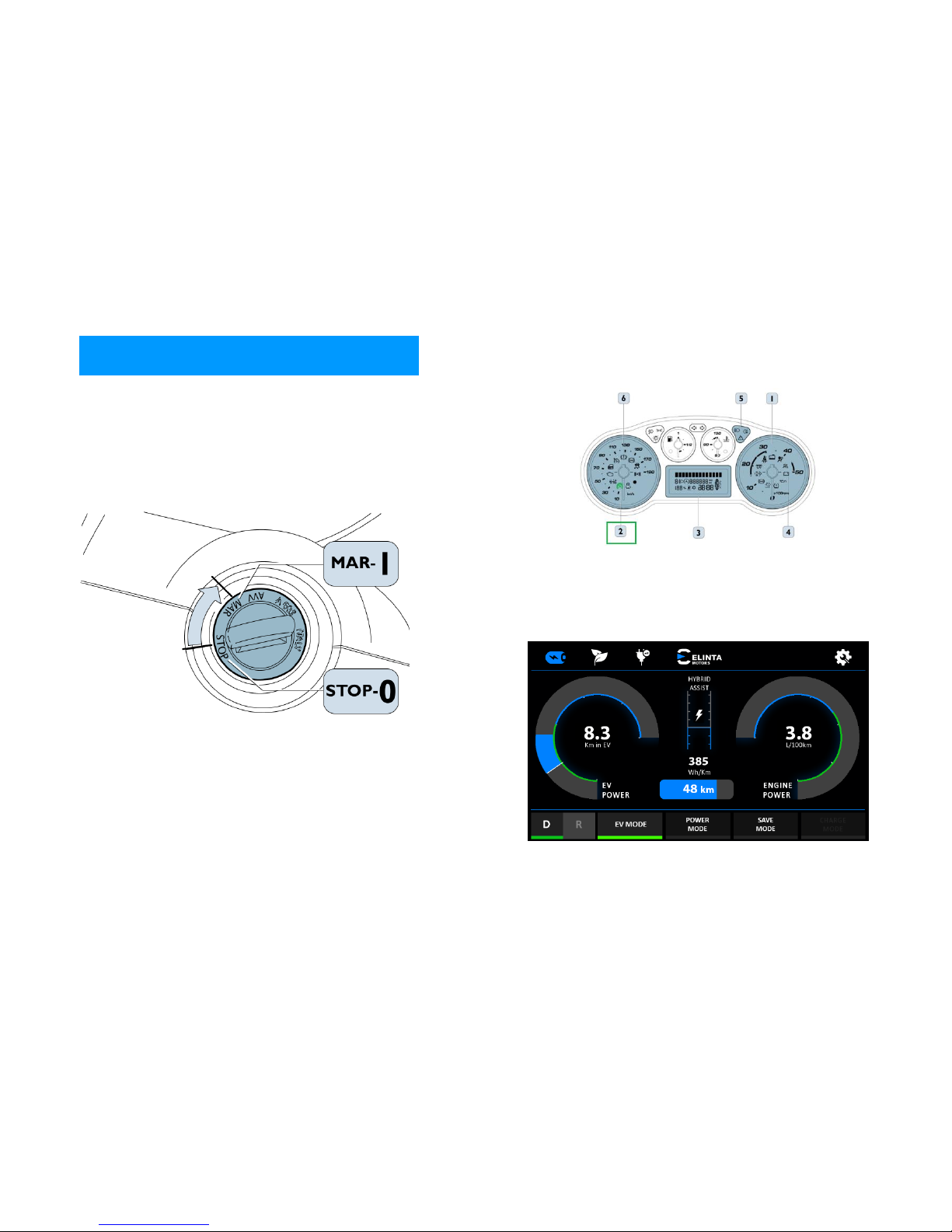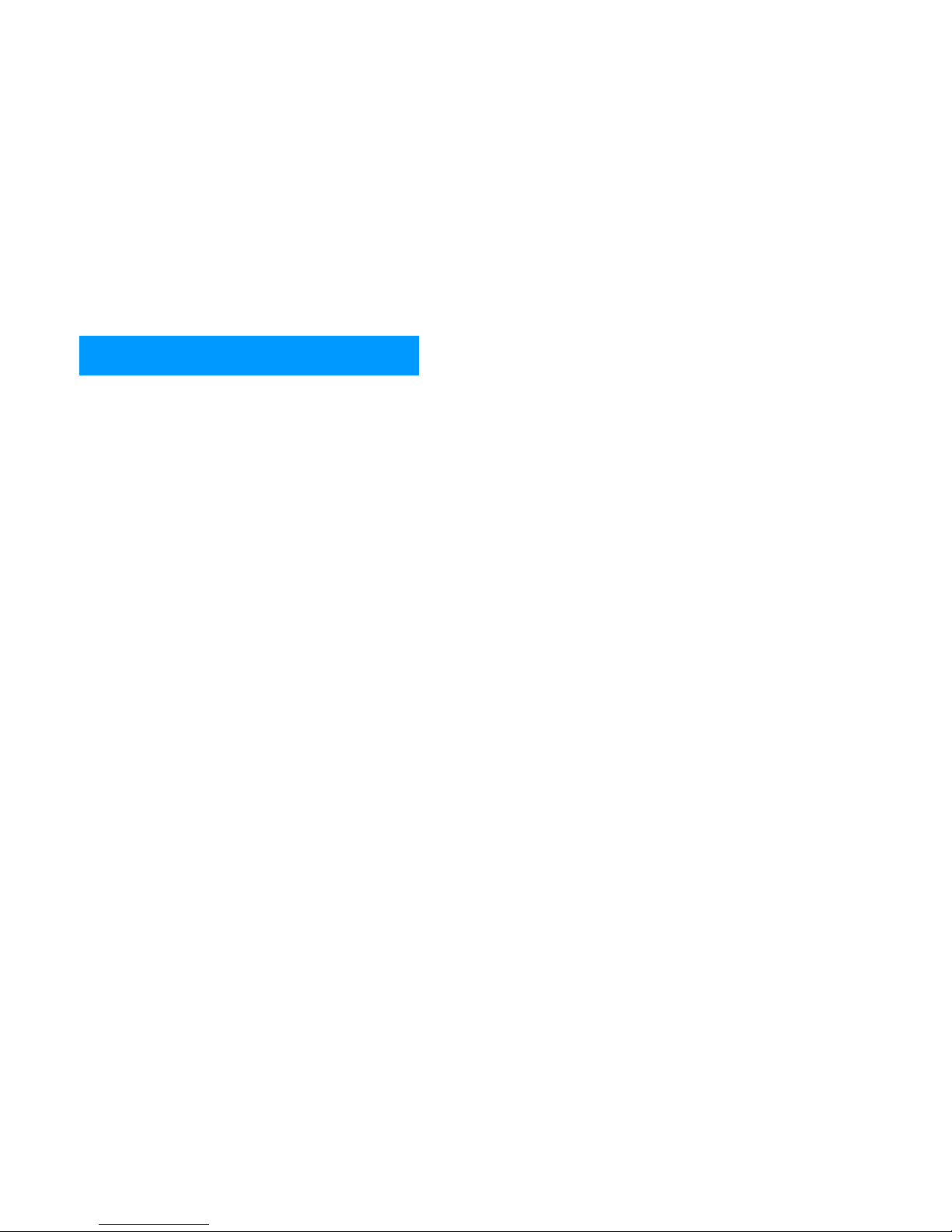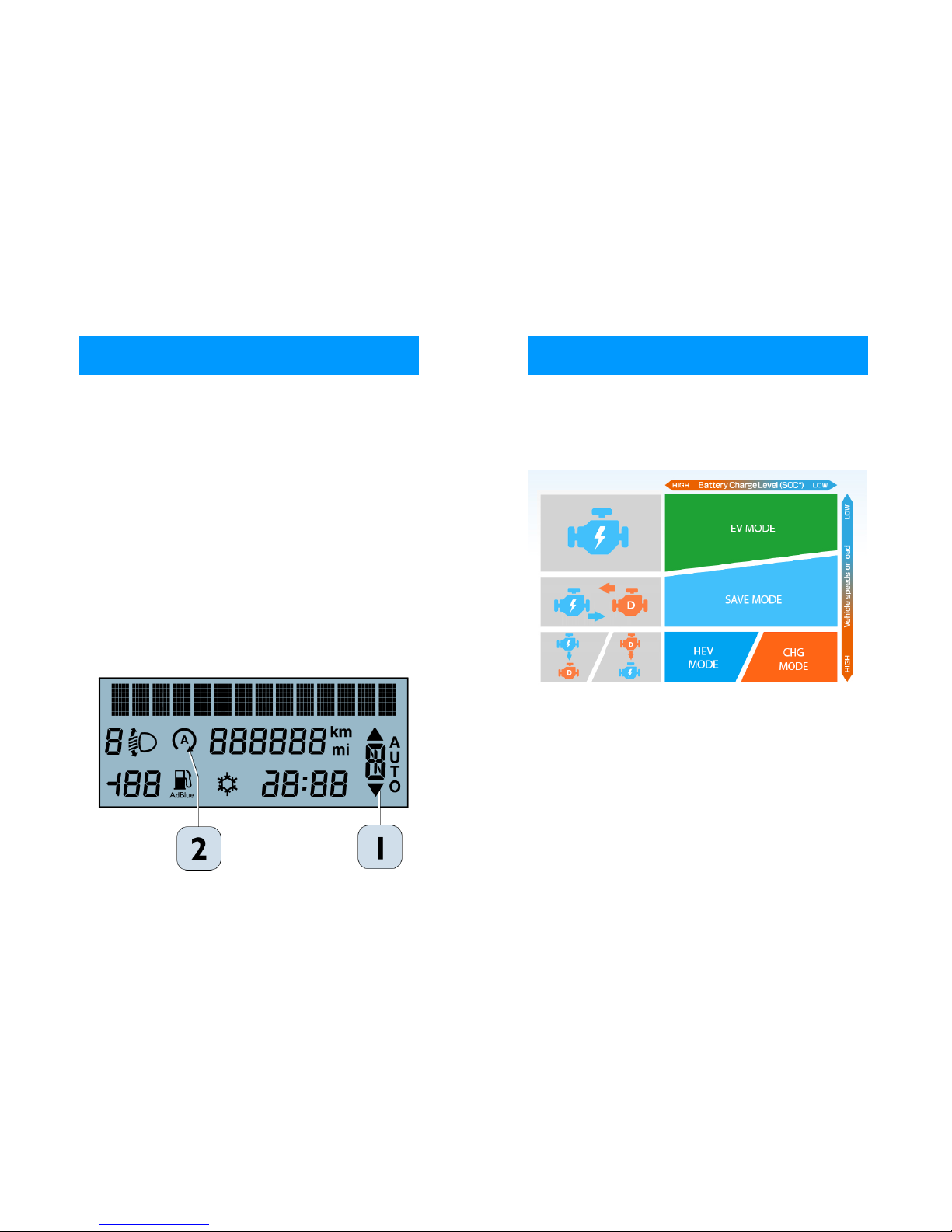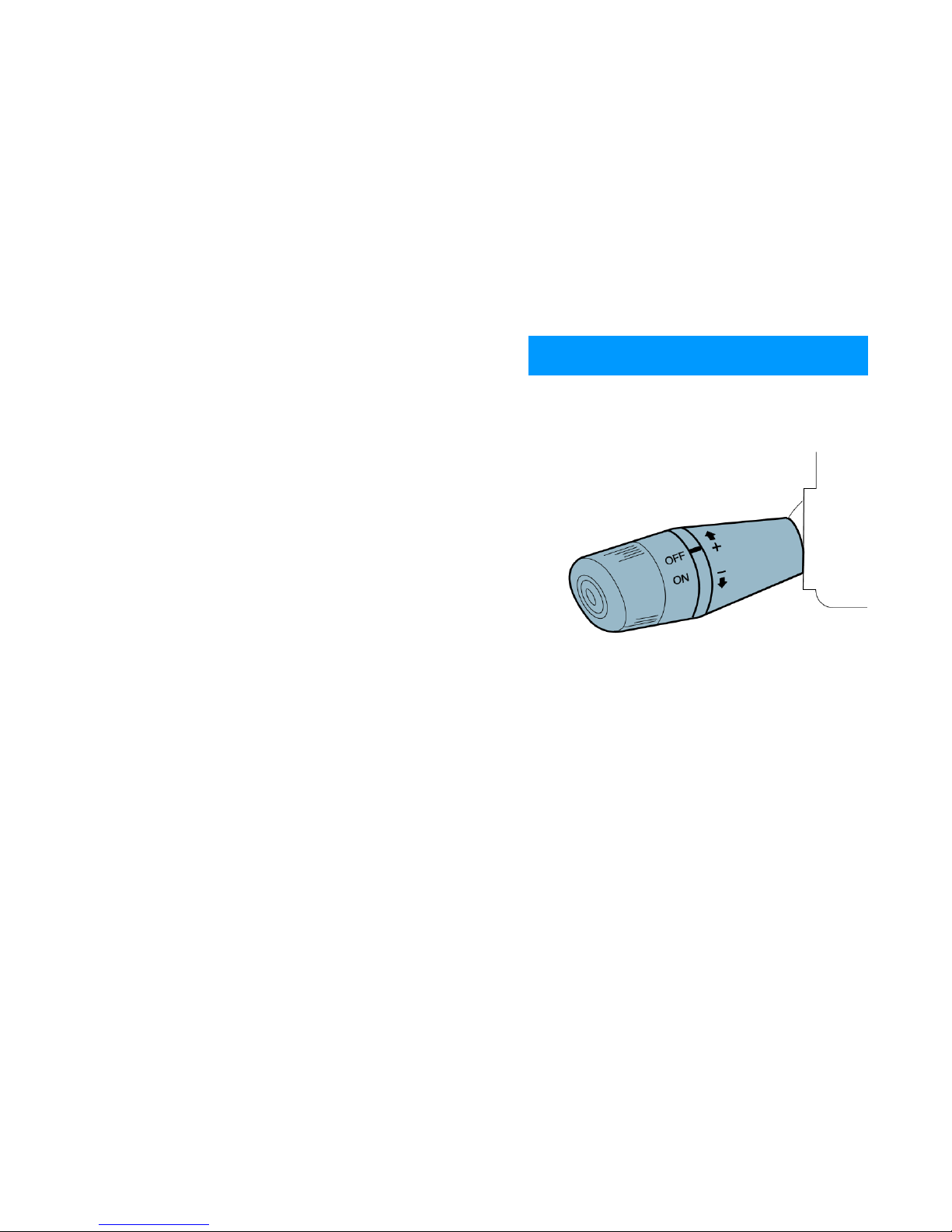2
TABLE OF CONTENTS......................................... 2
STARTING THE VEHICLE..................................... 2
EV MODE DRIVING............................................ 2
SWITCHING TO HYBRID MODE.......................... 2
HYBRID MODE DRIVING.................................... 2
HYBRID MODE POWER...... Error! Bookmark not
defined.
CRUISE CONTROL .............................................. 2
ECO MODE ........................................................ 2
EV DRIVING RANGE........................................... 2
IMPROVE DRIVING RANGE................................ 2
LiFePo4BATTERY LIFE........................................ 2
PRECAUTIONS ON HIGH VOLTAGE.................... 2
SAFETY DISCONNECTOR.................................... 2
CHARGING WARNINGS ..................................... 2
CHARGING .........................................................2
METERS AND GAUGES....................................... 2
FLEET MANAGEMENT........................................2
SAFETY ...............................................................2
SERVICE INFORMATION.....................................2
CLIMATE CONTROL............................................2
POWER LIMITATION ..........................................2
MAINTENANCE ..................................................2
WARRANTY........................................................2
HCU STATUS VALUES.........................................2
FUSE BOX...........................................................2
Terminalo st. 3 Biruliskiu km.
LT-54469, Lithuania
www.elintamotors.com