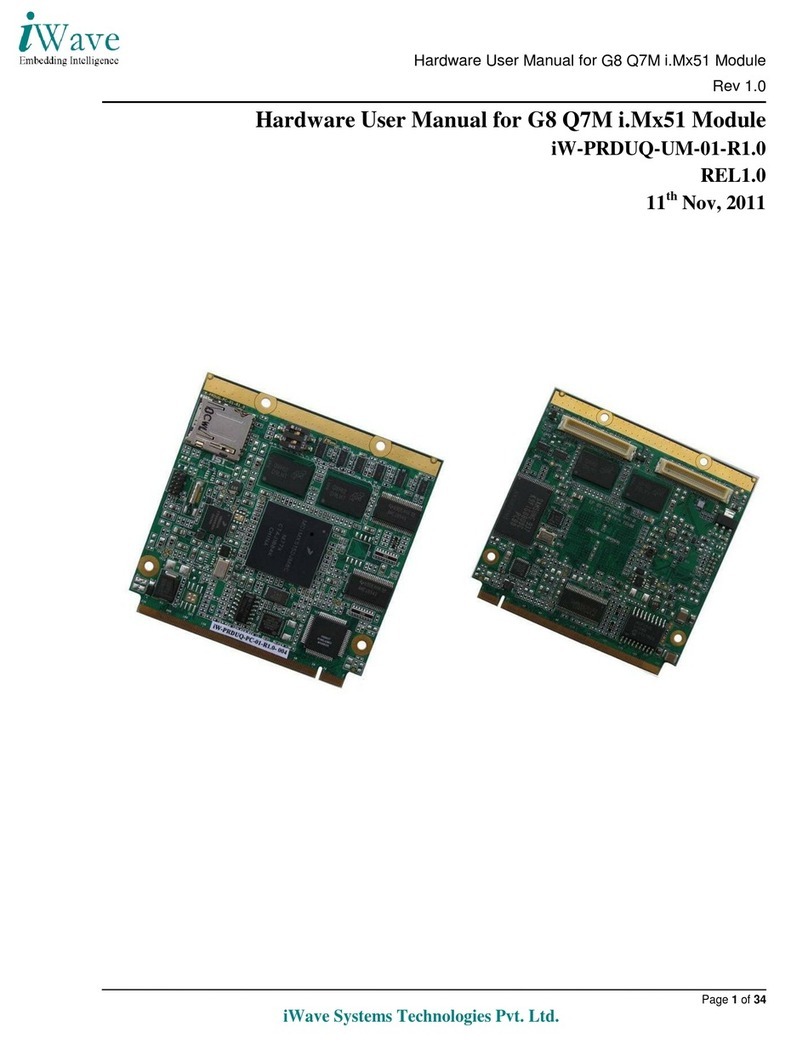List of Figures
Figure 1: Zynq Ultrascale+ MPSoC (ZU11/17/19EG) SOM Carrier Board Block Diagram..............................................11
Figure 2: Board to Board Connector1 ........................................................................................................................14
Figure 3: Board to Board Connector2 ........................................................................................................................15
Figure 4 Board to Board Connector3 .........................................................................................................................16
Figure 5 Board to Board Connector4 .........................................................................................................................17
Figure 6: PS-GTR External Switch Connectivity...........................................................................................................18
Figure 7: PS-GTR Lane Selection Switch.....................................................................................................................19
Figure 8: PCIe x4 Connector ......................................................................................................................................20
Figure 9: Display Port Connector...............................................................................................................................23
Figure 10: USB Type-C Connector..............................................................................................................................25
Figure 11: M.2 SATA Connector (Key M)....................................................................................................................27
Figure 12: Gigabit Ethernet Connector1 ....................................................................................................................30
Figure 13: Gigabit Ethernet Connector2 ....................................................................................................................31
Figure 14: USB OTG Connector..................................................................................................................................32
Figure 15: Standard SD Connector.............................................................................................................................33
Figure 16: CAN0 Header............................................................................................................................................34
Figure 17: Debug UART Connector ............................................................................................................................35
Figure 18: SFP+ Connector with Cage ........................................................................................................................37
Figure 19: SDI Video IN HD BNC Connector ...............................................................................................................39
Figure 20: SDI Video OUT HD BNC Connector ............................................................................................................40
Figure 21 HDMI IN Connector ...................................................................................................................................41
Figure 22 HDMI OUT Connector ................................................................................................................................42
Figure 23 QSFP28/QSFP+/QSFP+ Connector with Cage..............................................................................................43
Figure 24 FireFly Connector ......................................................................................................................................46
Figure 25: Pmod Host Port Connectors......................................................................................................................49
Figure 26: SMA Connectors.......................................................................................................................................51
Figure 27: FMC Connector.........................................................................................................................................52
Figure 28: FMC HPC Connector Pin Out.....................................................................................................................53
Figure 29: FMC+ Connector.......................................................................................................................................67
Figure 30: FMC+ HPC Connector Pin Out ...................................................................................................................68
Figure 31: JTAG Connector........................................................................................................................................90
Figure 32 I2C Tree.....................................................................................................................................................95
Figure 33: GPIO Header.............................................................................................................................................96
Figure 34: Power On/Off Switch................................................................................................................................98
Figure 35: Reset Switch.............................................................................................................................................99
Figure 36: RTC Coin Cell Holder...............................................................................................................................100
Figure 37: 12V-Fan Header......................................................................................................................................101
Figure 38: Power Jack..............................................................................................................................................102
Figure 39: Carrier board Mechanical dimension –Top View ....................................................................................105
Figure 40: Carrier board Mechanical dimension –Side View....................................................................................106
Figure 41: Zynq Ultrascale+ SoC SOM Inserting Procedure ......................................................................................107
Figure 42: Zynq Ultrascale+ SOM with Fan sink fixing procedure .............................................................................108