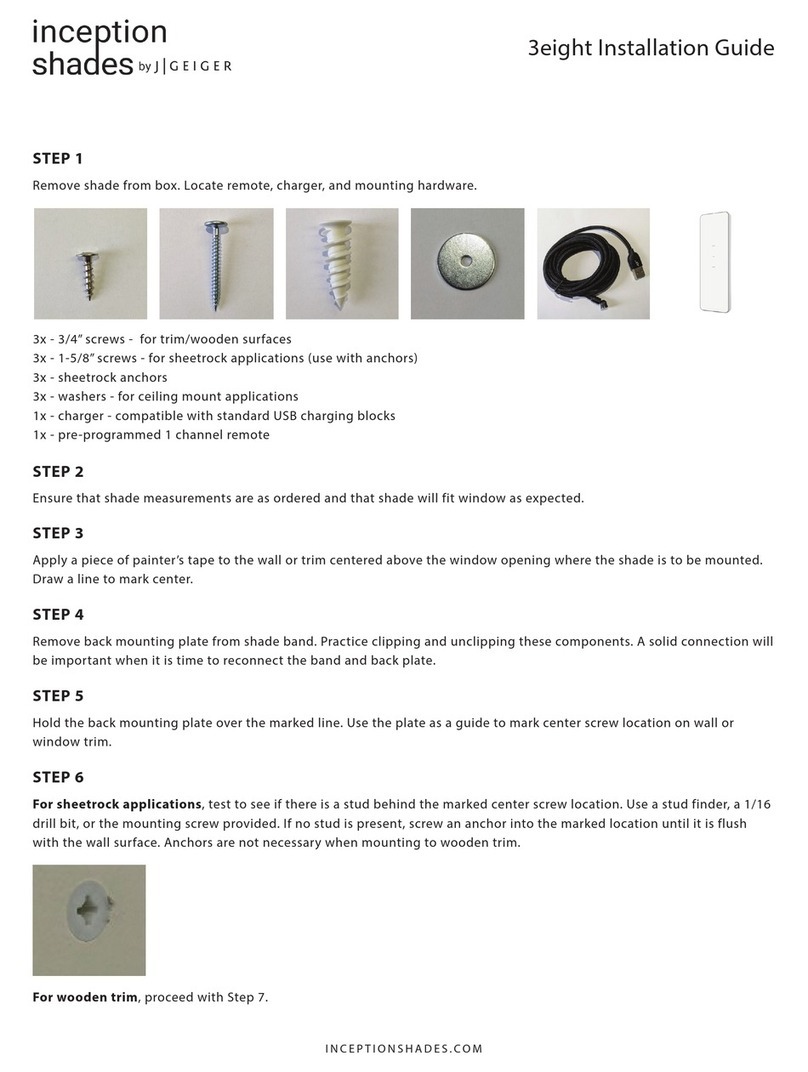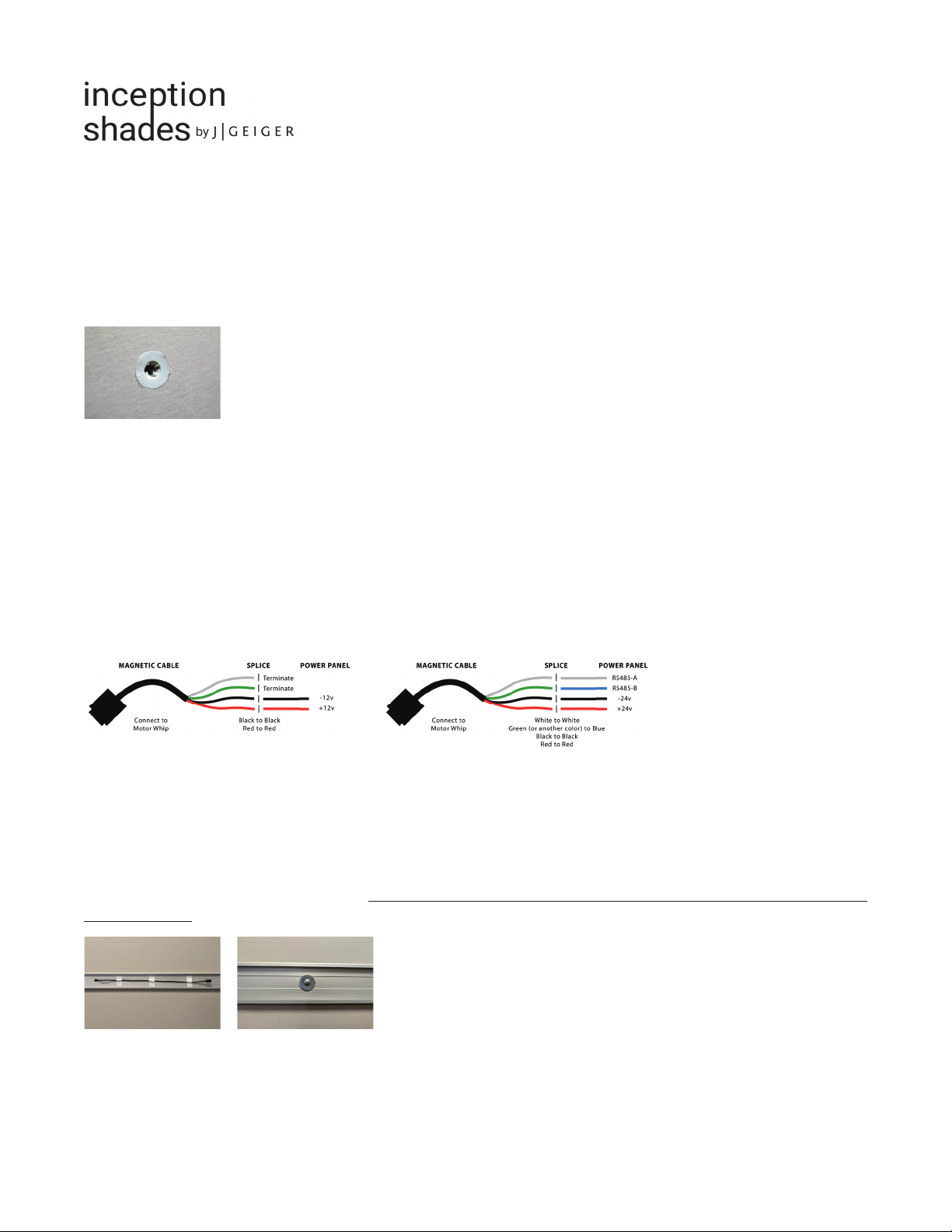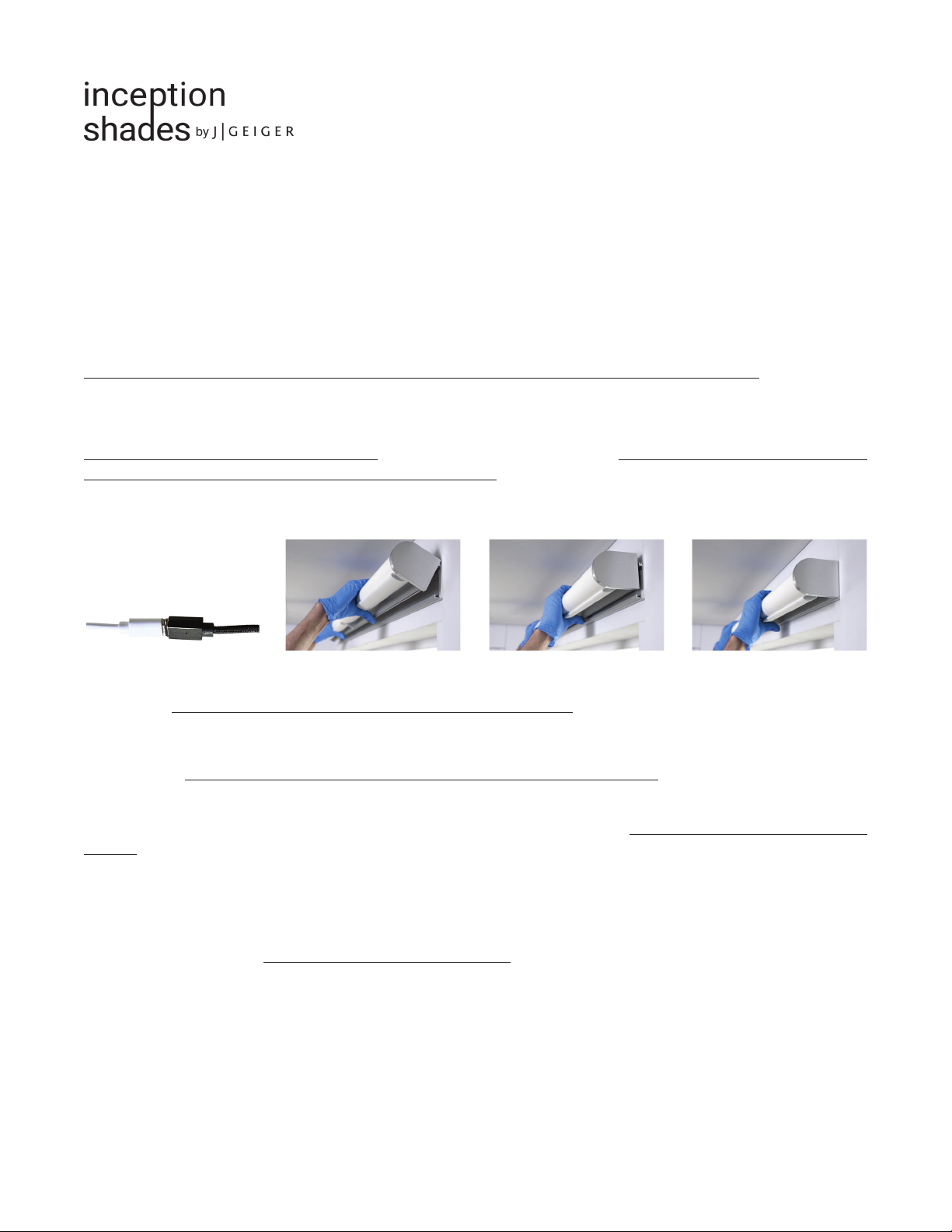INCEPTIONSHADES.COM
STEP 11
For sheetrock application, test to see if studs are present behind marked screw locations (left and right).
a. If studs are present, mount plate with provided screws and washers (left and right side).
b. If studs are not present, remove the plate from the wall, screw in anchors until they are flush with the mounting surface,
and re-mount plate with provided screws and washers (left and right side).
For wooden trim, mount plate with provided screws and washers through the punch-outs (left and right side).
Use a screwdriver. Never use an impact driver. Force from impact driver will damage mounting plate.
STEP 12
Engage shade locks (located on brackets) with finger or angled pick tool and slide shade band down over the back plate.
Shades over 6 feet will require two people. Release lever to lock shade in place. Double check to make sure locks are
secure (angled pick recommended). Unlocked shades will fall. Check along the entire length of the band to ensure shade
is secure. The front band should not move while shade is operating. If band moves while shade is in motion, remove the
shade band and attempt locking process again.
For wired shades, connect
magnetic cable to motor
cable.
STEP 13*
Please Note: Wire-free shade motors will need to be charged before use. Shipping restrictions prevent the transport of
fully charged motors.
Using the provided pre-programmed remote, check shade limits. Remote batteries will be flipped to prevent shade movement
while shipping. Open the remote back and flip batteries before checking shade limits.
Shade’s top limit will be set. The bottom limit will require adjustment.
a. Setting the Bottom Limit — Bring the shade to its current bottom limit. Then press and hold the down and stop
buttons at the same time. The shade should jog up and down, indicating that it is in programming mode. Press the up or
down button to move the shade to desired lower limit (the point at which shade will stop when going down). When the shade
is at the new desired limit, press down and stop at the same time to set the command. The shade should jog up and down
again when exiting programming mode and to confirm the limit is set.
b. Setting the Top Limit — The top limit is pre-programmed but can be adjusted as needed. To adjust top limit, bring the
shade all the way up. Then press and hold up and stop buttons at the same time. The shade should jog up and down,
indicating that it is in programming mode. Press the up or down button to move the shade to desired upper limit (the point at
which shade will stop when fully up/open). When the shade is at the new desired limit, press up and stop at the same time to
set the command. The shade should jog up and down again when exiting programming mode and to confirm the limit is set.
*Limit programing instructions applicable to Rollease wire-free and RF motors. Not applicable to J Geiger motors.
GREAT WORK
Please call 844-543-4437 to report missing components or if you experience technical difficulty.
Installation Guide