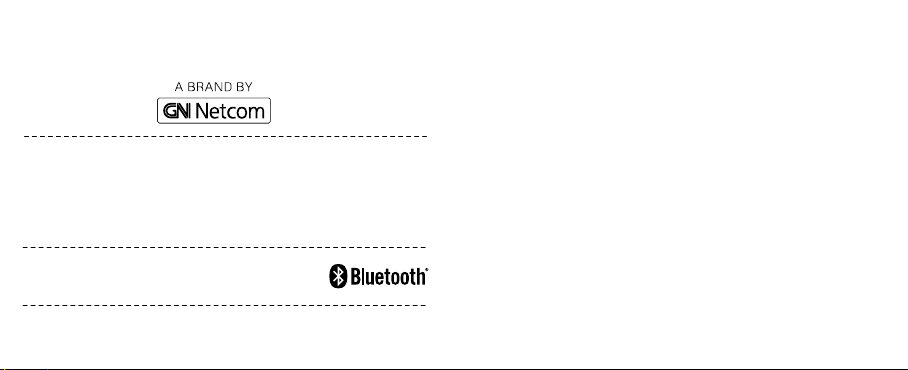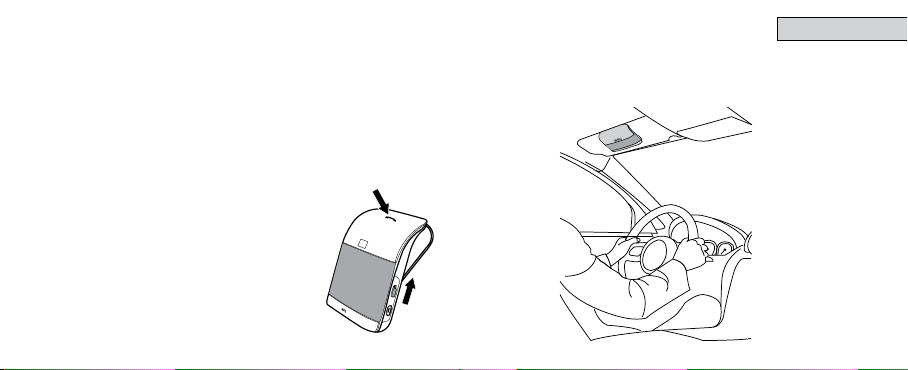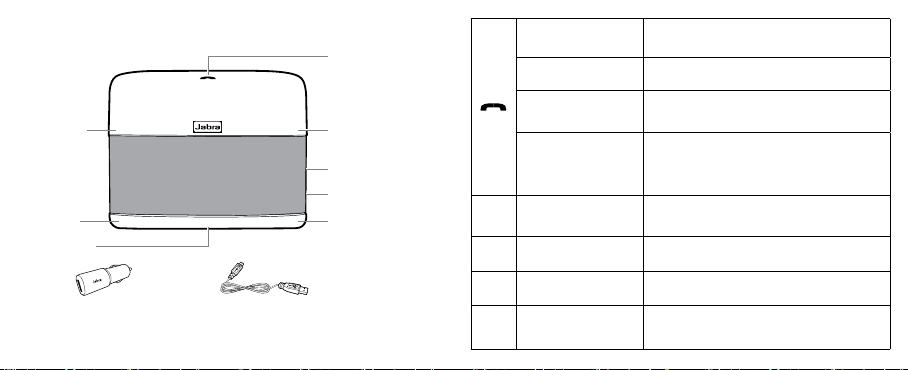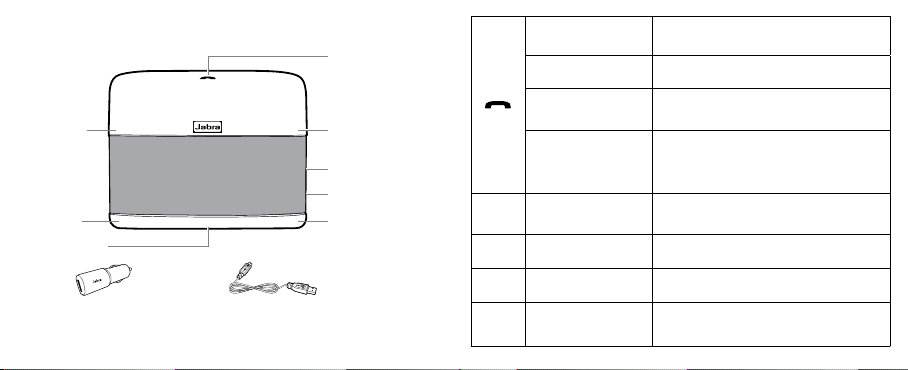87
FM VOICE
VOL+
VOL- MUTE
Bouton FM
Bouton Réponse/n
Bouton Voix
Commutateur Marche/arrêt
Port de charge
Volume +
Chargeur de véhicule Câble de chargeur
Assistant vocal du téléphone
(ex. Siri/Google Now)
3 COMMENT L'UTILISER Répondre à un appel Appuyez sur le bouton Répondre/n ou dites
«Answer»
Terminer un appel Appuyez sur le bouton Répondre/n
Refuser un appel Appuyez sur le bouton Répondre/n ou dites
«Ignore»
Activer l'assistant vocal du
téléphone (ex. Siri/Google
Now)
Maintenez appuyé le bouton Répondre/n jusqu'au
bip sonore, puis relâchez le bouton
VOICE Contrôles vocaux Appuyez sur le bouton Voice. Dites «What can I
say?» pour obtenir la liste complète des commandes
vocales
+/- Ajustement du volume Appuyez sur le bouton Vol+ ou Vol-
MUTE Mettre le microphone en
sourdine Tapez sur le bouton Mute
FM Radio FM Appuyez sur le bouton FM et réglez votre radio pour
qu'elle annonce la fréquence
Le saviez-vous?
Vous pouvez télécharger l'application Jabra Assist pour votre AndroidMC ou un dispositif iOS pour
améliorer votre expérience Jabra.
Volume -
Bouton Sourdine