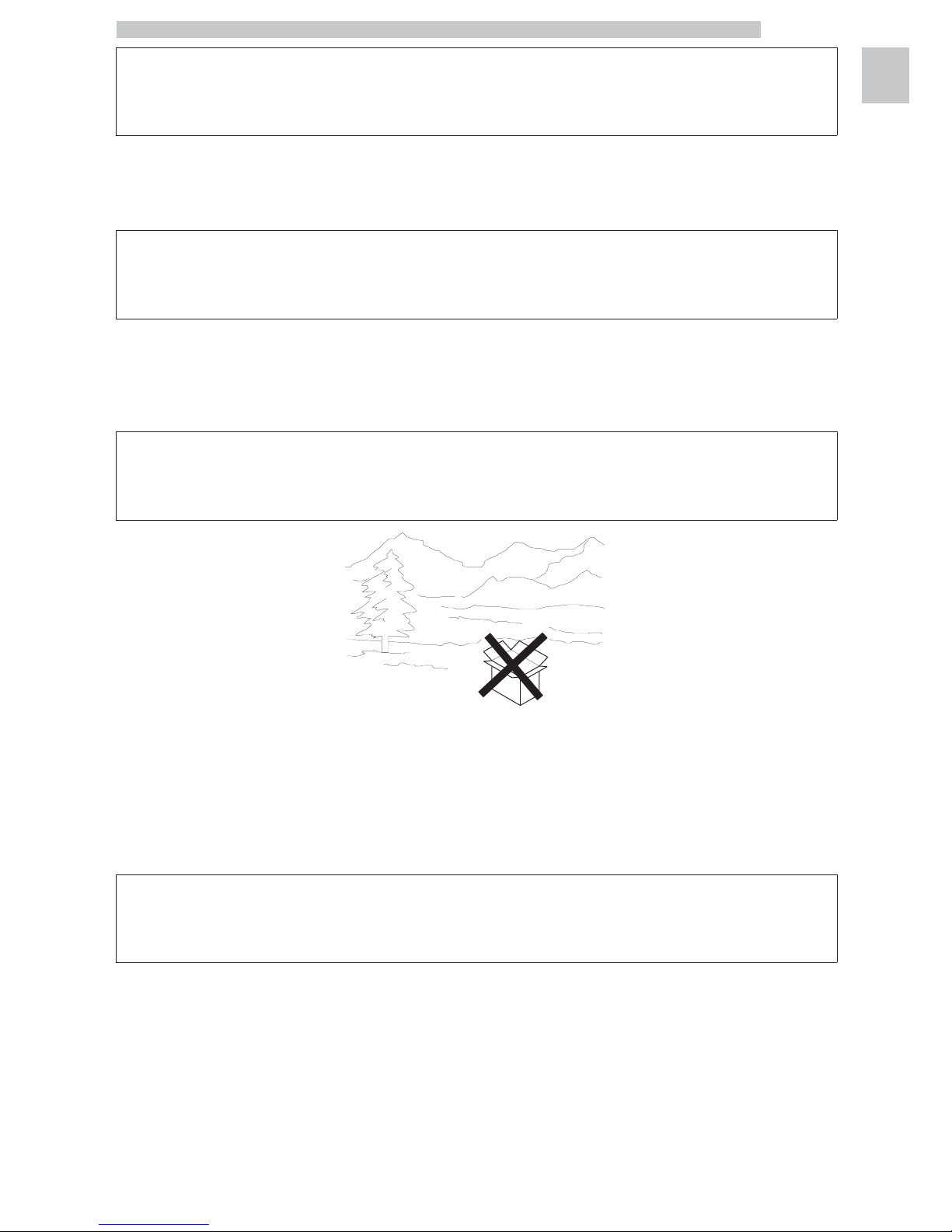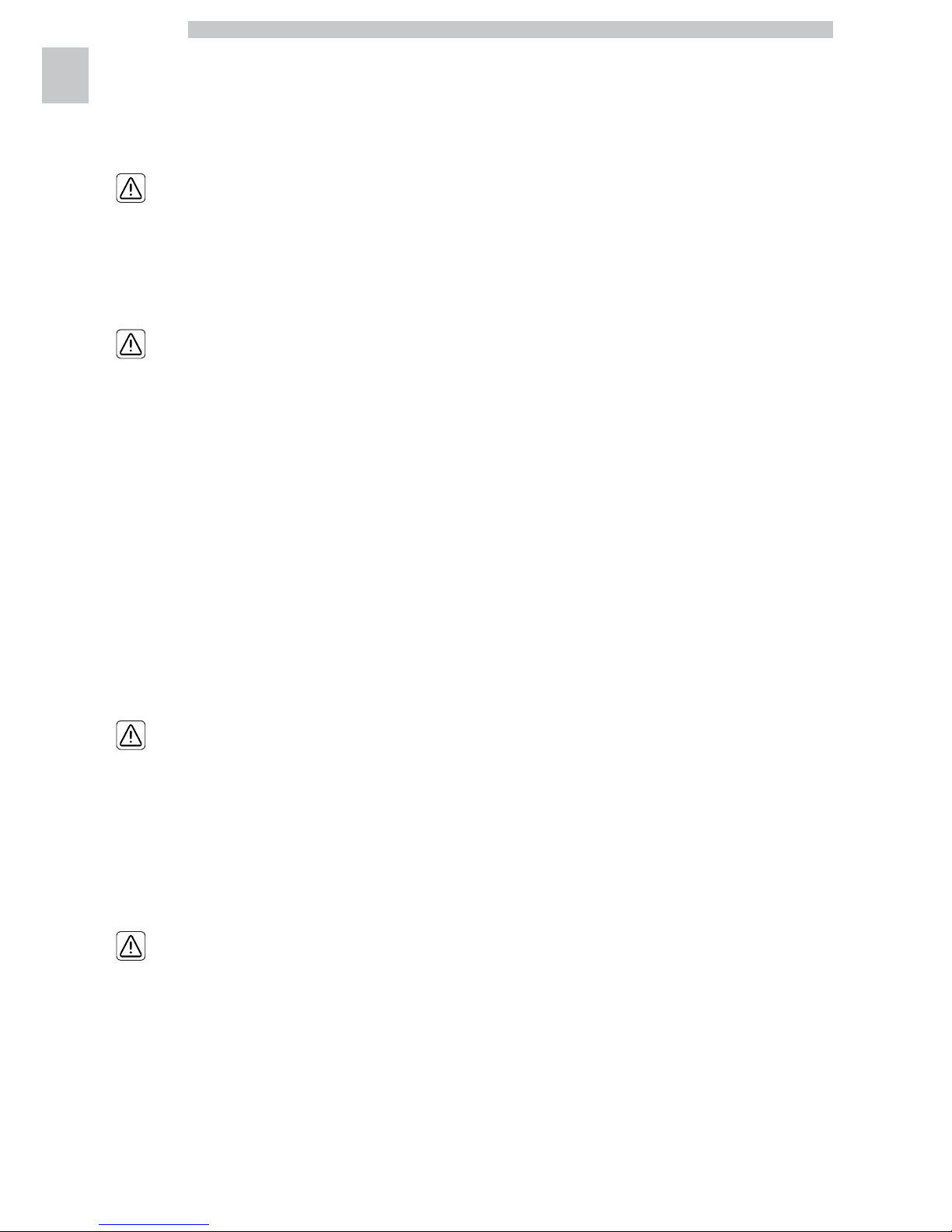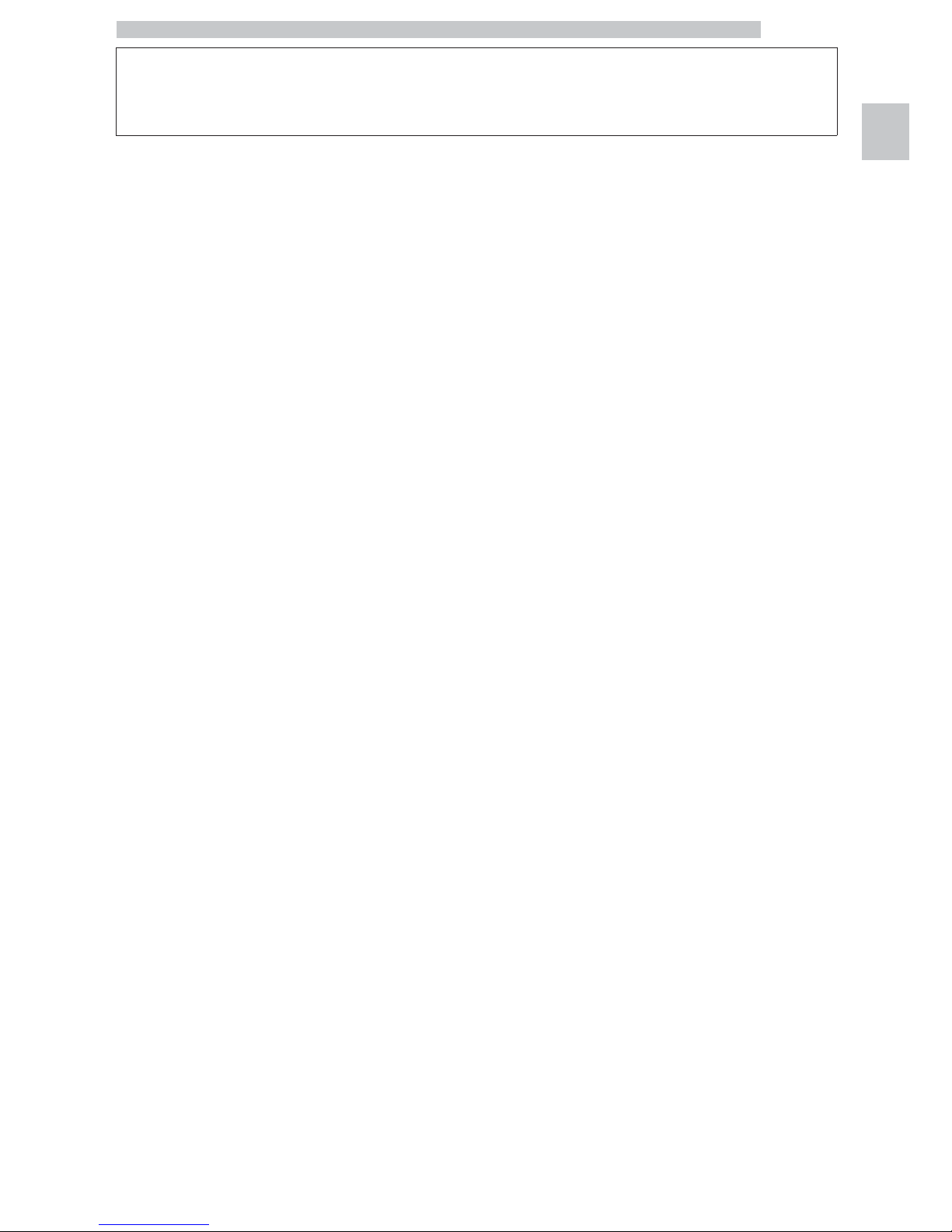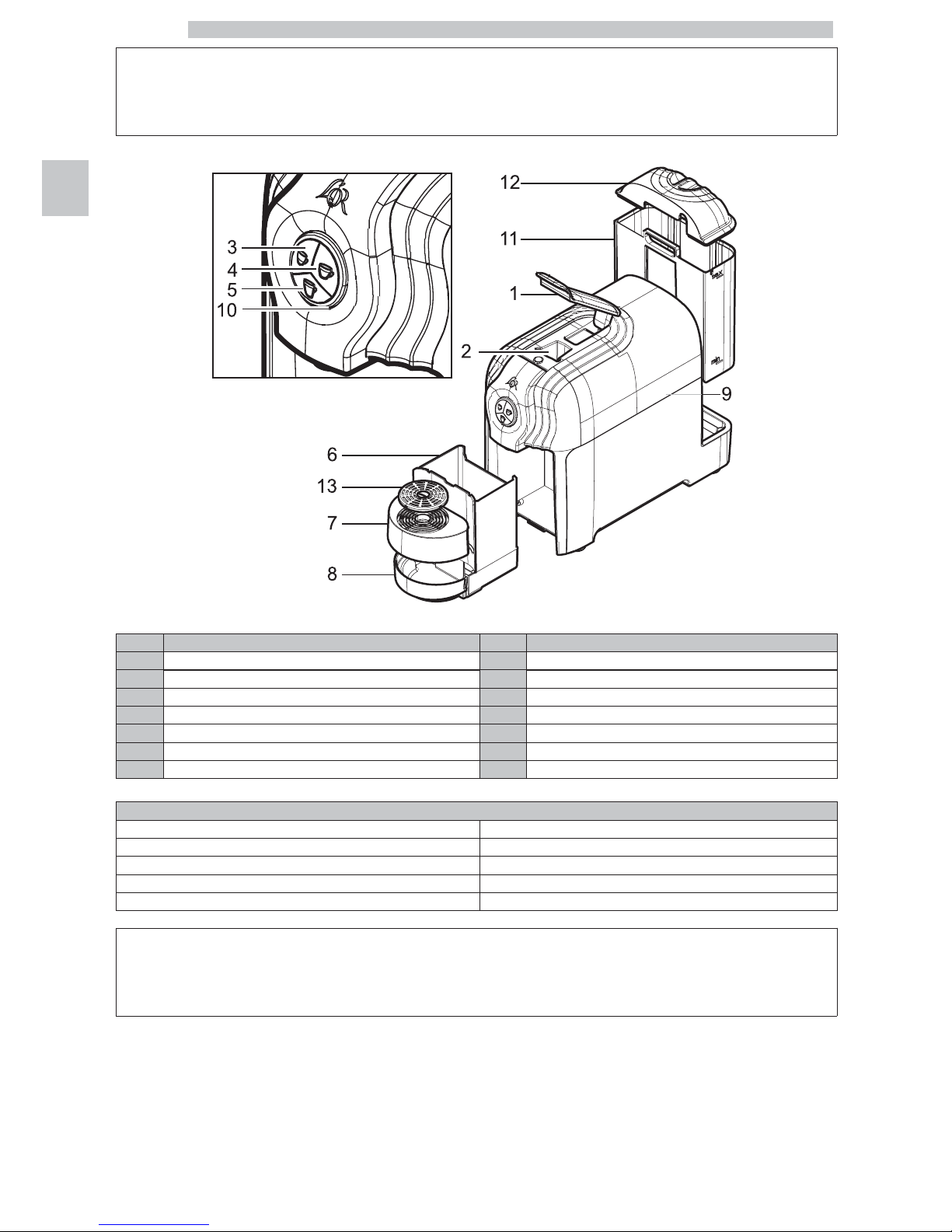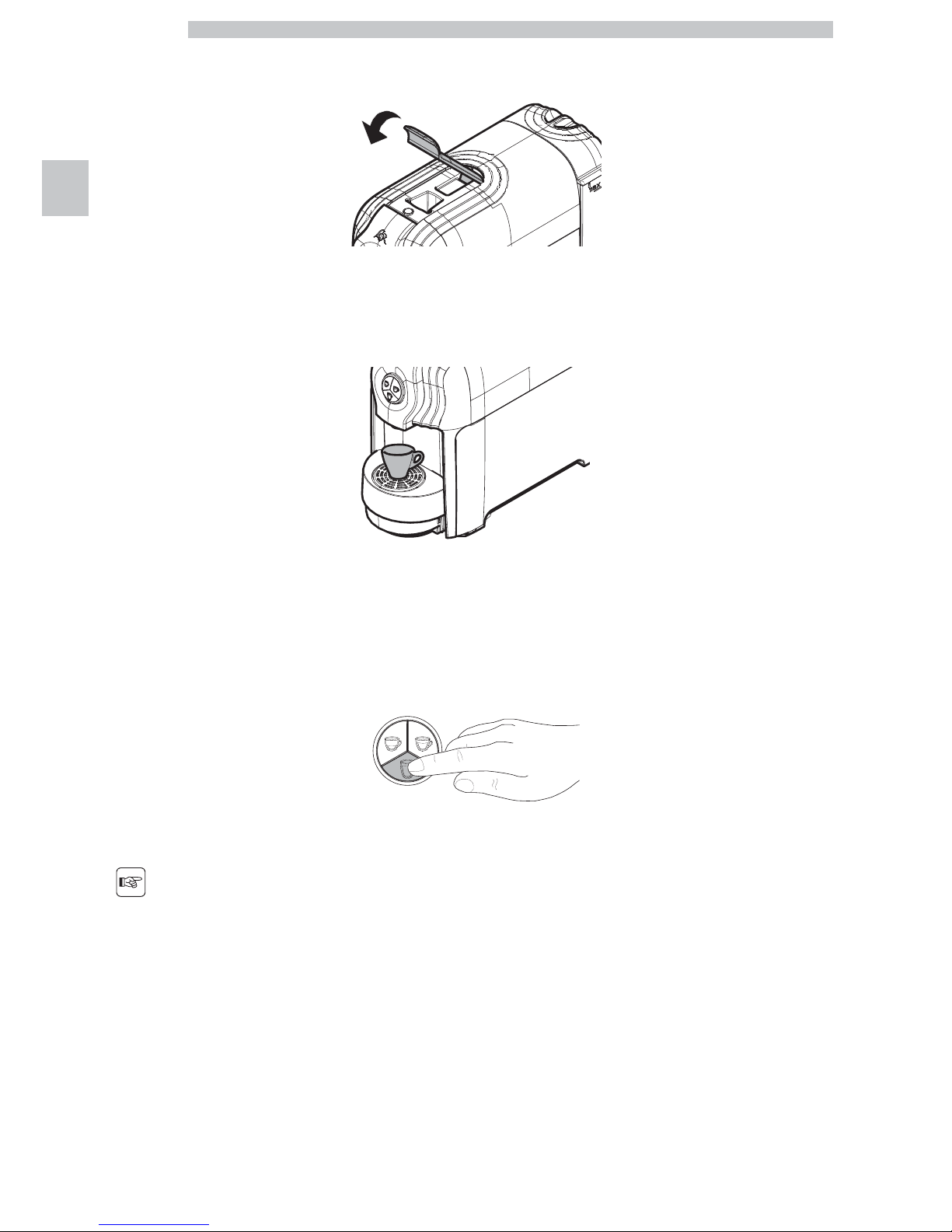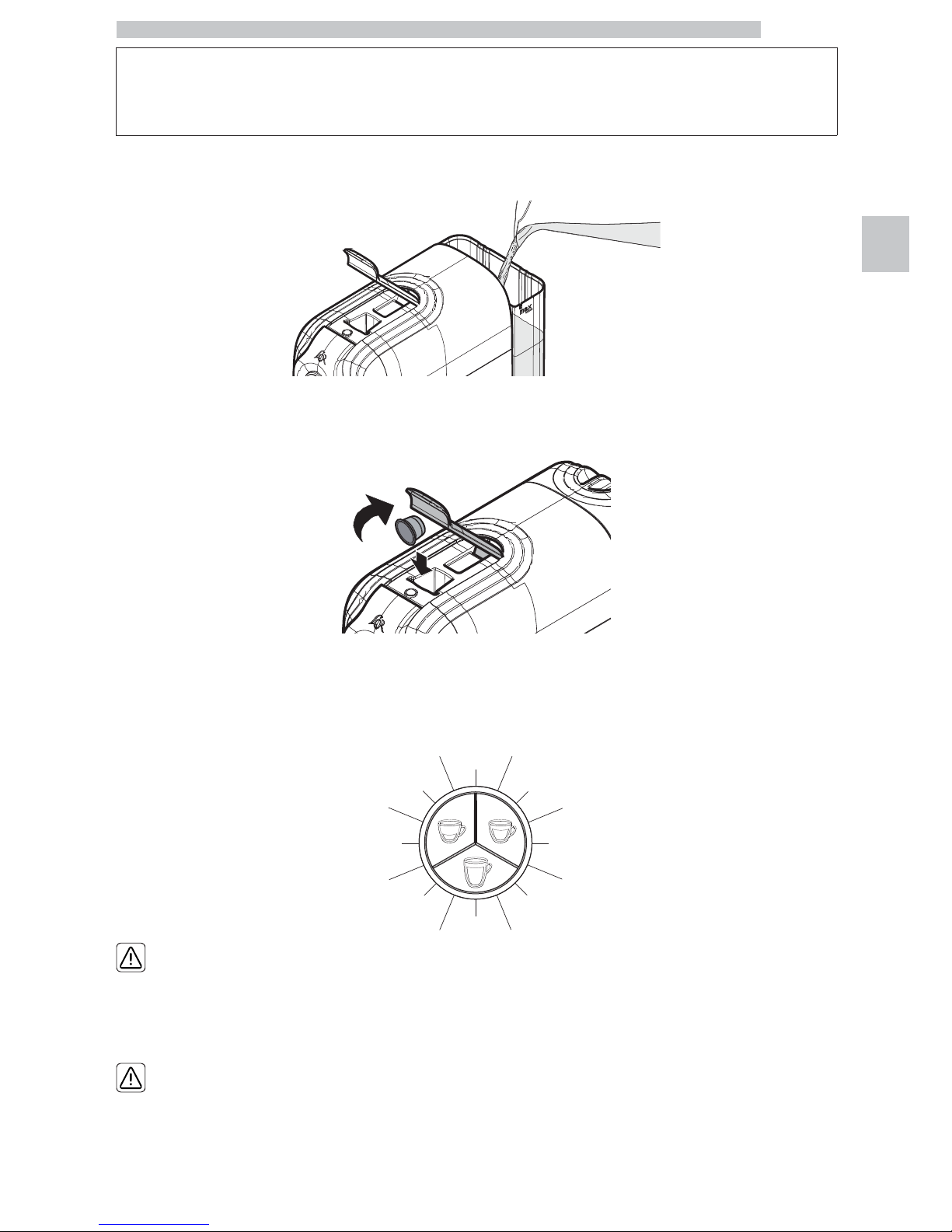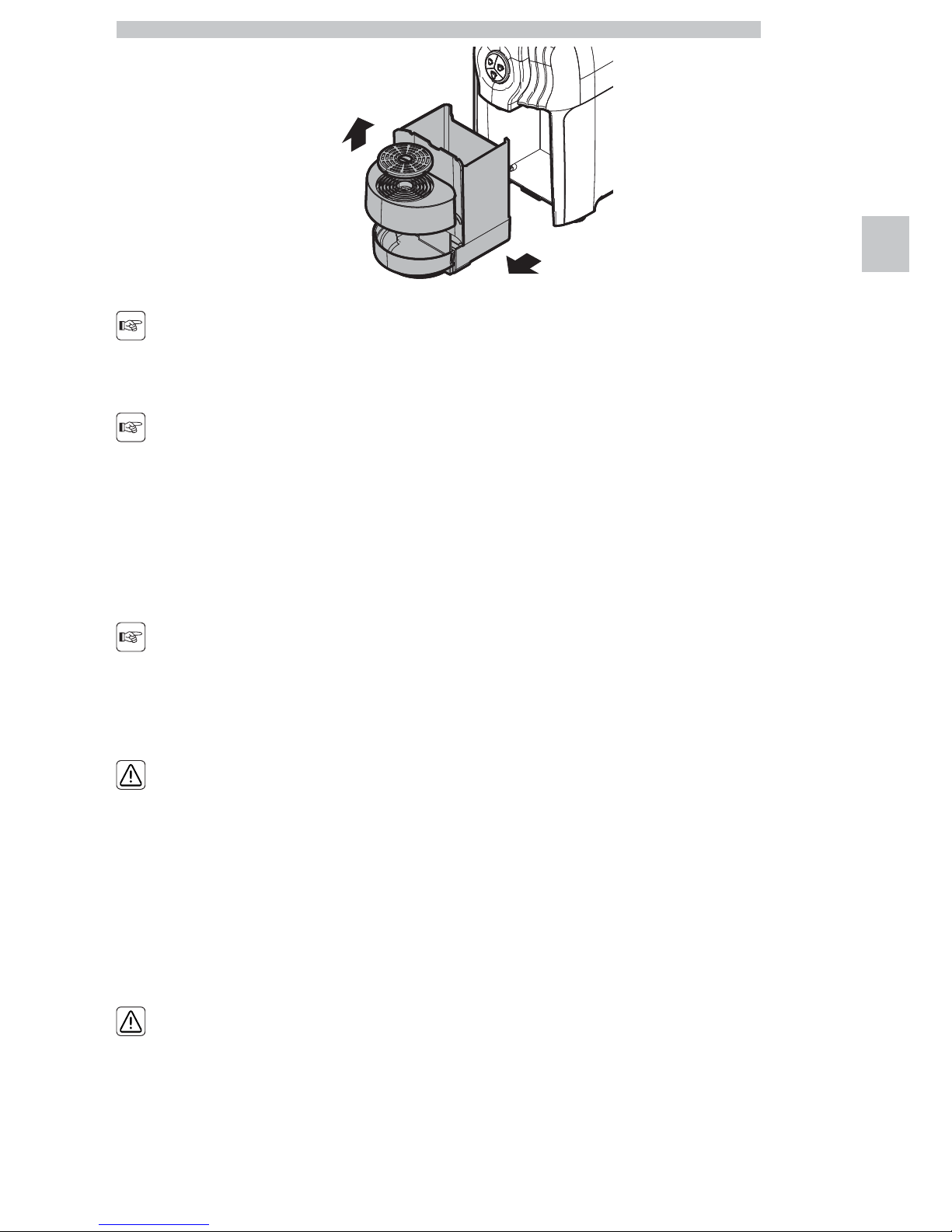English
1
22
This appliance can be used by children aged from 8 years and above and persons with reduced physical, sensory or mental
capabilities or lack of experience and knowledge if they have been given supervision or instruction concerning use of the
appliance in a safe way and understand the hazards involved.
Cleaning and maintenance operations shall not be carried out by children unless they are older than 8 and supervised.
Keep the appliance and its cord out of reach of children aged less than 8 years.
DANGER for children
Children should be supervised in order to make sure that they do not play with the appliance.
The use of this appliance is not intended for people (including children) with any physical or mental disability or any
sensory impairment or for people unacquainted with the appliance or unfamiliar with its use, unless they are supervised
or instructed by a person responsible for their safety.
Do not leave the appliance on unattended.
DANGER from electricity
Before connecting or disconnecting the machine, make sure that the switch is at ‘0’ position.
Before connecting the appliance, make sure that its rating (rating plate on the back of the machine) matches the mains
rating. The manufacturer shall not be liable for any damage or injury caused by the lack of an earth connection or by
failure to observe the measures above mentioned. For electrical safety reasons regarding this appliance, the mains should
be earthed and provided with a residual current device.
Never touch the appliance with wet hands or feet.
Uncoil the power supply cable completely in order to avoid dangerous overheating.
Do not let power cord hang over edge of table or counter, or touch hot surfaces.
Always disconnect the appliance before filling the water tank or carrying out any checking operations.
In case of failure or malfunction of the appliance, turn it off, disconnect it from the mains; do not attempt any repair or
operation. For any fixing, please only refer to an authorised service centre in order to obtain guidance for the original
spare parts supply. Failure to comply with these rules could compromise the appliance safety.
If the power supply cable gets damaged, the manufacturer or its technical support service centre, or an adequately
qualified technician should replace it to prevent any risks. Keep an approximate 15 cm distance between the appliance and
any walls or machines surrounding it in order to help ventilation.
To disconnect, remove the power cord from wall outlet, always hold the plug, but never pull the cord.
This appliance has been incorporated with a grounded plug. Please ensure the wall socket is well earthed.
DANGER from other causes
Never touch hot parts. Some parts of the machine are hot when operated; therefore, do not touch them. For handling,
use handles or knobs only.
Never immerse the appliance in water.
To avoid all possibility of contact with splashes, the machine must never be placed under a draining rack or close to a
sink.
The machine must never be placed near to ovens or other sources of heat.
Always look after the appliance while it is functioning.
The environment temperature of operating or storing shall be more than 0°C.
Do not leave the machine exposed to atmospheric agents (sun, rain and so on).
IMPORTANT possible damage to materials
Never place foreign objects or body parts into the capsule hatch.
Use only L'OR* capsules.
* The brand L'OR is not owned by SGL Italia Srl or by related companies.