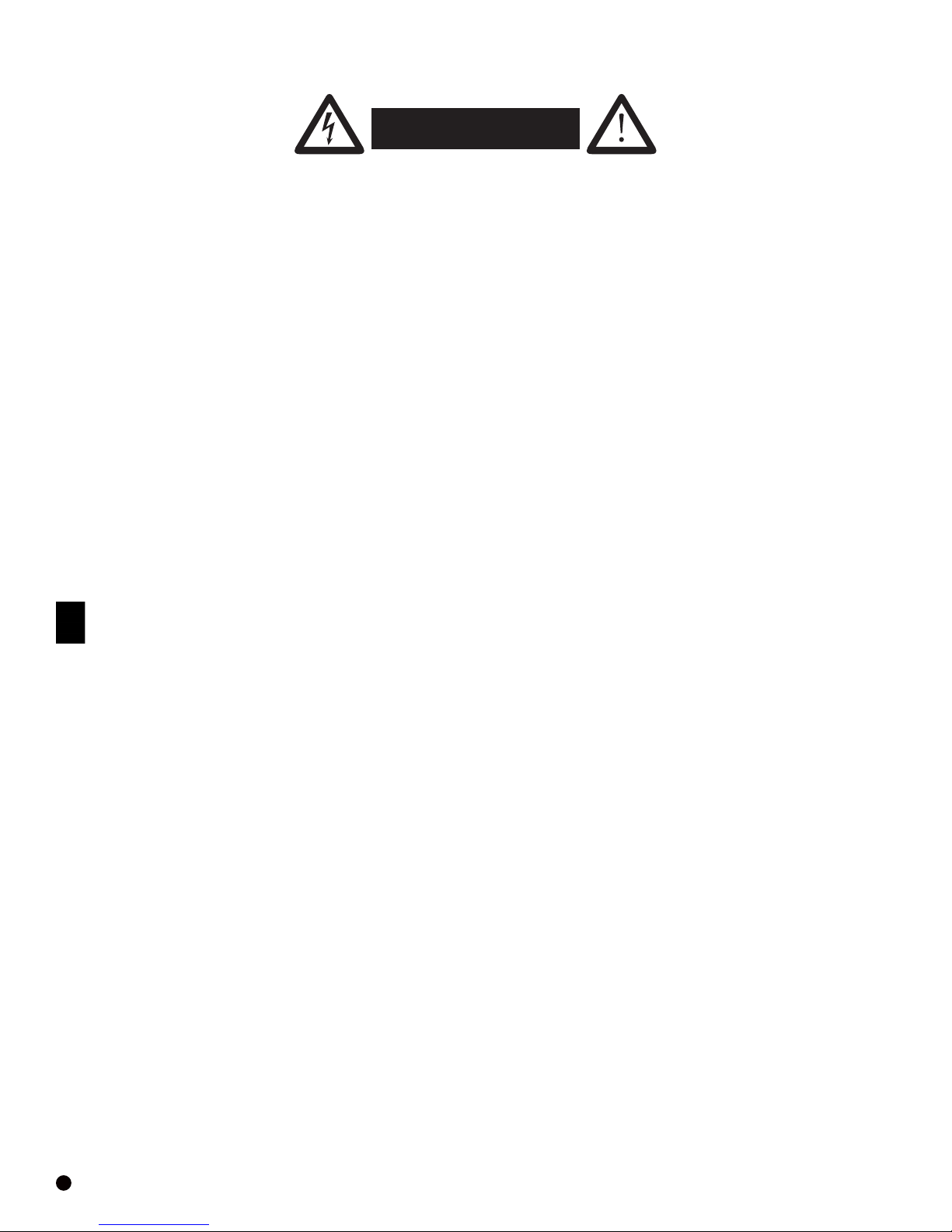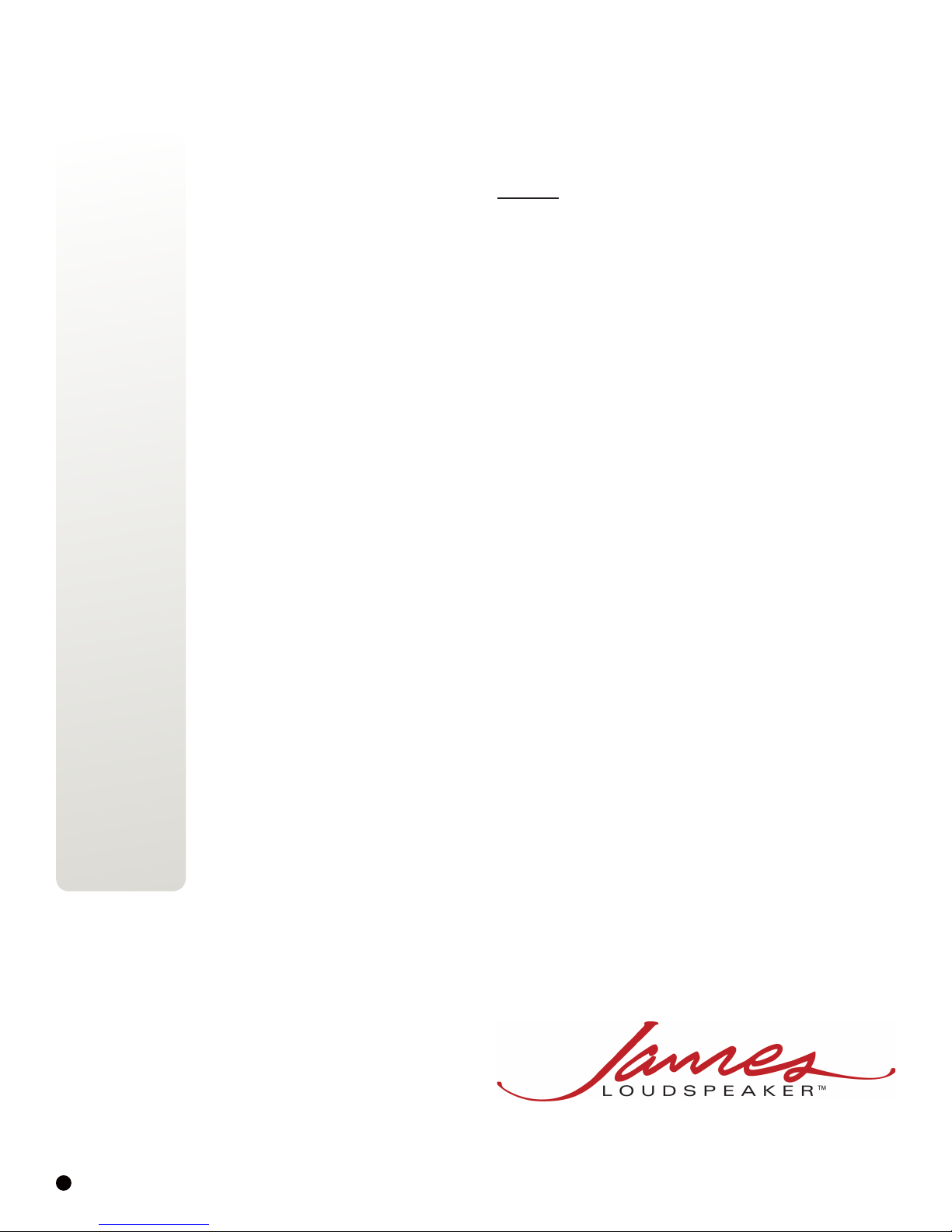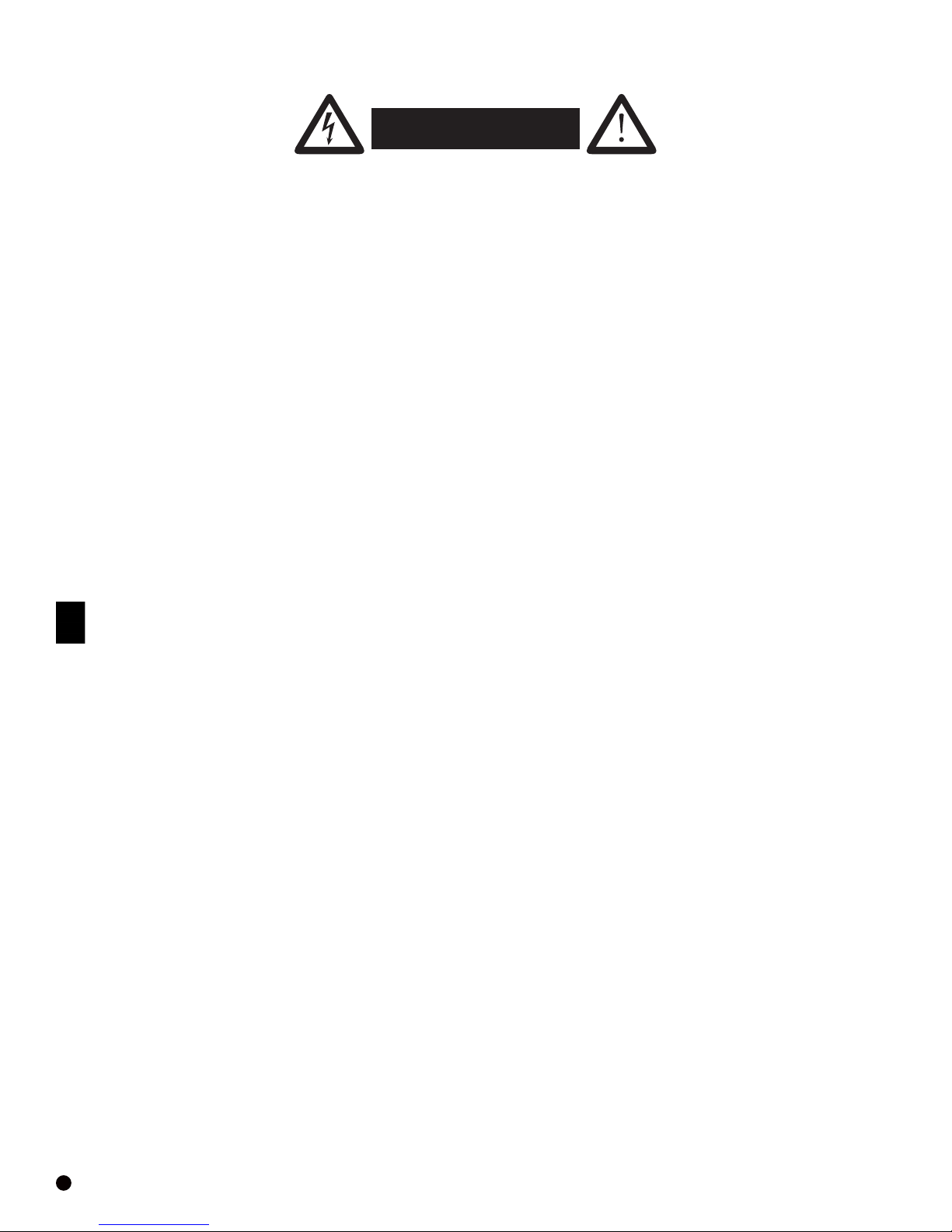
2
CAUTION: To reduce the risk of electric shock, do not remove cover (or back).
No user-serviceable parts are inside. Refer servicing to qualied service personnel.
The lightning ash with arrowhead symbol is intended to alert the user to the presence of
Non-insulated “dangerous voltage” within the products enclosure that may be of sucient
magnitude to constitute a risk of electric shock to persons. The exclamation point with
arrowhead symbol is intended to alert the user to the presence of important operating
and maintenance (servicing) instructions in the literature accompanying the amplier.
This device complies with part 15 of the FCC Rules. Operation is subject to the following two
conditions: (1) This device may not cause harmful interference, and (2) this device must accept any
interference received, including interference that may cause undesired operation.
Any Changes or modications not expressly approved by the party responsible for compliance
could void the user’s authority to operate the equipment.
Note: This equipment has been tested and found to comply with the limits for a Class B digital
device, pursuant to part 15 of the FCC Rules. These limits are designed to provide reasonable
protection against harmful interference in a residential installation.This equipment generates
uses and can radiate radio frequency energy and, if not installed and used in accordance with
the instructions, may cause harmful interference to radio communications. However, there is no
guarantee that interference will not occur in a particular installation. If this equipment does cause
harmful interference to radio or television reception, which can be determined by turning the
equipment o and on, the user is encouraged to try to correct the interference by one or more of
the following measures:
-Reorient or relocate the receiving antenna.
-Increase the separation between the equipment and receiver.
-Connect the equipment into an outlet on a circuit dierent from that to which the
receiver is connected.
-Consult the dealer or an experienced radio/TV technician for help.
Correct disposal of this product: This marking indicates that this product should not
be disposed with other household wastes throughout the EU.To prevent possible harm
to the environment or human health from uncontrolled waste disposal, recycle it
responsibly to promote the sustainable reuse of material resources.To return your used device,
please use the return and collection systems or contact the retailer where the product was
purchased.They can take this product for environmental safe recycling.
All other servicing should be referred to qualied service personnel.
1. Read Instructions – All safety and operating instructions should be read carefully before
the amplier is operated.
2. Retain Instructions – The safety and operating instructions should be retained for
future reference.
3. Heed Warnings – All warnings on the amplier and in the operating instructions
should be adhered to.
4. Follow Instructions – All operating and use instructions should be followed.
5. Warning –To reduce the risk of re or electric shock, do not expose this apparatus to rain or
moisture.The apparatus shall not be exposed to dripping or splashing and that objects lled
with liquids, such as vases, shall not be placed on apparatus.
6. Carts and Stands – The amplier should be used only with a cart or stand
recommended by the manufacturer.
7. Rack or Shelf Mounting – The amplier should be mounted in a rack or on a shelf only as
recommended by the manufacturer.
8. Ventilation – The amplier should be situated so that its location or position does not
interfere with its proper ventilation. For example, the amplier should not be situated
on a bed, sofa, rug, or similar surface that may block the ventilation openings, or placed
in a built-in installation such as a bookcase or cabinet that may impede the ow of air
through the ventilation openings.
9. Heat –The amplier should be situated away from heat sources such as heating
radiators, heat registers, stoves, or other ampliers or components that produce heat.
10. Power Sources – The amplier should be connected to a power supply only
of the type described in the operating instructions or as marked on the amplier
itself.
11. Power Cord Protection – Power supply cords should be routed so that they are not
likely to be walked on or pinched by items placed upon them or against them,
paying particular attention to cords at plugs, convenience receptacles, and the
point at which they exit from the amplier.
12. Caution – To prevent electrical shock, match wide blade of plug to wide slot,
fully inserted.
13. Cleaning – The amplier should be cleaned only as recommended
by the manufacturer.
14. Non-Use Periods – The power cord of the amplier should be unplugged from the
outlet when it is left unused for extended periods of time.
15. Object and Liquid Entry – Care should be taken that objects will not fall
and liquids will not be spilled on the enclosure.
16. Damage Requiring Service – The amplier should be serviced by qualied personnel
when:
a. The power supply cord or plug has been damaged.
b. Objects have fallen or liquid spilled into the amplier.
c. The amplier has been exposed to rain.
d.The amplier does not appear to operate normally or exhibits a marked
change in performance.
e.The amplier has been dropped or damaged.
17. Servicing – The user should not try to service the amplier beyond what is described in
the operating instructions.
18. Overloading – Do not overload wall outlets, extension cords, or integral convenience
receptacles as this can result in a risk of re or electrical shock.
19. Replacement Parts – When replacement parts are required, be sure the service
technician has used replacement parts specied by the manufacturer or have the same
characteristics as the original part. Unauthorized substitutions may result in re,
electric shock, or other hazards.
20. Safety Check – Upon completion of any service or repairs to this product, ask the service
technician to perform safety checks to determine that the product is in proper operating
condition.
21. Warning –The batteries (battery pack or batteries installed) shall not be exposed to excessive
heat such as sunshine, re or the like.
22. Warning –Only use attachments/accessories specied or provided by the manufacturer (such
as any separate power supply, battery, etc).
23. Warning –The mains plug is used as disconnect device, the disconnect device shall remain
readily operable.
USER MANUAL
A2.1 AMp
CAUTION
RISK OF ELECTRICAL SHOCK
DO NOT OPEN
CAUTION: To reduce the risk of electric shock, do not remove cover (or back). No user-service-
able parts are inside. Refer servicing to qualified service personnel.
The lightning flash with arrowhead symbol is intended to alert the user to the presence of
uninsulated“dangerous voltage”within the products enclosure that may be of sufficient
magnitude to constitute a risk of electric shock to persons.
The exclamation point with arrowhead symbol is intended to alert the user to the presence of
important operating and maintenance (servicing) instructions in the literature accompanying
the subwoofer.
1. Read Instructions – All safety and operating instructions should be read carefully before
the subwoofer is operated.
2. Retain Instructions – The safety and operating instructions should be retained for
future reference.
3. Heed Warnings – All warnings on the subwoofer and in the operating instructions
should be adhered to.
4. Follow Instructions – All operating and use instructions should be followed.
5. Water and Moisture – The subwoofer should not be used near water – for example,
near a bathtub, washbowl, sink, laundry tub, in a wet or damp basement, near a
swimming pool, or the like.
6. Carts and Stands – The subwoofer should be used only with a cart or stand reco-
mmended by the manufacturer.
7. Wall or Ceiling Mounting –The subwoofer should be mounted to a wall or ceiling only
as recommended by the manufacturer.
8. Ventilation – The subwoofer should be situated so that its location or position does not
interfere with its proper ventilation. For example, the subwoofer should not be situated
on a bed, sofa, rug, or similar surface that may block the ventilation openings, or placed
in a built-in installation such as a bookcase or cabinet that may impede the flow of air
through the ventilation openings.
9. Heat –The subwoofer should be situated away from heat sources such as heating
radiators, heat registers, stoves, or other subwoofers or components that produce heat.
10. Power Sources – The subwoofer should be connected to a power supply only of the type
described in the operating instructions or as marked on the subwoofer itself.
11. Power Cord Protection – Power supply cords should be routed so that they are not
likely to be walked on or pinched by items placed upon them or against them, paying
particular attention to cords at plugs, convenience receptacles, and the point at which
they exit from the subwoofer.
12. Caution – To prevent electrical shock, match wide blade of plug to wide slot, fully
inserted.
13. Cleaning– The subwoofer should be cleaned only as recommended by the manufacturer.
14. Non-use Periods –The power cord of the subwoofer should be unplugged from the
outlet when it is left unused for extended periods of time.
15. Object and Liquid Entry – Care should be taken that objects will not fall and liquids will
not be spilled on the enclosure.
16. Damage Requiring Service – The subwoofer should be serviced by qualified personnel
when:
a. The power supply cord or plug has been damaged.
b. Objects have fallen or liquid spilled into the subwoofer.
c. The subwoofer has been exposed to rain.
d.The subwoofer does not appear to operate normally or exhibits a marked
change in performance.
e.The subwoofer has been dropped or damaged.
17. Servicing – The user should not try to service the subwoofer beyond what is described in
the operating instructions.
18. Overloading – Do not overload wall outlets, extension cords, or integral convenience
receptacles as this can result in a risk of fire or electrical shock.
19. Replacement Parts – When replacement parts are required, be sure the service techn-
cian has used replacement parts specified by the manufacturer or have the same charac-
teristics as the original part. Unauthorized substitutions may result in fire, electric shock,
or other hazards.
20. Safety Check – Upon completion of any service or repairs to this product, ask the service
technician to perform safety checks to determine that the product is in proper operating
condition.
All other servicing should be referred to qualified service personnel.
USER MANUAL
A2.1 AMp
CAUTION
RISK OF ELECTRICAL SHOCK
DO NOT OPEN
CAUTION: To reduce the risk of electric shock, do not remove cover (or back). No user-service-
able parts are inside. Refer servicing to qualified service personnel.
The lightning flash with arrowhead symbol is intended to alert the user to the presence of
uninsulated“dangerous voltage”within the products enclosure that may be of sufficient
magnitude to constitute a risk of electric shock to persons.
The exclamation point with arrowhead symbol is intended to alert the user to the presence of
important operating and maintenance (servicing) instructions in the literature accompanying
the subwoofer.
1. Read Instructions – All safety and operating instructions should be read carefully before
the subwoofer is operated.
2. Retain Instructions – The safety and operating instructions should be retained for
future reference.
3. Heed Warnings – All warnings on the subwoofer and in the operating instructions
should be adhered to.
4. Follow Instructions – All operating and use instructions should be followed.
5. Water and Moisture – The subwoofer should not be used near water – for example,
near a bathtub, washbowl, sink, laundry tub, in a wet or damp basement, near a
swimming pool, or the like.
6. Carts and Stands – The subwoofer should be used only with a cart or stand reco-
mmended by the manufacturer.
7. Wall or Ceiling Mounting –The subwoofer should be mounted to a wall or ceiling only
as recommended by the manufacturer.
8. Ventilation – The subwoofer should be situated so that its location or position does not
interfere with its proper ventilation. For example, the subwoofer should not be situated
on a bed, sofa, rug, or similar surface that may block the ventilation openings, or placed
in a built-in installation such as a bookcase or cabinet that may impede the flow of air
through the ventilation openings.
9. Heat –The subwoofer should be situated away from heat sources such as heating
radiators, heat registers, stoves, or other subwoofers or components that produce heat.
10. Power Sources – The subwoofer should be connected to a power supply only of the type
described in the operating instructions or as marked on the subwoofer itself.
11. Power Cord Protection – Power supply cords should be routed so that they are not
likely to be walked on or pinched by items placed upon them or against them, paying
particular attention to cords at plugs, convenience receptacles, and the point at which
they exit from the subwoofer.
12. Caution – To prevent electrical shock, match wide blade of plug to wide slot, fully
inserted.
13. Cleaning– The subwoofer should be cleaned only as recommended by the manufacturer.
14. Non-use Periods –The power cord of the subwoofer should be unplugged from the
outlet when it is left unused for extended periods of time.
15. Object and Liquid Entry – Care should be taken that objects will not fall and liquids will
not be spilled on the enclosure.
16. Damage Requiring Service – The subwoofer should be serviced by qualified personnel
when:
a. The power supply cord or plug has been damaged.
b. Objects have fallen or liquid spilled into the subwoofer.
c. The subwoofer has been exposed to rain.
d.The subwoofer does not appear to operate normally or exhibits a marked
change in performance.
e.The subwoofer has been dropped or damaged.
17. Servicing – The user should not try to service the subwoofer beyond what is described in
the operating instructions.
18. Overloading – Do not overload wall outlets, extension cords, or integral convenience
receptacles as this can result in a risk of fire or electrical shock.
19. Replacement Parts – When replacement parts are required, be sure the service techn-
cian has used replacement parts specified by the manufacturer or have the same charac-
teristics as the original part. Unauthorized substitutions may result in fire, electric shock,
or other hazards.
20. Safety Check – Upon completion of any service or repairs to this product, ask the service
technician to perform safety checks to determine that the product is in proper operating
condition.
All other servicing should be referred to qualified service personnel.
CAUTION
RISK OF ELECTRICAL SHOCK
DO NOT OPEN