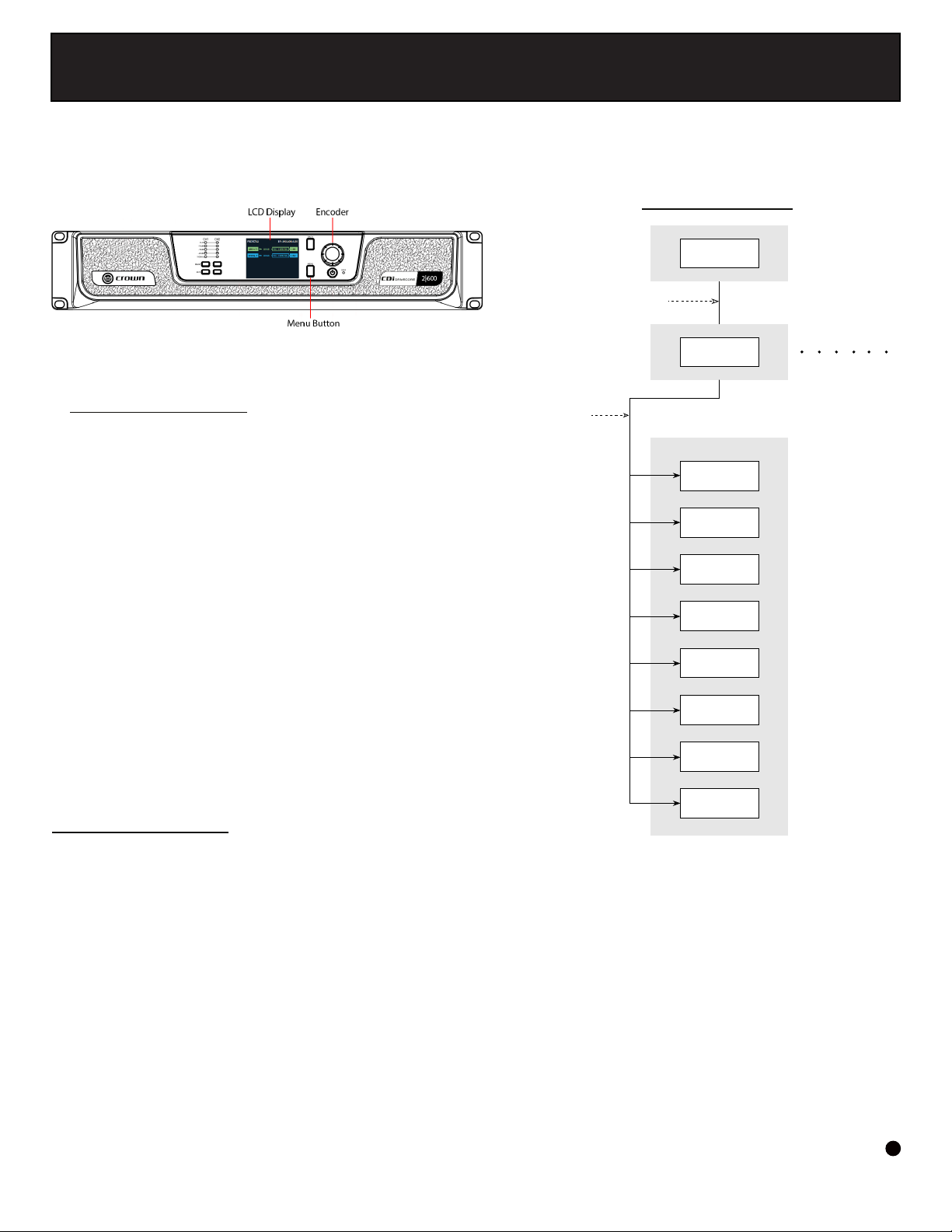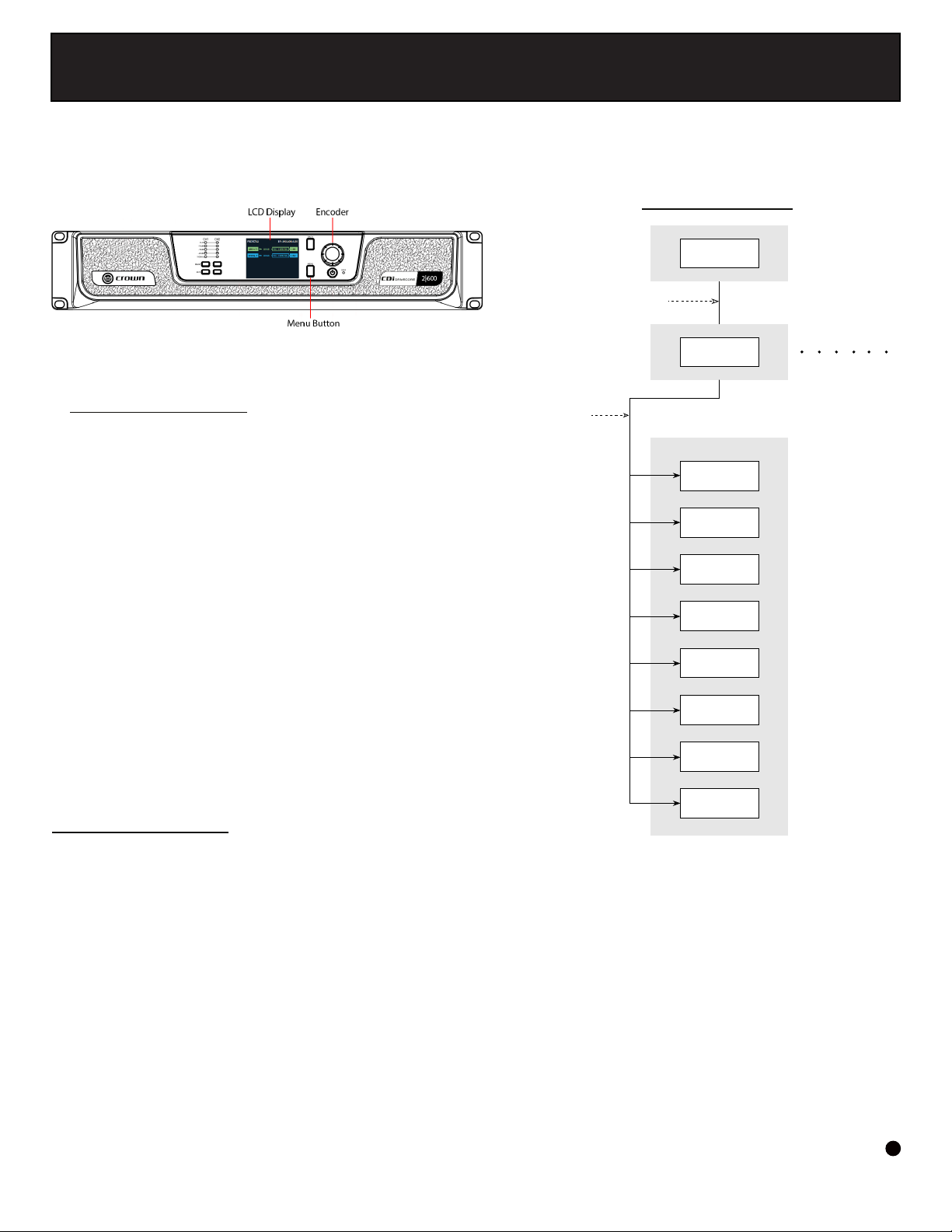
+1.775.461.7500
www.jamesloudspeaker.com
PB 1
Press MENU Button
Guided Setup
Amp Wiring
(Y, Bridge)
Amp Wiring
(Y, Bridge)
Input Source
Save Preset
Load Preset
*Turn then press the ENCODER to make selections.
Output Mode
(70V / 100V)
Speaker Tunings /
DSP
Output Fader
Linking
CONFIGURE AMPLIFIER MENU
Home Screen
HOME
Congure
Amplifier
Select from list
using ENCODER*
Preset # (Display Name)
Preset 1: (DSP OFF)
Preset 2: (STE FR) — Stereo Fullrange
Preset 3: (MN BI 60HZ) — Mono bi-amp 60Hz
Preset 4: (MN BI 80HZ) — Mono bi-amp 80Hz
Preset 5: (MN BI 100HZ) — Mono bi-amp 100Hz
Preset 6: (SATS 60HZ) — Stereo Sats 60Hz (Addional Sub Amp Required)
Preset 7: (SATS 80HZ) — Stereo Sats 80Hz (Addional Sub Amp Required)
Preset 8: (SATS 100HZ) — Stereo Sats 100Hz (Addional Sub Amp Required)
Preset 9: (SUBS 60HZ) — Stereo Subs 60Hz (Addional Sat Amp Required)
Preset 10: (SUBS 80HZ) — Stereo Subs 80Hz (Addional Sat Amp Required)
Preset 11: (SUBS 100HZ) — Stereo Subs 100Hz (Addional Sat Amp Required)
Preset 12: (109AT70) — System Fullrange
Preset 13: (129AT70) — Stereo Sats 80Hz
Preset 14: (159AT70) — Stereo Sats 80Hz
Preset 15: James Loudspeaker Custom Order Preset
Every CDi amp is preprogrammed with presets that will cover most James Loudspeaker installaons. The CDi should power up with the preset needed
with your order.
DSP Presets and Processes
Figure 1.1 shows the LCD screen and the two Menu
navigaon buons: MENU, and Encoder.These controls
let you step through the menu items,displayed on the
screen, and select the user presets.
USER PRESETS can be congured with custom sengs through the LCD screen. When the amplier is powered o and back on,
the sengs will be as they were when you shut o the amplier. However, If you recall a user preset, all custom sengs will be
lost - unless the presets were saved using the System Architect soware ( a free download from www.harmanpro.com). Custom
sengs cannot be saved by the front panel display, only by using the System Architect soware.
The ICONS in the display illuminate to show which DSP funcons are currently in use for each preset.
CDI2|300 / CDI2|600 / CDI2|1200 PRESET GUIDE
Figure 1.1
Preset Menu Tree
Figure 1.2