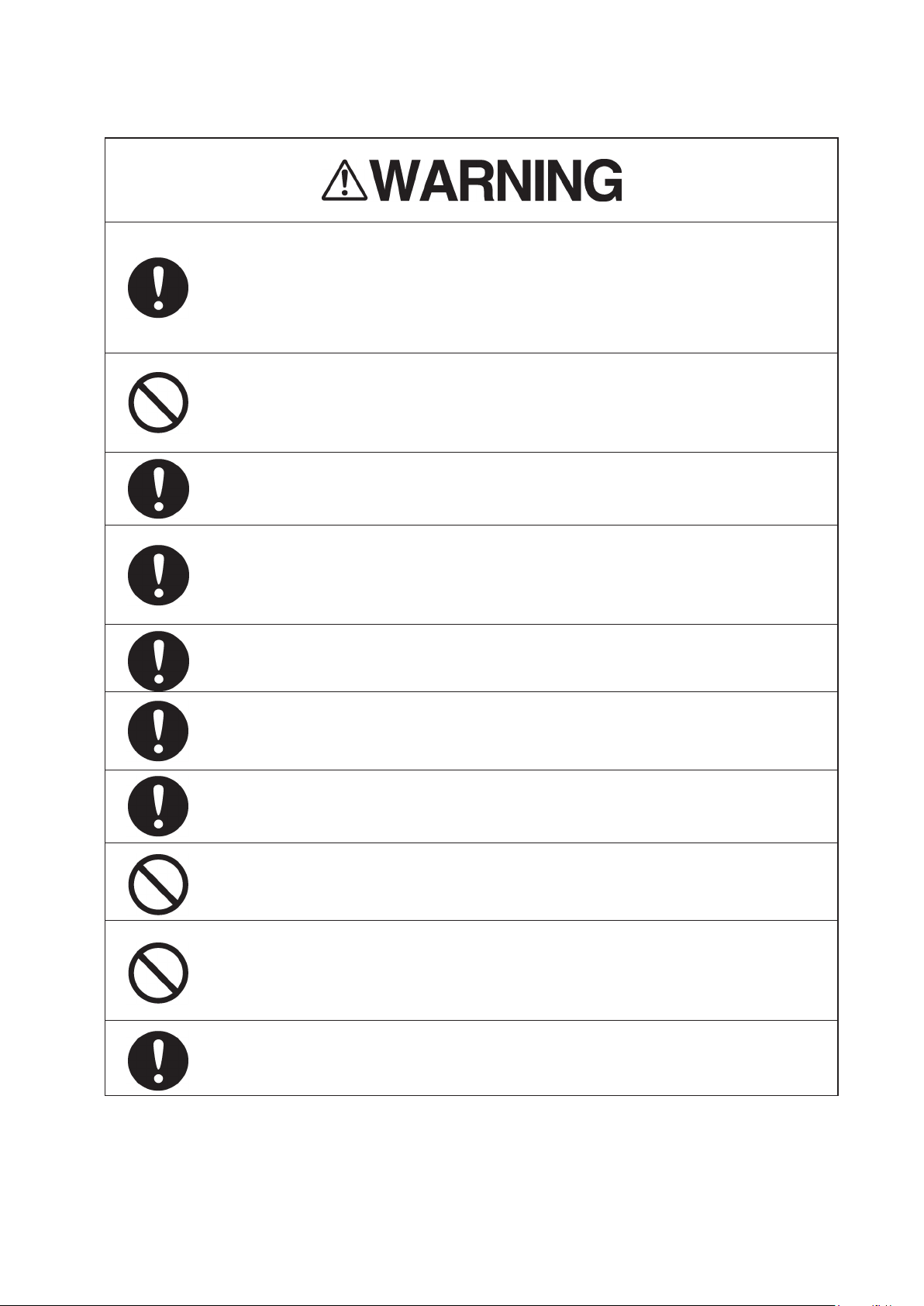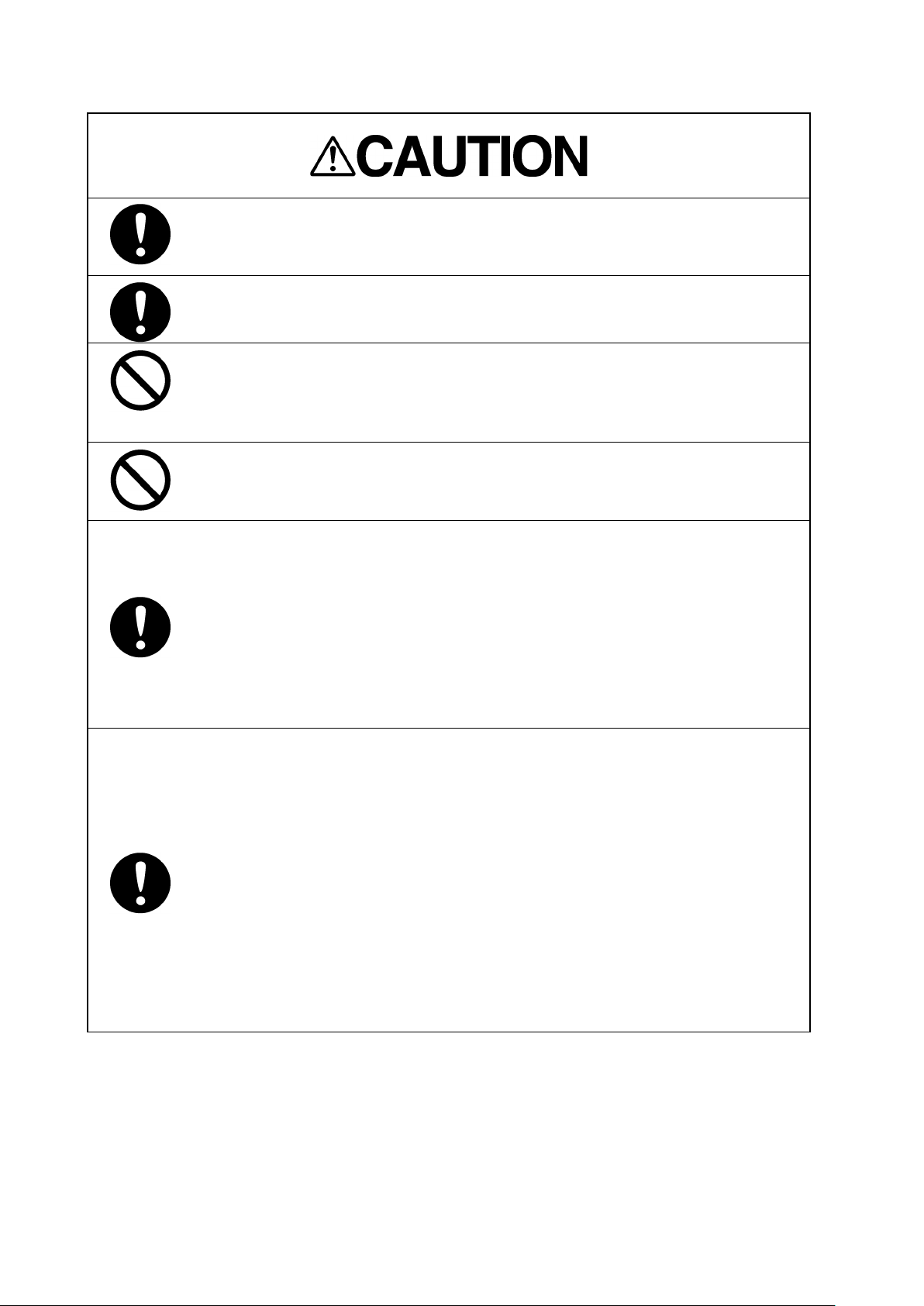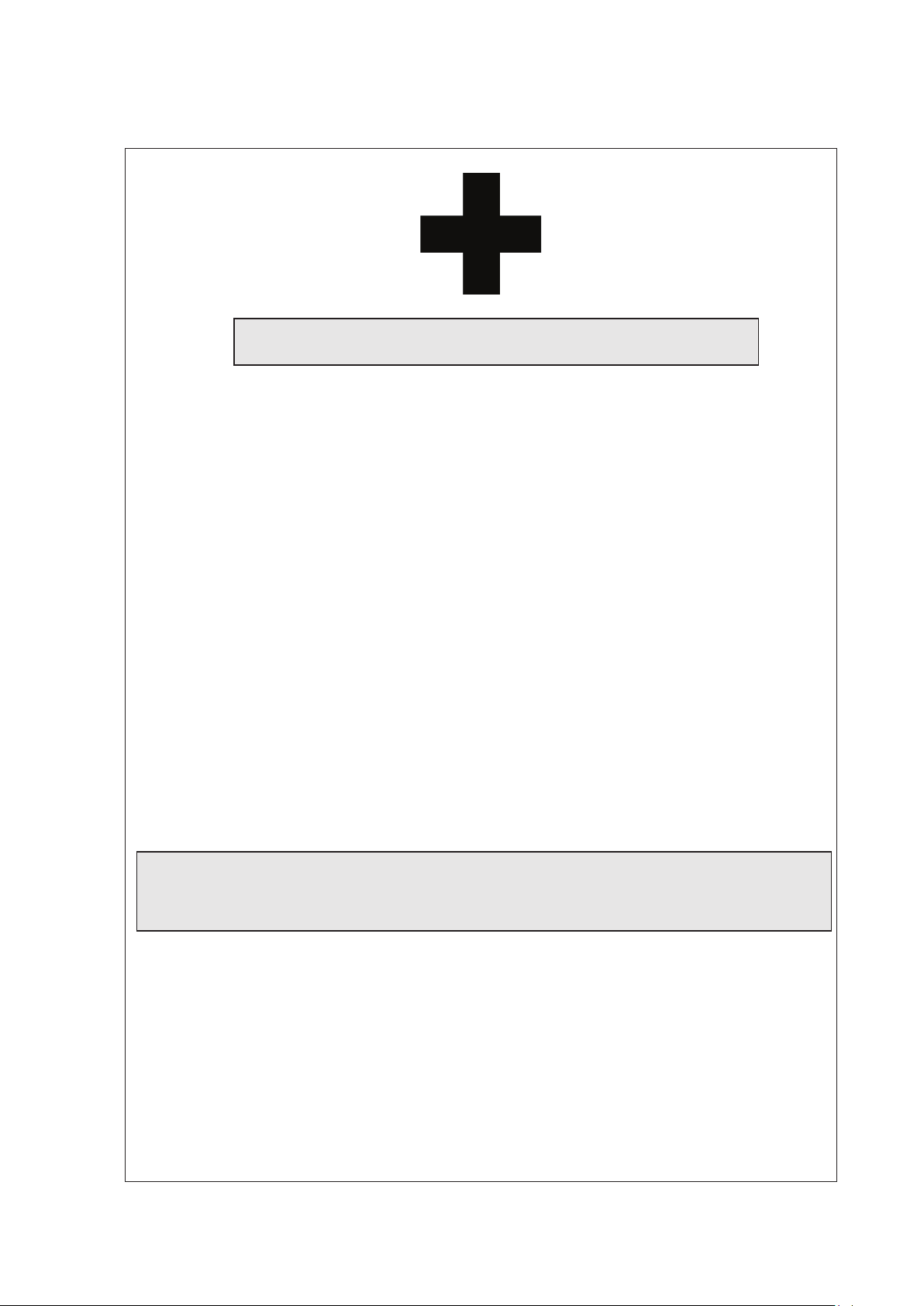vi
A malfunction may occur if the power in the ship is instantaneously interrupted
during operation of the radar. In this case, the power should be turned on again.
Normally, use the automatic tune mode.
Use the manual tune mode only when best tuning is not possible in the automatic
tune mode due to deterioration of magnetron.
If the gain is too high, unnecessary signals including receiver noise and false
video increase resulting in reduction of visibility of targets.
On the contrary, if the gain is too low, targets including ships and dangerous
objects may not be clearly indicated.
When using the [SEA] function, never set the suppression level too high
canceling out all image noises from the sea surface at close range. Detection of
not only echoes from waves but also targets such as other ships or dangerous
objects will become inhibited.
When using the [SEA] function, make sure to choose the most appropriate image
noise suppression level.
When using the [RAIN] function, never set the suppression level too high
canceling out all image noises from the rain or snow at the close range.
Detection of not only echoes from the rain or snow but also targets such as other
ships or dangerous objects will become inhibited.
When using the [RAIN] function, make sure to choose the most appropriate
image noise suppression level.
The accuracy from the vectors are depending on the accuracy from the (D)GPS
sensors. With longer vectors, the accuracy will be lower. The vectors are
calculated with the situation at that time. When there will be some changed
influence from wind, water current etc., are not shown before the vessel is
influenced by this.
Do not turn the system off while the display shows “Copying” in a message area
on the bottom center of the screen in order not to make a flash memory card
damaged.
Do not put watches, clocks, or magnetic cards close to the modulator unit since
this unit holds magnetrons having strong magnetic force. Failure or data
destruction of the above devices may result.
Turn off the main power source before replacing parts.
Otherwise, an electric shock or trouble may be caused.
Before replacing the magnetron, turn off the main power source and wait for 5
minutes or more until the high voltage circuits are discharged.
Otherwise, an electric shock may be caused.