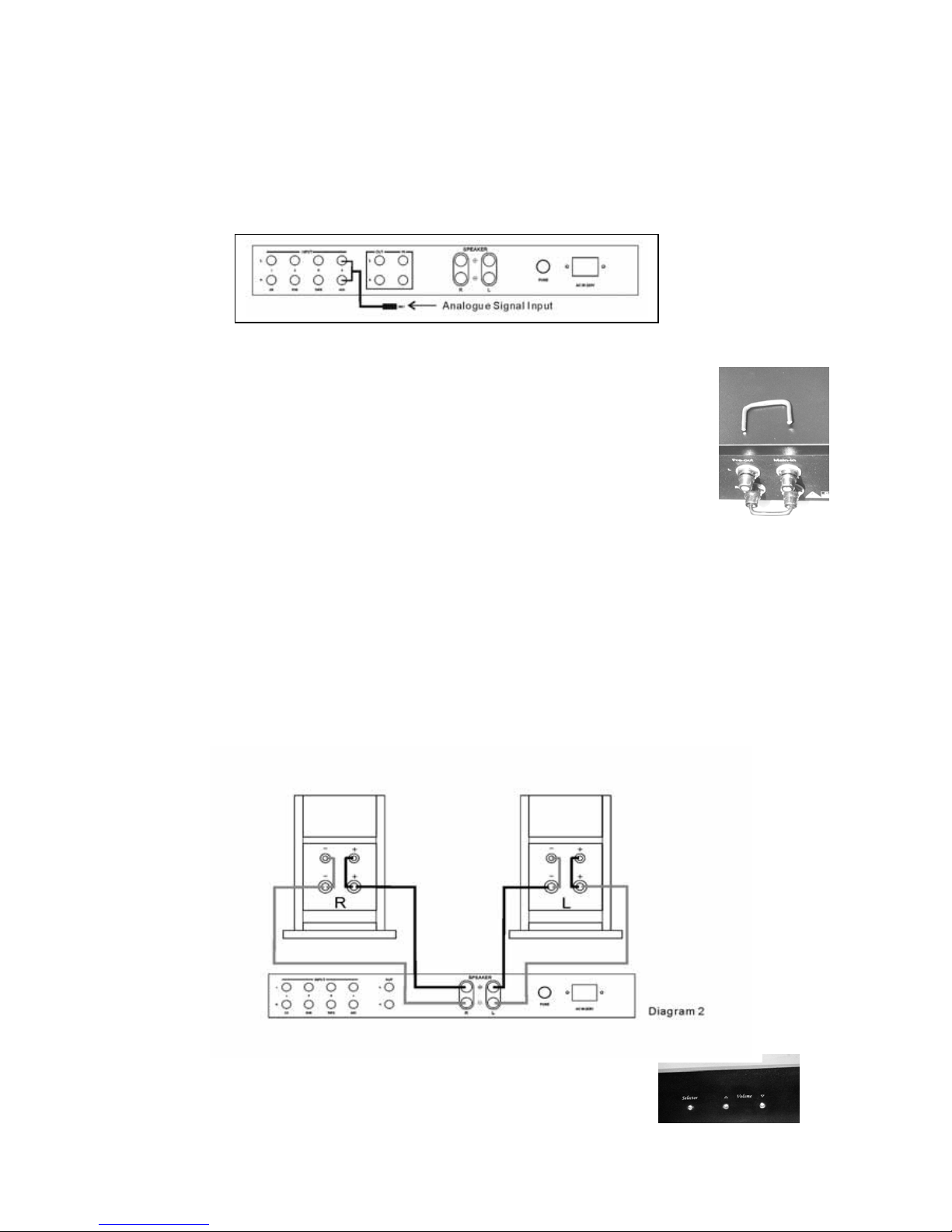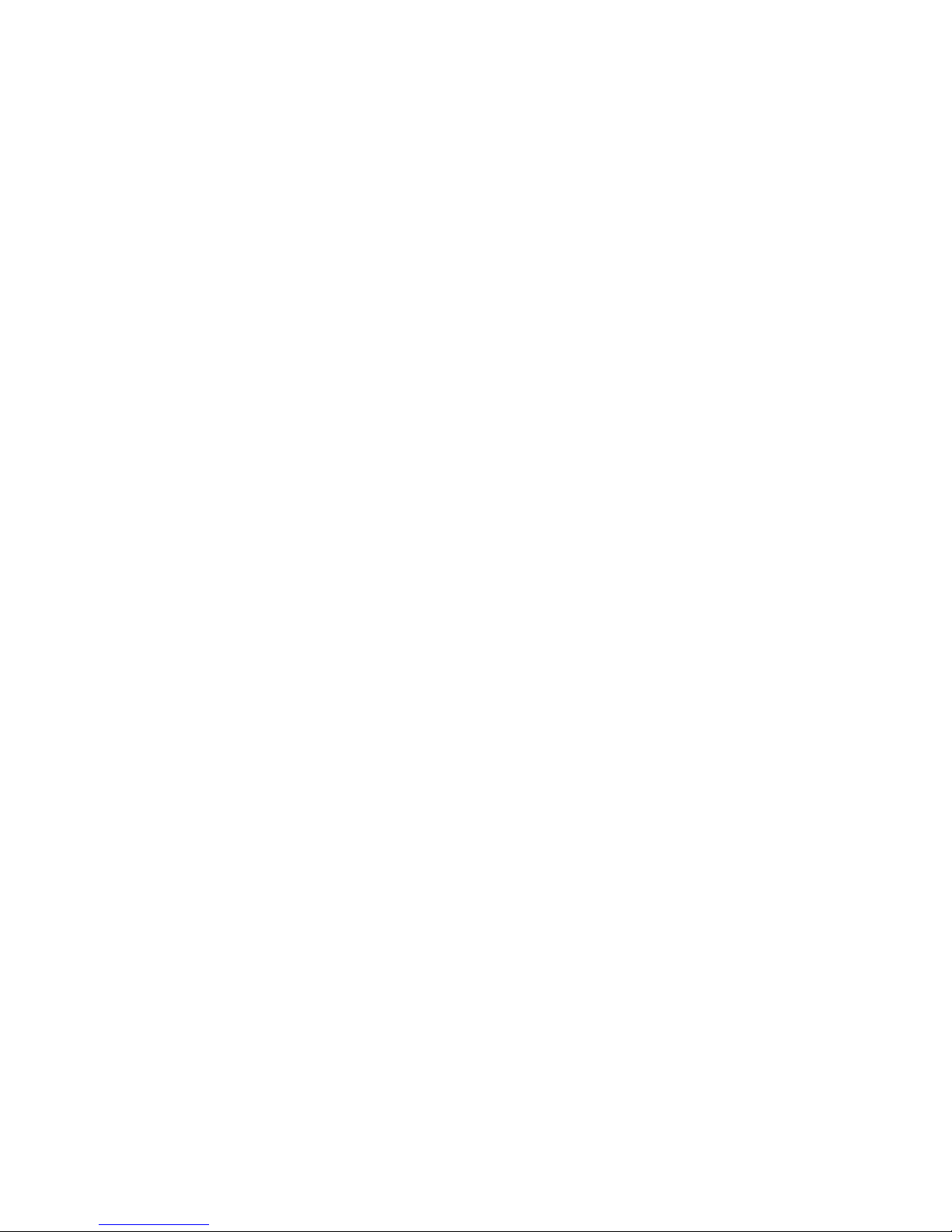4
Signal to Noise Ratio > 102 dB
Input socket type 3 pin IEC, grounded
Loudspeaker outputs 2 pairs of terminals on rear
Mains voltage selector 115/230 V AC external Inputs
Input socket type (unbalanced) Gold plated RCA
Pre-amp output and power amp input connection Separate groups of RCA on rear
Weight (net) 12.5 Kgs
Size (W x D x H) mm 435 x 340 x 65 (mm)
Remote control RC-1 handset for controlling volume, mute and
Selection of sources
MAINS VOLTAGE AND FREQUENCY IS INTERNALLY SET FOR THE COUNTRY OF USE
JAS Audio reserves the right to change or modify the specification of its
products without prior notice or warning
WARRANTY
If within two years of purchase date your Green Power GP-120 amplifier proves to be defective for any reason other than
accident, misuse, neglect, unauthorized modification, or fair wear and tear, national distributor of JAS Audio will, at
its discretion, replace the faulty parts withoutchargeforlabor
Note: All JAS Audio amplifiers have their own serial number (S/N xxxxx), marked on the back of the chassis and also
rinted on the exterior of the packing box.p
TERMS AND CONDITIONS
1. The warranty is limited to the repair of the equipment. Neither transportation, nor any other costs, nor any
risk involved in removal, transportation and installation of products is covered by this warranty.
2. This warranty will not be applicable other than in case of defects in materials and/ or workmanship at the time of
purchase and will not be applicable:
a. for damages caused by incorrect installation, connection or packing,
b. for damages caused by any use than described in the user manual, or by negligence, or by
modifications, or by use of parts that are not made or authorized by JAS Audio,
c. for damages caused by faulty or unsuitable auxiliary equipments,
d. for damages caused by accident, lighting, water, fire heat, war, public disturbances or
any other cause beyond the reasonable control of JAS Audio and its appointed distributors,
e. for products whose serial number has been altered, deleted, removed or made illegible,
f. if repairs or modifications have been performed by an unauthorized person.
3. This guarantee complements any national/regional law obligations of dealers or national distributors and does
not affect your statutory rights as a customer.
How to claim repairs under warranty
Should service be required, please follow the following procedure:
1. If the equipment is being used in the country of purchase, you should contact the JAS Audio Authorized dealer
from whom the equipment was purchased.
2. If the equipment is being used outside the country of purchase, you should contact JAS Audio National
distributor in the country of residence for advice where the equipment can be serviced.
TO VALIDATE YOUR WARRANTY, YOU WILL NEED THE ORIGINAL SALES
INVOICE OR OTHER PROOF OF OWNERSHIP AND DATE OF PURCHASE
Version 1.1 and Copyright
©
November 2008 JAS AUDIO
Page 4 of 4
http://www.jas-audio.com