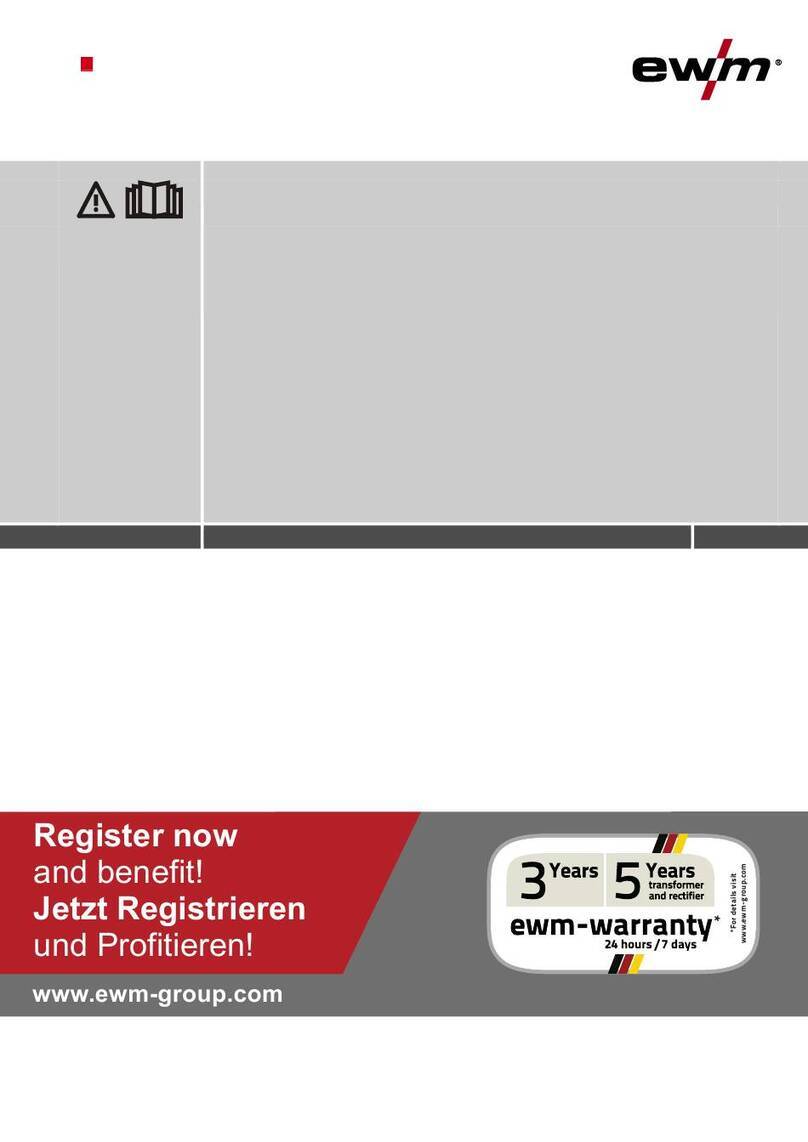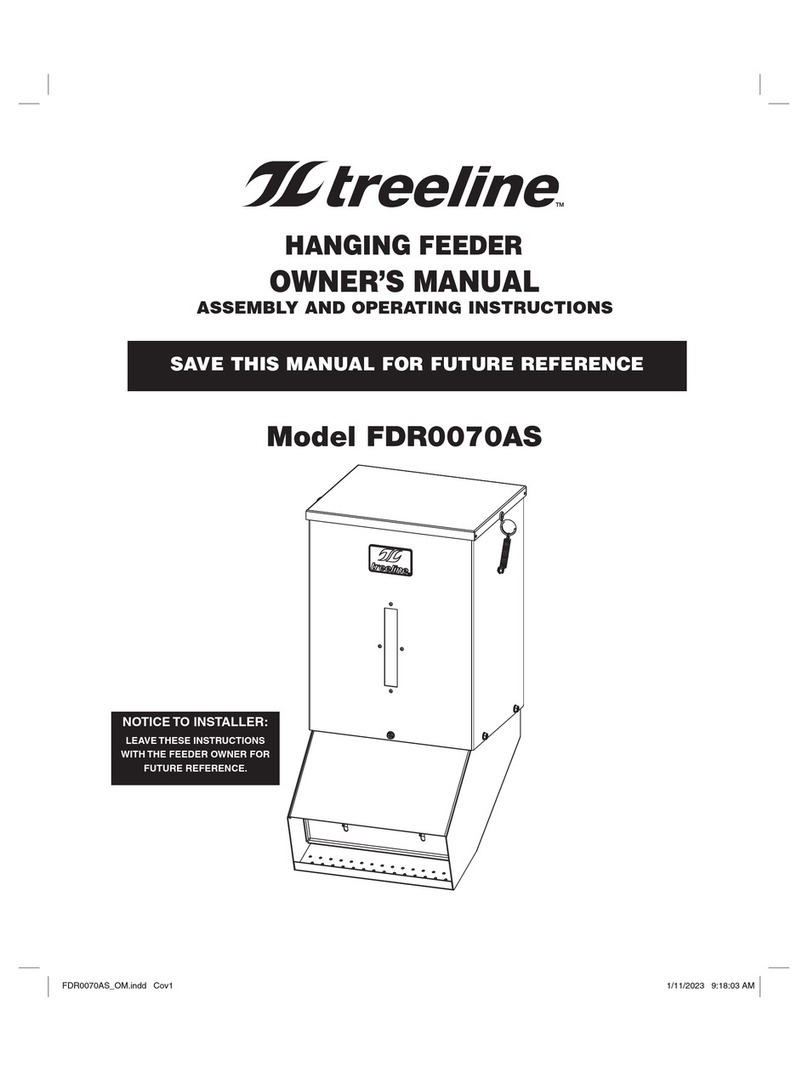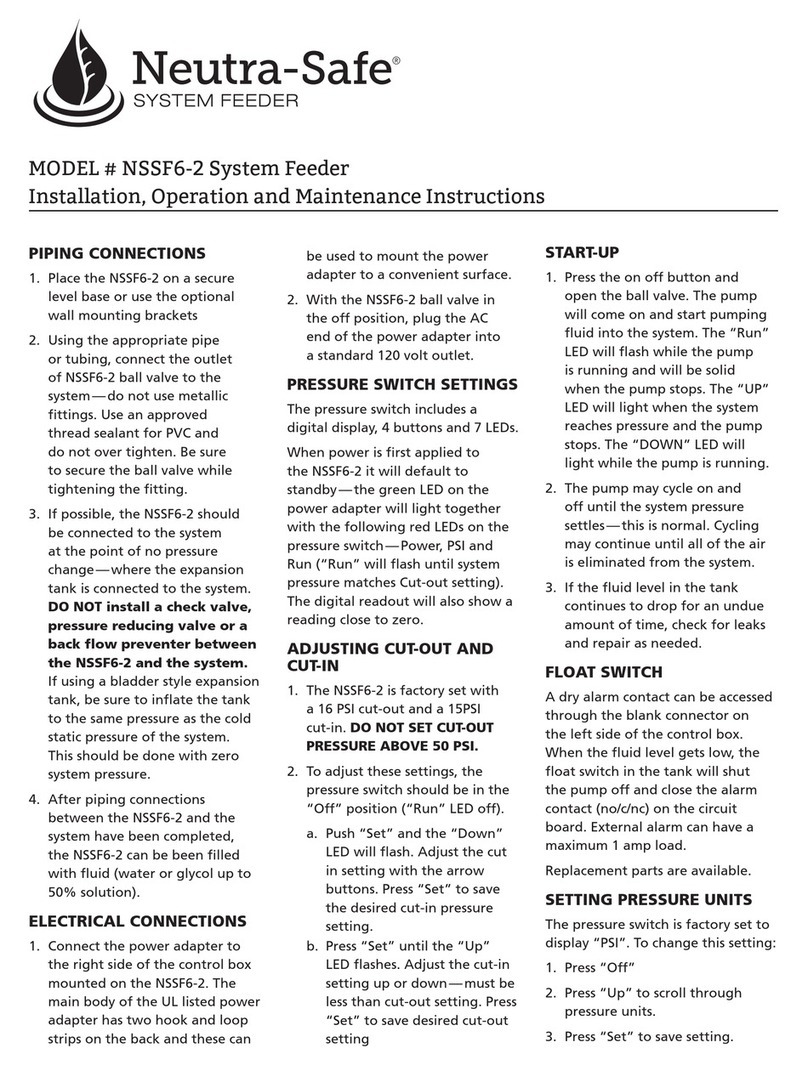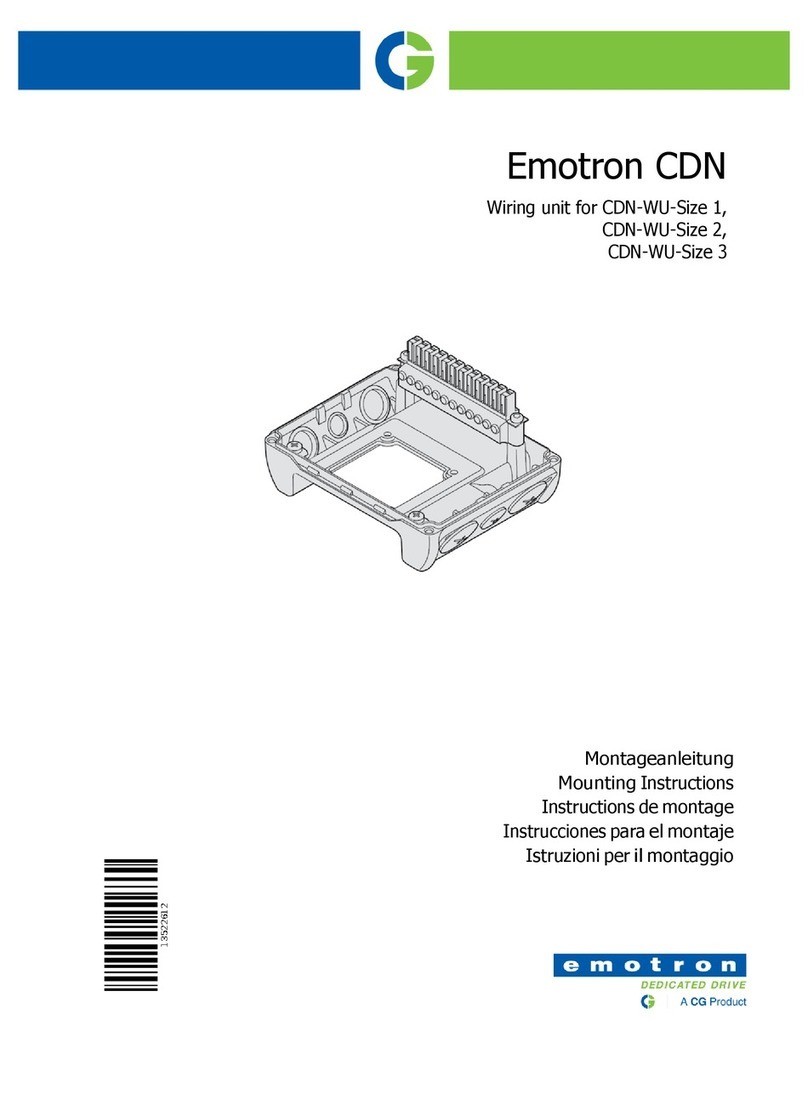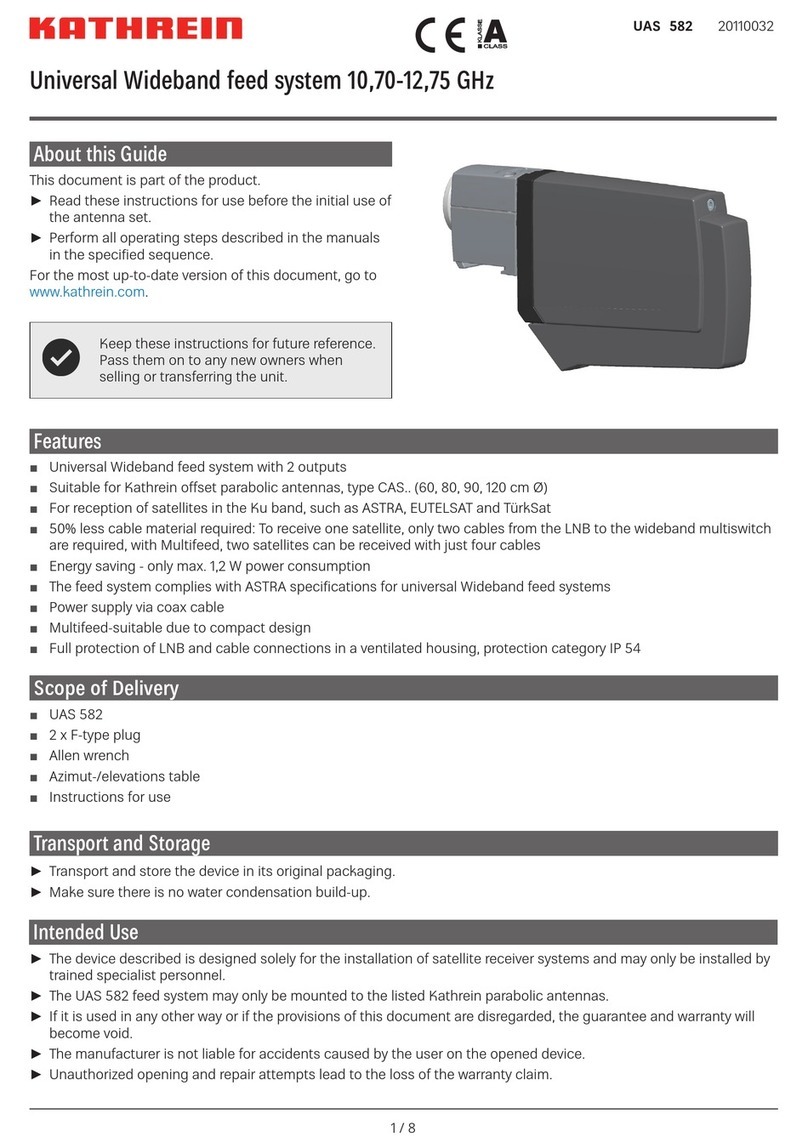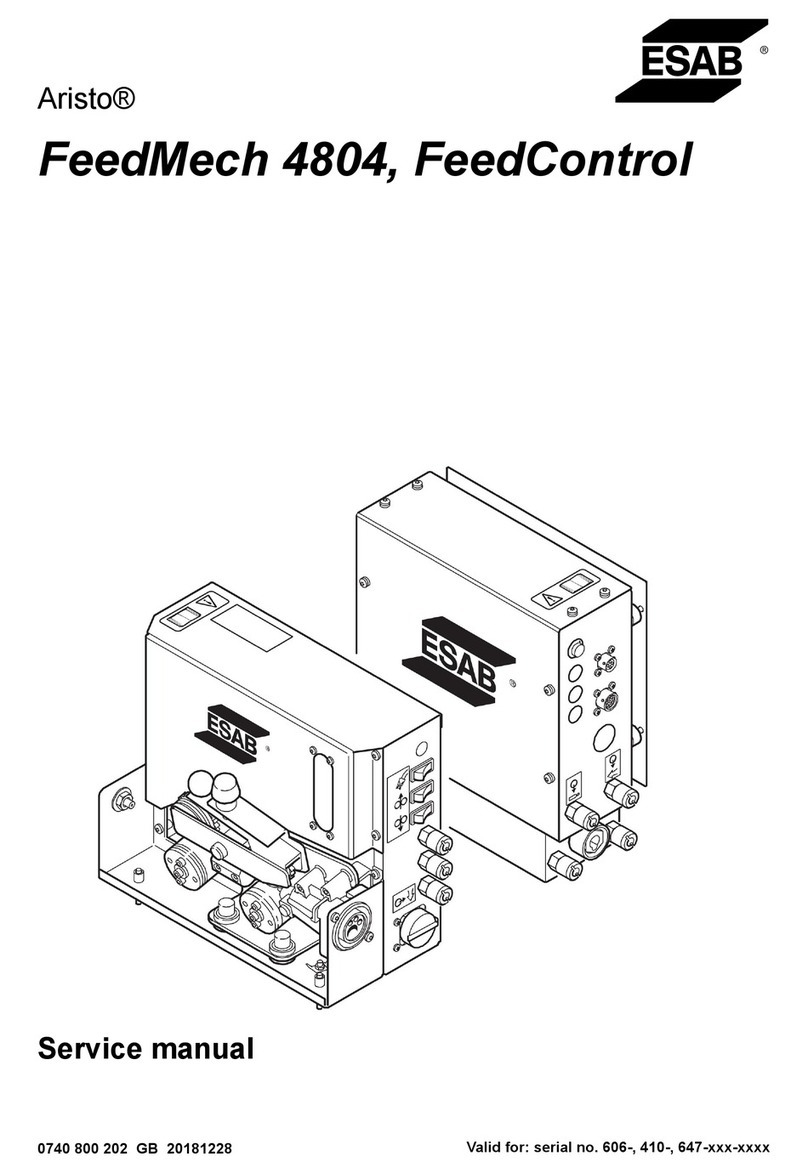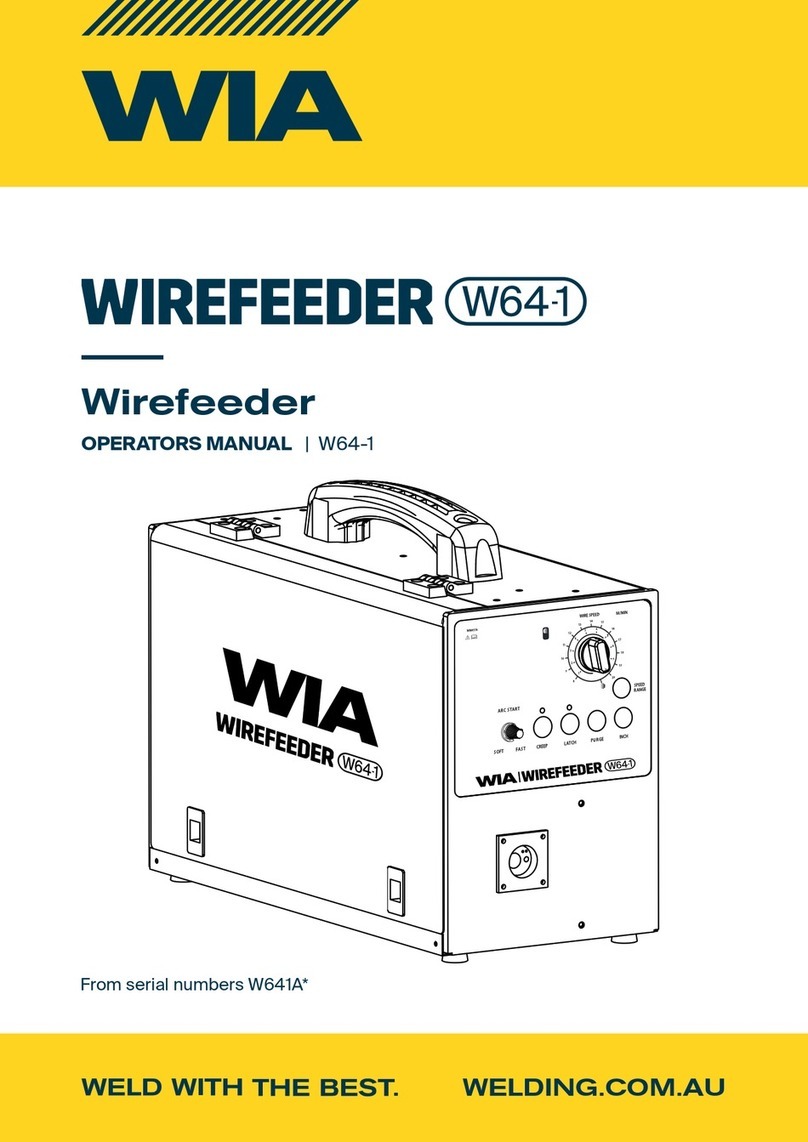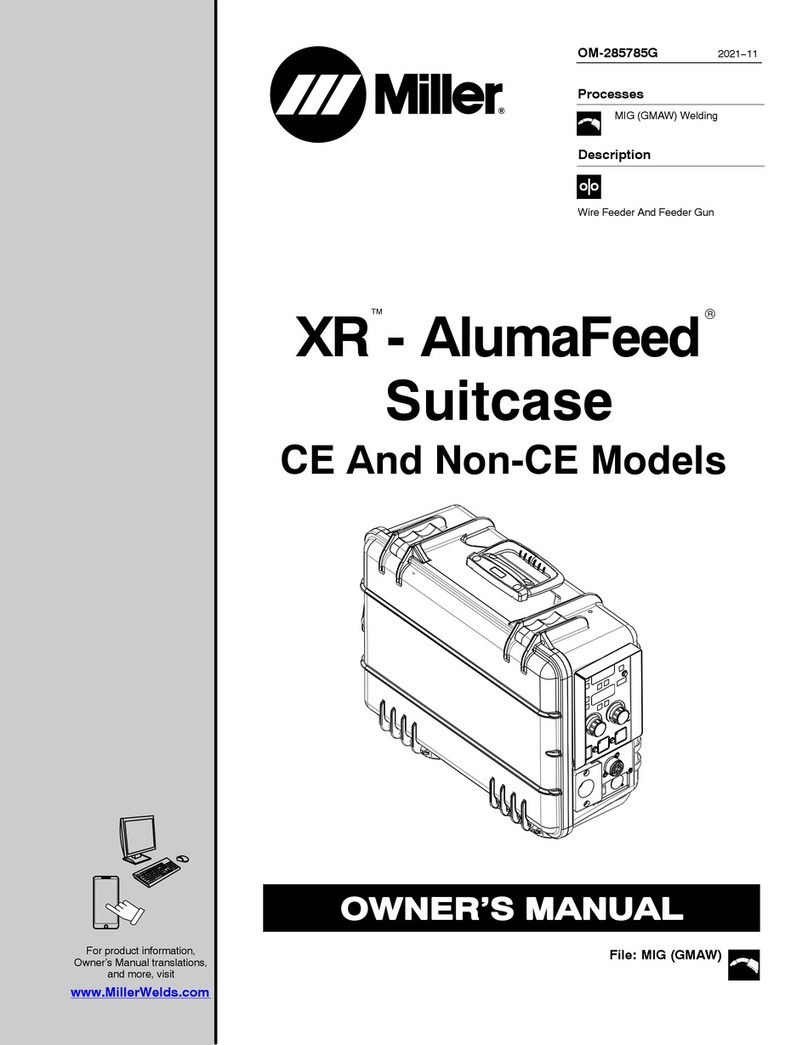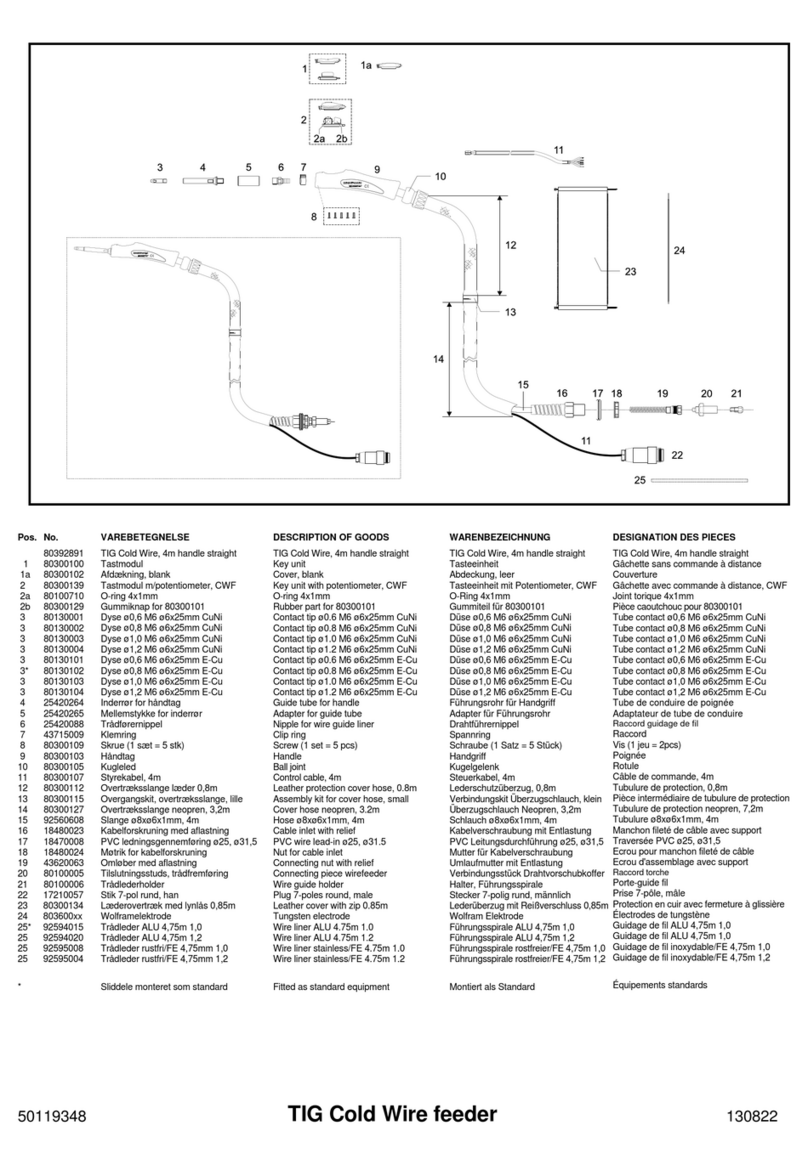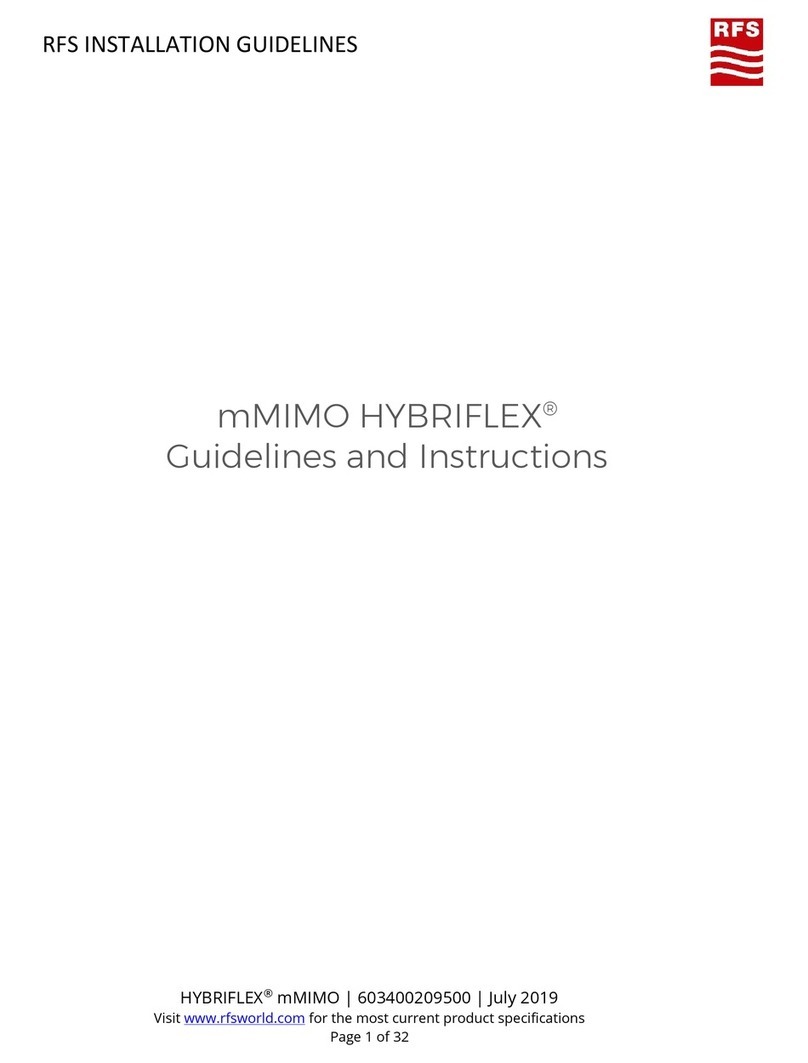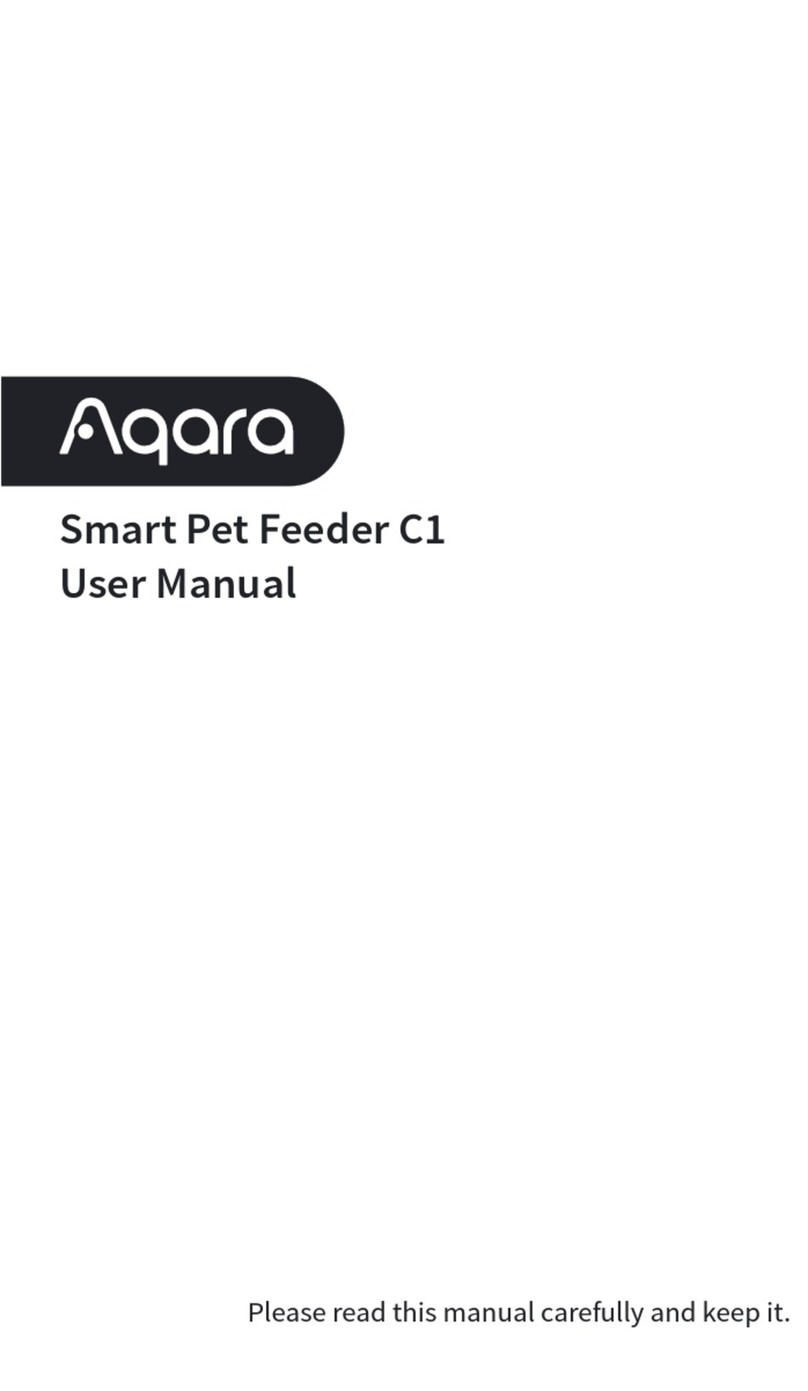the parameters and welding programs;
• Low energy consumption;
• “Energy Saving” function to operate the power source
cooling fan and the torch water cooling only when neces-
sary;
• Auto-diagnostic feature for trouble shooting;
• Initial and crater welding cycle control;
Wire feeder
The main features of the wire feeder are:
• Welding current SYNERGIC adjustment;
• Arc length FINE adjustment;
• Wire test;
Cooling unit (optional)
• Water level monitoring;
The use of a welder is typically discontinuous, in that it is
made up of effective work periods (welding) and rest periods
(for the positioning of parts, the replacement of wire and
underflushing operations etc. This welder is dimensioned to
supply a I2 max nominal current in complete safety for a pe-
riod of work of 60% of the total usage time. The regulations
in force establish the total usage time to be 10 minutes. The
work cycle is considered to be 60% of this period of time. If
the permitted work cycle time is exceeded, an overheat
cut-off occurs to protect the components around the welder
from dangerous overheating. Messages flashing on the dis-
play will warn you when the heat safety device starts work-
ing (see paragraph “Alarm conditions”). After several
minutes the overheat cut-off rearms automatically and the
welder is ready for use again. Do not weld in the rain. This
generator is constructed in compliance with the IP23 protec-
tion level.
The system essentially consists of:
•
Weld unit;
•
Wire feeder unit;
•
Wire-feeder/generator interconnection cable;
•
Coolant unit for welding torch;
•
Trolley to carry it around;
Perform the following operations on receiving the apparatus:
•
Check that the welding apparatus is in good condition;
otherwise immediately inform the retailer or distributor;
•
Check that all the ventilation grilles are open and that
there are no objects obstructing the free flow of air.
Strap the system safely and securely in the slings working
from the bottom, then lift up from the ground.
NBM-500L
The welder has two handles to carry it around manually.
Wire feeder
The wire-feeder has a handle and a tray so that it can be
hung up.
NOTE: Do not use other equipment to lift or transport the
feeder.
The installation site for the system must be carefully chosen
in order to ensure its satisfactory and safe use. The user is
responsible for the installation and use of the system in ac-
cordance with the producer’s instructions contained in this
manual.
Before installing the system the user must take into consid-
eration the potential electromagnetic problems in the work
area.
In particular, we suggest that you should avoid installing the
system close to:
•
signaling, control and telephone cables;
•
radio and television transmitters and receivers;
•
computers and control and measurement instruments;
•
security and protection instruments.
Persons fitted with pace-makers, hearing aids and similar
equipment must consult their doctor before going near a
machine in operation. The equipment’s installation envi-
ronment must comply to the protection level of the frame.
The welding unit is characterized by the following classes:
• IP 21 protection class indicates that the generator can be
used in both interior and exterior environments;
This system is cooled by means of the forced circulation of
water.
Assemble the system in the following way:
•
Assemble the trolley;
•
Attach the welding unit to the trolley;
•
Assemble the wire-feeding unit onto the trolley;
•
Attach the coolant unit to the trolley and to the welder
(electrical and water connections).
•
Connect up the wire-feeder/generator interconnection ca-
ble;
•
Connect up the welding cables;
•
Connect up the welder to the mains.
Usage limits
Opening the packaging
How to lift up the system
Installation and connections