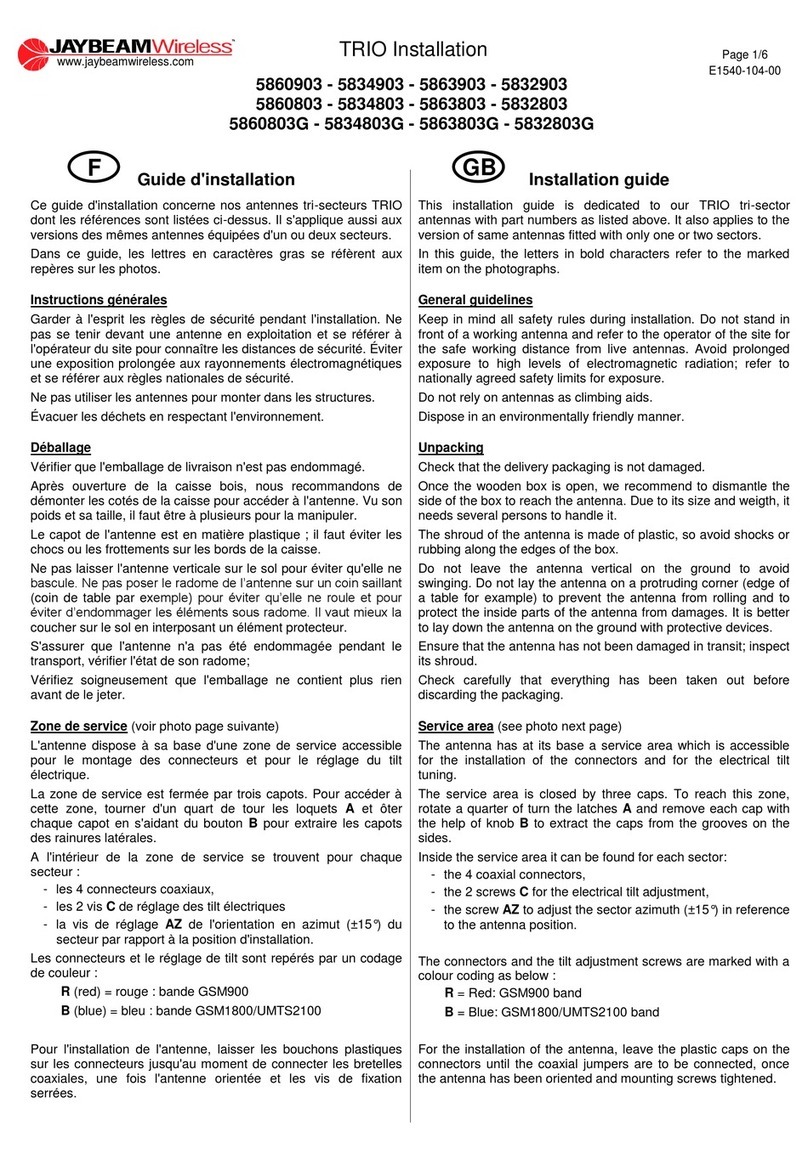Issue 05
Page 1/20
Installation Guide for 3G Antennas
Installation Guide for 3G Antennas
_________
Table of Content
Section 1 - Presentation....................................................................................................... 2
Mounting accessory list..................................................................................................... 3
Section 2 - Accessories for antennas with pivot points at the back..................................... 4
2.1 - Hardware for pole mounting (standard).................................................................... 4
2.2 - Hardware for pole mounting (large).......................................................................... 6
2.3 - Hardware for wall mounting...................................................................................... 8
2.4 - Hardware for mechanical tilt ................................................................................... 10
2.5 - Hardware for mechanical tilt on wall mounting (three mounting points version).... 11
2.5.1 - Antennas with two mounting pivot points.......................................................11
2.5.2 - Antennas with three mounting pivot points ....................................................12
Section 3 - Accessories for antennas with mounting plates at top and bottom ................. 13
3.1 - Hardware for pole mounting (standard).................................................................. 13
3.2 - Hardware for pole mounting (large)........................................................................ 14
3.3 - Hardware for wall mounting.................................................................................... 15
3.4 - Hardware for mechanical tilt ................................................................................... 17
3.5 - Hardware for mechanical tilt on wall mounting....................................................... 18
Section 4 - Installation........................................................................................................ 19
4.1 - General guidelines.................................................................................................. 19
4.2 - Unpacking and checks............................................................................................ 19
4.3 - Antenna installation ................................................................................................ 19
4.4 - Maintenance ........................................................................................................... 20
_________
Document history
Issue Comments Date
Issue 05 Logo changed. Antennas type 5157120, 5231100, 5232100, 5230100,
5121100 and 5178100 added. Changed photo section 4.3.
09.09.2005
Issue 04 Antenna type 5142100 added (page 3) 10.03.2005
Issue 03 Mechanical tilt for 5164100 is 0900415/00 instead of 0900412/00
(pages 3 and 17)
28.01.2005
Issue 02 Antenna type 5264100 and tilt hardware 0900250/00 added (page 3) 24.12.2004
Issue 01 Previous separate guides have been grouped to cover all types of
antennas in one document.
29.10.2004