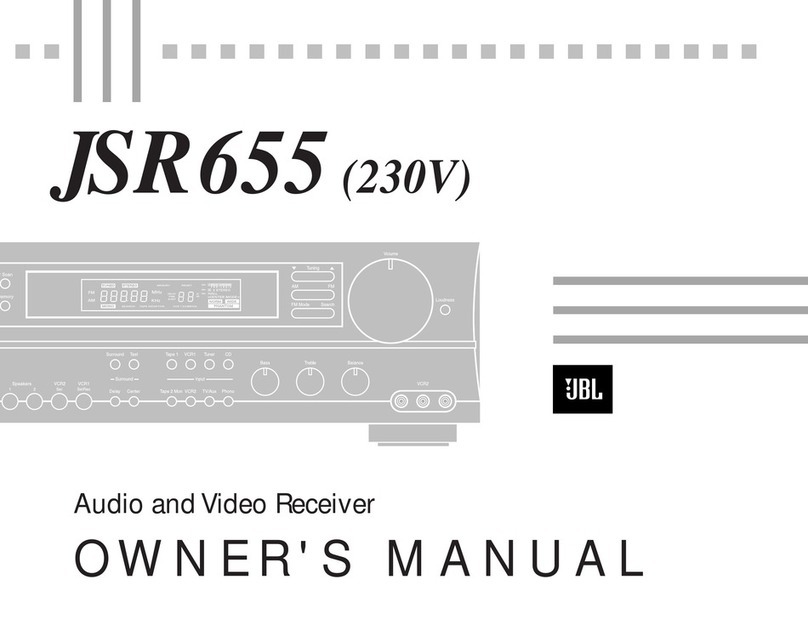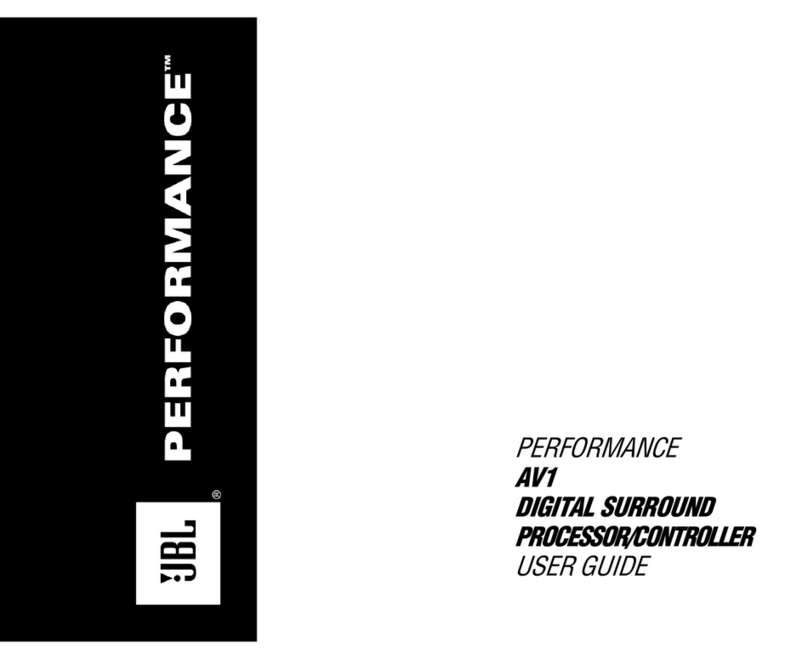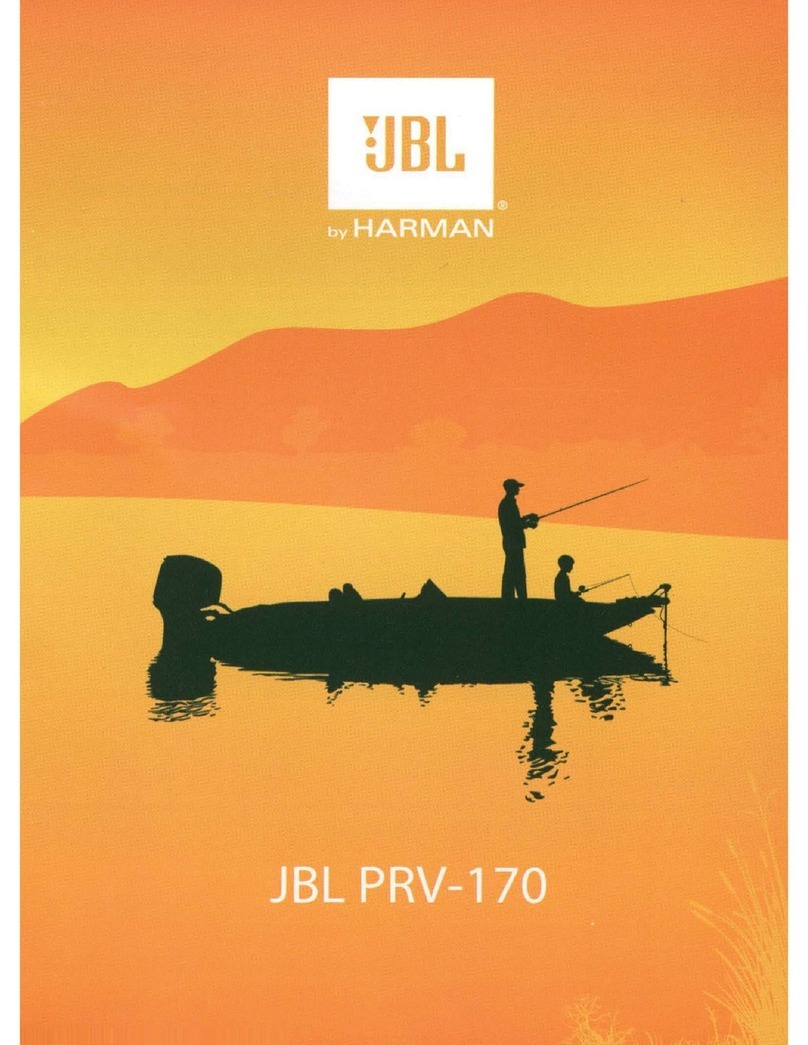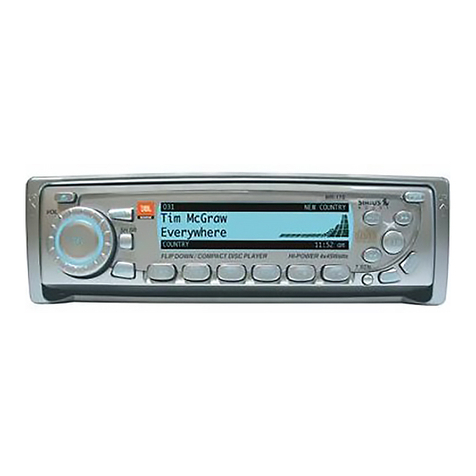5
13. TEST TONE BUTTON
This button operates only in DOLBY
PRO LOGIC and DOLBY 3 STEREO
mode. When the button is pressed, 2
seconds of test tone is generated in
all channels (Left, Center, Right and
Surround) in succession. The display
window shows TEST Left, Center,
Right, and Rear in succession (in
DOLBY PRO LOGIC mode) or Left,
Center or Right in succession (in
DOLBY 3 STEREO mode). Use this
button to test speaker connections.
14. SOURCE/DIRECT
BUTTON
This feature bypasses the tone control
circuitry, resulting in flatter frequency
response and wider bandwidth. When
it is activated, DIRECT illuminates in
the display.
15. PRESET SCAN BUTTON
Press this button to scan the preset
station frequencies. The receiver stops
at each preset location that contains a
frequency for about 4 seconds, so you
can hear a station. The preset location
indicator blinks 4 times. Press this
button again to stop scanning.
16. SEARCH SELECTOR
Press this button to select AUTO or
MANUAL tuning.
■In AUTO mode, scanning is auto-
matically continued up or down
until the next station is picked up
by pressing the UP/DOWN tuning
buttons. The display window shows
AUTO. Use this mode to quickly
find strong AM or FM stations.
■In MANUAL mode, the frequency
is changed by a step with the
UP/DOWN button. If you keep
pressing the UP/DOWN tuning
buttons, scanning is continued
until the button is released.
NOTE: Tuning Intervals:
BAND EUROPE/AUSTRALIA
FM 50 kHz
AM 9 kHz
17. FM MODE BUTTON
Press this button to select stereo or
mono mode.
■STEREO: Provides stereophonic
reception of an FM stereo broad-
cast. The display window shows
FMST.
■MONO: The left and right channel
signals detected from an FM
stereo broadcast are mixed and
reproduced through both chan-
nels. If you want to find a weak FM
station, select this mode.
18. STATION MEMORY
BUTTON
Use this button to store an AM or FM
frequency. Press this button and
select one of 30 preset locations to
store the frequency with the STATION
PRESET buttons while the memory
indicator blinks MEMORY.
NOTE: When you store a frequency
in a memory location that already
contains a frequency, you replace the
previous frequency. If your receiver is
disconnected from AC power for
more than about 10 days, it loses all
stored frequencies.
19. UP/DOWN TUNING
BUTTONS
Press the DOWN button ▼to tune in
lower frequency stations, the UP
button ▲to tune in higher frequency
stations. If you press the DOWN
button when the display is at the
bottom of the frequency range, the
display returns to the top of the
range. If you press the UP button
when the display is at the top of the
frequency range, the display returns
to the bottom of the range. When the
receiver finds a strong frequency, the
display window shows TUNED.
20. FM/AM BAND SELECTOR
Press these buttons to select the FM or
AM radio band. When you select the AM
or FM radio band, the receiver displays
the last frequency selected on that band.
JSR675 OM (230V) 7/28/98 10:08 AM Page 7