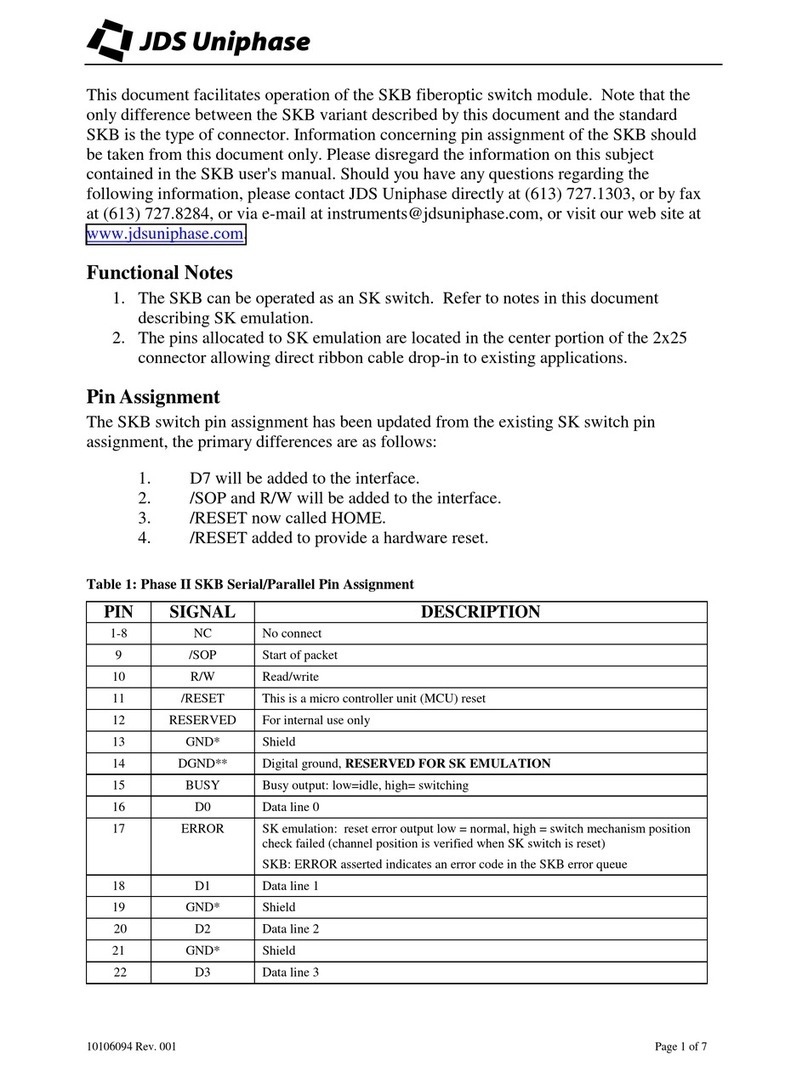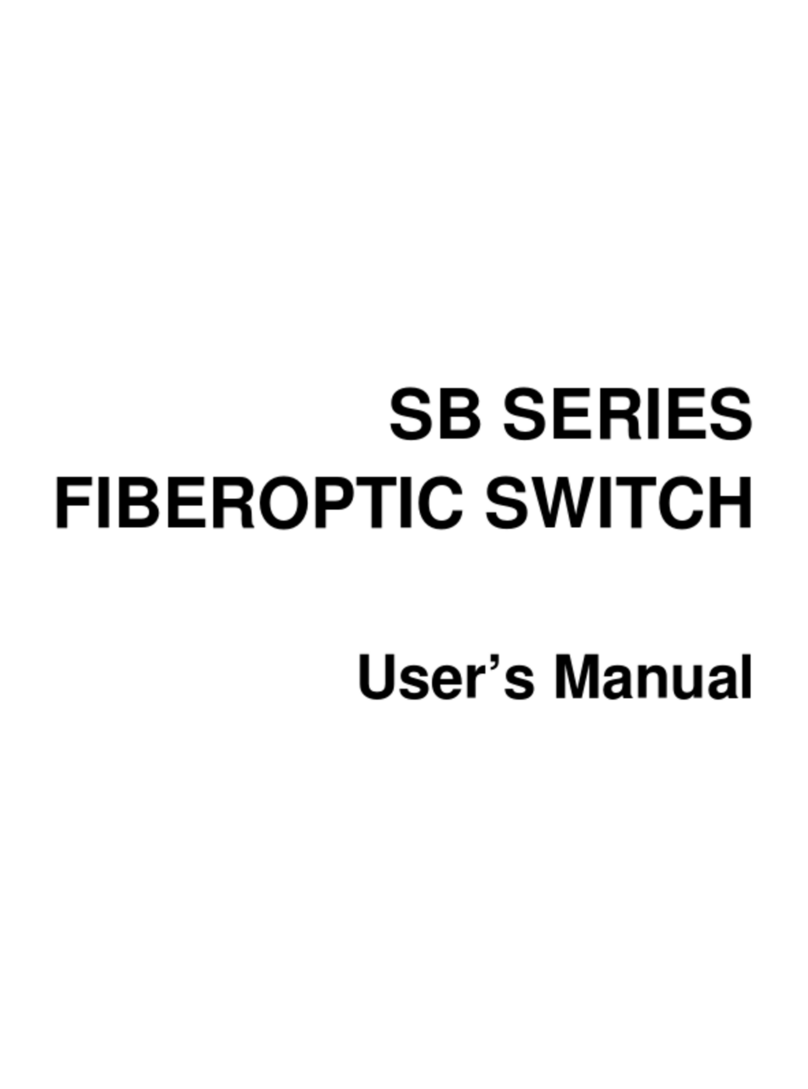experimental Products, prototypes or Products used in field trials, are not warranted. All third parties’Products (including software) sold by
JDSU carry only the original manufacturer’s warranty applicable to Customer. JDSU will only accept for repair, replacement or credit under war-
ranty Products made by third parties if expressly authorized to do so by the relevant third party. Any Product repaired or replaced under warranty
is only warranted for the period of time remaining in the original warranty for the Product. JDSU reserves the right, at its sole option, to issue a
credit note for any defective Product as an alternative to repair or replacement. The warranty provided herein shall extend to any Product which
has proved defective and has failed through normal use, but excludes and does not cover any Product or parts thereof which has been acciden-
tally damaged, disassembled, modified, misused, used in applications which exceed the Product specifications or ratings, neglected, improperly
installed or otherwise abused or is used in hazardous activities. Customer must claim under the warranty in writing not later than thirty (30) days
after the claimed defect is discovered. JDSU warrants that services will be performed in a good and workmanlike manner in accordance with
standards reasonably applicable to the services, and will reperform any services which JDSU determines are not in compliance with this war-
ranty which Customer brings to JDSU’s attention, in writing, on or before thirty (30) days immediately following completion of the applicable ser-
vice. The Customer must make all claims under these warranties and no claim will be accepted from any third party.
8. RETURN MATERIAL AUTHORIZATION PROCEDURES: JDSU will only accept Products returned under the JDSU Return Material Authori-
zation process (“RMA”). Customer shall obtain a RMA number from JDSU prior to returning any Product and return the Product prepaid and
insured to JDSU to the FCA point. Any Product which has been returned to JDSU but which is found to meet the applicable specification for the
Product and not defective in workmanship and material, shall be subject to JDSU’s standard examination charge in effect at the time which shall
be charged to the Customer. Where any Product is returned without an itemized statement of claimed defects, JDSU will not evaluate the Prod-
uct but will return it to the Customer at the Customer's expense.
9. SOFTWARE LICENSE AND WARRANTY: For software developed by JDSU and contained inany Product and all related documentation (col-
lectively “Software”), JDSU does not transfer ownership (which shall remain solely with JDSU) but only grants the Customer a perpetual, non-
exclusive license to use the Software restricted to use related only to the operation of the single Product. Such license is transferable only with
the transfer of ownership of the Product in which it is used. Except for making a backup copy or as permitted by law, Customer shall not (a) mod-
ify,reproduce, copy, reverse engineer,decompile or disassemble all or any portion of the Software, (b) distribute, market, disclose, rent, lease or
create derivative works, or sublicense the use of, the Software to any third party, or (c) permit or authorize anyone within Customer's reasonable
control to do any acts in (a) or (b). JDSU warrants that the Software under normal use and service as originally delivered to Customer will func-
tion substantially in accordance with the functional description set out in the Product specification and/or user manual supplied with the Software
for a period of ninety (90) days from the date of shipment. JDSU’s sole liability and Customer’s sole remedy for a breach of this Software war-
ranty shall be JDSU’s good faith efforts to rectify the non-conformity or, if after repeated efforts JDSU is unable to rectify the non-conformity,
JDSU shall accept return of the Product containing the non-conforming Software and shall refund to Customer all amounts paid in by Customer
in respect thereof. This warranty is void if failure of the Software has resulted from accident, misuse, abuse, misapplication or modification.
JDSU’s Software is provided to non-Department of Defense (DOD) agencies of the United States Government with RESTRICTED RIGHTS and
its supporting documentation is provided with LIMITED RIGHTS. Use, duplication, or disclosure by the United States Government is subject to
the restrictions as set forth in subparagraph "C" of the Commercial Computer Software - Restricted Rights clause at FAR 52.227-19. In the event
the sale is to a DOD agency, the Government’s rights in Software, supporting documentation, and technical data are governed by the restrictions
in the Technical Data Commercial Items clause at DFARS 252.227-7015 and DFARS 227.7202.
10. LIMITATION OF LIABILITY: EXCEPT FOR THE WARRANTIES STATED HEREIN FOR THE CUSTOMER, NO WARRANTY, CONDITION
OR REPRESENTATION, EXPRESS, IMPLIED, ORAL OR STATUTORY, IS PROVIDED TO THE CUSTOMER OR ANY THIRD PARTY,
INCLUDING, WITHOUT LIMITATION, ANY WARRANTY, CONDITION OR REPRESENTATION: (A) OF MERCHANTABILITY, FITNESS FOR
A PARTICULAR PURPOSE, SATISFACTORY QUALITY, OR ARISING FROM A COURSE OF DEALING, USAGE, OR TRADE PRACTICE;
(B) THAT THE PRODUCTS WILL BE FREE FROM INFRINGEMENT OR VIOLATION OF ANY RIGHTS, INCLUDING INTELLECTUAL PROP-
ERTY RIGHTS, OF THIRD PARTIES; OR (C) THAT THE OPERATION OF THE SOFTWARE WILL BE UNINTERRUPTED OR ERROR FREE.
THIS DISCLAIMER AND EXCLUSION SHALL APPLY EVEN IF THE EXPRESS WARRANTY HEREIN FAILS OF ITS ESSENTIAL PUR-
POSE. THE CUSTOMER'S SOLE AND EXCLUSIVE REMEDIES HEREUNDER AND THE ONLY LIABILITY OF JDSU IS EXPRESSLY LIM-
ITED TO THE TERMS OF THE AGREEMENT. JDSU SHALL NOT BE LIABLE TO THE CUSTOMER, OR ANY THIRD PARTY, FOR ANY
OTHER SPECIAL, CONSEQUENTIAL, INCIDENTAL, EXEMPLARY OR INDIRECT COSTS OR DAMAGES, INCLUDING WITHOUT LIMITA-
TION, LITIGATION COSTS, INSTALLATION AND REMOVAL COSTS, LOSS OF DATA, PRODUCTION OR PROFIT ARISING FROM ANY
CAUSE WHATSOEVER, REGARDLESS OF THE FORM OF THE ACTION, WHETHER IN CONTRACT, TORT (INCLUDING NEGLIGENCE),
STRICT LIABILITY OR OTHERWISE, EVEN IF ADVISED OF THE POSSIBILITY OF SUCH COSTS OR DAMAGES. FOR PURPOSES OF
THIS PROVISION, JDSU INCLUDES JDSU’S DIRECTORS, OFFICERS, EMPLOYEES, AGENTS, REPRESENTATIVES, SUBCONTRAC-
TORS AND SUPPLIERS. IN NO EVENT SHALL THE TOTAL COLLECTIVE CUMULATIVE LIABILITY OF JDSU, ITS EMPLOYEES, OFFIC-
ERS, AGENTS AND DIRECTORS EXCEED THE AMOUNT PAID TO JDSU FOR PRODUCTS FROM WHICH SUCH LIABILITY AROSE
DURING THE TWELVE (12) MONTH PERIOD PRECEDING THE DATE OF THE MOST RECENT CLAIM.