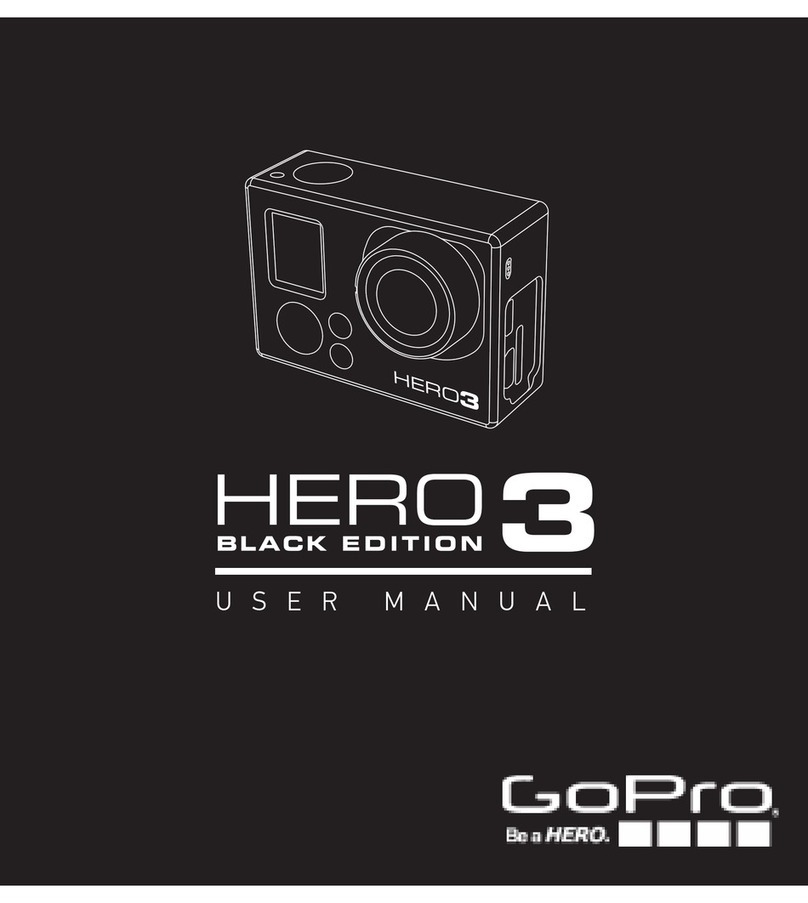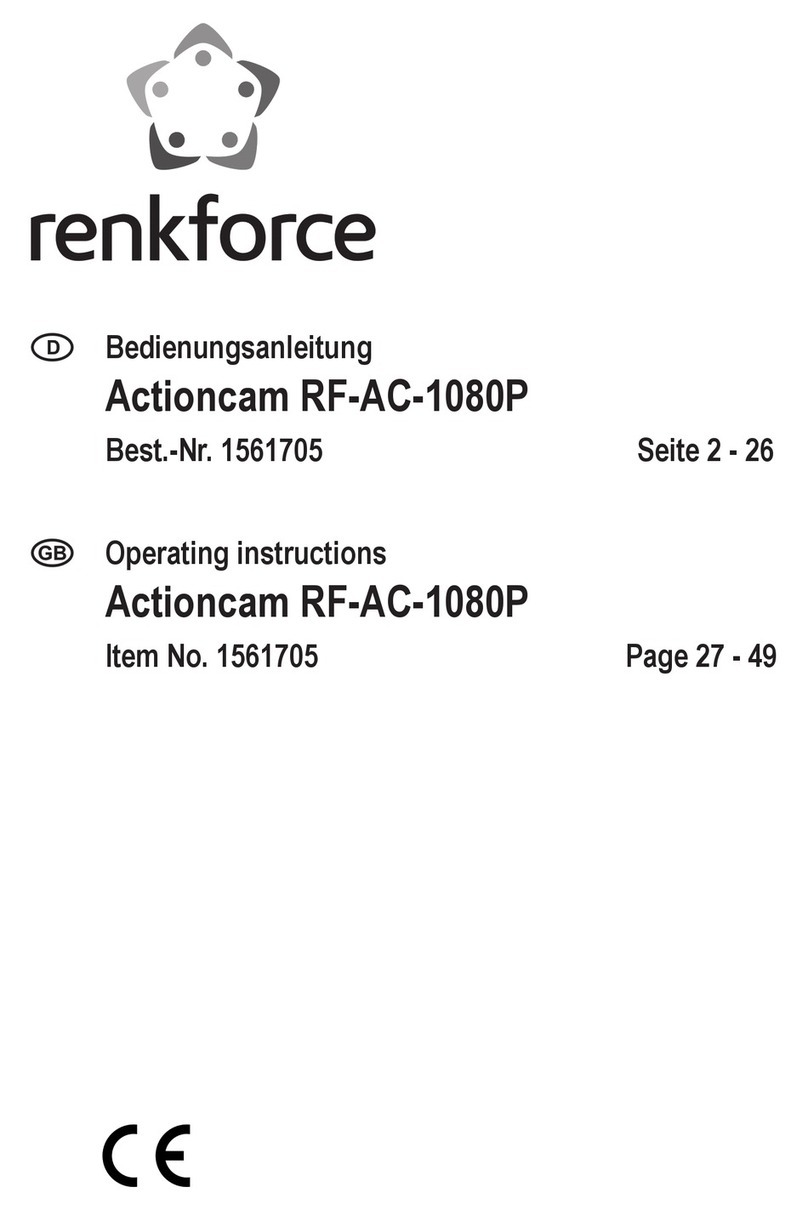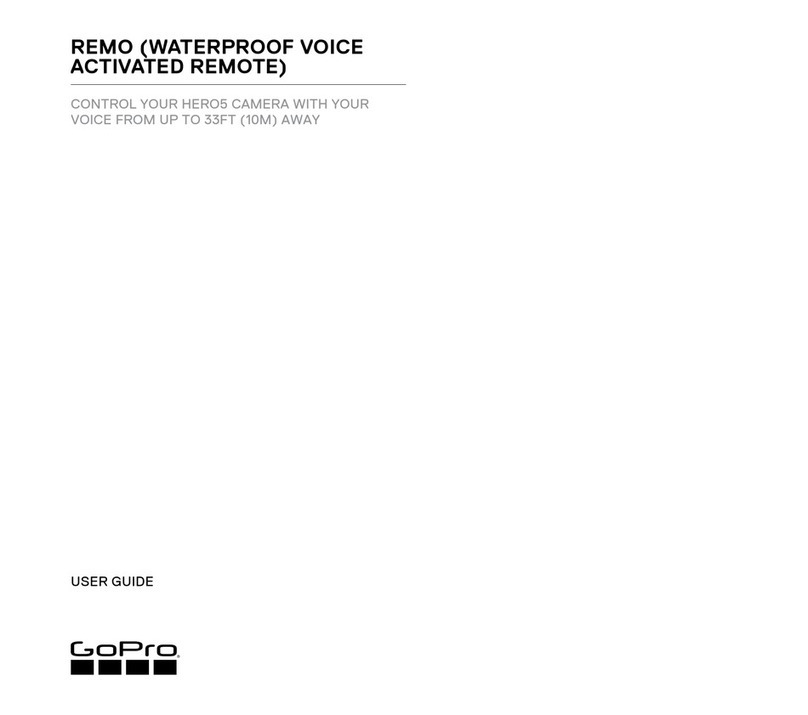JDW MM348 User manual

AT-30 20032017
4K Sports Action Camera
Model Ref: MM348

Thank you for choosing this 4K Action Camera. All our products are
manufactured to the highest standards of performance and safety.
Before use, please read this manual carefully. It gives important instructions
about safety, use and maintenance of your camera.
Remove all packaging material. You may wish to keep the packaging for future
use or storage of your camera. Alternatively, dispose of accordingly.
Index
Important Safety Information................................02
Product Specication........................................... 03
Product Overview................................................. 04
Waterproof Housing............................................. 05
Accessories..........................................................06
Assembling Your Action Camera..........................08
Camera Specication........................................... 11
After Sales Support.............................................. 12
Product Guarantee............................................... 12
01

Important Safety Information
WARNING - To reduce the risk of re, electric shock, or
injury:
• DO NOT drop the product from a great height or strike it
with an object.
• DO NOT allow the camera to come within a close
proximity of objects with a strong magnetic force, such as
magnets. In addition please avoid objects that transmit
strong radio-waves. These may cause the camera to
become faulty or effect the image/sound quality of the
recording.
• DO NOT place the camera near high temperatures or
direct sunlight.
• DO NOT use an unbranded Micro SD/TF card with your
camera. Unbranded cards cannot guarantee a reliable
performance from your camera (card not supplied).
• If the camera gives out intense heat, smoke or gives off a
peculiar smell when charging, please unplug the camera
immediately to avoid causing a re.
• When charging the camera battery leave the camera in a
place where children cannot reach it to avoid the risk of
electric shock.
• Please store the camera in a cool dry place when not in
use.
02

03
This camera is a high-quality, high denition action camera
which has many functions, such as digital video recording,
slow motion video recording, voice recording and video
display which has a removable battery.
It is suitable for the following purposes:
Product Specication
3264 x 1836 @ 30fps
1920 x 1080 @ 60fps
1280 x 720 @ 120fps
16 Megapixels Photo Resolution
170º Wide Angle Lens
High Capacity 2 Hour Running Time
Supports Up To 64GB Micro SD/TF Card (not supplied).
Supports HDMI Out
Shooting Modes: Time Lapse
Slow Motion
Timed
Auto Photo
Outdoor Sports Marine Sports Diving Home Security

Product Overview
04
Up key/Wi-Fi
Speaker
Down key
Display Screen
Battery Compartment
Power / Mode
OK / Enter

Waterproof Housing
05
Switch to
open/close
waterproof
case

06
Accessories Included

Assembling Your Action Camera
07

1. Insert the Micro SD/TF Card
Note: Please choose a branded Micro SD/TF card and use
it after formatting the card on a computer. Unbranded cards
are not guaranteed to be reliable.
2. Inserting the Battery
• Lift open the battery cover.
• Insert the battery, making sure it has the correct
polarity.
• Close the battery cover
3. Charging the battery
• Using the USB cable, attach the camera to the plug
adapter or a computer to begin charging
• The camera can be used while charging.
• This product does not need to be turned on in order
to charge.
4. Press the Power/Mode key down for about 3-5 seconds
to Turn on the Camera.
5. To activate the Wi-Fi, press the up key on the camera
for a second and the yellow LED light will begin to ash.
Pressing the up key on the camera for a further second
will deactivate the Wi-Fi.
6. To change the mode, press the Power/Mode key for
a second and you can change the mode from video
recording/photography/slow motion video/video playback
and settings.
08
Assembling Your Action Camera

09
Assembling Your Action Camera Continued...
• To adjust the Video and Photography settings, press
the OK/Enter key to start recording, when recording,
a sign will ash on the bottom of the screen. When
recording has nished the sign will disappear.
The available modes for video are Normal, Loop
Recording (2 minutes, 3 minutes & 5 minutes), time
lapse video (0.5 seconds, 1 second, 2 seconds, 5
seconds, 10 seconds, 30 seconds & 60 seconds).
• To adjust photography settings, enter camera mode
and the upper left corner will have a pictures symbol.
Press the Enter Key to take a photo. The available
modes for picture taking are Normal, Timed (3
seconds, 5 seconds, 10 seconds, 20 seconds. 30
seconds, Automatic (3 seconds, 10 seconds, 15
seconds, 20 seconds, 30 seconds) & Trajectory
(3p/s, 5p/s, 10p/s, 20p/s).
• To adjust slow motion video settings, enter the
shooting mode and press enter to start recording.
The available modes are 1080p video at 60fps &
720p video at 120fps.
7. To view/edit your videos on a computer, you can either
connect the usb cable to the computer and camera,
allowing you to transfer the videos to your computer or
you can insert the Micro SD/TF card directly into the
computer.
8. To delete les from your camera enter the playback
screen and press the ok button for 3-5 seconds on the
image you want to remove. This will delete the le.

Assembling Your Action Camera Continued...
9. In order to make full use of the Wi-Fi function you will
need to install the XDV app from the Apple Store or the
Google Play Store.
• To connect to the Wi-Fi press the up key on the
camera and the light will begin to ash.
• Search for the Action Camera on your phones Wi-Fi
and once selected enter the password 66666666 to
connect to your Action Camera
• Open the the XDV app on your phone and you can
preview the live capture feed on your phone, remote
control the video & camera & download/delete/share
your les.
Note: App installation requires iOS 7 or Android 4.1 or
higher. Scanning the XDV App dimensional code prompts
the user to complete installation.
To update the cameras software, connect your camera to
your phones app. If there is a new version available for your
camera it will prompt you to update.
10

Camera Specication
Image Sensor 16 Megapixels CMOS-Sensor Sony 179
LCD 2” LCD Panel
Image Resolution 16 Megapixels (4000 x 3456)
12 Megapixels (4000 x 3000)
8 Megapixels (3264 x 2448)
5 Megapixels (2592 x 1936)
Video Resolution 4K 30fps / 2.7K 30 fps / 1080P 60fps / 1080 30fps /
720P 60fps
Image/Video File
format
Video: MP4
Image: JPEG
Wi-Fi For Android & iOS
Lens 170º HD Wide-angle sh-eye lens, nondeformable
Memory Slot for Micro SD/TF card up to 64gb
OSD language English / French / German / Spanish / Italian / Portugeue
/ Simplied Chinese / Japanese / Traditional Chinese /
Russian / Korean / Polish / Swedish
Connections USB 2.0 & HDMI
Battery Life 70-90 minutes (1080P)
Battery Detachable Battery 900 mAh
Dimensions 29.8 x 59.2 x 41 mm
Weight Unit Alone 44g, With Battery 58g
Accessories Waterproof case, waterproof case bracket, waterproof
case clip, bike bracket, Multifunctional clip, camera clip,
helmet seat, bandages, cleaning cloth, power adapter,
3M stockers, USB Cable, bracket adapter, Instruction
Manual
Applications Extreme Sports, Outdoor Sport Activties, Bicycle, Car
DVR, Diving. Home Security etc.
Special Function G-Sensor, Car Mode, Slow Motion, Time Lapse
Note: Specications could be subject to modication due to upgrading or
updating. Please regard the actual product as the standard specication.
11


JD Williams Ltd.
Table of contents