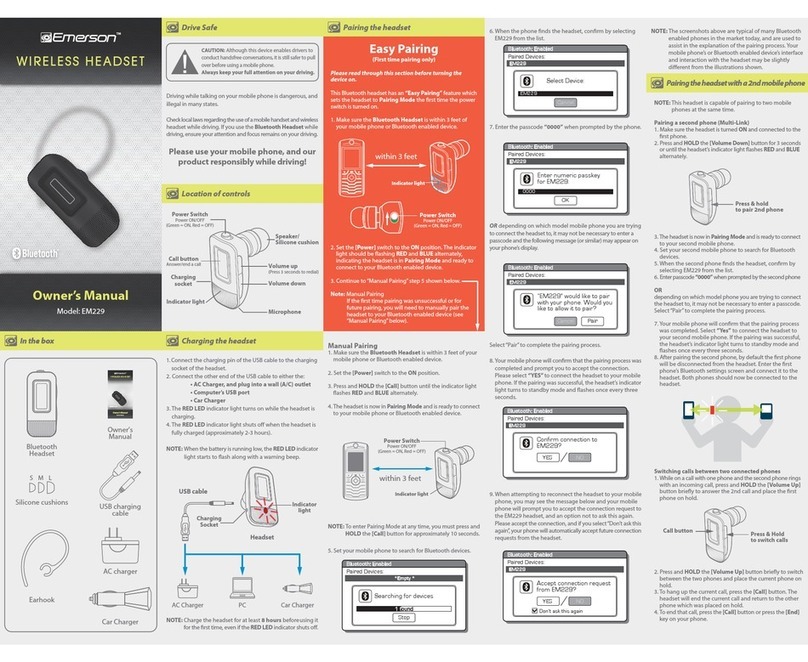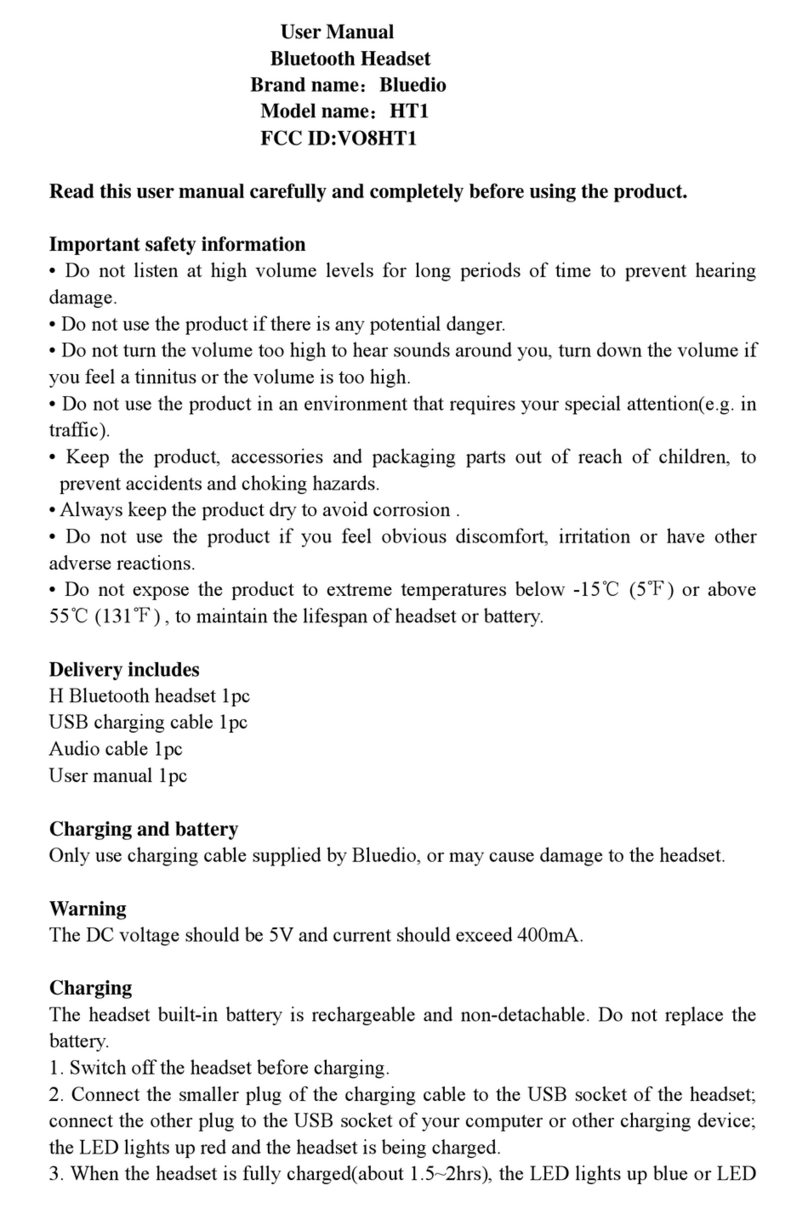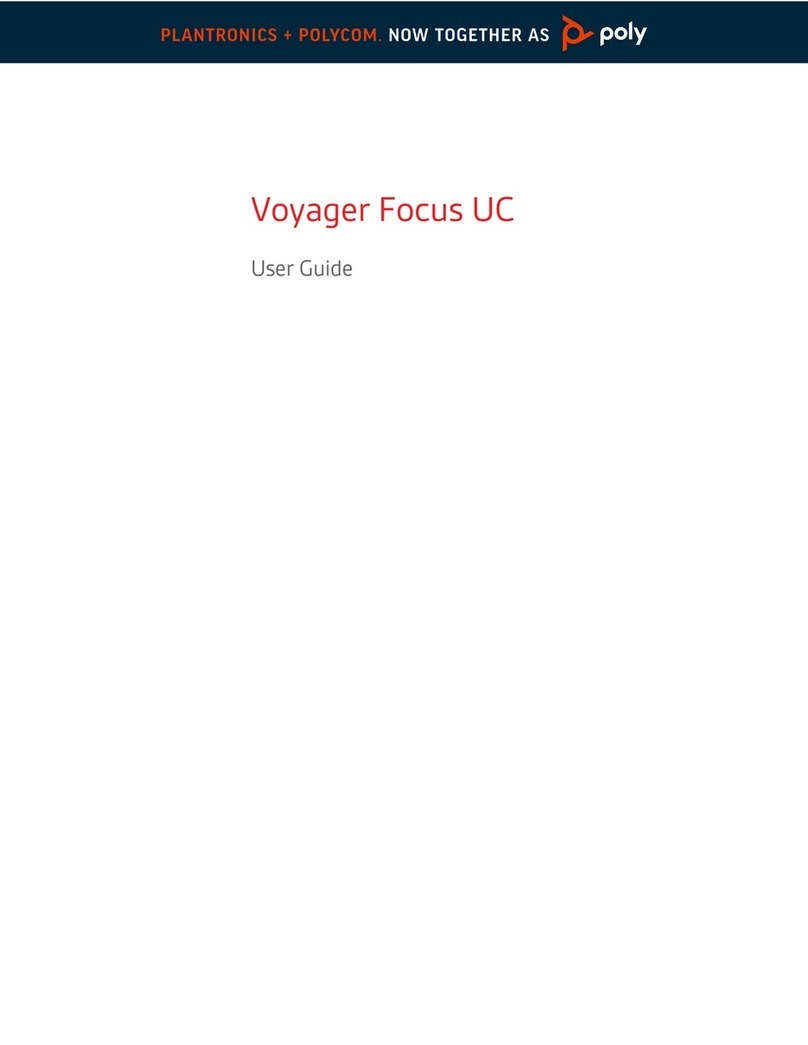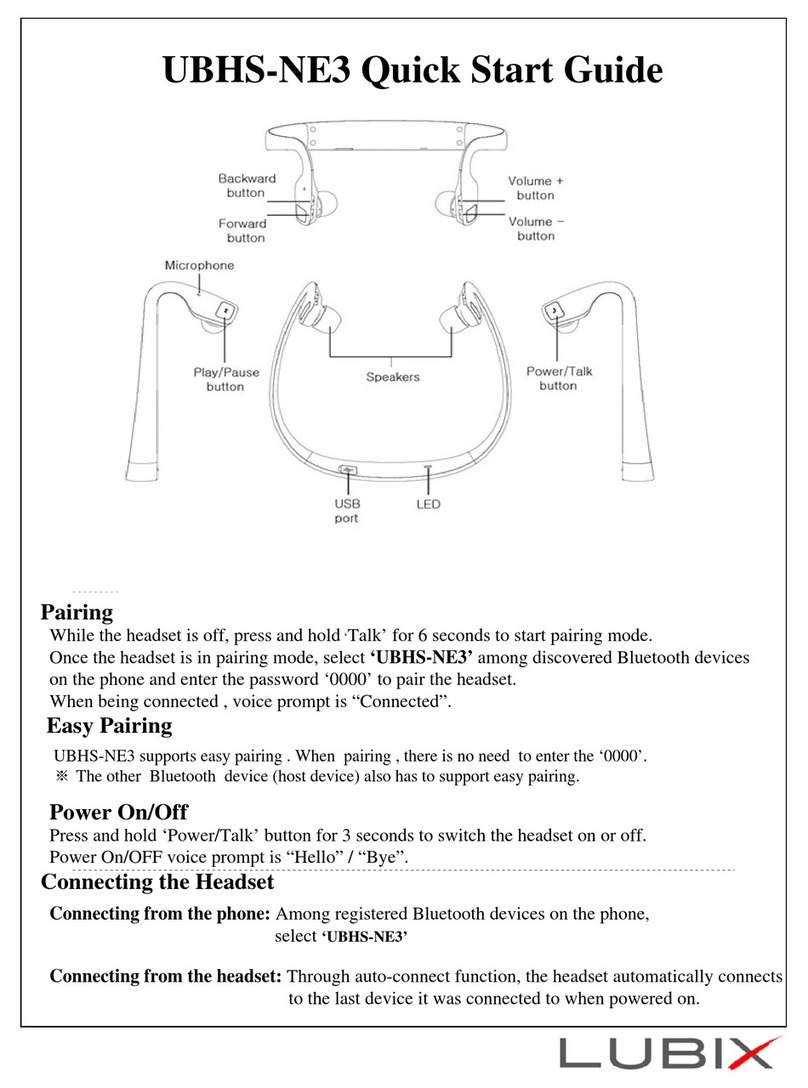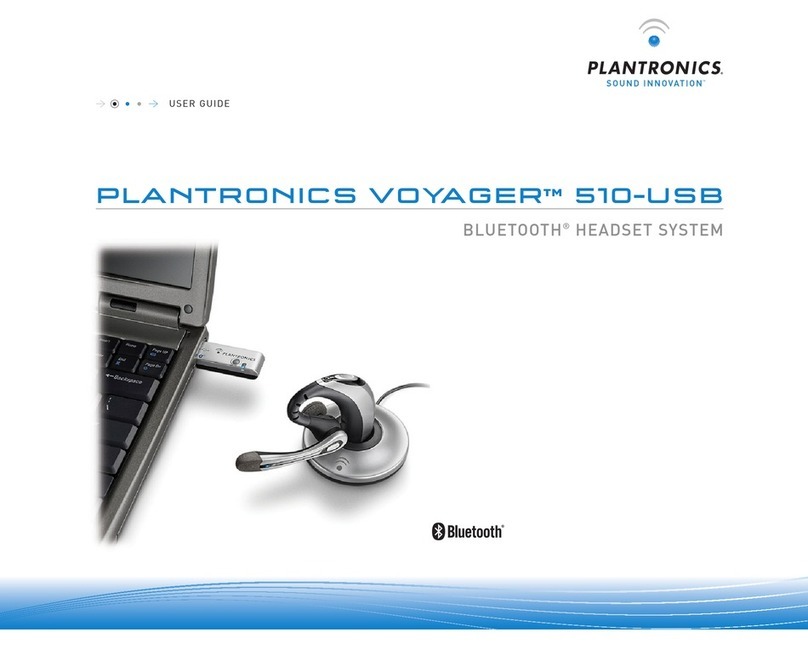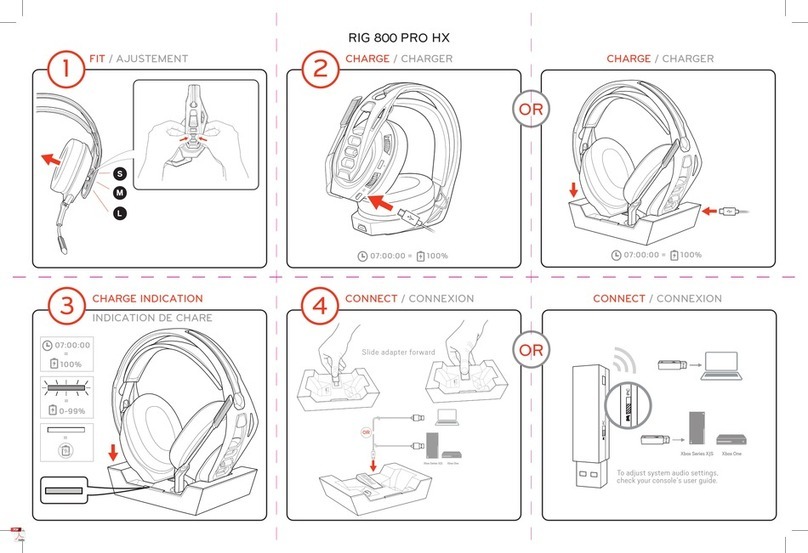Jeecoo J100 PRO User manual

J@eCoO
Model:
J100
Pro
User
Manual
Package
Content
Headset
+
Microphone
+
USB
DAC
+
Storage
Bag
+
User
Manual
Protein
headband
Aluminium
alloy
Composite
membrane
HD
speaker
Protein
memory
ear
cushion
Detachable
noise-cancelling
microphone
Rubberized
finish
3.5
audio
cable
Virtual
21
sound
adapter(free
drive)
UsB
interface
How
to
Set
Up
On
Pse,
PS5,
Xbox
One
S/X,
Nintendo
Switch
&
other
Mobile.
Devices
1.Plug
the
3.5mm
connector
into
audio
jack.
2.Fixthe
settings:
system
settings-
sound
seftings-
choose
the
headset
s
audio
output-
choose
the
headset
as
microphone
input
3.5ave
the
changes,
Note:
an
extra
Microphone
Adapter
is
required
if
connected
nto
old
version
Xbox
controller.
On
PC,
Macbook
Pro/Air
&
other
Laptop
computers:
1.plug
the
3.5mm
connector
into
the
USB
DAC,
plug
the
USB
DACinto
USB
side
ports;
2.Fix
the
settings:
system
settings-
sound
settings-
choose
USB
Device
s
audio output-
choose
USB
Device
as
microphone
Input
(recording
device)
3.5ave
the
changes.
Product
Parameters
Speater
size:@50mm
Impedance:320+15%
Sensitviy:110:3d8
Frequency
range:20-20KHz
MIC
Size:06.0%2.2mm
MIC
sensitiviy:-38+3d8
MIC
impedance:=2.2k1
Directionality-omnidirectional
Wire
length?l.3m
+
1.5m
@
-monthproduct
Warranty
MANUFACTURER
Shenzhen
Jeecoo
Fashion
Technology
Co.,
Ltd.
‘Add.:
ROOM
102,
BUILDING
5,
MINLE
INDUSTRIAL
PARK,
MEIBAN
AVE.
LONGHUA
DISTRICT
SHENZHEN
GUANGDONG
Wel:
WWWJEECO0.COM
Emall:
SUPPORTGJEECO.COM
Facebook:
WWW.FACEBOOK.COM/JEECOOCOM
time
technical
support
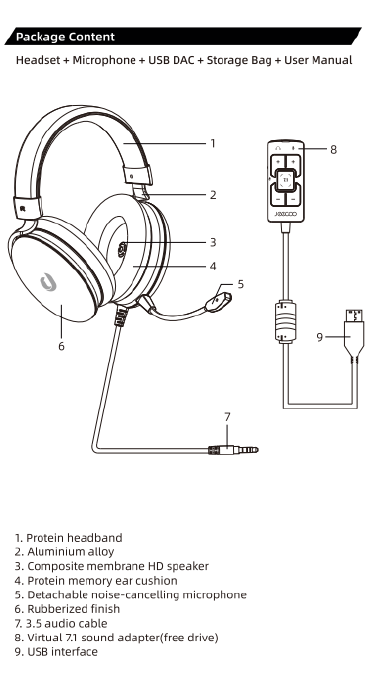
J@eCoO
Model:
J100
Pro
User
Manual
Package
Content
Headset
+
Microphone
+
USB
DAC
+
Storage
Bag
+
User
Manual
Protein
headband
Aluminium
alloy
Composite
membrane
HD
speaker
Protein
memory
ear
cushion
Detachable
noise-cancelling
microphone
Rubberized
finish
3.5
audio
cable
Virtual
21
sound
adapter(free
drive)
UsB
interface
How
to
Set
Up
On
Pse,
PS5,
Xbox
One
S/X,
Nintendo
Switch
&
other
Mobile.
Devices
1.Plug
the
3.5mm
connector
into
audio
jack.
2.Fixthe
settings:
system
settings-
sound
seftings-
choose
the
headset
s
audio
output-
choose
the
headset
as
microphone
input
3.5ave
the
changes,
Note:
an
extra
Microphone
Adapter
is
required
if
connected
nto
old
version
Xbox
controller.
On
PC,
Macbook
Pro/Air
&
other
Laptop
computers:
1.plug
the
3.5mm
connector
into
the
USB
DAC,
plug
the
USB
DACinto
USB
side
ports;
2.Fix
the
settings:
system
settings-
sound
settings-
choose
USB
Device
s
audio output-
choose
USB
Device
as
microphone
Input
(recording
device)
3.5ave
the
changes.
Product
Parameters
Speater
size:@50mm
Impedance:320+15%
Sensitviy:110:3d8
Frequency
range:20-20KHz
MIC
Size:06.0%2.2mm
MIC
sensitiviy:-38+3d8
MIC
impedance:=2.2k1
Directionality-omnidirectional
Wire
length?l.3m
+
1.5m
@
-monthproduct
Warranty
MANUFACTURER
Shenzhen
Jeecoo
Fashion
Technology
Co.,
Ltd.
‘Add.:
ROOM
102,
BUILDING
5,
MINLE
INDUSTRIAL
PARK,
MEIBAN
AVE.
LONGHUA
DISTRICT
SHENZHEN
GUANGDONG
Wel:
WWWJEECO0.COM
Emall:
SUPPORTGJEECO.COM
Facebook:
WWW.FACEBOOK.COM/JEECOOCOM
time
technical
support

J@eCoO
Model:
J100
Pro
User
Manual
Package
Content
Headset
+
Microphone
+
USB
DAC
+
Storage
Bag
+
User
Manual
Protein
headband
Aluminium
alloy
Composite
membrane
HD
speaker
Protein
memory
ear
cushion
Detachable
noise-cancelling
microphone
Rubberized
finish
3.5
audio
cable
Virtual
21
sound
adapter(free
drive)
UsB
interface
How
to
Set
Up
On
Pse,
PS5,
Xbox
One
S/X,
Nintendo
Switch
&
other
Mobile.
Devices
1.Plug
the
3.5mm
connector
into
audio
jack.
2.Fixthe
settings:
system
settings-
sound
seftings-
choose
the
headset
s
audio
output-
choose
the
headset
as
microphone
input
3.5ave
the
changes,
Note:
an
extra
Microphone
Adapter
is
required
if
connected
nto
old
version
Xbox
controller.
On
PC,
Macbook
Pro/Air
&
other
Laptop
computers:
1.plug
the
3.5mm
connector
into
the
USB
DAC,
plug
the
USB
DACinto
USB
side
ports;
2.Fix
the
settings:
system
settings-
sound
settings-
choose
USB
Device
s
audio output-
choose
USB
Device
as
microphone
Input
(recording
device)
3.5ave
the
changes.
Product
Parameters
Speater
size:@50mm
Impedance:320+15%
Sensitviy:110:3d8
Frequency
range:20-20KHz
MIC
Size:06.0%2.2mm
MIC
sensitiviy:-38+3d8
MIC
impedance:=2.2k1
Directionality-omnidirectional
Wire
length?l.3m
+
1.5m
@
-monthproduct
Warranty
MANUFACTURER
Shenzhen
Jeecoo
Fashion
Technology
Co.,
Ltd.
‘Add.:
ROOM
102,
BUILDING
5,
MINLE
INDUSTRIAL
PARK,
MEIBAN
AVE.
LONGHUA
DISTRICT
SHENZHEN
GUANGDONG
Wel:
WWWJEECO0.COM
Emall:
SUPPORTGJEECO.COM
Facebook:
WWW.FACEBOOK.COM/JEECOOCOM
time
technical
support

J@eCoO
Model:
J100
Pro
User
Manual
Package
Content
Headset
+
Microphone
+
USB
DAC
+
Storage
Bag
+
User
Manual
Protein
headband
Aluminium
alloy
Composite
membrane
HD
speaker
Protein
memory
ear
cushion
Detachable
noise-cancelling
microphone
Rubberized
finish
3.5
audio
cable
Virtual
21
sound
adapter(free
drive)
UsB
interface
How
to
Set
Up
On
Pse,
PS5,
Xbox
One
S/X,
Nintendo
Switch
&
other
Mobile.
Devices
1.Plug
the
3.5mm
connector
into
audio
jack.
2.Fixthe
settings:
system
settings-
sound
seftings-
choose
the
headset
s
audio
output-
choose
the
headset
as
microphone
input
3.5ave
the
changes,
Note:
an
extra
Microphone
Adapter
is
required
if
connected
nto
old
version
Xbox
controller.
On
PC,
Macbook
Pro/Air
&
other
Laptop
computers:
1.plug
the
3.5mm
connector
into
the
USB
DAC,
plug
the
USB
DACinto
USB
side
ports;
2.Fix
the
settings:
system
settings-
sound
settings-
choose
USB
Device
s
audio output-
choose
USB
Device
as
microphone
Input
(recording
device)
3.5ave
the
changes.
Product
Parameters
Speater
size:@50mm
Impedance:320+15%
Sensitviy:110:3d8
Frequency
range:20-20KHz
MIC
Size:06.0%2.2mm
MIC
sensitiviy:-38+3d8
MIC
impedance:=2.2k1
Directionality-omnidirectional
Wire
length?l.3m
+
1.5m
@
-monthproduct
Warranty
MANUFACTURER
Shenzhen
Jeecoo
Fashion
Technology
Co.,
Ltd.
‘Add.:
ROOM
102,
BUILDING
5,
MINLE
INDUSTRIAL
PARK,
MEIBAN
AVE.
LONGHUA
DISTRICT
SHENZHEN
GUANGDONG
Wel:
WWWJEECO0.COM
Emall:
SUPPORTGJEECO.COM
Facebook:
WWW.FACEBOOK.COM/JEECOOCOM
time
technical
support
Table of contents
Other Jeecoo Headset manuals