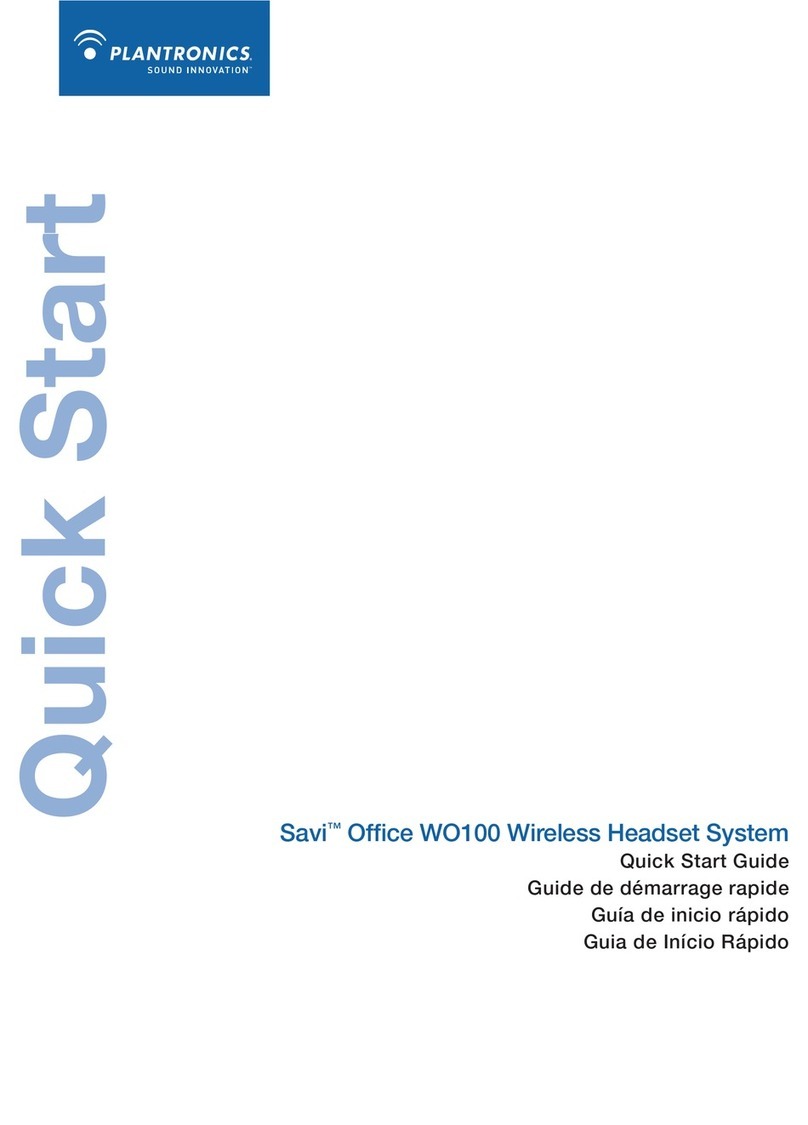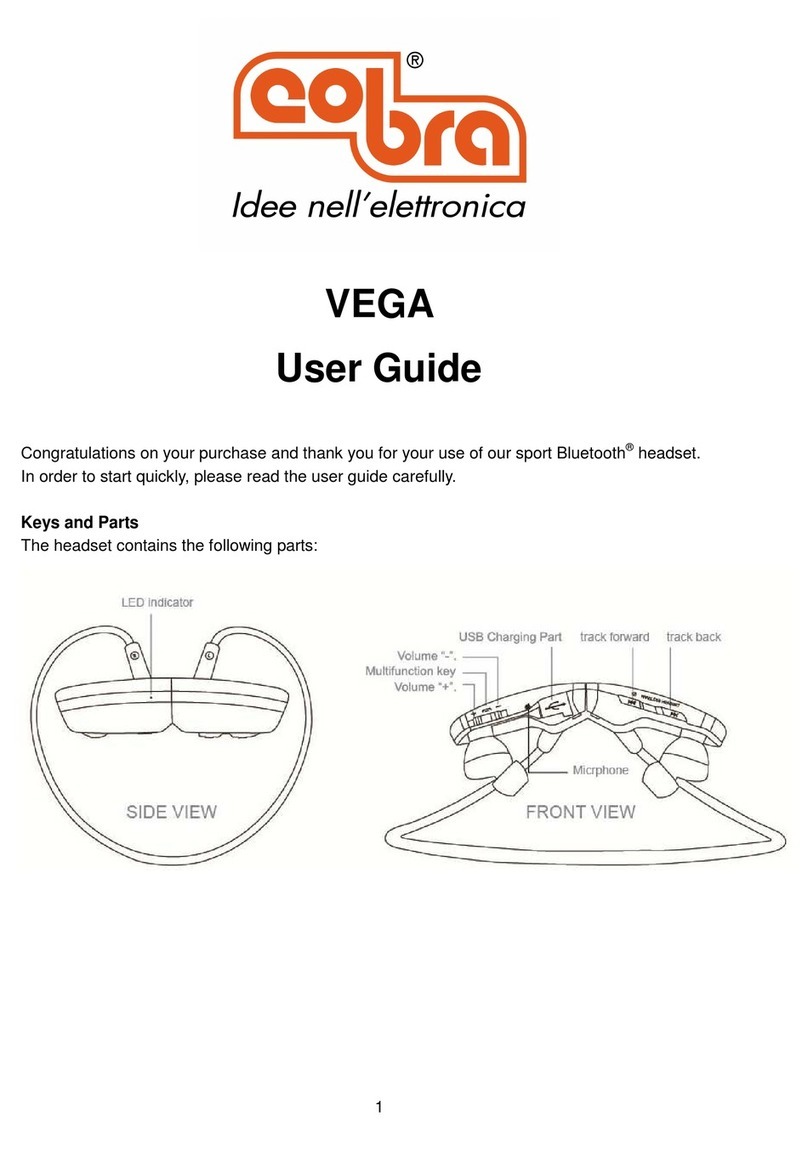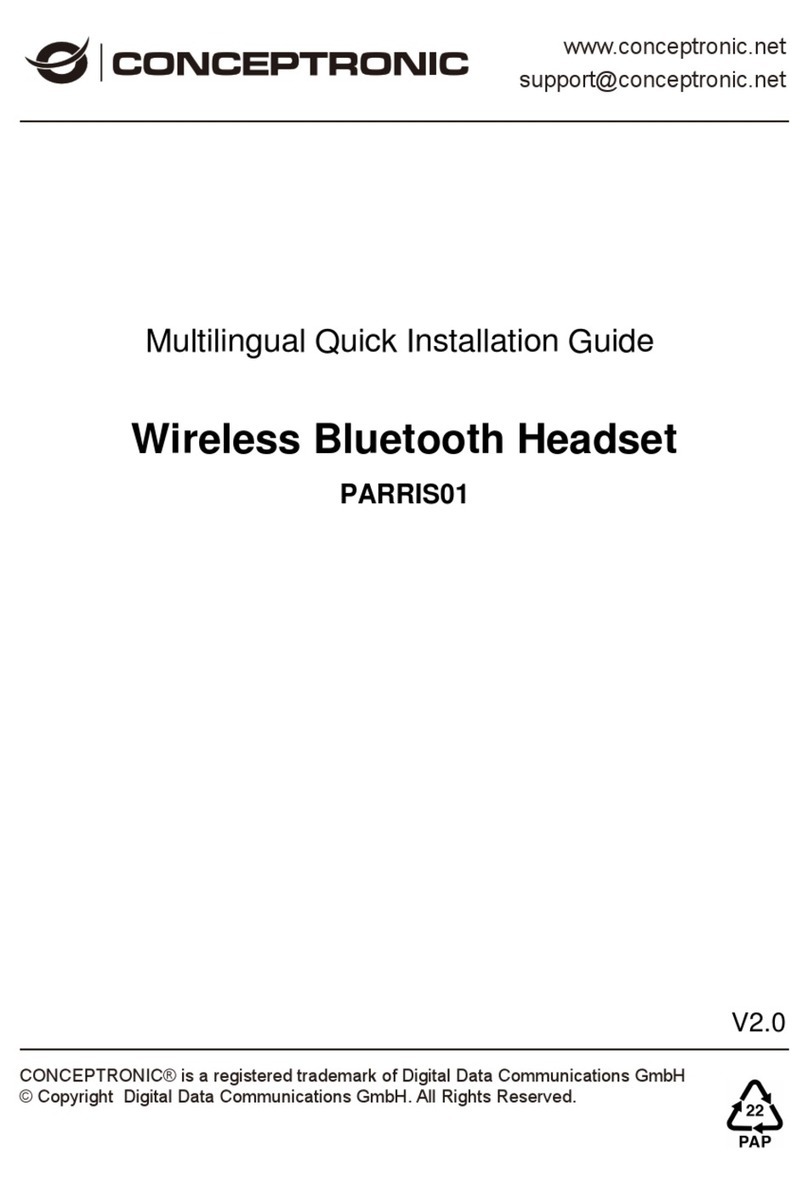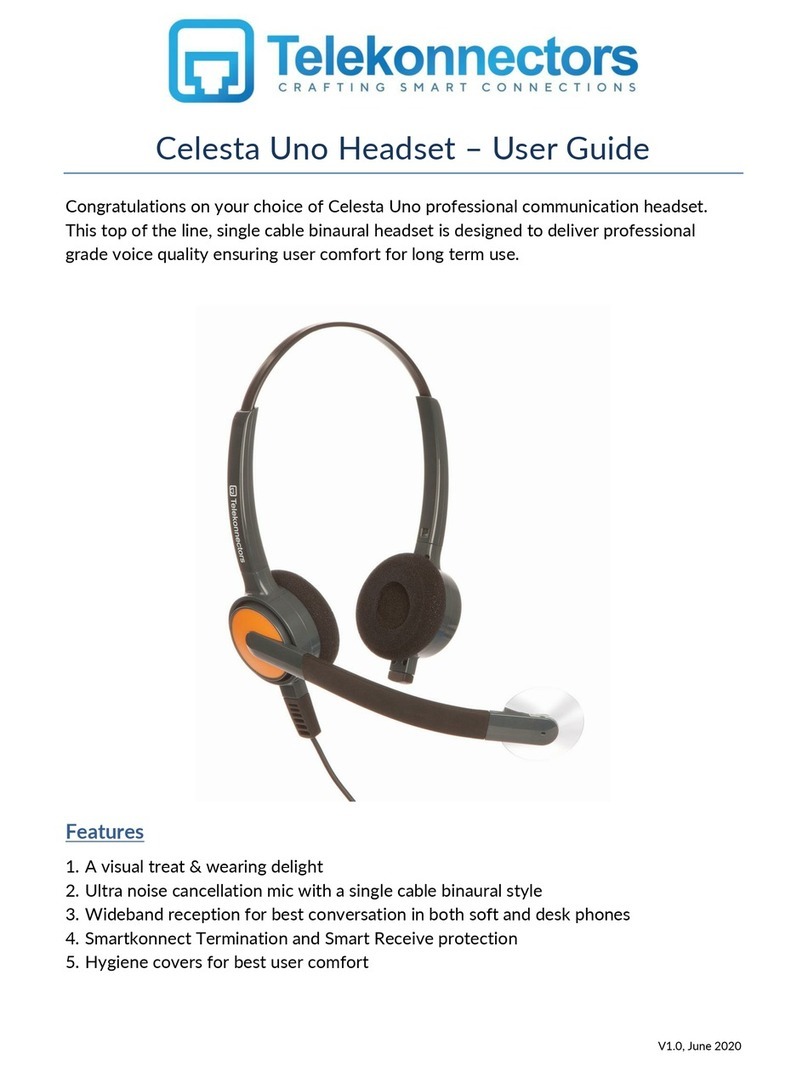Jeecoo V20U User manual

JeeCoO
Model:V20U
V20U
User
Manuel
Product
parts
diagram
How
to
Set
Up
On
Windows
PC:
waume
contol
icrphone
iume
contol
Control
Panel>
Saund
Settings
>
Set
Output/Playback
0
"USB
Audio
Device”
>
Set
Input/Recording
to
S8
Audio
Device”
>
Save
Changes
On
Mac
Devices:
Apple
Menu
>
System
Preferences
>
Set
Outputto
*
5B
Audio
Devic
Device”
>
Save
Changes.
>
setInputto
“Uss
Audio
Note:
anly
applicable
for
devices
with
Windows
7/8/10
Operating
Syste.
Software
Requirement
Platforms:
Windows
7/8/10
120
M8
of
ree
hard
drive
space
for
installation
Download
Link
to
download
software:
driverjeecoo.com
ifyou
can't
download
the
software
correcty,
s
the
setting
problems
of
your
web
browser;
you
can
switch
a
diflerent
web
browser
(Chrome/Fiefox
recommended)
for
downloading.
Installation
Lxract
the ZI.
File
after
downloading
to
your
computer;
2Connect
the
headset
inta
computer
via
the
USB
side
port;
3.Double
Click
the
“Setup"
icon
to
for
installation;
Zinstallation
finished,
Use
of
Software
1Afer
installation,
you'llind
the
"Xear
Audia Center”
App
on
your
desktop;
2.Double
click
the
App
o
run
the
software;
3
Right lick
for
more
setting
options:
Volume
Control
Soeasersize
|
0s0.00mm
Micophonesize
|
@6727mm
Senstity 98081300
Microphone
sensiiviy
|
-392308.
impedance
32115%0
Mirophone
impedance
22K0
Frequency Range
201Z-20(HZ
Micophonetype
|
Un-Drectonal
wotedpower
25w
Test
curent
03:01ma
Maximum
power
30w
Frequency
Range
|
50Hz~
10z
Wielength
2me0sm/
Gefeet
Headphonejack
|
USB20
@
6-month
Product
warianty
®
Lifetime
technical
upport
MANUFACTURER
Shenzhen
Jeecoo
Fashion
Technology
Co.,
Ltd.
‘Add.:
ROOM
102,
BUILDING
5,
MINLE
INDUSTRIAL
PARK,
MEIBAN
AVE
LONGHUA
DISTRICT
SHENZHEN
GUANGDONG
Web:
WWWJEECO0.COM
Emall:
SUPPORTJEECO0.COM
Facebook:
WWW.FACEBOOK
COM/JEECOOCOM
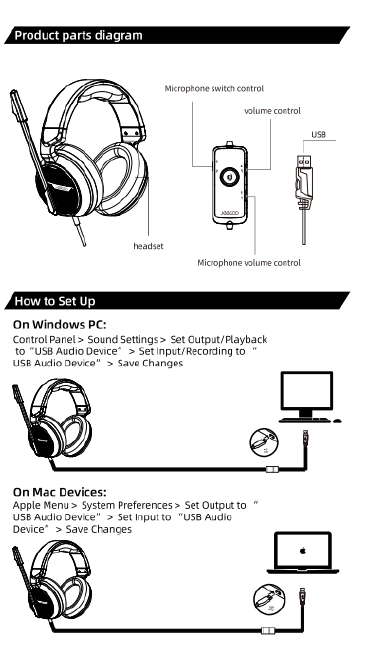
JeeCoO
Model:V20U
V20U
User
Manuel
Product
parts
diagram
How
to
Set
Up
On
Windows
PC:
waume
contol
icrphone
iume
contol
Control
Panel>
Saund
Settings
>
Set
Output/Playback
0
"USB
Audio
Device”
>
Set
Input/Recording
to
S8
Audio
Device”
>
Save
Changes
On
Mac
Devices:
Apple
Menu
>
System
Preferences
>
Set
Outputto
*
5B
Audio
Devic
Device”
>
Save
Changes.
>
setInputto
“Uss
Audio
Note:
anly
applicable
for
devices
with
Windows
7/8/10
Operating
Syste.
Software
Requirement
Platforms:
Windows
7/8/10
120
M8
of
ree
hard
drive
space
for
installation
Download
Link
to
download
software:
driverjeecoo.com
ifyou
can't
download
the
software
correcty,
s
the
setting
problems
of
your
web
browser;
you
can
switch
a
diflerent
web
browser
(Chrome/Fiefox
recommended)
for
downloading.
Installation
Lxract
the ZI.
File
after
downloading
to
your
computer;
2Connect
the
headset
inta
computer
via
the
USB
side
port;
3.Double
Click
the
“Setup"
icon
to
for
installation;
Zinstallation
finished,
Use
of
Software
1Afer
installation,
you'llind
the
"Xear
Audia Center”
App
on
your
desktop;
2.Double
click
the
App
o
run
the
software;
3
Right lick
for
more
setting
options:
Volume
Control
Soeasersize
|
0s0.00mm
Micophonesize
|
@6727mm
Senstity 98081300
Microphone
sensiiviy
|
-392308.
impedance
32115%0
Mirophone
impedance
22K0
Frequency Range
201Z-20(HZ
Micophonetype
|
Un-Drectonal
wotedpower
25w
Test
curent
03:01ma
Maximum
power
30w
Frequency
Range
|
50Hz~
10z
Wielength
2me0sm/
Gefeet
Headphonejack
|
USB20
@
6-month
Product
warianty
®
Lifetime
technical
upport
MANUFACTURER
Shenzhen
Jeecoo
Fashion
Technology
Co.,
Ltd.
‘Add.:
ROOM
102,
BUILDING
5,
MINLE
INDUSTRIAL
PARK,
MEIBAN
AVE
LONGHUA
DISTRICT
SHENZHEN
GUANGDONG
Web:
WWWJEECO0.COM
Emall:
SUPPORTJEECO0.COM
Facebook:
WWW.FACEBOOK
COM/JEECOOCOM
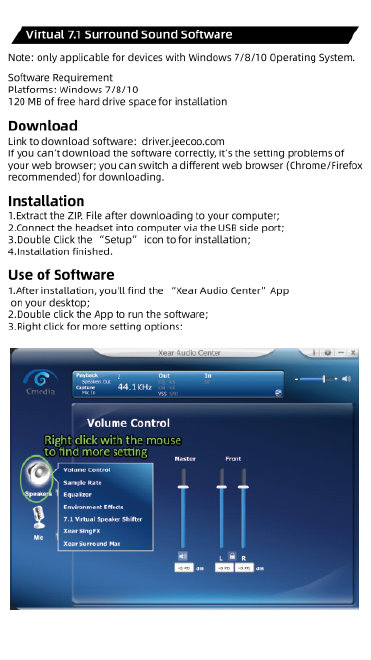
JeeCoO
Model:V20U
V20U
User
Manuel
Product
parts
diagram
How
to
Set
Up
On
Windows
PC:
waume
contol
icrphone
iume
contol
Control
Panel>
Saund
Settings
>
Set
Output/Playback
0
"USB
Audio
Device”
>
Set
Input/Recording
to
S8
Audio
Device”
>
Save
Changes
On
Mac
Devices:
Apple
Menu
>
System
Preferences
>
Set
Outputto
*
5B
Audio
Devic
Device”
>
Save
Changes.
>
setInputto
“Uss
Audio
Note:
anly
applicable
for
devices
with
Windows
7/8/10
Operating
Syste.
Software
Requirement
Platforms:
Windows
7/8/10
120
M8
of
ree
hard
drive
space
for
installation
Download
Link
to
download
software:
driverjeecoo.com
ifyou
can't
download
the
software
correcty,
s
the
setting
problems
of
your
web
browser;
you
can
switch
a
diflerent
web
browser
(Chrome/Fiefox
recommended)
for
downloading.
Installation
Lxract
the ZI.
File
after
downloading
to
your
computer;
2Connect
the
headset
inta
computer
via
the
USB
side
port;
3.Double
Click
the
“Setup"
icon
to
for
installation;
Zinstallation
finished,
Use
of
Software
1Afer
installation,
you'llind
the
"Xear
Audia Center”
App
on
your
desktop;
2.Double
click
the
App
o
run
the
software;
3
Right lick
for
more
setting
options:
Volume
Control
Soeasersize
|
0s0.00mm
Micophonesize
|
@6727mm
Senstity 98081300
Microphone
sensiiviy
|
-392308.
impedance
32115%0
Mirophone
impedance
22K0
Frequency Range
201Z-20(HZ
Micophonetype
|
Un-Drectonal
wotedpower
25w
Test
curent
03:01ma
Maximum
power
30w
Frequency
Range
|
50Hz~
10z
Wielength
2me0sm/
Gefeet
Headphonejack
|
USB20
@
6-month
Product
warianty
®
Lifetime
technical
upport
MANUFACTURER
Shenzhen
Jeecoo
Fashion
Technology
Co.,
Ltd.
‘Add.:
ROOM
102,
BUILDING
5,
MINLE
INDUSTRIAL
PARK,
MEIBAN
AVE
LONGHUA
DISTRICT
SHENZHEN
GUANGDONG
Web:
WWWJEECO0.COM
Emall:
SUPPORTJEECO0.COM
Facebook:
WWW.FACEBOOK
COM/JEECOOCOM

JeeCoO
Model:V20U
V20U
User
Manuel
Product
parts
diagram
How
to
Set
Up
On
Windows
PC:
waume
contol
icrphone
iume
contol
Control
Panel>
Saund
Settings
>
Set
Output/Playback
0
"USB
Audio
Device”
>
Set
Input/Recording
to
S8
Audio
Device”
>
Save
Changes
On
Mac
Devices:
Apple
Menu
>
System
Preferences
>
Set
Outputto
*
5B
Audio
Devic
Device”
>
Save
Changes.
>
setInputto
“Uss
Audio
Note:
anly
applicable
for
devices
with
Windows
7/8/10
Operating
Syste.
Software
Requirement
Platforms:
Windows
7/8/10
120
M8
of
ree
hard
drive
space
for
installation
Download
Link
to
download
software:
driverjeecoo.com
ifyou
can't
download
the
software
correcty,
s
the
setting
problems
of
your
web
browser;
you
can
switch
a
diflerent
web
browser
(Chrome/Fiefox
recommended)
for
downloading.
Installation
Lxract
the ZI.
File
after
downloading
to
your
computer;
2Connect
the
headset
inta
computer
via
the
USB
side
port;
3.Double
Click
the
“Setup"
icon
to
for
installation;
Zinstallation
finished,
Use
of
Software
1Afer
installation,
you'llind
the
"Xear
Audia Center”
App
on
your
desktop;
2.Double
click
the
App
o
run
the
software;
3
Right lick
for
more
setting
options:
Volume
Control
Soeasersize
|
0s0.00mm
Micophonesize
|
@6727mm
Senstity 98081300
Microphone
sensiiviy
|
-392308.
impedance
32115%0
Mirophone
impedance
22K0
Frequency Range
201Z-20(HZ
Micophonetype
|
Un-Drectonal
wotedpower
25w
Test
curent
03:01ma
Maximum
power
30w
Frequency
Range
|
50Hz~
10z
Wielength
2me0sm/
Gefeet
Headphonejack
|
USB20
@
6-month
Product
warianty
®
Lifetime
technical
upport
MANUFACTURER
Shenzhen
Jeecoo
Fashion
Technology
Co.,
Ltd.
‘Add.:
ROOM
102,
BUILDING
5,
MINLE
INDUSTRIAL
PARK,
MEIBAN
AVE
LONGHUA
DISTRICT
SHENZHEN
GUANGDONG
Web:
WWWJEECO0.COM
Emall:
SUPPORTJEECO0.COM
Facebook:
WWW.FACEBOOK
COM/JEECOOCOM
Table of contents
Other Jeecoo Headset manuals
Popular Headset manuals by other brands

Probuilder
Probuilder 18100 instruction manual

Sony
Sony WH-1000XM2/B Help guide
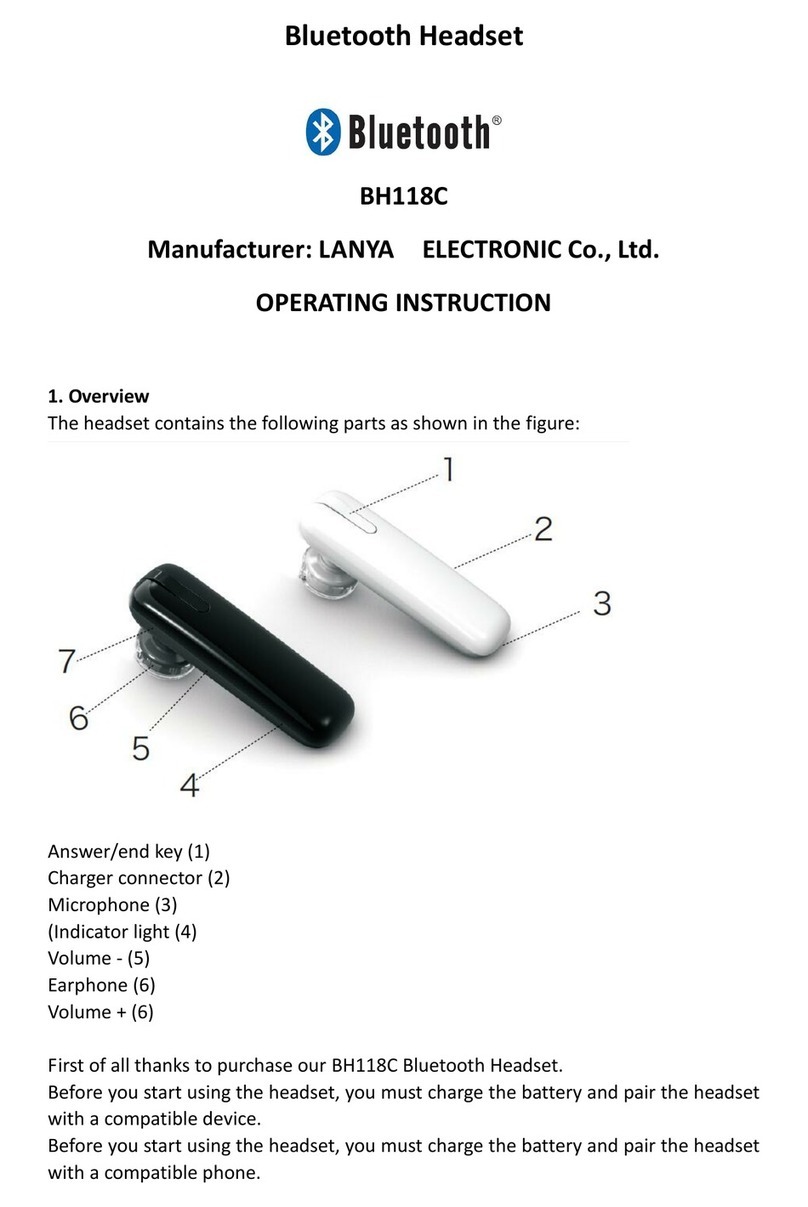
LANYA
LANYA BH118C operating instructions
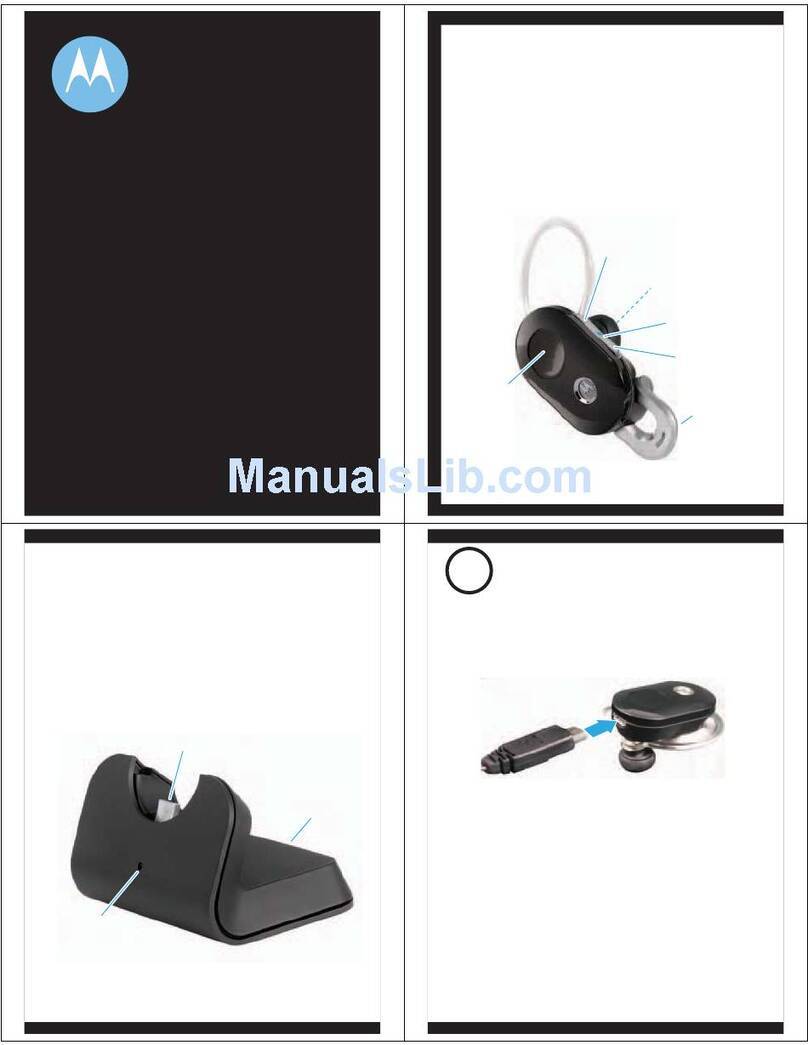
Motorola
Motorola Motopure H15 - H15 Noise-Canceling Bluetooth Wireless... Guide de démarrage rapide
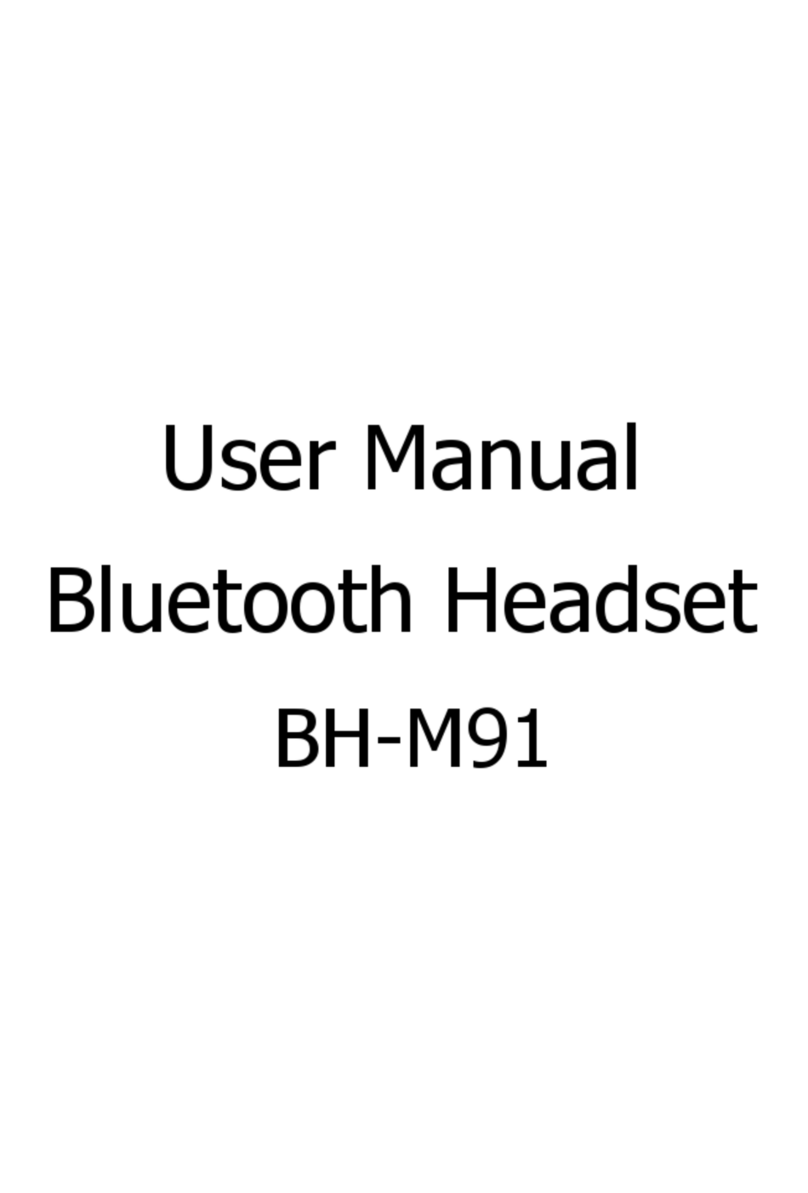
Sky Wing Communication Electronics Co.,Ltd
Sky Wing Communication Electronics Co.,Ltd BH-M91 user manual

HyperX
HyperX Cloud Stinger 2 Wireless user manual