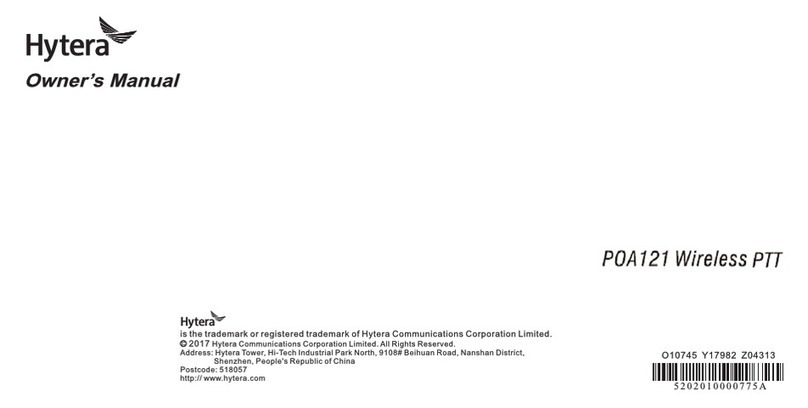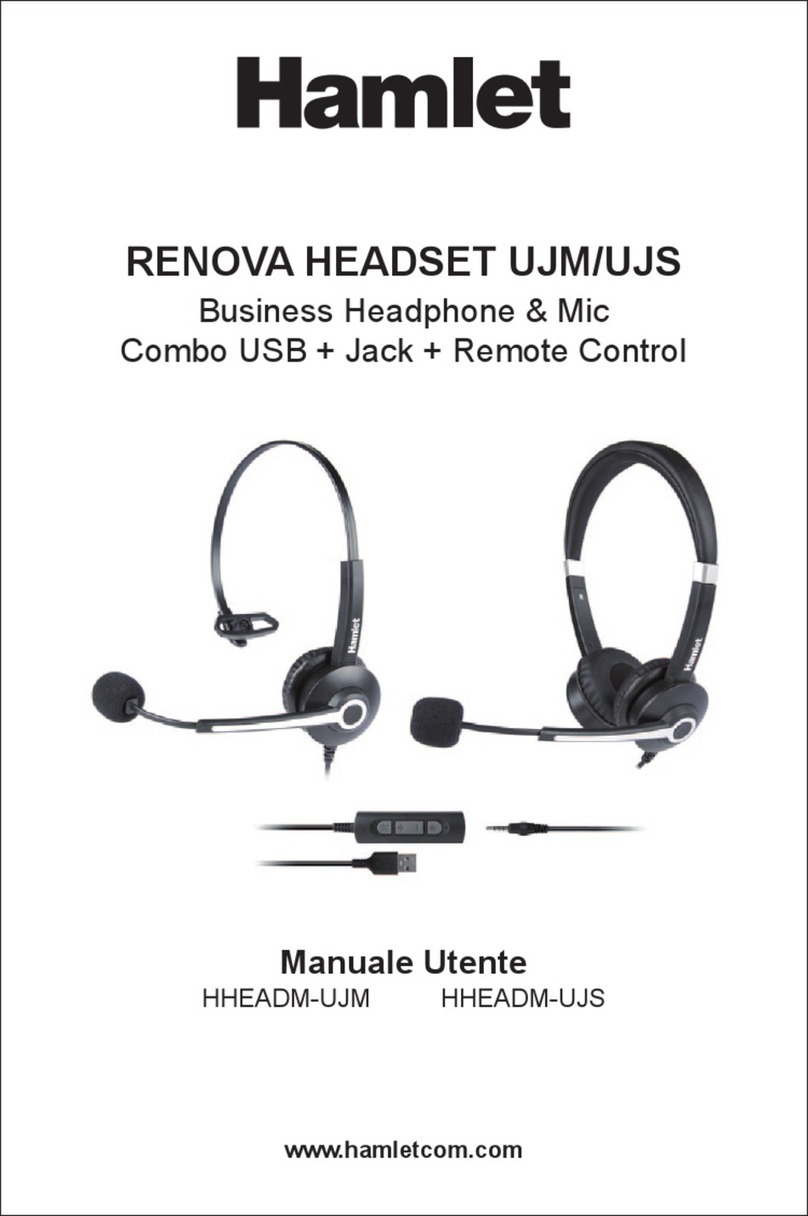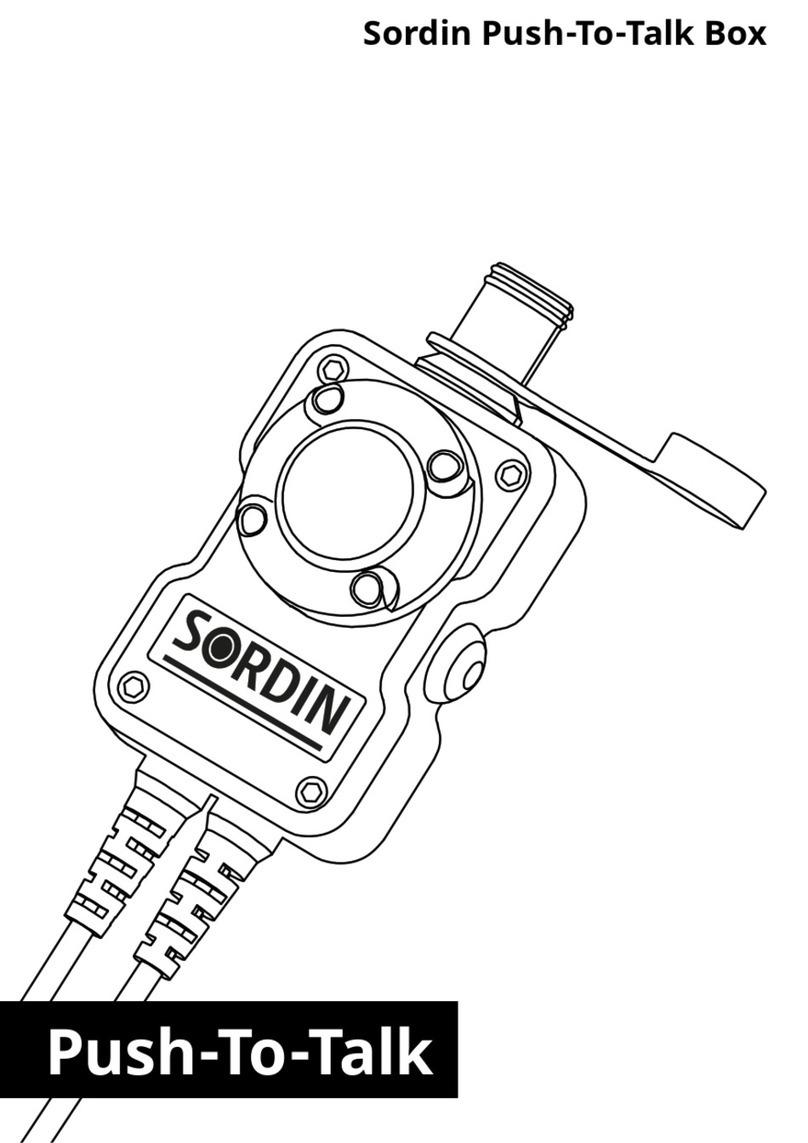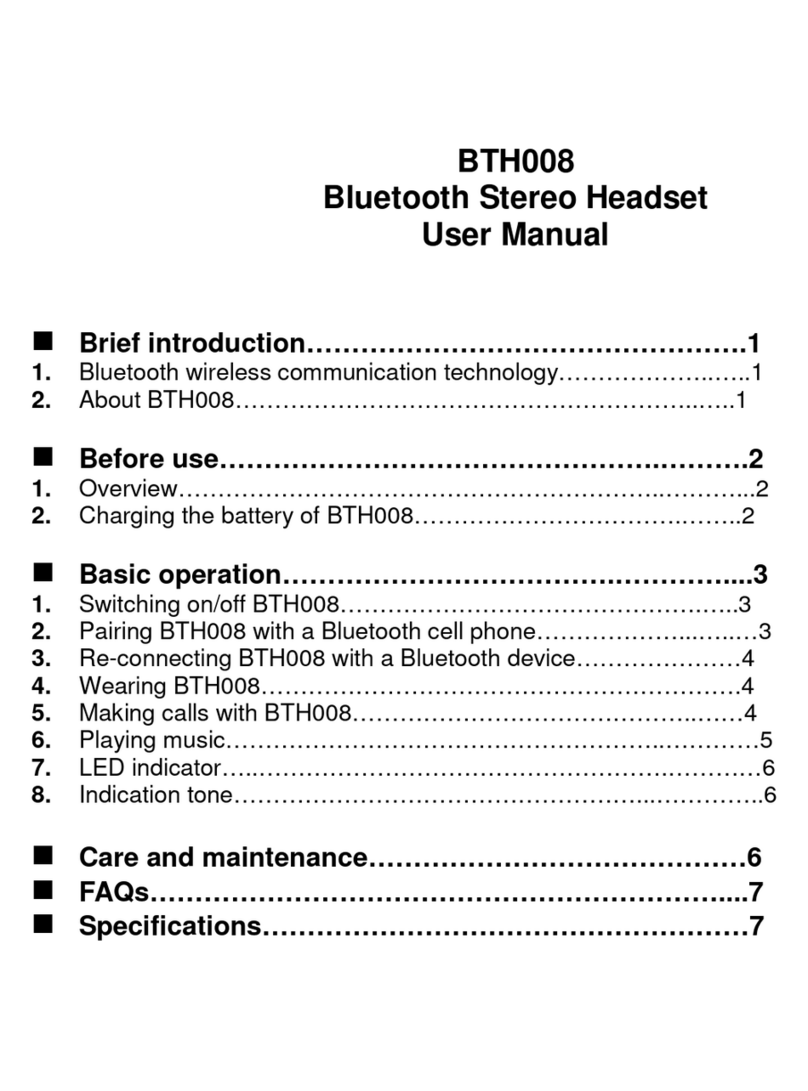Jeecoo J65 User manual

JeeCoO
Model:
J65
J65
User
Manual
Product
parts
diagram
g8
lghton
Microptone
oN/oFF
How
to
Set
Up
On
Windows
PC:
Control
Panel>
Sound
Settings
>
Set
Output/Playback
to
"USB
Audio
Device”
>
Set
Input/Recording
to
USe
Audio
Device”
>
Save
Changes
On
Mac
Devices:
Apple
Menu
>
System
Preferences
>
Set
Output
o
USB
Audio
Device”
>
SetInput
o
"US8
Audio
Device"
>
Save
Changes
Virtual
71
Surround
Sound
Software
Note:
anly
applicable
for
devices
with
Windows
7/8/10
Operating
Syste.
Software
Requirement
Platforms:
Windows
7/8/10
120
M8
of
ree
hard
drive
space
for
insallation
Download
Link
o
download
software:
driverjeecoo.com
1fyou can't
download
the
software
correctly,
s
the
setting
problems
of
your
web
browser;
you
can
switch
a
diflerent
web
browser
(Chrome/Fiefox
recommended)
for
downloading.
Installation
1xtract
the
ZI%. File
after
downloading
to
your
computer;
2Conect
the
headset
nto
computer
via
the
USB
side
port;
3.Double
Click
the
“Setup”
icon
to for
installation;
Zinstallaion
finished,
Use
of
Software
1Afte
installation,
you'llfind
the
“Xear
Audia Center”
App
on
your
desktop;
2.Double
click
the
App
to
run
the
software
3
Right
click
for
more
setting
options:
Volume
Control
Speasersize
|
0s0.00mm
Micophonesize
|
@6727mm
Sensitiiy
121002300
Mirophone
sensiiviy
|
-30:3d5
impedance
32015%0
Mirophone
impedance
22K0
Frequency
Range
|
2012-20(HZ
Microphonetype
_
Omidirectional
wtedpower
25w
Test
curent
03:01ma
Maximum
power
30w
Frequency
Range
|
50Hz~
10z
Wielength
2ms0sm/
66feet
Headphanejack
|
Use
@
6-month
Procuct
warianty
(&)
wiumetacmiasopor
MANUFACTURER
Shenzhen
Jeecoo
Fashion
Technology
Co.,
Ltd.
A.:
ROOM
102,
BUILDING
B,
MINLE
INDUSTRIAL
PARK,
MEIBAN
AVE
LONGHUA
DISTRICT
SHENZHEN
GUANGDONG
Web:
WWWJEECO0.COM
Emall:
SUPPORTGJEECO0.COM
Facebook
WWW.FACEBOOK
COM/JEECO0COM
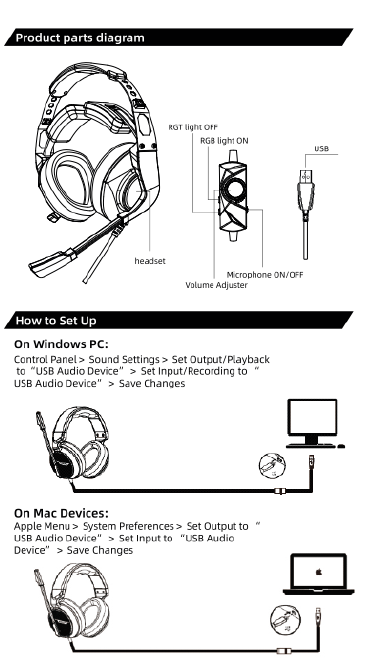
JeeCoO
Model:
J65
J65
User
Manual
Product
parts
diagram
g8
lghton
Microptone
oN/oFF
How
to
Set
Up
On
Windows
PC:
Control
Panel>
Sound
Settings
>
Set
Output/Playback
to
"USB
Audio
Device”
>
Set
Input/Recording
to
USe
Audio
Device”
>
Save
Changes
On
Mac
Devices:
Apple
Menu
>
System
Preferences
>
Set
Output
o
USB
Audio
Device”
>
SetInput
o
"US8
Audio
Device"
>
Save
Changes
Virtual
71
Surround
Sound
Software
Note:
anly
applicable
for
devices
with
Windows
7/8/10
Operating
Syste.
Software
Requirement
Platforms:
Windows
7/8/10
120
M8
of
ree
hard
drive
space
for
insallation
Download
Link
o
download
software:
driverjeecoo.com
1fyou can't
download
the
software
correctly,
s
the
setting
problems
of
your
web
browser;
you
can
switch
a
diflerent
web
browser
(Chrome/Fiefox
recommended)
for
downloading.
Installation
1xtract
the
ZI%. File
after
downloading
to
your
computer;
2Conect
the
headset
nto
computer
via
the
USB
side
port;
3.Double
Click
the
“Setup”
icon
to for
installation;
Zinstallaion
finished,
Use
of
Software
1Afte
installation,
you'llfind
the
“Xear
Audia Center”
App
on
your
desktop;
2.Double
click
the
App
to
run
the
software
3
Right
click
for
more
setting
options:
Volume
Control
Speasersize
|
0s0.00mm
Micophonesize
|
@6727mm
Sensitiiy
121002300
Mirophone
sensiiviy
|
-30:3d5
impedance
32015%0
Mirophone
impedance
22K0
Frequency
Range
|
2012-20(HZ
Microphonetype
_
Omidirectional
wtedpower
25w
Test
curent
03:01ma
Maximum
power
30w
Frequency
Range
|
50Hz~
10z
Wielength
2ms0sm/
66feet
Headphanejack
|
Use
@
6-month
Procuct
warianty
(&)
wiumetacmiasopor
MANUFACTURER
Shenzhen
Jeecoo
Fashion
Technology
Co.,
Ltd.
A.:
ROOM
102,
BUILDING
B,
MINLE
INDUSTRIAL
PARK,
MEIBAN
AVE
LONGHUA
DISTRICT
SHENZHEN
GUANGDONG
Web:
WWWJEECO0.COM
Emall:
SUPPORTGJEECO0.COM
Facebook
WWW.FACEBOOK
COM/JEECO0COM

JeeCoO
Model:
J65
J65
User
Manual
Product
parts
diagram
g8
lghton
Microptone
oN/oFF
How
to
Set
Up
On
Windows
PC:
Control
Panel>
Sound
Settings
>
Set
Output/Playback
to
"USB
Audio
Device”
>
Set
Input/Recording
to
USe
Audio
Device”
>
Save
Changes
On
Mac
Devices:
Apple
Menu
>
System
Preferences
>
Set
Output
o
USB
Audio
Device”
>
SetInput
o
"US8
Audio
Device"
>
Save
Changes
Virtual
71
Surround
Sound
Software
Note:
anly
applicable
for
devices
with
Windows
7/8/10
Operating
Syste.
Software
Requirement
Platforms:
Windows
7/8/10
120
M8
of
ree
hard
drive
space
for
insallation
Download
Link
o
download
software:
driverjeecoo.com
1fyou can't
download
the
software
correctly,
s
the
setting
problems
of
your
web
browser;
you
can
switch
a
diflerent
web
browser
(Chrome/Fiefox
recommended)
for
downloading.
Installation
1xtract
the
ZI%. File
after
downloading
to
your
computer;
2Conect
the
headset
nto
computer
via
the
USB
side
port;
3.Double
Click
the
“Setup”
icon
to for
installation;
Zinstallaion
finished,
Use
of
Software
1Afte
installation,
you'llfind
the
“Xear
Audia Center”
App
on
your
desktop;
2.Double
click
the
App
to
run
the
software
3
Right
click
for
more
setting
options:
Volume
Control
Speasersize
|
0s0.00mm
Micophonesize
|
@6727mm
Sensitiiy
121002300
Mirophone
sensiiviy
|
-30:3d5
impedance
32015%0
Mirophone
impedance
22K0
Frequency
Range
|
2012-20(HZ
Microphonetype
_
Omidirectional
wtedpower
25w
Test
curent
03:01ma
Maximum
power
30w
Frequency
Range
|
50Hz~
10z
Wielength
2ms0sm/
66feet
Headphanejack
|
Use
@
6-month
Procuct
warianty
(&)
wiumetacmiasopor
MANUFACTURER
Shenzhen
Jeecoo
Fashion
Technology
Co.,
Ltd.
A.:
ROOM
102,
BUILDING
B,
MINLE
INDUSTRIAL
PARK,
MEIBAN
AVE
LONGHUA
DISTRICT
SHENZHEN
GUANGDONG
Web:
WWWJEECO0.COM
Emall:
SUPPORTGJEECO0.COM
Facebook
WWW.FACEBOOK
COM/JEECO0COM
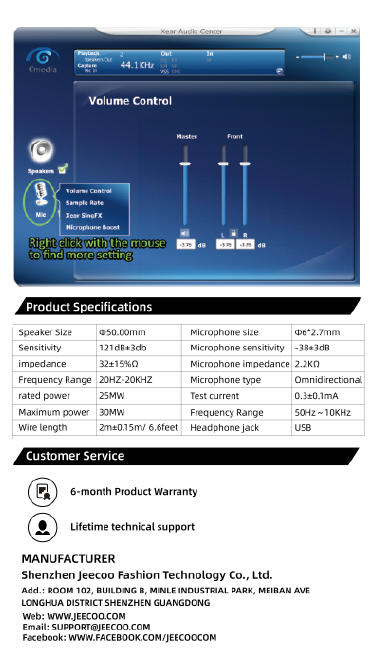
JeeCoO
Model:
J65
J65
User
Manual
Product
parts
diagram
g8
lghton
Microptone
oN/oFF
How
to
Set
Up
On
Windows
PC:
Control
Panel>
Sound
Settings
>
Set
Output/Playback
to
"USB
Audio
Device”
>
Set
Input/Recording
to
USe
Audio
Device”
>
Save
Changes
On
Mac
Devices:
Apple
Menu
>
System
Preferences
>
Set
Output
o
USB
Audio
Device”
>
SetInput
o
"US8
Audio
Device"
>
Save
Changes
Virtual
71
Surround
Sound
Software
Note:
anly
applicable
for
devices
with
Windows
7/8/10
Operating
Syste.
Software
Requirement
Platforms:
Windows
7/8/10
120
M8
of
ree
hard
drive
space
for
insallation
Download
Link
o
download
software:
driverjeecoo.com
1fyou can't
download
the
software
correctly,
s
the
setting
problems
of
your
web
browser;
you
can
switch
a
diflerent
web
browser
(Chrome/Fiefox
recommended)
for
downloading.
Installation
1xtract
the
ZI%. File
after
downloading
to
your
computer;
2Conect
the
headset
nto
computer
via
the
USB
side
port;
3.Double
Click
the
“Setup”
icon
to for
installation;
Zinstallaion
finished,
Use
of
Software
1Afte
installation,
you'llfind
the
“Xear
Audia Center”
App
on
your
desktop;
2.Double
click
the
App
to
run
the
software
3
Right
click
for
more
setting
options:
Volume
Control
Speasersize
|
0s0.00mm
Micophonesize
|
@6727mm
Sensitiiy
121002300
Mirophone
sensiiviy
|
-30:3d5
impedance
32015%0
Mirophone
impedance
22K0
Frequency
Range
|
2012-20(HZ
Microphonetype
_
Omidirectional
wtedpower
25w
Test
curent
03:01ma
Maximum
power
30w
Frequency
Range
|
50Hz~
10z
Wielength
2ms0sm/
66feet
Headphanejack
|
Use
@
6-month
Procuct
warianty
(&)
wiumetacmiasopor
MANUFACTURER
Shenzhen
Jeecoo
Fashion
Technology
Co.,
Ltd.
A.:
ROOM
102,
BUILDING
B,
MINLE
INDUSTRIAL
PARK,
MEIBAN
AVE
LONGHUA
DISTRICT
SHENZHEN
GUANGDONG
Web:
WWWJEECO0.COM
Emall:
SUPPORTGJEECO0.COM
Facebook
WWW.FACEBOOK
COM/JEECO0COM
Table of contents
Other Jeecoo Headset manuals