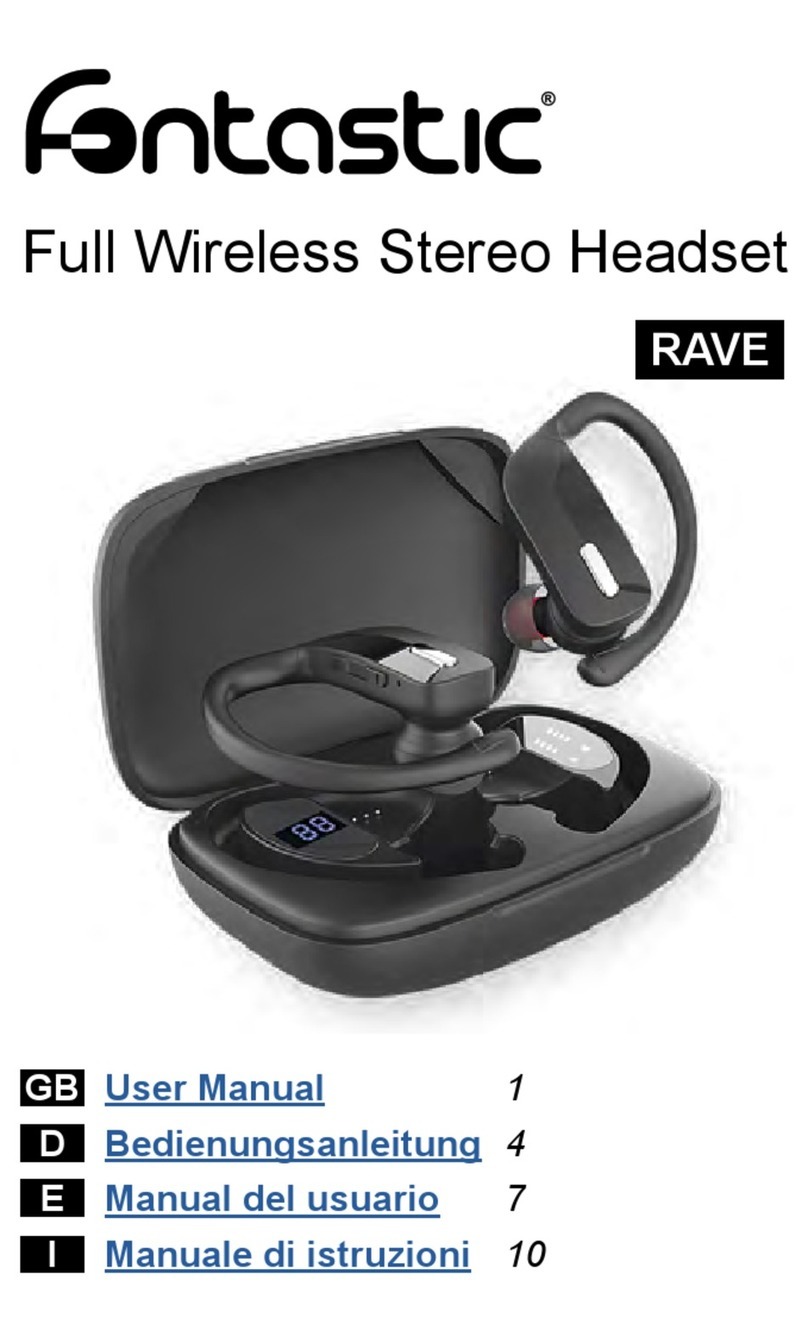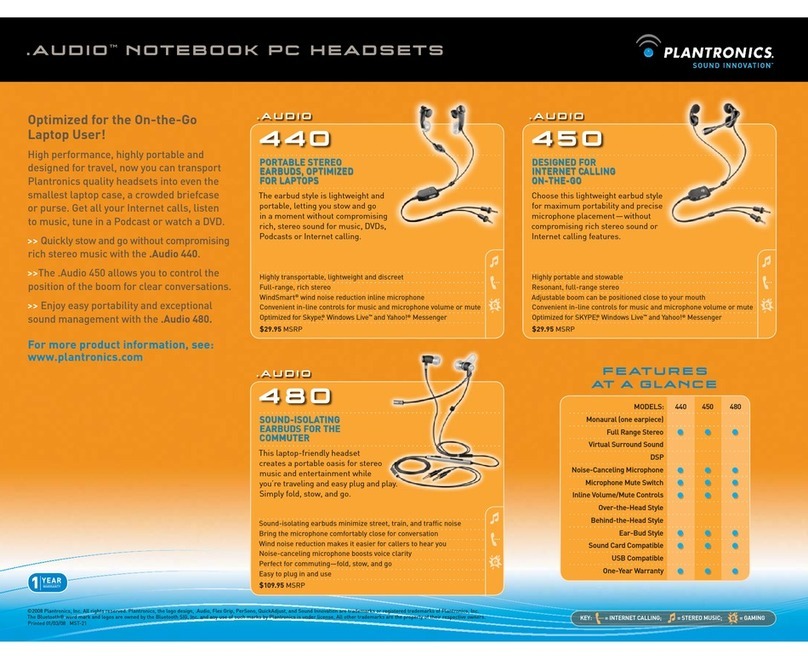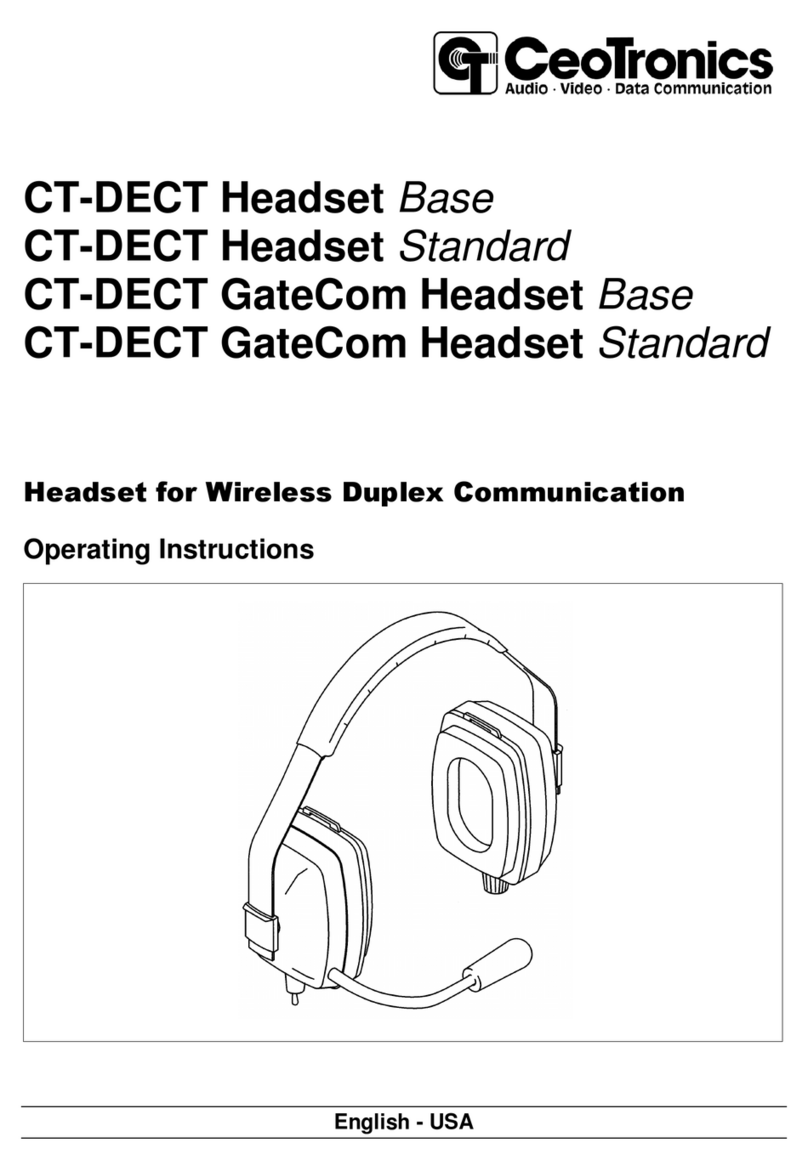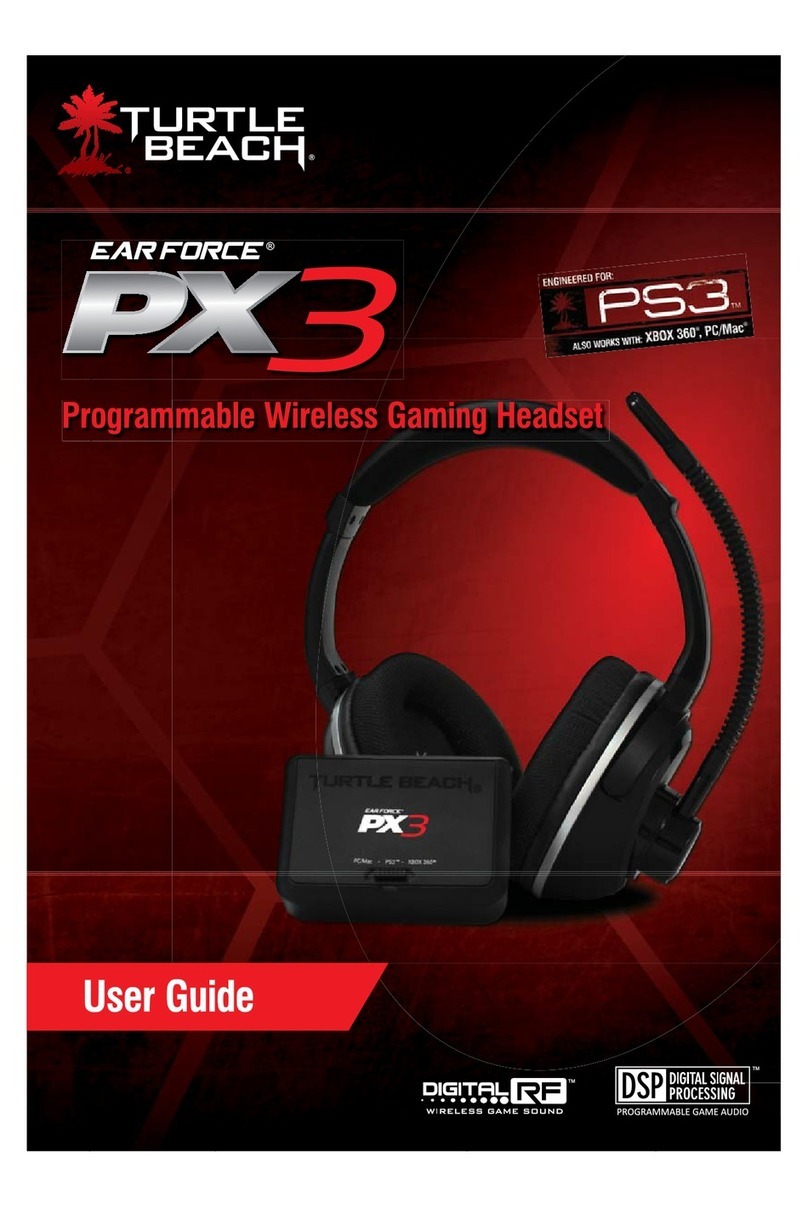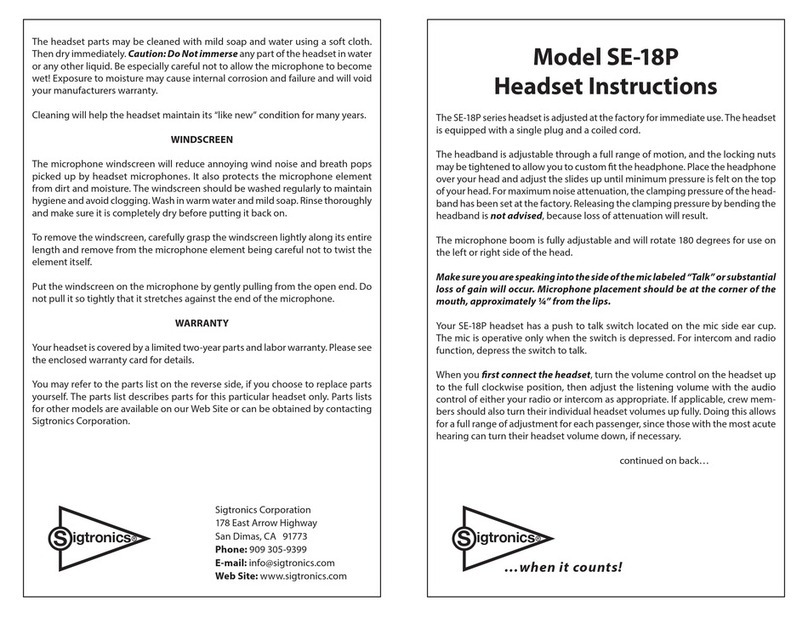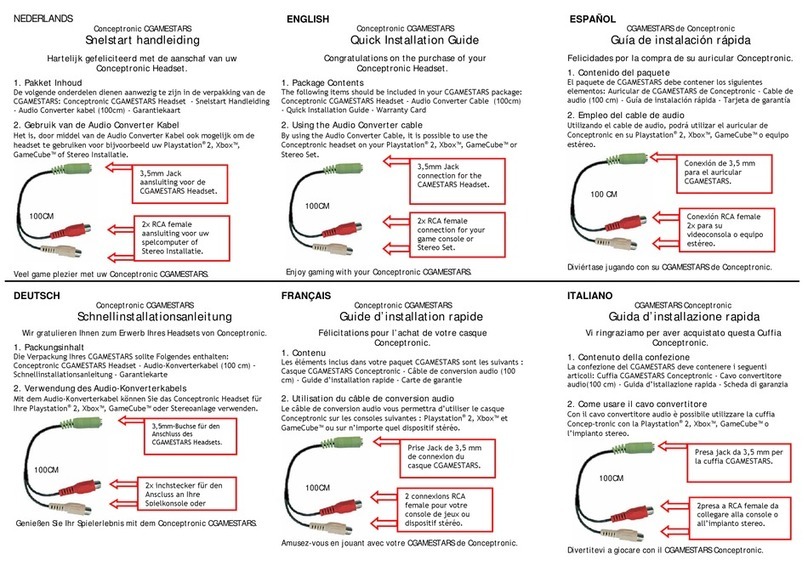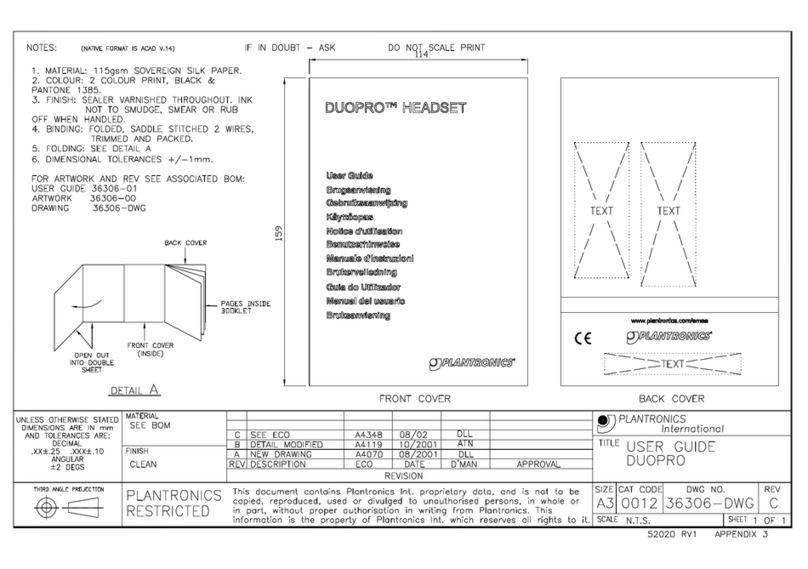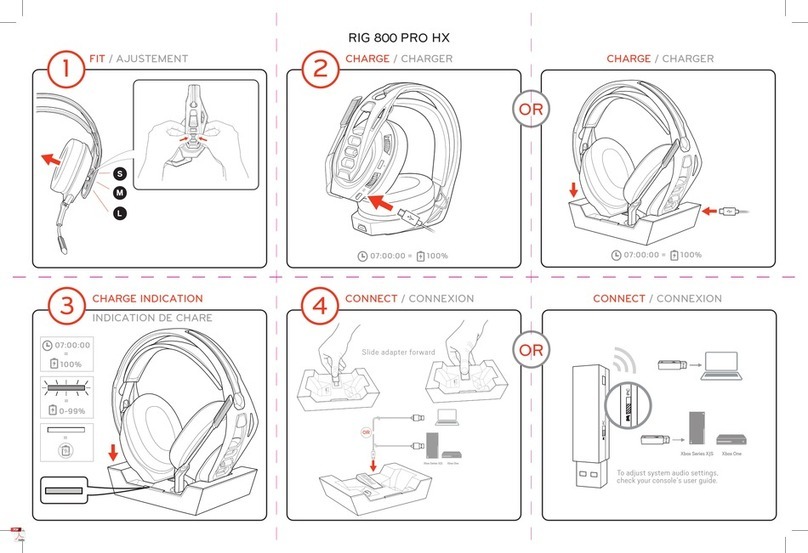fontastic Shagi+ User manual

1
2
3
5
7
6
4
8 9
User manual
Thank you for purchasing this Fontastic®TWS Headset
„Shagi+“ with active noise cancellation. Please read the
user manual carefully and follow the safety instructions.
Package contents
• 2 units Shagi+ wireless headset
• Storage and charging case
• USB Type-C™ charging cable
• 2 pairs of ear tips
• User manual
Overview:
1. Multifunction sensor
2. Loudspeaker
3. Status LED
4. Case cover
5. Charging contacts
6. Headset slots
7. Charging status indicator
8. Type-C™ charging port
(on the bottom)
9. Wireless charging area
(on the rear side)
Getting Started
Charging the headsets
Insert the headsets into the charging case slots. Close
the charging case. By closing the charging case, the
headsets get contact and are automatically charged in
the case.
Charging the case
Charge with cable: Connect the charging cable that
came with the case to the Type-C™ charging input of
the case and a travel charger or USB port of a computer
to charge the built-in battery.
The charge status indicator of the charging case (7)
shows the charge of the battery in 25%, 50%, 75% and
100% steps respectively.
Wireless charging: Place the charging case with the
rear side centered on a connected wireless charging
pad. The LED indicates that the case is charging.
Switching On/O
Automatic:
Take both headset units out of the charging case, they
turn on automatically. Put the headsets into the charging
case and close it, the headsets turn o automatically.
Manual:
Tap and hold the multifunction sensor for 3 seconds, the
headset will turn on.
Tap and hold the multifunction sensor for 5 seconds, the
headset will turn o.
Note: Both headsets turn on and o automatically
when removed from the case or inserted.
Pairing
The Shagi+ headset must be paired with a Bluetooth®
enabled device to be used.
1. By removing both headset units from the charging
case, they will automatically turn on, sync with each
other, and enter pairing mode to connect to a
Bluetooth®source.
2. Search for „Shagi+“ on your Bluetooth®enabled
device and select it from the list of found devices to
pair the headset with the Bluetooth device.
Note: When the headset is placed in the charging
case, the connection is interrupted. As soon as
both headsets are removed, they will automatically
reconnect. If the headset units do not connect auto-
matically or an existing connection is disconnected,
switch both headsets o and on again either by
inserting and removing them from the charging
case, or manually.
Note: If the headset does not nd a Bluetooth®-ena-
bled device, it switches o after approx. 3 minutes.
Connection with the FontaHome app
The Shagi+ headset can be connected to the Fonta-
Home app to use additional features through the app.
To connect the headset to the app, you need to have
the FontaHome app installed on one of your devices
such as smartphone or tablet. The FontaHome app also
allows you to manage SmartHome devices and control
them from anywhere in the world.
1 2
GB GB

Fig. 1 Fig. 2
Fig. 3
Fig. 4
Fig. 5
App Installation
Obtain the „FontaHome“ app from
Google Play, the App Store or follow the
QR code or link
(URL: www.d-parts.de/app/fontahome).
Registration
Before using the FontaHome app, you need to register.
You can choose here about dierent options of
registration.
Note: An internet connection, as well as registration,
is required to use the app. Please refer to the priva-
cy policy for processing your personal data in the
app or at www.d-parts.de/privacy_fontahome.
Connecting the headset to FontaHome
1. After connecting the Shagi+ to your smartphone, put
the headsets back into the charging case and close it.
2. Open the FontaHome app, log in and tap
„Add Device“ or the „+“ icon in the upper right
corner (Fig.1).
3.Take the headsets out of the charging case.
4. A device to be added appears. Tap on „Add device“
and wait until the device is added (g. 2).
5. Once the device has been added, tap „Next“ (Fig. 3).
6. Here you can change the name and image of the
headset for the overview in the FontaHome app and if
desired, assign a room to the headset in the
FontaHome app (Fig. 4).
7. Press „Done“ to open the Shagi+ page. Here you
can check the battery level of both headsets, control
the headset, adjust equalizer and ANC settings, view
the last known position of the headset, and change
the pairing name of the headset (Fig. 5).
Music Control
All control commands are executed with the
multifunction sensor.
Play/Pause: Tap the multifunction sensor on one of the
two heasdsets once.
Skip Backwards: Tap the multifunction sensor of the
left head 2 times.
Skip Forwards: Tap the multifunction sensor of the right
headset 2 times.
Hands-free functions
Answer incoming call: Tap the multifunction sensor on
either headset unit once.
End ongoing call: Tap the multifunction sensor on
either headset unit once.
Reject incoming call: Tap the multifunction sensor on
either headset unit twice.
Modes
Shagi+ has dierent sound modes. Switching between
the modes is performed via the multifunction sensors of
the headsets. The voice prompt indicates the currently
set mode.
3 4
GB GB

5 6
GB GB
Transparent Mode: Tap and hold the multifunction
sensor on the right headset for 2 seconds to activate
Transparent Mode. When activating the transparent
mode. The ambient noise is transported directly into the
loudspeakers of the headsets. Thus, the ambient noise
can be perceived better.
ANC mode: Tap and hold the multifunction sensor on
the right headset again for 2 seconds to activate active
noise cancellation. By activating ANC mode, some
ambient noise will be suppressed.
Normal mode: Tap and hold the multifunction sensor on
the right headset for 2 seconds again to switch back to
Normal mode.
Music mode
Tap and hold the multifunction sensor on the left
headset for 2 seconds to activate music mode.
Gaming Mode: Tap and hold the multifunction sensor
on the left headset for 2 seconds to activate Gaming
Mode. This lowers the latency so that the transmission
is less than 60 ms and gaming or TV is possible without
audible delay.
Voice assistant
Tap the multifunction sensor on either headset unit three
times to activate the voice assistant.
Adjusting the volume
The volume is adjusted via the Bluetooth source.
Note: In rare cases, the super bass of the headset
may be overdriven by the settings of the mobile phone.
In this case, use the „Normalise“ function (also „Adjust
volume“) in the audio settings of your phone.
Safety advice:
• Do not use the headset at high volume for prolonged
periods of time.
• Be careful not to use headset in potentially dangerous
situations.
• Do not use the headset while operating a vehicle.
• Never open the device.
• Never immerse the device in water, always protect it
from moisture.
• Disconnect electronic devices from the power when
not using them for longer time.
• Do not use headphones if they show any visible
damage.
Technical data:
• BT Version 5.3
• Proles: HS, HF, A2DP, AVRCP
• AAC Audio Decoding
• Active Noise Cancelling, up to -30 dB
• Range: Up to 10 m
• Driver diameter: 13 mm
• Sensitivity: 115±3.0dB
• Frequency response:20Hz-20KHz
• Speaker impedance: 32Ω ± 15%
• Built-in high-performance microphone
• Operation time: 7 hours each time
• Battery Headset: 40 mAh
• Battery Charging Box: 300 mAh
• Dimension Headset unit: 36.3 x 20.9 x 24.7 mm
• Weight per Headset unit: 4.5 g
• Dimension Charging Box: 62.8 x 50.8 x 27.3 mm
• Weight Charging Box: 39.5 g
The company is not responsible for any damage due
to improper operation.
If you need technical support, please contact our sup-
We hereby declare, that this device carries the
CE mark in accordance with the regulations
and standards. It conforms with the fundamental
requirements of the (RED) 2014/53/EU directive.
The full text of the EU Declaration of Conformity is
available at the following Internet address
www.d-parts.de/Konfo

1
2
3
5
7
6
4
8 9
Bedienungsanleitung
Vielen Dank, dass Sie sich für dieses Fontastic®TWS
Headset „Shagi+“ mit aktiver Geräuschunterdrückung
entschieden haben. Bitte lesen Sie die Bedienungs-
anleitung sorgfältig und beachten Sie die Sicherheits-
hinweise.
Verpackungsinhalt
• 2 Einheiten Headset Shagi+
• Aufbewahrungs- und Ladeetui
• USB Type-C™ Ladekabel
• 2 Paar Ohrpassstücke
• Bedienungsanleitung
Übersicht:
1. Multifunktions-Sensor
2. Lautsprecher
3. Status LED
4. Etui-Abdeckung
5. Ladekontakte
6. Headset-Einschübe
7. Ladestatus Anzeige
8. Type-C™ Ladeanschluss
(auf der Unterseite)
9. Bereich für kabelloses Laden
(auf der Rückseite)
Inbetriebnahme
Laden der Headsets
Stecken Sie die Headsets in die Einschübe des
Ladeetui. Schließen Sie das Ladeetui. Durch das
Schließen des Ladeetuis bekommen die Headsets
Kontakt und werden im Etui automatisch aufgeladen.
Laden des Etuis
Mit Kabel auaden: Verbinden Sie das Ladekabel, das
mitgeliefert wurde, mit dem Type-C™ Ladeeingang des
Etuis und einem Reiselader oder USB Port eines
Computers, um die eingebaute Batterie aufzuladen.
Die Ladestatus Anzeige des Etius (7) zeigt die Ladung
der Batterie jeweils in 25%, 50%, 75% und 100%
Schritten an.
Drahtlos auaden: Platzieren Sie das Ladeetui mit der
Rückseite mittig auf einem angeschlossenen Ladepad.
Die LED zeigt an dass das Etui aufgeladen wird.
7 8
GB D
Note on environmental protection:
After the implementation of the European
Directive 2012/19/EU in the national legal
system, the following applies: Electrical and
electronic devices may not be disposed of with
domestic waste. Consumers are obliged by law to return
electrical and electronic devices at the end of their
service lives to the public collecting points set up for this
purpose or point of sale. Details of this are dened by
the national law of the respective country. This symbol
on the product, the instruction manual or the package
indicates that a product is subject to these regulations.
By recycling, re-using the materials or other forms of
utilising old devices, you are making an important
contribution to protecting our environment.

An-/Ausschalten
Automatisch:
Nehmen Sie beide Headset-Einheiten aus dem
Ladeetui, sie schalten sich automatisch ein.
Stecken Sie die Headsets in das Ladeetui und schließen
Sie es, die Headsets schalten sich automatisch aus.
Manuell:
Tippen und halten Sie den Multifunktions-Sensor für 3
Sekunden, das Headset schaltet sich ein.
Tippen und halten Sie den Multifunktions-Sensor für 5
Sekunden, das Headset schaltet sich aus.
Hinweis: Beide Headsets schalten sich automatisch
ein und aus, wenn sie aus dem Etui entnommen
oder eingesetzt werden.
Kopplung
Das Shagi+ Headset muss mit einem Bluetooth®-fähigen
Gerät verbunden sein, um genutzt zu werden.
1. Durch entnehmen beider Headset-Einheiten aus dem
Ladeetui schalten sie sich automatisch ein,
synchronisieren sich miteinander und gehen in den
Kopplungsmodus zur Verbindung mit einer
Bluetooth®-Quelle.
2. Suchen Sie auf ihrem Bluetooth®-fähigen Gerät nach
„Shagi+“ und wählen Sie dieses aus der Liste
gefundener Geräte aus, um das Headset mit dem
Bluetooth®-Gerät zu verbinden.
Hinweis: Wenn die Headesets in das Ladeetui gelegt
werden, wird die Verbindung unterbrochen. Sobald
beide Headsets entnommen werden, verbinden sie
sich automatisch wieder.
Sollten sich die Headset-Einheiten nicht automa-
tisch miteinander verbinden oder eine bestehende
Verbindung getrennt werden, schalten Sie beide
Headset entweder durch einsetzen und entnehmen
aus dem Ladeetui, oder manuell aus- und wieder
ein.
Hinweis: Findet das Headset kein Bluetooth®-fähi-
gen Gerät, schaltet es sich nach ca. 3 Minuten aus.
Verbindung mit der FontaHome App
Das Shagi+ Headset kann mit der FontaHome App
verbunden werden um weitere Funktionen über die
App zu verwenden. Um das Headset mit der App zu
verbinden, müssen Sie die FontaHome App auf einem
Ihrer Geräte wie z.B. Smartphone oder Tablet installiert
haben.
Mit der FontaHome App können Sie des Weiteren
SmartHome Geräte verwalten und weltweit steuern.
App Installation
Beziehen Sie die „FontaHome“-App
aus Google Play, dem App Store oder
folgen Sie dem QR-Code bzw. Link
(URL: www.d-parts.de/app/fontahome).
Registrierung
Vor Verwendung der FontaHome App müssen Sie sich
registrieren. Sie können hier über verschiedene Optio-
nen der Registrierung wählen.
Hinweis: Zur Nutzung der App ist eine Internetver-
bindung, sowie die Registrierung notwendig. Bitte
beachten Sie die Datenschutzerklärung für die
Verarbeitung Ihrer personenbezogener Daten in der
App oder unter www.d-parts.de/privacy_fontahome.
Headset mit FontaHome verbinden
1. Nachdem Sie das Shagi+ mit Ihrem Smartphone
verbunden haben, legen Sie die Headsets zurück in
das Ladeetui und schließen Sie dieses.
2. Önen Sie die FontaHome App, melden Sie sich an
und tippen auf „Gerät hinzufüpgen“ bzw. das
„+“Symbol oben rechts (Abb.1).
3. Nehmen Sie nun die Headsets aus dem Ladeetui
heraus.
4. Es erscheint ein hinzuzufügendes Gerät. Tippen Sie
auf „Gerät Hinzufügen“ und warten Sie bis das Gerät
hinzugefügt wurde (Abb. 2).
5. Sobald das Gerät hinzugefügt wude, tippen Sie auf
„Weiter“ (Abb. 3).
6. Hier können Sie den Namen und die Abbildung des
Headsets für die Übersicht in der FontaHome App
ändern und fall gewünscht, dem Headset einen Raum
in der FontaHome App zuweisen (Abb. 4).
7. Mit Druck auf „Fertig“ önet sich die Seite für das
Shagi+. Hier können Sie den Akkuzustand der beiden
Headsets ablesen, das Headset steuern, Equalizer-
und ANC-Einstellungen vornehmen, die zuletzt
bekannte Position des Headsets anzeigen lassen,
und den Pairingnamen des Headsets ändern (Abb. 4).
9 10
D D

Abb.1 Abb.2
Abb.3
Abb.4
Abb.5
Musiksteuerung
Alle Steuerbefehle werden mit dem Multifunktions-
Sensor ausgeführt, während Musik abgespielt wird
Start/Stopp: Tippen Sie einmal den Multifunktions-
Sensor auf einem der beiden Headsets.
Vorheriger Titel: Tippen Sie den Multifunktions-Sensor
des linken Headsts 2 mal.
Nächster Titel: Tippen Sie den Multifunktions-Sensor
des rechten Headsets 2 mal.
Freisprechfunktionen
Eingehenden Anruf annehmen: Tippen Sie einmal den
Multifunktions-Sensor auf einem der beiden
Headset-Einheiten.
Laufendes Gespräch beenden: Tippen Sie einmal den
Multifunktions-Sensor auf einem der beiden
Headset-Einheiten
Eingehenden Anruf Ablehnen: Tippen Sie zweimal
den Multifunktions-Sensor auf einem der beiden
Headset-Einheiten.
Modi
Shagi+ verfügt über verschieden-Sound Modi.
Der Wechsel zwischen den Modi wird über die
Multifunktions-Sensoren der Headsets ausgeführt.
Die Sprachansage weist auf den aktuell eingestellten
Modus hin.
Transparent-Modus: Tippen und halten Sie den
Multifunktions-Sensor auf dem rechten Headset für 2
Sekunden, um den Transparent-Modus zu aktivieren.
Umgebungsgeräusche werden direkt in den Lautspre-
cher der Headsets weiter transportiert. So können die
Umgebungsgeräusche besser wahrgenommen werden.
ANC Modus: Tippen und halten Sie erneut den
Multifunktions-Sensor auf dem rechten Headset für 2
Sekunden, um die aktive Geräuschunterdrückung zu
aktivieren. Durch Aktivieren des ANC-Modus werden
Umgebungsgeräusche unterdrückt.
Normal Modus: Tippen und halten Sie ein weiteres mal
den Multifunktions-Sensor auf dem rechten Headset
für 2 Sekunden, um wieder in den Normal-Modus zu
wechseln.
Musik Modus
Tippen und halten Sie den Multifunktions-Sensor auf
dem linken Headset für 2 Sekunden, um den Musik-
Modus zu aktivieren.
Gaming Modus:
Tippen und halten Sie den Multifunktions-Sensor auf
dem linken Headset für 2 Sekunden, um den Gaming
Modus zu aktivieren. Hierbei wird die Latenz herab
gesetzt, so dass die Übertragung weniger als 60 ms
beträgt und Spielen oder TV ohne hörbare Verzögerung
möglich ist.
Sprachassistent
Tippen Sie dreimal den Multifunktions-Sensor auf
einem der beiden Headset-Einheiten, um den Sprach-
assistenten zu aktivieren.
D D
11 12

Einstellung der Lautstärke
Die Einstellung der Laustärke erfolgt über die
Bluetooth®-Quelle.
Hinweis: Selten kommt es vor, dass der Superbass
des Headsets durch Einstellungen des Handys
übersteuert wird.“
Nutzen Sie in diesem Fall die Funktion „Normalisie-
ren“ (auch „Lautstärke anpassen“) bei den Audio-
einstellungen des Smartphones.
Sicherheitshinweise
• Betreiben Sie das Headset nicht für längere Zeit auf
der höchsten Lautstärke.
• Stellen Sie die Nutzung des Headsets bei gefährlichen
Situationen ein.
• Verwenden Sie nicht beide Headsets beim Führen
eines Fahrzeugs.
• Önen Sie niemals das Gerät
• Tauchen Sie das Gerät nicht in Wasser und schützen
Sie es vor Feuchtigkeit.
• Entfernen Sie elektronische Geräte vom Netz, wenn
sie für einen längeren Zeitraum nicht gebraucht werden.
• Das Produkt ist kein Spielzeug für Kinder
• Das Produkt ist wegen der hohen Lautsärke für Kinder
nicht geeignet.
• Das Gerät nicht benutzen, wenn es sichtbare Schäden
aufweist.
Technische Daten:
• BT Version 5.3
• Prole: HS, HF, A2DP, AVRCP
• AAC-Audio-Dekodierung
• Aktive Geräuschunterdrückung, bis zu -30 dB
• Reichweite: Bis zu 10 m
• Treiber-Durchmesser: 13 mm
• Empndlichkeit: 115±3.0dB
• Frequenzgang: 20Hz-20KHz
• Lautsprecher-Impedanz: 32Ω ± 15%
• Eingebautes Hochleistungsmikrofon
• Betriebszeit: Jeweils 7 Stunden
• Akku Headset: 40 mAh
• Akku-Ladebox: 300 mAh
• Abmessungen Headset-Einheit: 36,3 x 20,9 x 24,7 mm
• Gewicht pro Headset-Einheit: 4.5 g
• Abmessung Ladeetui: 62,8 x 50,8 x 27,3 mm
• Gewicht Ladeetui: 39.5 g
Bei falscher Bedienung wird keine Haftung für
eventuelle Schäden übernommen.
Falls Sie Technischen Support benötigen, kontaktieren
Sie bitte unser Support-Team per E-Mail unter der
Adresse [email protected].
Hiermit erklären wir, dass dieses Gerät die
CE Kennzeichnung gemäß den Bestimmungen
und Vorgaben trägt. Es entspricht somit den
grundlegenden Anforderungen der RED-Richtlinie
2014/53/EU.
Der vollständige Text der EU-Konformitätserklärung ist
unter der folgenden Internetadresse verfügbar:
www.d-parts.de/Konfo
Hinweis zum Umweltschutz:
Gemäß der europäischen Richtlinie 2012/19
EU gilt folgendes: Elektrische und elektronische
Geräte dürfen nicht mit dem Hausmüll entsorgt
werden. Der Verbraucher ist gesetzlich
verpichtet, elektrische und elektronische Geräte an den
dafür eingerichteten, öentlichen Sammelstellen oder
an die Verkaufsstelle zurückzugeben. Einzelheiten dazu
regelt das jeweilige Landesrecht. Mit der Wiederverwer-
tung von Altgeräten leisten Sie einen wichtigen Beitrag
zum Schutz unserer Umwelt.
13 14
D D

1
2
3
5
7
6
4
8 9
Manual de usuario
Gracias por adquirir este Fontastic®TWS Headset
„Shagi+“ con cancelación activa del ruido. Por favor, lea
atentamente el manual de usuario y siga las
instrucciones de seguridad.
Contenido del paquete
• 2 x auriculares inalámbricos Shagi+
• Estuche de almacenamiento y carga
• Cable de carga USB Type-C™.
• 2 pares de almohadillas
para los oídos
• Manual de usuario
Descripción:
1. Sensor multifunción
2. Altavoz
3. LED de estado
4. Tapa de la caja
5. Contactos de carga
6. Ranuras para auriculares
7. Indicador de estado de carga
8. Puerto de carga Type-C™
(en la parte inferior)
9. Zona de carga inalámbrica
(en la parte trasera)
Cómo empezar
Carga de los auriculares
Introduzca los auriculares en las ranuras del estuche de
carga. Cierre el estuche de carga. Al cerrar el estuche
de carga, los auriculares entran en contacto y se cargan
automáticamente en el estuche.
Carga del estuche
Carga con cable: Conecta el cable de carga que viene
con el estuche a la entrada de carga Type-C™ del
estuche y a un cargador de viaje o al puerto USB de un
ordenador para cargar la batería incorporada.
El indicador del estado de carga del Etius (7) muestra
la carga de la batería en pasos del 25%, 50%, 75% y
100% respectivamente.
Carga inalámbrica: Coloca el estuche de carga con
la parte trasera centrada en una almohadilla de carga
inalámbrica conectada. El LED indica que el estuche se
está cargando.
Activación/desactivación
Automático:
Si sacas los dos auriculares del estuche de carga, se
encienden automáticamente. Coloca los auriculares en
el estuche de carga y ciérralo, los auriculares se apagan
automáticamente.
Manual:
Mantenga pulsado el sensor multifunción durante 3
segundos, los auriculares se encenderán.
Mantenga pulsado el sensor multifunción durante 5
segundos y los auriculares se apagarán.
Nota: Ambos auriculares se encienden y se apagan
automáticamente cuando se sacan del estuche o
se insertan.
Emparejamiento
El auricular Shagi+ debe estar emparejado con un
dispositivo con Bluetooth®para poder ser utilizado.
1. Al retirar ambas unidades de auriculares del estuche
de carga, se encenderán automáticamente, se
sincronizarán entre sí y entrarán en el modo de
emparejamiento para conectarse a una fuente
Bluetooth®.
2. Busque „Shagi+“ en su dispositivo con Bluetooth®y
selecciónelo en la lista de dispositivos encontrados
para emparejar el auricular con el dispositivo
Bluetooth®.
Nota: Cuando el auricular se coloca en el estuche
de carga, la conexión se interrumpe. En cuanto se
retiren los dos auriculares, se volverán a conectar
automáticamente. Si los auriculares no se conectan
automáticamente o se desconecta una conexión
existente, apague y vuelva a encender ambos auri-
culares introduciéndolos y sacándolos del estuche
de carga, o manualmente.
Nota: Si los auriculares no encuentran un disposi-
tivo con Bluetooth®, se apagan después de unos 3
minutos.
Conexión con la aplicación FontaHome
Los auriculares Shagi+ pueden conectarse a la app
FontaHome para utilizar funciones adicionales a través
15 16
E E

g. 1 g. 2
g. 3
g. 4
g. 5
de la app. Para conectar los auriculares a la App,
debes tener la App FontaHome instalada en uno de tus
dispositivos, como un smartphone o una tablet. Con la
aplicación FontaHome también puede gestionar los dis-
positivos SmartHome y controlarlos en todo el mundo.
Instalación de la aplicación
Obtenga la aplicación „FontaHome“ en
Google Play, la App Store o siga el código
QR o el enlace
(URL: www.d-parts.de/app/fontahome).
Registro
Antes de utilizar la aplicación FontaHome, debes regis-
trarte. Aquí puede elegir entre varias opciones
de registro.
Nota: Se requiere una conexión a Internet y un
registro para utilizar la aplicación. Consulte la polí-
tica de privacidad para el tratamiento de sus datos
personales en la aplicación o en www.d-parts.de/
privacy_fontahome.
Conectar los auriculares a FontaHome
1. Después de conectar el Shagi+ a tu smartphone,
vuelve a colocar el auricular en el estuche de carga
y ciérralo.
2. Abra la aplicación FontaHome, inicie sesión y pulse
„Añadir dispositivo“ o el símbolo „+“ en la esquina
superior derecha (g.1).
3. Saque los auriculares del estuche de carga.
Aparece un dispositivo a añadir.
4. Pulse sobre „Añadir dispositivo“ y espere hasta que
el dispositivo se haya añadido (g. 2).
5. Una vez añadido el dispositivo, pulse „Siguiente“
(g. 3).
6. Aquí puede cambiar el nombre y la imagen del
auricular para la vista general en la FontaHome App
y, si lo desea, asignar una habitación al auricular
en la FontaHome App (g. 4).
7. Pulse „Hecho“ para abrir la página de Shagi+.
Aquí puedes leer el estado de la batería de ambos
auriculares, controlar los auriculares, ajustar el ecuali
zador y la conguración ANC, mostrar la última
posición conocida de los auriculares y cambiar el
nombre de emparejamiento de los auriculares (g. 5).
Control de la música
Todos los comandos de control se ejecutan con el
sensor multifunción.
Reproducir/Pausa: toque el sensor multifunción de uno
de los dos auriculares una vez.
Saltar hacia atrás: toque el sensor multifunción del
cabezal izquierdo 2 veces.
Saltar hacia adelante: toque el sensor multifunción del
auricular derecho 2 veces.
Funciones de manos libres
Contestar/colgar/rechazar llamada
Conteste la llamada entrante: Toque una vez el sensor
multifunción de cualquiera de las dos unidades de
auriculares.
17 18
E E

19 20
E E
Terminar una llamada en curso: Toque una vez el
sensor multifunción de cualquiera de los auriculares.
Rechazar llamada entrante: Pulse dos veces el sensor
multifunción de cualquiera de los auriculares.
Modos
Shagi+ tiene diferentes modos de sonido. El cambio de
modo se realiza a través de los sensores multifunción
de los auriculares. El mensaje de voz indica el modo
seleccionado actualmente
Modo transparente: Mantenga pulsado el sensor mul-
tifunción del auricular derecho durante 2 segundos para
activar el modo transparente. Los ruidos del entorno se
transmiten directamente al altavoz de los auriculares.
Esto hace que sea más fácil escuchar los sonidos del
entorno.
Modo ANC: Mantenga pulsado el sensor multifunción
del auricular derecho durante 2 segundos para activar
la cancelación de ruido activa. La activación del modo
ANC suprime el ruido ambiental.
Modo normal: Mantenga pulsado el sensor multifunción
del auricular derecho durante 2 segundos para volver al
modo normal.
Modo música: Mantén pulsado el sensor multifunción
del auricular izquierdo durante 2 segundos para activar
el modo música.
Modo de juego: Mantén pulsado el sensor multifunción
del auricular izquierdo durante 2 segundos para activar
el modo de juego. Esto reduce la latencia, de modo que
la transmisión es inferior a 60 ms y es posible jugar o
ver la televisión sin retardo audible.
Asistente de voz
Toque el sensor multifunción de cualquiera de los
auriculares tres veces para activar el asistente de voz.
Ajustar el volumen
El volumen se ajusta a través de la fuente Bluetooth®.
Nota: En raras ocasiones, los supergraves de los
auriculares pueden estar sobrecargados por los
ajustes del teléfono móvil. En este caso, utilice la
función „Normalizar“ (también „Ajustar el volumen“)
en los ajustes de audio de su teléfono.
Advertencia de seguridad:
• No utilice el auricular a un volumen alto durante
períodos prolongados
• Tenga cuidado de no usar auriculares en situaciones
potencialmente peligrosas
• No utilice los auriculares mientras conduce un vehículo
• Nunca abra el dispositivo
• Nunca sumerja el dispositivo en agua, protéjalo
siempre de la humedad
• Desconecte los dispositivos electrónicos de la
alimentación cuando no los esté utilizándolos durante
mucho tiempo
• No use auriculares si muestran algún daño visible
Datos técnicos:
• Versión 5.3 de BT
• Perles: HS, HF, A2DP, AVRCP
• Decodicación de audio AAC
• Cancelación activa del ruido, hasta -30 dB
• Alcance: Hasta 10 m
• Diámetro del conductor: 13 mm
• Sensibilidad: 115±3,0dB
• Respuesta en frecuencia: 20Hz-20KHz
• Impedancia del altavoz: 32Ω ± 15%
• Micrófono de alto rendimiento incorporado
• Tiempo de funcionamiento: 7 horas cada vez
• Batería de los auriculares: 40 mAh
• Caja de carga de la batería: 300 mAh
• Dimensión de auriculares: 36,3 x 20,9 x 24,7 mm
• Peso por unidad de auricular: 4.5 g
• Dimensión de la caja de carga 62,8 x 50,8 x 27,3 mm
• Peso de la caja de carga: 39.5 g
Si necesita asistencia técnica, comuníquese con nues-
tro equipo de asistencia enviando un correo electrónico
Por la presente declaramos que este
dispositivo lleva la marca CE de acuerdo a las
normativas y estándares de calidad. Cumple los
requisitos fundamentales de la RED – (2014/53/EU).
El texto completo de la Declaración de Conformidad de
la UE puede consultarse en la siguiente dirección de
Internet: www.d-parts.de/Konfo

1
2
3
5
7
6
4
8 9
Manuale d‘uso
Grazie per aver acquistato questa cua Fontastic®TWS
„Shagi+“ con cancellazione attiva del rumore. Si prega
di leggere attentamente il manuale utente e di seguire le
istruzioni di sicurezza.
Contenuto della confezione
• 2 x Shagi+ auricolari senza li
• Custodia per la conservazione e la ricarica
• Cavo di ricarica USB Type-C
• 2 paia di auricolari
• Manuale d‘uso
Panoramica:
1. Sensore multifunzione
2. Altoparlante
3. LED di stato
4. Coperchio della cassa
5. Contatti di ricarica
6. Fessure per le cue
7. Indicatore dello stato di carica
8. Porta di ricarica Type-C™
(sul fondo)
9. Area di ricarica wireless
(sul lato posteriore)
Per iniziare
Caricare le cue
Inserire gli auricolari nelle fessure della custodia di
ricarica. Chiudere la custodia di ricarica. Chiudendo la
custodia di ricarica, gli auricolari entrano in contatto e si
caricano automaticamente nella custodia.
Caricare la custodia
Caricare con il cavo: Collegare il cavo di ricarica fornito
con la custodia all‘ingresso di ricarica Type-C™ della
custodia e a un caricatore da viaggio o alla porta USB di
un computer per caricare la batteria integrata.
L‘indicatore dello stato di carica della Etius (7) mostra la
carica della batteria in passi del 25%, 50%, 75% e 100%
rispettivamente.
Ricarica senza li: Posizionare la custodia di ricarica
con il lato posteriore centrato su un pad di ricarica wire-
less collegato. Il LED indica che la custodia è in carica.
21 22
E I
Nota sobre la protección
medioambiental:
Tras la implementación de la Directiva europea
2012/19/EU en el sistema legal nacional, se
aplica lo siguiente: los dispositivos eléctricos y
electrónicos no se pueden eliminar junto con
los residuos domésticos. Los consumidores están
obligados por ley a devolver los dispositivos eléctricos
y electrónicos que hayan nalizado sus vidas útiles a
los puntos de recogida pública establecidos para este
propósito o en su punto de venta. Los detalles de estas
directrices se denen en las leyes nacionales de los
respectivos países. Este símbolo en el producto, el
manual de instrucciones o el paquete indican que el
producto se encuentra sujeto a estas regulaciones. Al
reciclar, reutilizar los materiales u otras formas de usar
los dispositivos viejos, usted realiza una importante
contribución para proteger nuestro medio ambiente.

Accensione e spegnimento
Automatico:
Estrarre entrambe le unità degli auricolari dalla custodia
di ricarica, si accendono automaticamente. Rimettere
gli auricolari nella custodia di ricarica e chiuderla, gli
auricolari si spengono automaticamente.
Manuale:
Tocca e tieni premuto il sensore multifunzione per 3
secondi, le cue si accendono.
Tocca e tieni premuto il sensore multifunzione per 5
secondi, l‘auricolare si spegne.
Nota: Entrambi gli auricolari si accendono e si
spengono automaticamente quando vengono
rimossi dalla custodia o inseriti.
Accoppiamento
L‘auricolare Shagi+ deve essere associato a un disposi-
tivo abilitato Bluetooth®per essere utilizzato.
1. Rimuovendo entrambe le unità dell‘auricolare dalla
custodia di ricarica, esse si accenderanno
automaticamente, si sincronizzeranno tra loro ed
entreranno in modalità di accoppiamento per
connettersi a una sorgente Bluetooth®.
2. Cercare „Shagi+“ sul proprio dispositivo Bluetooth®
e selezionarlo dall‘elenco dei dispositivi trovati per
associare l‘auricolare al dispositivo Bluetooth®.
Nota: Quando l‘auricolare è posto nella custodia
di ricarica, la connessione viene interrotta. Non
appena entrambi gli auricolari vengono rimossi, si
ricollegano automaticamente. Se gli auricolari non
si collegano automaticamente o una connessione
esistente viene interrotta, spegnere e riaccendere
entrambi gli auricolari inserendoli e rimuovendoli
dalla custodia di ricarica o manualmente.
Nota: se l‘auricolare non trova un dispositivo
abilitato al Bluetooth®, si spegne dopo circa 3
minuti.
Connessione con l‘app FontaHome
L‘auricolare Shagi+ può essere collegato all‘app
FontaHome per utilizzare ulteriori funzioni tramite l‘app.
Per collegare le cue all‘App, è necessario avere l‘App
FontaHome installata su uno dei tuoi dispositivi come
uno smartphone o un tablet. Con l‘App FontaHome puoi
anche gestire i dispositivi SmartHome e controllarli in
tutto il mondo.
Installazione dell‘app
Prendi l‘applicazione „FontaHome“ da
Google Play, App Store o segui il codice
QR o il link
(URL: www.d-parts.de/app/fontahome).
Registrazione
Prima di utilizzare l‘applicazione FontaHome, è ne-
cessario registrarsi. Puoi scegliere tra varie opzioni di
registrazione qui.
Nota: una connessione internet e la registrazione
sono necessarie per utilizzare l‘applicazione. Si
prega di prendere nota dell‘informativa sulla privacy
per il trattamento dei suoi dati personali nell‘app o
su www.d-parts.de/privacy_fontahome.
Collegamento delle cue a FontaHome
1. Dopo aver collegato Shagi+ al tuo smartphone,
riponi gli auricolari nella custodia di ricarica e chiudila.
2. Aprire l‘app FontaHome, eettuare il login e toccare
„Aggiungi dispositivo“ o il simbolo „+“ in alto a
destra (Fig.1).
3. Ora rimuovete gli auricolari dalla custodia di ricarica.
4. Appare un dispositivo da aggiungere. Toccare
„Aggiungi dispositivo“ e attendere che il dispositivo
sia stato aggiunto (Fig. 2).
5. Una volta che il dispositivo è stato aggiunto, toccare
„Next“ (Fig. 3).
6. Qui è possibile modicare il nome e l‘immagine
della cua per la panoramica nella FontaHome App
e, se desiderato, assegnare una stanza alla cua
nella FontaHome App (Fig. 4).
7. Premere „Done“ per aprire la pagina per lo Shagi+.
Qui è possibile leggere lo stato della batteria di
entrambi gli auricolari, controllare gli auricolari,
regolare le impostazioni dell‘equalizzatore e dell‘ANC,
visualizzare l‘ultima posizione nota degli auricolari
e cambiare il nome di accoppiamento degli auricolari
(Fig. 5).
23 24
I I

g. 1 g. 2
g. 3
g. 4
g. 5
25 26
I I
Controllo della musica
Tutti i comandi di controllo sono eseguiti con il sensore
multifunzion.
Riproduci/Metti in pausa: toccare il sensore multifun-
zione su uno degli auricolari una volta.
Indietro: toccare il sensore multifunzione sull’auricolare
sinistro 2 volte.
Avanti: toccare il sensore multifunzione sull’auricolare
destro 2 volte.
Funzioni a mani libere
Rispondere alla chiamata in arrivo: Toccare una
volta il sensore multifunzione su una delle due unità
auricolari.
Terminare la chiamata in corso: Toccare una volta il
sensore multifunzione di una delle due unità auricolari.
Riutare la chiamata in arrivo: Toccare due volte il
sensore multifunzione su una delle due unità auricolari.
Modalità
Shagi+ ha diverse modalità di suono. Il passaggio da
una modalità all‘altra avviene tramite i sensori multi-
funzione degli auricolari. Il messaggio vocale indica la
modalità attualmente selezionata.
Modalità trasparente: Tocca e tieni premuto il sensore
multifunzione sull‘auricolare destro per 2 secondi per
attivare la modalità trasparente. I rumori ambientali sono
trasportati direttamente nell‘altoparlante delle cue.
Questo rende più facile sentire i suoni circostanti.
Modalità ANC: toccare e tenere premuto il sensore
multifunzione sull‘auricolare destro per 2 secondi per
attivare la cancellazione attiva del rumore. L‘attivazione
della modalità ANC sopprime il rumore ambientale.
Modalità normale: toccare e tenere premuto il sensore
multifunzione sull‘auricolare destro di nuovo per 2
secondi per tornare alla modalità normale.
Modalità musica: Tocca e tieni premuto il sensore
multifunzione sull‘auricolare sinistro per 2 secondi per
attivare la modalità musica.
Modalità di gioco: Tocca e tieni premuto il sensore
multifunzione sull‘auricolare sinistro per 2 secondi per
attivare la modalità di gioco. Questo abbassa la latenza
in modo che la trasmissione sia inferiore a 60 ms e il
gioco o la TV siano possibili senza un ritardo udibile.
Assistente vocale
Toccare tre volte il sensore multifunzione su una delle
due unità auricolari per attivare l‘assistente vocale.
Regolazione del volume
Il volume viene regolato tramite la sorgente Bluetooth.
Nota: In rari casi, i super bassi delle cue possono
essere sovraccaricati dalle impostazioni del
telefono cellulare. In questo caso, usa la funzione
„Normalizzare“ (anche „Regolare il volume“) nelle
impostazioni audio del telefono.

27 28
I I
Consigli di sicurezza
• Non utilizzare le cue ad alto volume per periodi di
tempo prolungati.
• Fare attenzione a non utilizzare le cue in situazioni
di potenziale pericolo.
• Non utilizzare le cue mentre ci si trova alla guida un
veicolo.
• Non aprire mai il dispositivo.
• Non immergere mai il dispositivo in acqua; proteggerlo
sempre dall‘umidità.
• Disconnettere i dispositivi elettronici dall‘alimentazione
quando non vengono utilizzati per lunghi periodi di
tempo.
• Non usare le cue se mostrano danni visibili.
Dati tecnici
• BT Versione 5.3
• Proli: HS, HF, A2DP, AVRCP
• Decodica audio AAC
• Cancellazione attiva del rumore, no a -30 dB
• Portata: Fino a 10 m
• Diametro del driver: 13 mm
• Sensibilità: 115±3.0dB
• Risposta in frequenza: 20Hz-20KHz
• Impedenza dell‘altoparlante: 32Ω ± 15%
• Microfono incorporato ad alte prestazioni
• Tempo di funzionamento: 7 ore ogni volta
• Batteria dell‘auricolare: 40 mAh
• Box di ricarica della batteria: 300 mAh
• Dimensione unità della cua: 36,3 x 20,9 x 24,7 mm
• Peso per unità dell‘auricolare: 4.5 g
• Dimensione scatola di ricarica: 62,8 x 50,8 x 27,3 mm
• Peso Charging Box: 39.5 g
L‘azienda non è responsabile per eventuali danni dovuti
a utilizzi impropri.
Se hai bisogno di supporto tecnico, contatta il nostro
team di assistenza via e-mail all‘indirizzo
Con la presente dichiariamo che il dispositivo
porta il marchio CE in conformità con le
regole e gli standard. È conforme ai requisiti
fondamentali del RED- (2014/53/EU). Il testo completo
della dichiarazione di conformità EU è disponibile al
seguente indirizzo Internet www.d-parts.de/Konfo.
Informazioni per protezione
ambientale:
Dopo l’implementazione della Direttiva Europea
2012/19/EU nel sistema legale nazionale, si
applica quanto segue: i dispositivi elettrici ed
elettronici non possono essere smaltiti insieme
ai riuti domestici. Una volta che non siano più
funzionanti, gli utenti sono obbligati dalla legge a portare
i dispositivi elettrici ed elettronici ai punti pubblici di
raccolta istituiti per tale proposito o dal rivenditore.
I dettagli a riguardo sono deniti dalla legge nazionale
del rispetti-vo paese. Questo simbolo sul prodotto,
sul manuale d’istruzioni o sull’imballaggio, indica che
un prodotto è soggetto a queste regole. Riciclando,
riutilizzando i materiali o attraverso altre forme di utilizzo
di vecchi dispositivi, contribuisci in maniera importante
alla protezione del nostro ambiente.

The Bluetooth word mark and logos are owned by the Bluetooth SIG, Inc.
and any use of such marks is under license.
USB Type-C™ and USB-C™ are trademarks of USB Implementers Forum.
Improvement and changes of the technical specications and other data’s could
be made without prior notice.
Registered trademarks are the property of their respective owners.
Fontastic, by D-Parts GmbH
Birkenweiher Str. 16 ● 63505 Langenselbold, Germany V1_03_22
Table of contents
Languages:
Other fontastic Headset manuals

fontastic
fontastic Cobra User manual

fontastic
fontastic MACARO User manual

fontastic
fontastic Jive User manual

fontastic
fontastic Dima User manual
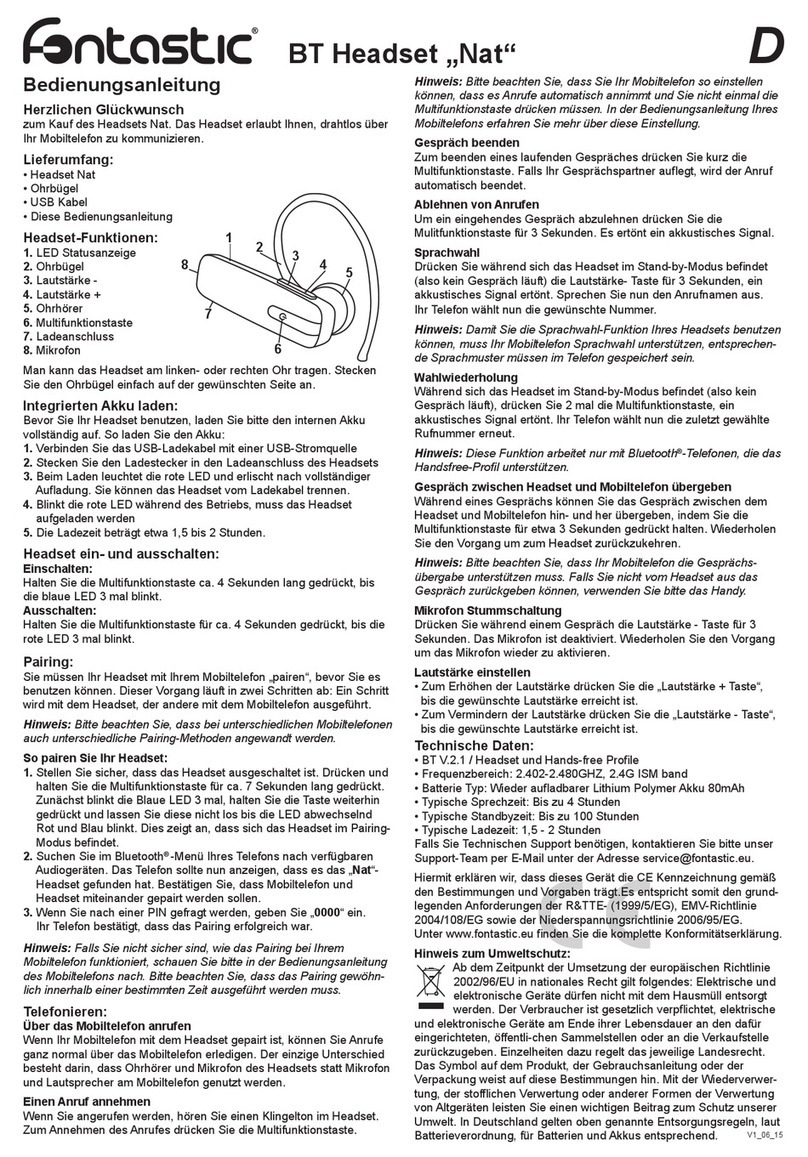
fontastic
fontastic Nat User manual

fontastic
fontastic Boncy User manual

fontastic
fontastic Toka User manual

fontastic
fontastic SOCA User manual
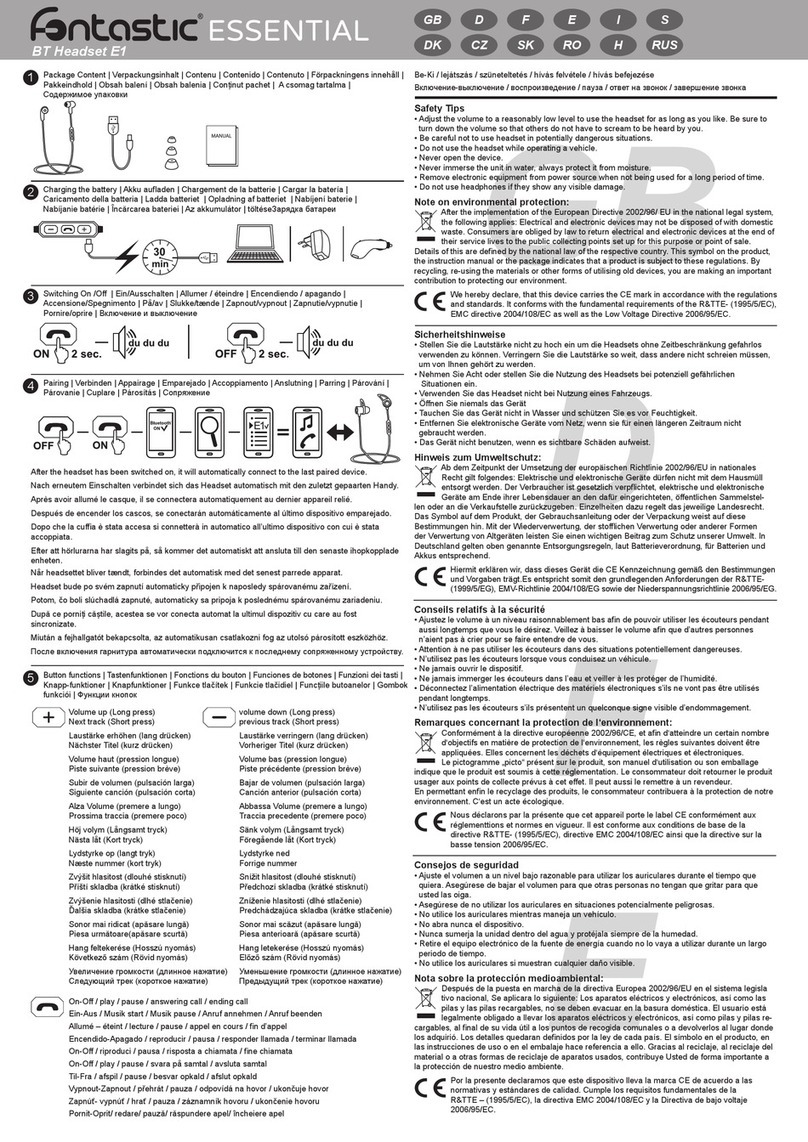
fontastic
fontastic ESSENTIAL BT E1 User manual

fontastic
fontastic Casy User manual