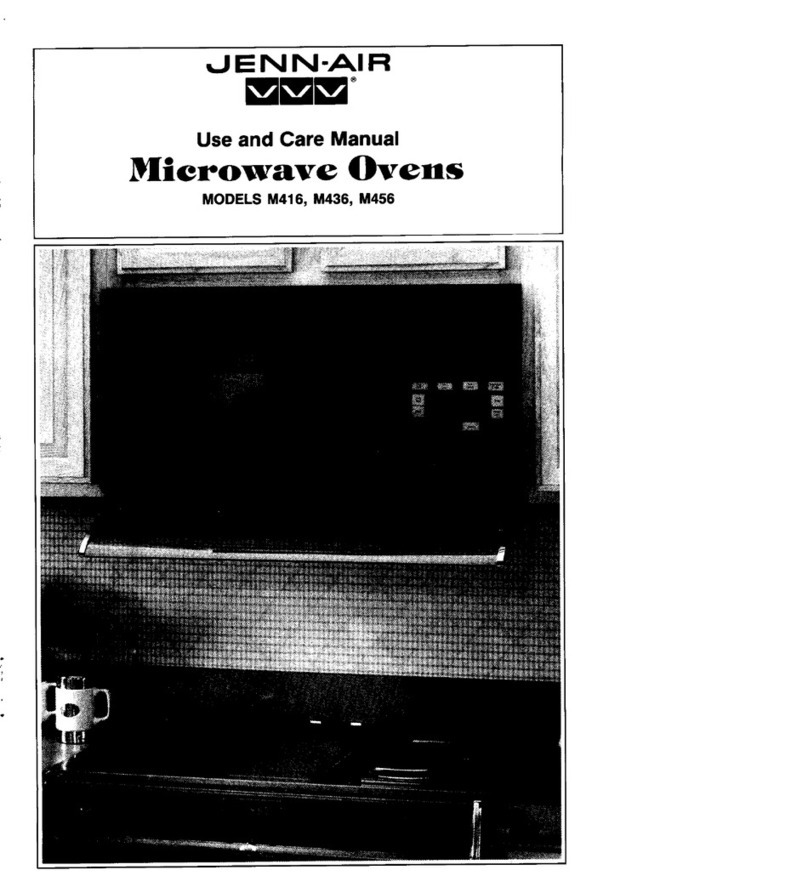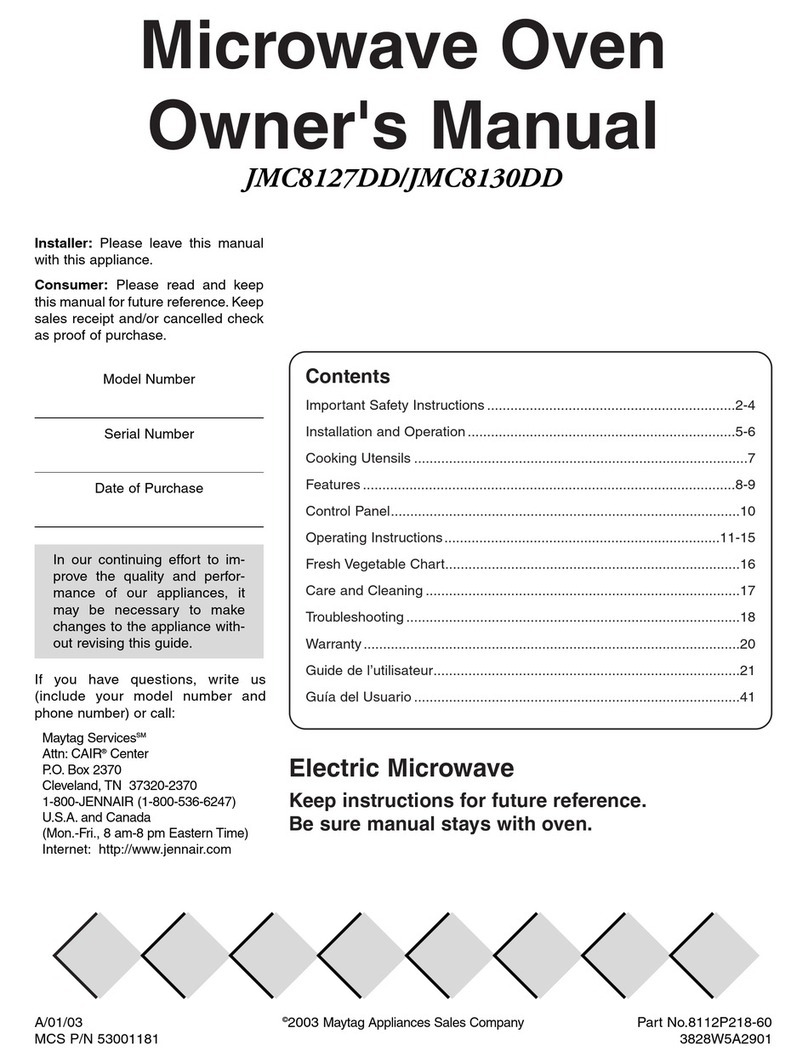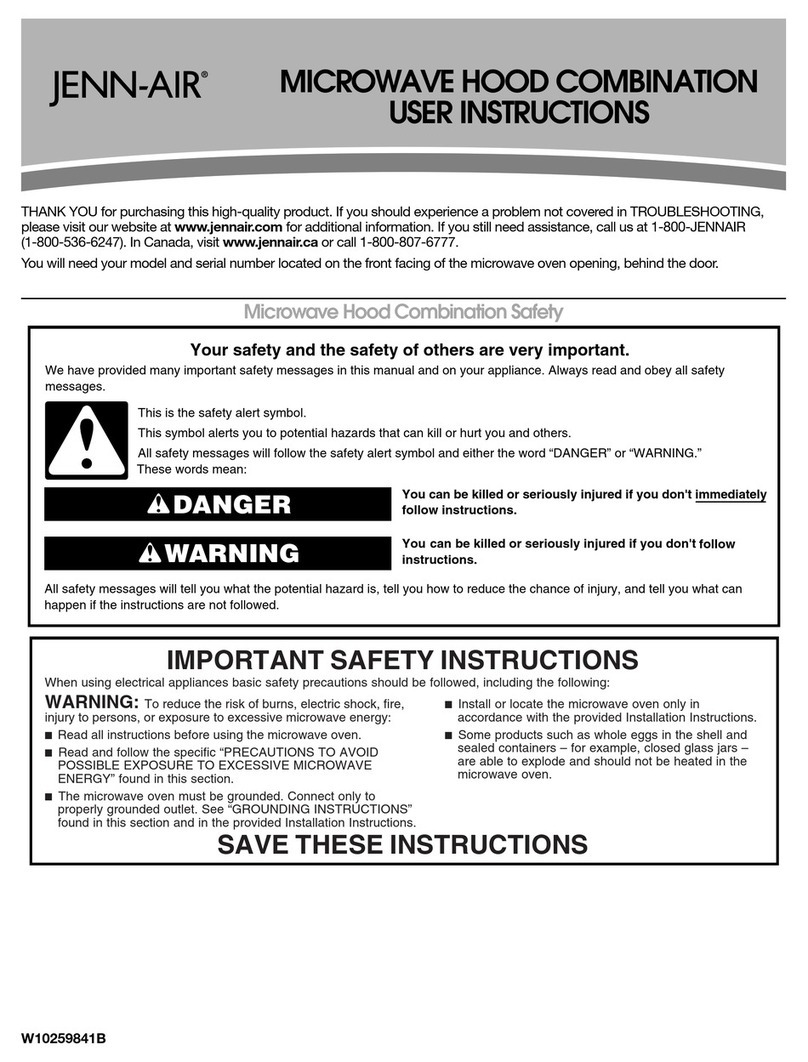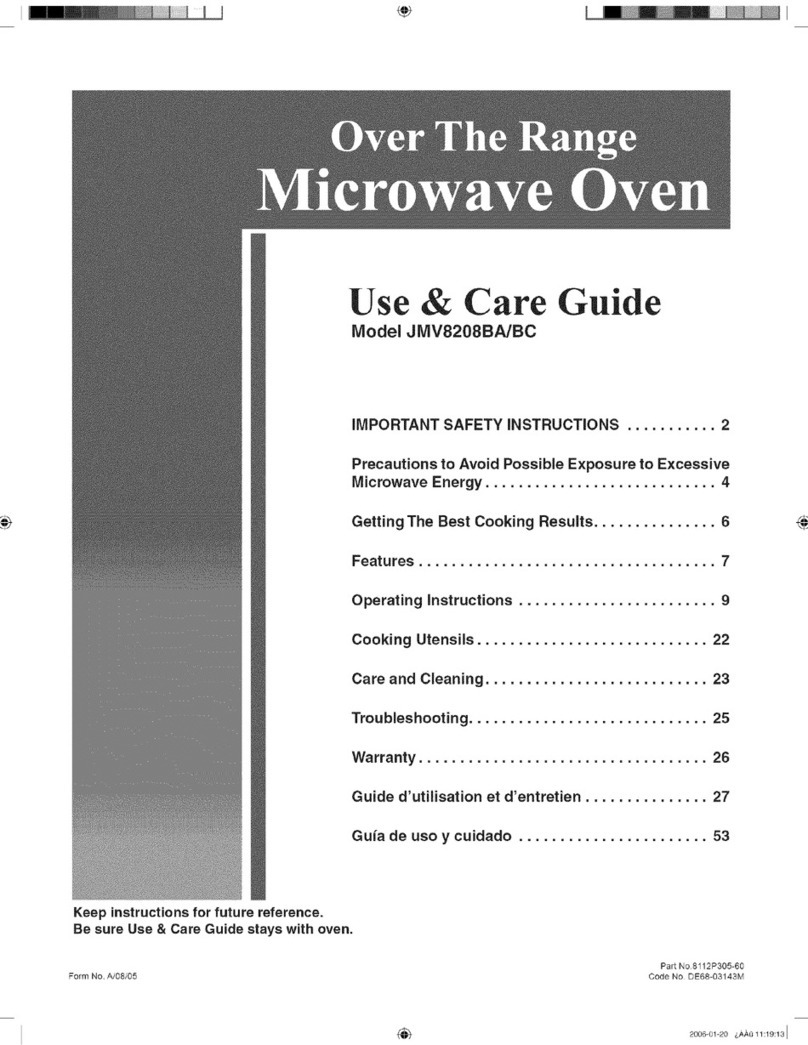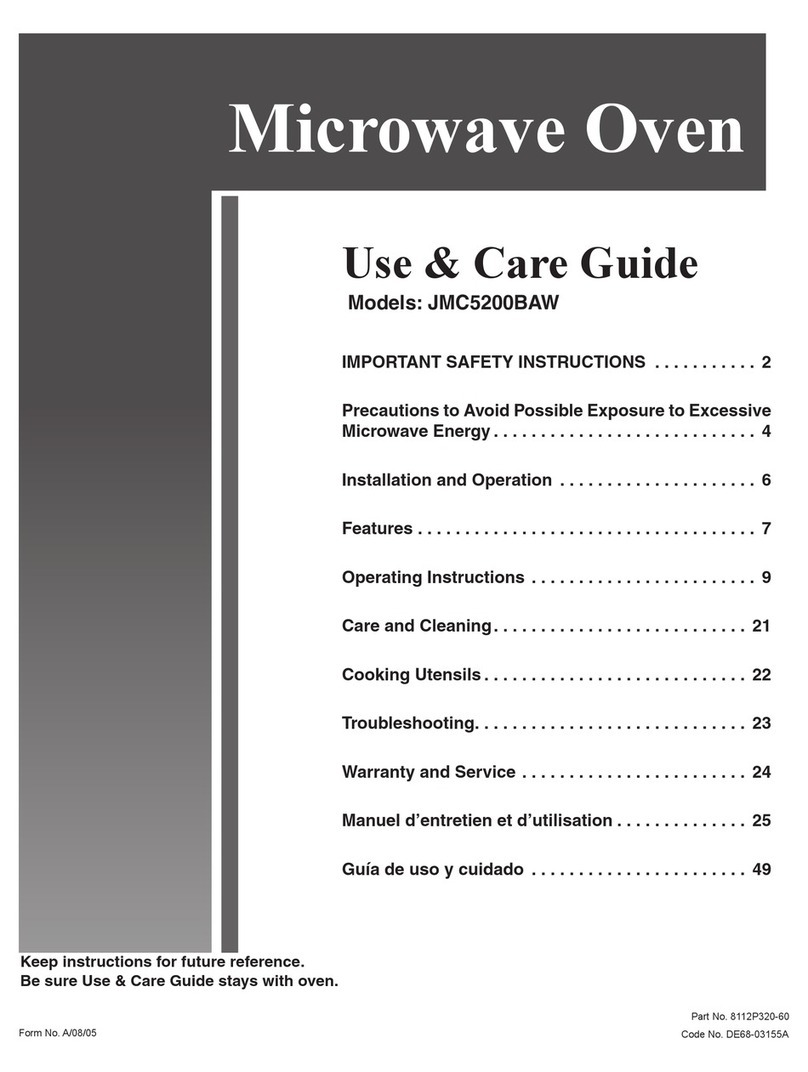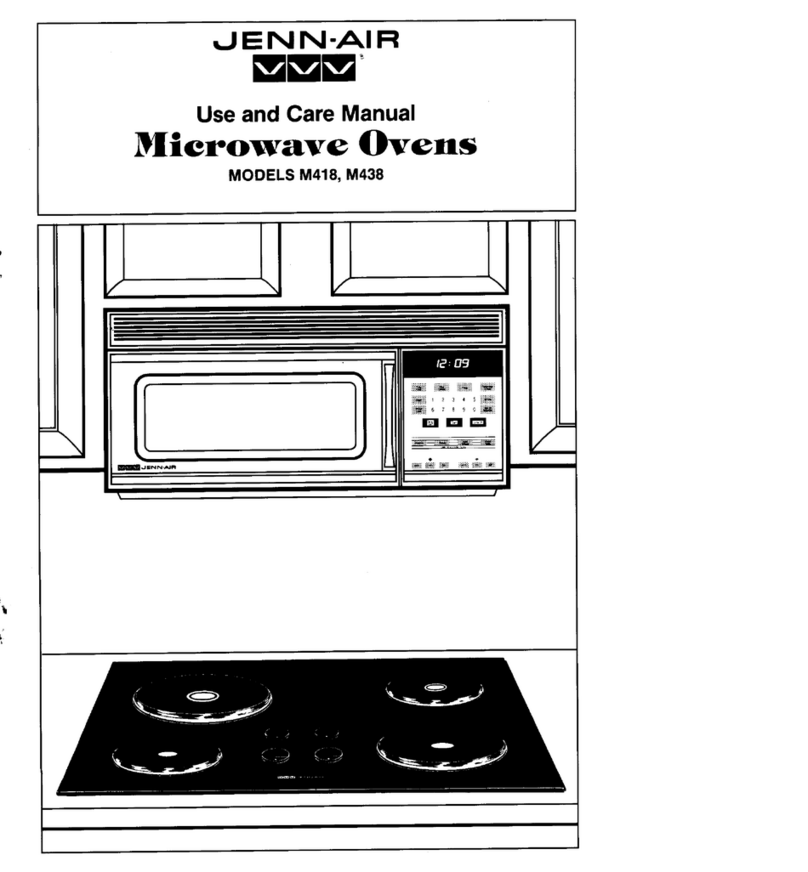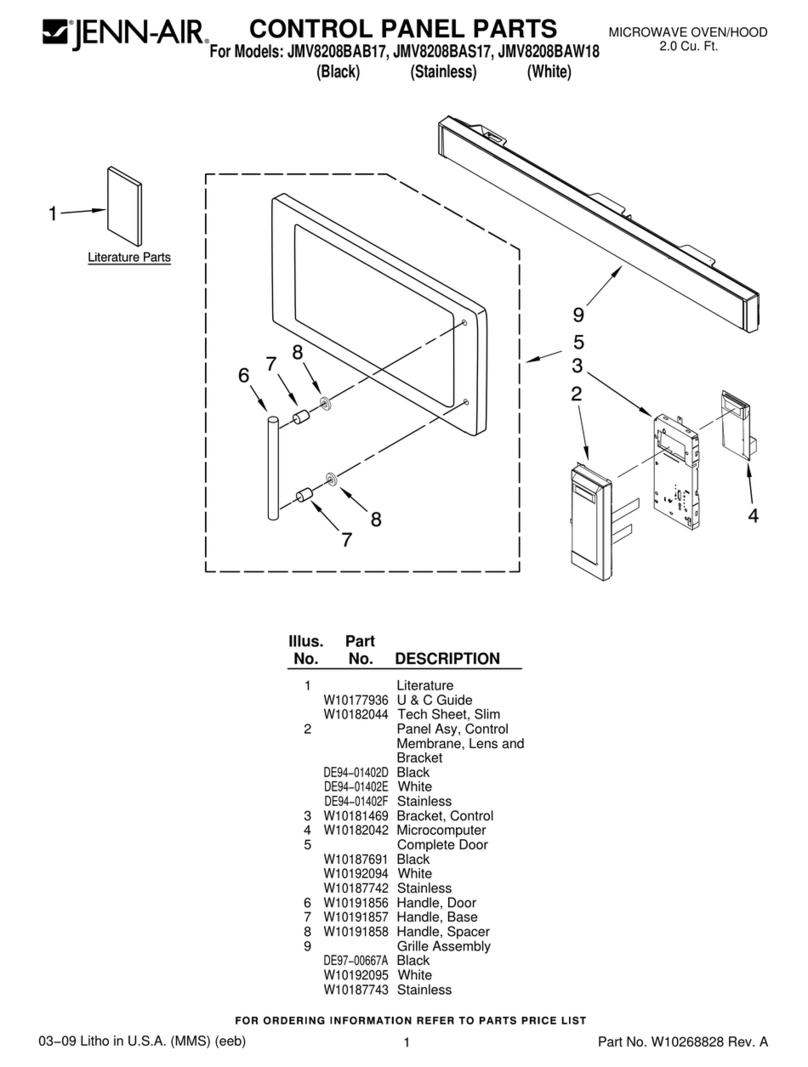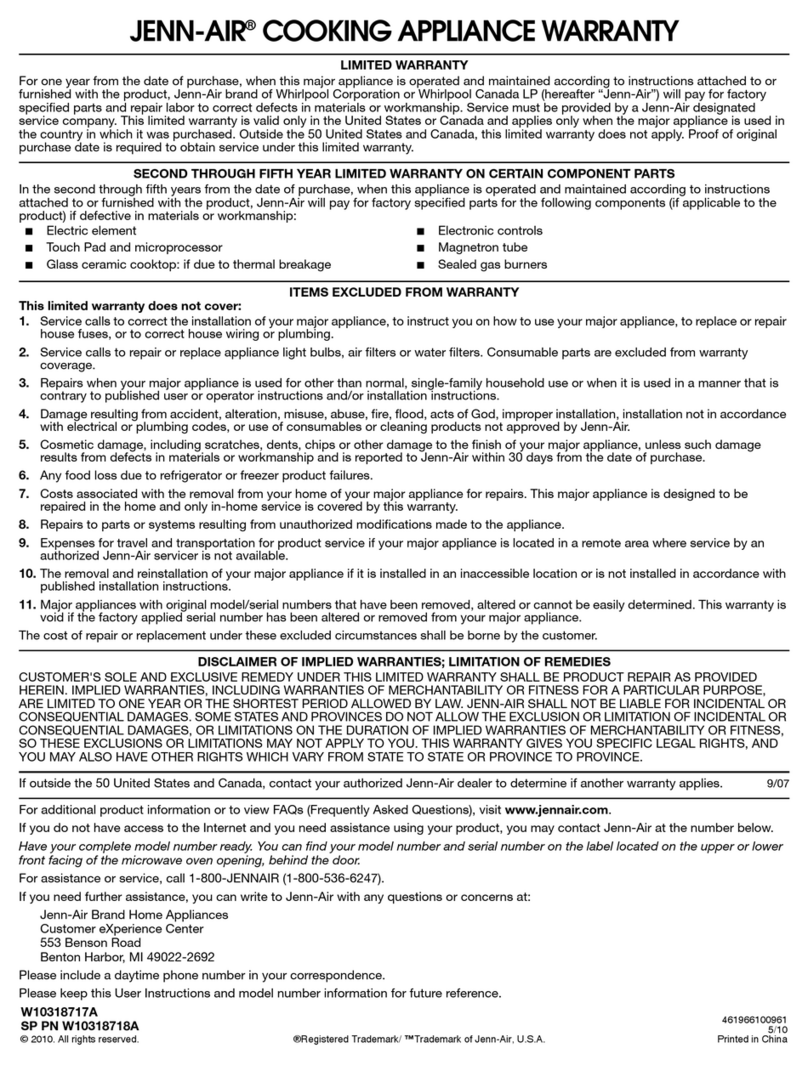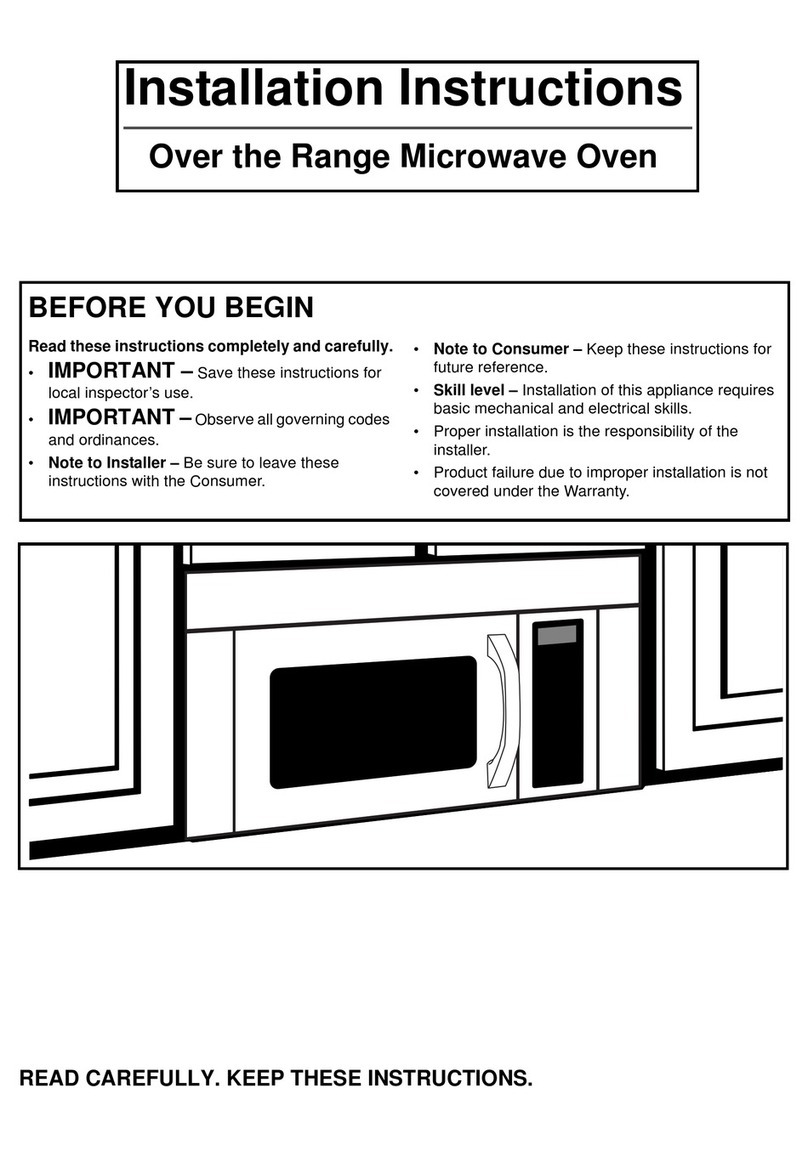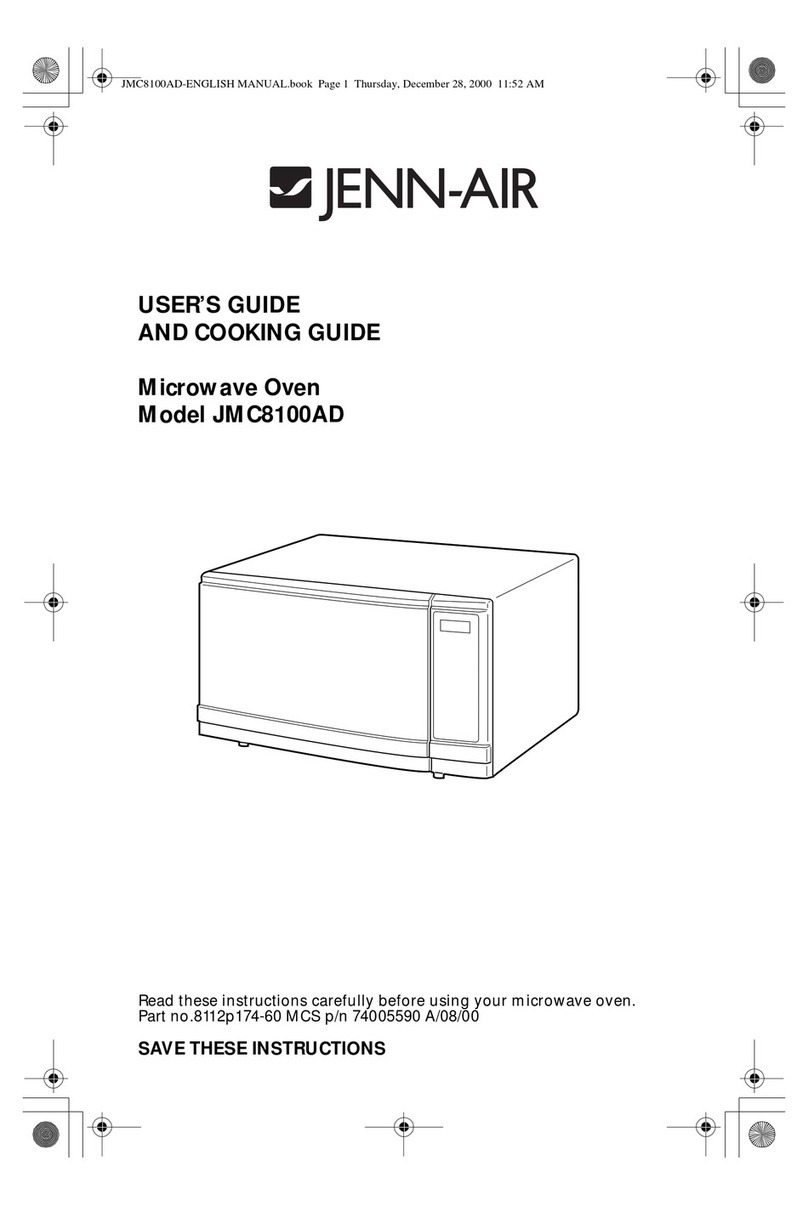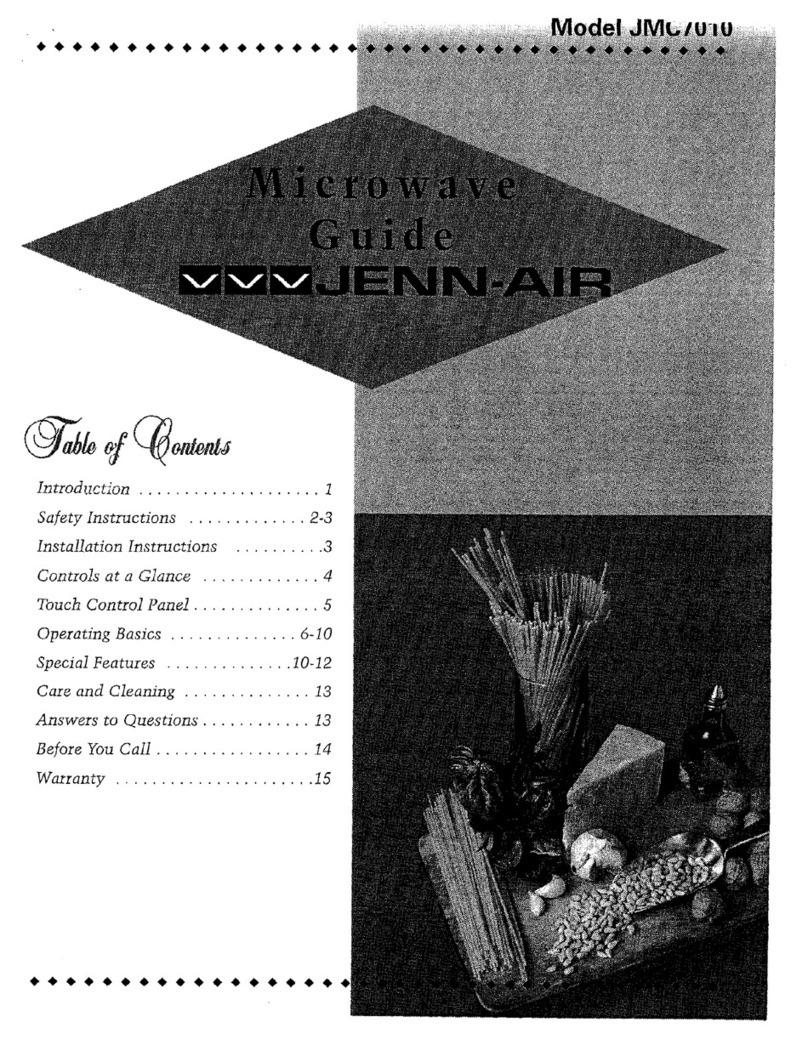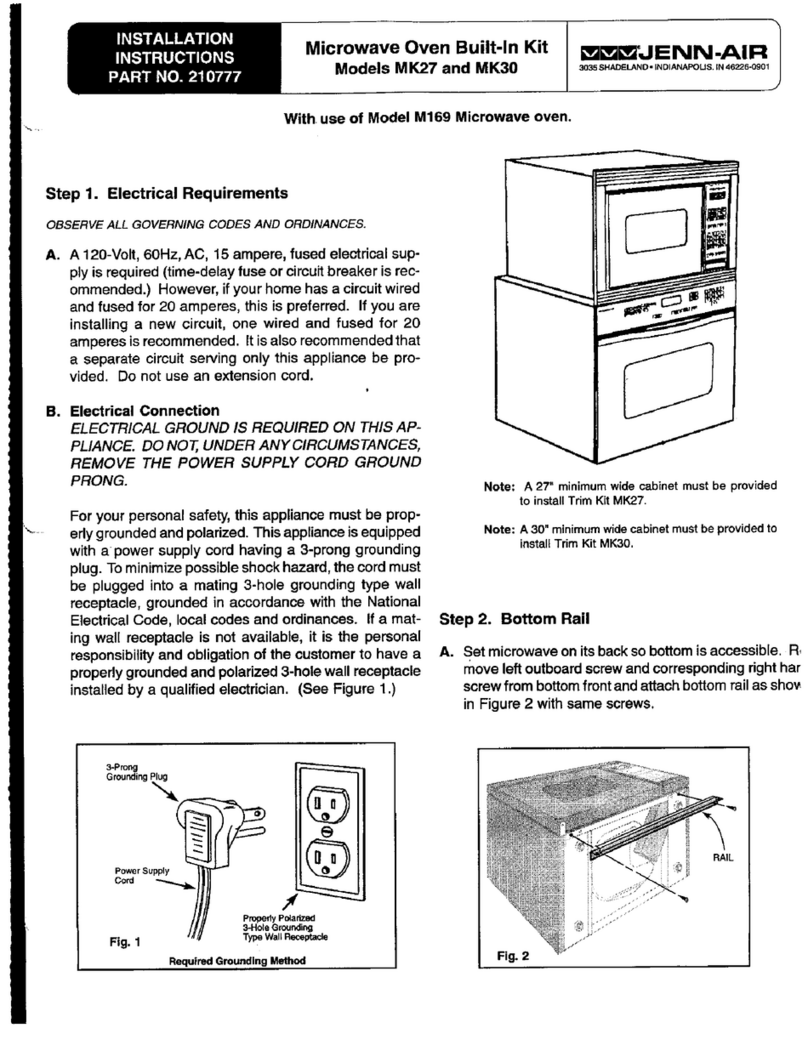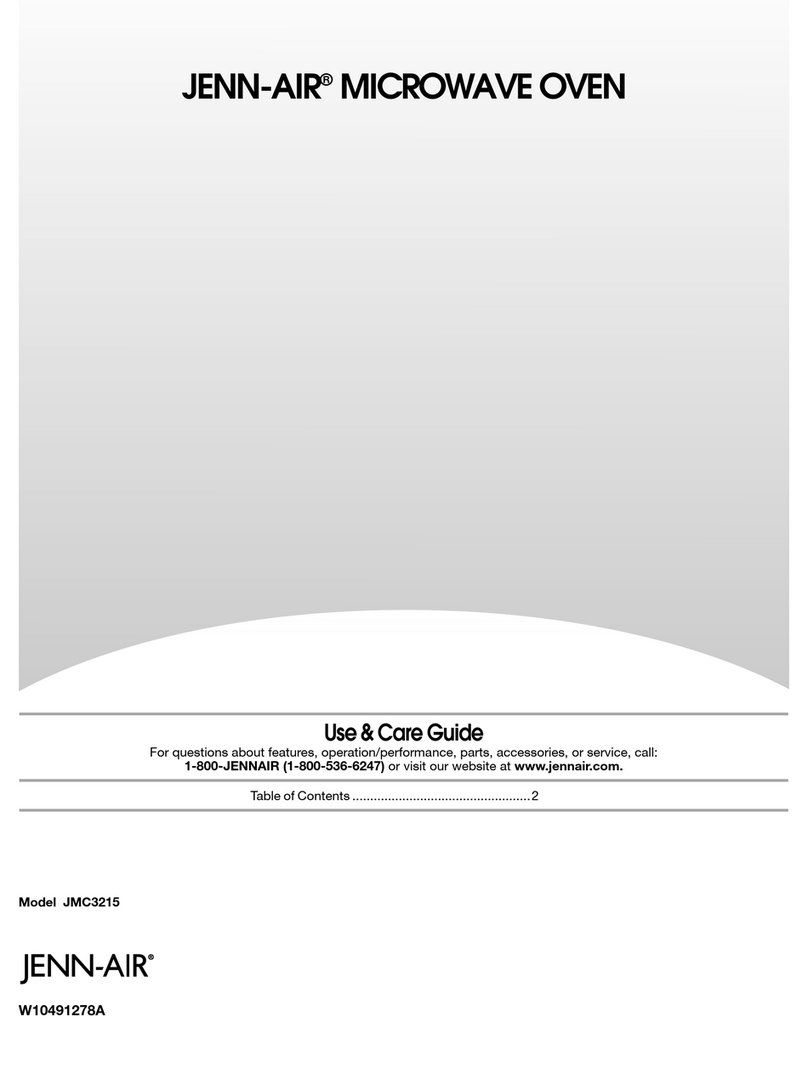PrecautionsTo AvoidPossible
ExposureTo Excessive
MicrowaveEnergy
1. Do not attempt to operatethisoven with thedoor open sinceopen
door operation can result in harmful exposureto microwave
energy. It isimportant not to defeat or tamper with thesafety
interlocks.
2. Do not placeany object between theovenfront faceandthedoor or
allow soil or cleaner residueto accumulate onsealing surfaces.
3. Do not operatetheoven ifit isdamaged. It isparticularly important
that theoven door closeproperly andthat thereis no damageto
the: (a) door(bent), (10)hinges andlatches (broken or loosened), (c)
door seals and sealing surfaces.
4. The oven should not beadjusted or repaired by anyone except
properly qualifiedservicepersonnel.
REGISTRATION
Federal law requires registration of all microwaveovens. To complywith the
law, pleasefill out theCUSTOMER REGISTRATION CARD packaged in the
oven:
1. Check the model and serial numbers on the card to see that they match the
numbers on the rating label. Rating label is located on the left inside wall of
the oven cavity. If the numbers on the card are not the same as those on the
rating label cross out the numbers on the card and write in the numbers as
they appear on the rating label.
............... 2.Mail the card.The
u.s Go......... e_ULAT,O,S ,JENN-AIRMICROWAVEOVEN return address is in- ''-_
............... J...-^,. CUSTO.e..eO,ST.ATfO.CA.Dcluded on the reverse
MICROWAVEOVENBEREGISTERED FILL OUT AND MAIL TODAY!
................. •_""side of card and post-
_IUI.
[]m[]JENN'AIR age is prepaid for
mailing within the
pLEASEP_INTCL_RLY
TO HELPINSUREmOPER I I I I 1 I I I
.................... [ I [ I I ] I_I I _IIIII I United States.
Y_RNAMEANDADDRE_ i I I J I I T
CLEARLYANDLEG(eLY I I I I I I [I I IIIJ I I I I J
F,,_ ._ _,_,od._No_,_..Q_,,._ .... ._L ] I iliIIIII II i Ill
I I ] I IIJ
If you move or are notthe original owner of this oven, you must, by law, renew
the registration. Send the renewal registration information to:
Data Processing Department
Jenn-Air Company
3035 Shadeland Avenue
Indianapolis, IN 46226-0901
Renewal Registration information must provide: a) Your name and address
and b) the microwave oven's model and serial numbers.