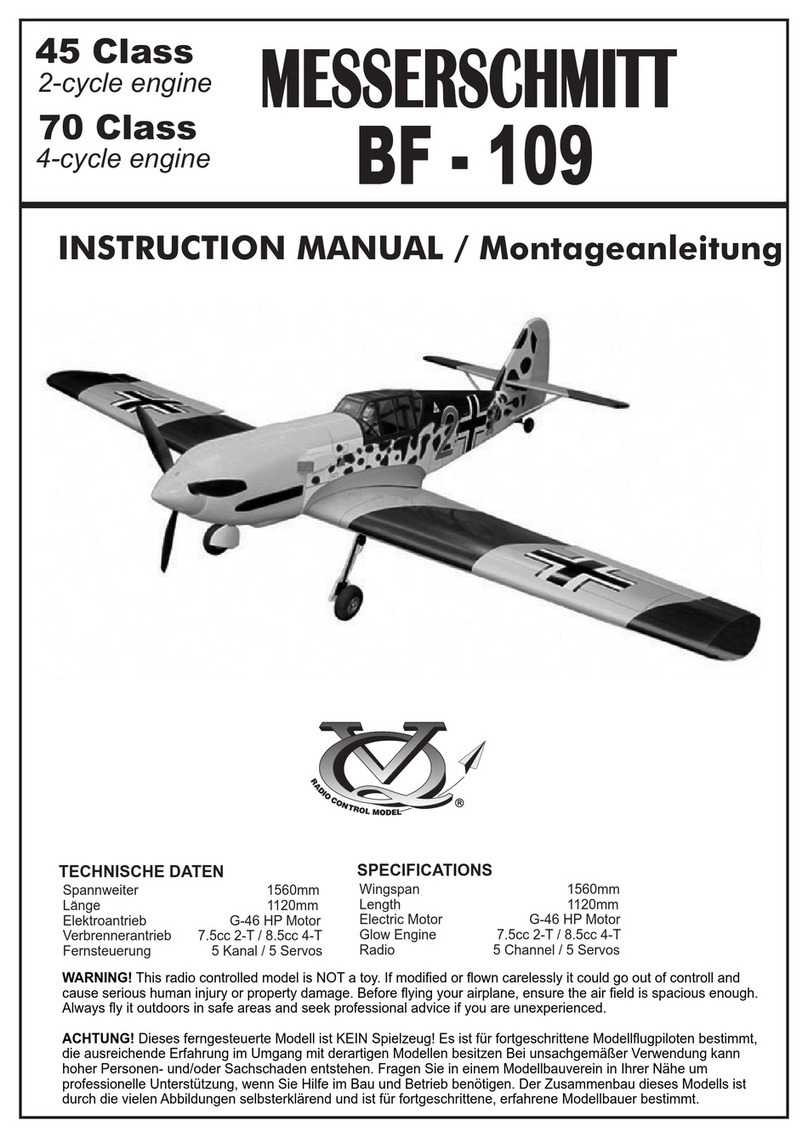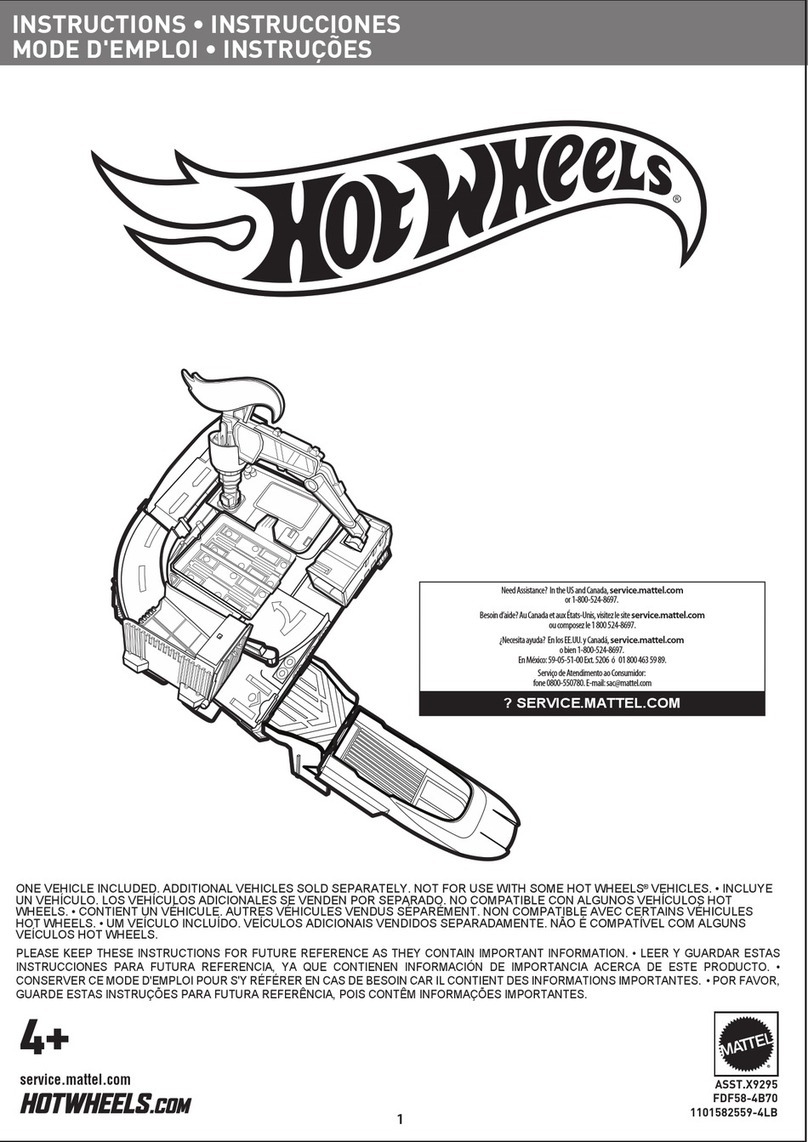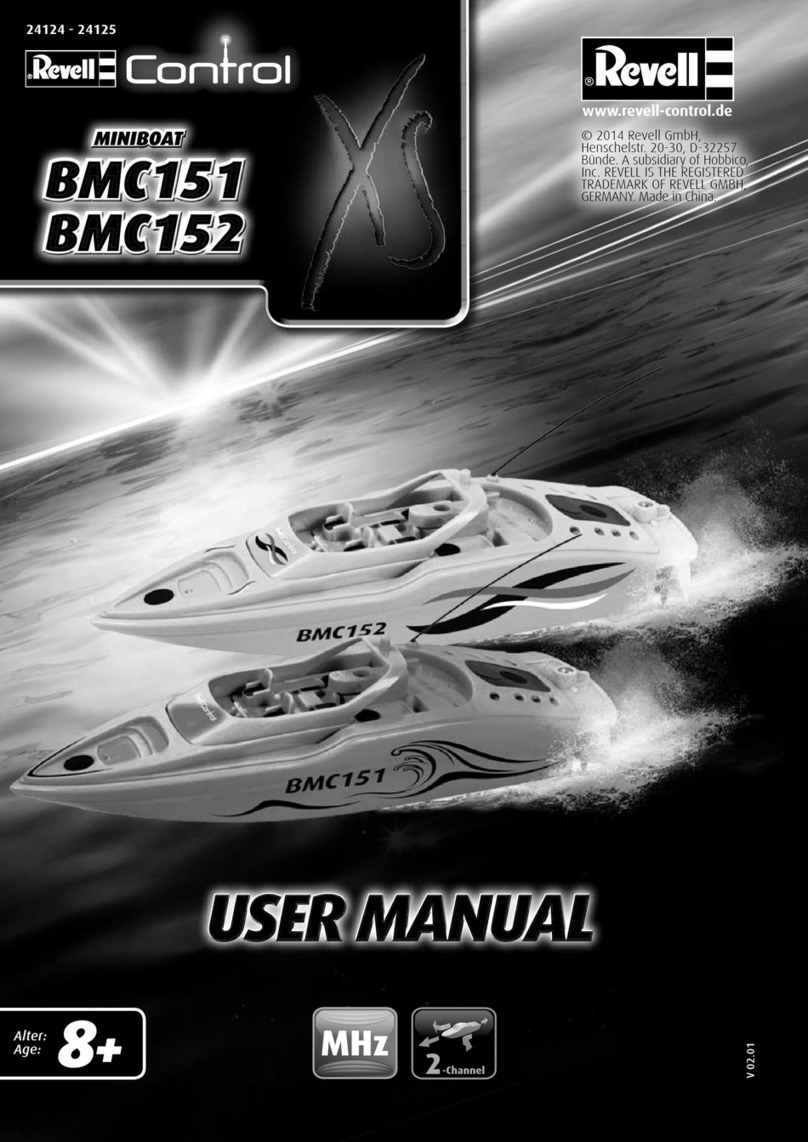Jennison Entertainment Technologies JERSEY WHEELS User manual

MANUFACTURED BY:
www.JENNISONGAMES.com
For Additional Information or for an Electronic Copy of This Manual Visit Our Website
Jennison Entertainment Technologies Corporation
822 South Nova Road •Daytona Beach, Florida 32114 •U.S.A.
Toll Free Number: 1-855-JET-GAME
Phone Number: 1-386-255-1599
Fax Number: 1-386-255-1589
Information Email: Info@JennisonGames.com
VERSION 0.1
JERSEY WHEELS SERVICE MANUAL

Warranty Information
Parts List
Electrical Requirements
25
Locating The I/O Board
8
UL 22 Safety Standards & Certificate
5
34
TABLE OF CONTENTS
Section
7
TBD
11
Cabinet Dimensions
35
Warnings, Cautions, & Notices
FCC Compliance
TBD
SEG Display Jumper Settings
9
RoHS Compliance
23
Troubleshooting Guide
4
2
3
31
Table of Contents
12
Selecting The Proper Voltage
Turning The Power On
19
20
13
Inspecting For Shipping Damage
Opening The Box
14
Inspecting Components
Removing The Box From Skid
Inspecting The Unit
10
New Jersey Software Settings
Board Inputs
33
Page
Section
Page
32
Safety Notifications
Epilepsy Warning
Removing The Game From Skid
Installing The Lighted Marquee
Locating The Cash Box
NOTE: SOME PAGES MAY BE INTENTIONALLY LEFT
OUT OF THIS MANUAL. SOME VERSIONS OF THE
MANUAL DO NOT INCLUDE A PARTS LIST. CONTACT
SPT OR JET FOR CURRENT PARTS LIST IF NOT
INCLUDED.
Installation Instructions
13
14
15
16
16
18
19
26
28
Checking The LED Lights
21
30
21
22
Board Outputs
Inserting Tickets Into Dispenser
Dip Switch Settings
Game Settings & Program
Program Setup
Jennison Entertainment Technologies Jersey Wheels Service Manual Page 2

Through out the use of this manual, certain areas require special attention for the
safety of the service personal. Please take note of the following notifications and be
certain to read the information contained within. Failure to follow the given
information could lead to personal injury or property damage. Follow all instructions
contained within this manual and do not make any modifications to the game
without first contacting Jennison Entertainment Technologies.
ATTENTION
Attention boxes are in BLUE. These messages are provided in
cases where service personal must follow directions provided
by J.E.T.
NOTICE
Notices are given in GREEN boxes. These messages are
provided for the operator's convenience.
CAUTION
Caution messages are marked in YELLOW boxes. Failure to
follow these caution messages could result in damaging the
unit.
SAFETY NOTIFICATIONS
WARNING
All warnings will be marked in ORANGE boxes. Failure to follow
these warnings could lead to damage to the unit and or
personal property.
DANGER
All danger messages are marked in RED boxes. Failure to
adhere to these messages could result in personal injury or
injury to others.
Jennison Entertainment Technologies Jersey Wheels Service Manual Page 3

A very small percentage of people may experience a seizure when exposed
to certain visual images, including flashing lights or patterns that may
appear in video games. Even people who have no history of seizures or
epilepsy may have an undiagnosed condition that can cause these
"photosensitive epileptic seizures" while watching video games.
These seizures may have a variety of symptoms, including lightheadedness,
altered vision, eye or face twitching, jerking or shaking of arms or legs,
disorientation, confusion, or momentary loss of awareness. Seizures may
also cause loss of consciousness or convulsions that can lead to injury from
falling down or striking nearby objects.
Immediately stop playing and consult a doctor if you experience any of
these symptoms. Parents should watch for or ask their children about the
above symptoms - children and teenagers are more likely than adults to
experience these seizures.
The risk of photosensitive epileptic seizures may be reduced by taking the
following precautions:
Play in a well-lit room
Do not play when you are drowsy or fatigued
EPILEPSY DANGER
EPILEPSY WARNING
If you or any of your relatives have a history of seizures or epilepsy,
consult a doctor before playing.
Jennison Entertainment Technologies Jersey Wheels Service Manual Page 4

DANGER
DO NOT remove the game from its shipping pallet or skid
without first reading the entire installation guide in this
manual!
JERSEY WHEELS CAUTIONS & NOTICES
DANGER
DO NOT perform repairs or maintenance on the game with the
power ON. Always turn the power OFF and unplug the unit
from the wall before servicing.
Jennison Entertainment Technologies Jersey Wheels Service Manual Page 5

Make sure that the 115/230 VAC selector switch is properly
selected on all power supplies for the correct line voltage at
the installation site.
WARNING
This unit is suitable for INDOOR use only. The game should not
be placed in damp environments or in areas within close
proximity to the ocean.
CAUTION
Only qualified service personal should service JERSEY WHEELS.
Contact J.E.T. first with any questions before replacing any
part.
WARNING
If the power cord is damaged - replace it with a new one. DO
NOT attempt to use a damaged or repaired power cord.
WARNING
Always plug the game into a grounded circuit and verify the
total voltage draw on the circuit does not exceed its capacity.
CAUTION
Use appropriate care when servicing the game and ensure that
all removed components are away from facility guests and
children.
WARNING
JERSEY WHEELS CAUTIONS & NOTICES
Jennison Entertainment Technologies Jersey Wheels Service Manual Page 6

FCC COMPLIANCE
This equipment has been tested and found to comply with the limits for a Class
“A” digital device, pursuant to Part 15 of the FCC rules. These limits are
designed to provide reasonable protection against harmful interference when
the equipment is operated in a commercial environment.
Canadian Emissions Statement
(According to Industry Canada Notice ICES-003, Issue 4)
This Class “A” digital apparatus meets all requirements of the
Canadian Interference-Causing Equipment Regulations.
Cet appareil numérique da la classe “A” respecte toutes les
exigences du Réglement sur le matériel brouilleur du Canada.
The Federal Communications Commission requires that all amusement
machine devices used in commercial applications comply with guidelines for
the amount of interference the internal components produce. JERSEY
WHEELS complies with this requirement and the following statement is
posted on all units.
Jennison Entertainment Technologies Jersey Wheels Service Manual Page 7

RoHS COMPLIANCE
The RoHS Directive stands for "the restriction of the use of certain hazardous substances in electrical and
electronic equipment". This Directive bans the placing on the European Union market, new electrical and
electronic equipment containing more than agreed levels of lead, cadmium, mercury, hexavalent chromium,
polybrominated biphenyl (PBB) and polybrominated diphenyl ether (PBDE) flame retardants.
Jennison Entertainment Technologies has taken steps to comply with this directive while sourcing the parts for
all machines. If available to the industry, these certified components were used in the construction on JERSEY
WHEELS.
As of January 2017, Jennison Entertainment Technologies has tested all components used in the manufacturing
of JERSEY WHEELS. All components have been found to be within the standards set forth for RoHS compliance
by the European Union. Test reports are available and will be provided upon request.
To verify that your machine has RoHS Compliant parts, look for the following logo on the information sticker on
the back of all our units.
With our unique testing equipment, Jennison Entertainment Technologies can test components from ANY
SUPPLIER from ANY COUNTRY where we source our parts. The tools we utilize allow us to spot check suppliers
who have also self declared their components to be compliant ensuring you and your guests safety.
Jennison Entertainment Technologies Jersey Wheels Service Manual Page 8

SUPERCEDED - GAME PLAY - PLEASE UPDATE
20161105
INITIAL
1/3/2017
VERSION 1.1
GAME PLAY & PAYOUT ADDITION
GAME SETTINGS & PROGRAM
JERSEY WHEELS has been designed to include a software program where all game settings are easily managed
through the use of a simple dip switch changes Although the software is very simple to navigate, we highly
recommend reading the following programming section to fully understand how to make changes to the
software and how each change will affect the machine. Should you have any questions about changing the
programming, or need to make a change outside the capability of the current software, please contact JET
GAMES directly.
SOFTWARE UPDATE RECORD
REASON FOR CHANGE
SOFTWARE VERSION
DATE
The chart below should be used to record an changes in the software and the reasons for the change. This will
allow you to track which software version is installed or allow another technician to service the unit and quickly
identify what has been changed since delivery.
Jennison Entertainment Technologies Jersey Wheels Service Manual Page 23
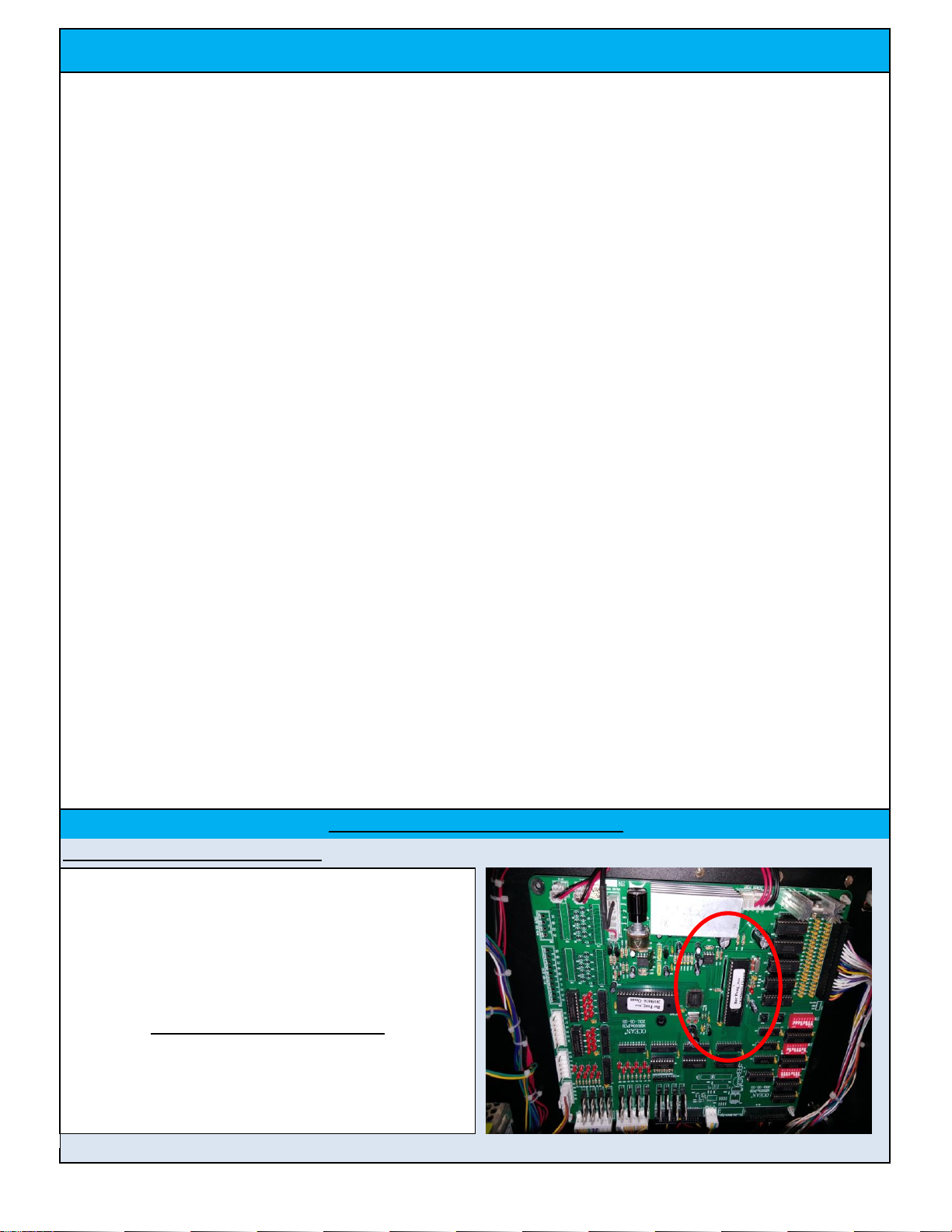
12) Device must retain tickets or tokens owed upon power interruption
Under the rules and regulations governed by the State of New Jersey Legalized Games of Chance Control Commission, there are
certain requirements for amusement and redemption games. A certain version of software has been designed to allow Jersey
Wheels to be operated within the State of New Jersey. This version of the software complies with the following requirements:
The above requirements are published here for your information and obtained from Eclipse Compliance Testing in conjunction
with the New Jersey Legalized Games of Chance Control Commission. In order to operate Jersey Wheels within the State of New
Jersey - you must operate a version of the software which complies with the above requirements. Call your local distributor to
order this software before operating the game. The version of software which complies with these requirements can be
found below.
1) Maximum allowable wager per player dose not exceed $10.00 per game. In Jersey Wheels (VERSION 3.0) the game
will not accept more than 4 coins on $1.00 Play or 8 coins on $2.00 Play.
2) Maximum allowable accumulation of inserted credits does not exceed $10.00. In Jersey Wheels (VERSION 3.0) the
game will not accept more than 4 coins on $1.00 Play or 8 coins on $2.00 Play.
3) Device must lockout after $10.00 is inserted. Jersey Wheels will not accept more than $2.00 maximum.
V E R S I O N 3 . 0
The installed software version can be viewed at any time by
viewing the label on the main IC.
State of New Jersey Approved Software
Verifying the installed software version
New Jersey Game Software Version
To view the installed software version, locate the main IC chip
on the I/O board and view the label printed onto the IC. In
order to operate the game in the State of New Jersey - you
must only use this version of software.
8) Device should possess meters for "Coin In" and "Token/Ticket Out"
9) Device must not award cash prizes - only tickets, vouchers or tokens which may be redeemed for prizes within the
facility.
10) Device must not be capable of awarding a prize in excess of $10,000.00.
11) Device must not incorporate a reflexive outcome determination or auto-percentaging
STATE OF NEW JERSEY APPROVED SOFTWARE
4) Device must lockout after maximum wager per game is inserted, unless a discount is offered. The coin mechanism in
Jersey Wheels will not accept more than $2.00.
5) Device must not escrow inserted credits for more than one game's play unless a discount is offered.
6) Device must award tickets, tokens or prizes immediately upon completion of the game, or offer player an option to
collect or accumulate winnings.
7) Device must not possess a "Knock-Off" mechanism.
Jennison Entertainment Technologies Jersey Wheels Service Manual Page 26

Coins, Credits,Tokens Required
This setting is to adjust the number
of coins or credits required to start
the game. Operator can choose
between 1 and 20 coin(s), token(s),
or swipes per game
Average Number of Tickets
Awarded Per Credit
3 Wheel Version
ON
4 Wheel Version
OFF
Game Type
2
OFF
ON
ON
4
ON
OFF
ON
1
ON
ON
ON
8
OFF
OFF
ON
ITEM DESCRIPTION
CONTENT
SWITCH # 1
SW11
SW12
SW13
SW14
SW15
SW16
SW17
SW18
ON
OFF
OFF
OFF
OFF
OFF
35
25
ON
ON
ON
ON
30
OFF
ON
ON
ON
50
OFF
ON
OFF
ON
ON
ON
OFF
ON
10
12
16
20
ON
OFF
ON
OFF
ON
OFF
OFF
ON
ON
ON
OFF
OFF
ON
60
OFF
OFF
OFF
ON
55
ON
40
OFF
OFF
ON
ON
45
70
ON
ON
ON
OFF
150
OFF
80
ON
OFF
ON
OFF
85
OFF
OFF
ON
OFF
75
OFF
ON
ON
OFF
OFF
OFF
OFF
GAME SETTINGS - DIP SWITCH SETTINGS (SWITCH # 1)
90
ON
ON
OFF
OFF
95
OFF
ON
OFF
OFF
100
ON
OFF
OFF
OFF
Jennison Entertainment Technologies Jersey Wheels Service Manual Page 28
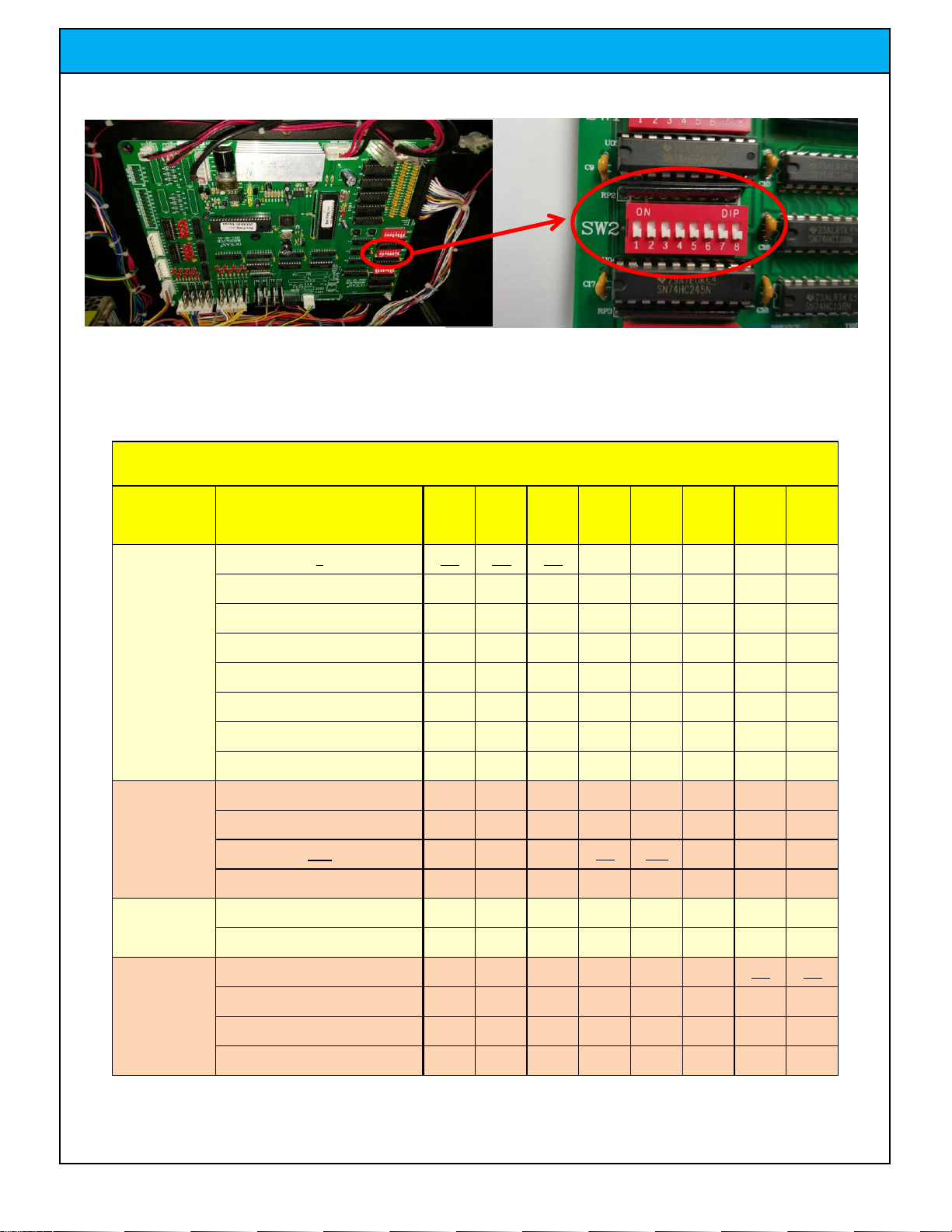
1
2
3
5
8
10
15
Slow
Standard
Fast
Fastest
Atrract Mode ON
Atrract Mode OFF
Game Play
TEST
Wheel Speed
Attract Mode
Test Mode(s)
ON
OFF
OFF
OFF
GAME SETTINGS - DIP SWITCH SETTINGS (SWITCH # 2)
SWITCH # 2
SW21
SW22
SW23
SW24
SW25
SW26
SW27
SW28
CONTENT
0
ON
ON
ON
ON
OFF
ON
ON
OFF
ON
OFF
OFF
ON
OFF
ON
OFF
ON
ON
OFF
OFF
OFF
OFF
ON
ON
ON
OFF
OFF
OFF
OFF
ON
ON
OFF
ON
ON
OFF
ON
OFF
OFF
ON
DESCRIPTION
Mercy Ticket(s)
Mercey Tickets
Are Awarded
Regaurdless of
Whether The
Player Won
All game settings in Jersey Wheels can be programmed using the three dip switch banks on the I/O board. The switches are
Switch # 1 (SW1), Switch # 2 (SW2), and Switch # 3 (SW3). Reference the chart below to make program changes including
the number of mercy tickets, wheel speed, and attract mode for SWITCH # 2 (SW2). To operate the program, move each
switch to the ON or OFF position. Switches moved towards the word ON are ON. Switches moved away from the ON
towards the numbers are OFF.
TEST
TEST
Jennison Entertainment Technologies Jersey Wheels Service Manual Page 29
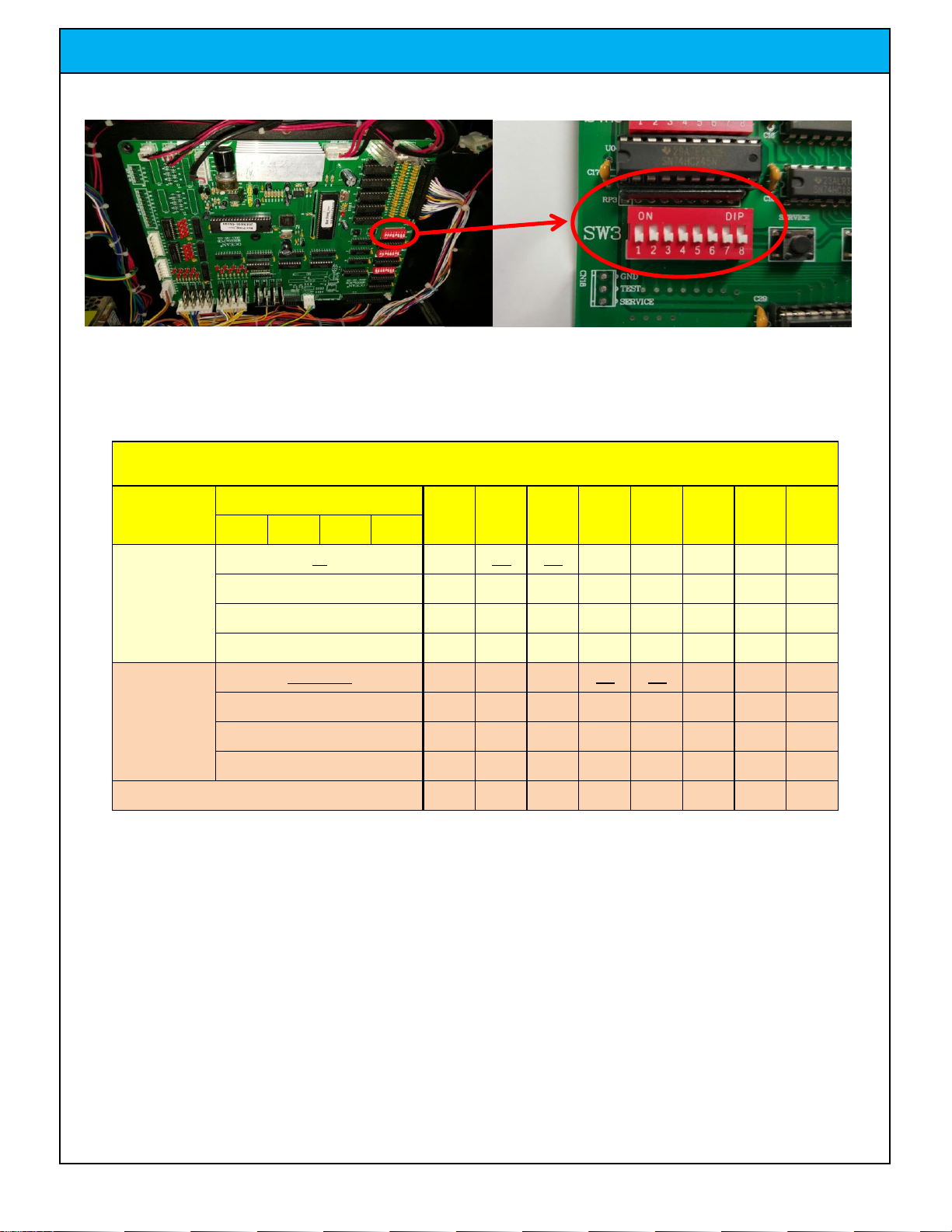
ON
OFF
OFF
OFF
GAME SETTINGS - DIP SWITCH SETTINGS (SWITCH # 3)
ON
ON
Wheel Speed
16
17
18
19
ON
ON
OFF
OFF
OFF
ON
OFF
ON
OFF
ON
OFF
Game Mode
Version # 1
Version # 2
Version # 3
Version # 4
All game settings in Jersey Wheels can be programmed using the three dip switch banks on the I/O board. The switches are
Switch # 1 (SW1), Switch # 2 (SW2), and Switch # 3 (SW3). Reference the chart below to make program changes including
game mode options for SWITCH # 3 (SW3). To operate the program, move each switch to the ON or OFF position. Switches
moved towards the word ON are ON. Switches moved away from the ON towards the numbers are OFF.
Must Remain OFF
SWITCH # 3
DESCRIPTION
SCORE GROUP
SW31
SW32
SW33
SW34
SW35
SW36
SW37
SW38
I
II
III
IV
Jennison Entertainment Technologies Jersey Wheels Service Manual Page 30

5
TICKET FEEDBACK # 2
WHEEL # 1 - HOME SENSOR
28
29
WHEEL # 2- HOME SENSOR
9
WHEEL # 3 - HOME SENSOR
31
JERSEY WHEELS - MAIN BOARD INPUT IC (74HC245N) CHART
IC
PICTURE
CONTENT
INPUT #
18
13
WHEEL # 3 - SCORE SENSOR
14
WHEEL # 4 - SCORE SENSOR
15
10
WHEEL # 4 - HOME SENSOR
11
WHEEL # 1 - SCORE SENSOR
12
WHEEL # 2 - SCORE SENSOR
7
32
U08
U09
U10
U11
22
23
24
19
6
STOP BUTTON
20
21
16
30
25
26
27
8
COIN UP SIGNAL
BILL ACCEPTOR
TICKET SIGNAL
TICKET FEEDBACK # 1
1
2
3
4
MAIN BOARD INPUTS
17
Jennison Entertainment Technologies Jersey Wheels Service Manual Page 31

37
34
35
MAIN BOARD INPUTS - CONTINUED
36
38
39
40
The Jersey Wheels input/output board utilizes 5 input IC's to control all inputs used within the game. In Jersey
Wheels, only TWO of the FIVE IC's are used. You may use the THREE spare input IC's in U10, U11, & U12 on the
board in order to replace the other input IC's should one become corrupt.
JERSEY WHEELS - MAIN BOARD INPUT IC (74HC245N) CHART
IC
INPUT #
CONTENT
PICTURE
U12
33
Jennison Entertainment Technologies Jersey Wheels Service Manual Page 32

U25
9
4
5
6
14
15
16
11
12
13
10
WHEEL # 4 - POINTER
7
8
WHEEL # 2 - POINTER
WHEEL # 3 - POINTER
27
28
29
30
31
32
U27
U29
25
26
WHEEL # 1 - POINTER
1
2
3
17
18
19
20
21
22
23
24
MAIN BOARD OUTPUTS
JERSEY WHEELS - MAIN BOARD IC (ULN2803) OUTPUT CHART
IC
OUTPUT #
CONTENT
PICTURE
U23
Jennison Entertainment Technologies Jersey Wheels Service Manual Page 33

MAIN BOARD OUTPUTS - CONTINUED
JERSEY WHEELS - MAIN BOARD IC (ULN2803) OUTPUT CHART
IC
OUTPUT #
CONTENT
PICTURE
Q1-Q8
33
34
35
36
37
38
39
40
COIN COUNTER
TICKET COUNTER
TICKET DRIVER
COIN LOCK
STOP BUTTON LED
TICKET OWED LED
Q9 - Q16
41
WHEEL # 1 - MOTOR DIRECTION
42
WHEEL # 2 - MOTOR DIRECTION
43
WHEEL # 3 - MOTOR DIRECTION
44
WHEEL # 4 - MOTOR DIRECTION
45
WHEEL # 1 - STEP MOTOR SIGNAL OUTPUT
46
WHEEL # 2 - STEP MOTOR SIGNAL OUTPUT
47
WHEEL # 3 - STEP MOTOR SIGNAL OUTPUT
48
WHEEL # 4 - STEP MOTOR SIGNAL OUTPUT
Jennison Entertainment Technologies Jersey Wheels Service Manual Page 34

TOLL FREE (WITHIN THE USA): 1-855-JET-GAME
The troubleshooting section of this manual is to be used as a guide for determining what component maybe faulty and what
steps are recommended to rectify the problem. Before contacting your distributor, please check to make sure that the unit is in
fact plugged in and receiving power and that there are no loose connections. Should you have any questions, please contact the
JET SERVICE DEPARTMENT before servicing the unit. Servicing the unit in a way not described in this manual could void any
warranties on the unit.
As in all parts of this manual, the troubleshooting guide is color coordinated in order to quickly identify the problem, the
probable cause, and the solution. When diagnosing a problem - always check the most simple things first.
JENNISON ENTERTAINMENT TECHNOLOGIES
BOBS SPACE RACERS
822 SOUTH NOVA ROAD
DAYTONA BEACH, FLORIDA 32114
MAIN PHONE: + 1-(386)-255-1599
427 15TH STREET
DAYTONA BEACH, FLORIDA 32117
MAIN PHONE: + 1-(386)-677-0761
FOR ALL SERVICE OR TO ORDER PARTS - PLEASE CONTACT THE FOLLOWING
JERSEY WHEELS TROUBLESHOOTING GUIDE
Jennison Entertainment Technologies Jersey Wheels Service Manual Page 37
Table of contents
Popular Toy manuals by other brands
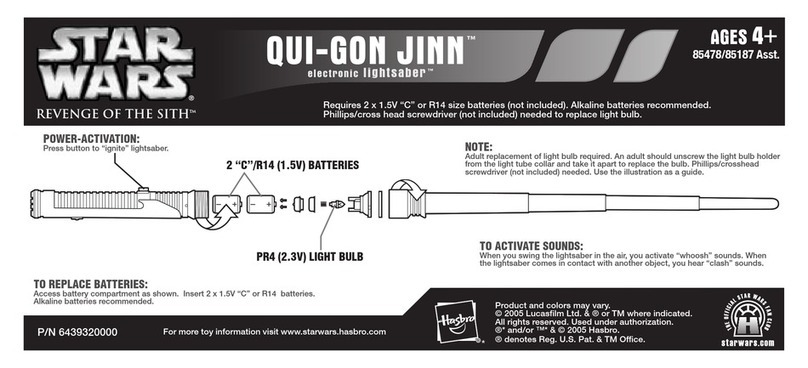
Hasbro
Hasbro Star Wars Revenge of the Sith Qui Gon Jinn Lightsaber... instruction manual

New Adventures
New Adventures Little Darlings Singing Suzie manual

LEGO
LEGO STAR WARS 75102 Assembly manual
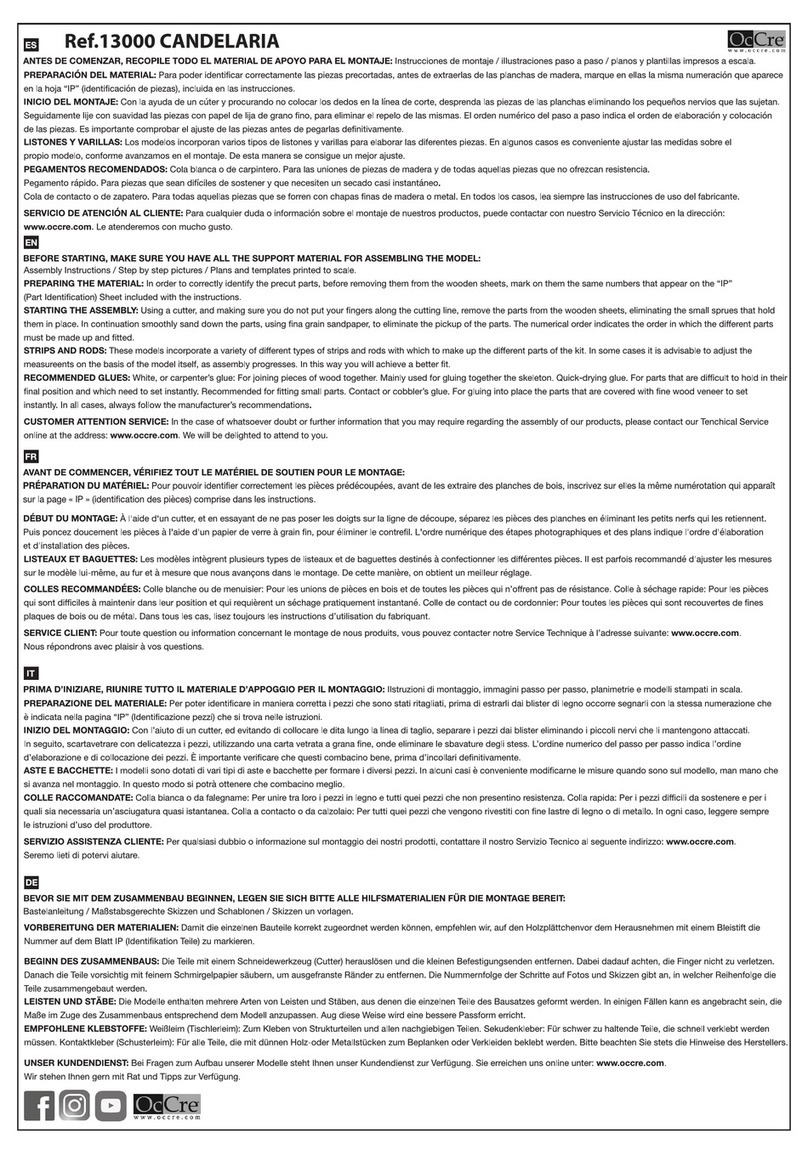
OcCre
OcCre CANDELARIA 13000 Assembly instructions

REVELL
REVELL 04368 instructions
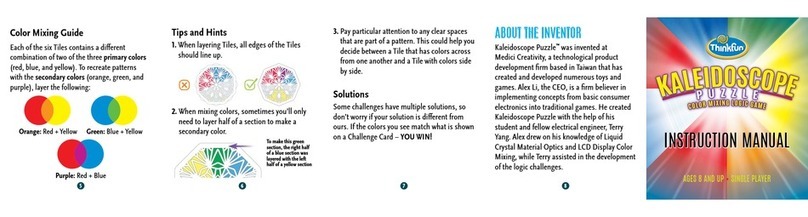
ThinkFun
ThinkFun Kaleidoscope Puzzle instruction manual

AeroPlus
AeroPlus Corvus Racer 540 35CC Assembly manual

Fisher-Price
Fisher-Price BMD95 quick start guide
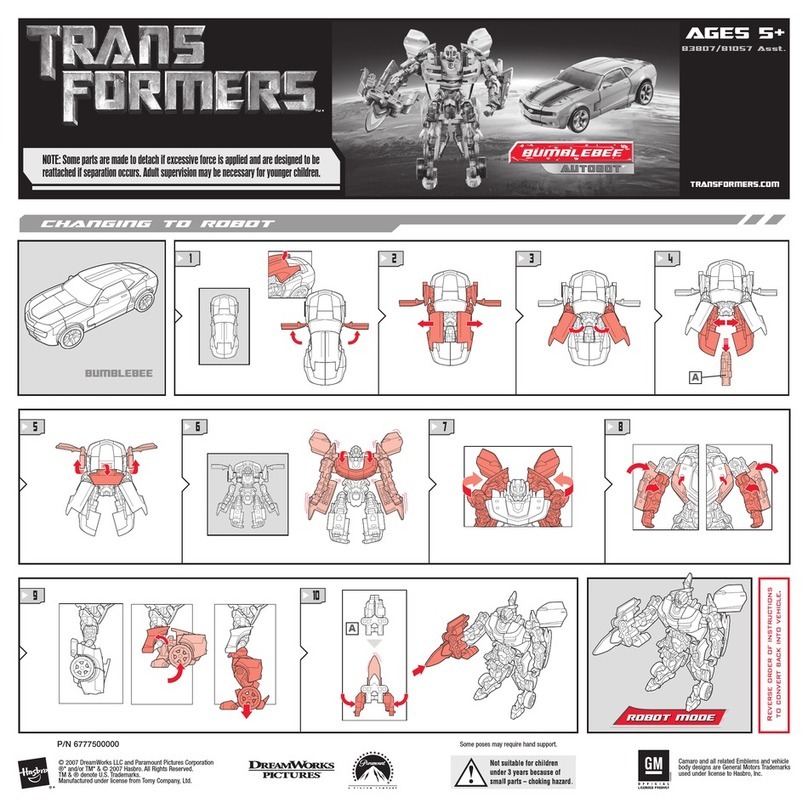
Hasbro
Hasbro Transformers Autobot Bumblebee 83807 instruction manual

Carson
Carson Attack Tyrann IR/3.5CH instruction manual
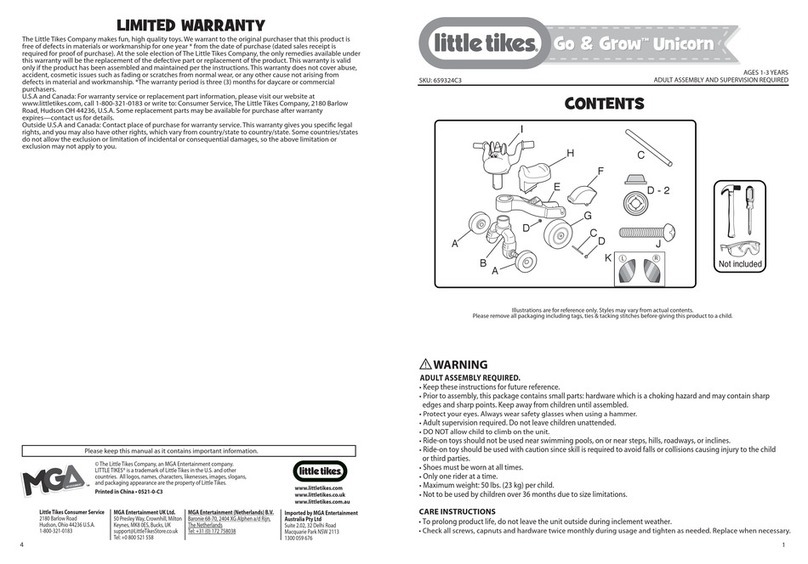
MGA Entertainment
MGA Entertainment little tikes Go & Grow Unicorn manual
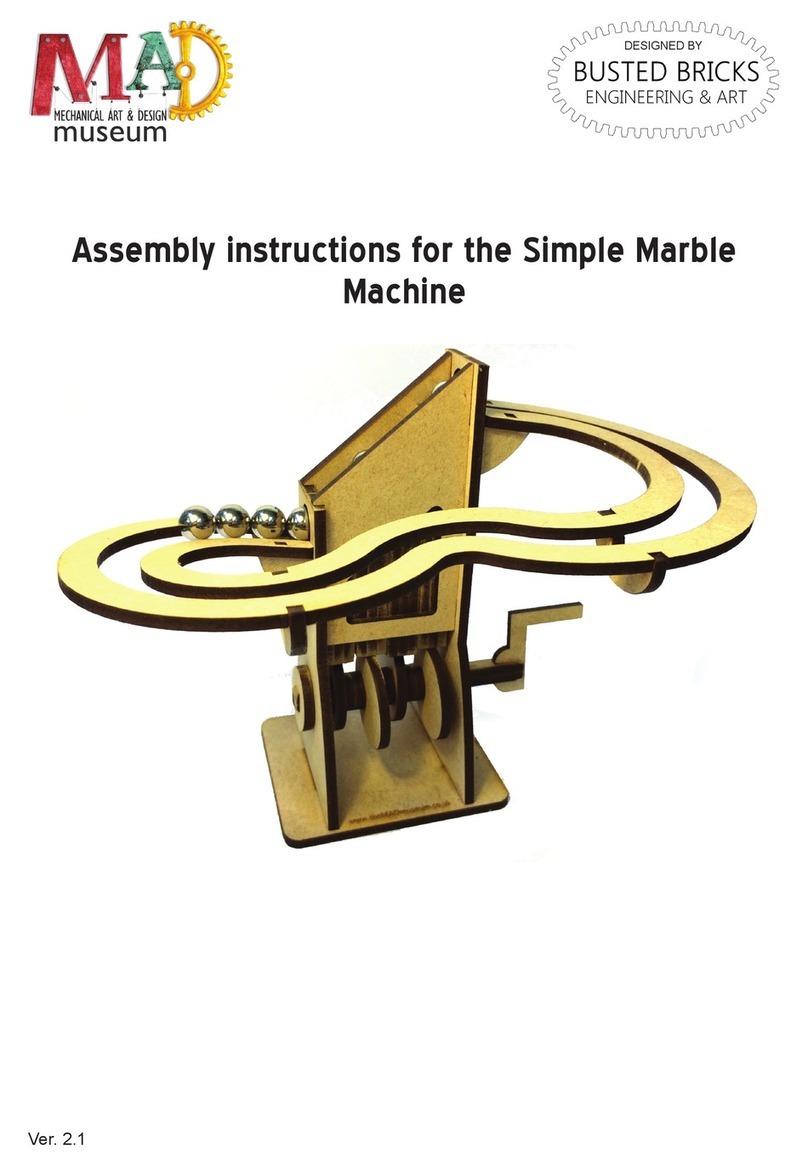
MAD
MAD Simple Marble Machine Assembly instructions