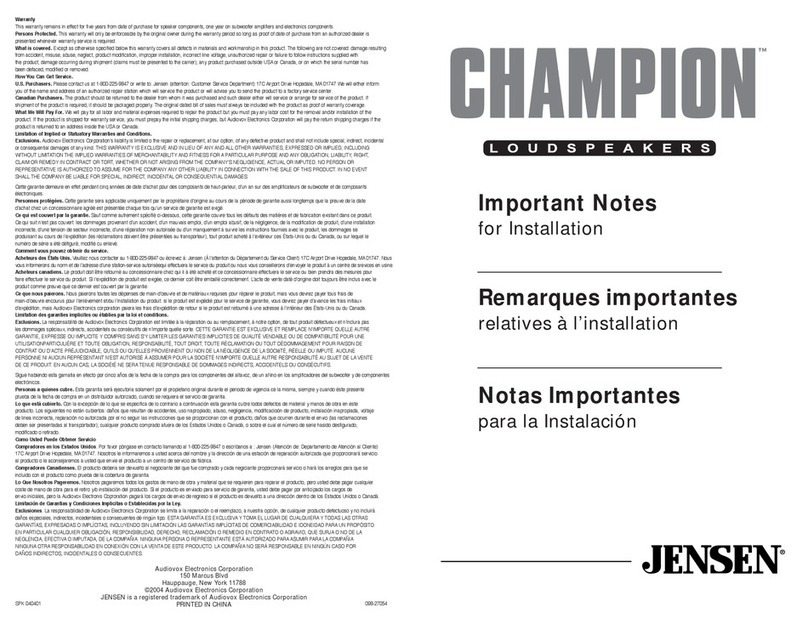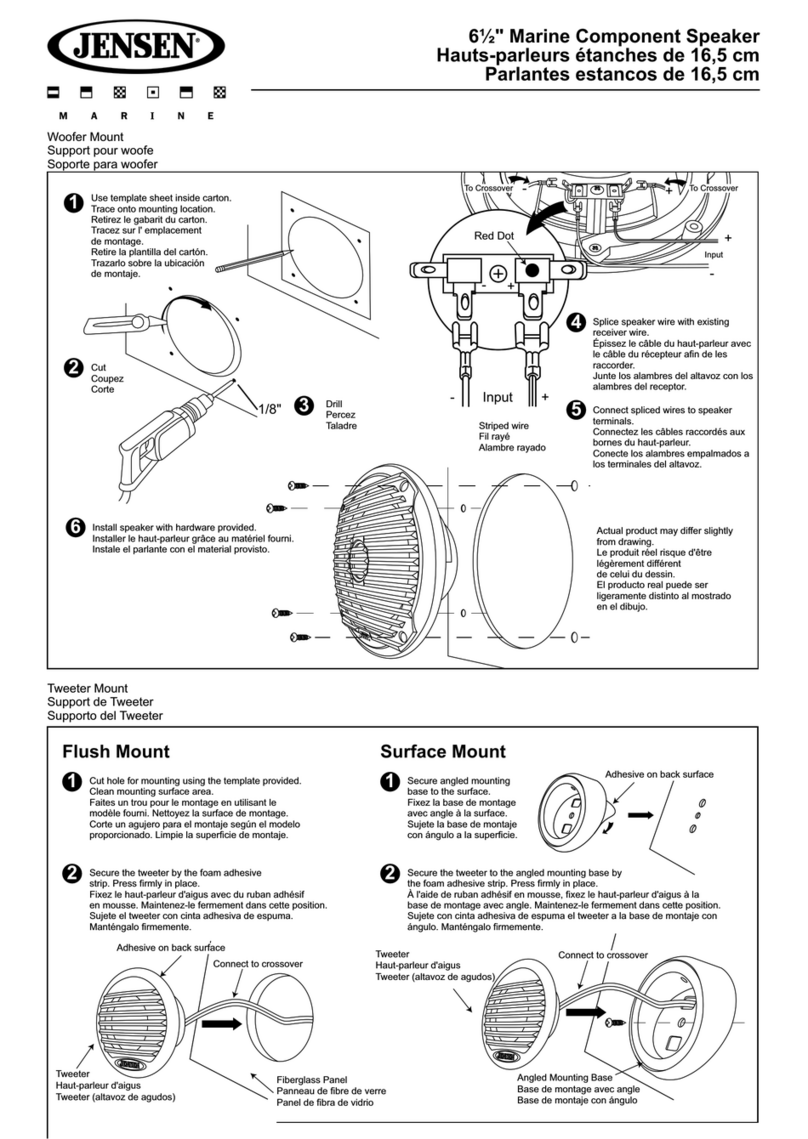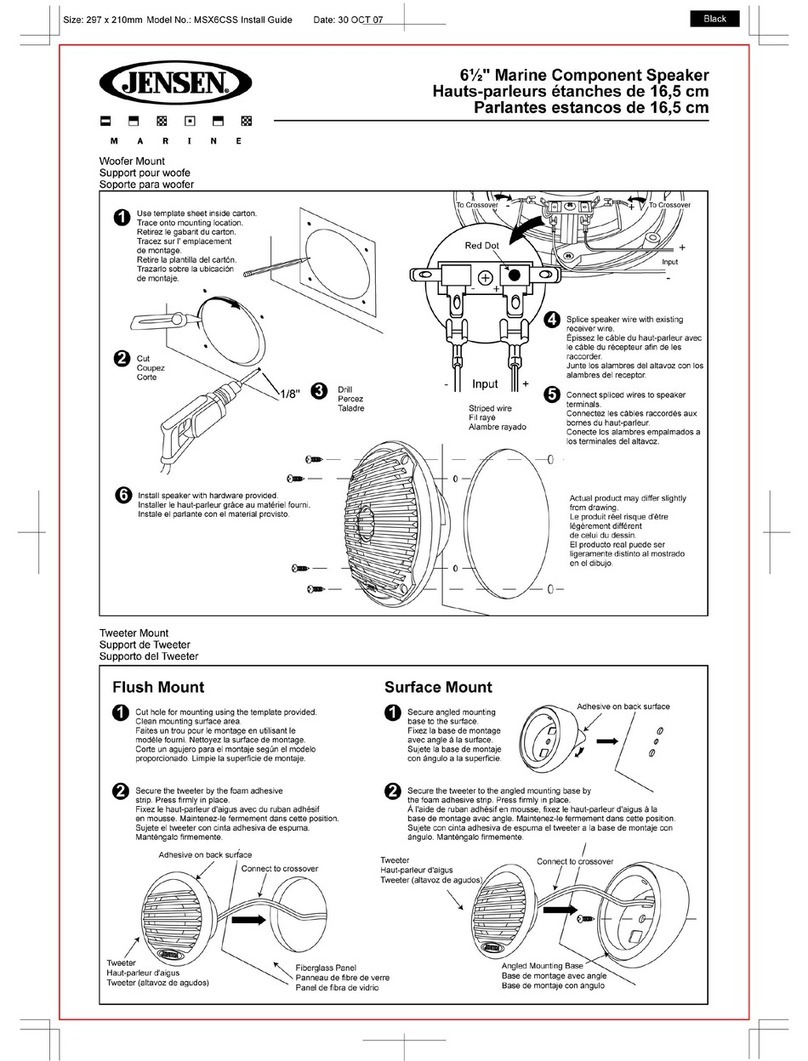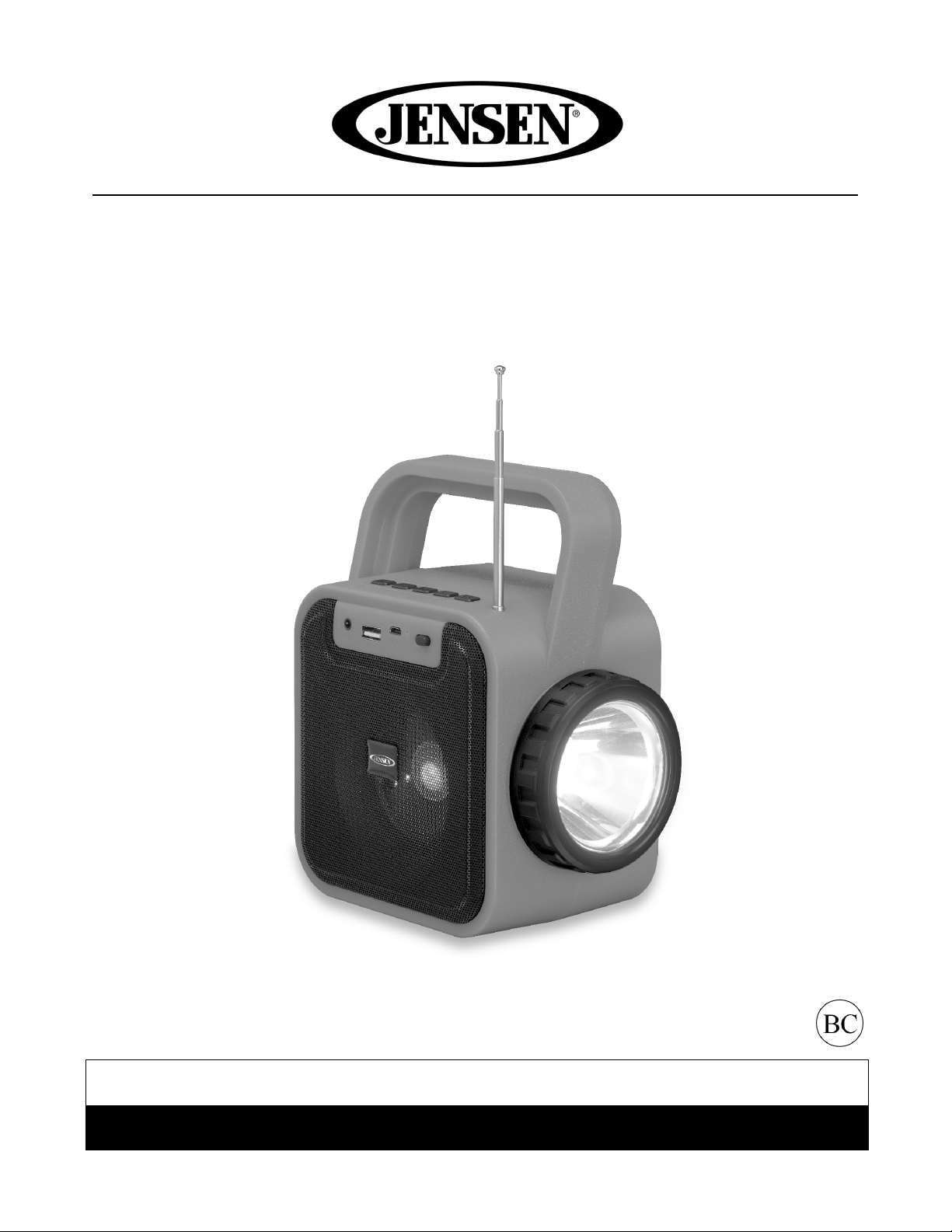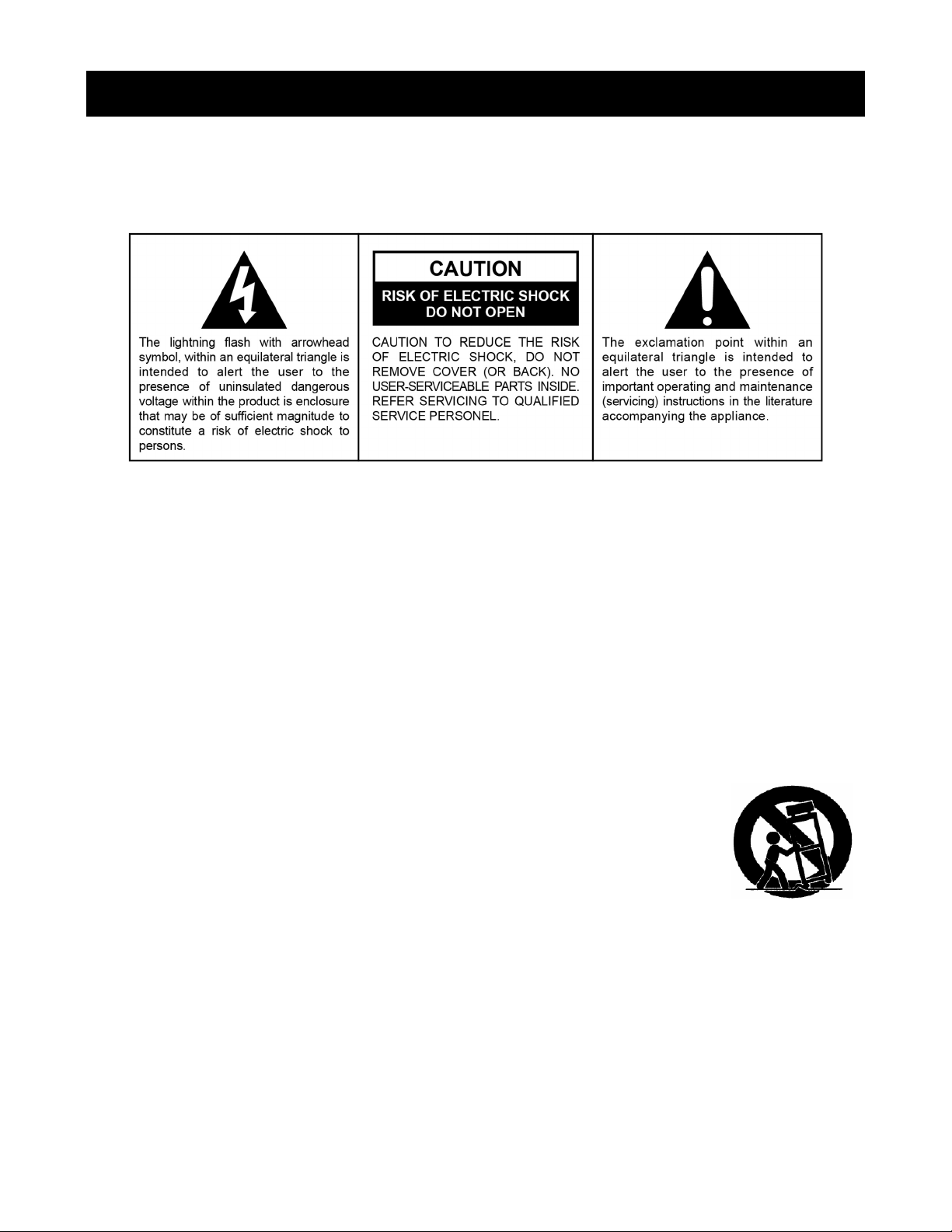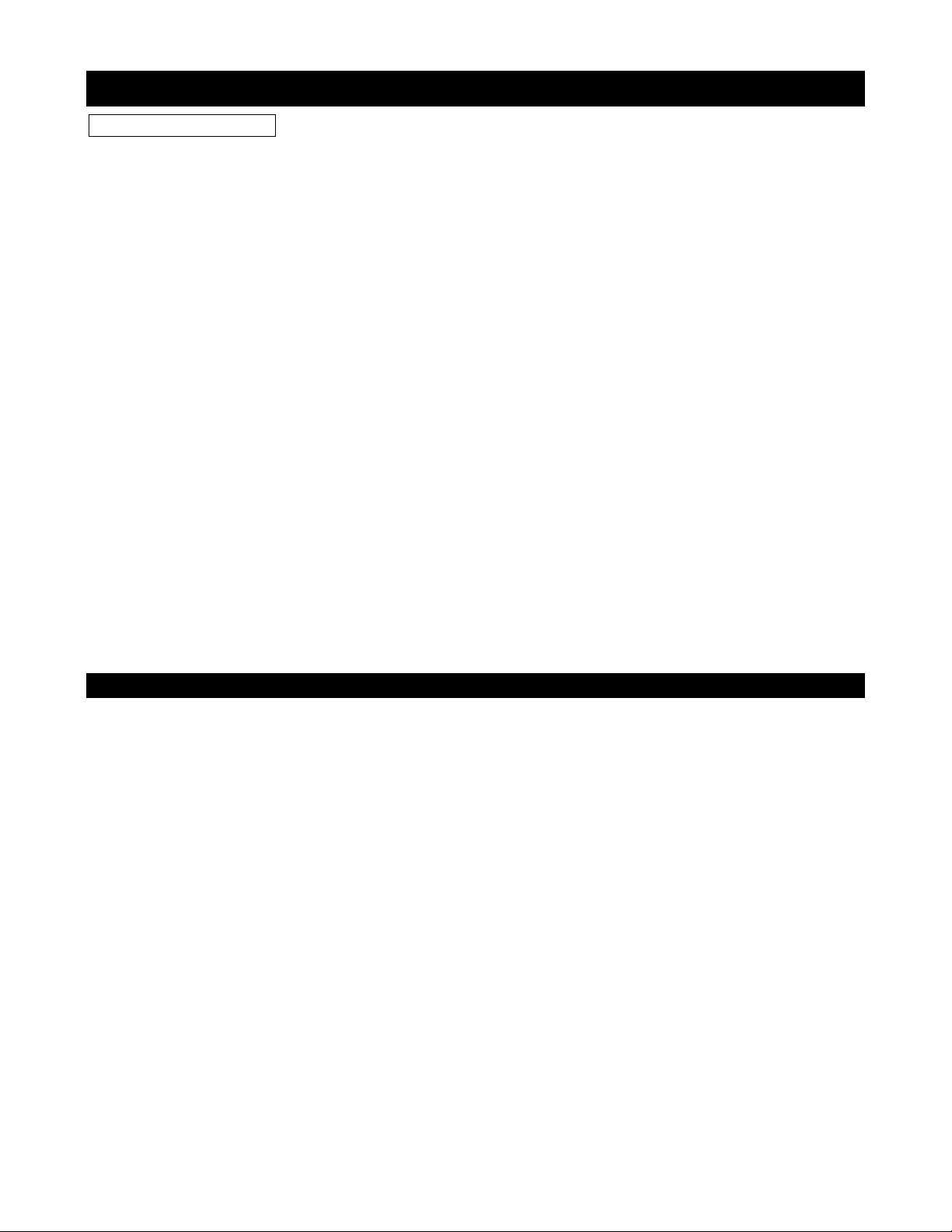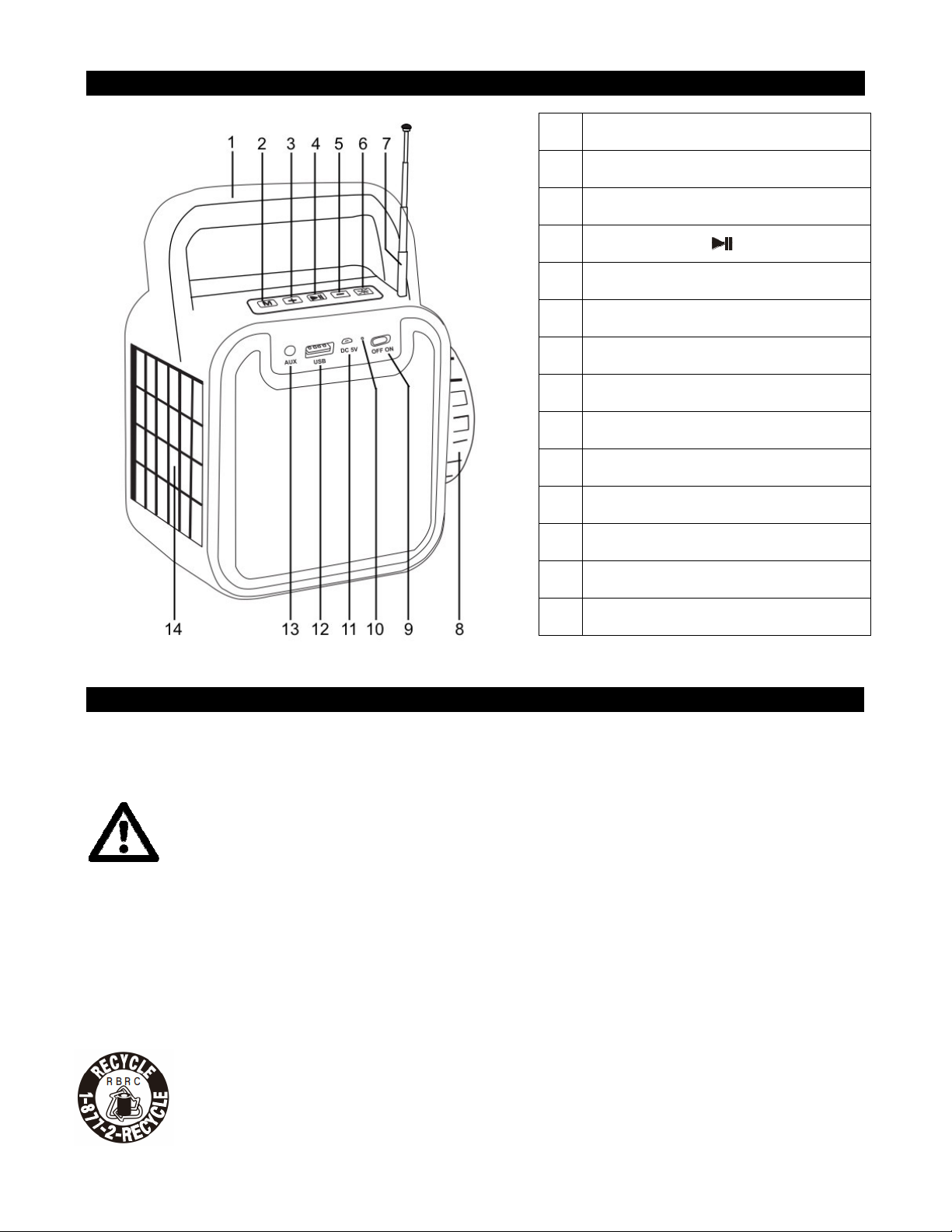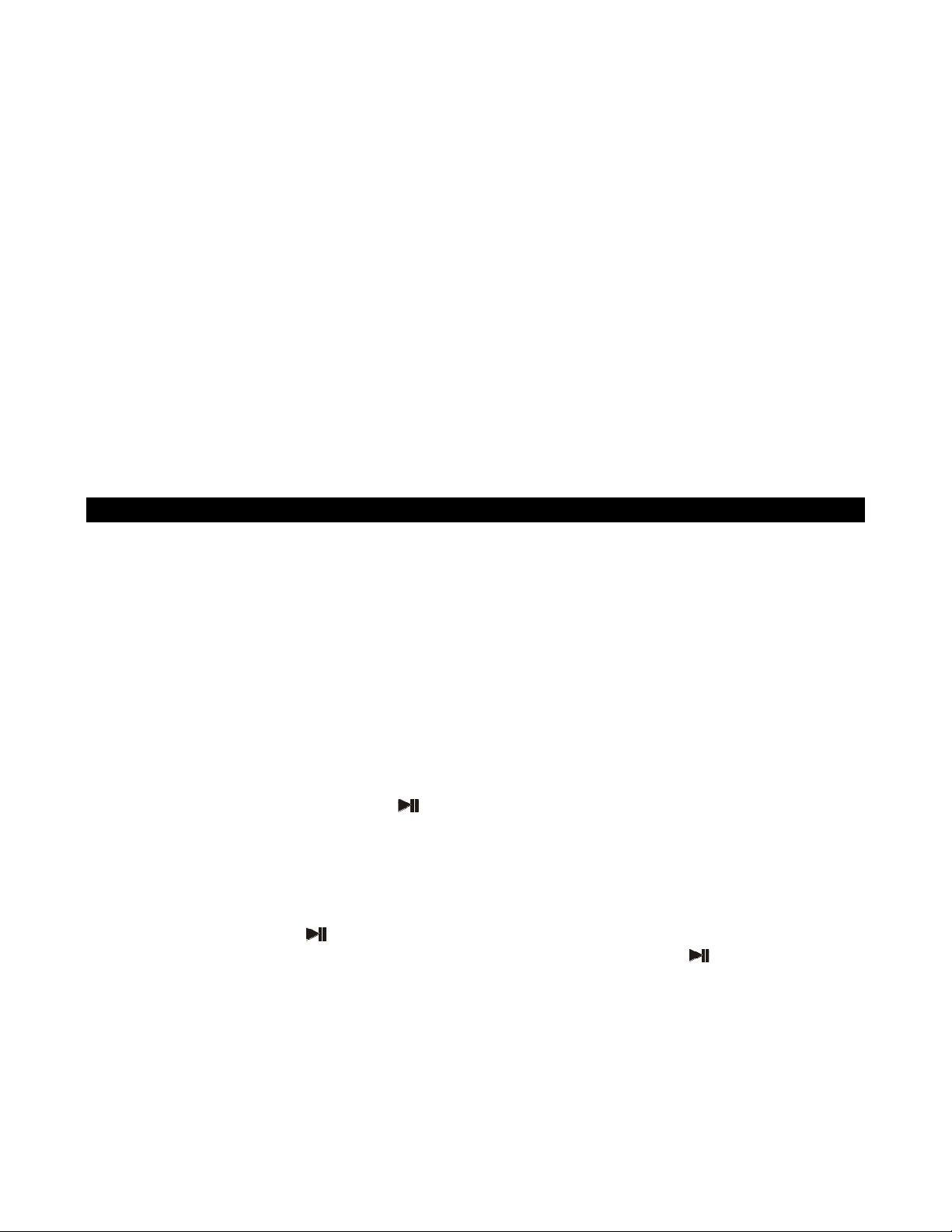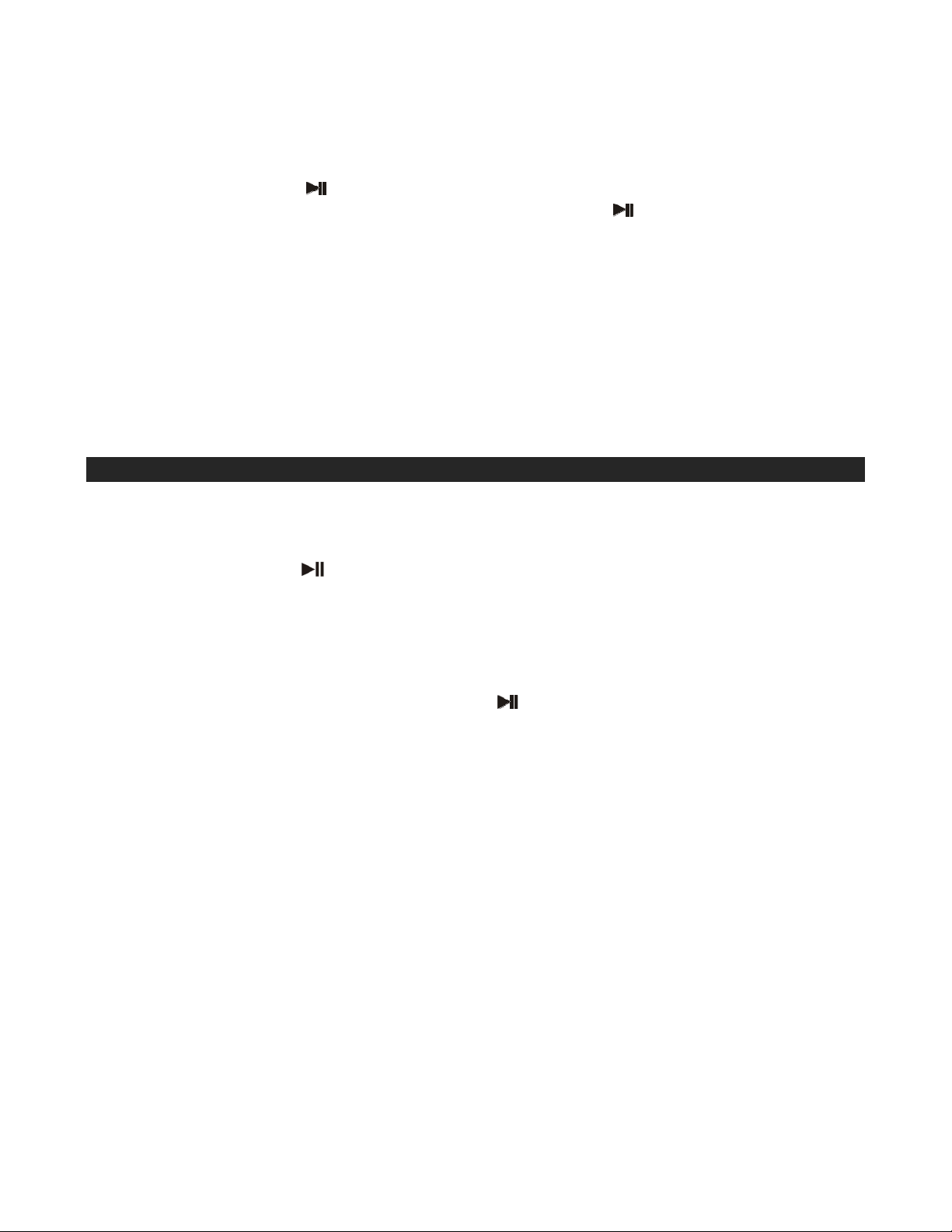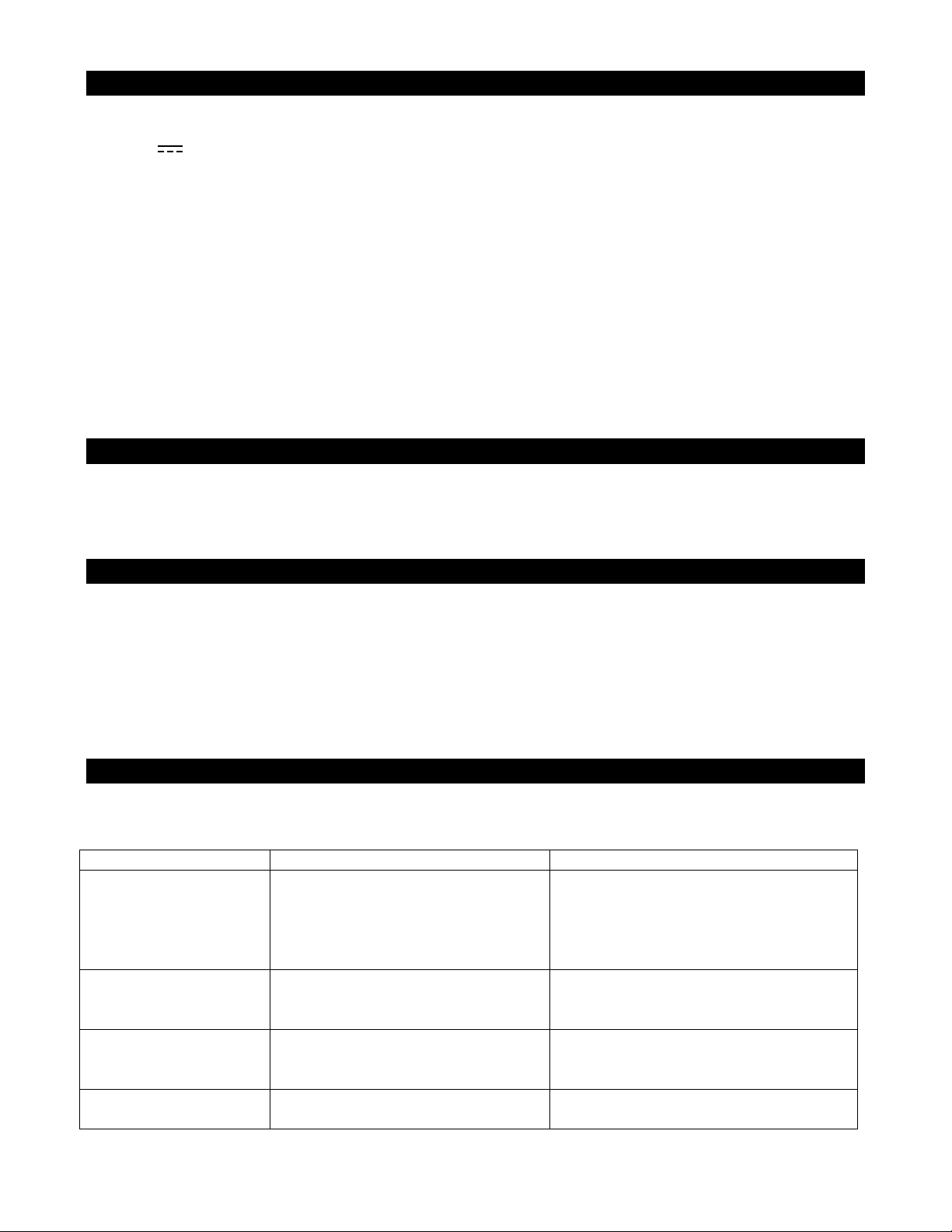E-6
USB POWER
The un t has a DC IN (MICRO USB) JACK (#11) on the front of the un t.
1. Use the m cro USB plug s de of a 5V DC, 1A output AC adaptor (not ncluded), and
connect t to the DC IN (MICRO USB) JACK (#11) on the front of the un t.
2. Ensure plug the AC adaptor nto an 120V AC, 60Hz household outlet.
Note: The USB power adaptor (not ncluded) descr bed above s the same type commonly
used w th smartphones. A USB to m cro USB cord s also requ red for charg ng the un t
v a the m cro USB jack located on the front of the un t.
SOLAR POWER
1. A 3.7V rechargeable L - on Battery s nstalled n the un t.
2. Put the un t n d rect sunl ght, mak ng sure the SOLAR PANEL (#14) of the un t s fac ng
towards the sun. If the sunl ght s strong enough, the red LED of the POWER INDICATOR
(#10) w ll l ght nd cat ng the un t s charg ng when the un t Is off. More power s generated
the longer you leave the un t n d rect sunl ght.
Note: If the battery s completely dra ned, t may requ re very long exposure to d rect sunl ght
n order to charge the battery us ng the solar panel. You should use the USB POWER
f you need to use the rad o mmed ately.
FM RADIO OPERATION
Li tening to the radio:
1. Sw tch the ON/OFF SWITCH (#9) to on pos t on to turn on the un t. The mult colors LED
accent l ghts n speaker w ll turn on and flash.
2. Repeatedly tap the MODE BUTTON (#2), you w ll step through the d fferent modes
ava lable: Bluetooth -> FM Rad o -> USB* -> AUX LINE-IN*
*Note: When stepp ng through the modes, USB and AUX LINE-IN w ll be sk pped unless a
USB flash dr ve s nserted and an Aux l ary l ne- n cord s plugged n.
3. Tap the MODE BUTTON (#2) repeatedly to select FM rad o mode. The blue LED of the
POWER INDICATOR (#10) w ll l ght and flash. A vo ce “FM RADIO” s to conf rm the un t
sw tch to FM RADIO mode.
4. Press and hold the PLAY/PAUSE BUTTON (#4). The un t w ll scan from the lowest
frequency to the h ghest frequency and w ll automat cally save the stat ons found. The
POWER INDICATOR (#10) flashes fast dur ng the un t s scann ng.
5. The un t w ll start to play the f rst stat on saved after scanned the whole FM band.
6. Tap the + / - BUTTONS (#3/#5) to adjust the volume to obta n the des red volume level.
7. Press and hold the + / - BUTTONS (#3/#5) to select next or prev ous preset stat on.
8. Tap the PLAY/PAUSE BUTTON (#4) to mute the speaker. The blue LED of the
POWER INDICATOR (#10) w ll l ght stead ly. Tap The PLAY/PAUSE BUTTON (#4)
aga n to turn off the mute funct on. The blue LED of the POWER INDICATOR (#10) w ll
flash aga n.
9. Sw tch the ON/OFF SWITCH (#9) to off pos t on to turn off the un t.
TIPS FOR BEST RADIO RECEPTION
If FM recept on s weak, fully extend the TELESCOPIC ANTENNA (#7) and vary the locat on
of the un t unt l you f nd the strongest s gnal.