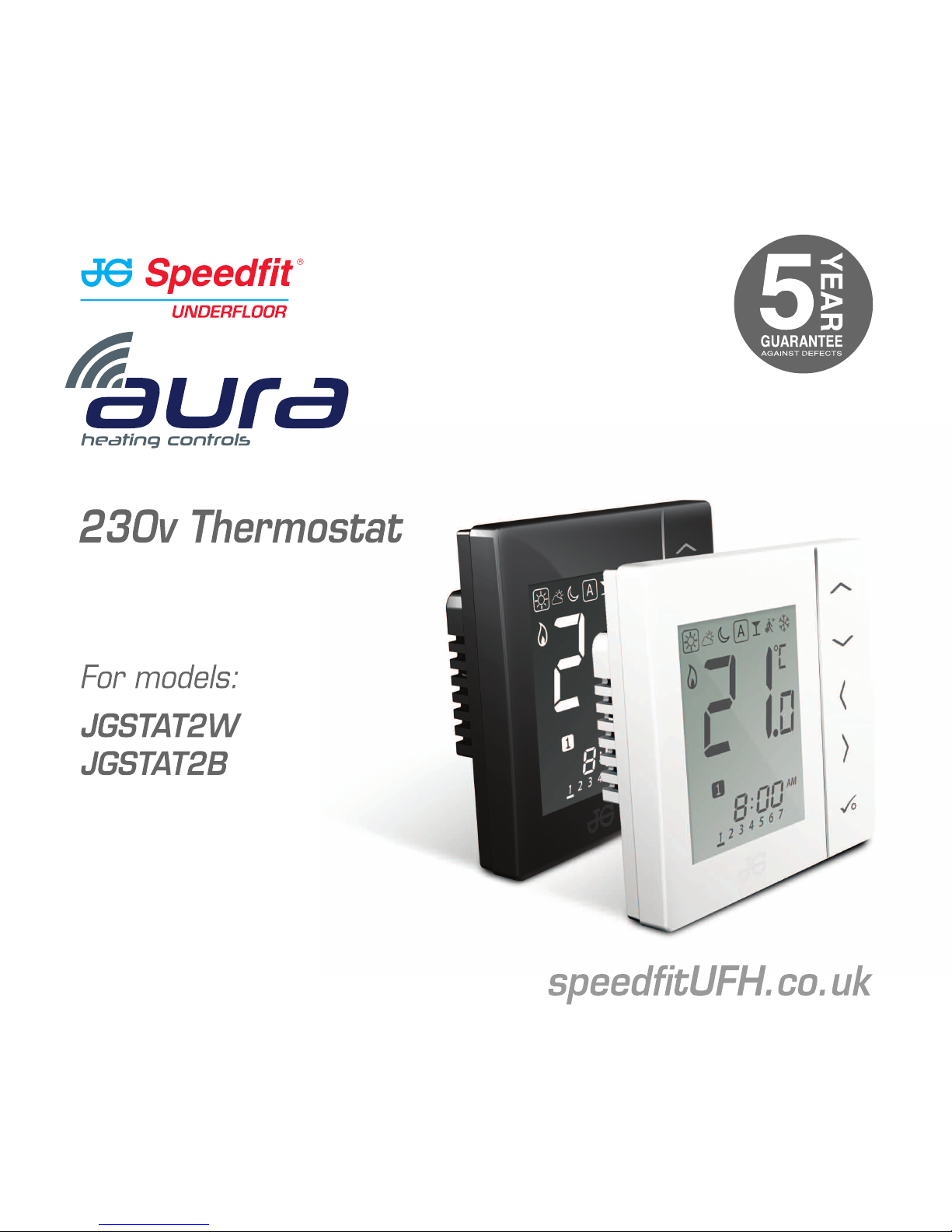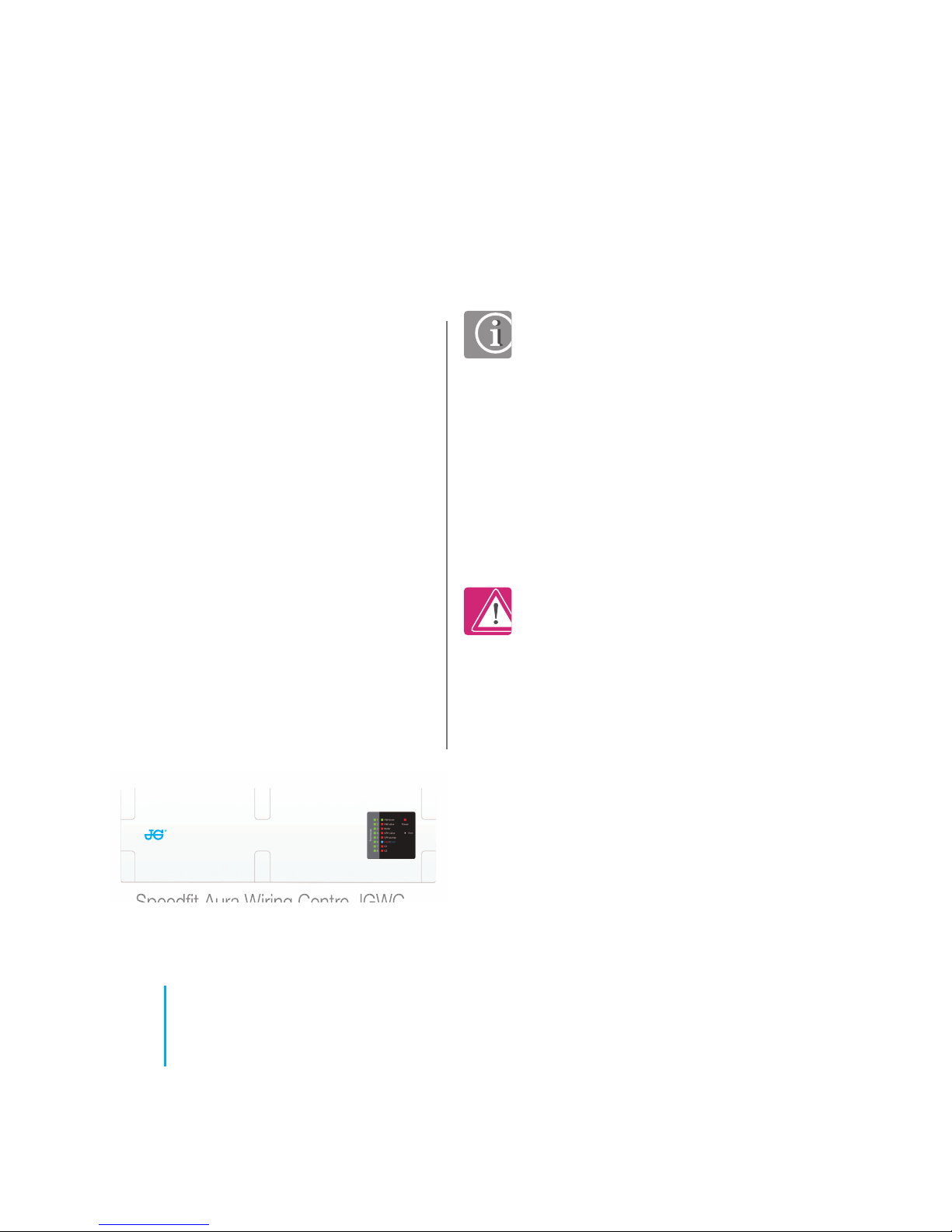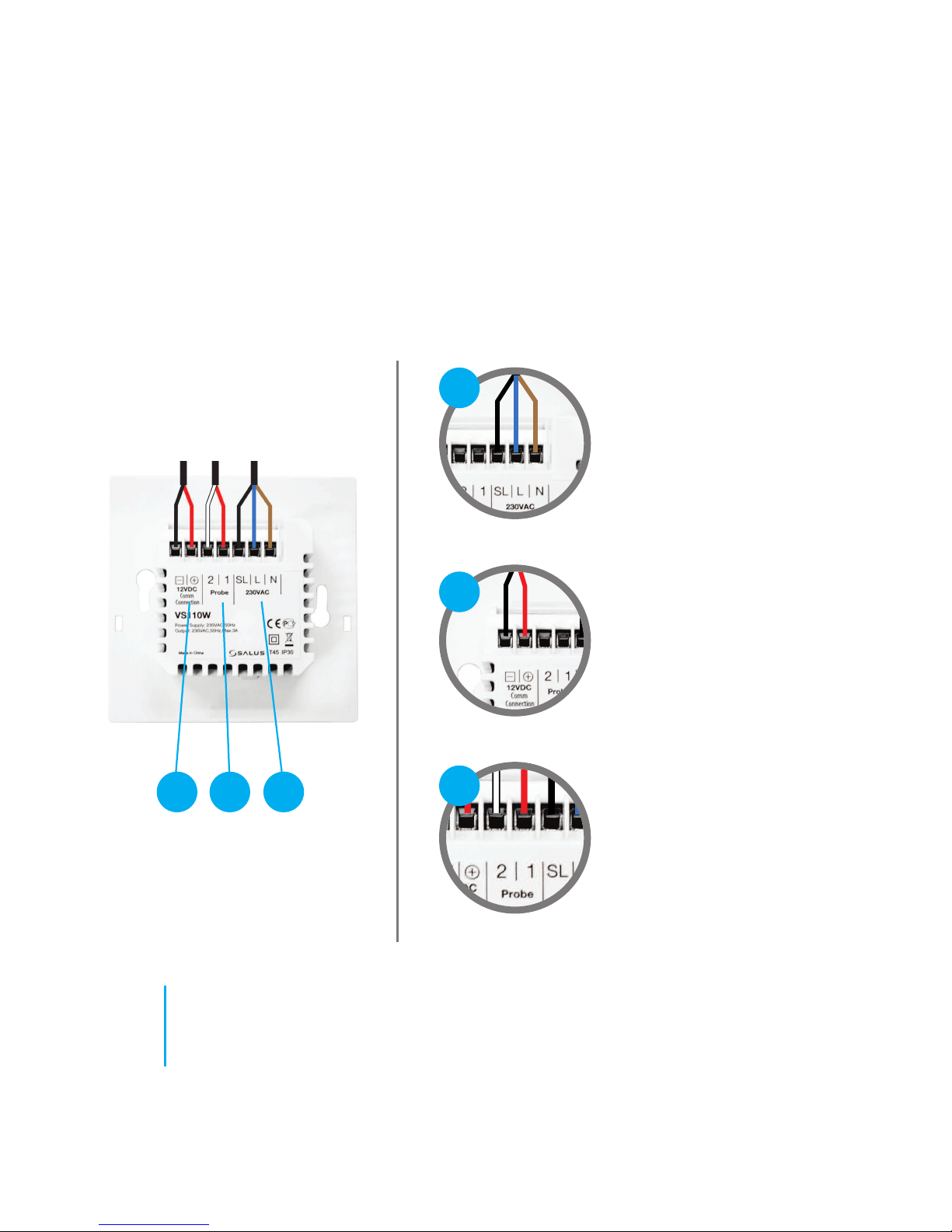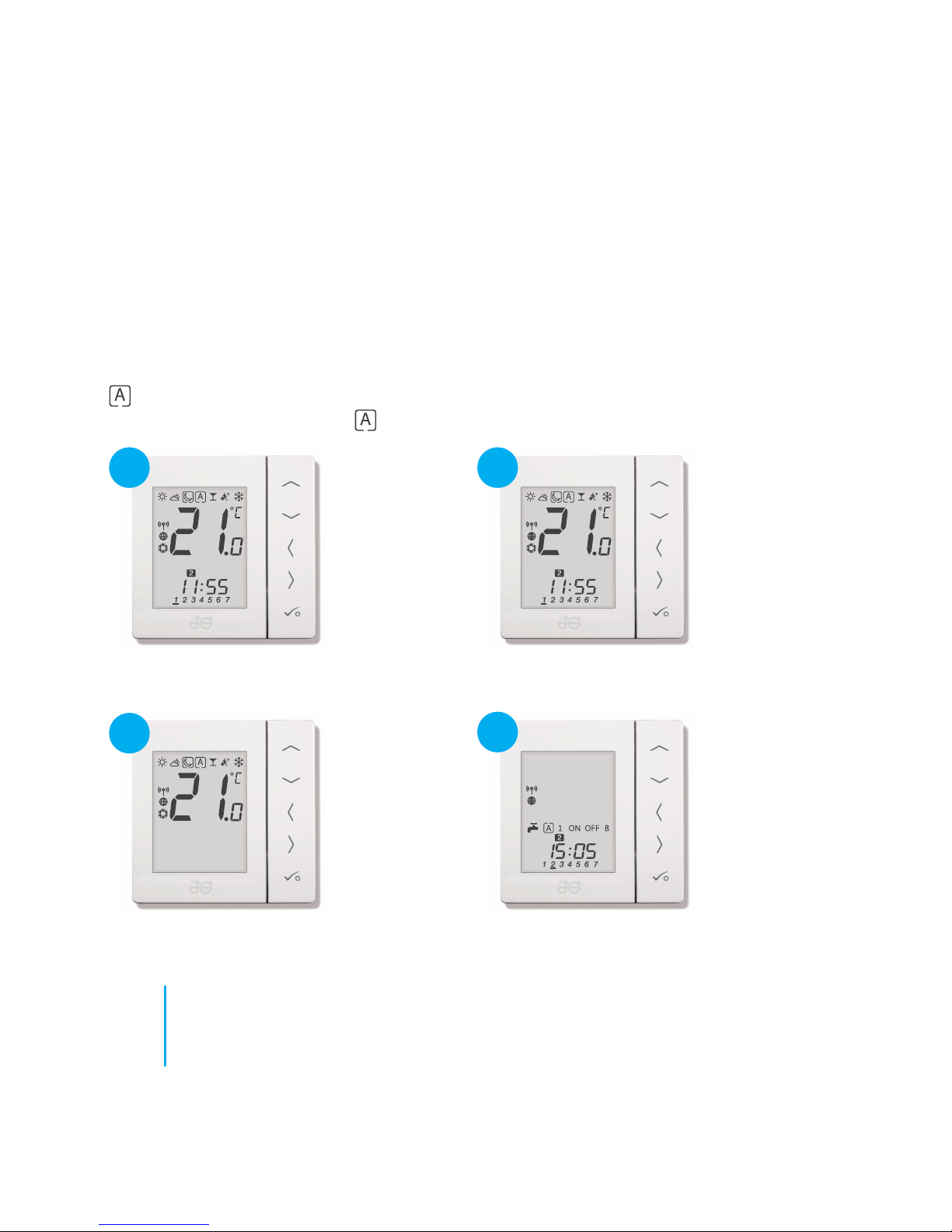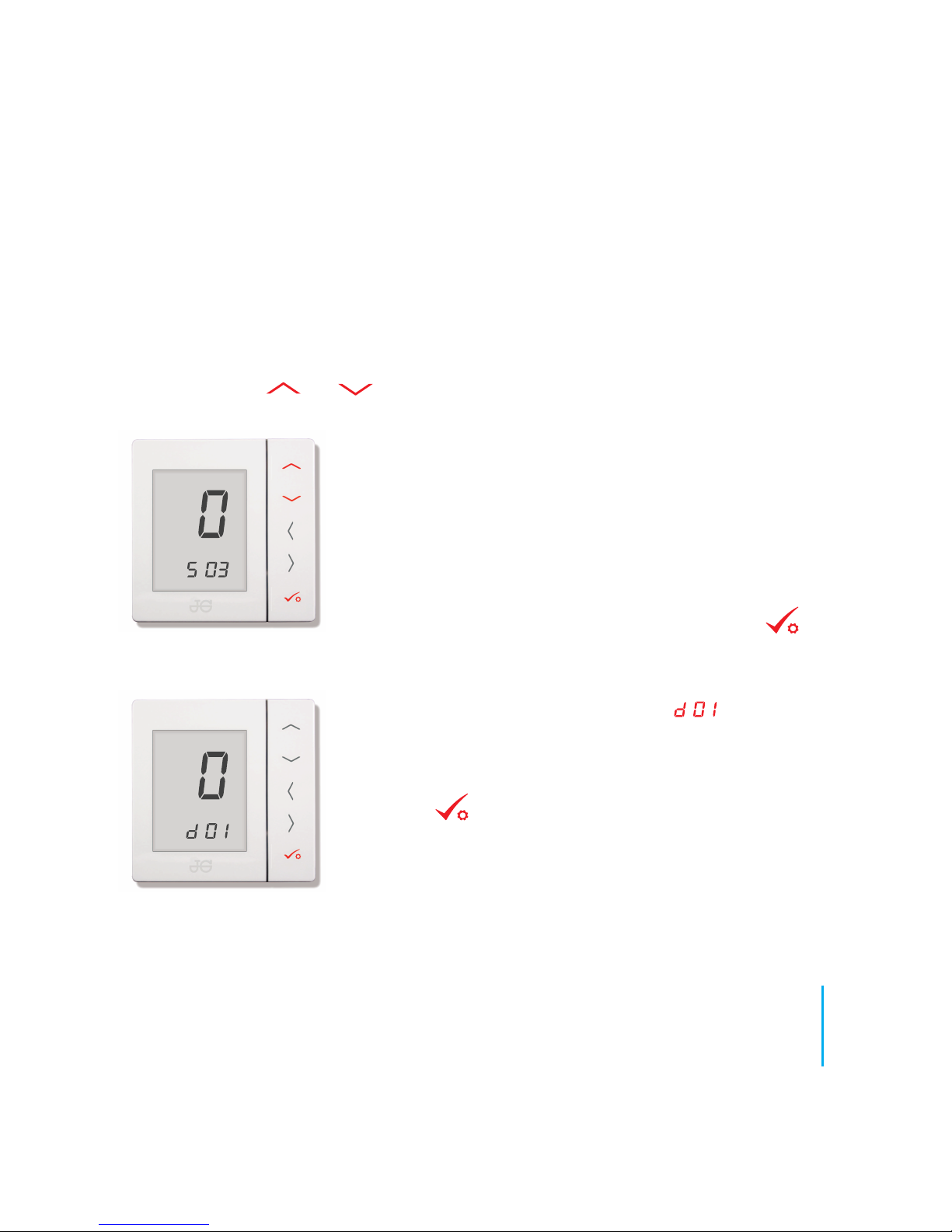04
JGSTAT2 Quick Set-up Guide
Introduct on. Thank you for
purchasing one of our Speedfit Aura
230V Thermostat models. To use all of
the Thermostat features, the optional
communications cables are required.
The unit can be configured to be a
rogrammable Room Thermostat
( RT), Group Control Thermostat,
Group Thermostat or Hot Water Timer.
Communication between neighbouring
JGSTAT2 and JGSTAT1 Dial
Thermostats is possible via the JGWC
Wiring Centre (pictured below) and the
optional communications cables.
Safety Informat on. Use in
accordance with the regulations.
The Aura JGSTAT2 is to be used for
room control of heating and hot
water systems inside buildings.
Product Compl ance. This
product is CE compliant and meets
the following European Directives:
RoHS2 2011/65/EU, Electro-
Magnetic Compatibility directive
2014/30/EU and Low voltage
directive 2014/35/EU.
Declaration of conformity available
at saluslegal.com
Speedfit Aura Wiring Centre JGWC
We hope yo enjoy this prod ct...
Product compl ance & safety nformat on