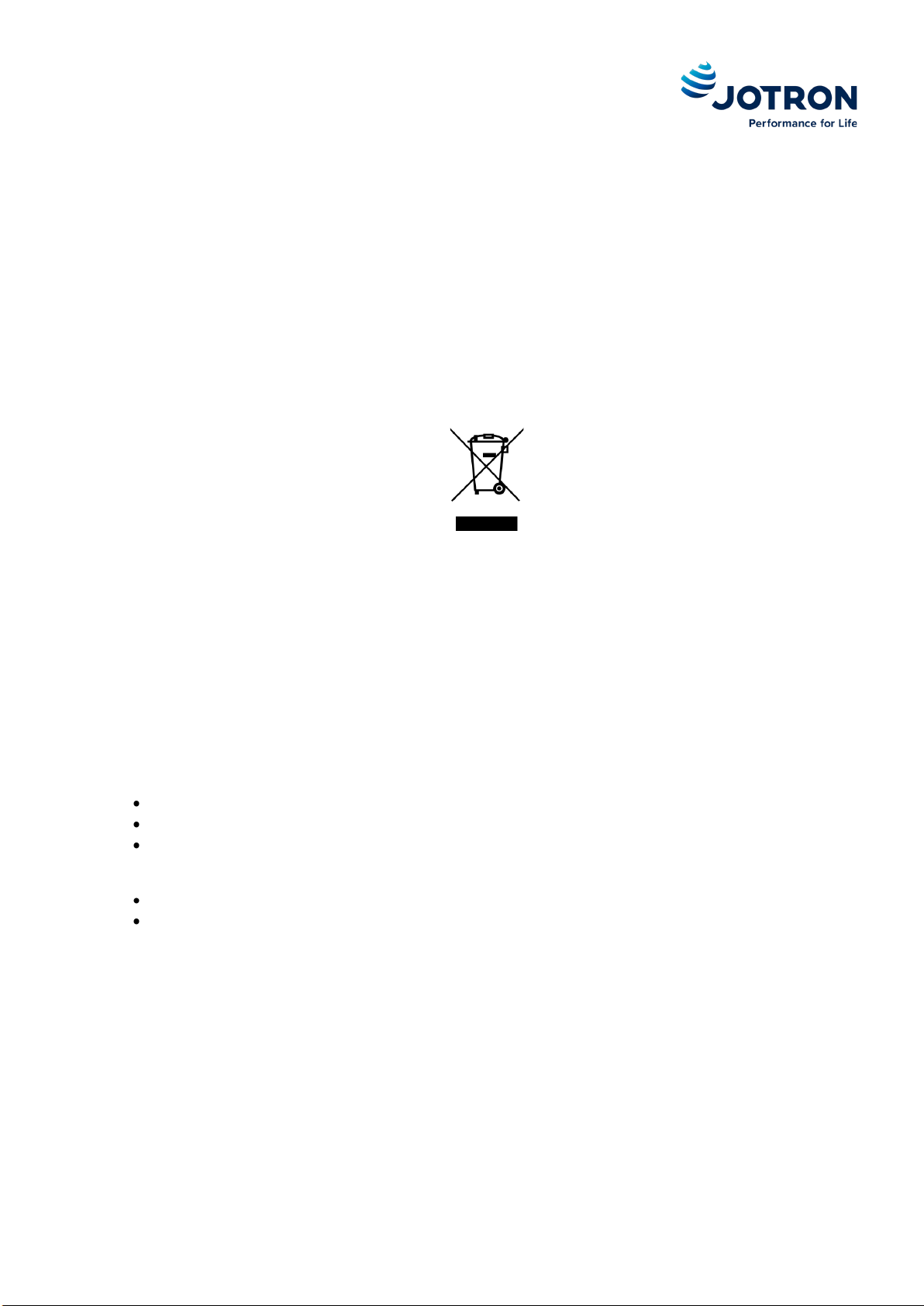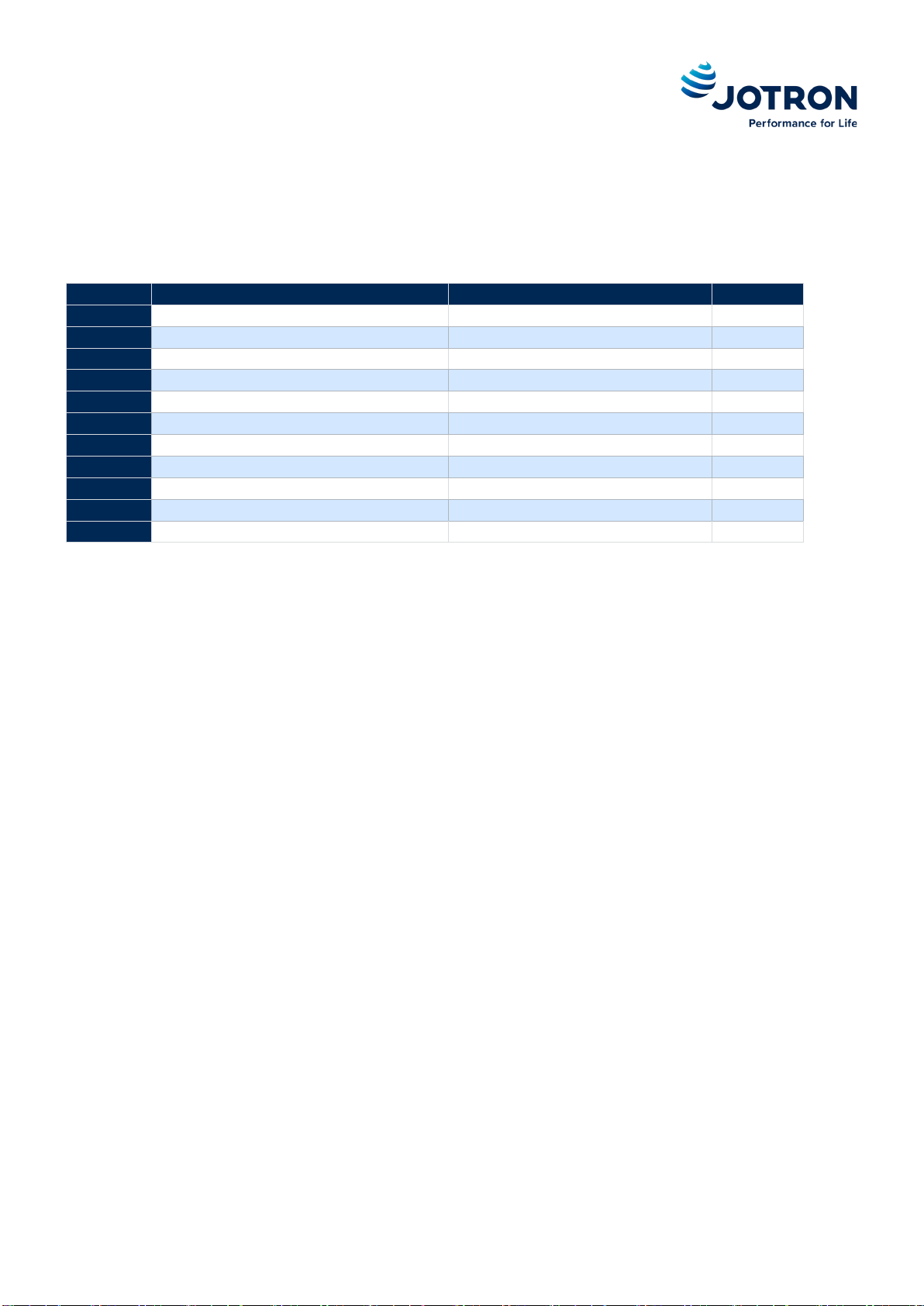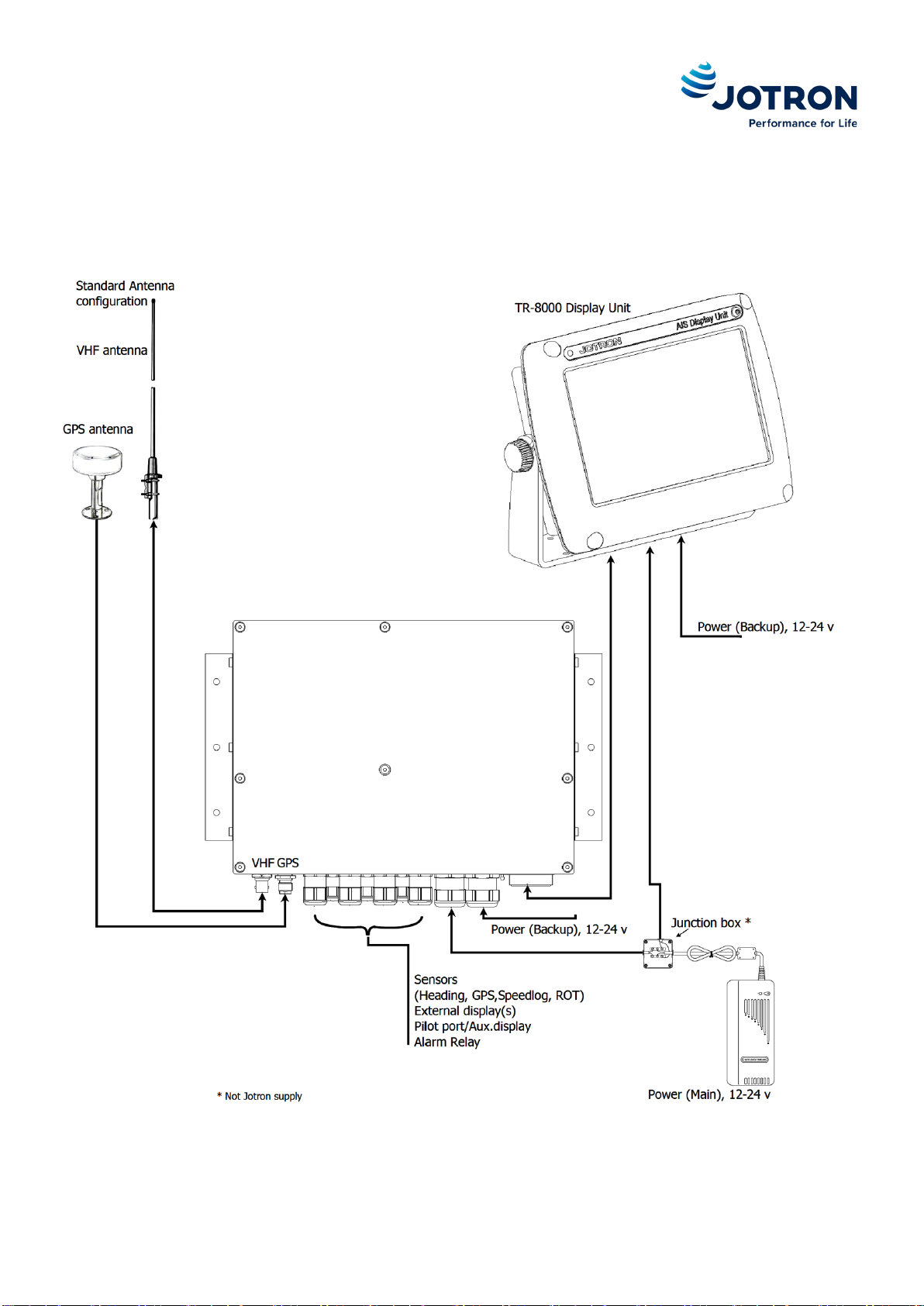Doc. No.: 103839 Rev. A jotron.com Page 3 of 104
Table of Contents
1Manual Revision History ....................................................................................................................5
2Software Revisions ............................................................................................................................5
3Introduction ......................................................................................................................................6
3.1 Safety Instructions........................................................................................................................6
3.2 Compass Safe Distance ................................................................................................................6
3.3 Copyright Notice ..........................................................................................................................6
3.4 Disclaimer Notice .........................................................................................................................6
3.5 Disposal Instructions ....................................................................................................................7
3.6 Ingress protection ........................................................................................................................7
4Operation General Introduction.........................................................................................................8
4.1 About AIS in general.....................................................................................................................8
5Equipment List...................................................................................................................................9
5.1 Standard Supply ...........................................................................................................................9
5.2 Optional accessories ....................................................................................................................9
5.3 Spare parts ...................................................................................................................................9
6Description ......................................................................................................................................10
6.1 Functionality...............................................................................................................................11
6.2 Transponder Unit .......................................................................................................................12
6.3 Display Unit ................................................................................................................................15
7Operational Description...................................................................................................................16
7.1 On/Off button ............................................................................................................................16
7.2 Display Unit menu system..........................................................................................................17
7.3 Voyage Settings..........................................................................................................................25
7.4 Messages....................................................................................................................................30
7.5 Display Settings ..........................................................................................................................35
8Installation ......................................................................................................................................36
8.1 Mechanical Mounting ................................................................................................................36
8.2 Cabling........................................................................................................................................41
8.3 Wiring and Connections.............................................................................................................43
9Initial Configuration .........................................................................................................................60
9.1 Short reference for initial configuration ....................................................................................60
9.2 Not all ships carry AIS.................................................................................................................60
9.3 Use of AIS in collision avoidance ................................................................................................60
9.4 Erroneous information...............................................................................................................61
10 Operating Instructions.....................................................................................................................62
10.1 Own ship ....................................................................................................................................62
10.2 Display settings ..........................................................................................................................65
10.3 Regions.......................................................................................................................................65
10.4 Alarms ........................................................................................................................................73
10.5 Indicators ...................................................................................................................................74
10.6 Advanced....................................................................................................................................75
11 Alarms.............................................................................................................................................87
12 Menu Tree.......................................................................................................................................89
13 List of VHF Channels ........................................................................................................................90
14 Complied Standards.........................................................................................................................91