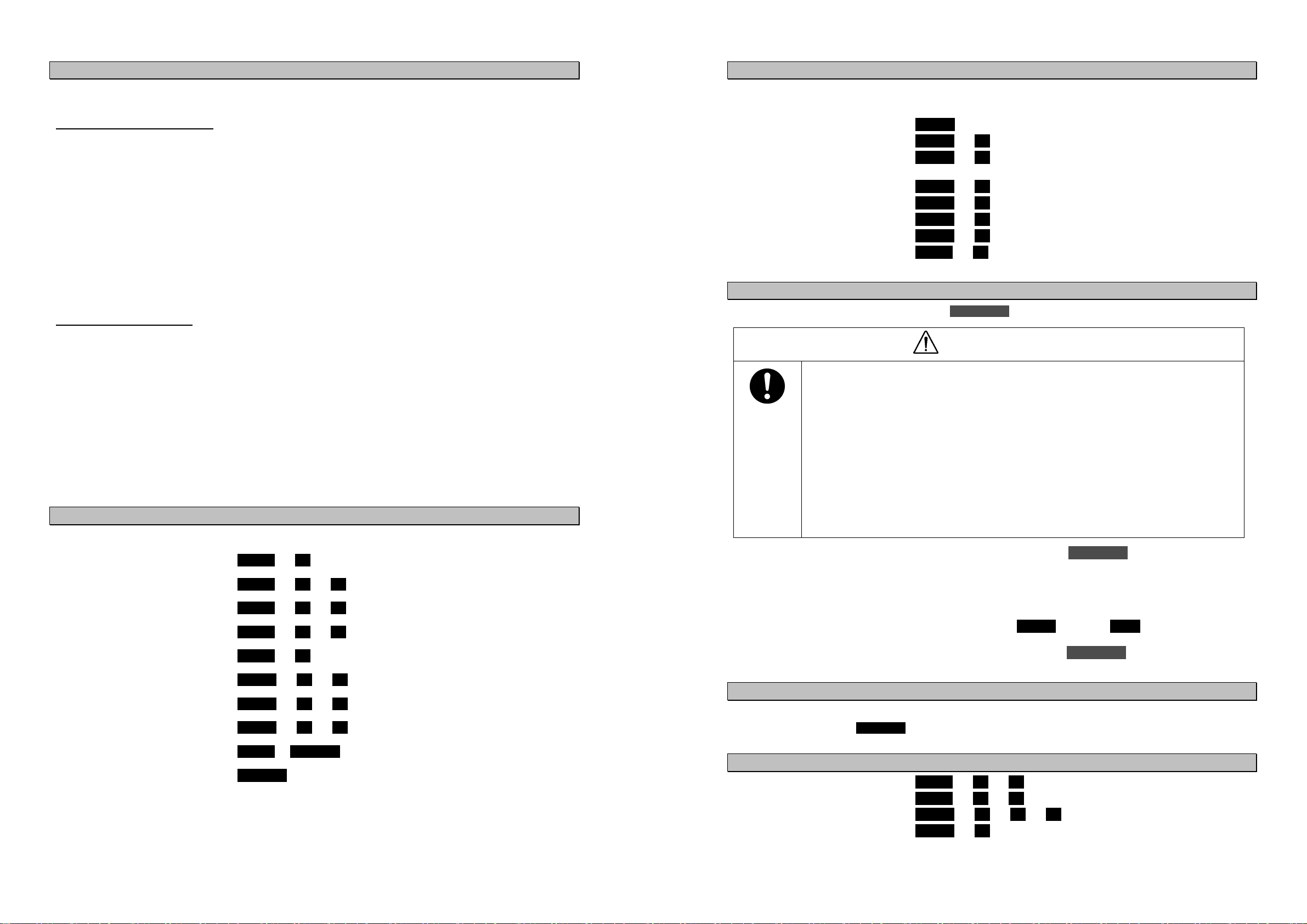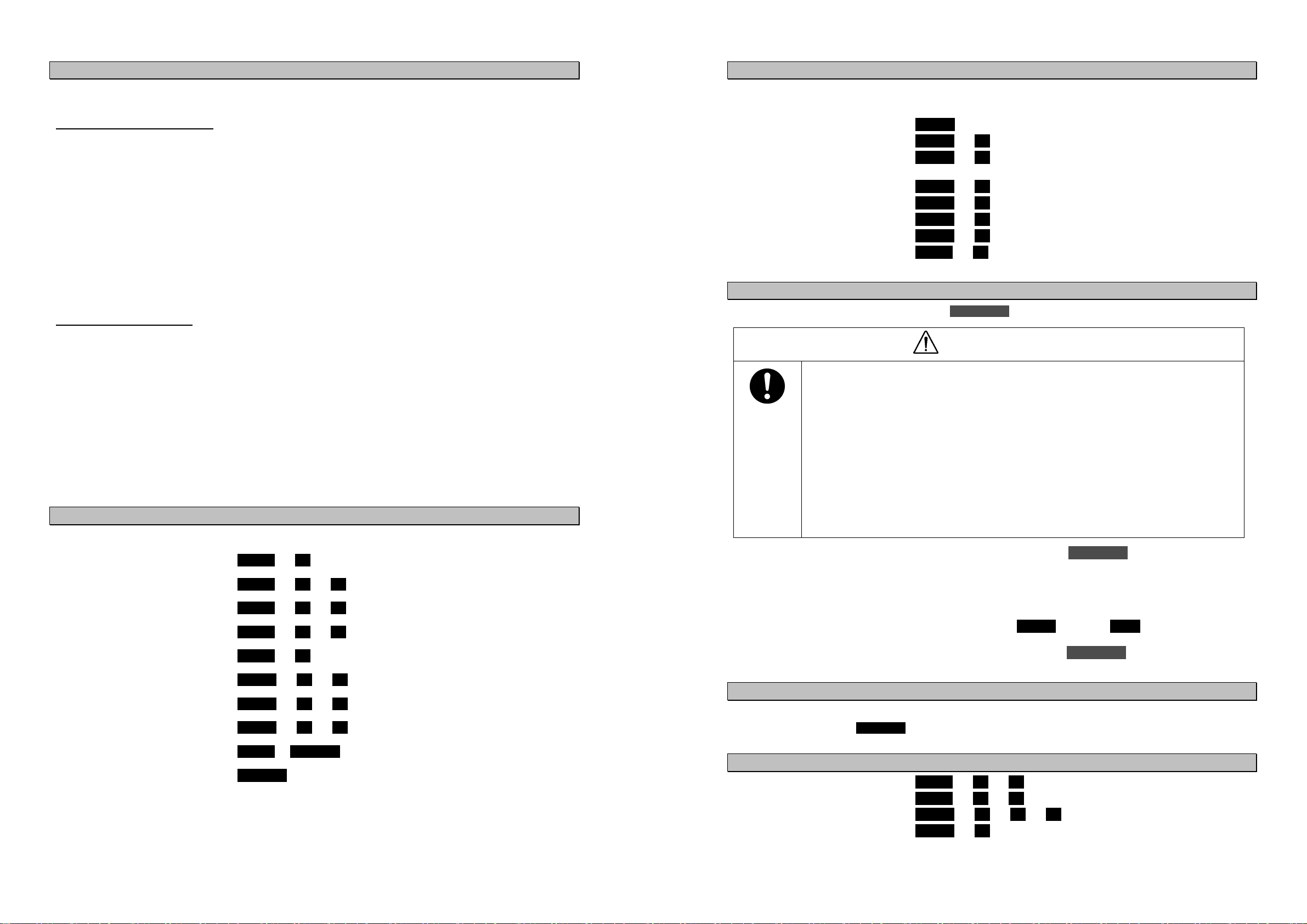
- 2 - - 3 -
1. Calling and communicating with the radiotelephone
Before operating below, previously adjust the squelch and volume controls to adequate positions.
Making a radiotelephone call
1
1
1.
.
.
Select CH16 or another agreed channel.
2
2
2.
.
.
Lift the handset from the cradle, then press the PTT key and make a call as described below.
Say the calling station name … Repeat 3 times.
"this is"
Say own ship’s name … Repeat 3 times.
"over"
3
3
3.
.
.
Release the PTT key to listen.
4
4
4.
.
.
When answered and agree on a working channel, change to that channel.
5
5
5.
.
.
After checking that no station uses the working channel, begin conversation.
6
6
6.
.
.
When terminating communications, say “out”.
Receiving a call on CH16
1
1
1.
.
.
Lift the handset from the cradle, then press the PTT key and respond to the call as described below.
Say the caller station name.
"this is"
Say own ship’s name.
"channel"
Working channel number
"over"
2
2
2.
.
.
Release the PTT key, wait a moment, and then switch to the proposed working channel.
3
3
3.
.
.
After checking that no station uses the working channel, begin conversation.
4
4
4.
.
.
When terminating communications, say “out”.
2. Using the feature of the radiotelephone
If required to input the information to perform the feature, move the cursor to the item and press ENT.
● Dual watch : FUNC 1 (Note: Previously set a channel other than CH16.)
● All CH scan : FUNC 2 1
● Memory CH scan : FUNC 2 2
● Select CH scan : FUNC 2 3
Enter the channel coverage (from/To)
Execute
● Setting a memory channel : FUNC 3 Enter two digits of the memory channel.
● Setting a private channel : MENU 7 4
Enter three digits of the private channel.
ENT
● Setting a weather channel : MENU 7 5 Enter one digit of the weather channel.
● Changing a channel region : MENU 7 6 Selection from 1.ITU/2.USA/3.Canada/4.IWW.
● Setting a preset squelch : FUNC + CANCEL SQL adjustment [REG]
● Channel monitor : CANCEL (Note: Available only on the status display.)
3. Making a non-distress call via the DSC
When inputting information to call, move the cursor to the item and press ENT. Additionally when entering a work
channel, the equipment would normally suggest it, but also enables to change it manually.
● A routine individual call : Enter the receiver ID Call
● A routine group call : MENU 1 Select RTN/Group/Rt Enter the group ID Call
● Semi/auto (PSTN) call : MENU 1 Select RTN/PSTN/Rt Enter the coast station ID
Enter the TEL number Call
● A safety call to all ships : MENU 1 Select SAF/All/Rt Call
●
A safety call to an individual station
: MENU 1 Select SAF/Indv/Rt
Enter the receiver ID
Call
● An urgency call to all ships : MENU 1 Select URG/All/Rt Call
●
An urgency call to an individual station
: MENU 1 Select URG/Indv/Rt Enter the receiver ID Call
●
An individual call from the AIS information
: FUNC 0
Select a station from Other ships list.
Select the category.
After that, follow the menu display.
4. Making a distress alert via the DSC
When in distress, make use of the dedicated red DISTRESS key to send a distress alert.
CAUTION
● DO NOT test the distress alert.
● When sending the distress alert, follow the instructions of the captain or the officer in charge.
● If a false distress alert is transmitted accidentally, select the Cancel menu and transmit the
distress cancel referring the guidance displayed on the controller. And then report the false
distress alert to a nearby RCC (Rescue Coordination Center/ in Japan, inform the nearest
Japan Coast Guard.)
Information to be reported:
Ship's name, type, nationality, and ID number, the date/time, location and reason why
the false distress alert was transmitted. Also the unit model name and manufacture
number/date, if possible.
● Quick distress alert :To send the distress alert quickly, press DISTRESS key for 4 seconds.
After receiving the acknowledgement, lift the handset and follow this procedure.
“MAYDAY”/ “this is”/ the own ship’s ID (MMSI)/ ship’s position/ the nature of
distress/ a rescue request and any other useful information
● Distress alert after editing :If time permits, send the distress alert after editing the message as follows:
While pressing and holding MENU key, press 3 key to open 3. Editing a
distress msg menu and enter the nature and/or the position and the time manually.
Then, without closing that menu, press DISTRESS key for 4 seconds.
(The subsequent procedure is as with mentioned above.)
5. Silencing a receiving alarm of the distress/urgency DSC message
When receiving a distress or an urgency call, the receiving alarm will continue to sound unless silenced manually.
To silence the alarm, press CANCEL key. After that, handle the message according to that content.
6. Maintenance
● Self diagnosis of the transceiver : FUNC 8 1 Select a test type and press ENT.
● Self diagnosis of the controller : FUNC 8 2 Select a test type and press ENT.
● Checking the ”loop test” only : MENU 8 1 5 Press ENT.
● A safety test call : MENU 1 Select SAF/Indv/Test
Enter the receiver ID
Call
DSC
RTN
MEM
CALL