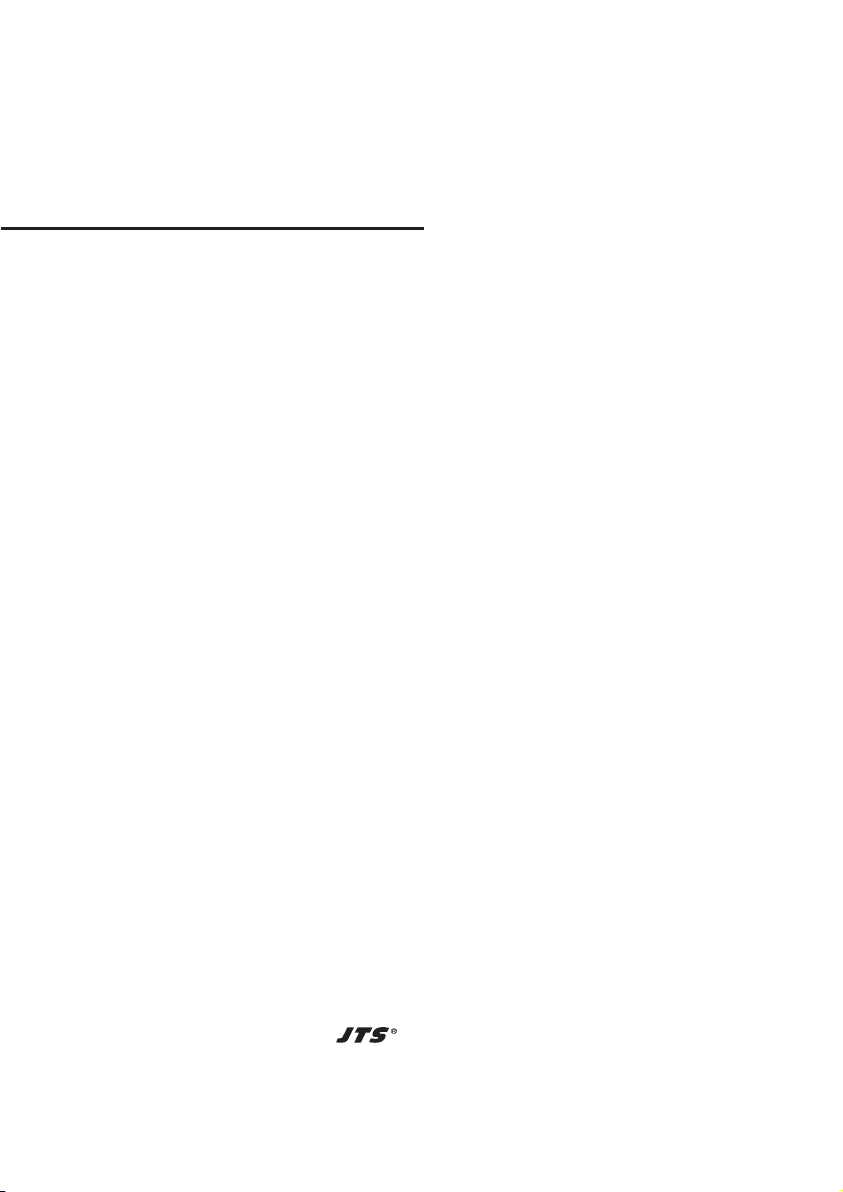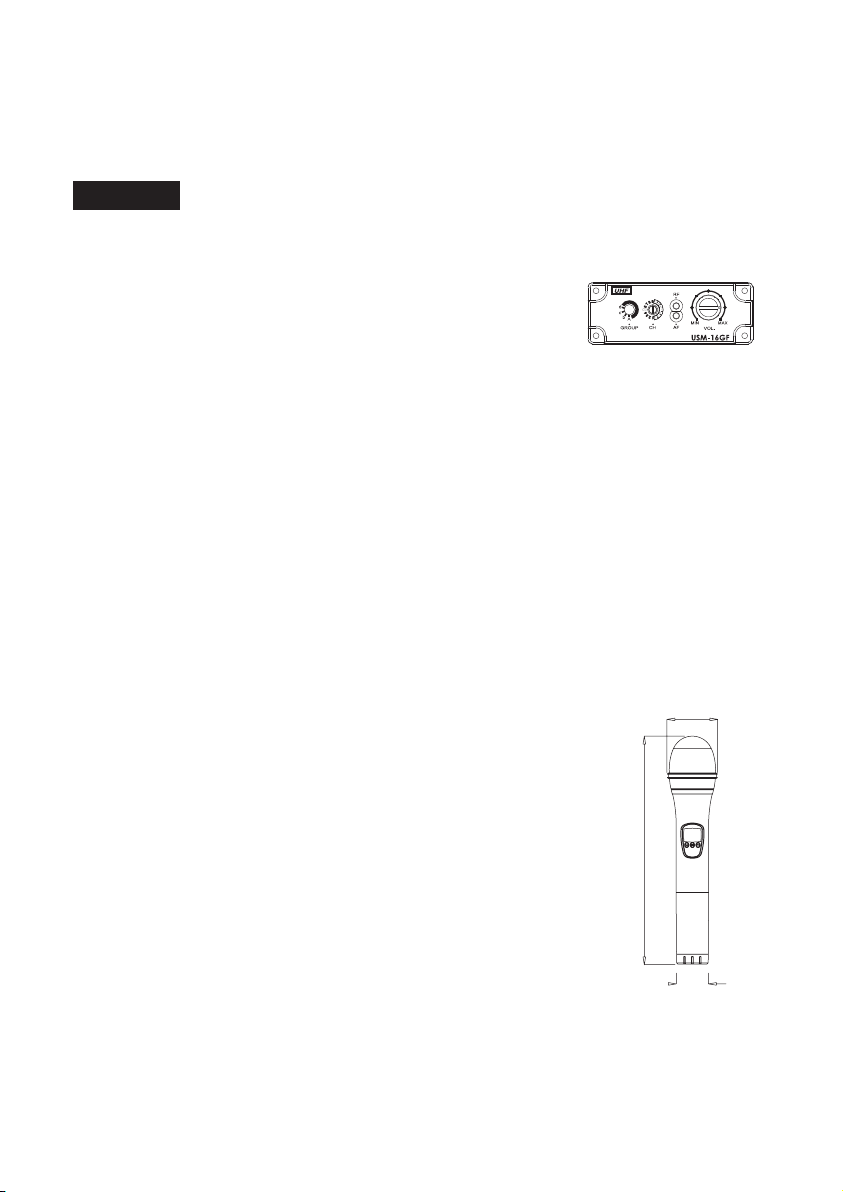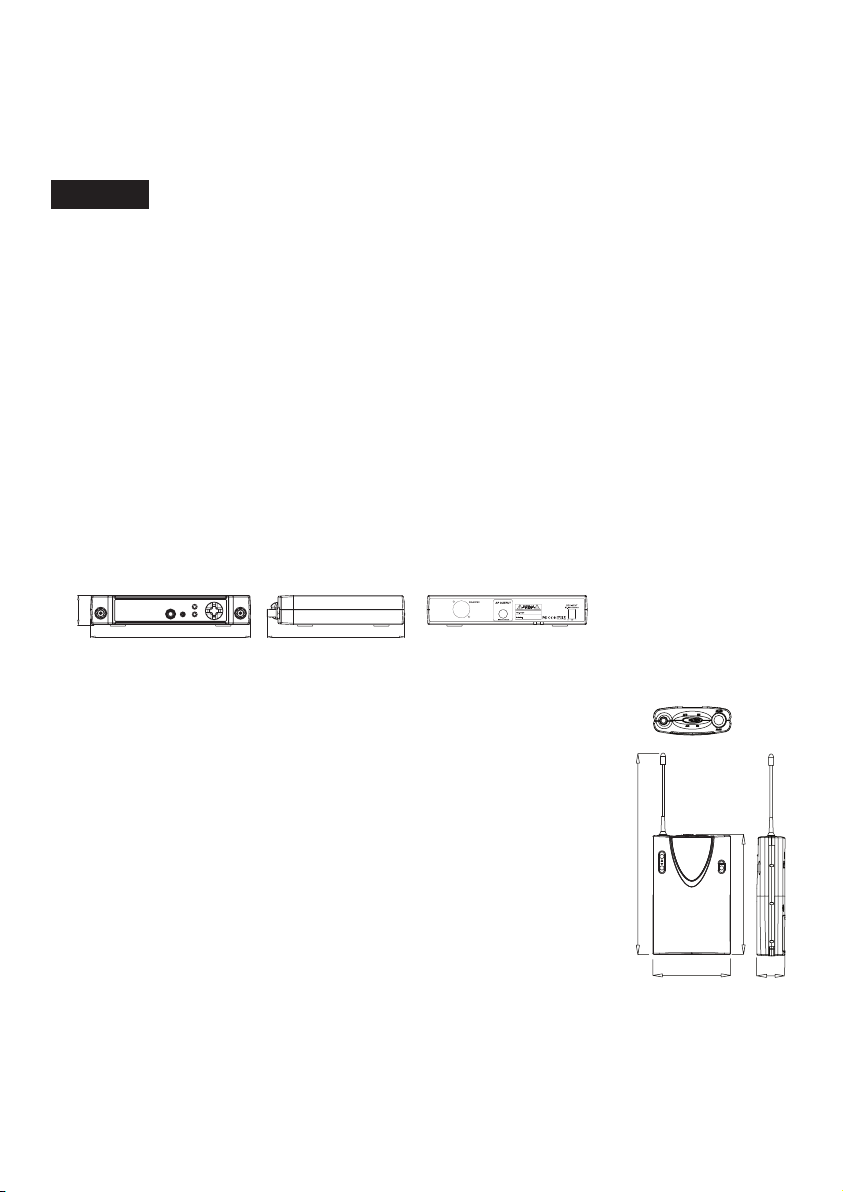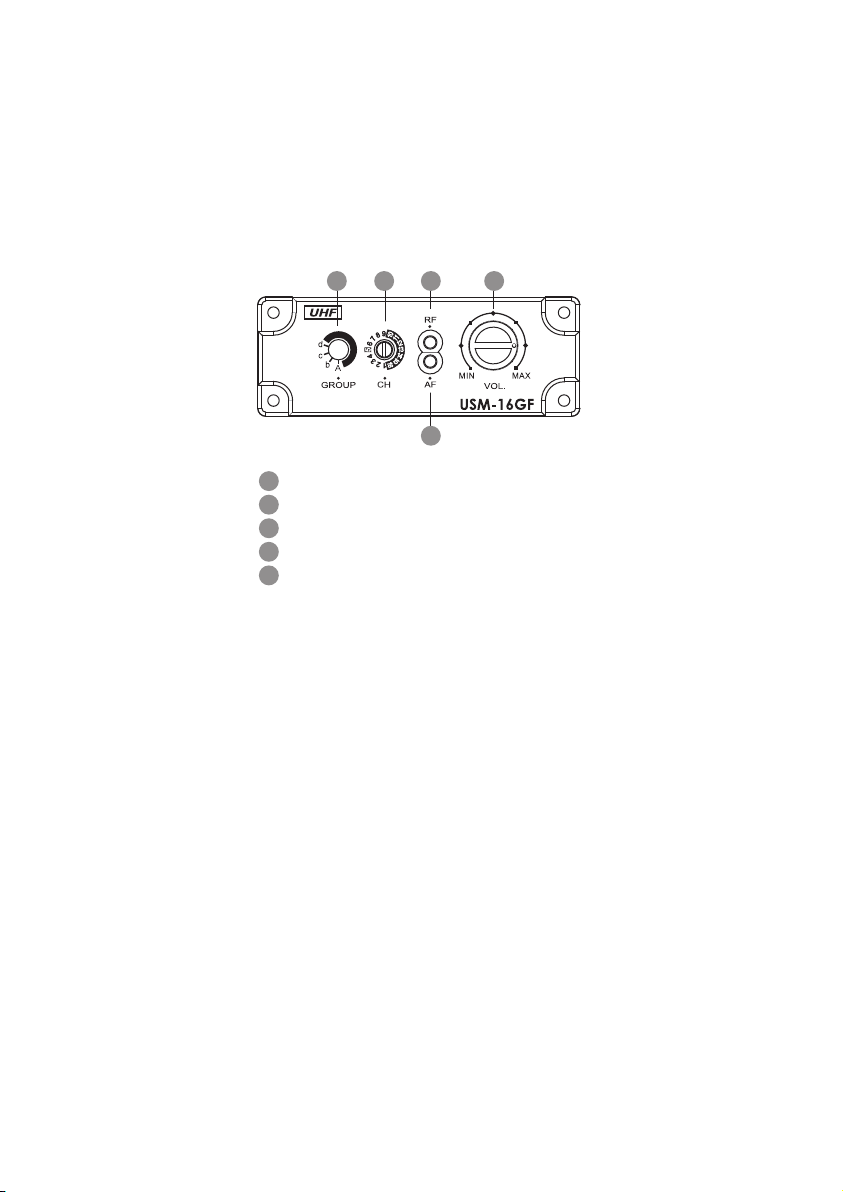Features
1. A portable active speaker with slot-loading CD module, ECHO sound-effect processor
with Time/Depth/Echo volume control,Treble/Bass control, Guitar input and AUX
in/output with volume control, two wired microphones inputs with independent volume
control, PLL wireless module with wireless microphone voice priority function, and
extending speaker output.
2. Using AC 115 or 230 power that contains 120 Watts(4Ω) output.
3. Adopting bi-amp design with high quality active crossover, and 8-inch woofer that
provide the best sound quality.
4. The Power amplifier uses IC circuit design that not only provides high efficiency and
better sound quality, but also protects overheat and short circuit.
5. Adopting high-quality, toroidal transformer design.
6. Using medium-density wood fiberboard as the speaker box.
7. Detachable wheels and trolley create the convenience for free moving.
8. Equipped with speaker floor stand socket for heightening use.
9. Equipped with USB & SD card function, Slot-loading CD player with LCD display can
withstand 180 degree swing and falter,which is suitable to use in any kind of outdoor
environment.
10. PLL UHF wireless microphone system, which is able to reach over 80M without any
interference.
11. Two sealed lead-acid batteries with automatic charging design.The charger will be
activated immediately when AC power is plugged in,and AC power switch is in "ON" .
12. Two rechargeable batteries with 12V/5Ahr capacity each that could be used over 3.5
hours with in general volume & over 7.5 hours with low volume.
13. Uninterrupted power supply (UPS) design that will automatic switch to DC battery
without any effect when pulling out the AC power cable.
14. Two-steps LED charger indicator (Red and Green LED) with low voltage detection. It
would flash red light when charging, and light red when full charged, and would light
green when the voltage is normal, and flash green light under the low voltage.
15. Independent power switch for CD/MP3 player that could extend the battery using time.
16. Removable battery
17. Optional US-8001DB equipped with detachable BNC antenna.
Notice:
1. Please charge the rechargeable batteries more than 8 hours for first time operation.
2. Please refresh the batteries every three months when not using. The batteries will be
damaged if left unused for a long time. (over three months)
3. Refresh the rechargeable battery before operation each time to ensure the best
performance.
02