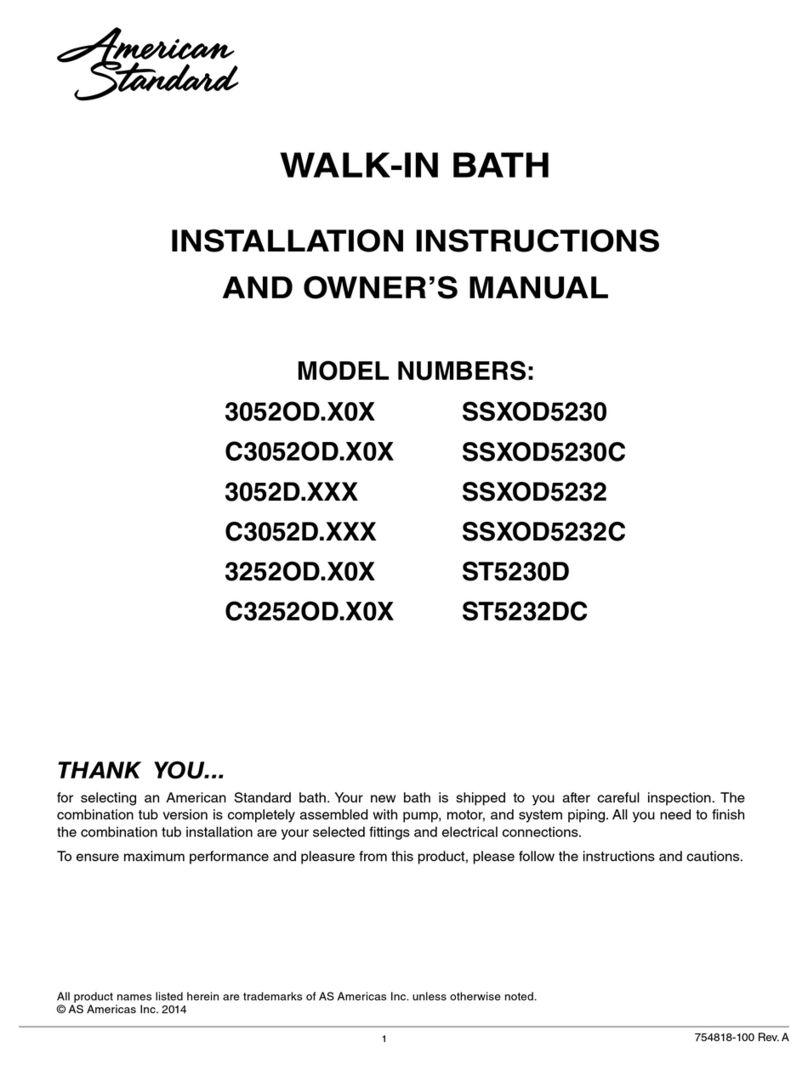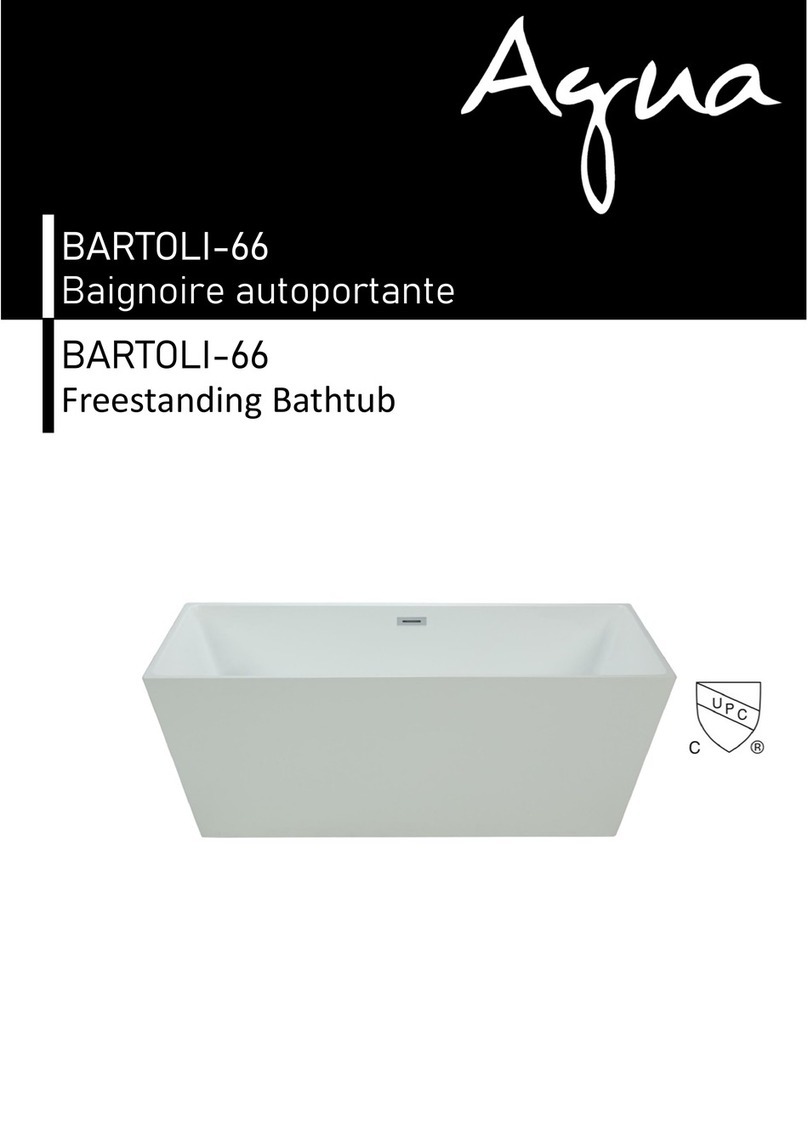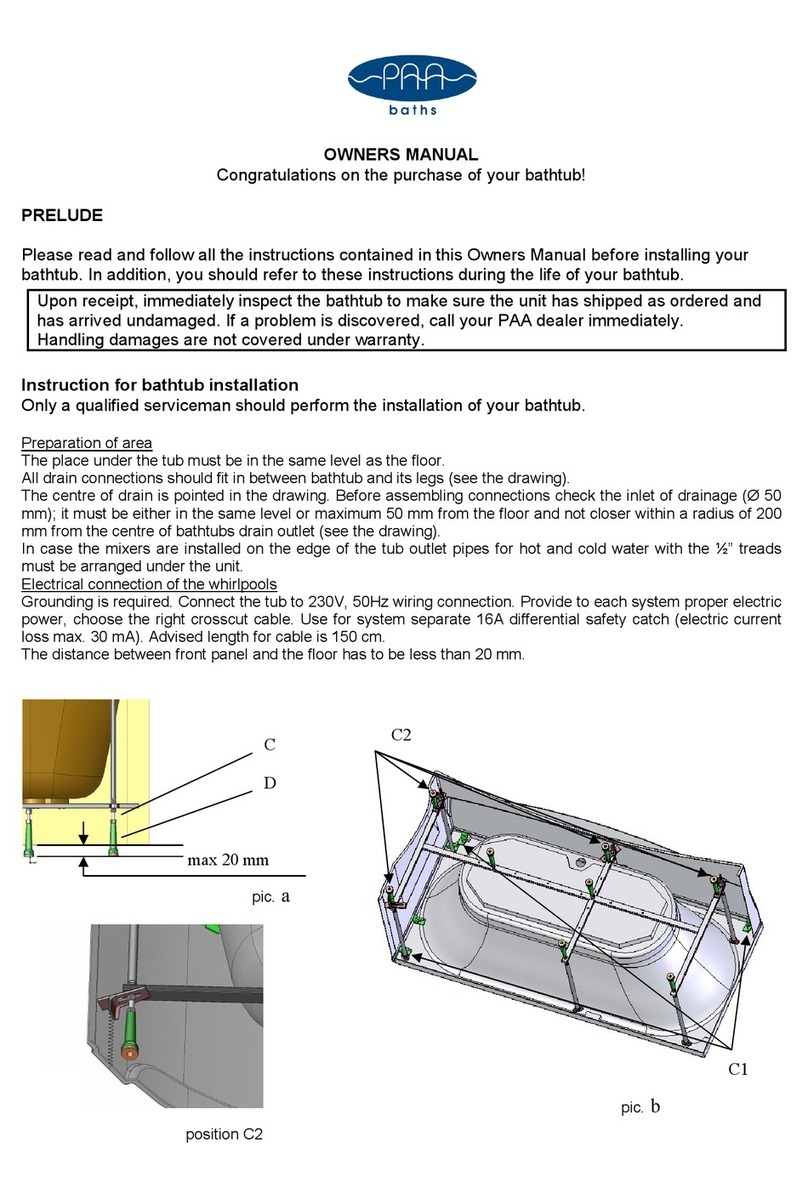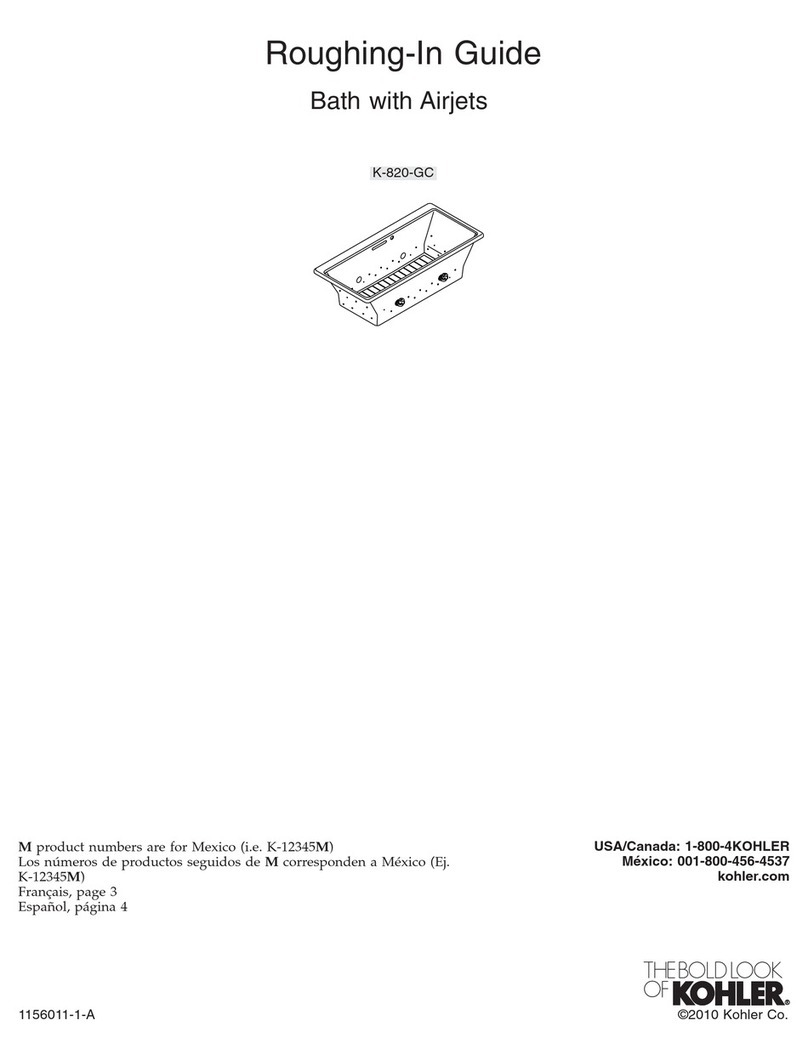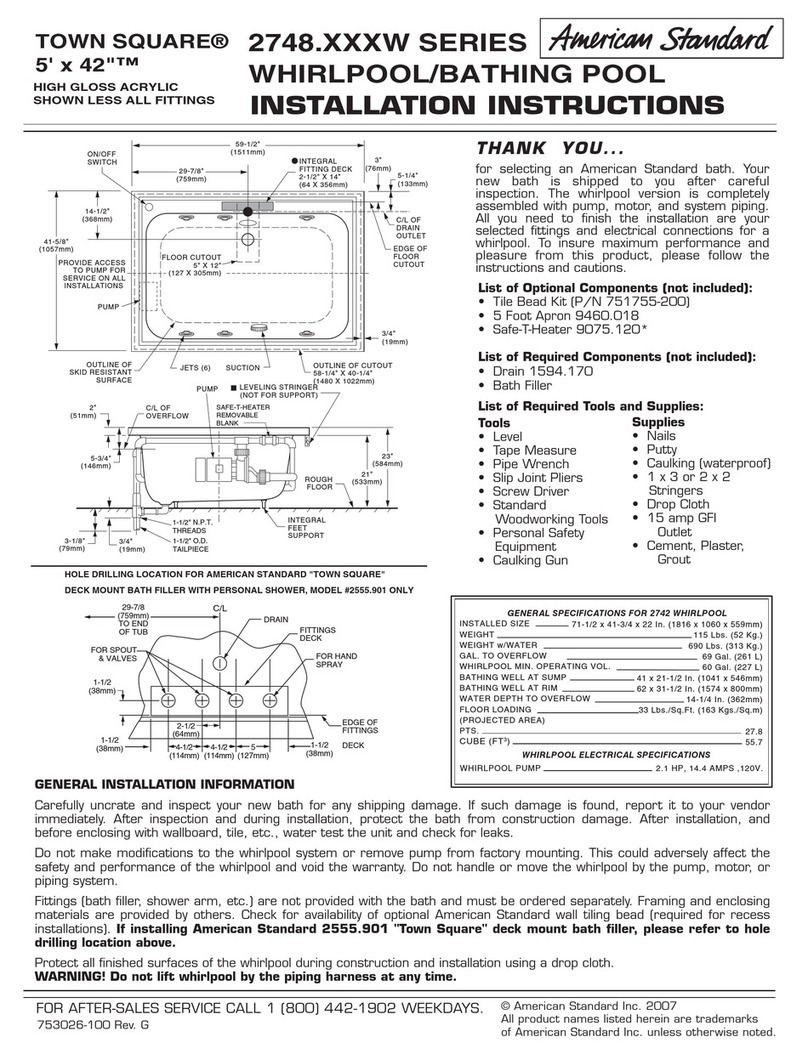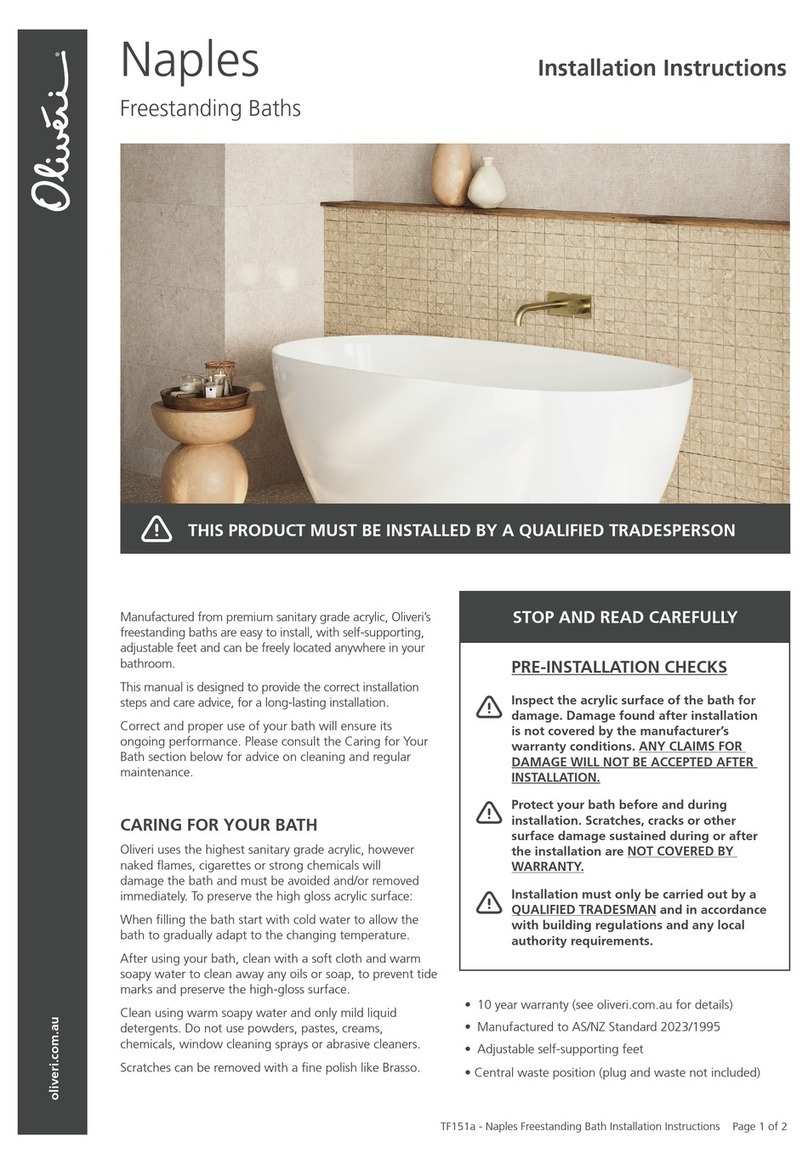3
Contents
1Foreword ............................................................................................. 5
2About this manual .............................................................................. 6
2.1 Accessories ..................................................................................... 6
2.2 Warnings ......................................................................................... 6
2.3 Symbols used .................................................................................. 7
3Intended use ....................................................................................... 8
4Safety ................................................................................................... 9
4.1 General Safety Instructions for the operating company.................. 9
4.2 General Safety Instructions for the operator ................................... 9
4.3 Safety symbols .............................................................................. 10
4.4 Safety function............................................................................... 10
5Product description.......................................................................... 11
5.1 Operating and functional elements ............................................... 11
5.1.1 Status LEDs ............................................................................. 12
5.1.2 Key description......................................................................... 13
5.2 Alarm messages............................................................................ 13
5.3 Technical data ............................................................................... 14
6Transport and installation ............................................................... 16
6.1 Transporting the device................................................................. 16
6.2 Install the device at the operating location .................................... 16
7Initial operation................................................................................. 17
7.1 Connect the device to the power supply ....................................... 17
7.2 Required water quality................................................................... 17
7.3 Filling the water bath ..................................................................... 18
8Operation........................................................................................... 19
8.1 Switch on the unit .......................................................................... 19
8.2 Switch off the unit .......................................................................... 19
8.3 Start temperature control application ............................................ 19
8.4 Setting the timer ............................................................................ 21
8.5 Stopping the timer ......................................................................... 21
8.6 Emptying the water bath................................................................ 22