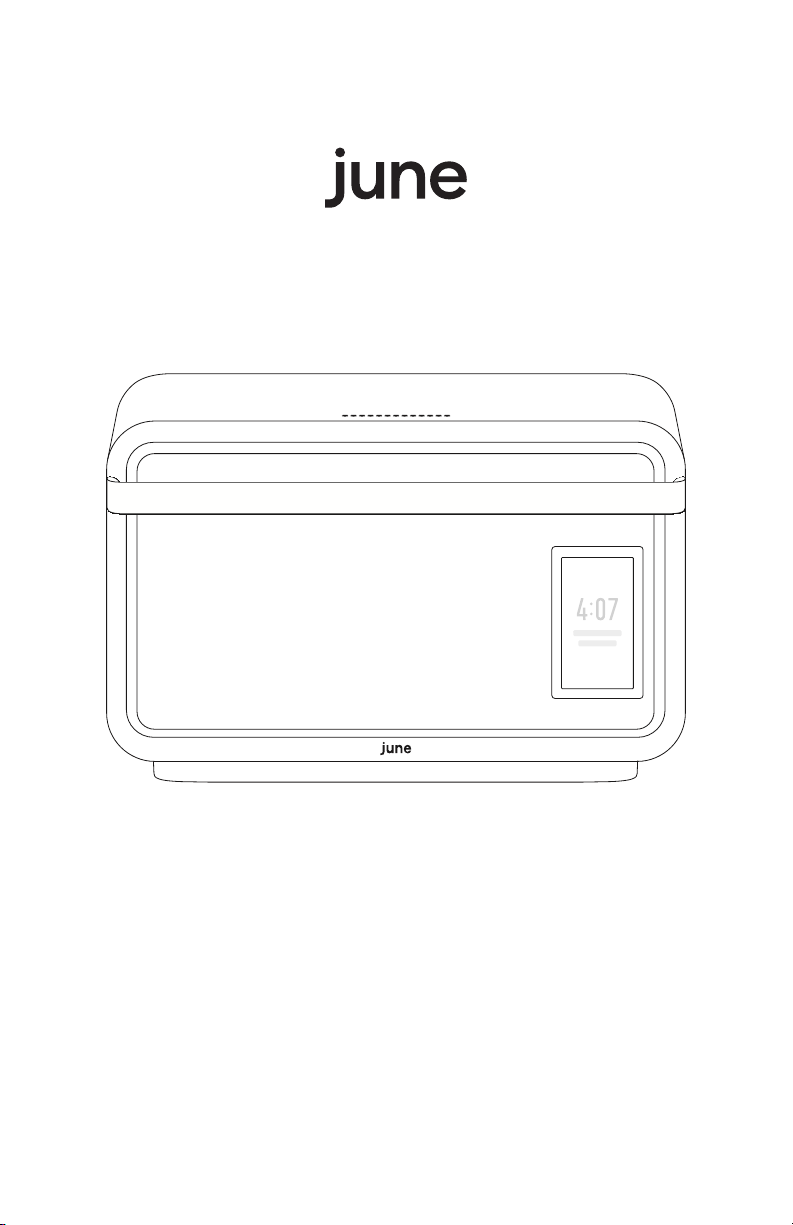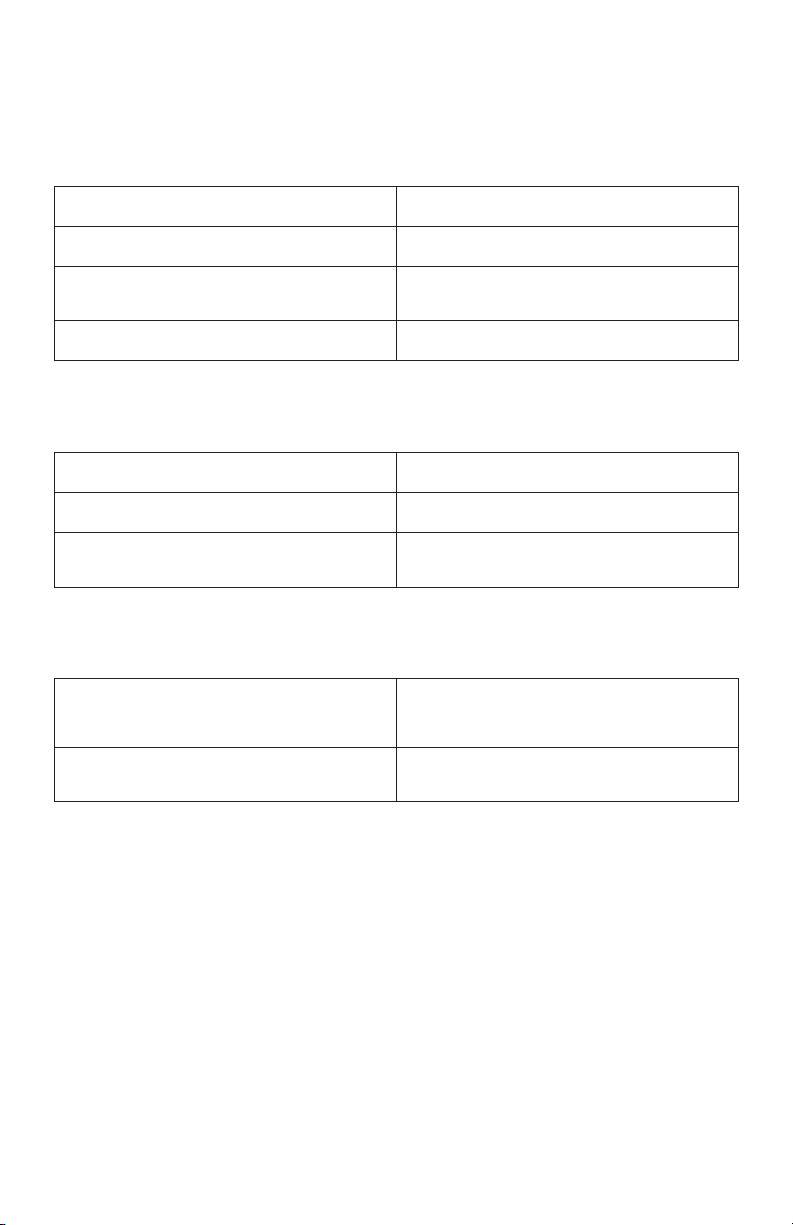Handle with Care
Be careful not to drop your oven.
The oven is heavy. Li it carefully, using proper liing
techniques.
Do not li alone—the oven weighs 40 pounds.
Keep the oven door closed. Heating elements will turn o
if the door is open.
Do not sit on the oven door or slam it shut. Do not place
anything—food, racks, pans—on the open door.
Move the oven gently. Do not shake, vibrate, drop, hit, or lean on the oven. You
may break the heating elements.
Professional Repairs Only
Do not aempt to repair or modify your oven.
Return the oven to June for repair. Do not take the oven apart or tamper with its circuit
boards. Products which have been altered, modied, or
repaired in any way that is not expressly authorized by
June are no longer under warranty.
SAFETY INSTRUCTIONS
Designed for Oven Cooking Only
The June Oven is not suitable for non-cooking tasks.
Basic Cooking Guidelines
Hot ovens and improperly cooked food can be unsafe.
Dry your hands before using the oven. Do not use the oven with wet hands or wet gloves.
Cook food according to USDA standards. Do not consume certain raw or undercooked foods and
meats. They may increase your risk of foodborne illness.
Prepare food using proper kitchen equipment. Do not use the top of the oven as a cuing board.
Use the oven for roasting, baking, broiling, reheating,
slow cooking, dehydrating, air frying, and other types of
cooking only.
Do not store anything in the oven, use it as a space heat-
er, or dry clothes with it.
Store food in a refrigerator. Do not leave food in the oven. It is not suitable for food
storage.
The oven is not a microwave. Cook only with oven-safe
accessories such as the pan, racks, June Food Thermome-
ter, and crumb tray that come with your oven.
Do not insert metal utensils, plastic or wooden cooking
tools, or other non-food items in the oven—use of these
items may cause injury and pose risk of re or electric
shock.