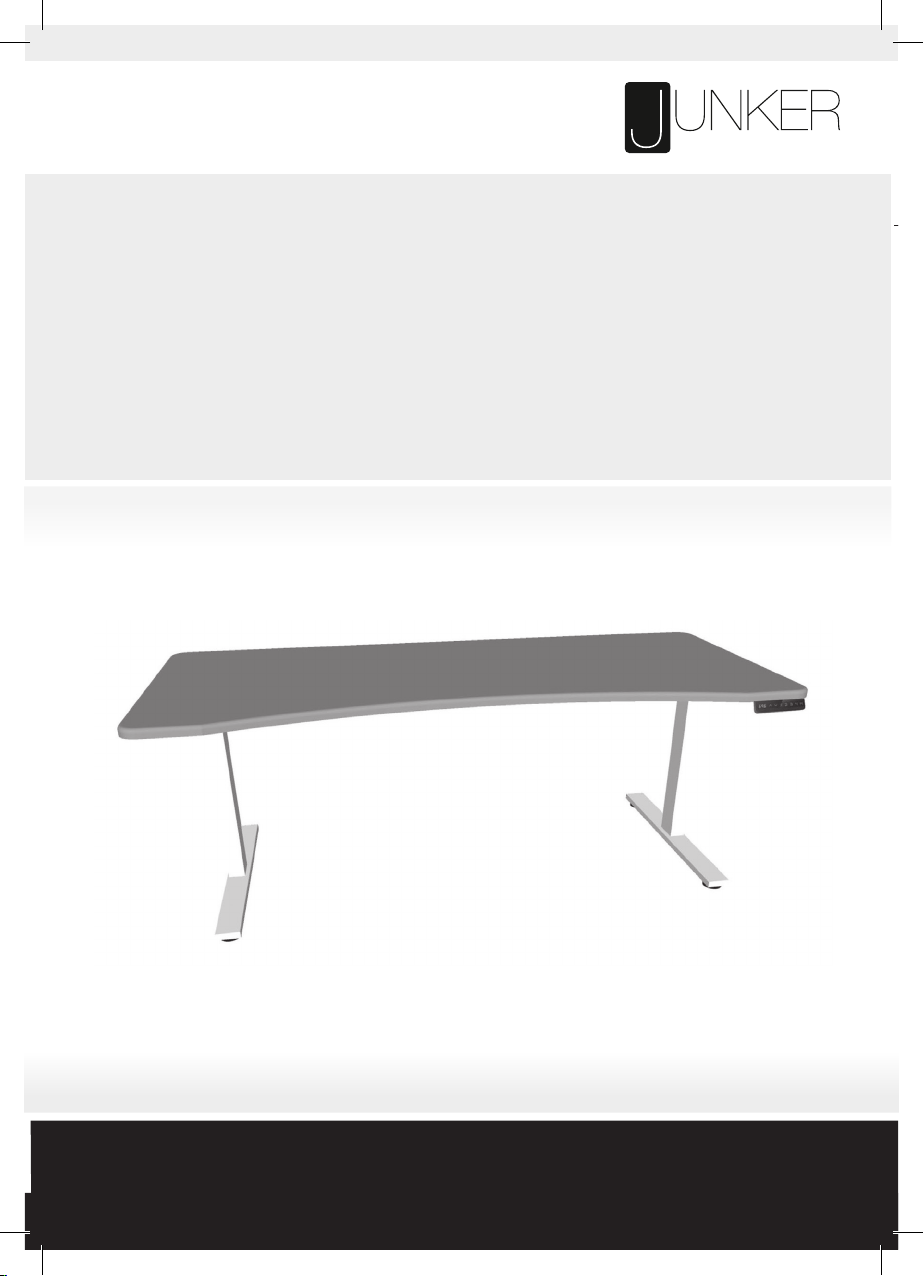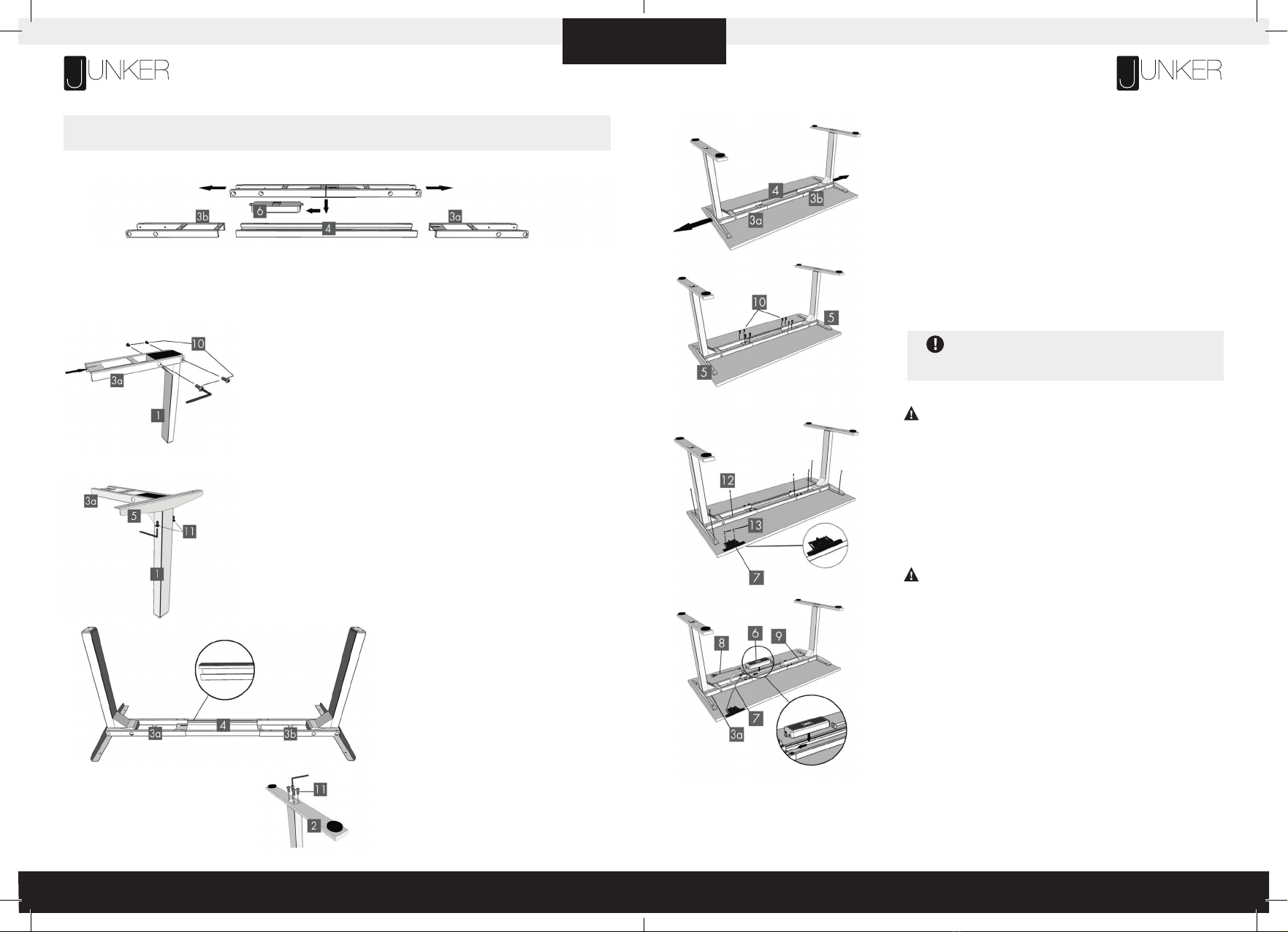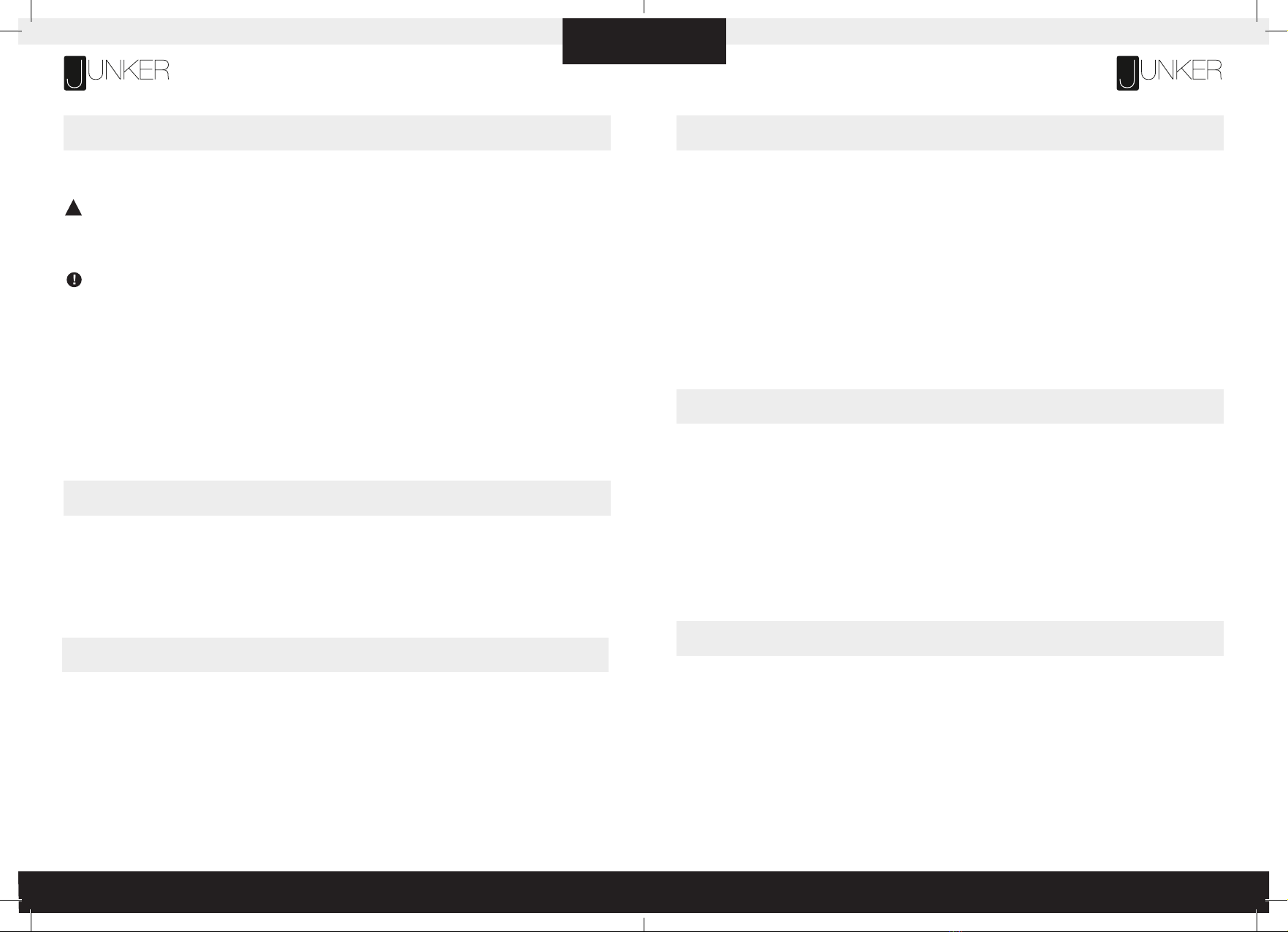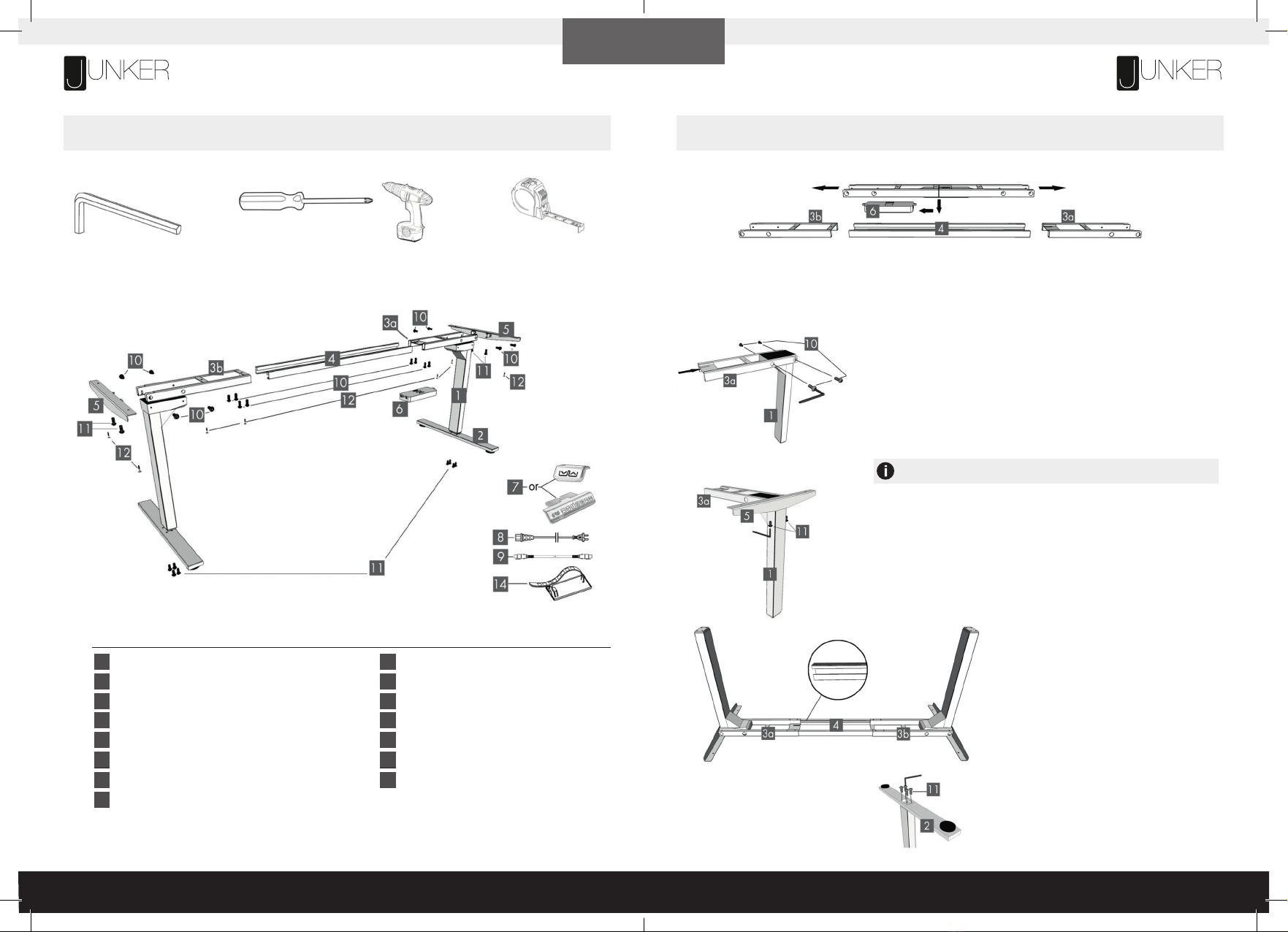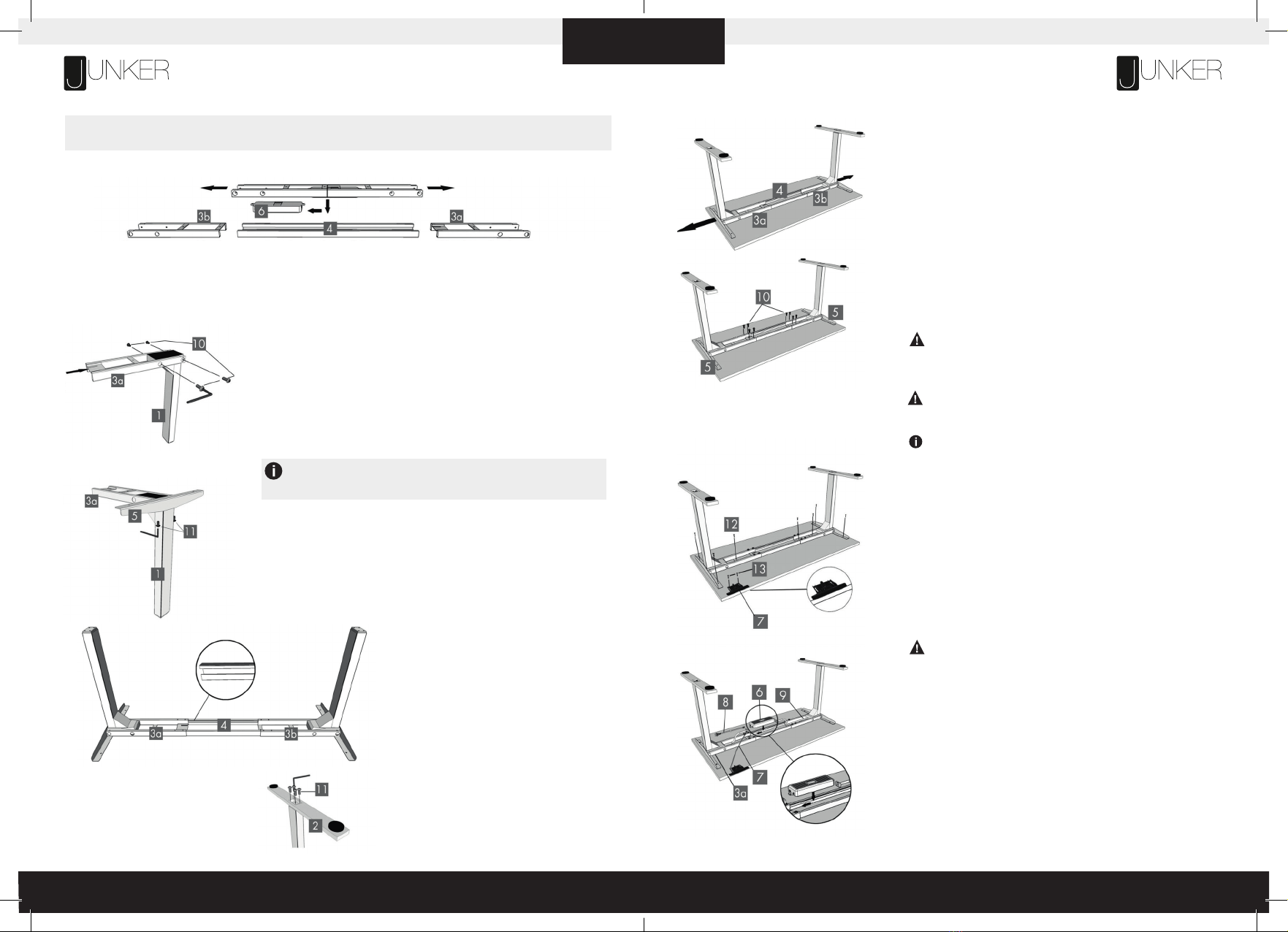6 7
DEUTSCH DEUTSCH
PROGRAMMIERUNG
EINSTELLEN DER ANTI-KOLLISIONSSCHUTZ-EMPFINDLICHKEIT
EINSTELLUNG DER RÜCKLAUFHÖHE
Nach Programmierung einer der Tasten 1-4 muss diese konstant gedruckt gehalten werden, um das Tischgestell auf die
programmierte Höhe zu fahren (Constant-Touch). Diese Einstellung kann geändert werden, sodass die Taste nur kurz
gedrückt werden muss (One-Touch).
Wechsel von Constant-Touch zu One-Touch:
Halten Sie die Abwärtstaste solange gedrückt, bis die niedrigste Position erreicht ist Lassen Sie die Taste nun los. Drücken
Sie die Abwärtstaste erneut, bis im LED-Display die Anzeige „RST“ erscheint. Lassen Sie die Taste nun los. Halten Sie die
Taste 1 ca. 5 Sek. lang gedrückt, während die Anzeige „RST“ blinkt und sich folgende, sich ändernde Anzeigen ergeben:
10.1 = One-Touch 10.2 = Constant-Touch
Lassen Sie die Taste nun los. Drücken Sie die Taste 1 erneut solange, bis im LED-Display die Anzeige „10.1“ oder „10.2“
erscheint. Sobald die gewünschte Einstellung erscheint, lassen Sie die Taste los und warten ca. 5 Sek., bis das Display
wieder „RST“ anzeigt. Speichern Sie die Programmierung durch Drücken und Halten der Abwärtstaste, bis der Schreibtisch
ein wenig absinkt leicht steigt und stoppt Lassen Sie nun die Taste los. Ihr Schreibtisch ist nun betriebsbereit.
Halten Sie die Abwärtstaste solange gedrückt, bis die niedrigste Position erreicht ist. Lassen Sie die Taste nun los.
Drücken Sie die Abwärtstaste solange, bis im LED-Display die Anzeige „RST“ erscheint. Lassen Sie die Taste nun los,
Halten Sie die Aufwärtstaste ca. 5 Sek. lang gedrückt, während die Anzeige „RST“ im Display blinkt und sich folgende,
sich ändernde Anzeigen ergeben:
10.5 = 10 kg-Belastung 10.6 = 15 kg-Belastung 10.7 = 20 kg-Belastung
Lassen Sie die Taste nun los. Drücken Sie die Aufwärtstaste erneut solange, bis im LED-Display der gewünschte Wert
erscheint. Sobald die gewünschte Einstellung erscheint, lassen Sie die Taste los und warten ca. 5 Sek., bis das Display
wieder „RST“ anzeigt. Speichern Sie die Einstellung durch Drücken und Halten der Abwärtstaste, bis der Schreibtisch
ein wenig absinkt, leicht steigt und stoppt. Lassen Sie nun die Taste los. Ihr Schreibtisch ist nun betriebsbereit.
Drücken Sie die Abwärtstaste des Schalters, bis das Gestell die niedrigste Position erreicht hat. Messen Sie die Höhe
des Gestells vom Boden. Wenn die Zahl auf dem LED-Display nicht mit Ihren Messungen übereinstimmt, gehen Sie
folgendermaßen vor:
Halten Sie die Abwärtstaste gedrückt, bis im Display „RST“ angezeigt wird. Halten Sie die Taste M gedrückt (ca. 5 Sek.),
bis im Display die blinkende Starthöhe angezeigt wird. (Falls das Display vor dem nächsten Schritt wieder auf „RST“
wechselt, wiederholen Sie diesen Schritt.)
Mit der Auf- und Abwärtstaste stellen Sie den Wert der Starthöhe ein, bis er Ihren Messungen entspricht Sobald der neue
Wert angezeigt wird, warten Sie ca. 5 Sek., bis das Display wieder „RST“ anzeigt. Speichern Sie den Reset durch Drücken
und Halten der Abwärtstaste, bis der Schreibtisch ein wenig absinkt, leicht steigt und stoppt. Lassen Sie nun die Taste los.
Ihr Schreibtisch ist nun betriebsbereit
Handbedienteil sperren:
Drücken und halten Sie die Taste M (ca. 8 Sek.l, bis das Display auf „S-“ und danach auf „LOC“ wechselt.
Lassen Sie nun die Taste los. Das Handbedienteil ist jetzt gesperrt.
Handbedlenteil entsperren:
Drücken und halten Sie die Taste M (ca. 8 Sek.), bis das Display von „LOC“ auf die Höhenangabe wechselt
Lassen Sie nun die Taste los. Das Handbedienteil ist jetzt entsperrt.
Das Tischgestell kann eingestellt werden, indem man die Aufwärts-/Abwärtstaste drückt, bis die gewünschte Höhe
erreicht ist. SICHERHEITSASPEKT: durch das konstante Drücken behält der Benutzer die Kontrolle über das System.
Stellen Sie sicher, dass
- keine Hindernisse das Herauf- und Herunterfahren des Tisches behindern,
- die Schreibtischplatte keine Wände berührt,
- alle Kabel die erforderliche Länge für jede gewünschte Schreibtischhöhe aufweisen.
WICHTIG: führen Sie vor Gebrauch des Tisches unbedingt einen Reset aus.
Vorgehensweise Reset/Zurücksetzen des elektronischen Systems in den Anfangszustand:
Drücken und halten Sie die Abwärtstaste auf dem Schalter, bis der Schreibtisch seine niedrigste Position
erreicht hat. Lassen Sie die Abwärtstaste los. Halten Sie die Abwärtstaste erneut gedrückt, bis das LED-Display
„RST‘ anzeigt 15 Sek. bei LED-Displays, 10 Sek. bei Nicht-LED-Displays). Lassen Sie die Abwärtstaste los. Drücken
und halten Sie die Abwärtstaste erneut, bis der Schreibtisch ein wenig absinkt, leicht ansteigt und stoppt. Lassen Sie
die Abwärtstaste los. Ihr Schreibtisch ist nun betriebsbereit.
ACHTUNG: Beim Reset wird das Tischgestell komplett eingefahren. Stellen Sie sicher, dass sich keine Gegenstände
unter dem Schreibisch benden.
So programmieren Sie bis zu vier Voreinstellungen (bei einigen Modellen):
Verwenden Sie die Aufwärts-/Abwärtstaste, um eine gewünschte Höhe zu nden. Dann drücken Sie Taste M,
gefolgt von einer Zahl 1-4.
Hinweis: Das LED-Display hat eine Toleranz von 0,1
BENUTZUNG
SPERREN/ENTSPERREN DES HANDBEDIENTEILS
!
UMRECHNUNG INCHES IN ZENTIMETER
Drücken Sie die Taste zum Herunterfahren des Tisches am Handbedienteil (6) bis der Tisch auf die niedrigste Stufe
heruntergefahren ist. Drücken Sie dann die Taste zum Herunterfahren nochmal und halten Sie sie gedrückt bis im LED
Display „RST“ steht.
Halten Sie die Taste „2“ bis zu 5 Sekunden gedrückt bis die Anzeige „RST“ zu blinken beginnt. Dann drücken
Sie entweder: 10.3 = cm oder 10.4 = inches
Lassen Sie die Taste „2“ los. Drücken und halten Sie die Taste „2“ nochmal bis die gewünschte Einstellung erreicht ist.
Sobald die gewünschte Einstellung angezeigt wird, lassen Sie die Taste los und warten Sie circa 5 Sekunden bis im Dis-
play wieder „RST“ steht. Beenden Sie den Prozess indem Sie erneut die Taste zum Herunterfahren drücken bis der Tisch
noch ein bisschen weiter runter fährt, dann hoch fährt und anhält. Lassen Sie die Taste los. Die neuen Einstellungen zur
Maßangabe sind nun gespeichert und der Tisch ist nun betriebsbereit.