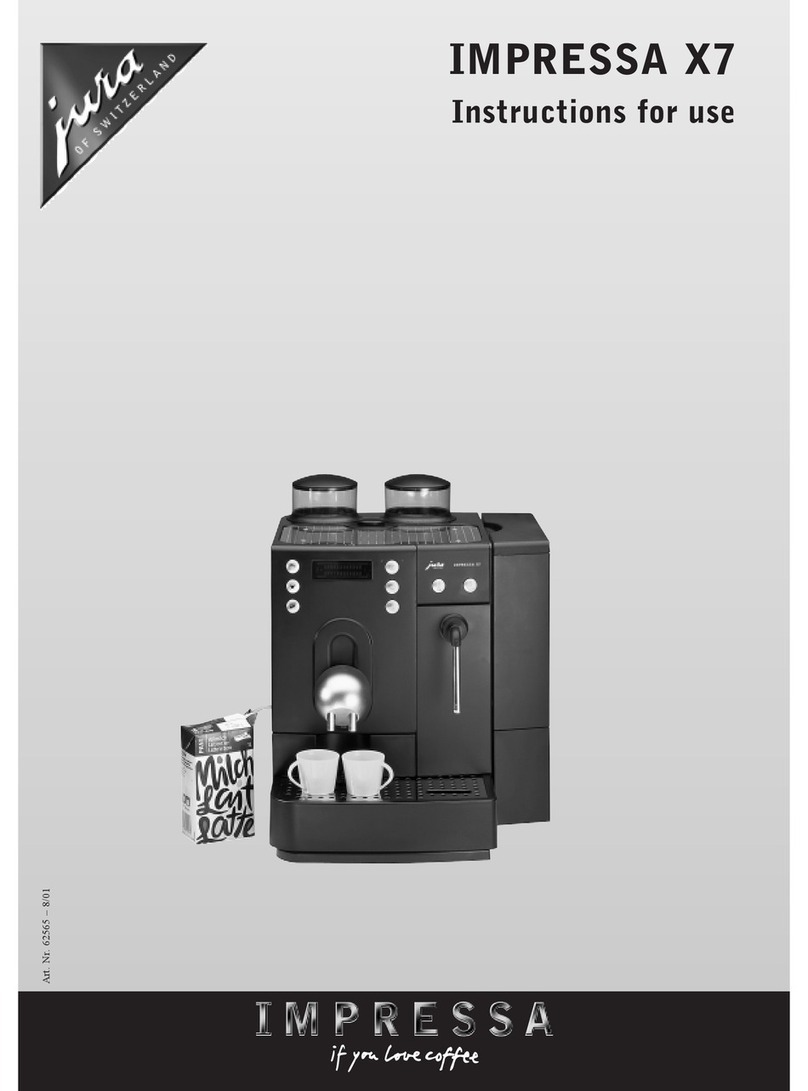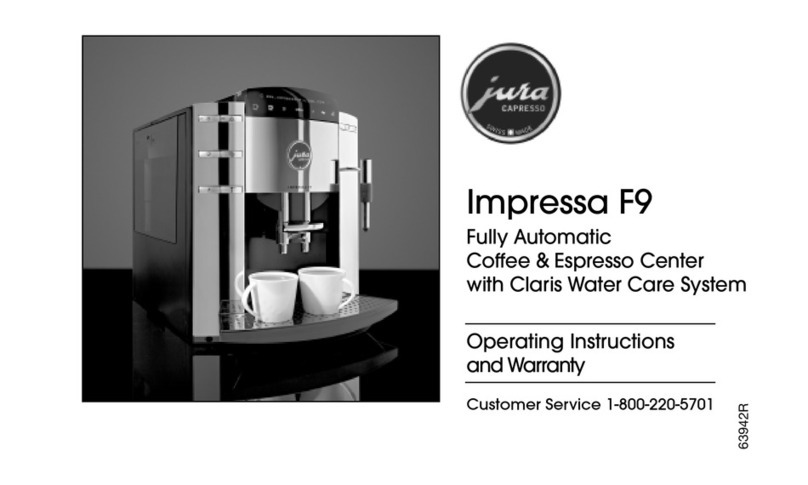K. eplacing the Clearyl Cartridge
When display shows COFFEE EADY /CHANGE FILTE
and the inse button lights up:
• Push inse button. DU ATION 2 MIN. / STA T YES.
• Remove water tank, remove old filter. Keep the
extension rod. Rinse new filter under running water,
attach to extension rod and install in water tank. Fill
tank with fresh water and replace.
• Now proceed as explained in steps 4 through 6 above. L)
Cleaning with Special Tablet (Machine is on)
The message COFFEE EADY / CLEAN MACHINE
appears after 220 cups of coffee. This program removes
coffee oils inside the machine and takes 20 minutes.
Important: Do not interrupt program once started.
Important: Only use special round cleaning tablet.
1. Push inse button. DU ATION 20 MIN. / STA T YES.
NOTE: To clean the S9 OT later, turn the Rotary Dial
until display shows STA T NO. Push the Rotary Dial to
exit the program. In this case the S9 OT will continue to
remind you with the message CLEAN MACHINE.
2. Make sure that the water container is at least half full.
3. Push the inse Button. EMPTY T AY.
4. Remove and empty the tray and the used coffee
container and replace.
Attention: If the tray and the used coffee container are
already empty, you still need to remove the tray for
approx. 20 seconds and then replace it. P ESS INSE.
5. Place containers (20 oz.) under the coffee spout and the
frothXpress and push the inse button. Display shows
CLEANS. After a short while you will hear a beep and
display shows ADD TABLET/P ESS INSE.
6. Open the ground coffee funnel lid and drop one white
tablet into the opening. Close lid.
7. Push the inse button. Display shows CLEANS.
The S9 OT starts the cleaning program by dispensing
water in intervals into the containers underneath the
spouts. When finished, display shows EMPTY T AY.
8. Remove the tray. There will be water in the tray and in
the used coffee container. Empty, clean and replace.
The display shows COFFEE EADY.
9. Clean the ground coffee funnel. Remove the funnel and
rinse under hot water and dry Replace funnel.
M) Decalcifying DECALCIFY MACHINE
For different water hardness levels see Operating
Instructions (page 21). If a water hardness level is selected,
the decalcifying monitor is active. The machine needs to
be decalcified when above message appears.
CAUTION: Immediately remove any splashes of the
decalcifying solution from sensitive surfaces, such as
natural stone or wood.
CAUTION: If the decalcifying solution comes in contact
with the skin, rinse it off with water. If the solution comes in
contact with your eyes, see a doctor.