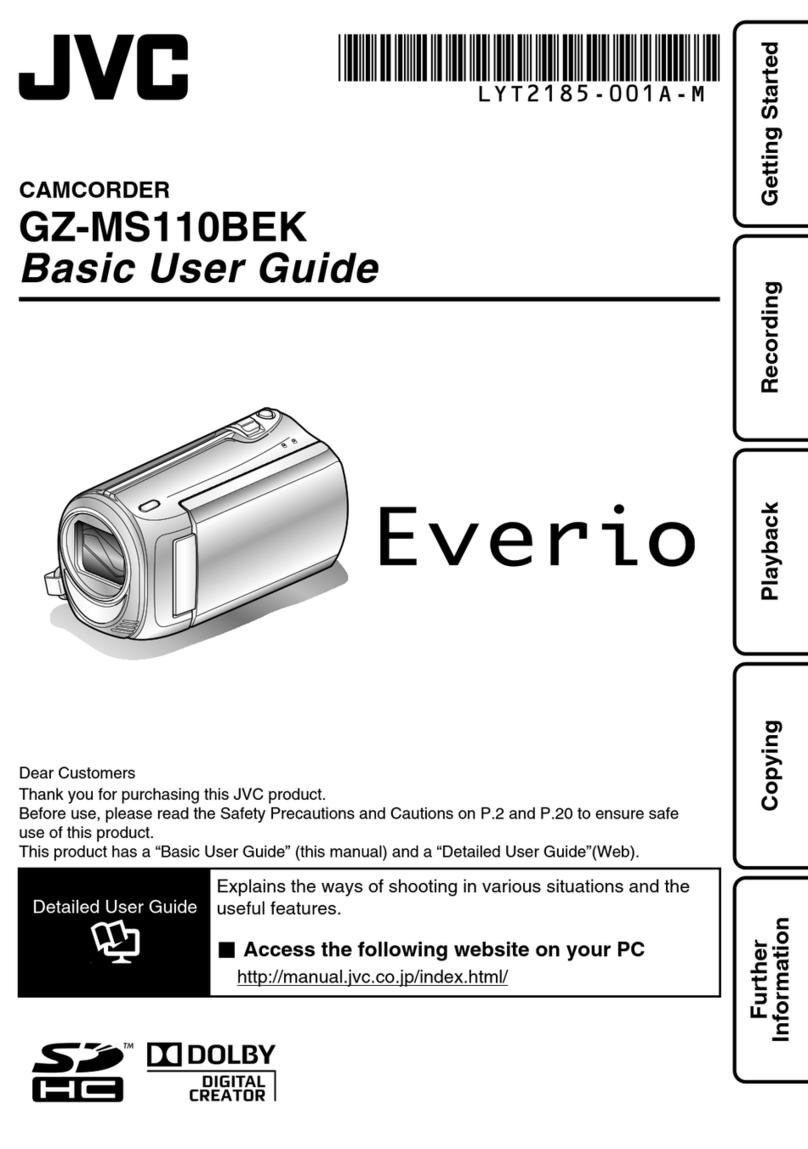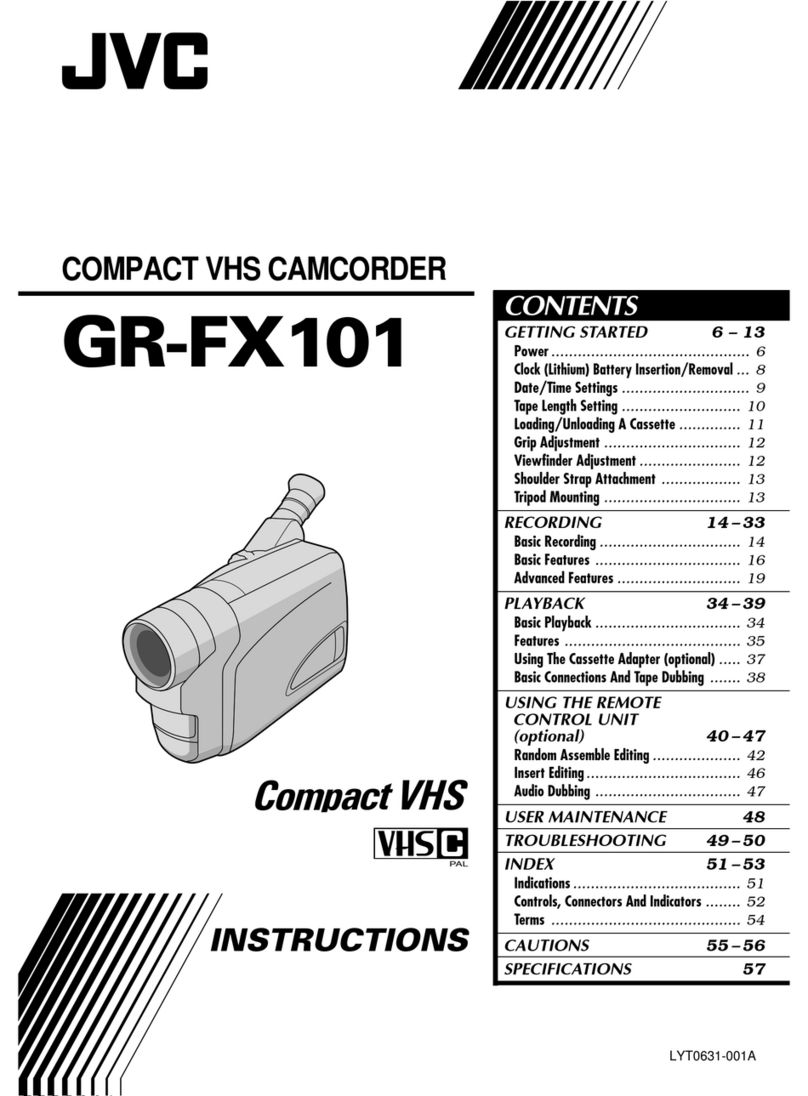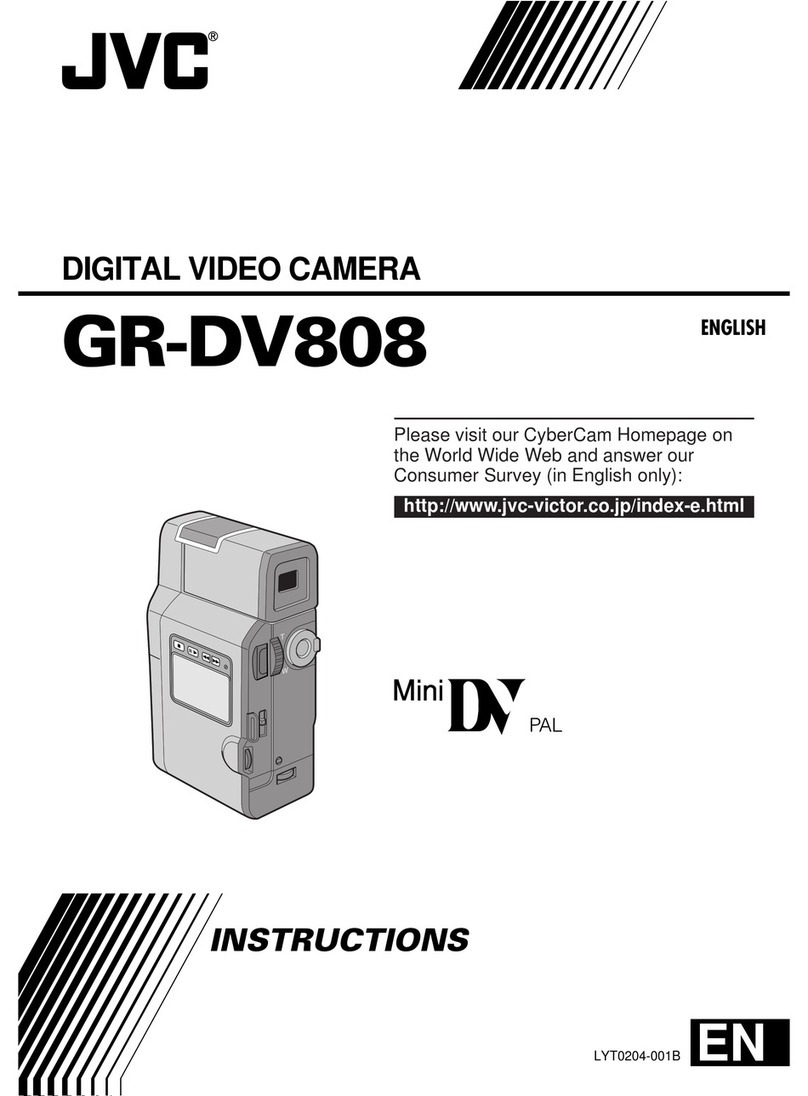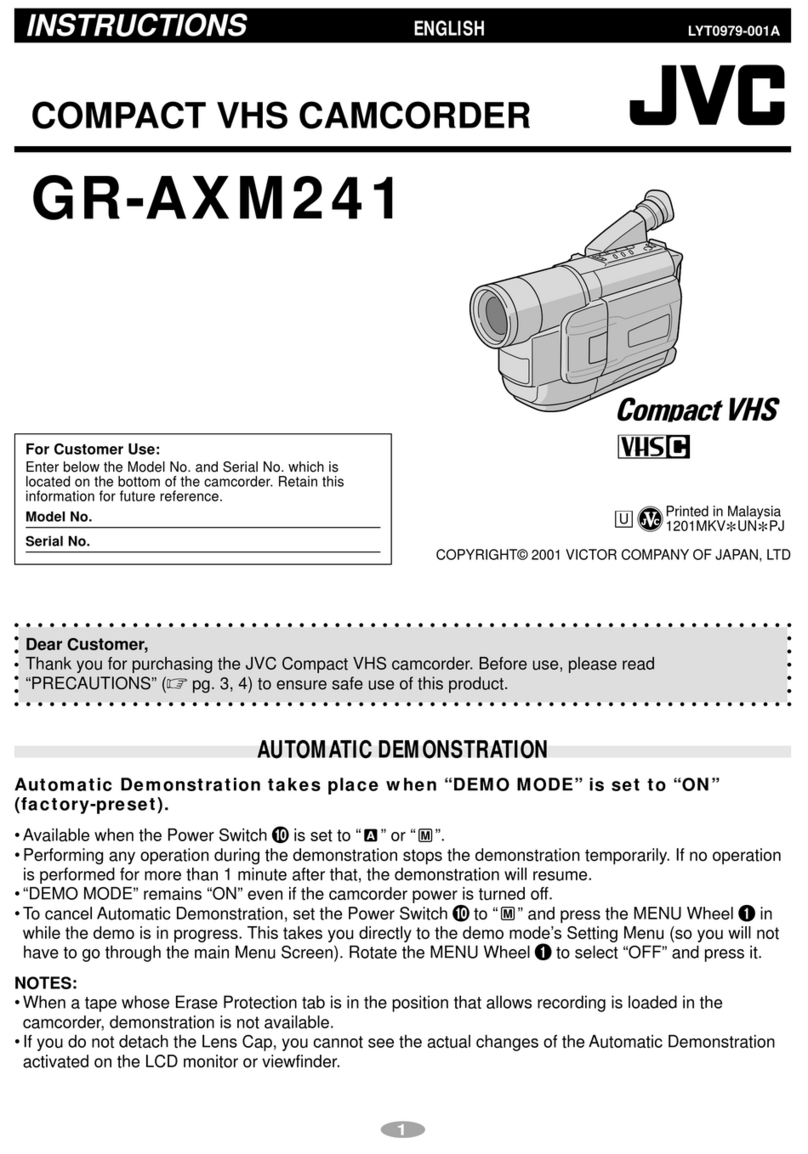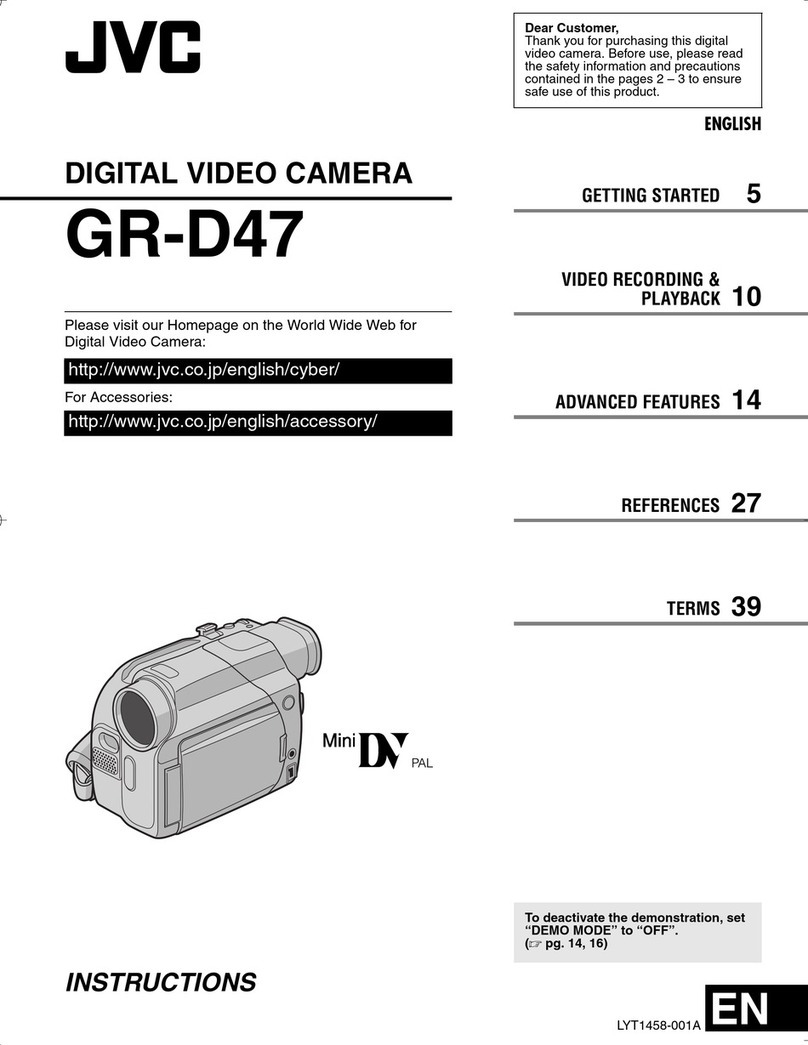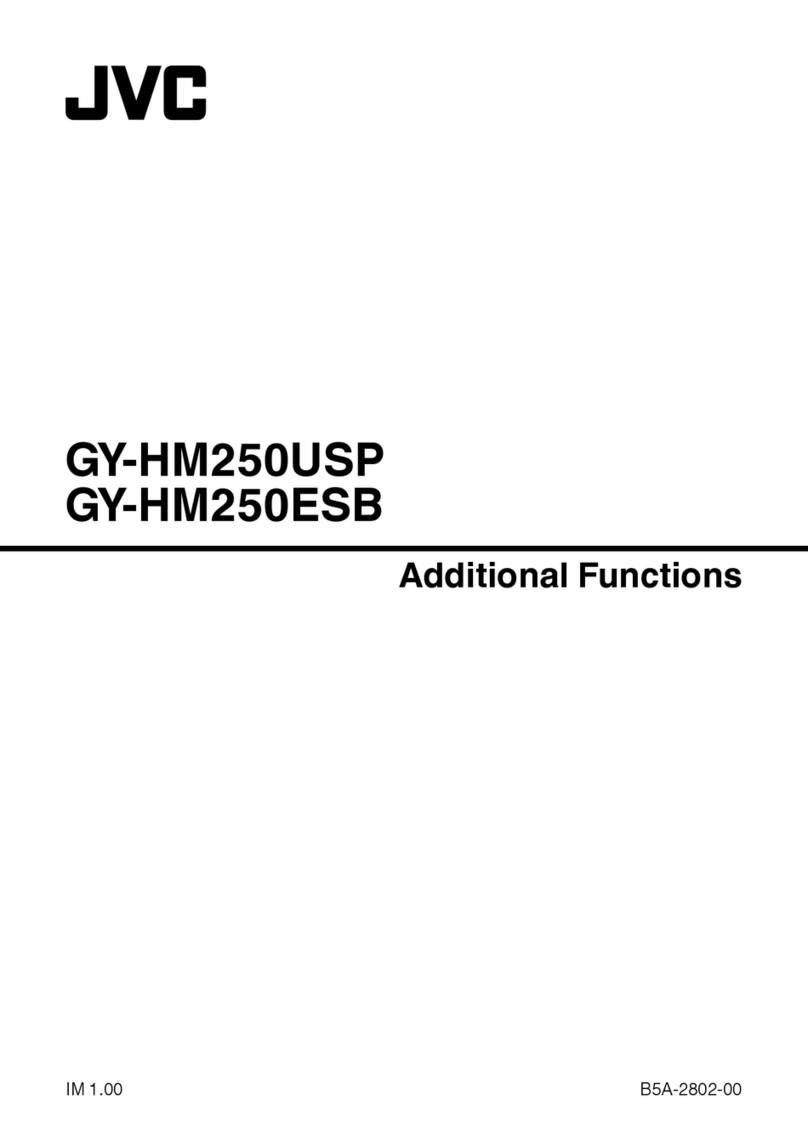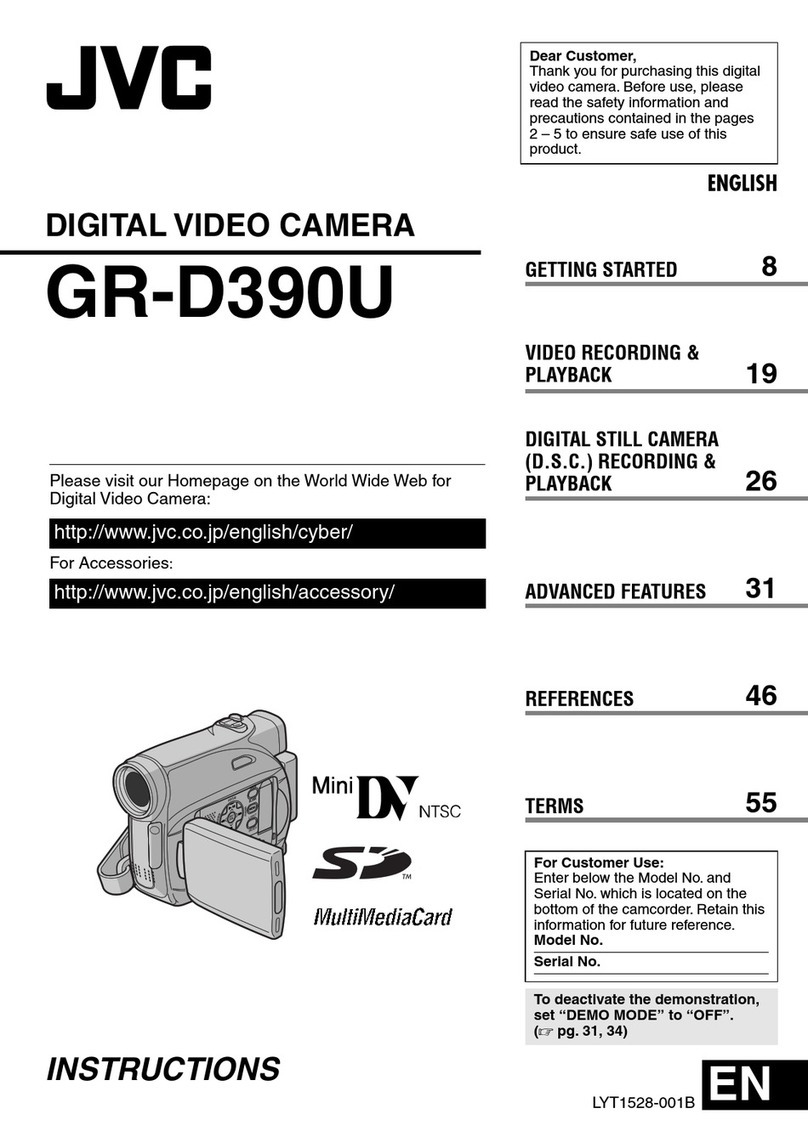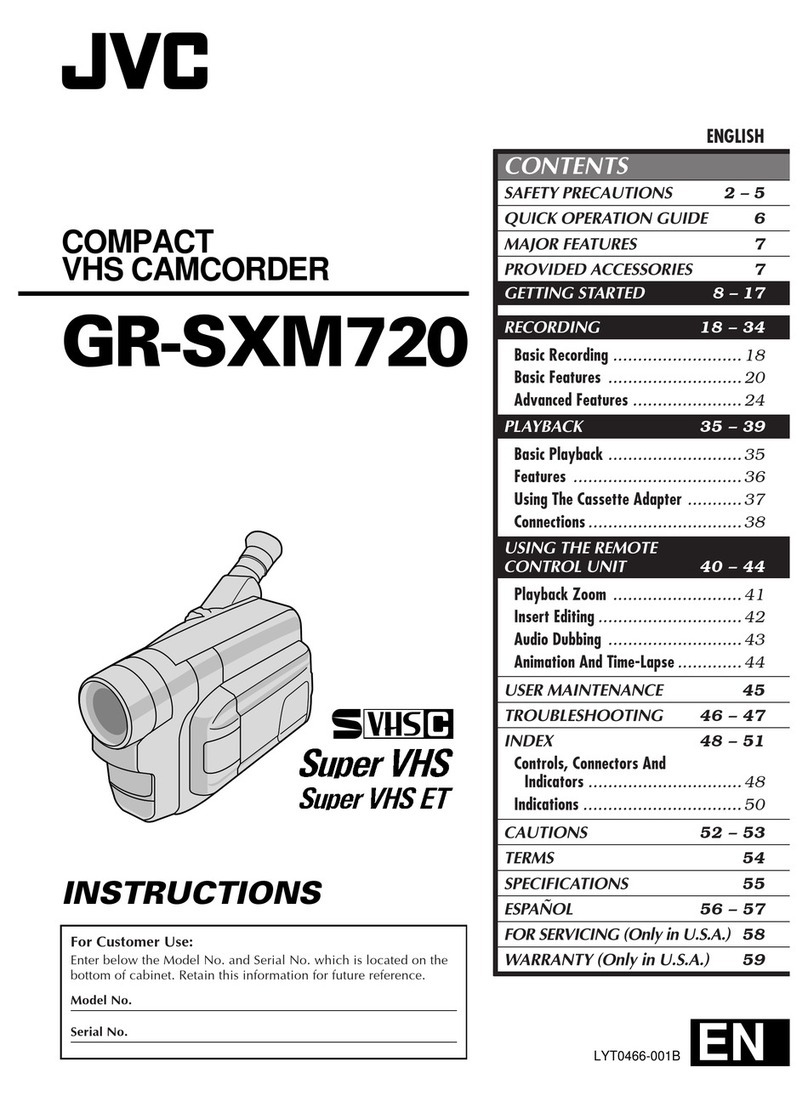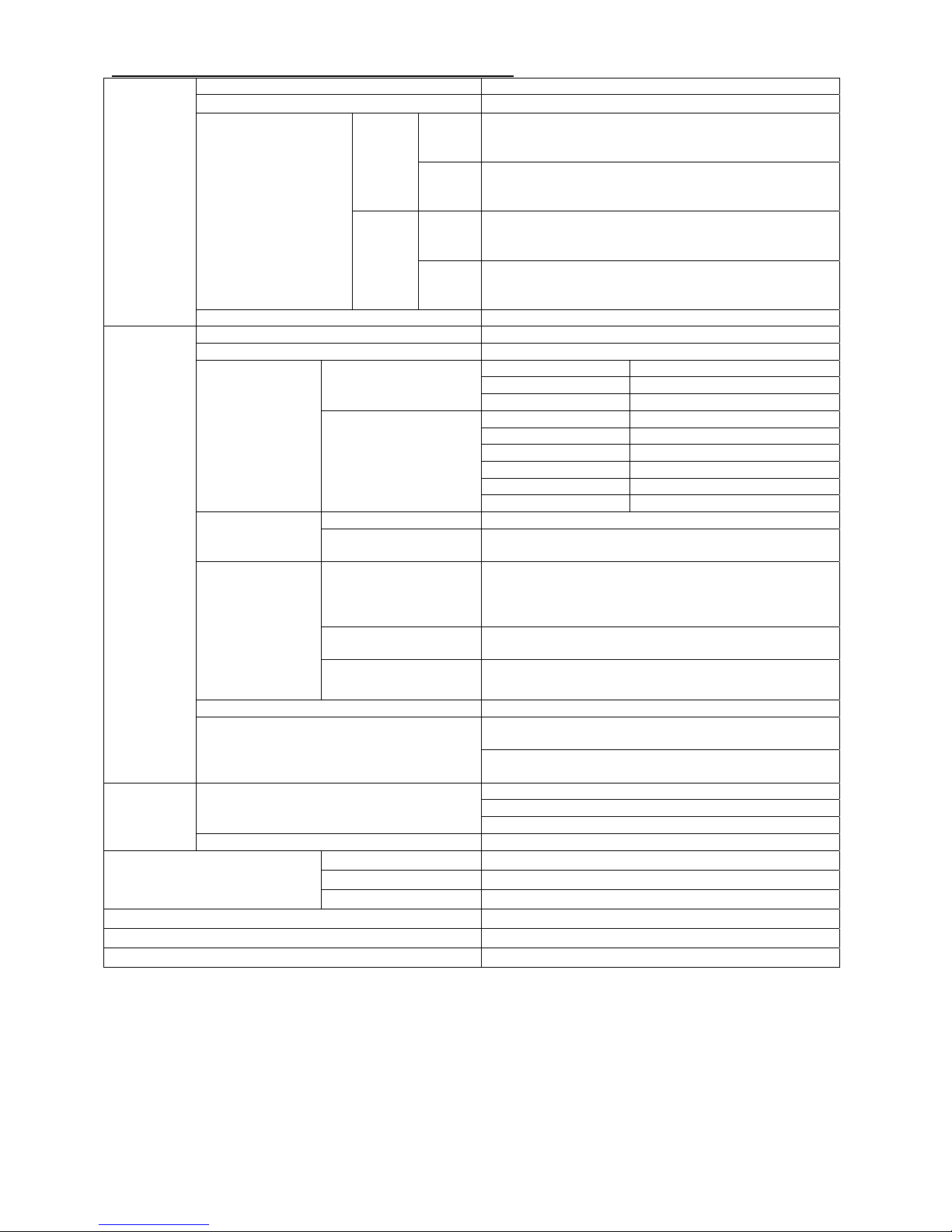CU-VD50 Everio DVD Burner -- Specifications
While
connecting
with Everio
GZ-HD40/
HD30/HD10
Interface USB 2.0
Discs that CU-VD50 supports*
DVD-R, DVD-RW, DVD-R DL
Record time
(*Recording time is
changed by title
volume)
AVCHD
per
4.7GB
media
Approx.30 min.(30min.XP mode, 4GB)
per
8.5GB
media
Approx.60 min.(60min.XP mode, 8GB)
MPEG-
2
per
4.7GB
media
Approx.20 min.(20min.FHD mode, 4GB)
per
8.5GB
media
Approx.45 min.(40min.FHD mode, 8GB)
Interface cable Provided USB cable
While
connecting
with PC
Interface USB 2.0 or USB 1.1
Data buffer capacity 2 MB
Data
transmission
speed
Writing
DVD-R Max. x8
DVD-RW Max. x6
DVD-R DL Max. x6
Reading
DVD-R Max. x8
DVD-RW Max. x8
DVD-R DL Max. x8
CD-R Max. x24
CD-RW Max. x24
CD-ROM Max. x24
Compatible discs
Writing DVD-R, DVD-RW, DVD-R DL
Reading DVD-R, DVD-RW, DVD-R DL,
CD-ROM, CD-R, CD-RW
OS
OS
'Windows
XP Home Edition / Professional (pre-
installed)
'Windows Vista®Home Basic/Home Premium (32-bit
edition, pre-installed)
CPU Intel
Pentium
III 800 MHz or up
(Pentium®4 2GHz or up recommended)
RAM 128 MB or up (256 MB or up recommended)
Interface cables Provided USB cable with Everio
Support software
CyberLink PowerProducer 4NE (provided with Everio,
for DVD creation)
CyberLink Power2Go 5.5 Lite (provided, for data
writing)
Playback
functions
Support discs
Everio Direct Burning created disc.
Everio and CU-VD50 provided software created disc.
AVCHD disc.
Output terminals HDMI, Component (Y,Pb,Pr), Video, AUDIO L/R
Recommended discs*6
DVD-R JVC, TDK, Verbatim, SONY
DVD-RW JVC
DVD-R DL JVC, Verbatim
Dimensions (W x H x D) 6 x 1.7 x 7.7 inches (152 x 42 x 195 mm)
Weight Approx. 2.03 lbs (920g)
Standard current 2.3A
*5: The CU-VD50 does not support 8-cm discs.
*6: Depending on the disc the CU-VD50 may not function optimally, so using manufacturers’ media mentioned above
that was tested with the CU-VD50 is recommended.
zHDMI cable is not included with the CU-VD50.
zThe CU-VD50 does not support Macintosh.
zMicrosoft®and Windows®are registered trademarks of Microsoft Corporation in the United States and other
countries.
zOther names of companies and products are registered trademarks of those companies.
zProduct outer design and specifications may be changed without notice.
zDetails will be available in the JVC catalogue and on the JVC website.