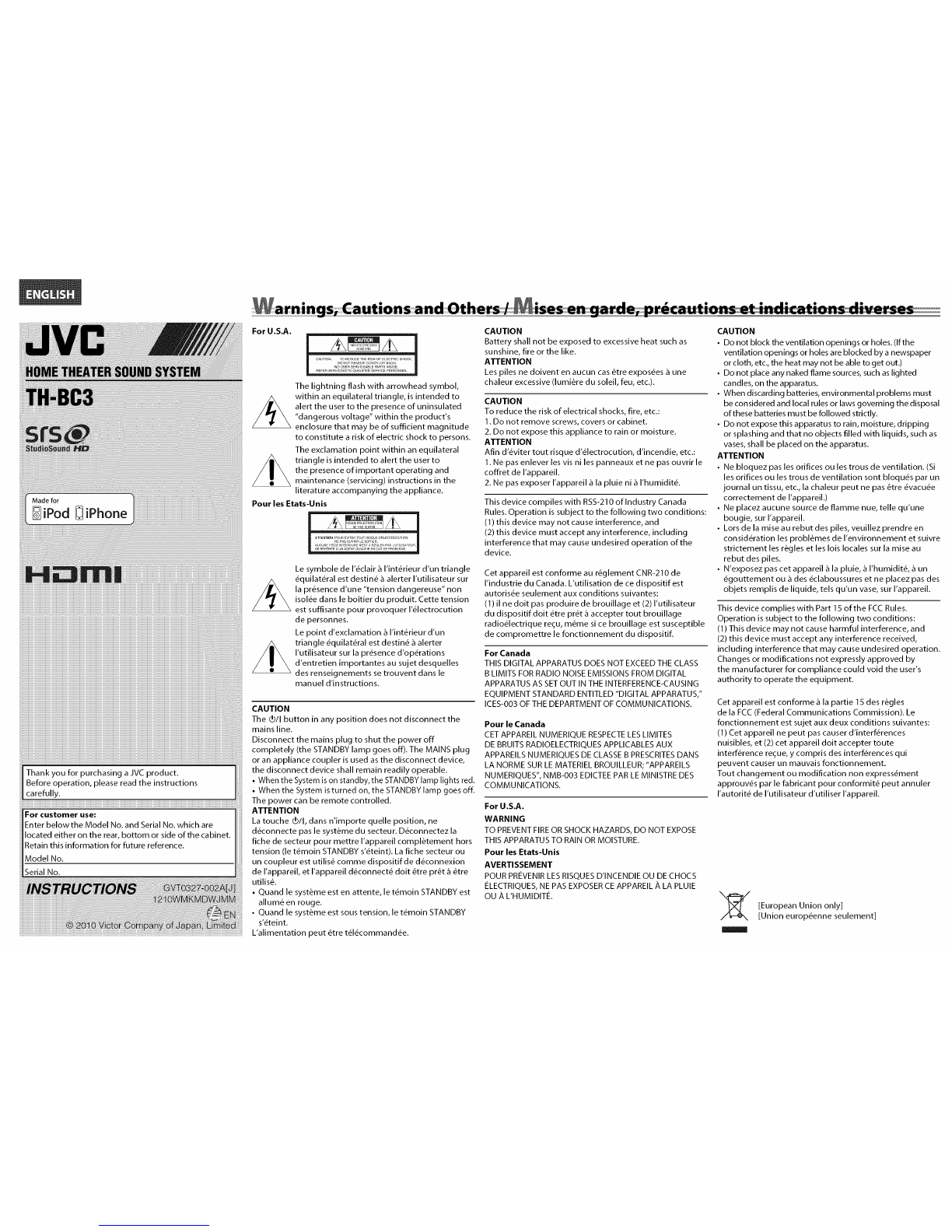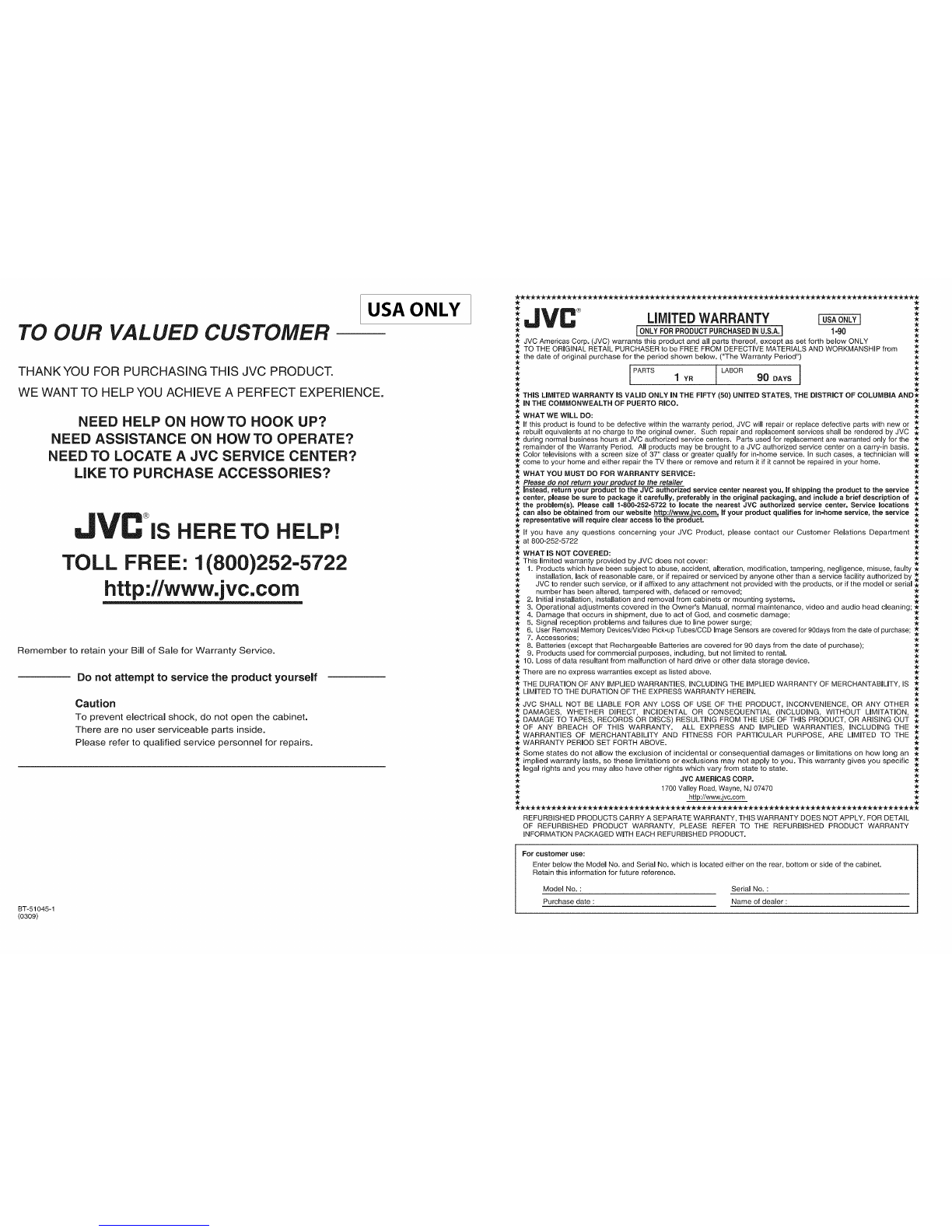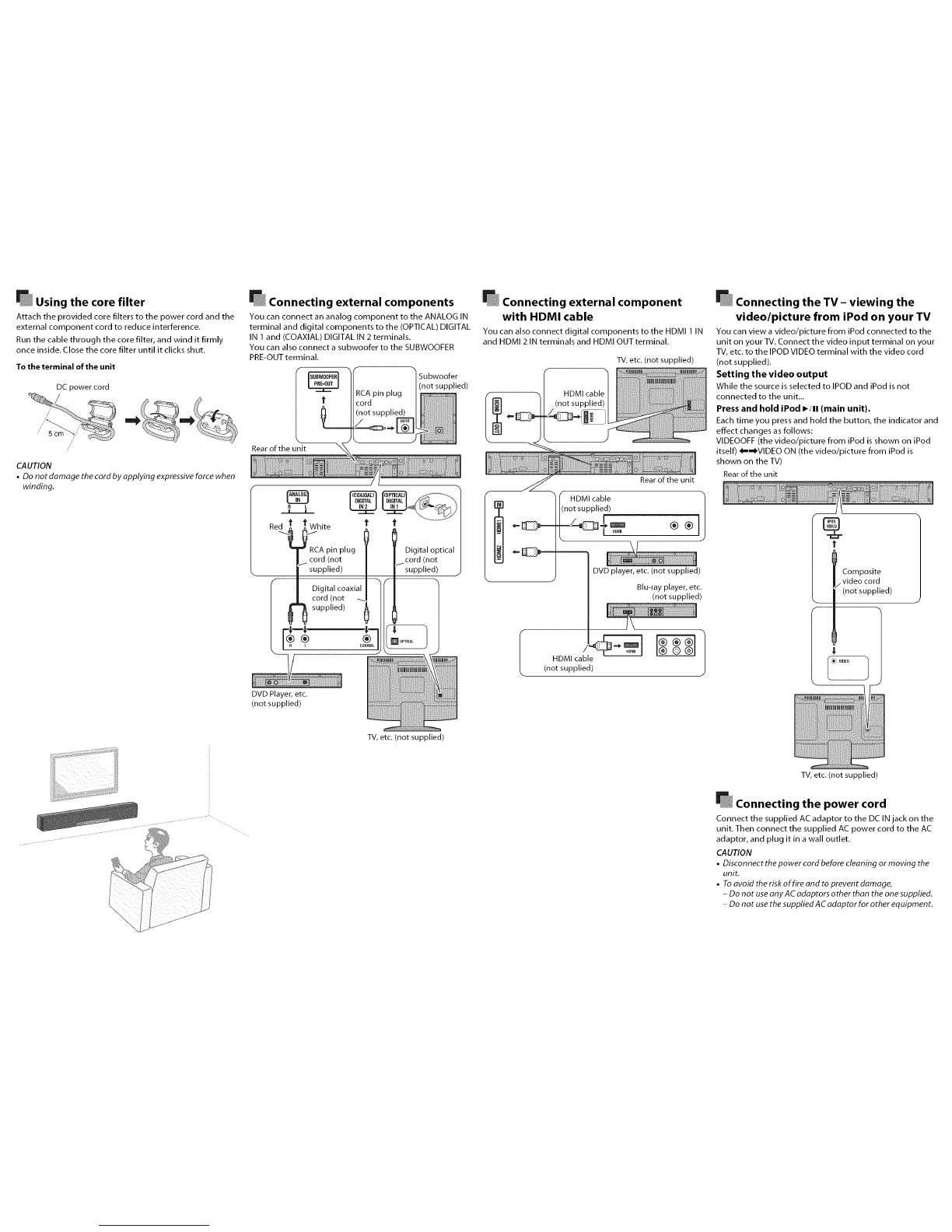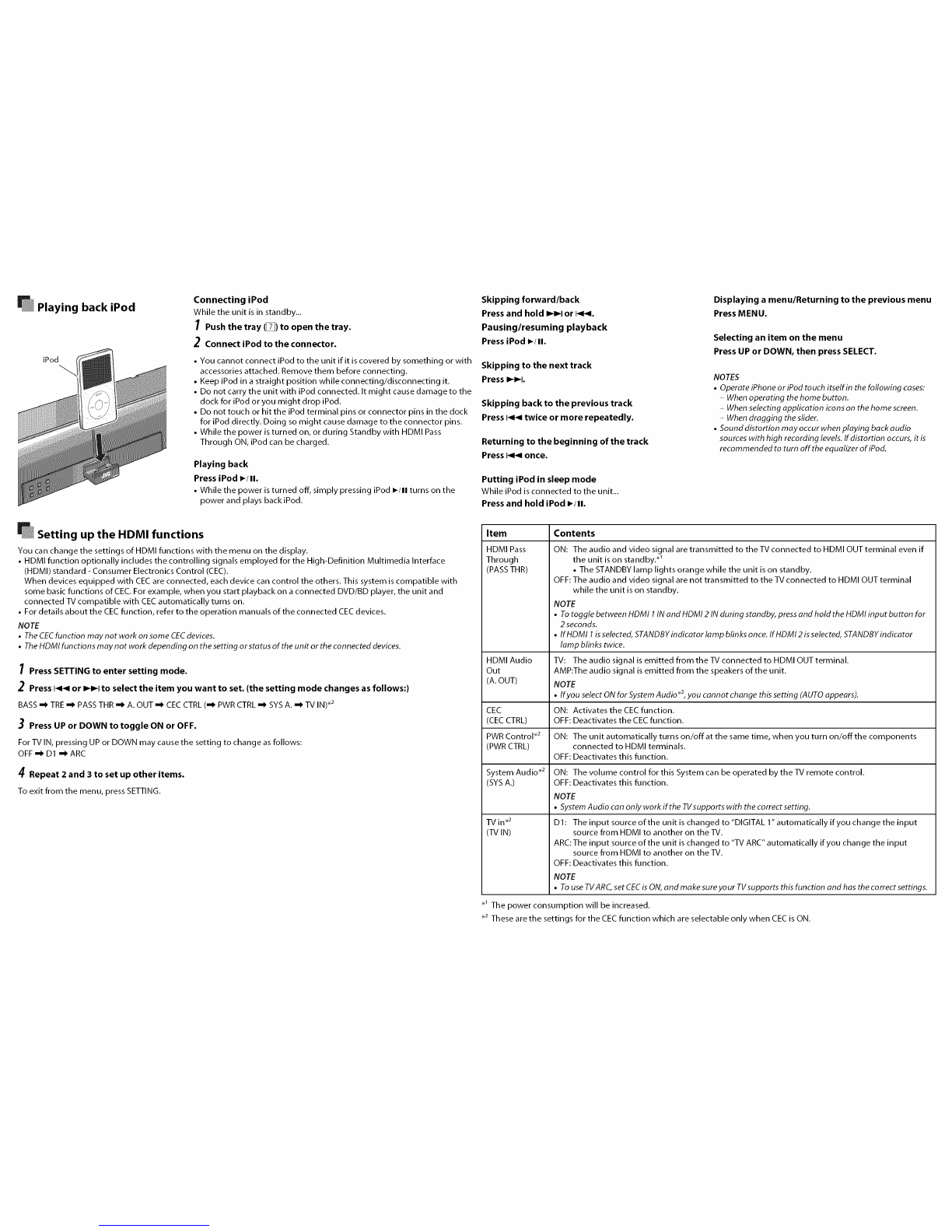For U.S.A.
I
The lightning flash with arrowhead symbol,
within an equilateral triangle, is intended to
alert the user to the presence of uninsulated
"dangerous voltage" within the product's
enclosure that may be of sufficient magnitude
to constitute a risk of electric shock to persons.
The exclamation point within an equilateral
triangle is intended to alert the user to
the presence of important operating and
maintenance (servicing) instructions in the
literature accompanying the appliance.
Pour les Etats-Unis
Le symbole de I'_clair _ I'int_rieur d'un triangle
_quilat_ral est destin_ _ alerter I'utilisateur sur
la presence d'une "tension dangereuse" non
isol_e dans le boitier du produit. Cette tension
est suffisante pour provoquer I'_lectrocution
de personnes.
Le point d'exclamation _ I'int_rieur d'un
triangle _quilat_ral est destin_ _ alerter
I'utilisateur sur la presence d'op_rations
d'entretien importantes au sujet desquelles
des renseignements se trouvent dans le
manuel d'instructions.
CAUTION
The (b/I button in any position does not disconnect the
mains line.
Disconnect the mains plug to shut the power off
completely (the STANDBY lamp goes off). The MAINS plug
or an appliance coupler is used as the disconnect device,
the disconnect device shall remain readily operable.
•When the System is on standby, the STANDBY lamp lights red.
• When the System is turned on, the STANDBY lamp goes off.
The power can be remote controlled.
ATTENTION
La touche (b/l, dans n'importe quelle position, ne
d_connecte pas le syst_me du secteur. D_connectez la
fiche de secteur pour mettre I'appareil compl&tement hors
tension (le t_moin STANDBY s'_teint). La fiche secteur ou
un coupleur est utilis_ comme dispositif de d_connexion
de I'appareil, et I'appareil d_connect_ doit _tre pr_t _ _tre
utilis_.
• Quand le syst_me est en attente, le t_moin STANDBY est
allum_ en rouge.
• Quand le syst_me est sous tension, le t_moin STANDBY
s'_teint.
L'alimentation peut _tre t_l_command_e.
CAUTION
Battery shall not be exposed to excessive heat such as
sunshine, fire or the like.
ATTENTION
Les piles ne doivent en aucun cas _tre expos_es _ une
chaleur excessive (lumi_re du soleil, feu, etc.).
CAUTION
To reduce the risk of electrical shocks, fire, etc.:
1. Do not remove screws, covers or cabinet.
2. Do not expose this appliance to rain or moisture.
ATTENTION
Afin d'_viter tout risque d'_lectrocution, d'incendie, etc.:
1. Ne pas enlever les vis ni les panneaux et ne pas ouvrir le
coffret de I'appareil.
2. Ne pas exposer I'appareil _ la pluie ni _ I'humidit_.
This device compiles with RSS-210 of Industry Canada
Rules. Operation is subject to the following two conditions:
(1) this device may not cause interference, and
(2) this device must accept any interference, including
interference that may cause undesired operation of the
device.
Cet appareil est conforme au r_glement CNR-210 de
I'industrie du Canada. L'utilisation de ce dispositif est
autoris_e seulement aux conditions suivantes:
(1) il ne doit pas produire de brouillage et (2) I'utilisateur
du dispositif doit _tre pr_t g accepter tout brouillage
radio_lectrique re_;u, m&me si ce brouillage est susceptible
de compromettre le fonctionnement du dispositif.
For Canada
THIS DIGITAL APPARATUS DOES NOT EXCEED THE CLASS
B LIMITS FOR RADIO NOISE EMISSIONS FROM DIGITAL
APPARATUS AS SET OUT IN THE INTERFERENCE-CAUSING
EQUIPMENT STANDARD ENTITLED "DIGITAL APPARATUS,"
ICES-O03 OF THE DEPARTMENT OF COMMUNICATIONS.
Pour le Canada
CET APPAREIL NUMERIQUE RESPECTE LES LIMITES
DE BRUITS RADIOELECTRIQUES APPLICABLES AUX
APPAREILS NUMERIQUES DE CLASSE B PRESCRITES DANS
LA NORME SUR LE MATERIEL BROUILLEUR; "APPAREILS
NUMERIQUES", NMB-O03 EDICTEE PAR LE MINISTRE DES
COMMUNICATIONS.
For U.S.A.
WARNING
TO PREVENT FIRE OR SHOCK HAZARDS, DO NOT EXPOSE
THIS APPARATUS TO RAIN OR MOISTURE.
Pour les Etats-Unis
AVERTISSEMENT
POUR PRIeVENIR LES RISQUES D'INCENDIE OU DE CHOCS
leLECTRIQUES, NE PAS EXPOSER CE APPAREIL _, LA PLUIE
OU _, L'HUMIDITI e.
CAUTION
• Do not block the ventilation openings or holes. (If the
ventilation openings or holes are blocked by a newspaper
or cloth, etc., the heat may not be able to get out.)
• Do not place any naked flame sources, such as lighted
candles, on the apparatus.
• When discarding batteries, environmental problems must
be considered and local rules or laws governing the disposal
of these batteries must be followed strictly.
• Do not expose this apparatus to rain, moisture, dripping
or splashing and that no objects filled with liquids, such as
vases, shall be placed on the apparatus.
ATTENTION
• Ne bloquez pas les orifices ou les trous de ventilation. (Si
les orifices ou les trous de ventilation sont bloqu_s par un
journal un tissu, etc., la chaleur peut ne pas &tre _vacu_e
correctement de I'appareil.)
• Ne placez aucune source de flamme nue, telle qu'une
bougie, sur I'appareil.
• Lors de la mise au rebut des piles, veuillez prendre en
consideration les probl&mes de I'environnement et suivre
strictement les r&gles et les lois locales sur la mise au
rebut des piles.
• N'exposez pas cet appareil _ la pluie, _ I'humidit_, _ un
_gouttement ou _ des _claboussures et ne placez pas des
objets remplis de liquide, tels qu'un vase, sur I'appareil.
This device complies with Part 15 of the FCC Rules.
Operation is subject to the following two conditions:
(1) This device may not cause harmful interference, and
(2) this device must accept any interference received,
including interference that may cause undesired operation.
Changes or modifications not expressly approved by
the manufacturer for compliance could void the user's
authority to operate the equipment.
Cet appareil est conforme _ la partie 15 des r&gles
de la FCC (Federal Communications Commission). Le
fonctionnement est sujet aux deux conditions suivantes:
(1) Cet appareil ne peut pas causer d'interf_rences
nuisibles, et (2) cet appareil doit accepter toute
interference re_;ue, y compris des interferences qui
peuvent causer un mauvais fonctionnement.
Tout changement ou modification non express_ment
approuv_s par le fabricant pour conformit_ peut annuler
I'autorit_ de I'utilisateur d'utiliser I'appareil.
[European only]
Union
[Union europ_enne seulement]