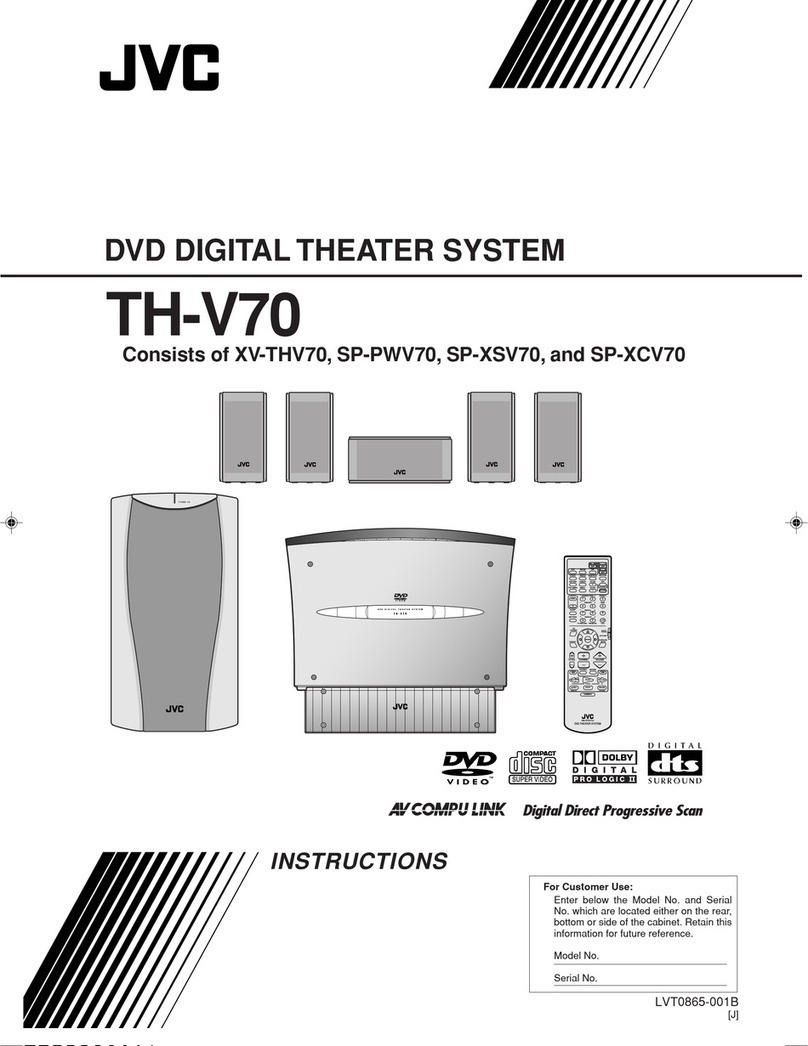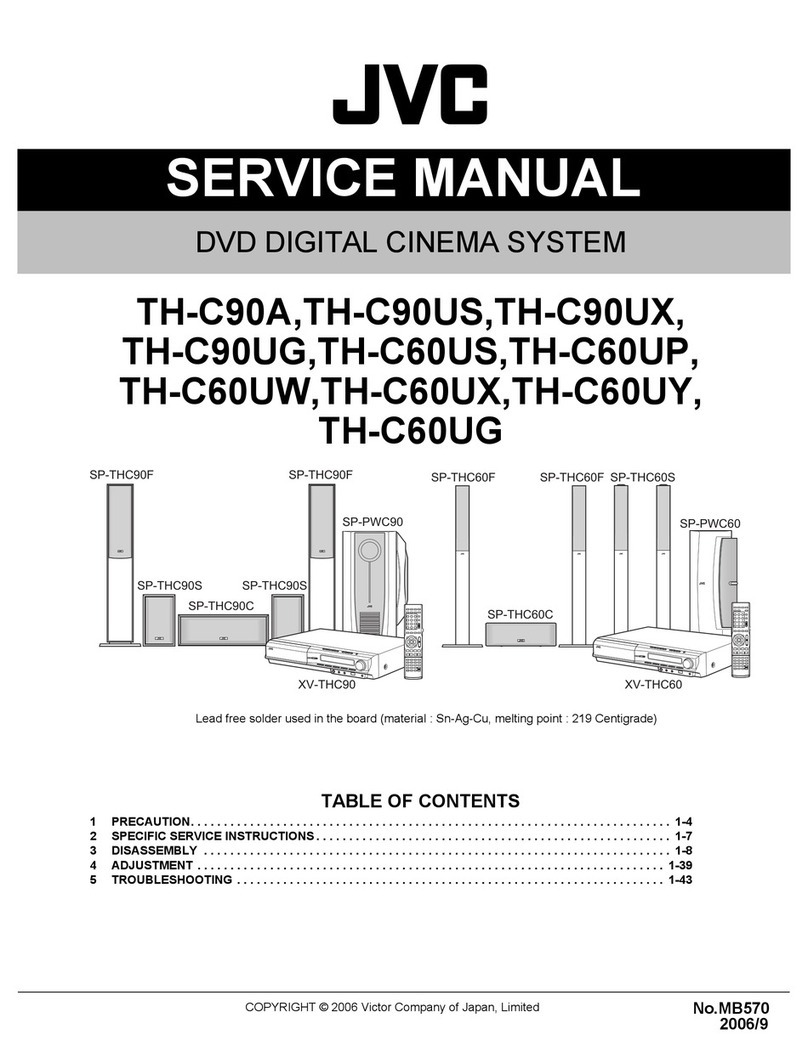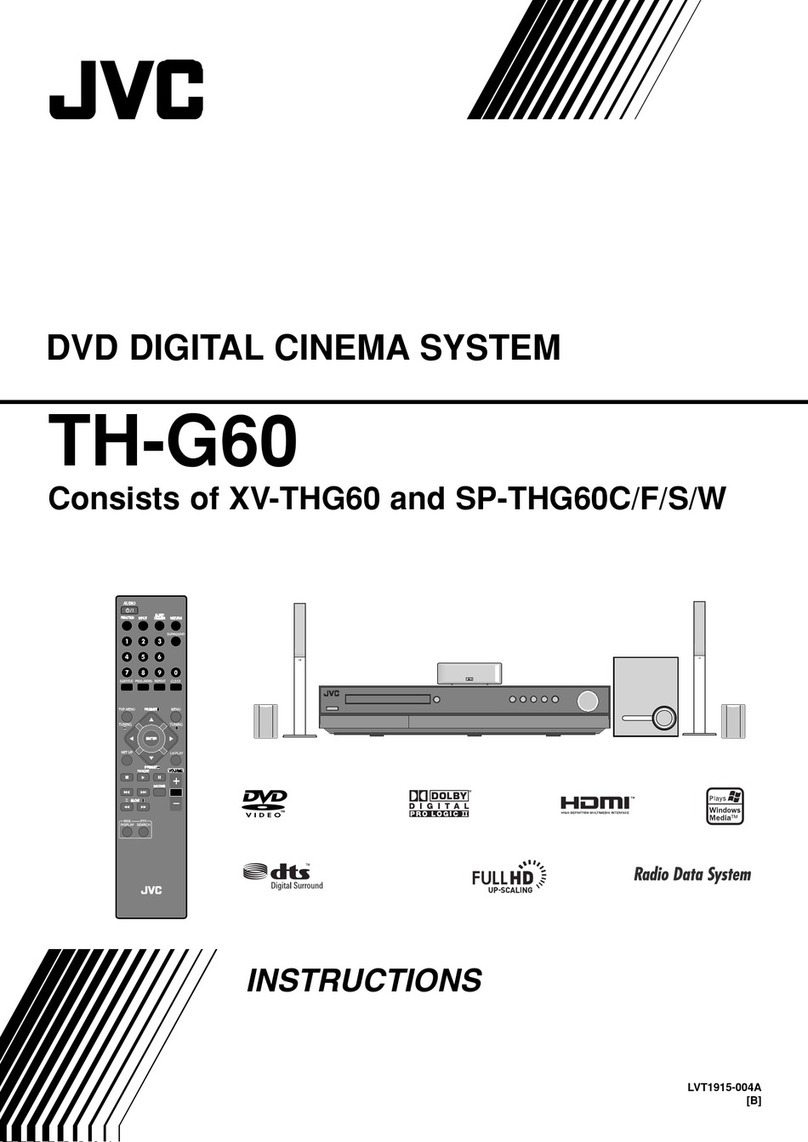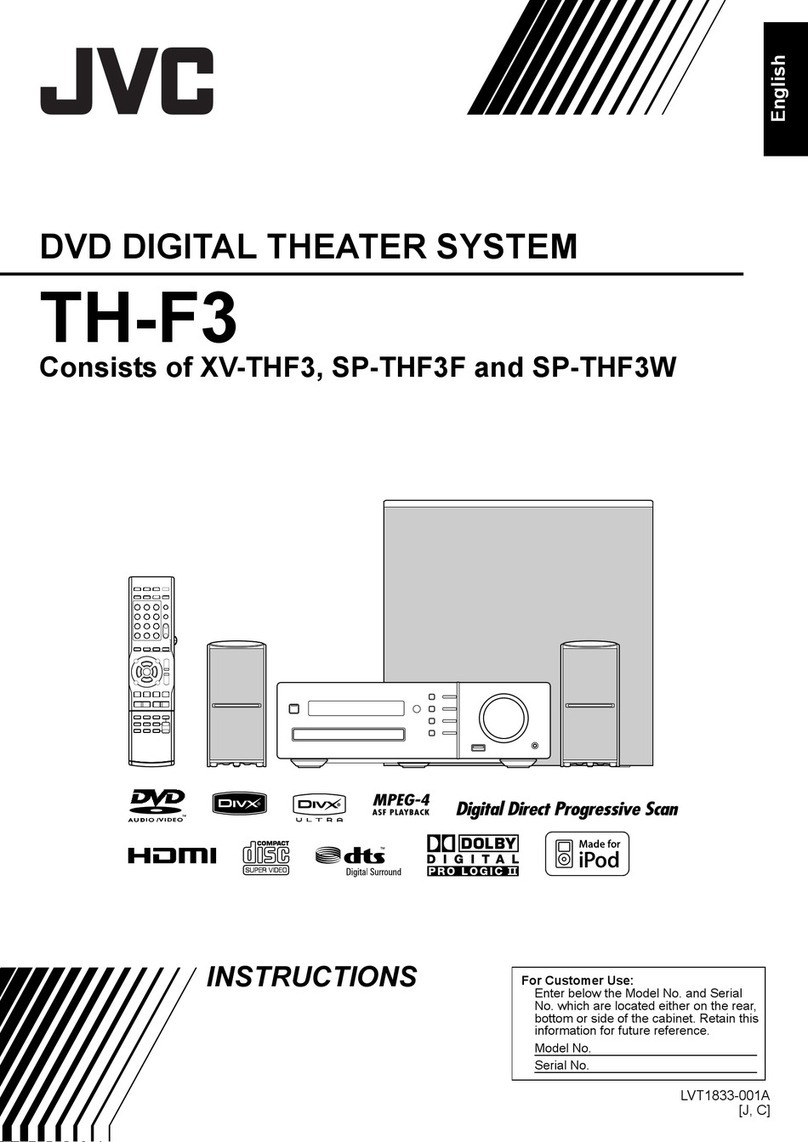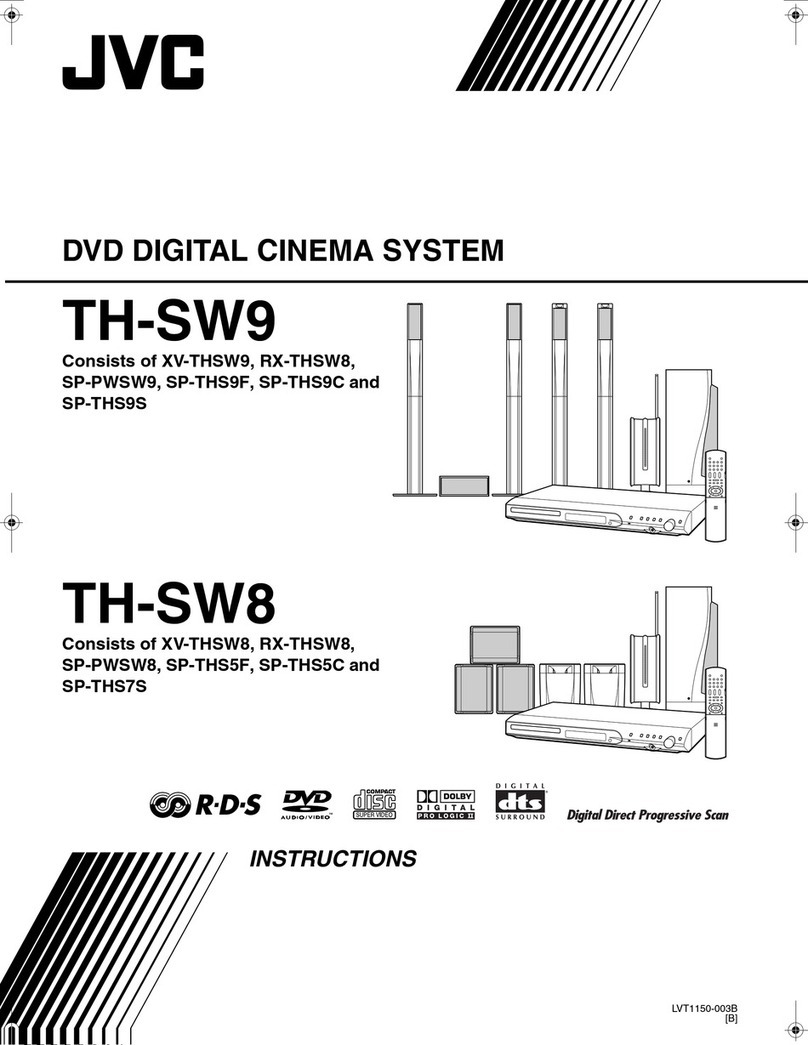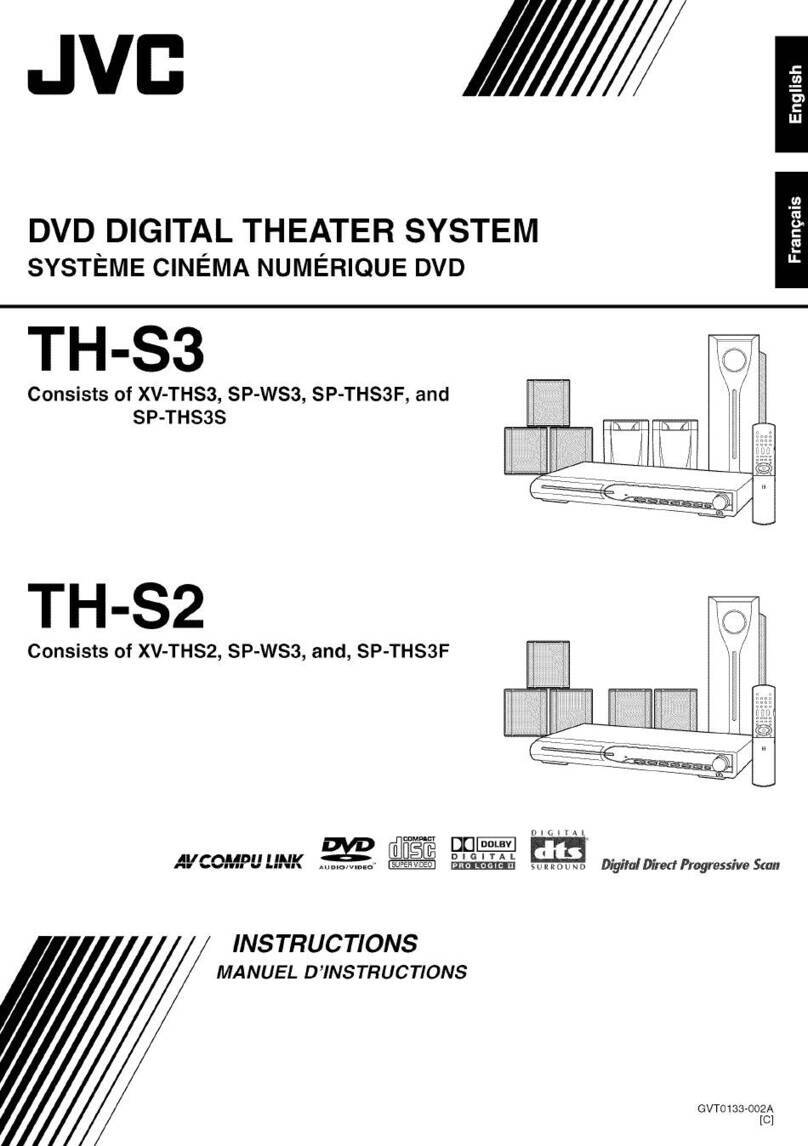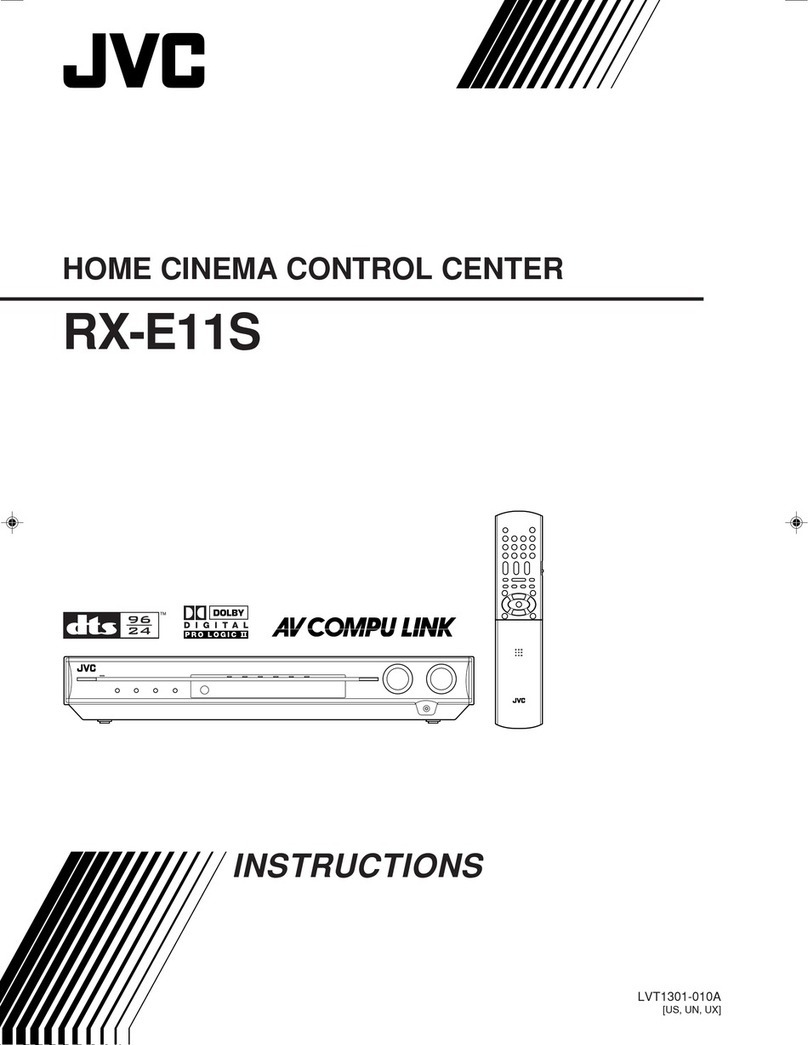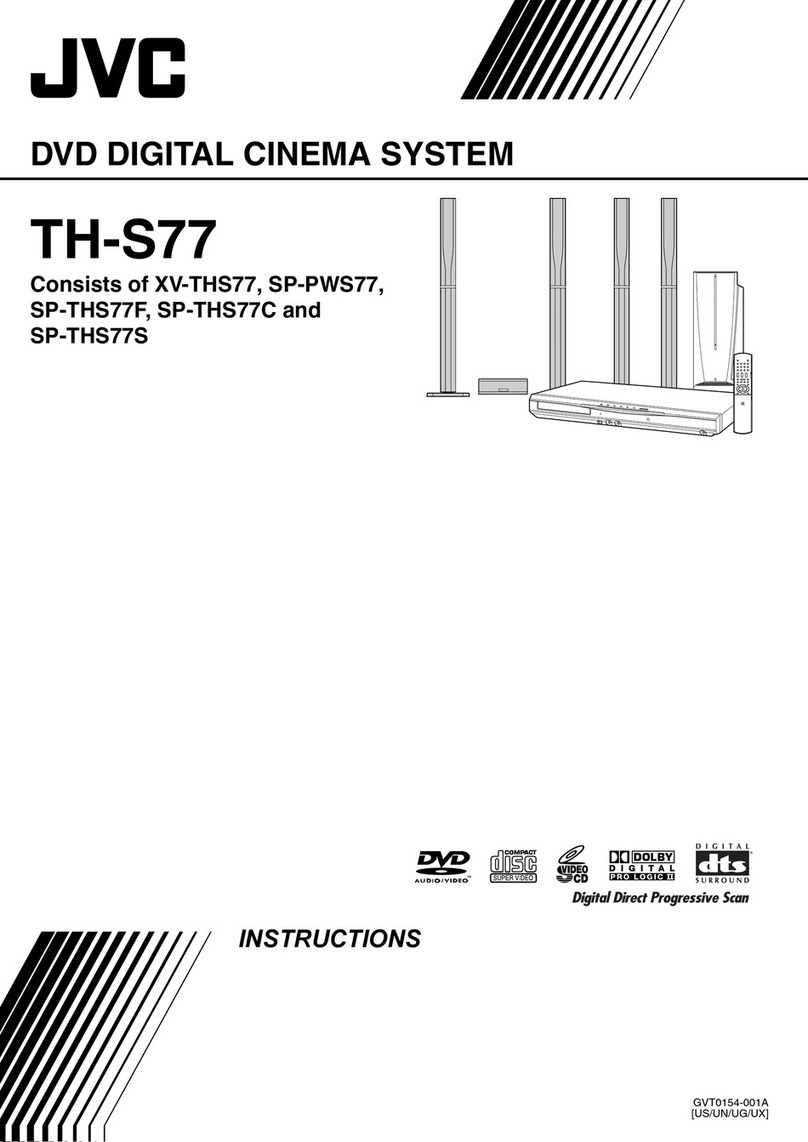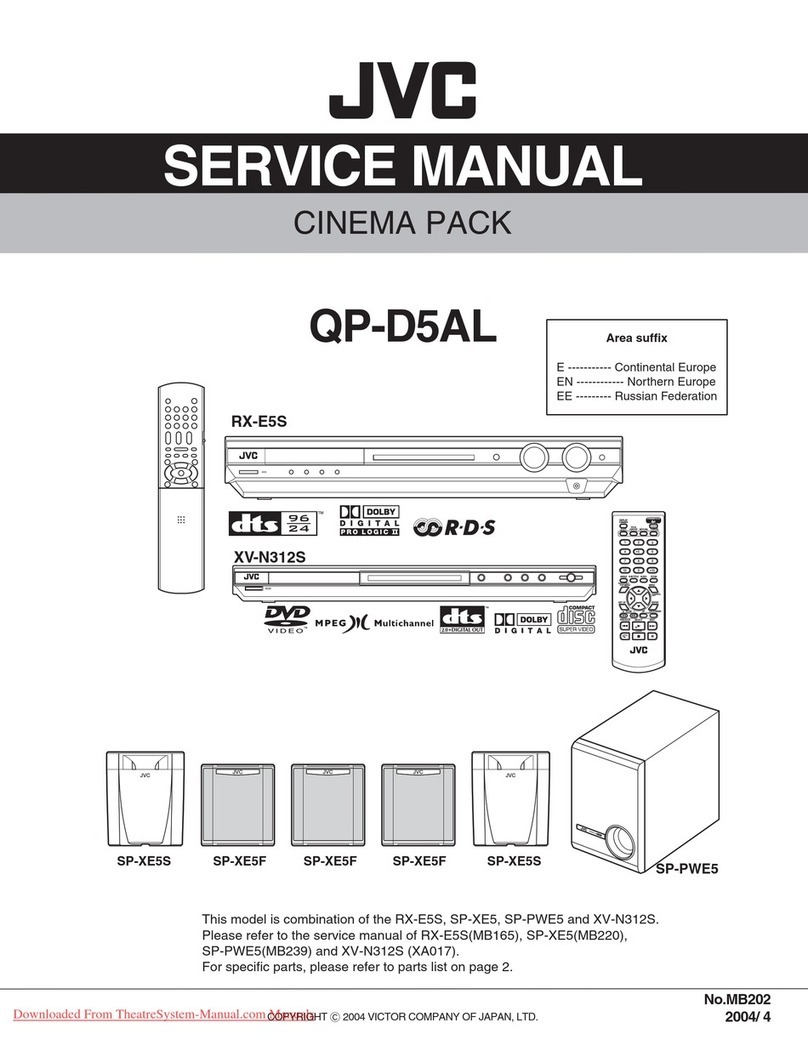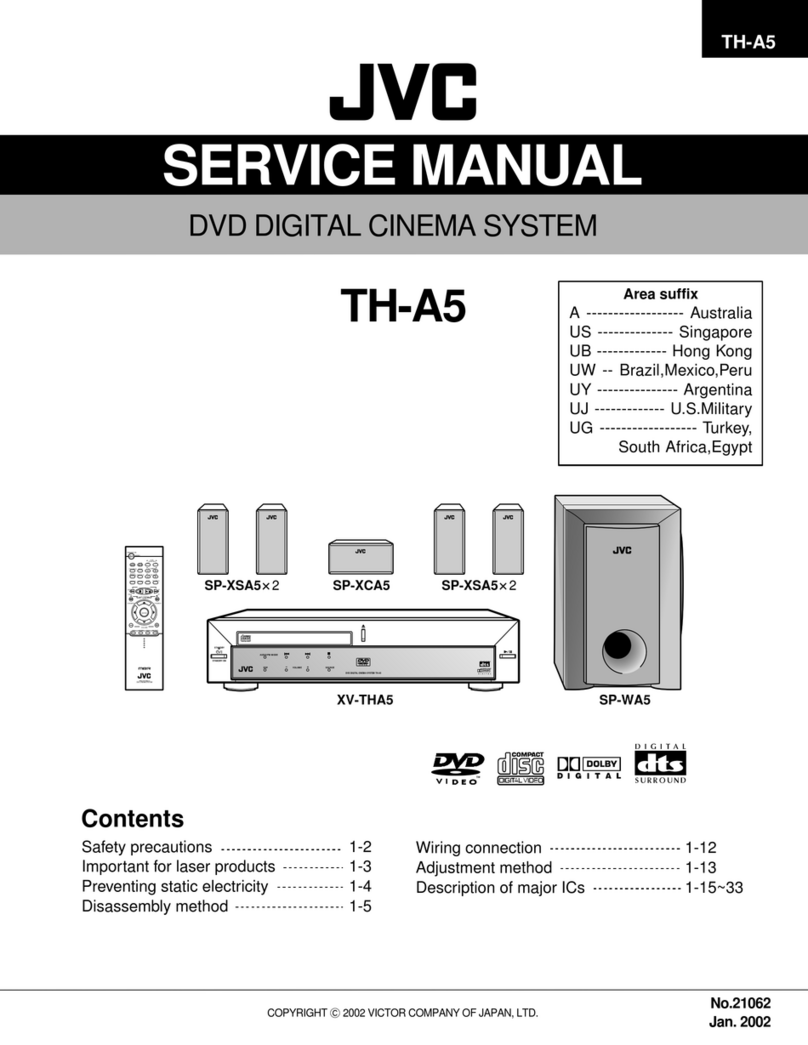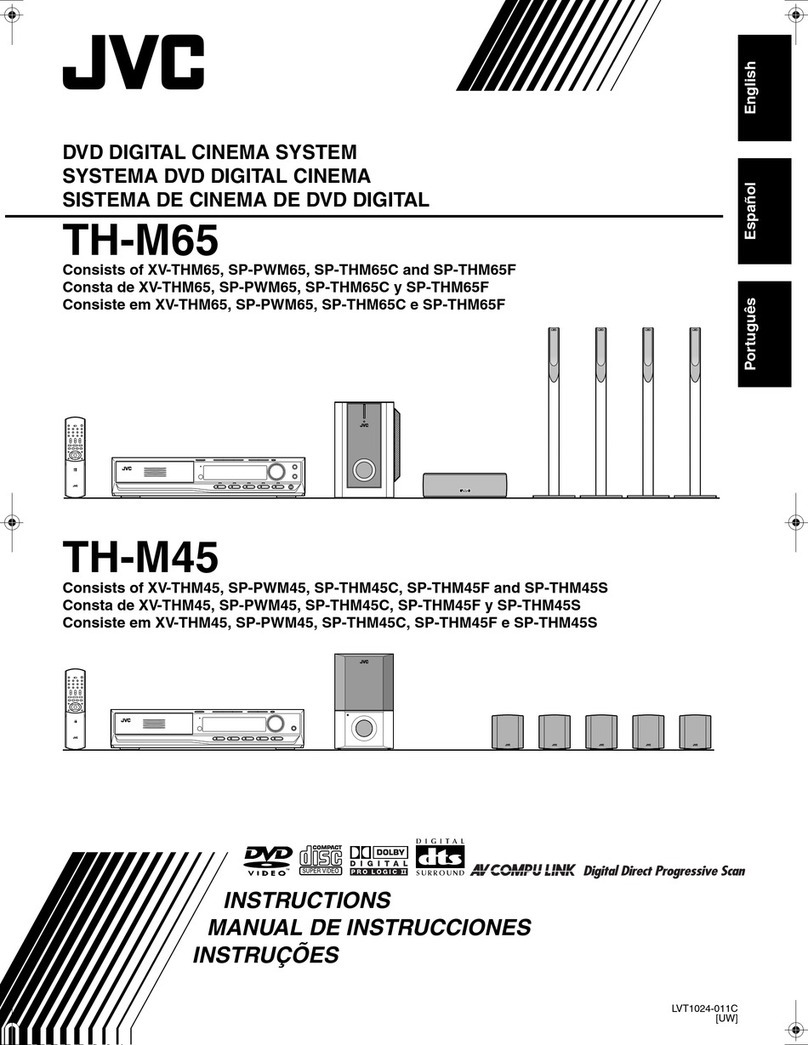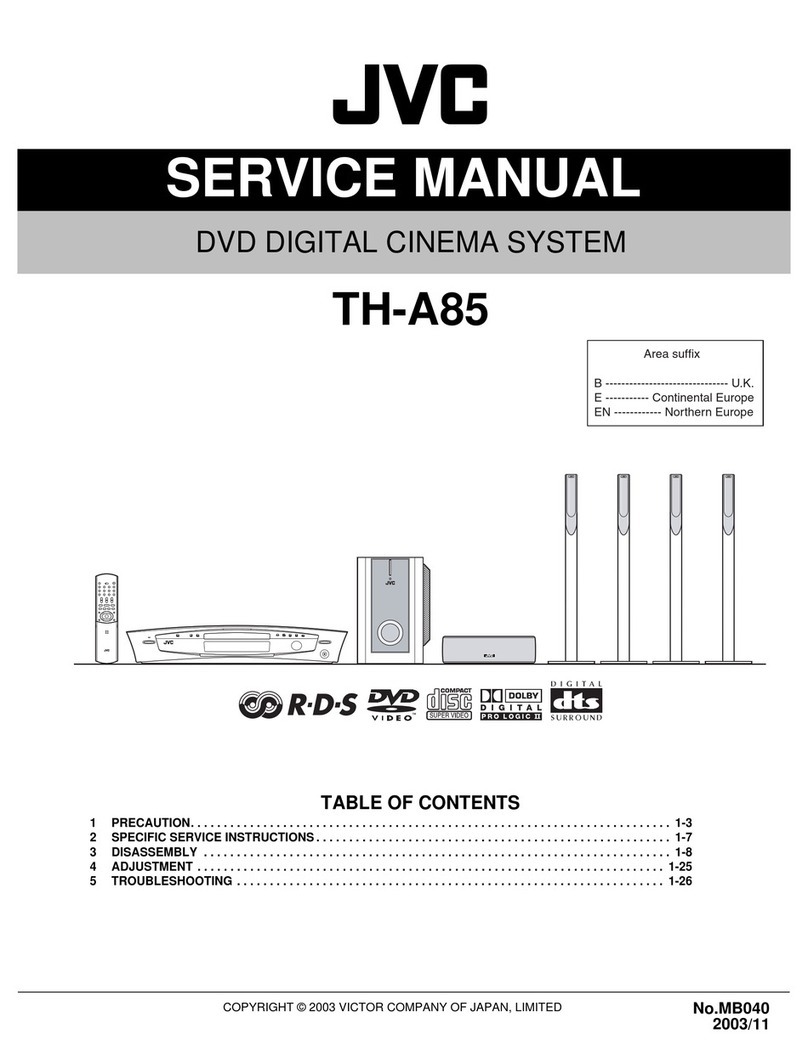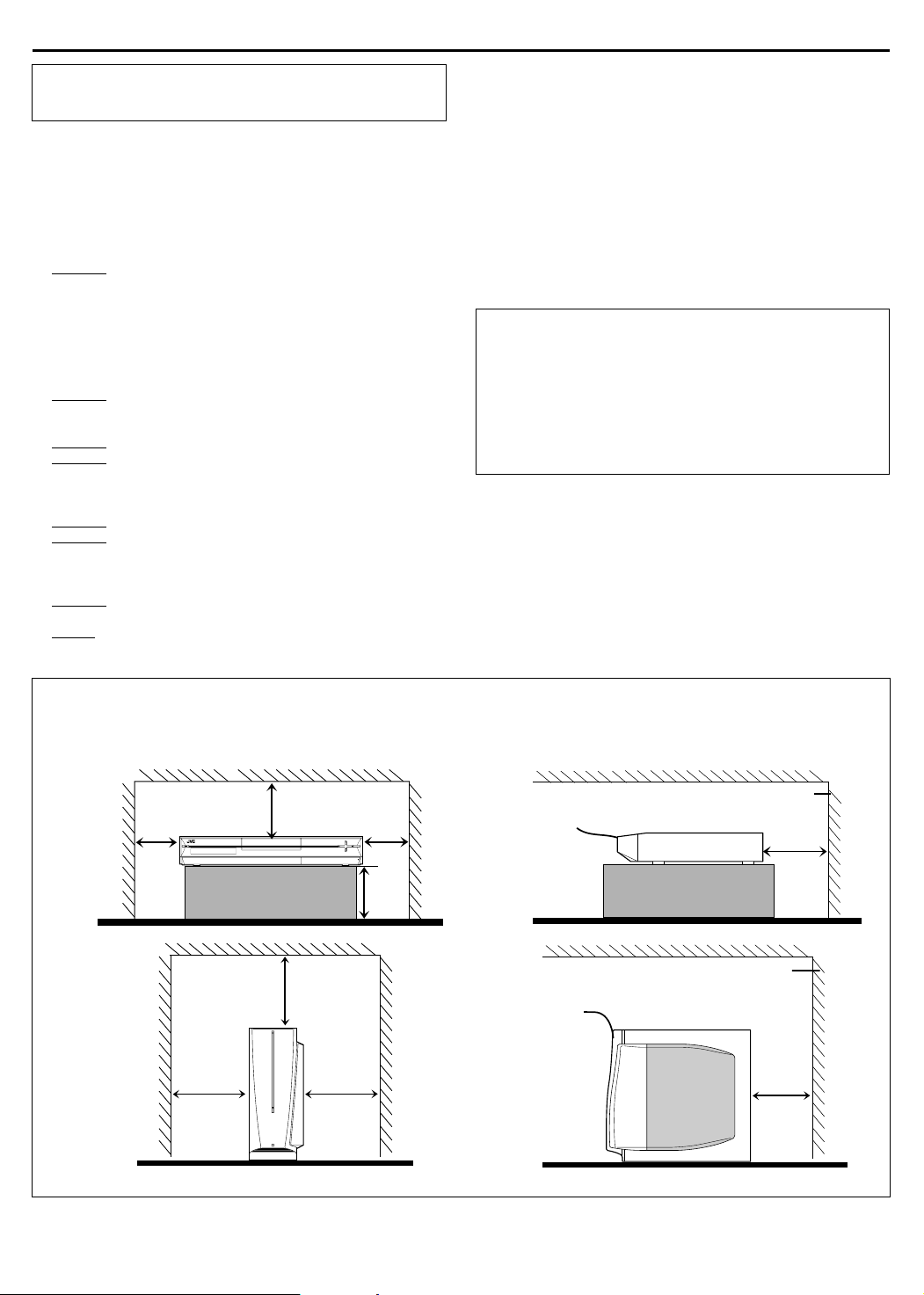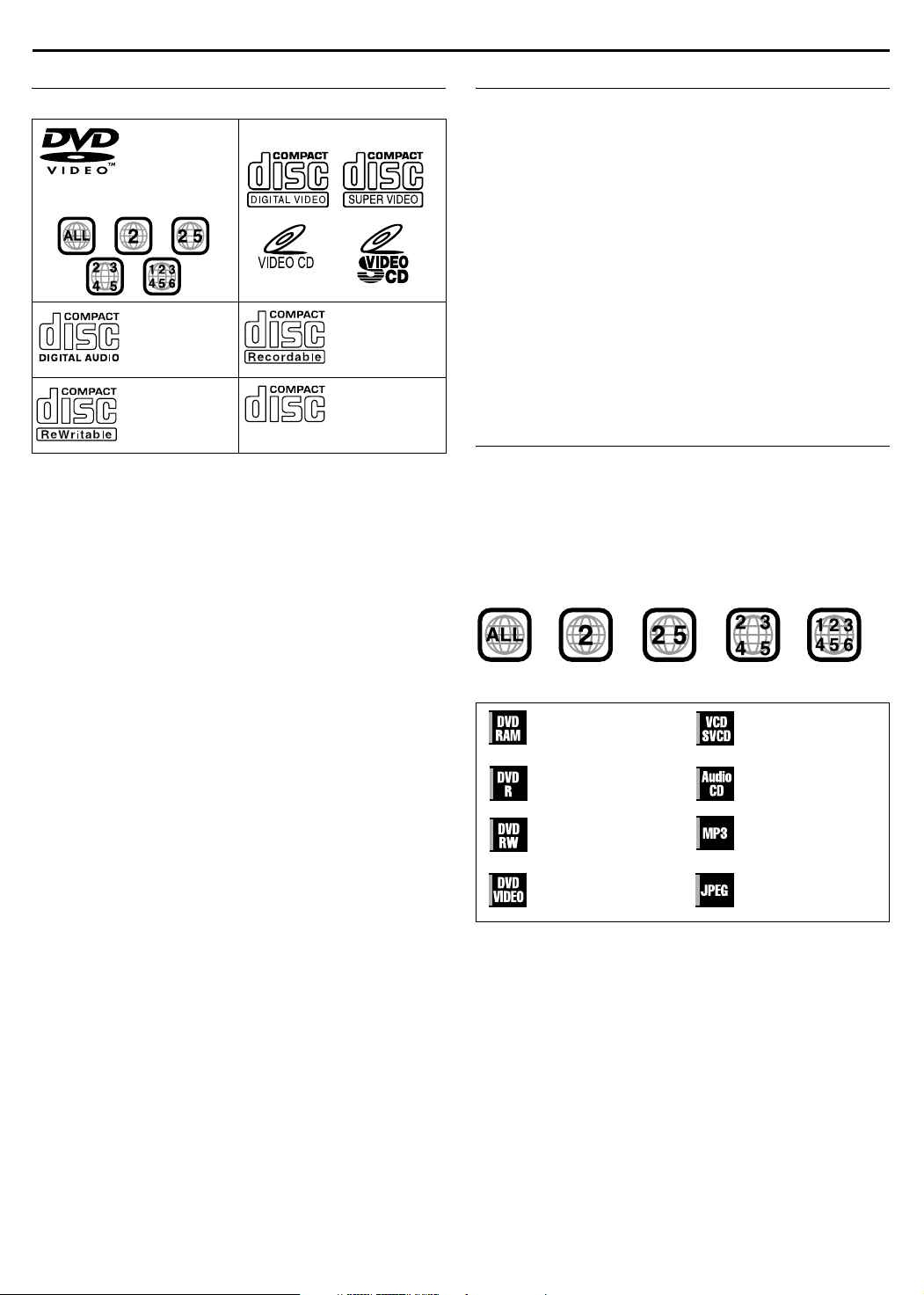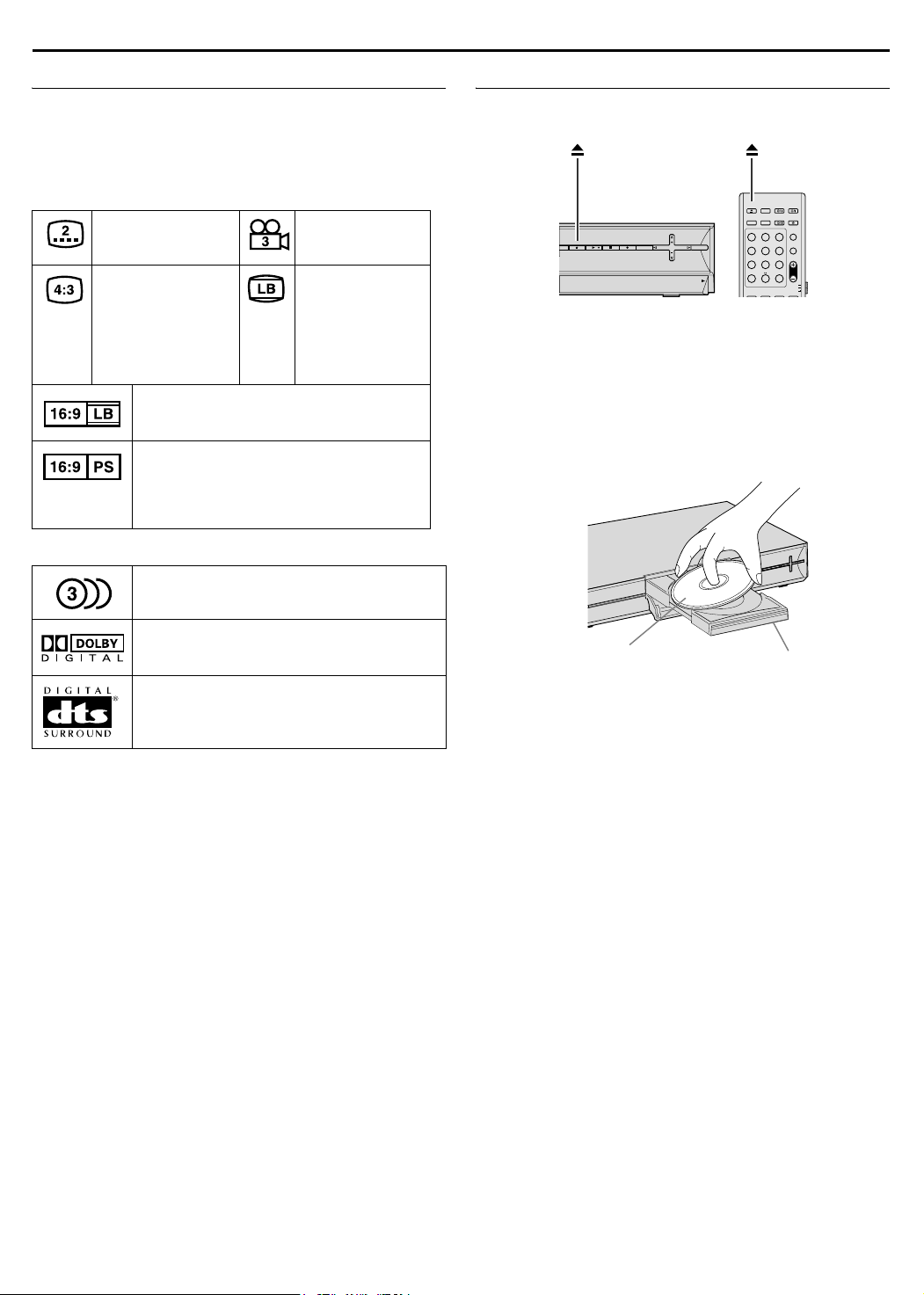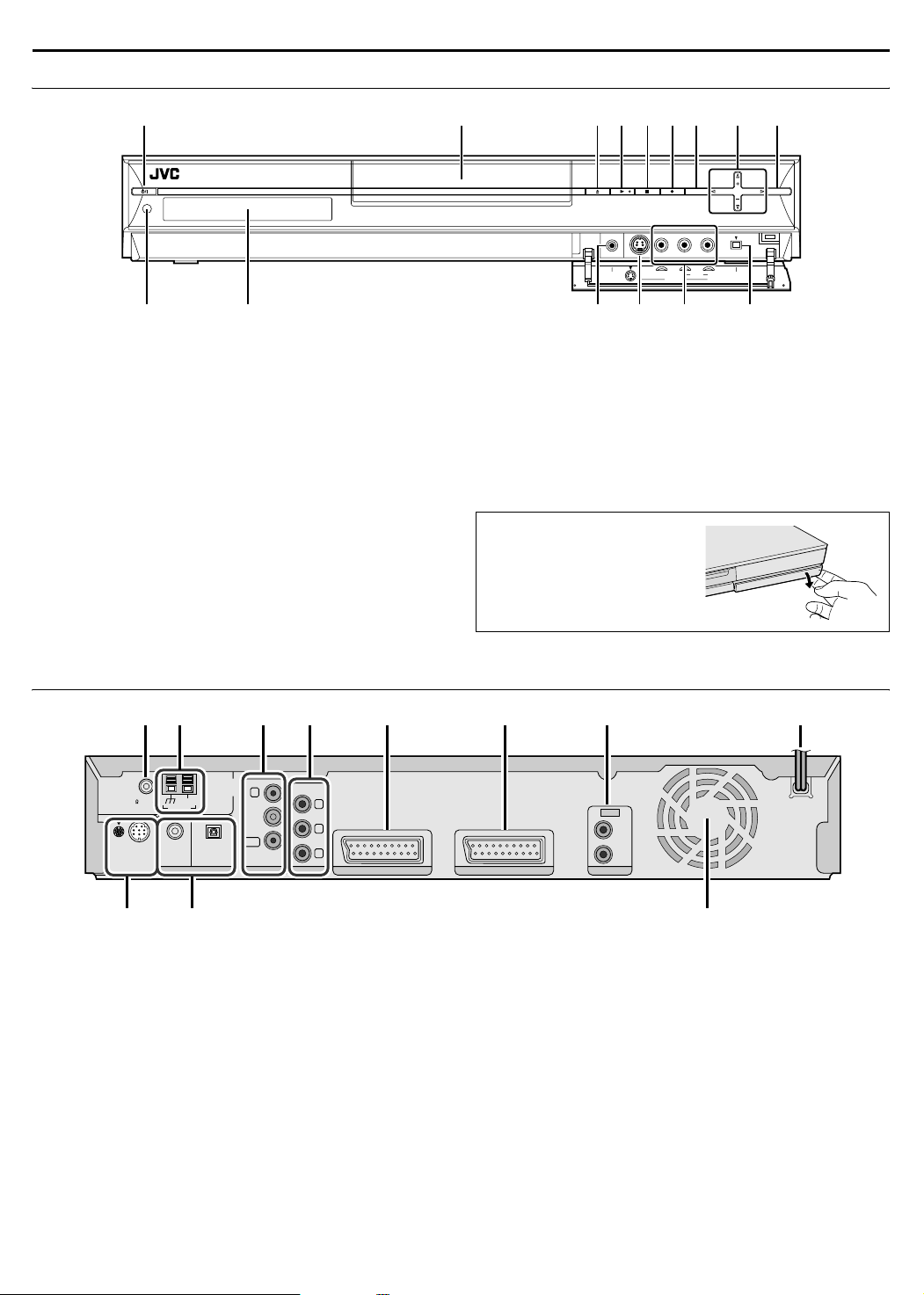Filename [TH-R1R3EU_03TOC.fm]
Masterpage:Left0
Page 1March 28, 2005 9:23 pm
1
CONTENTS
DISC INFORMATION 2
About Discs....................................................................................2
INDEX 7
INSTALLING YOUR NEW UNIT 11
Connecting The TV And TV Antenna...........................................11
Connecting The FM And AM Antennas........................................12
Assembling The Front And Surround Speakers...........................13
Connecting The Satellite (Front, Centre, Surround) Speakers ....14
Speaker Layout............................................................................15
Connecting The Powered Subwoofer ..........................................16
Connecting To A Digital Component............................................16
Connecting The Power Cord........................................................16
INITIAL SETTINGS 17
Auto Set Up..................................................................................17
Preset Download..........................................................................18
Language .....................................................................................20
Monitor Set...................................................................................21
Speaker Set .................................................................................22
BASIC OPERATIONS ON DVD DECK 25
Basic Playback.............................................................................25
Adjusting The Volume..................................................................26
Listening With Headphones .........................................................26
Setting Auto Surround And Virtual Surround Back ......................27
Playback Features .......................................................................28
Live Memory Playback.................................................................32
Using The On-screen Bar ............................................................35
Basic Recording...........................................................................39
Recording Features......................................................................40
Surround Mode ............................................................................42
Receiving Radio Broadcasts........................................................44
Using The RDS (Radio Data System) When Receiving
FM Stations ...............................................................................45
TIMER RECORDING 49
SHOWVIEW Timer Programming ...................................................49
Manual Timer Programming.........................................................50
On-Disc Timer Programming .......................................................51
Check, Cancel And Change Programmes ...................................53
Automatic Satellite Programme Recording ..................................54
NAVIGATION 55
Library Database Navigation ....................................................... 55
Basic Operation Of Original Information...................................... 56
Edit Original Information .............................................................. 58
Basic Operation Of Play List Information..................................... 59
Edit Play List Information............................................................. 60
Edit Library Information ............................................................... 63
Playback With MP3/JPEG Navigation ......................................... 64
EDITING 65
DV Dubbing ................................................................................. 65
Edit From A Camcorder............................................................... 67
Edit To Or From Another Recorder ............................................. 68
Output/Input Set .......................................................................... 69
SYSTEM CONNECTIONS 71
Connecting To A Satellite Receiver............................................. 71
Connecting/Using A Decoder ...................................................... 71
Remote Control Functions........................................................... 72
TV Multi-Brand Remote Control .................................................. 72
Satellite Receiver Multi-Brand Remote Control ........................... 73
SUBSIDIARY SETTINGS 74
Mode Set ..................................................................................... 74
Scan Mode Set ............................................................................ 77
Tray Lock..................................................................................... 77
SHOWVIEW System Setup ............................................................ 78
TV Tuner Set ............................................................................... 79
Clock Set ..................................................................................... 82
Format A Disc.............................................................................. 83
Finalise A Disc............................................................................. 84
Adjusting The Centre Tone.......................................................... 85
Subwoofer Power Control............................................................ 85
Adjusting The Speaker Output Using Test Tone ......................... 85
Adjusting The Equaliser Pattern .................................................. 85
TROUBLESHOOTING 86
ON-SCREEN MESSAGE 89
APPENDIX 90
SPECIFICATIONS 92
LIST OF TERMS 94
HOW TO USE THIS INSTRUCTION MANUAL
●All major sections and subsections are listed in the Table Of Contents on page 1. Use this when searching for information on a specific
procedure or feature.
●The Index on pages 7 -9 illustrates the controls and connections on the front and rear panel, the front display panel and the remote
control.
●The list of terms on page 94 lists frequently-used terms, and the number of the page on which they are used or explained in the manual.
●The Amark signals a reference to another page for instructions or related information.
●Operation buttons necessary for the various procedures are clearly indicated through the use of illustrations at the beginning of each
major section.
TH-R1R3EU_00.book Page 1 Monday, March 28, 2005 9:23 PM