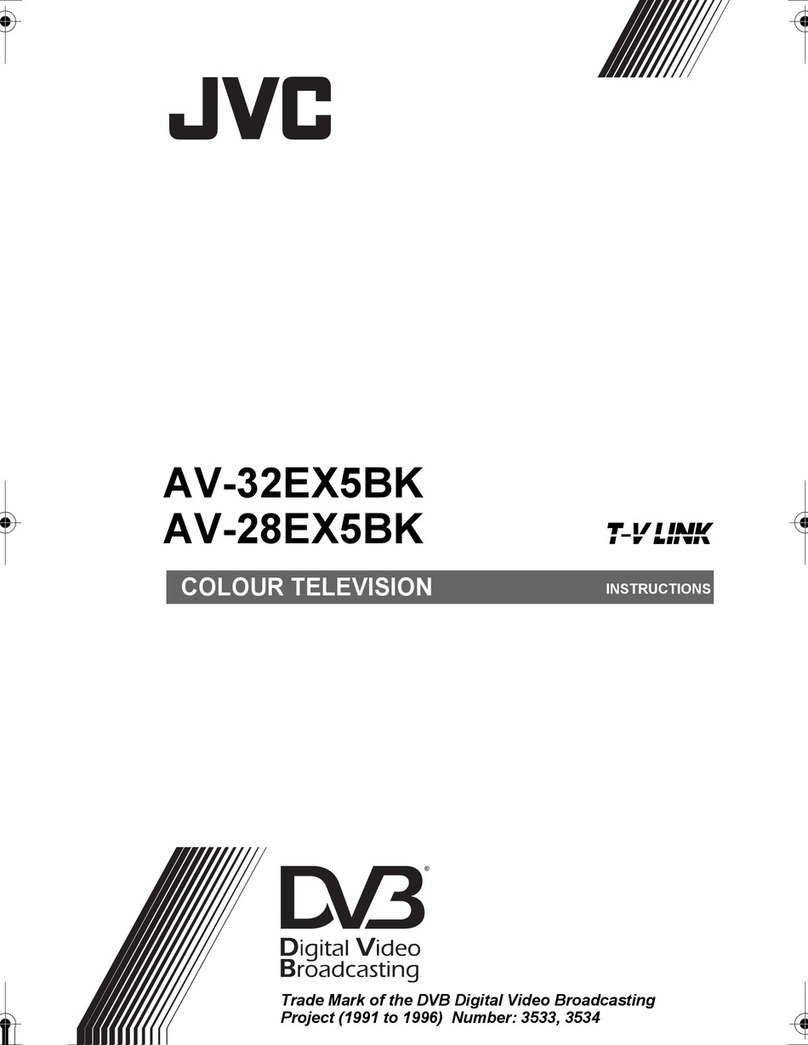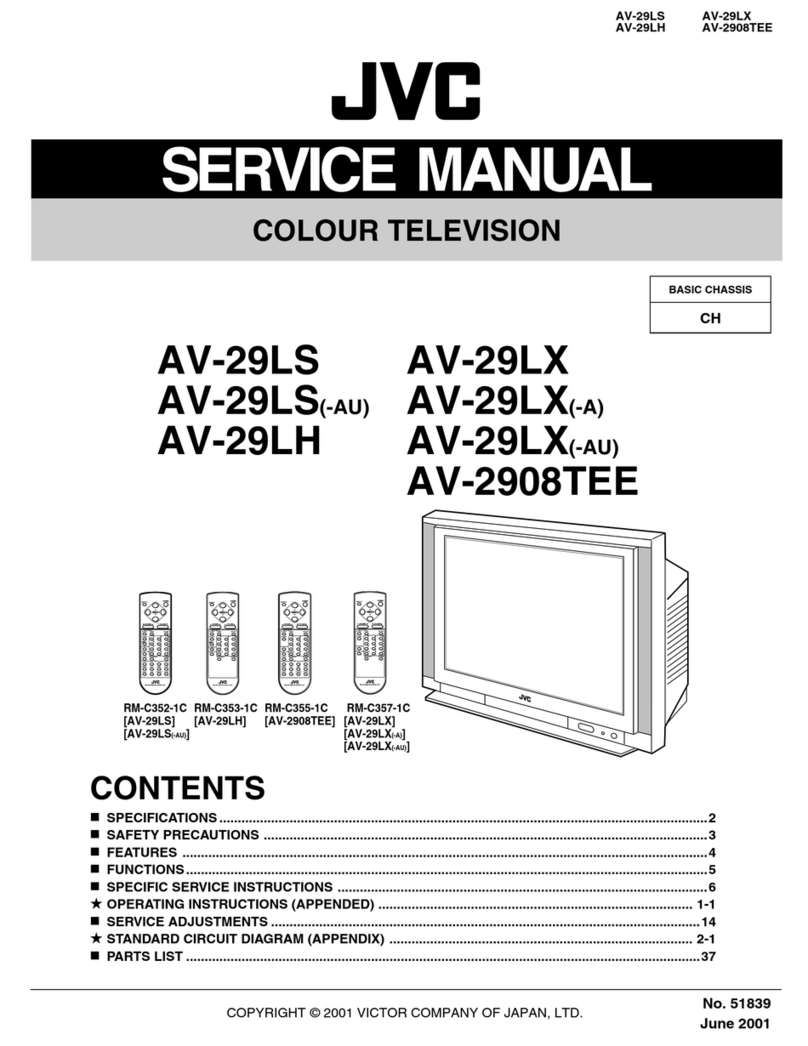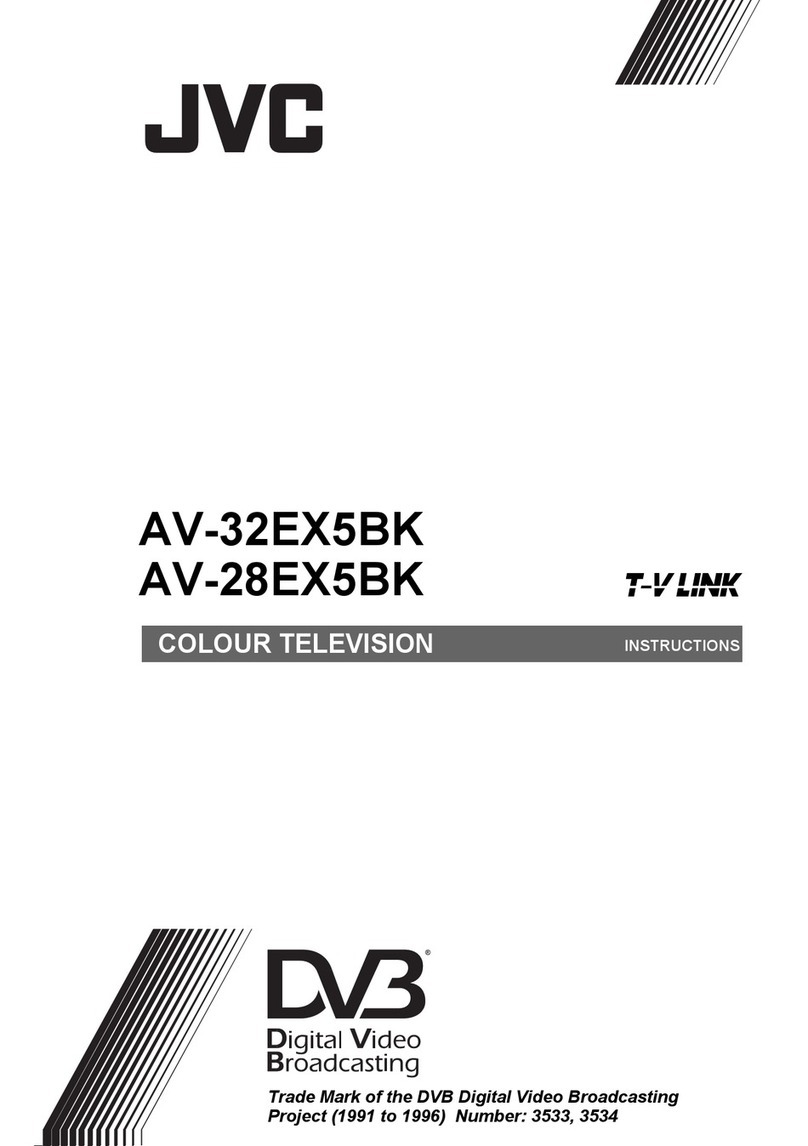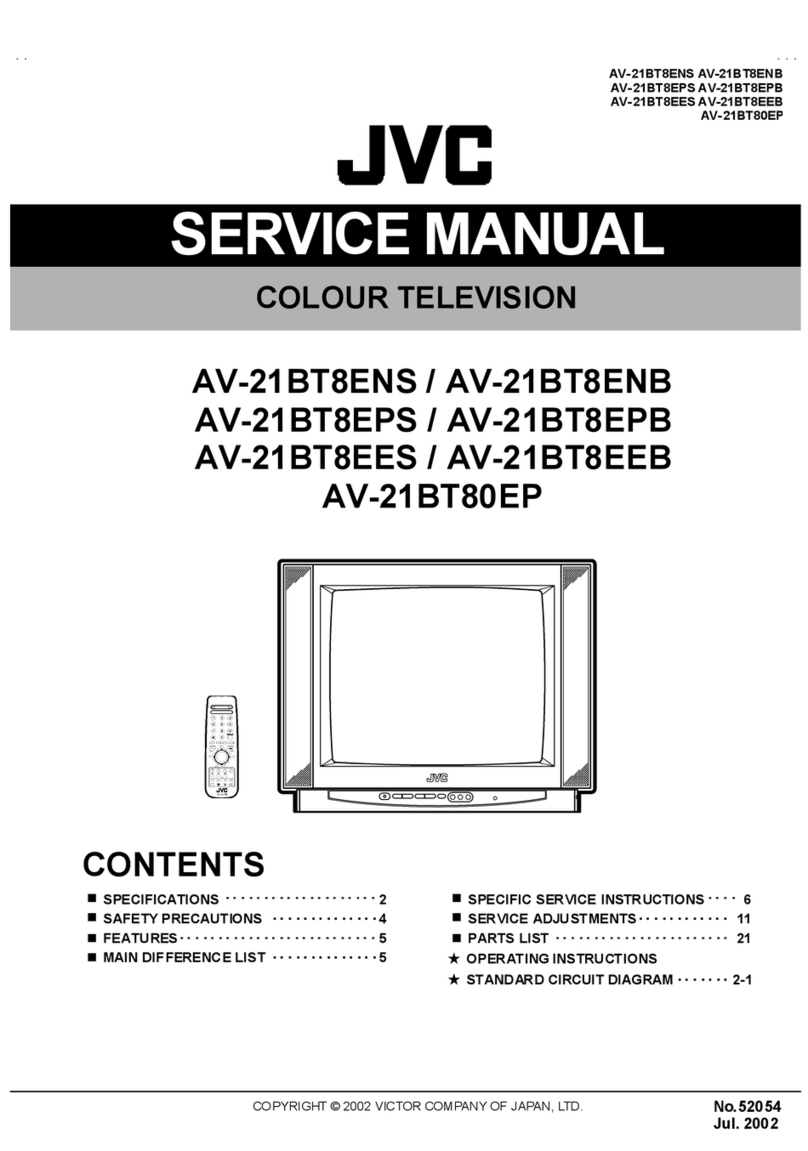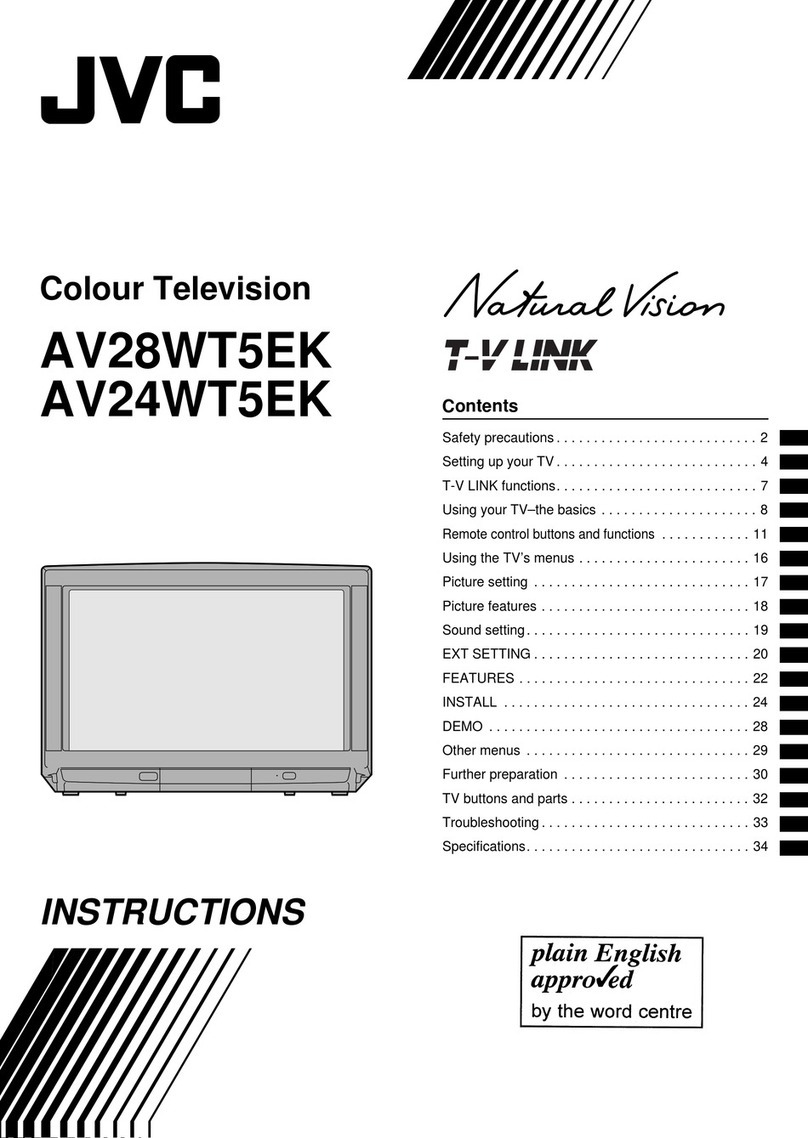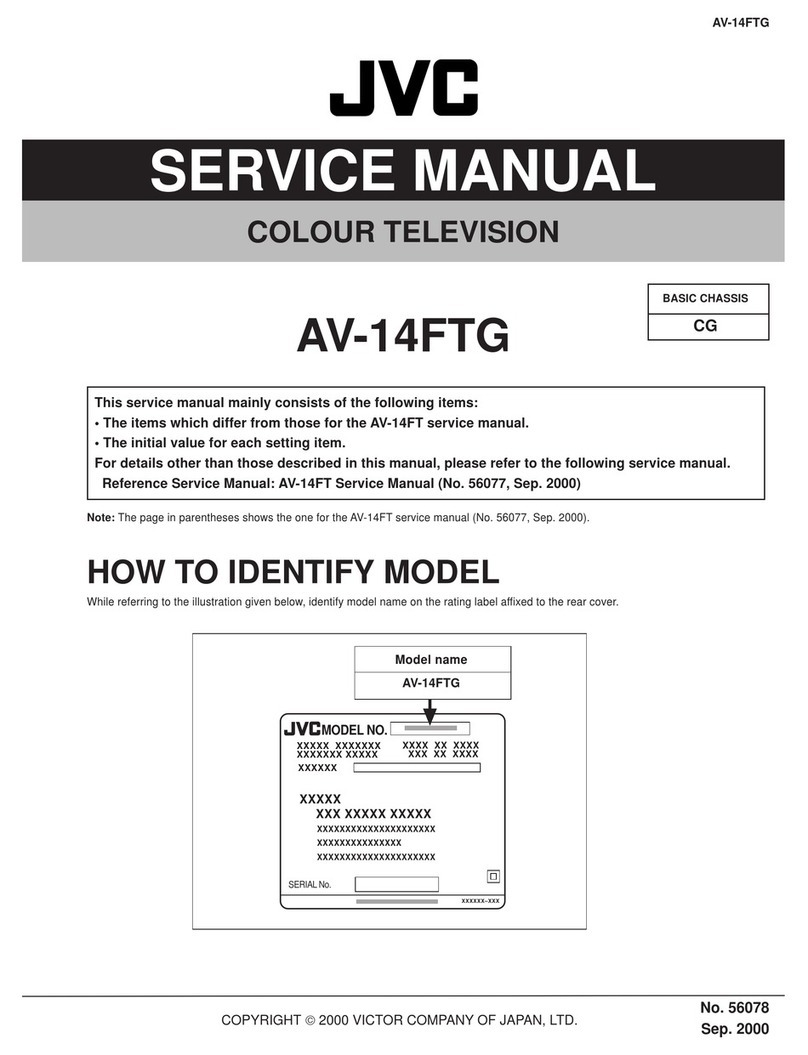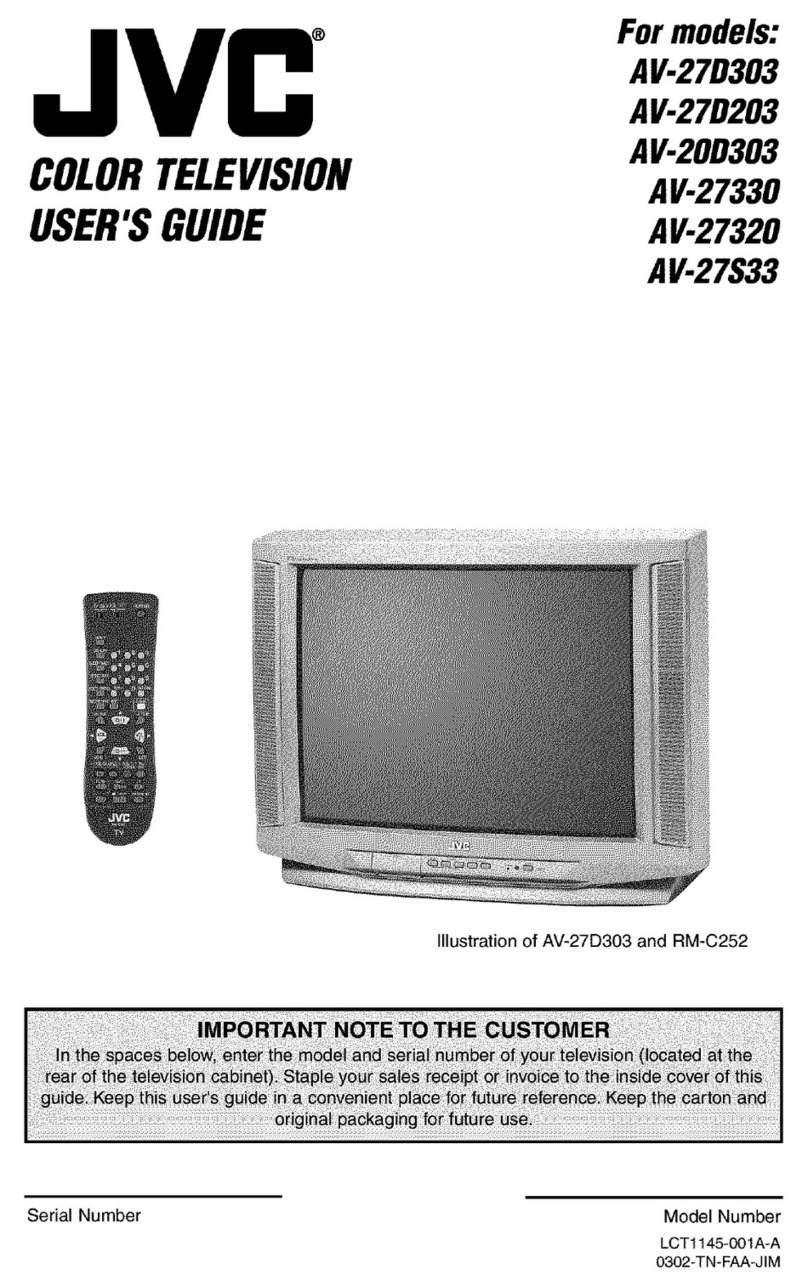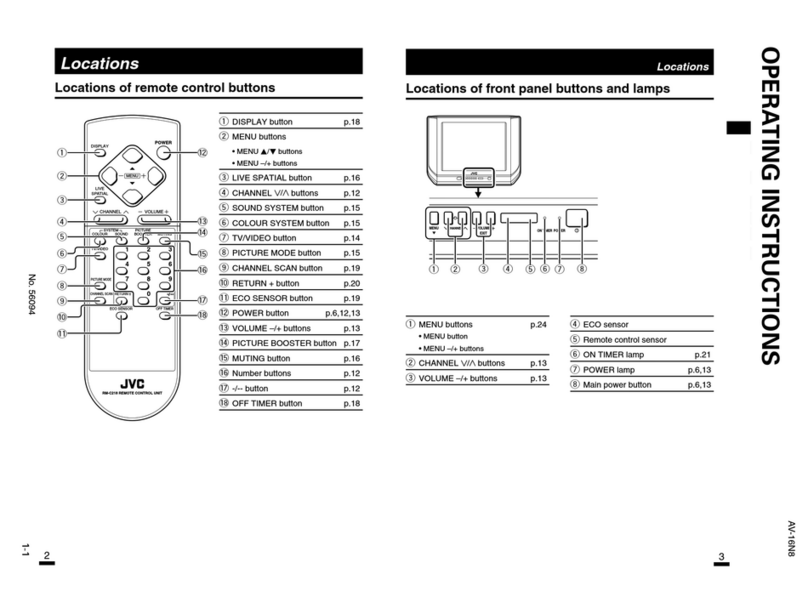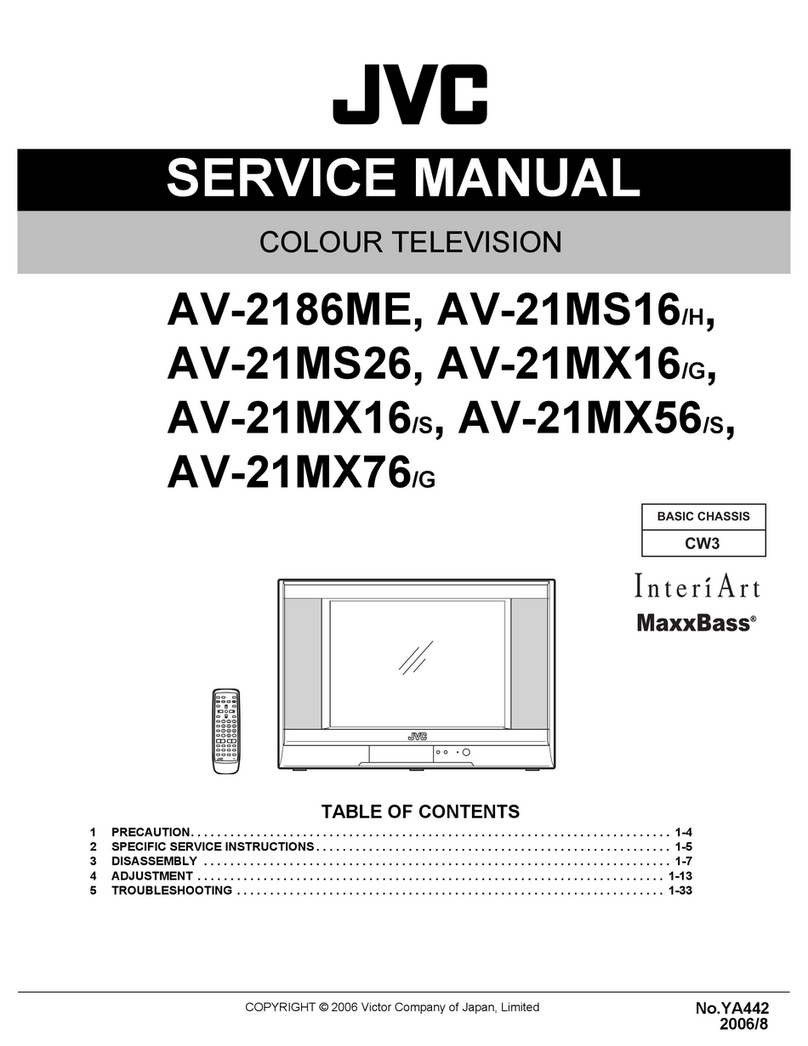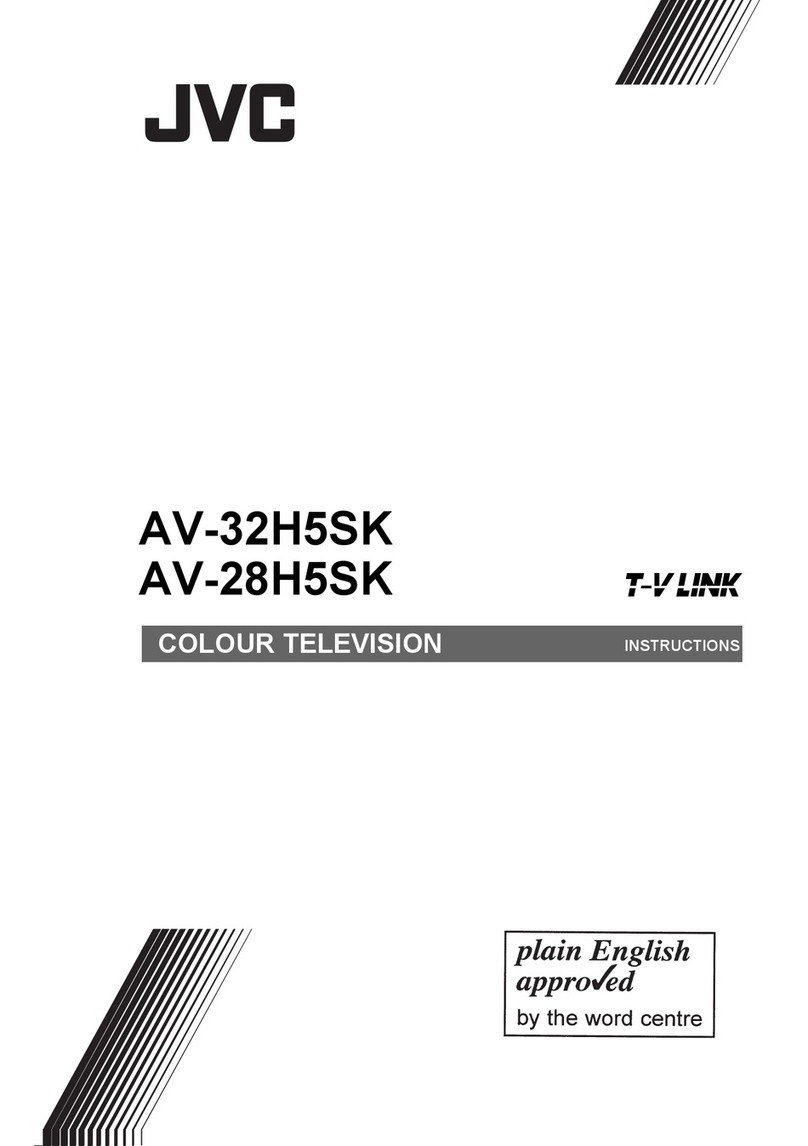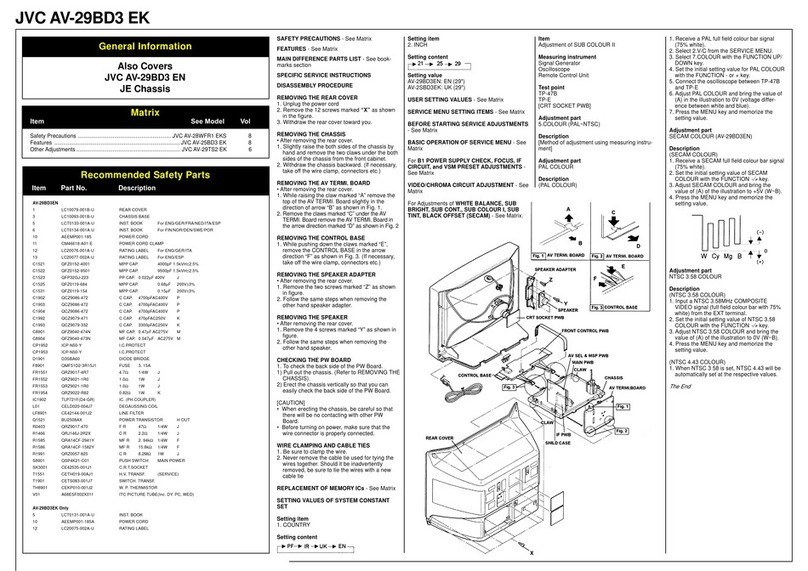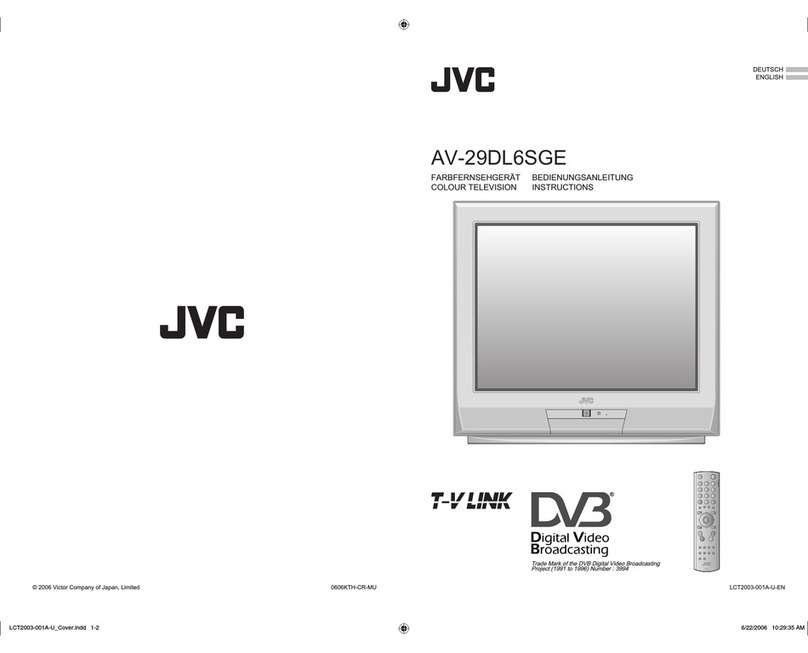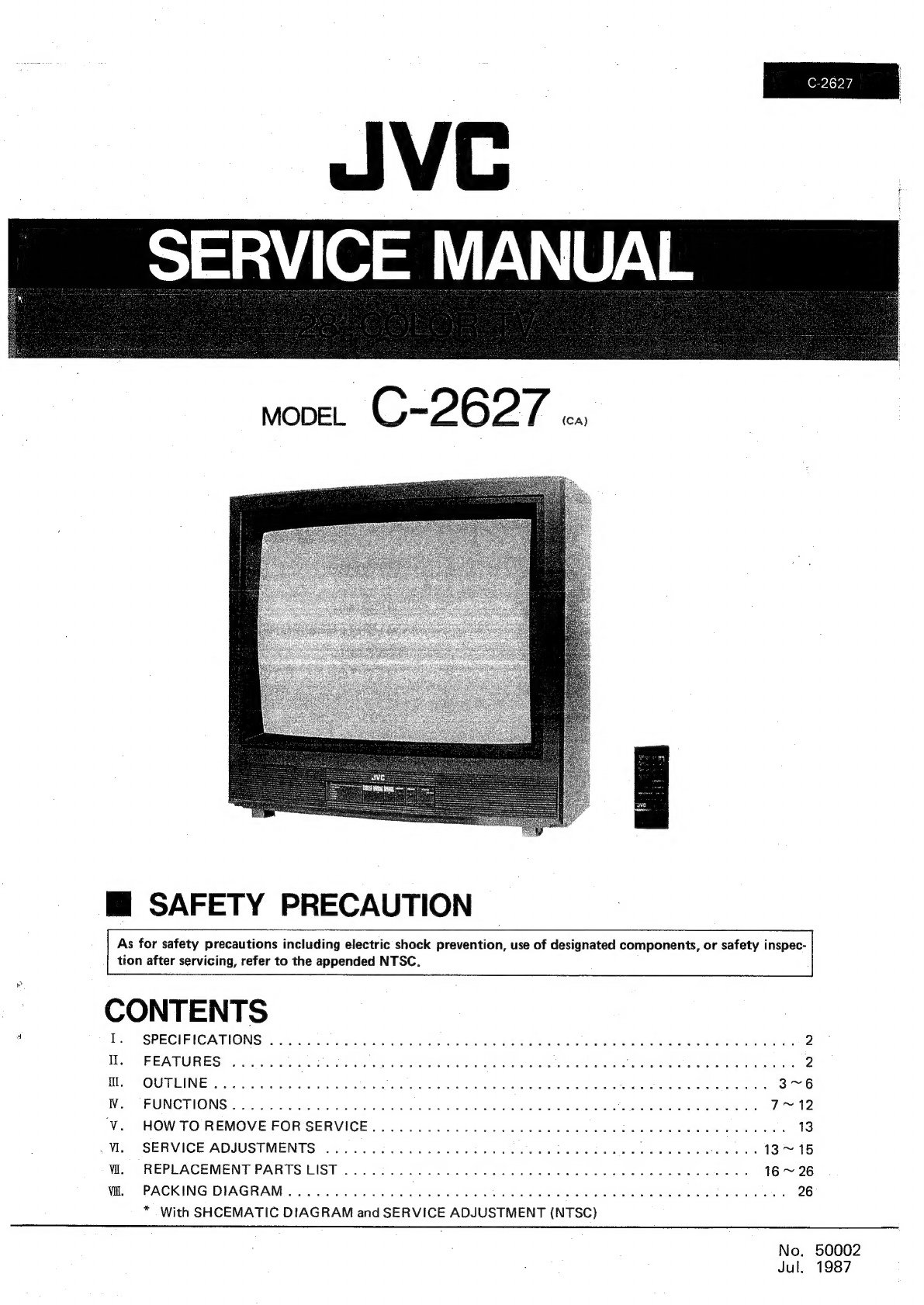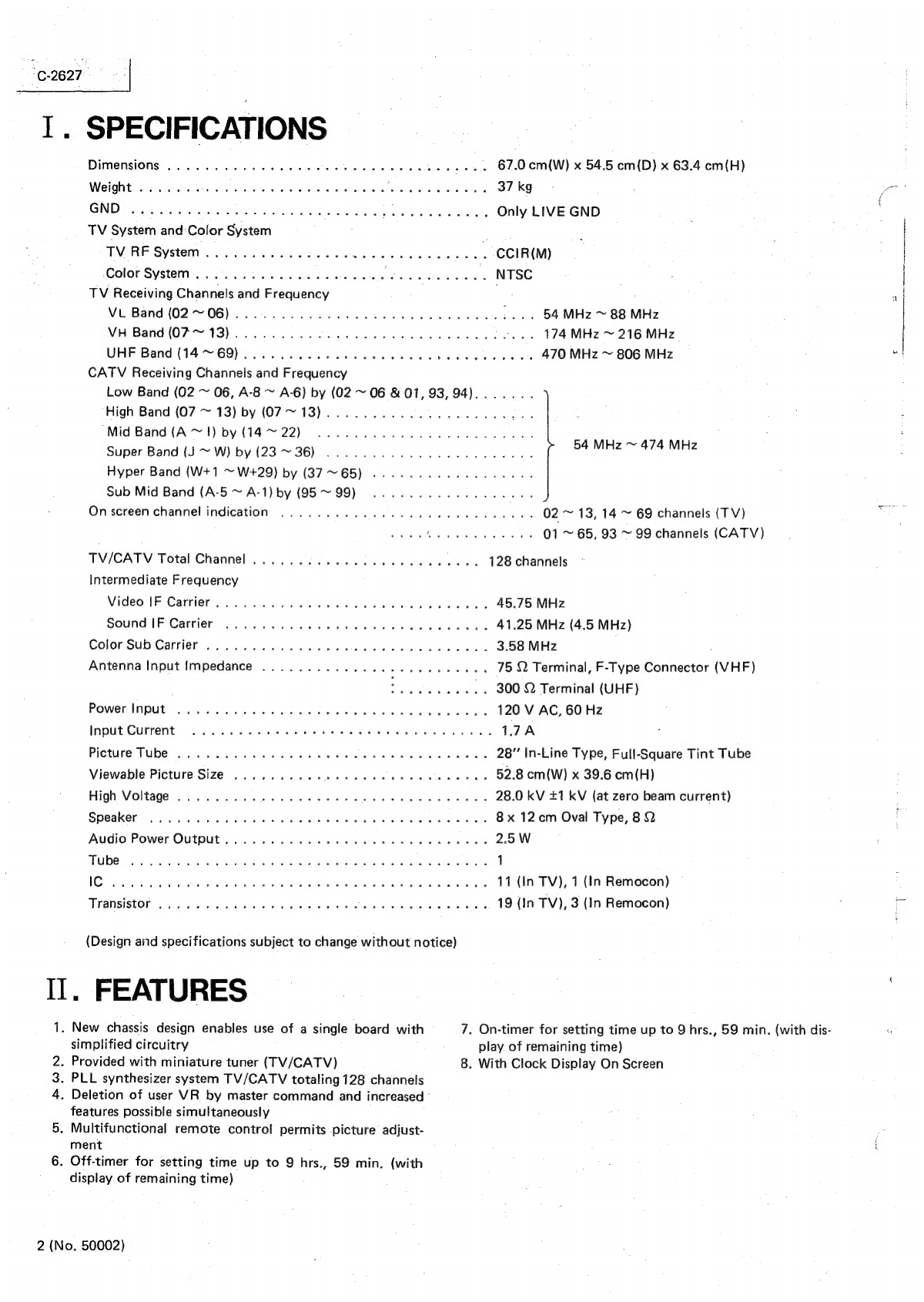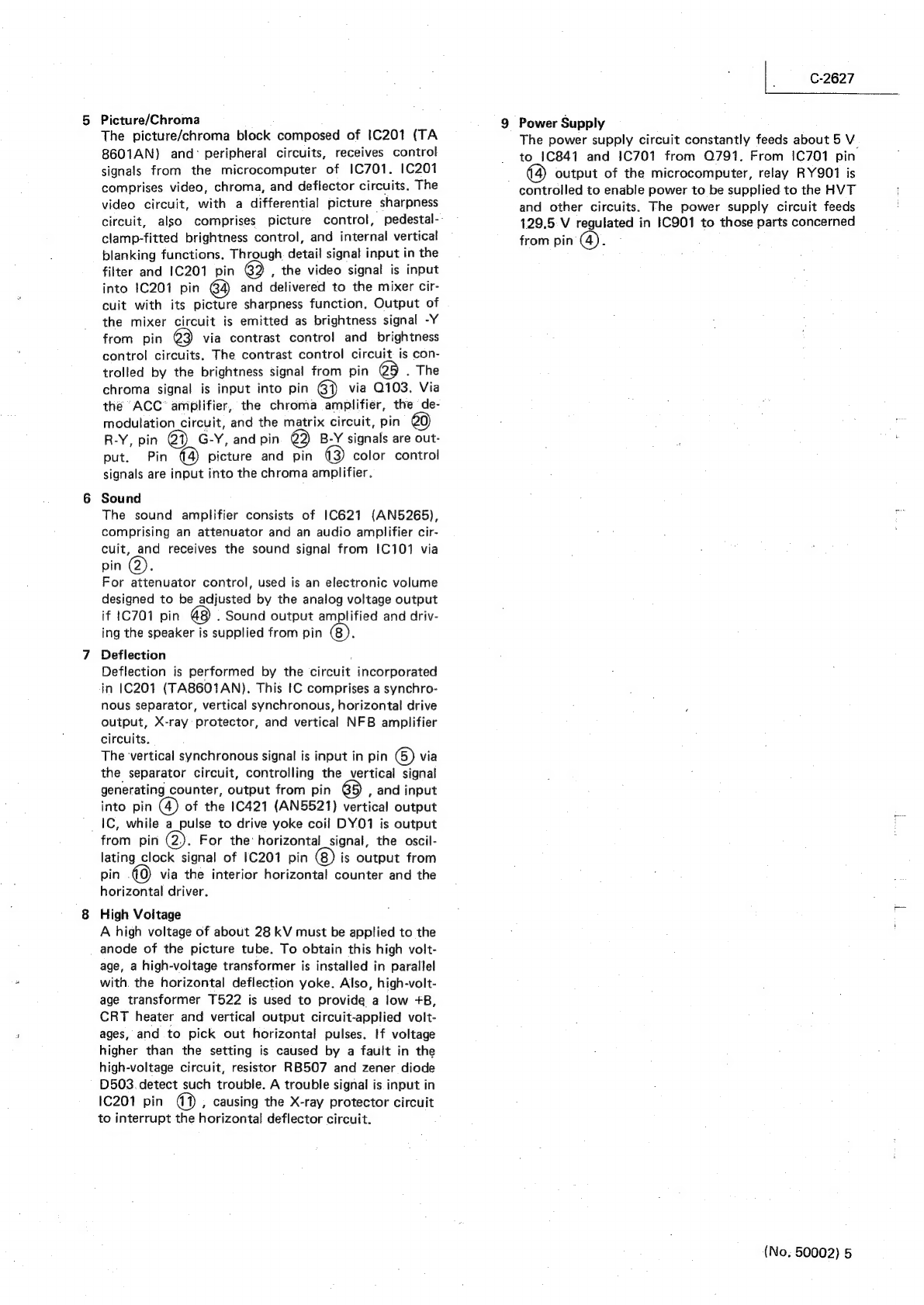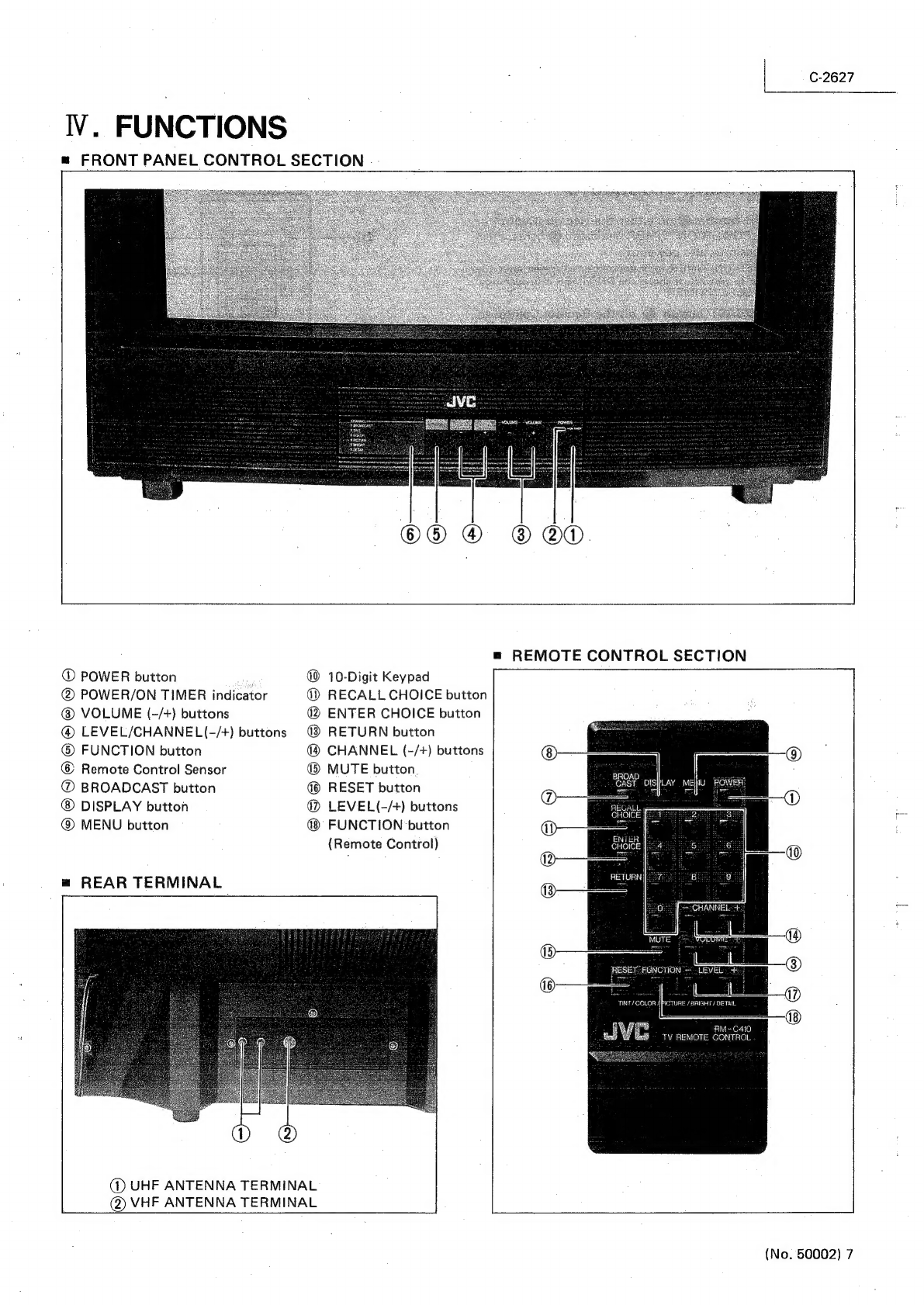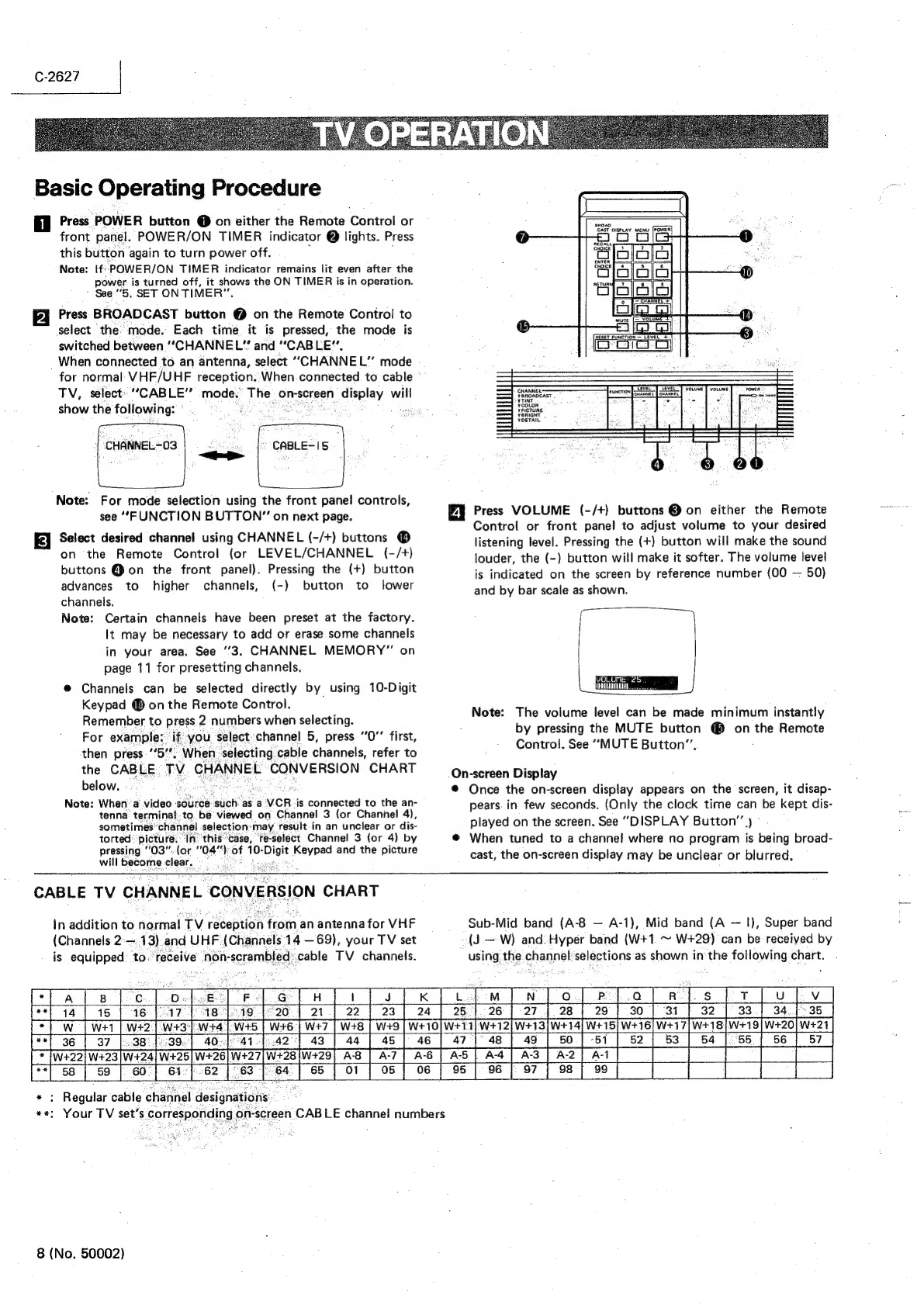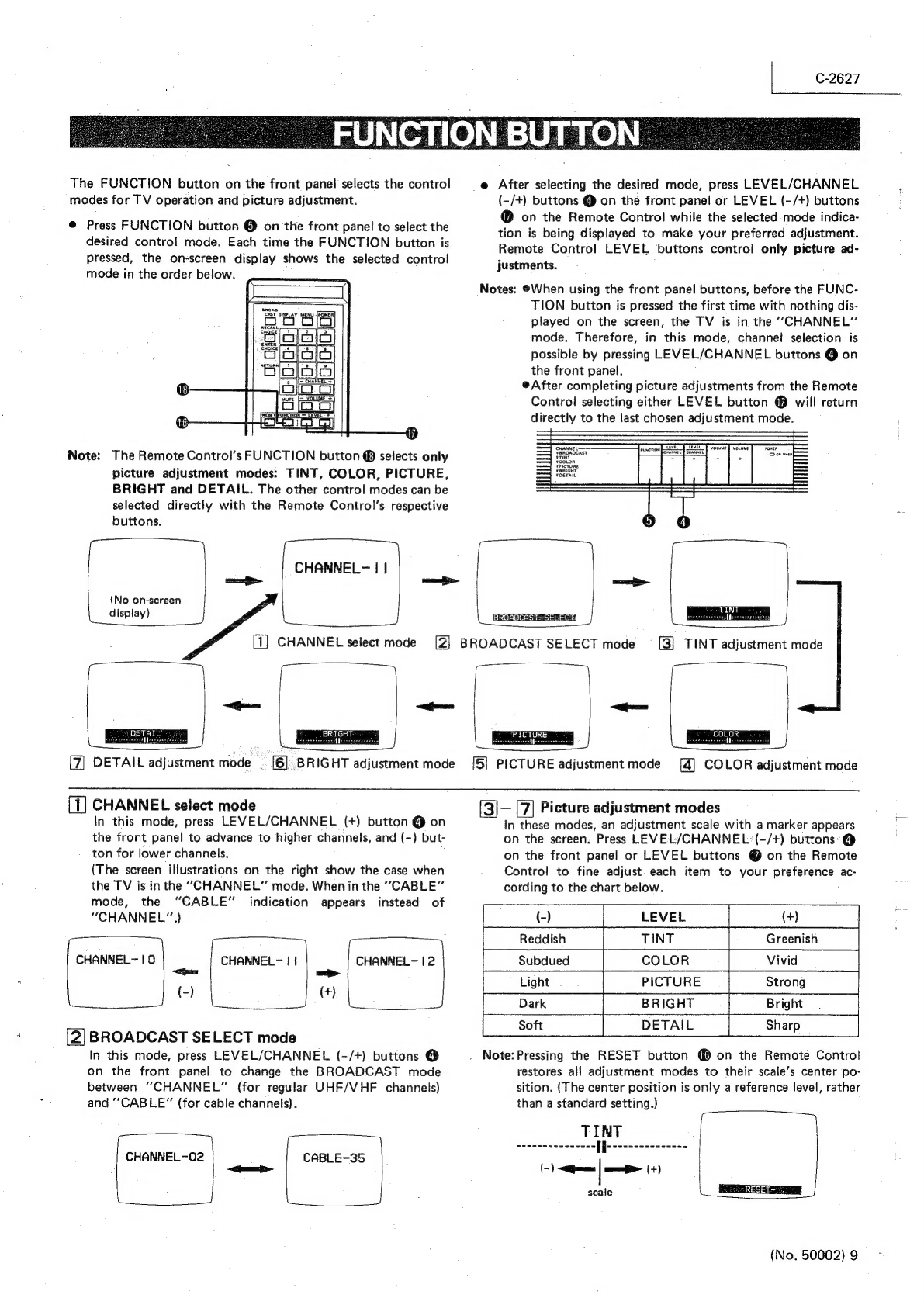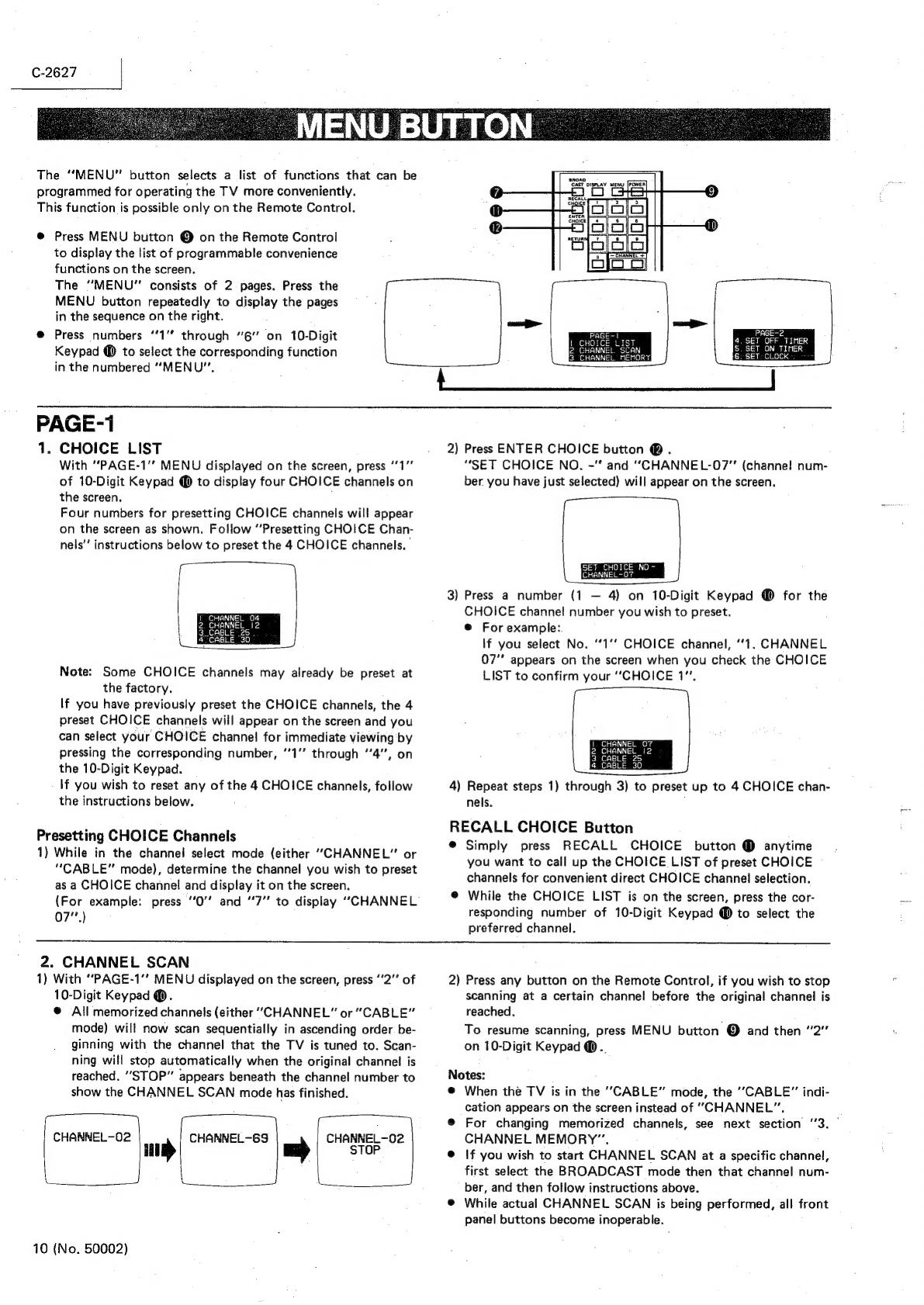JVC C-2627 User manual
Other JVC TV manuals
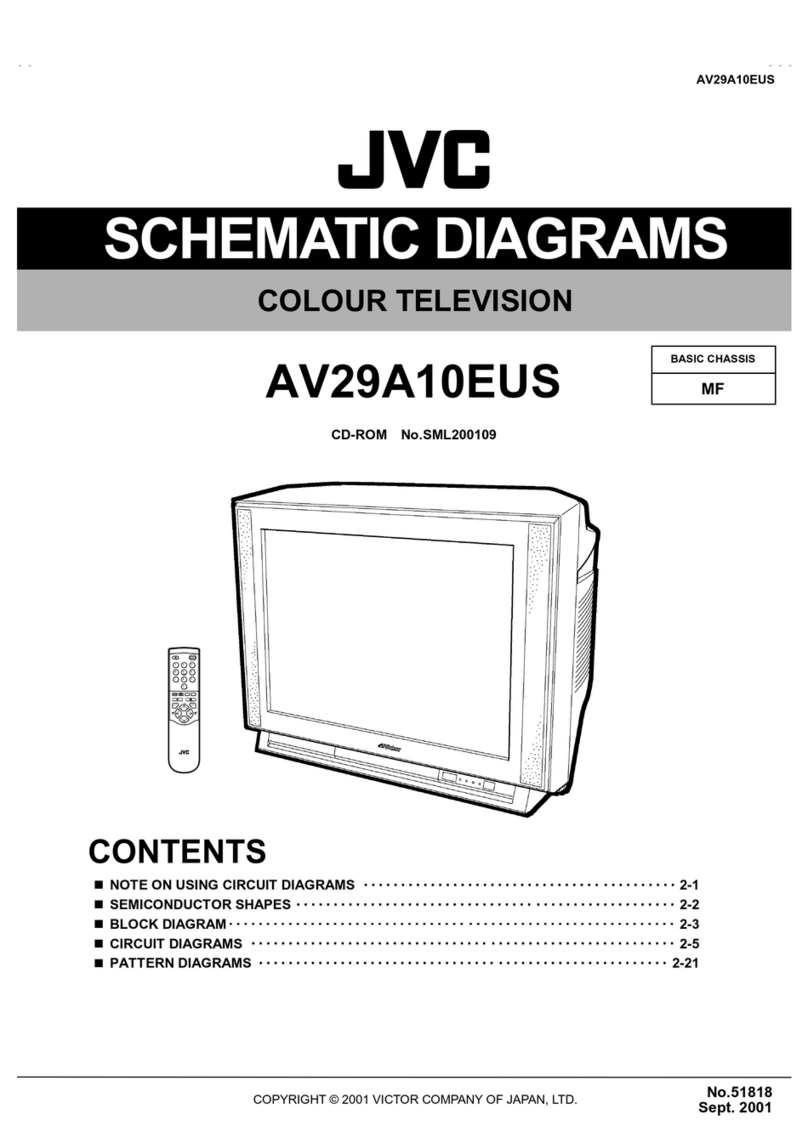
JVC
JVC AV29A10EUS User manual

JVC
JVC LT-24VH5205 User manual

JVC
JVC AV-24F703 User manual
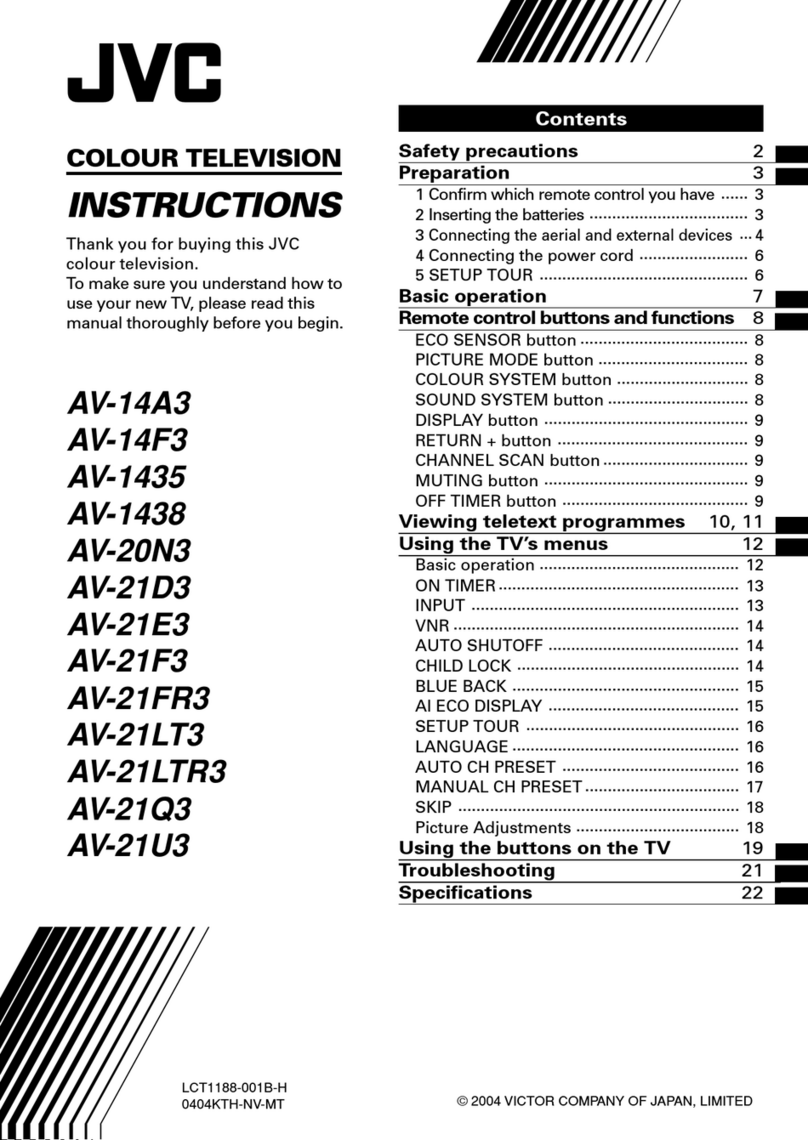
JVC
JVC AV-21U3 User manual

JVC
JVC LT-65MA 875 User manual

JVC
JVC I Art AV-36F803 User manual

JVC
JVC AV-48P575 Series User manual
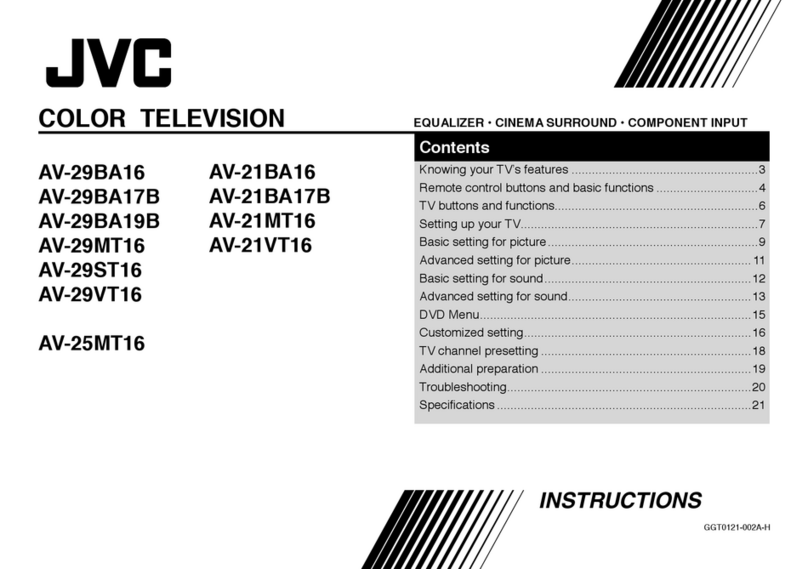
JVC
JVC AV29BA16, AV29MT16, AV29ST16, AV29VT16, AV21BA16, AV21MT16, AV21VT16, AV29BA16, AV29MT16, AV29ST16, AV29VT16, AV21BA16,... User manual

JVC
JVC AV-21P8 User manual
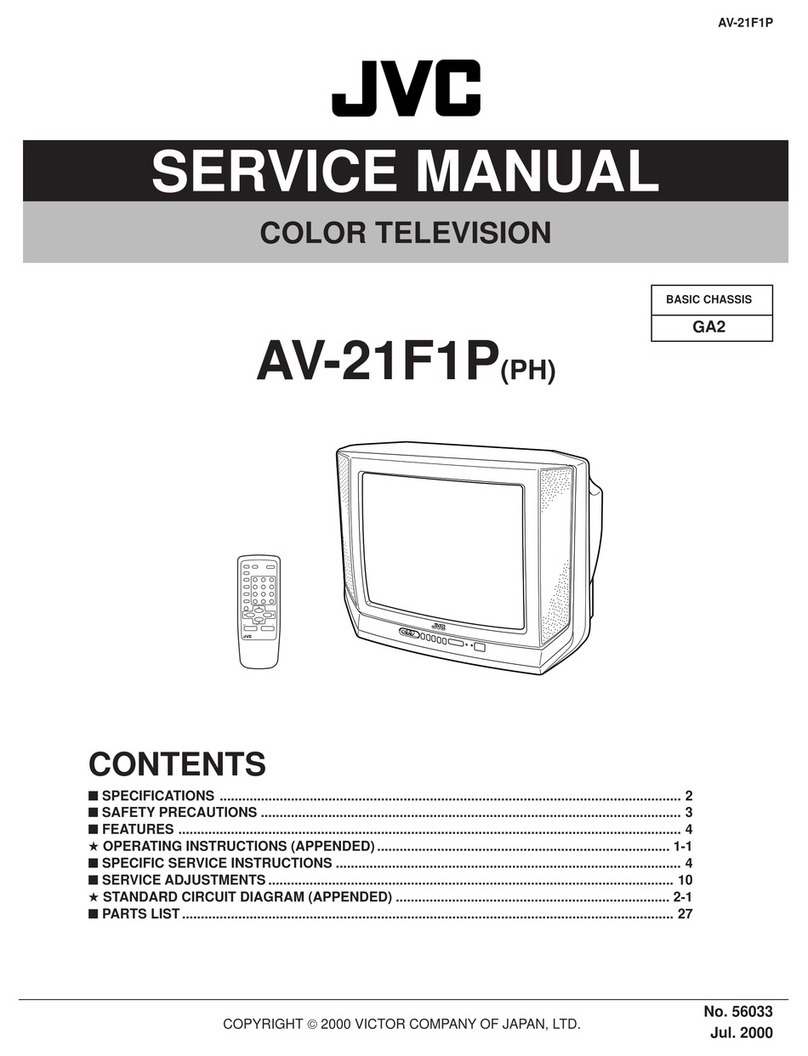
JVC
JVC AV-21F1P User manual