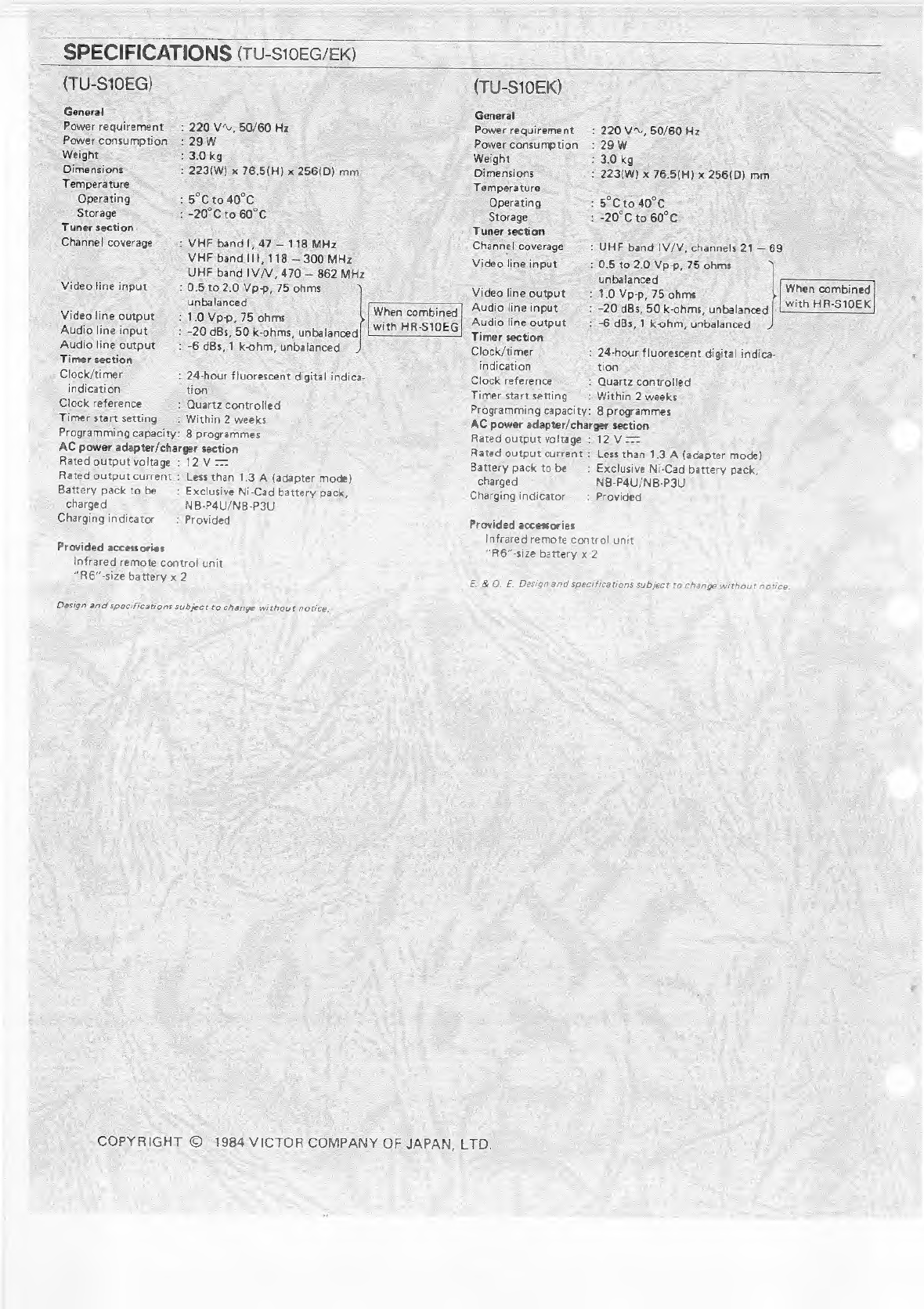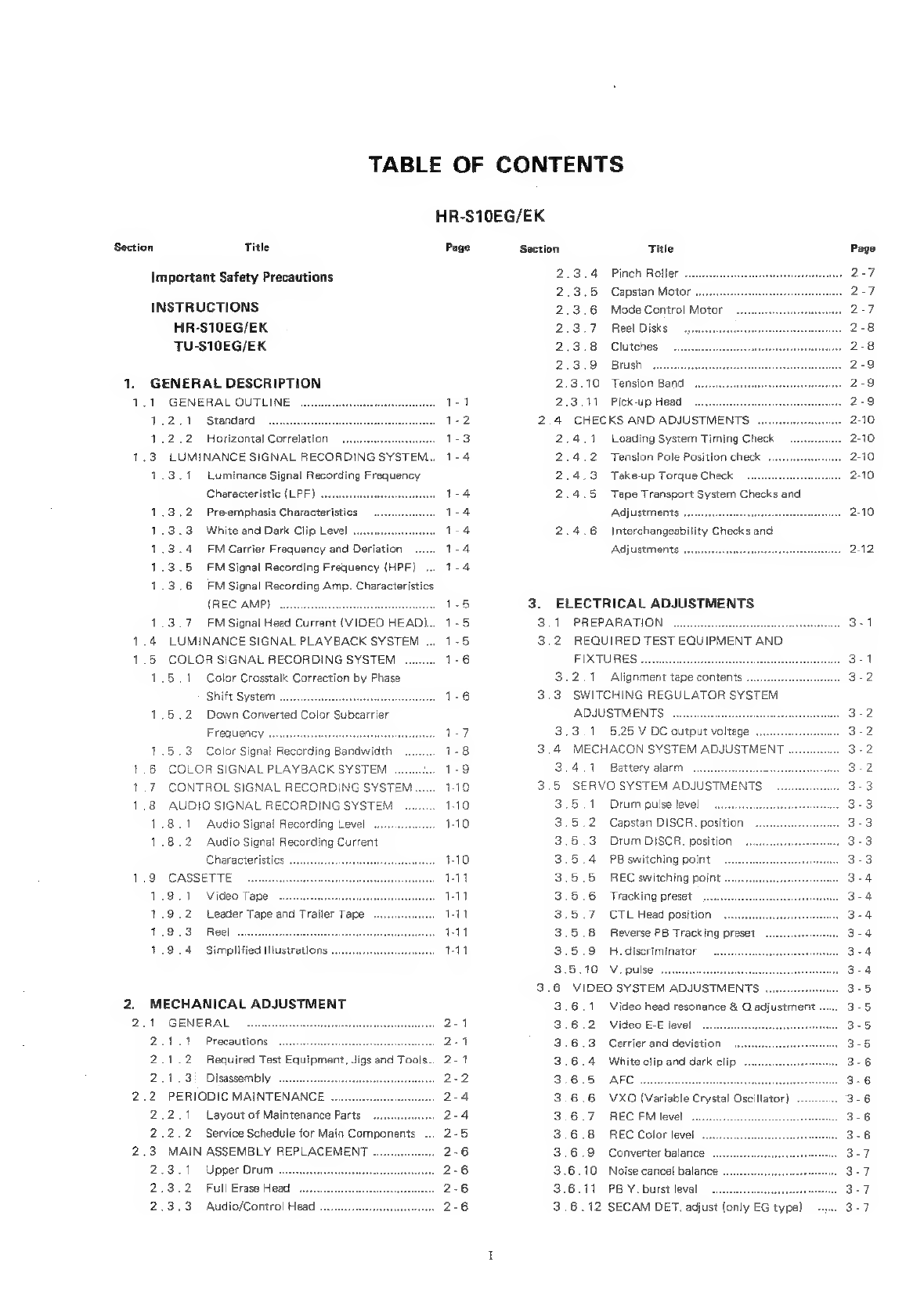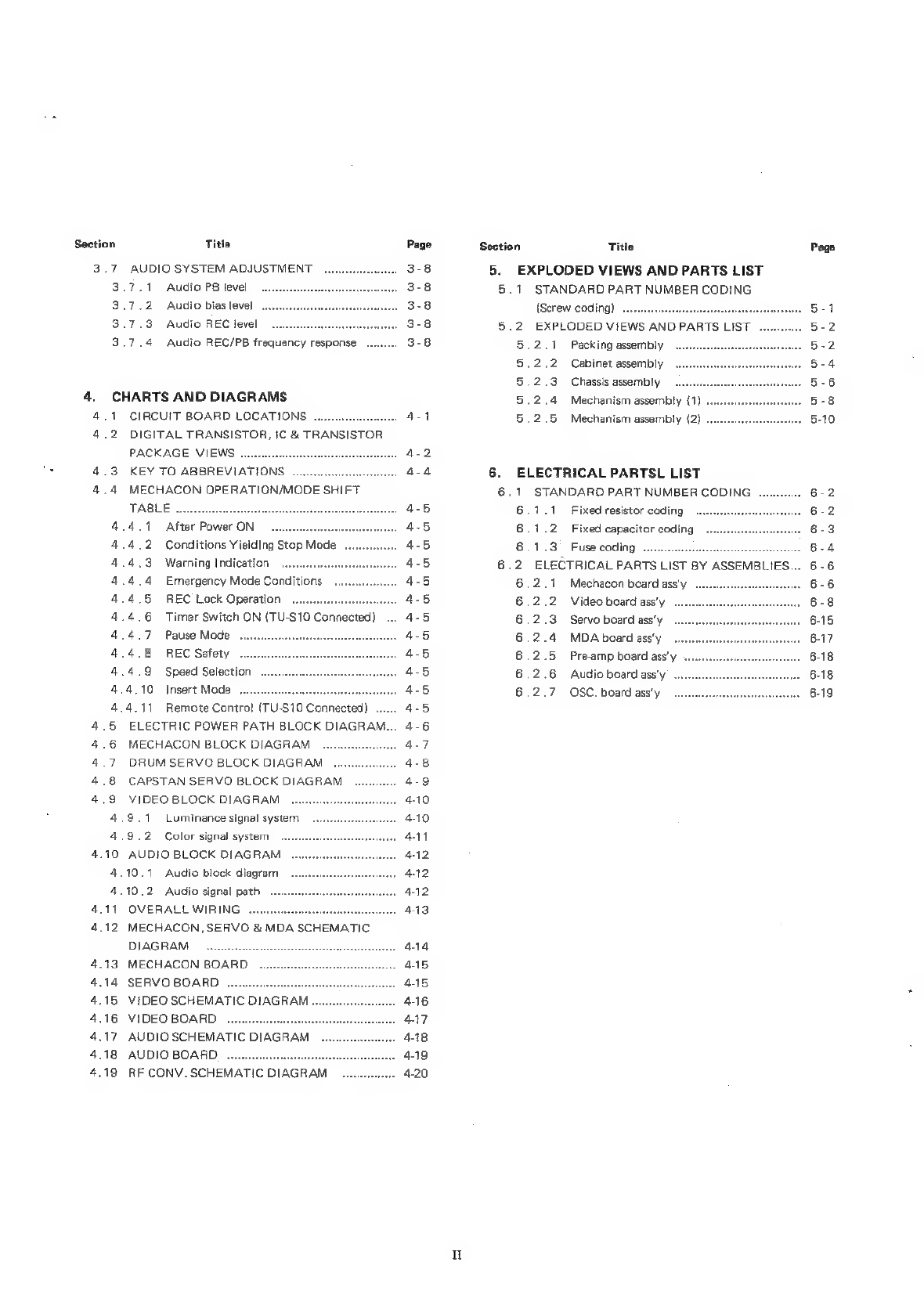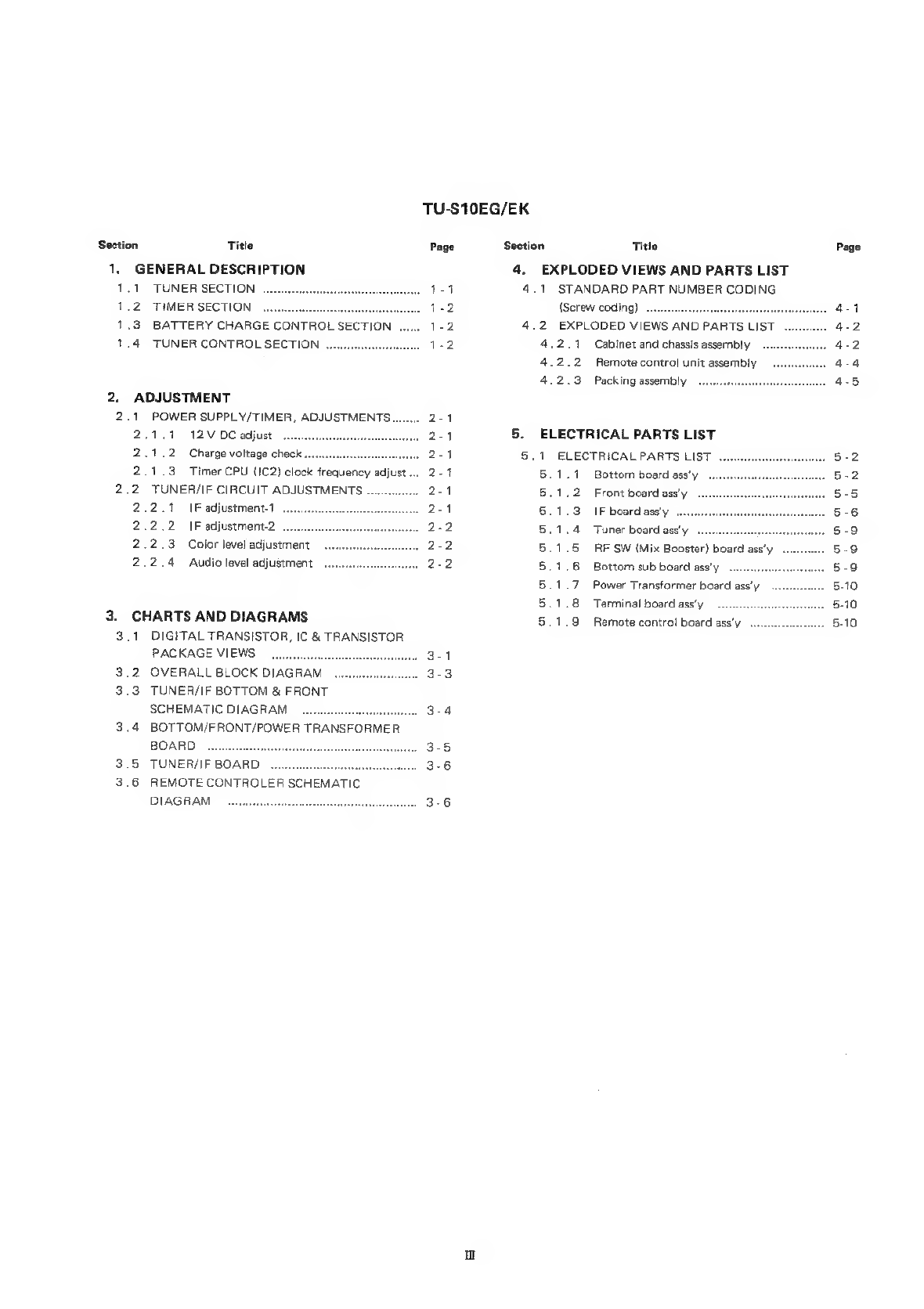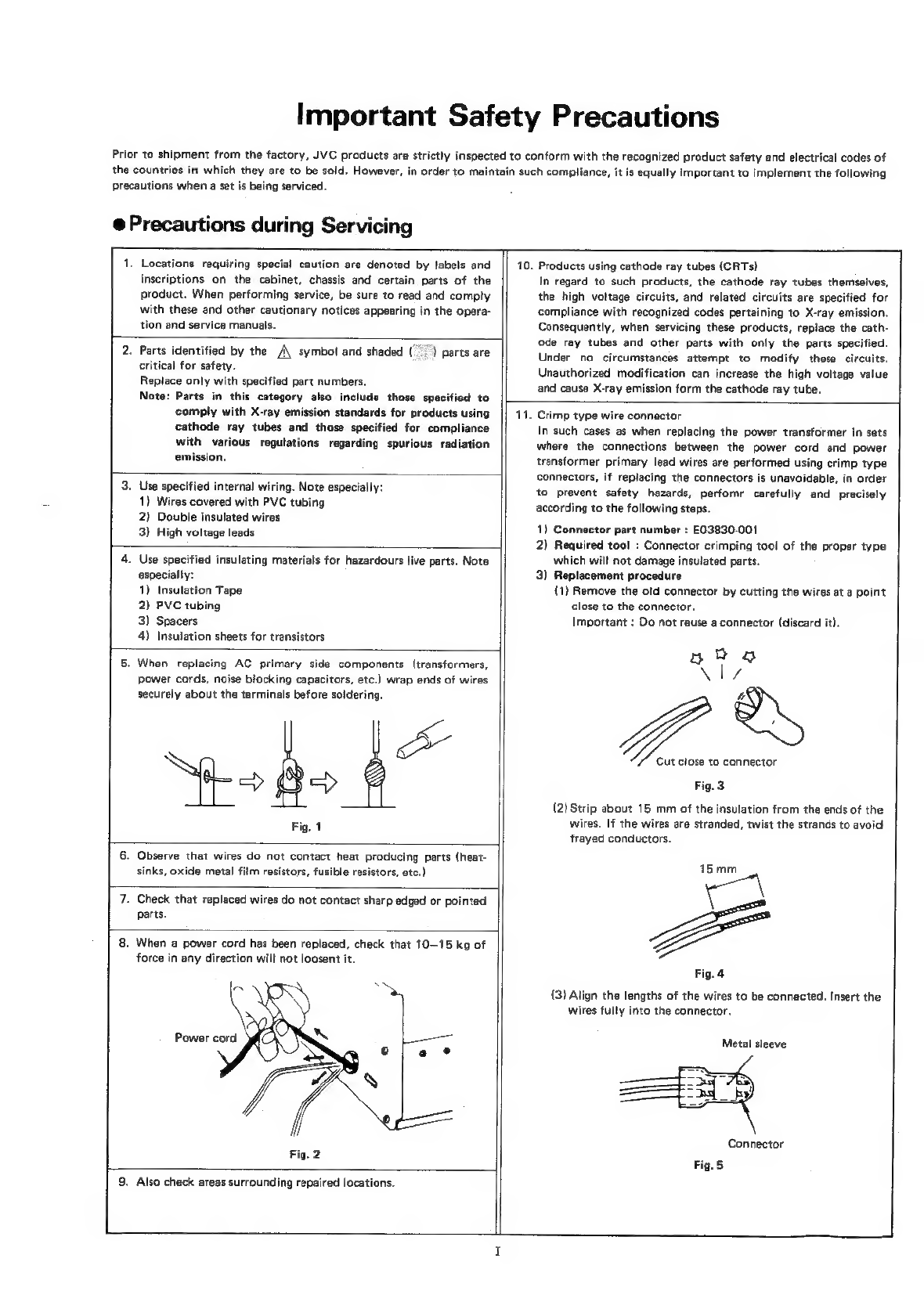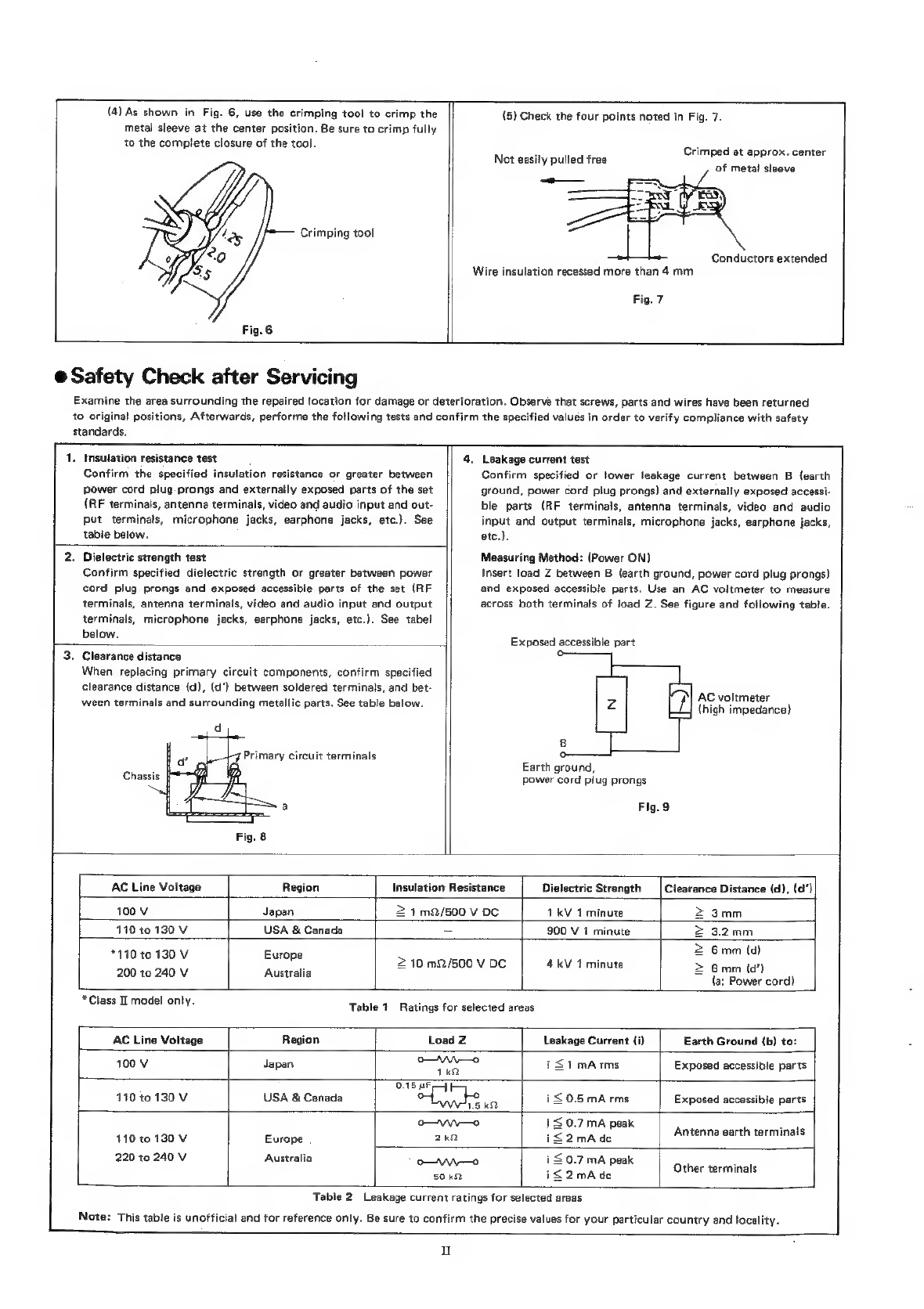TABLE
OF
CONTENTS
HR-S10EG/EK
Section
Title
Page
Important
Safety
Precautions
INSTRUCTIONS
HR-S10EG/EK
TU-S10EG/EK
GENERAL
DESCRIPTION
.1
GENERAL
OUTLINE
2.1
Standard
+2.
2
Horizontal
Correlation
2
LUMINANCE
SIGNAL
RECORDING
SYSTEM..
3.1
Luminance
Signal
Recording
Frequency
Characteristic
(LPF)
Pre-emphasis
Characteristics
White
and
Dark
Clip
Level
..
FM
Carrier
Frequency
and
Deriation
FM
Signal
Recording
Frequency
(HPF)
FM
Signal
Recording
Amp.
Characteristics
(REC
AMP}
..
3.7
FM
Signal
Head
Current
(VIDEO
HEAD)
LUMINANCE
SIGNAL
PLAYBACK
SYSTEM
COLOR
SIGNAL
RECORDING
SYSTEM
.5.1
Color
Crosstalk
Correction
by
Phase
Shift
System
ae
oa
OO
www
DaRwWN
1-5
1-5
1-5
1-6
a
Down
Converted
Color
Subcarrier
Frequency
.....
:
5.3
Color
Signai
Recording
Bandwidth
COLOR
SIGNAL
PLAYBACK
SYSTEM
CONTROL
SIGNAL
RECORDING
SYSTEM...
AUDIO
SIGNAL
RECORDING
SYSTEM
8.1
Audio
Signal
Recording
Level
..
8.2
Audio
Signal
Recording
Current
Characteristics
«00
CASSETTE
9.1
Video
Tape
9.2
Leader
Tape
and
Trailer
Tape
9.3
Reel
.
9.4
Simplified
Illustrations
~s+oNoOn
oh
in
Aa.
MECHANICAL ADJUSTMENT
1
GENERAL
ea
a
2
Required
Test
Equipment,
Jigs
and
Tools..
Precautions
1
.1.3
>
Disassembly
...
PERIODIC
MAINTENANCE
1
2
32
Layout
of
Maintenance
Parts
2
Service
Schedule
for
Main
Components
MAIN
ASSEMBLY
REPLACEMENT
3.1
Upper
Drum
...
3.2
Full
Erase
Head
...
3.3
Audio/Control
Head
...
NRNNONKHNNN
Section
-4.1
Loading
System
Timing Check
RNNRNANNNNNNNN
Title
Page
3.4
Pinch
Roller
2-7
3.5
Capstan
Motor
....
2-7
3.6
Mode
Control
Motor
2-7
3.7
Reel
Disks
2-8
3.8
Clutches
2-8
3.9
Brush
2-9
3.10
Tension
Band
2-9
3.11
Pick-up
Head
2.9
CHECKS
AND
ADJUSTMENTS.
.
2-10
2.10
2.10
4.2
Tension
Pole
Position
check
4,3
Take-up
Torque
Check
4.5
Tape
Transport
System
Checks
and
Adjustments
4.6
Interchangeability
Checks
and
Adjustments
3.
ELECTRICAL
ADJUSTMENTS
3.1
©
OW
OW
HWHHKWBHWKHHRHKWHHYKHYWHYHWWTwWDAYW
PPFOMDMHADHHAAHRHECVFHAHHAAAHBAGT
PREPARATION
REQUIRED
TEST
EQUIPMENT
AND
FIXTURES
.
ere)
2.1
Alignment
tape
contents
.
rd
SWITCHING
REGULATOR
SYSTEM
ADJUSTMENTS
...
3.1
8.25
V
DC
output
voltage
..
MECHACON
SYSTEM
ADJUSTMENT
.
4.1
Battery
alarm
“4
SERVO
SYSTEM
ADJUSTMENTS
1
Drum
pulse
fevel
Capstan
DISCR.
position
Drum
DISCR.
position
PB
switching
point
REC
switching
point
.
Tracking
preset
CTL
Head
position
Reverse
PB
Tracking
preset
©CHOYVHARWN
H.
discriminator
f
V.
pulse...
EO
SYSTEM
ADJUSTMENTS
..
Video
head
resonance
&
Q
adjustment
.....
Video
E-€
level
Carrier
and
devi
:
White
clip
and
dark
clip
AFC
.
VXO
(Variable
Crystal
Oscillator)
REC
EM
level
....
REC
Color
level
...
Converter
balance
.
ie}
NNN
OOOGOHHHTRRREREROHDHHONHHD
Noise
cancel
balance
..
PB
Y.
burst
level
SECAM
DET.
adjust
(only
EG
type)
2Zonvanrsuna
OHWHBHHWHWHHHWKWHKHHKHHHDHOHWHWOwWaYW
8