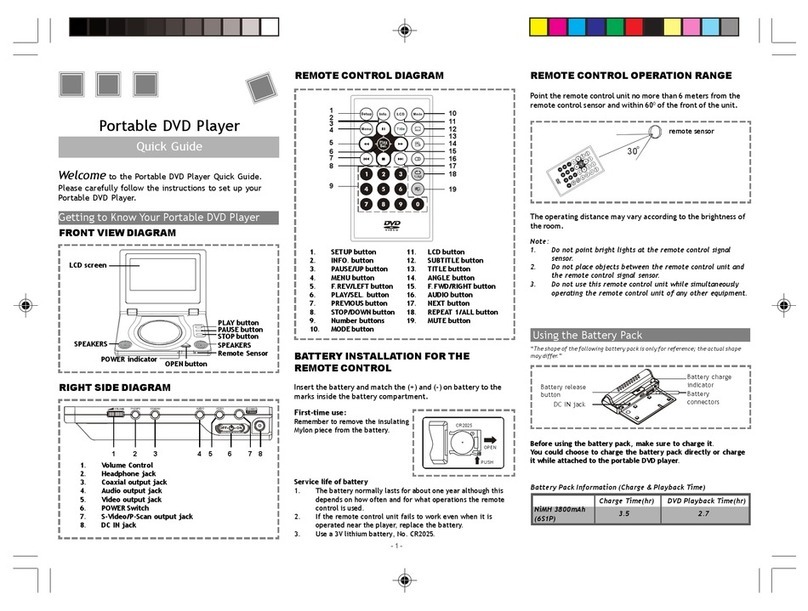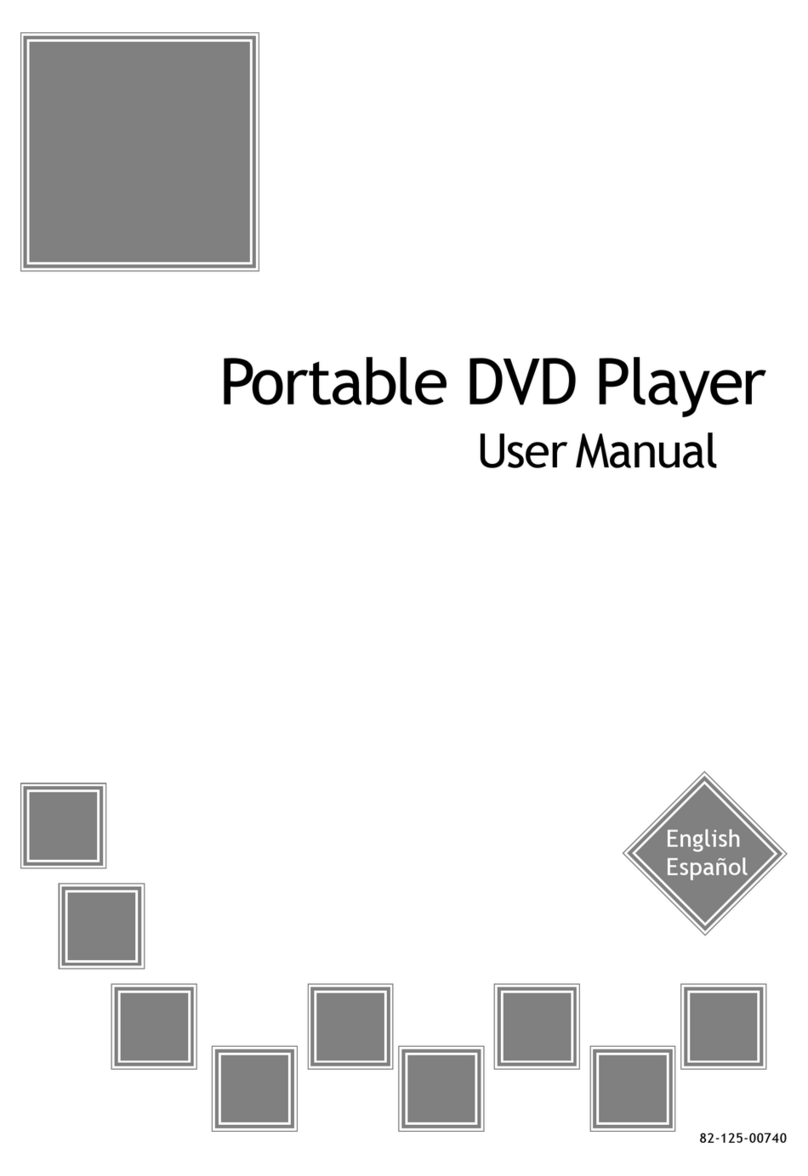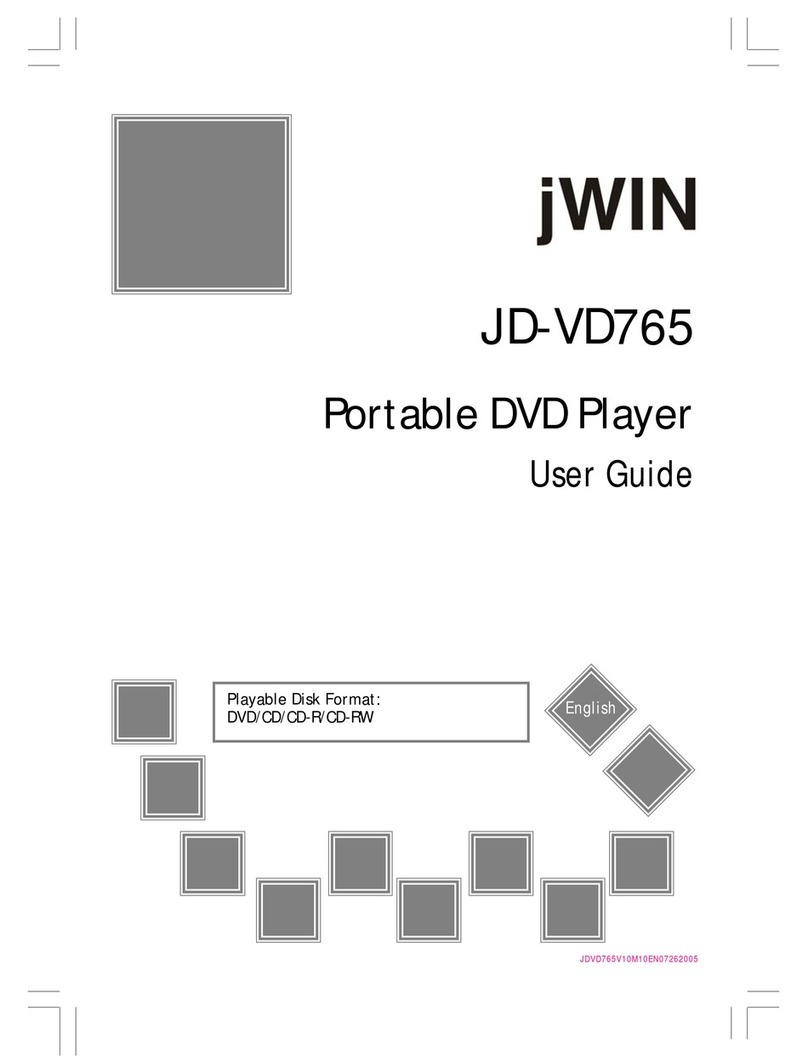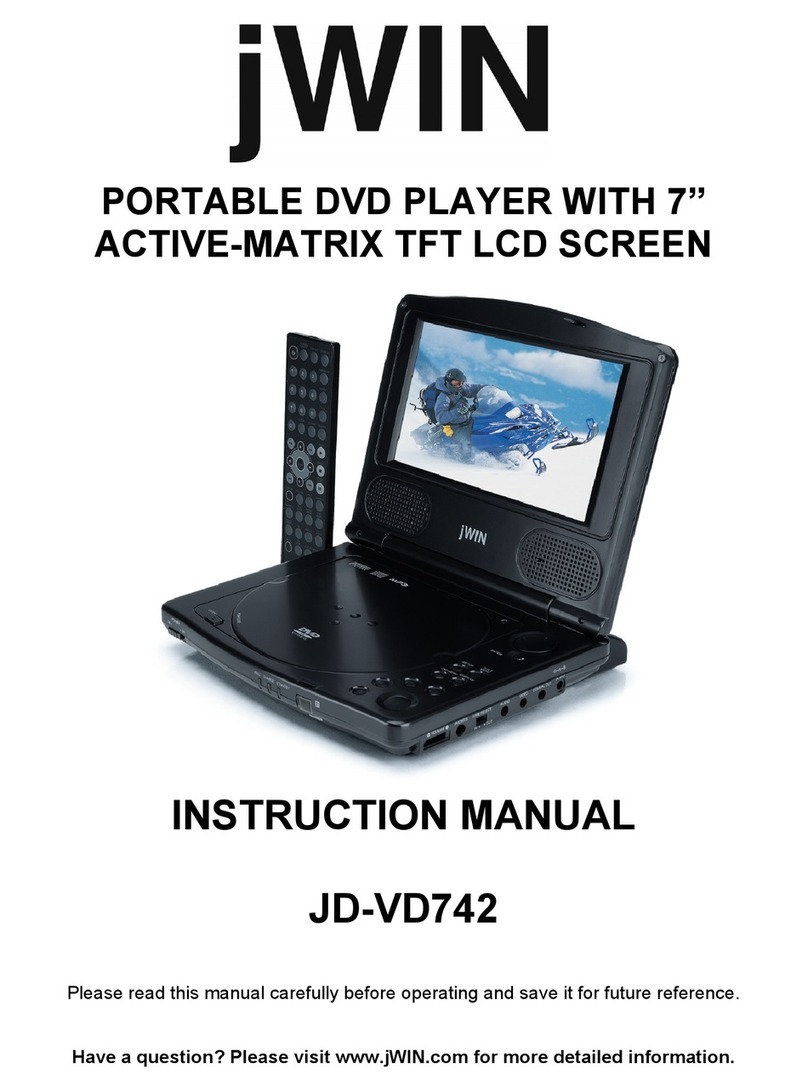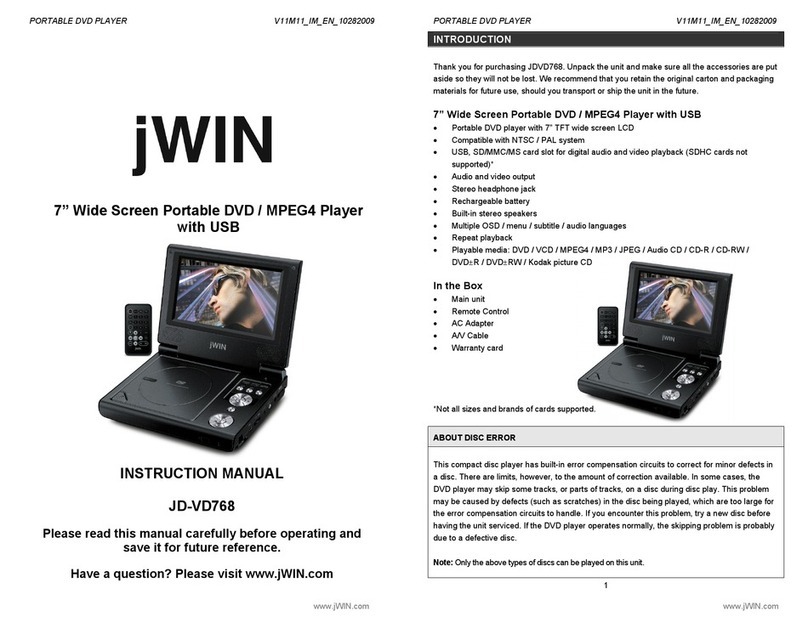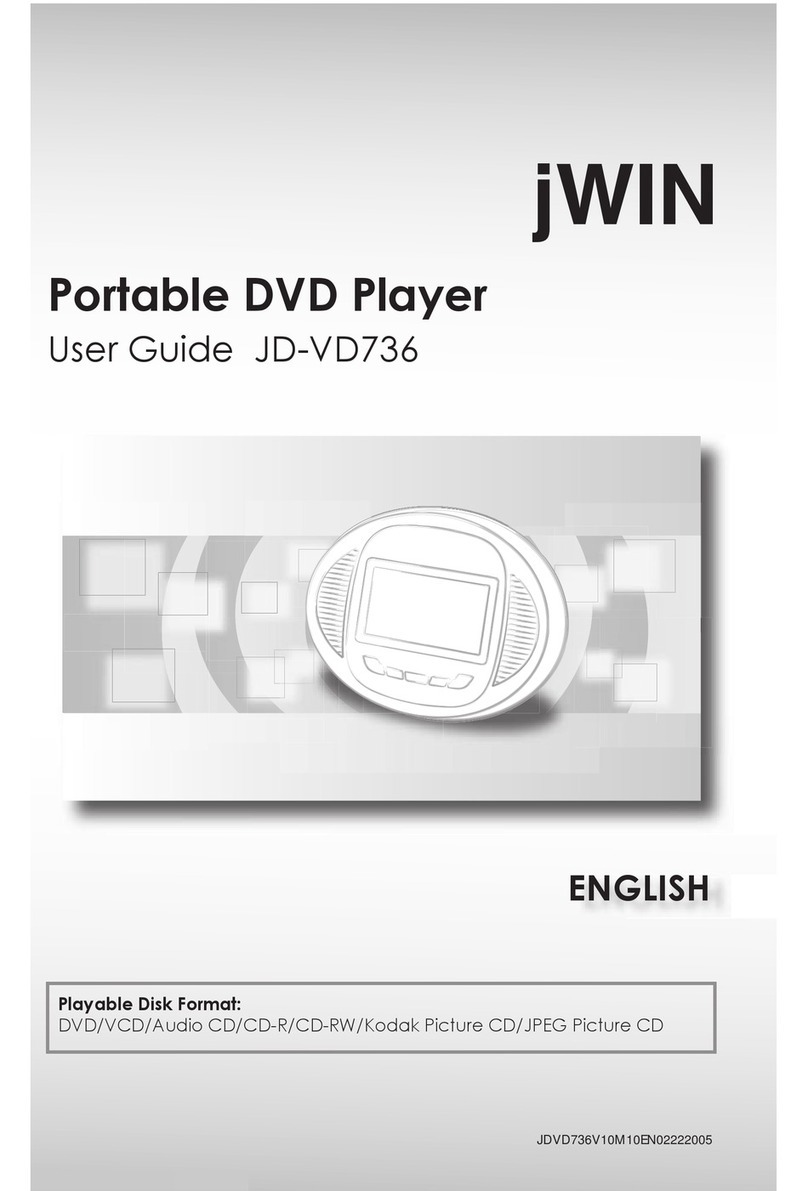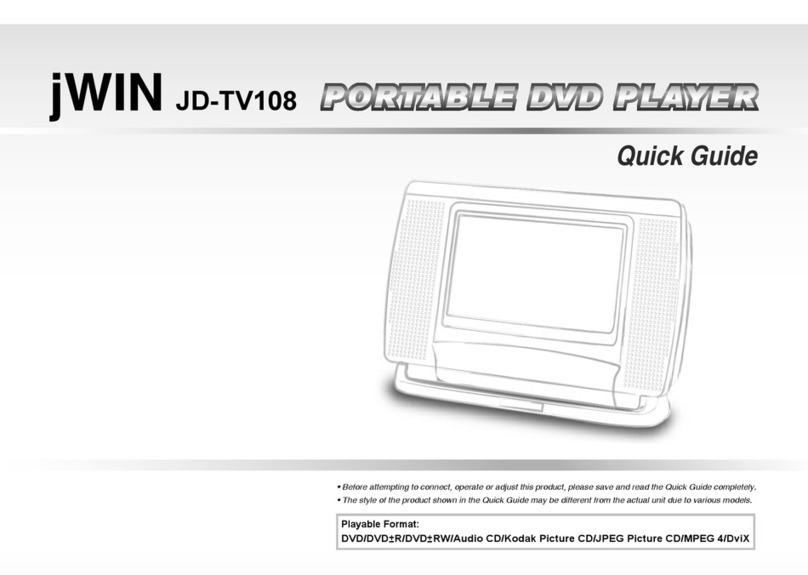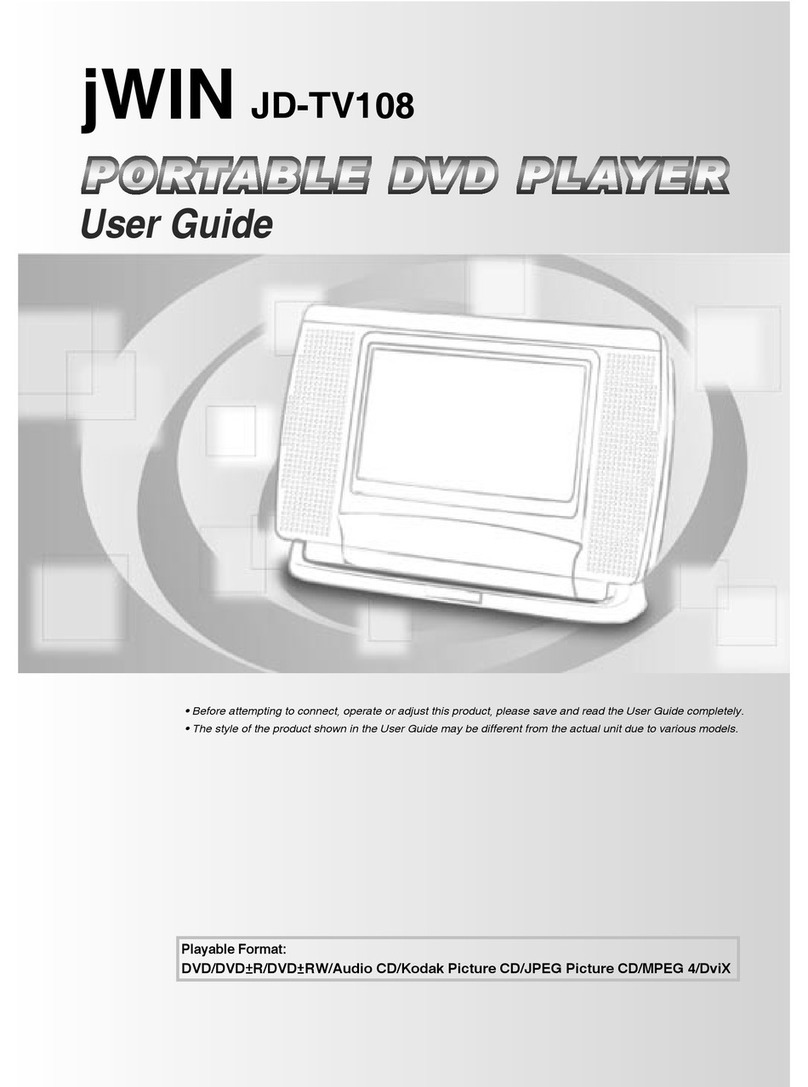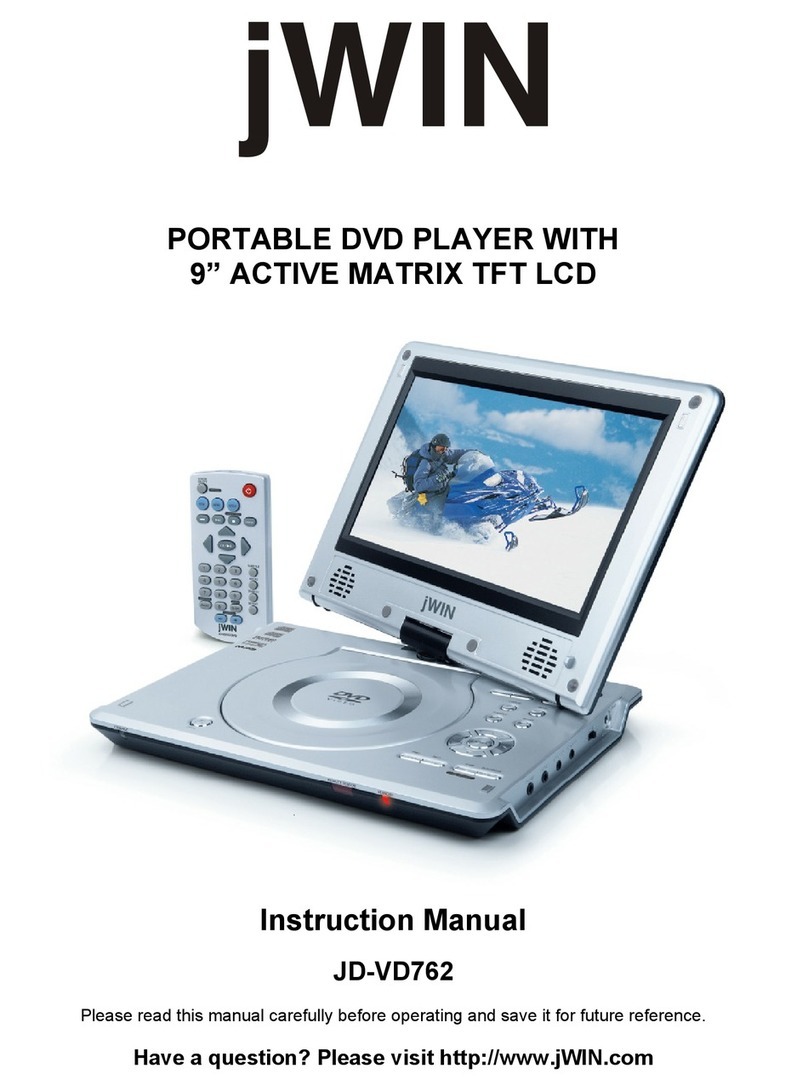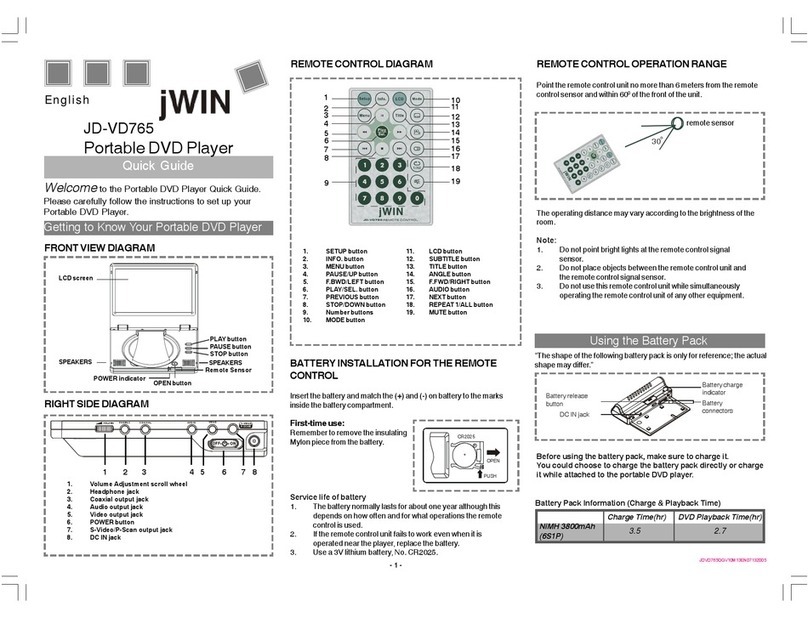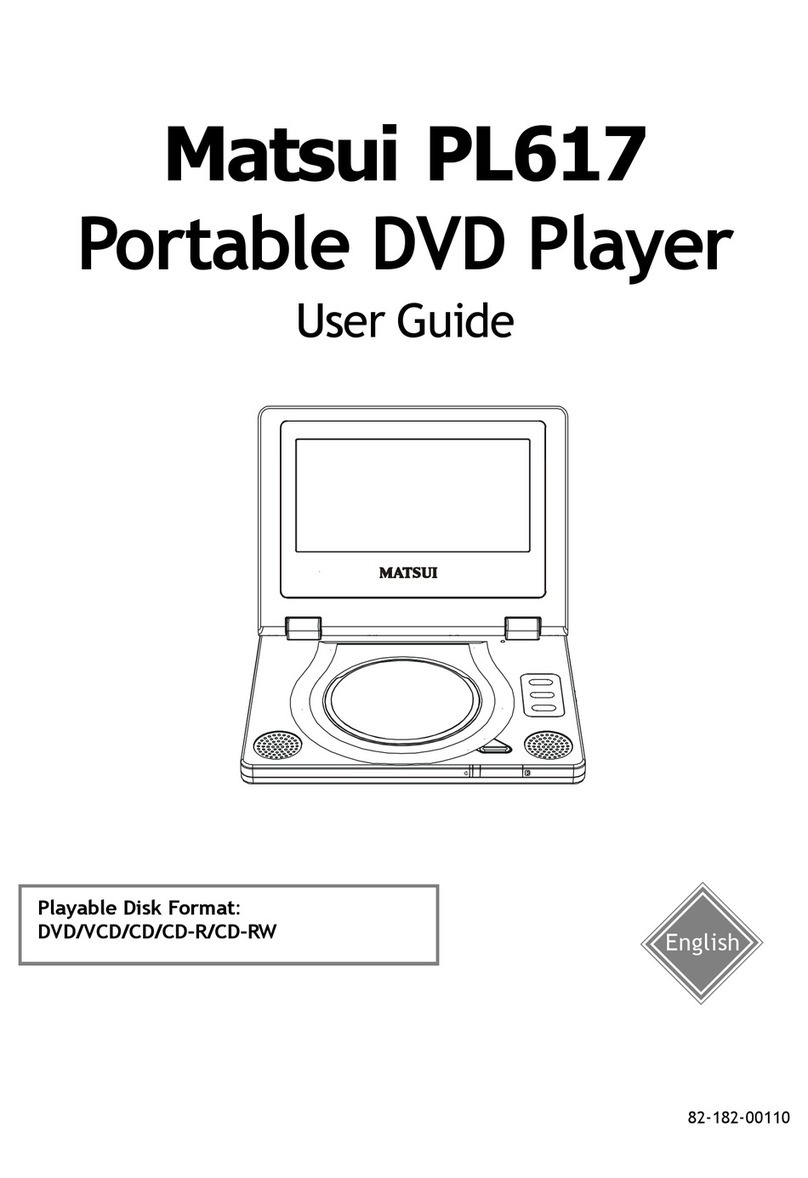jWIN¨
21
Y
Pb/Cb
Pr/Cr
VIDEO INPUT
COMPONENT
VIDEO INPUTS
COMPONENT
VIDEO INPUTS
AUDIO L
AUDIO R
MULTI-FEATURE TV
REAR PANEL INPUT
EXTERNAL TV
REAR PANEL INPUTS
3
2
Y
Pb/Cb
Pr/Cr
MULTI-FEATURE TV
REAR PANEL INPUT
JDVD765QCGV10M10EN07132005
3
JD-VD765 QUICK CONNECTION GUIDE
FOR THE EXTERNAL A/V SYSTEM (USING COMPOSITE VIDEO) OUT
21
VIDEO
INPUT
AUDIO
L
AUDIO
R
Cable Connection Instructions
EXTERNAL TV
REAR PANEL INPUTS
Connect the supplied audio cable from the JD-VD765's
Audio port to the external TV's Audio Input (stereo) ports.
Connect the supplied video cable from the JD-VD765's
Video port to the External TV's Video Input port.
Turn power ON at the JD-VD765 and at the External TV.
Press PLAY to start the disc in the JD-VD765.
1
2
3
FOR THE EXTERNAL A/V SYSTEM (USING COMPONENT VIDEO) OUT
Cable Connection Instructions
Connect the supplied audio cable from the JD-VD765's Audio port
to the Multi-Feature TV's Audio Input (stereo) ports.
Connect a Component Video cable (not supplied) from
the JD-VD765's S-Video/P-Scan port to the Multi-Feature TV's
Component Video Input ports.
* Without a disc installed, you must also enter the Setup Mode (by pressing the Remote
Control's SETUP button), then select Screen Setup, then its Video Output option, and
change it to P-SCAN. Once done, exit the Setup Mode.
Turn power ON at the JD-VD765 and at the Multi-Feature TV.
Press PLAY to start the disc in the JD-VD765.
1
2
3
FOR THE EXTERNAL A/V SYSTEM (USING S-VIDEO) OUT
21
VIDEO
INPUT
AUDIO
L
AUDIO
R
Cable Connection Instructions
Connect the supplied audio cable from the JD-VD765's
Audio port to the External TV's Audio Input (stereo) ports.
Connect an S-Video cable (not supplied) from
the JD-VD765's S-Video output port to the External
TV's S-Video input port.
Turn power ON at the JD-VD765 and at the External TV.
Press PLAY to start the disc in the JD-VD765.
1
2
* S-Video cable not included. Obtain locally.
* The Component and the Coaxial cables are not included. Obtain locally.
* Component cable not included. Obtain locally.
FOR THE EXTERNAL A/V SYSTEM (USING COMPONENT VIDEO/DIGITAL AUDIO) OUT
1
Cable Connection Instructions
If your Multi-Feature TV has a Digital Coaxial Audio Input jack, you must
connect the proper digital coaxial audio cable (not supplied) from the
JD-VD765’s Coaxial port to the TV's Digital Coaxial Audio Input jack,
as shown.
* Without a disc installed, you must also enter the Setup Mode (by pressing the Remote
Control's SETUP button), then select Audio Setup, then its Digital Out option, and choose
between SPDIF/RAW (the default) and SPDIF/PCM, according to your preference.
Connect a Component Video cable (not supplied) from the JD-VD765's
S-Video/P-Scan port to the Multi-Feature TV's Component Video Input
ports.
* While in the Setup Mode, select Screen Setup, then its Video Output option,
and change it to P-SCAN. Once done, exit the Setup Mode.
Turn the DVD Player and TV Power ON.
2
1
3
S-VIDEO
INPUT
DIGITAL
COAXAUDIO
INPUT