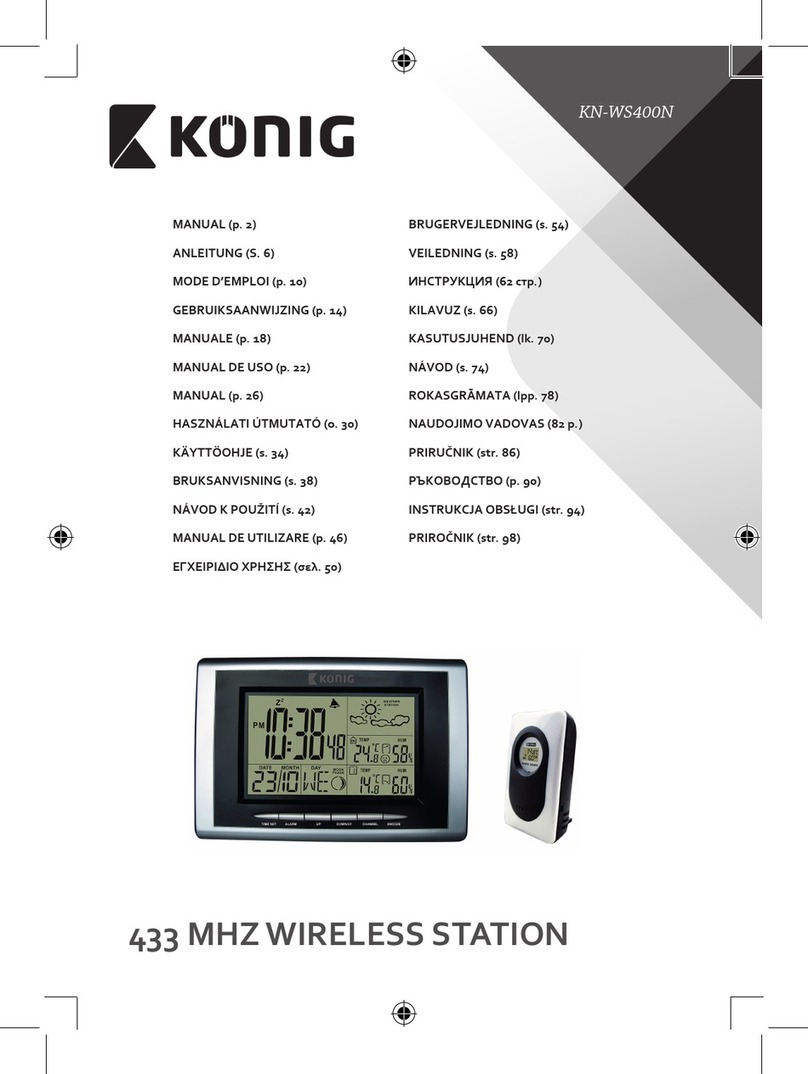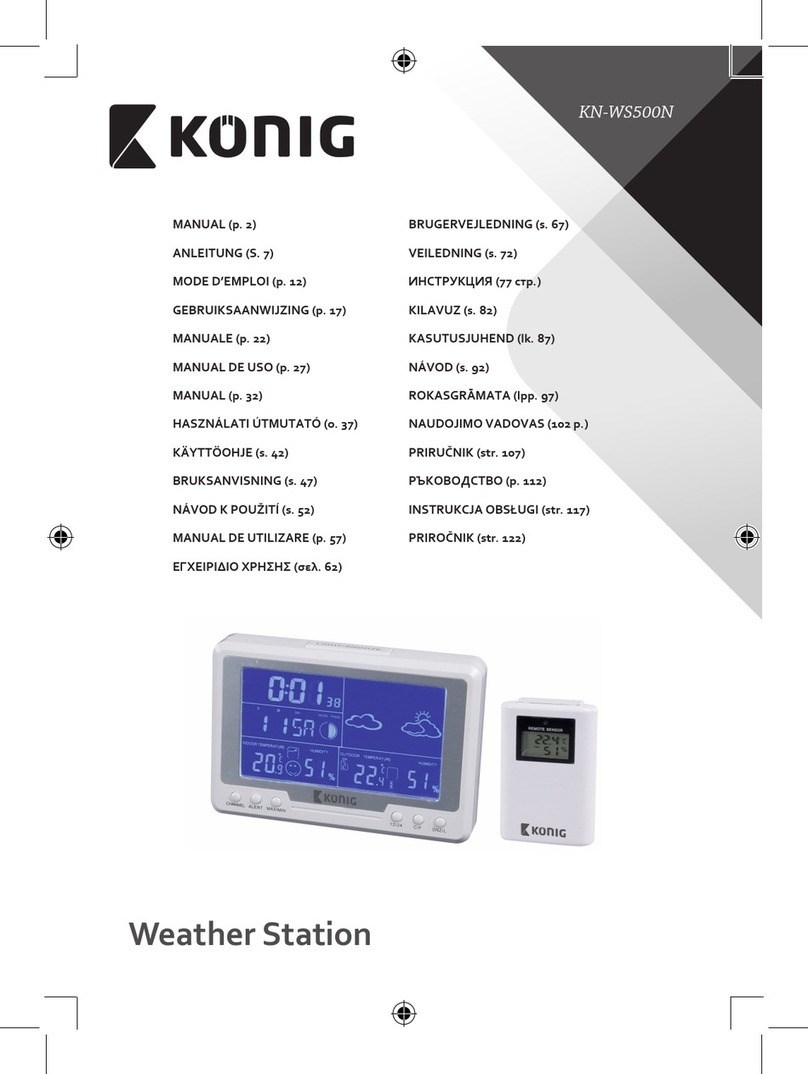ENGLISH
7
SNOOZE
• If choose Buzzer as alarm sound
a) When the alarm is ringing, press the [SNOOZE] button, the alarm will turn
o after 5 minutes, then the alarm will sound again every other 5minutes
and repeat 5 times, then stop.
b) When the alarm is ringing, if any key is no pressed, it will turn o after
sounding for 1 minute, then the alarm will sound again every other
1minute and repeat 5times, then stop.
• If choose Radio as alarm sound
When the alarm is ringing, the radio sound will continue for 20 minutes and
then automatically turn o. You can press [Radio] to turn o the alarm.
• Others
a) When the alarm is ringing, press any key except [SNOOZE], it will be turn o
the alarm.
b) In snooze mode, if you have entered setting mode, then it will exit snooze
mode.
• When the alarm is sounding, it will be o no key pressed or pressing.
• When the alarm is sounding, if [SNOOZE] is pressed it will sound again after
5minutes and there will be a snooze mark on the display. It will switch o
after ringing for 5minutes, and will repeat 5times.
• In snooze mode, if have entered a set state, then it will exit the snooze
process.
• In any mode, when the alarm goes o, press any key to turn o the alarm
tone (press snooze key to enter snooze).
RADIO FUNCTION
Search radio stations
• Press [RADIO] to enter radio selection, the radio mark will be ashing.
• Press [tuning] by hand to select radio frequency, [+] is for up-direction, [–]
is for down-direction. Hold for a few seconds to enter auto-search mode.
Preset the radio station
• If you wish to select the radio station you like, press [SET] to save. FM will be
ashing. Press [preset] to save the channel (total of 10 channels), press [SET]
to conrm and save. Then press [RADIO] to turn o the radio and return to
normal display.