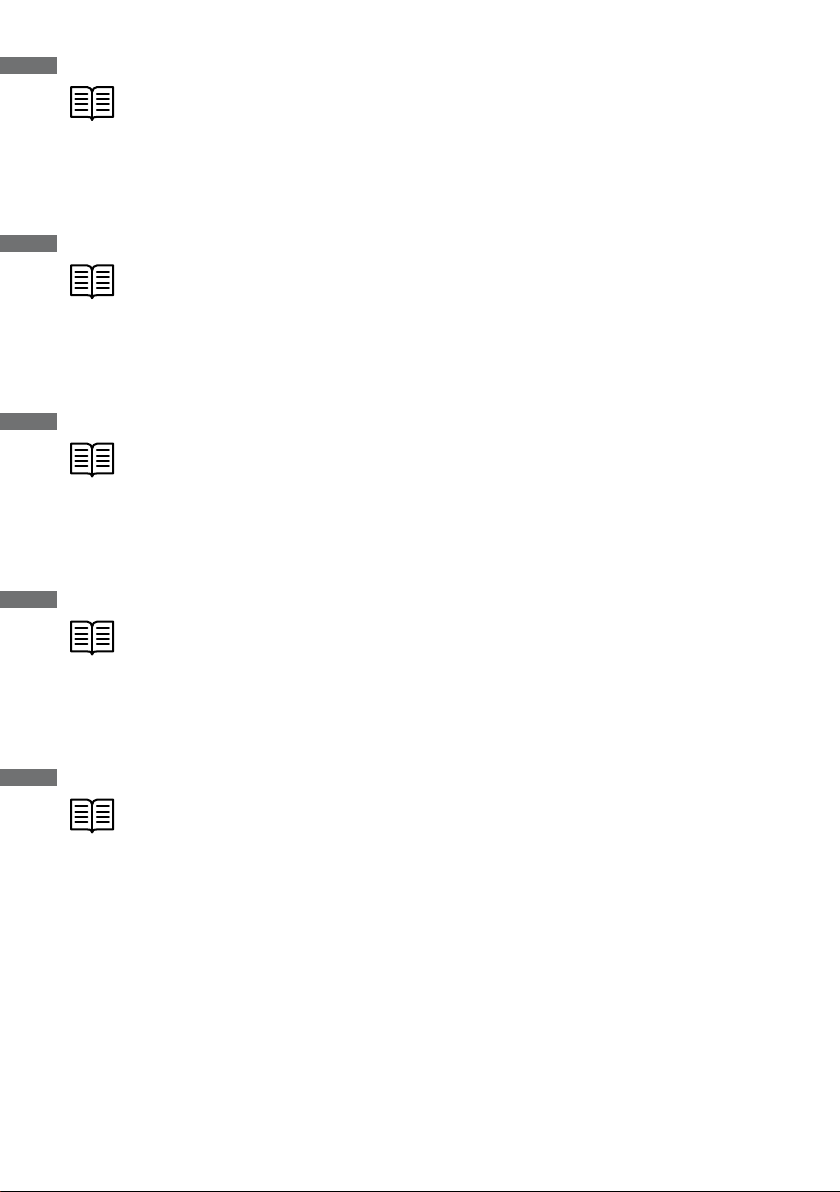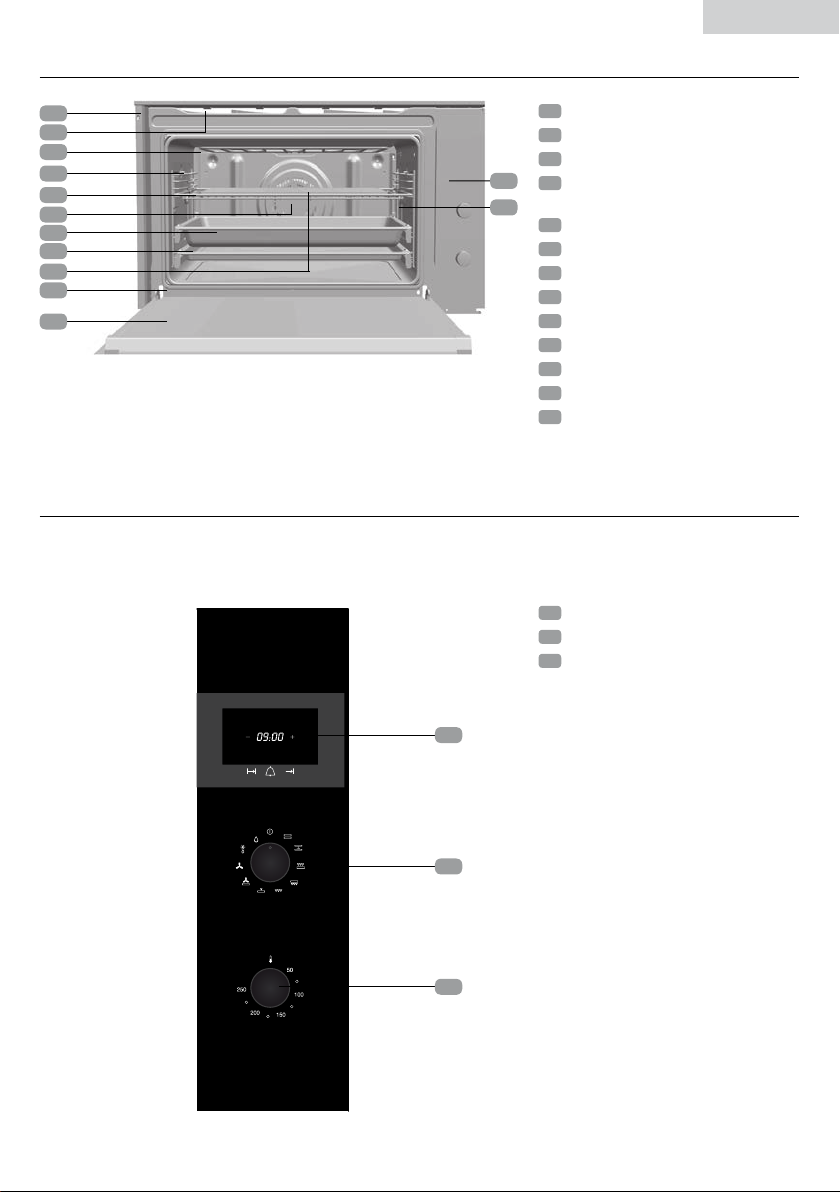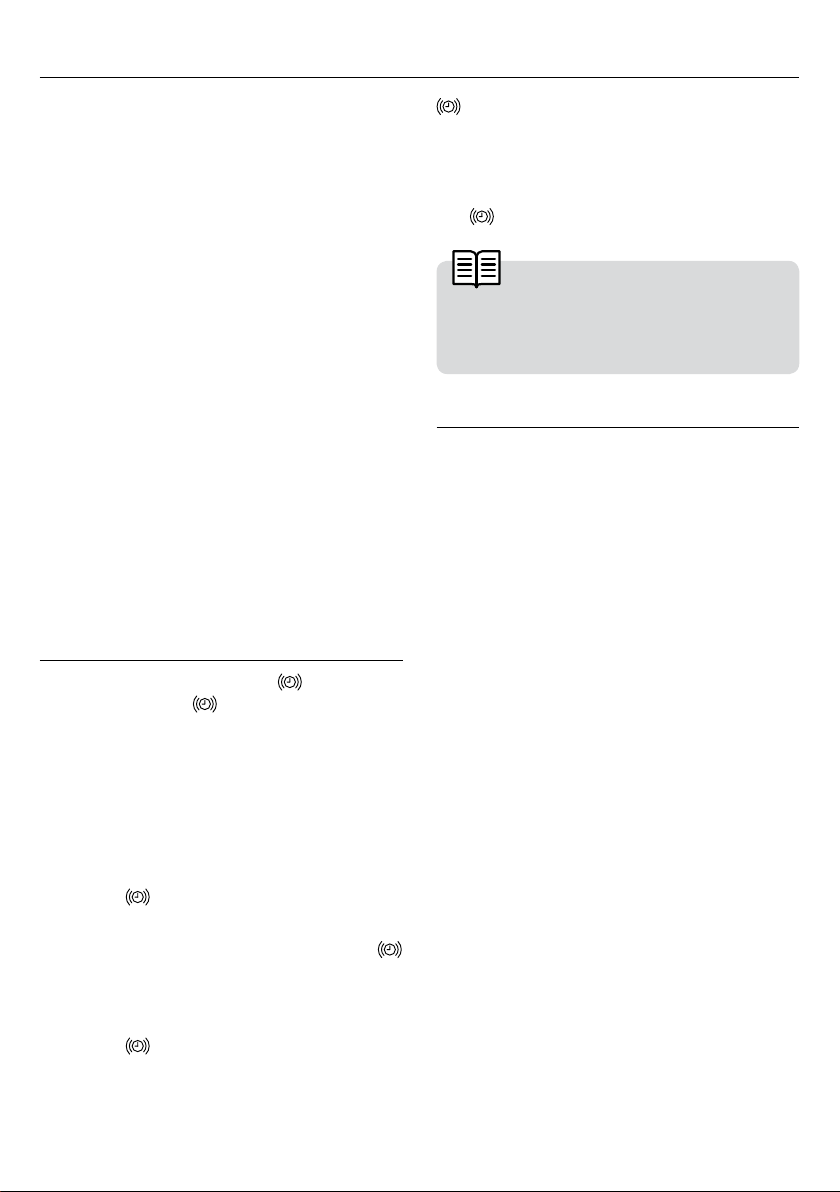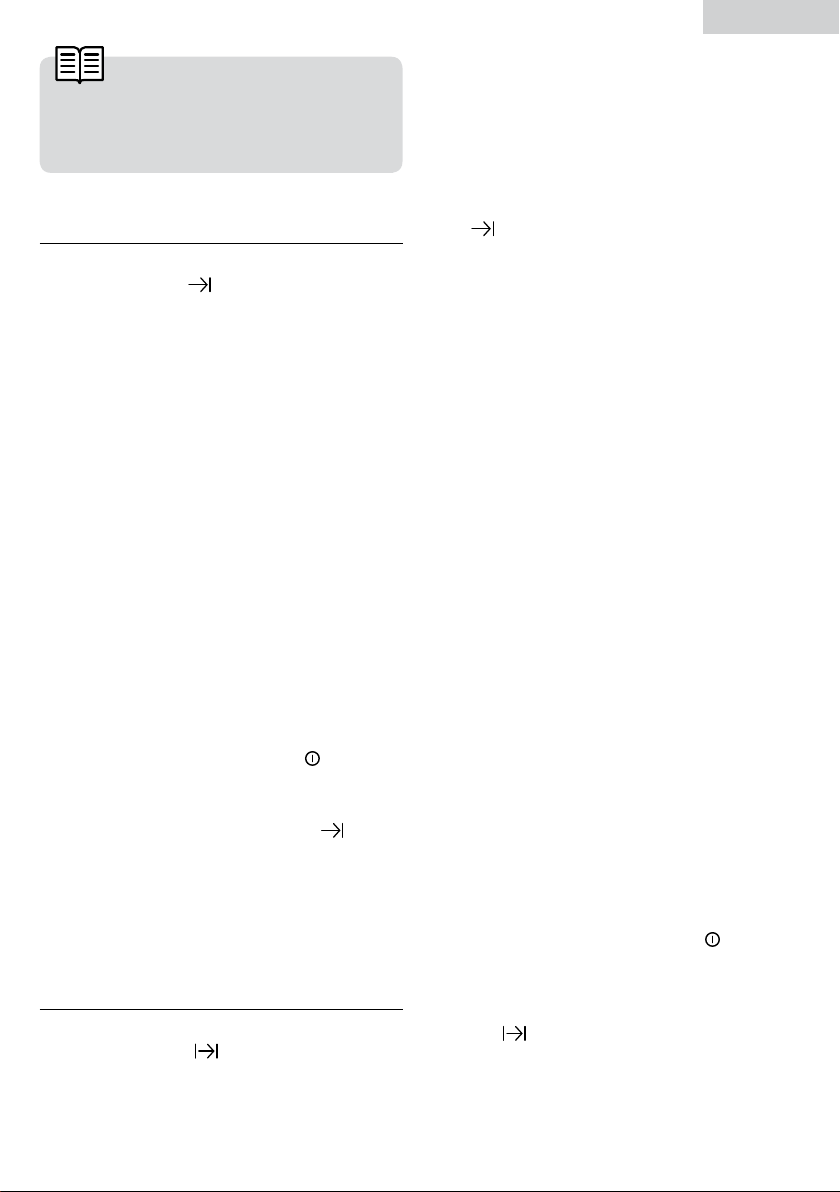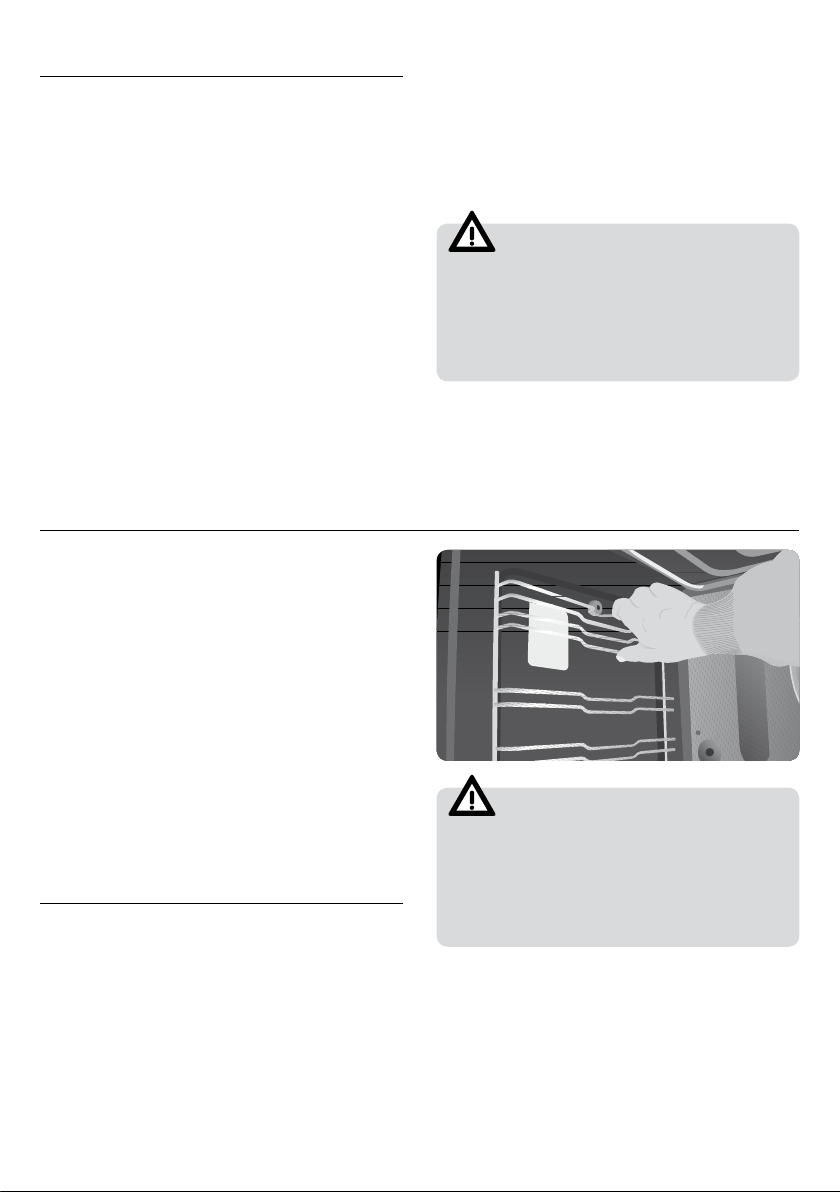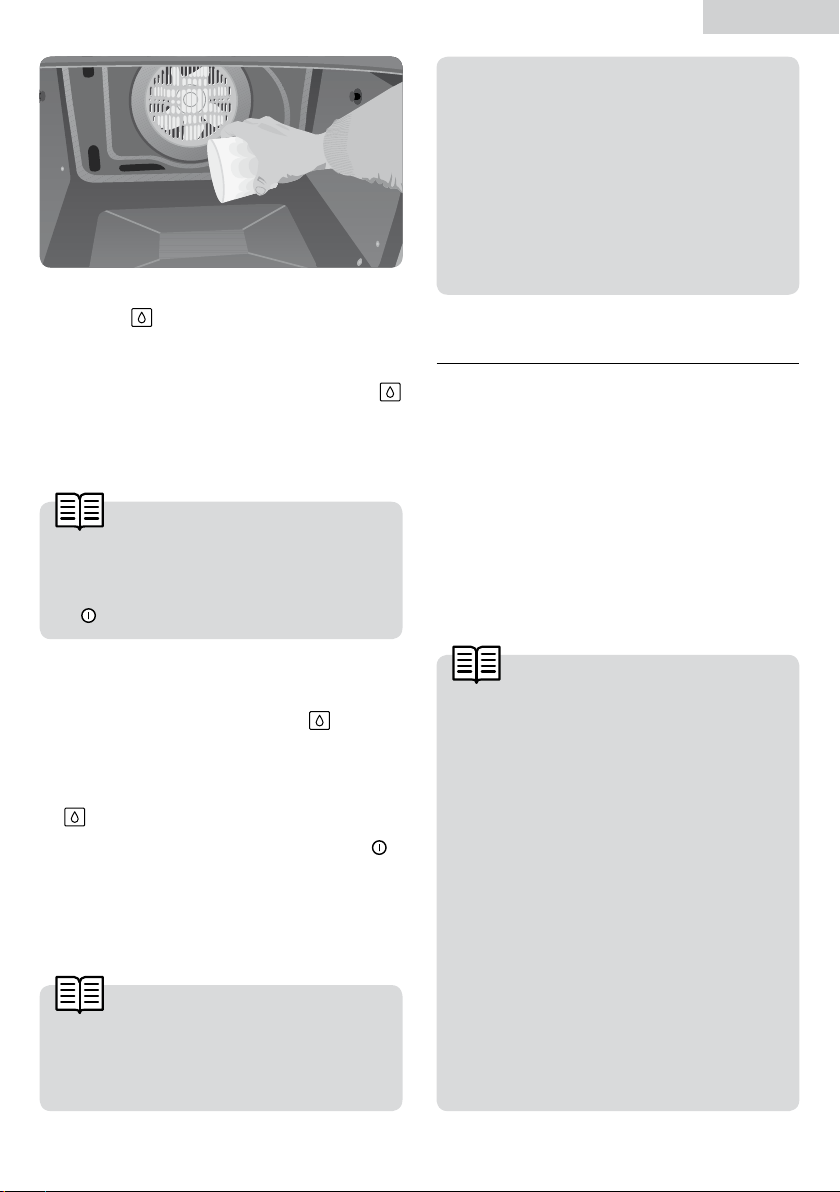7
Bedienungsanleitung
deutsch
2. Wählen Sie die Gardauer, indem Sie die +
oder – Bedienfelder betätigen.
3. Danach hören Sie 2 aufeinander folgende
Pieptöne. Die Restgarzeit wird auf der An-
zeige dargestellt und das AUTO-Symbol
blinkt langsam.
4. Drücken Sie so lange auf das Bedienfeld
, bis das AUTO-Symbol schnell zu blin-
ken beginnt. Auf der Anzeige werden die
aktuelle Uhrzeit und die eingestellte Gar-
dauer dargestellt.
5. Wählen Sie die Uhrzeit für das Ende der
Garzeit, indem Sie die + oder – Bedienfel-
der betätigen.
6. Danach sind 2 aufeinanderfolgende
Pieptöne zu hören. Die aktuelle Uhrzeit
wird auf der Anzeige dargestellt.
7. Wählen Sie eine Funktion und eine Gartem-
peratur.
8. Der Backofen bleibt ausgeschaltet und das
AUTO-Symbol leuchtet. Der Backofen ist
nun programmiert.
9. Wenn die eingestellte Uhrzeit des Garbe-
ginns erreicht ist, schaltet der Backofen
ein und führt den Garvorgang während der
vorgewählten Zeit durch.
10. Während des Garens wird die restliche
Garzeit angezeigt und das AUTO-Symbol
blinkt langsam.
11. Wird die eingestellte Abschlussuhrzeit er-
reicht, schaltet der Backofen aus. Es er-
klingt ein akustisches Signal und das AU-
TO-Symbol blinkt schnell.
12. Betätigen Sie ein beliebiges Bedienfeld, um
das akustische Signal abzustellen und das
AUTO-Symbol auszuschalten. Der Backo-
fen schaltet sich wieder ein.
13. Stellen Sie die Schalter auf , um den
Backofen auszuschalten.
Um bei eingeschaltetem Backofen die verblei-
bende Garzeit zu ändern, berühren Sie den
Sensor solange bis das Symbol AUTO
schnell zu blinken beginnt. Berühren Sie an-
schließend den Sensor + bzw. –, um die Zeit
zu ändern.
HINWEIS
Bei der Gardauerfunktion kann die aktuel-
le Uhrzeit nicht auf der Anzeige dargestellt
werden.
PROGRAMMIERUNG DER ENDZEIT
DES GARENS
1. Drücken Sie mit dem Finger so lange auf
das Bedienfeld , bis das AUTO-Symbol
zu blinken anfängt.
2. Wählen Sie die Uhrzeit für das Ende der
Garzeit, indem Sie die + oder – Bedienfelder
betätigen.
3. Danach sind 2 aufeinanderfolgende Pieptö-
ne zu hören. Die aktuelle Uhrzeit wird auf der
Anzeige dargestellt und das AUTO-Symbol
blinkt langsam, um anzuzeigen, dass der
Backofen automatisch ausschaltet.
4. Wählen Sie eine Funktion und eine Gartem-
peratur.
5. Wird die eingestellte Abschlussuhrzeit er-
reicht, schaltet der Backofen aus. Es erklingt
ein akustisches Signal und das AUTO-Sym-
bol blinkt schnell.
6. Betätigen Sie ein beliebiges Bedienfeld, um
das akustische Signal abzustellen und das
AUTO-Symbol auszuschalten. Der Backofen
schaltet wieder ein.
7. Stellen Sie die Schalter auf , um den
Backofen auszuschalten.
Sie können die Endzeit des Garens jederzeit
ändern, indem Sie das Bedienfeld betäti-
gen, bis das AUTO-Symbol schnell blinkt und
die Uhrzeit der Beendigung auf der Anzeige er-
scheint. Betätigen Sie anschließend die + oder
– Bedienfelder, um die Zeit zu ändern.
PROGRAMMIERUNG DER DAUER UND
DES ENDES DER GARZEIT
1. Drücken Sie mit dem Finger so lange auf
das Bedienfeld , bis das AUTO-Symbol
anfängt, zu blinken und 00:00 auf der An-
zeige erscheint.