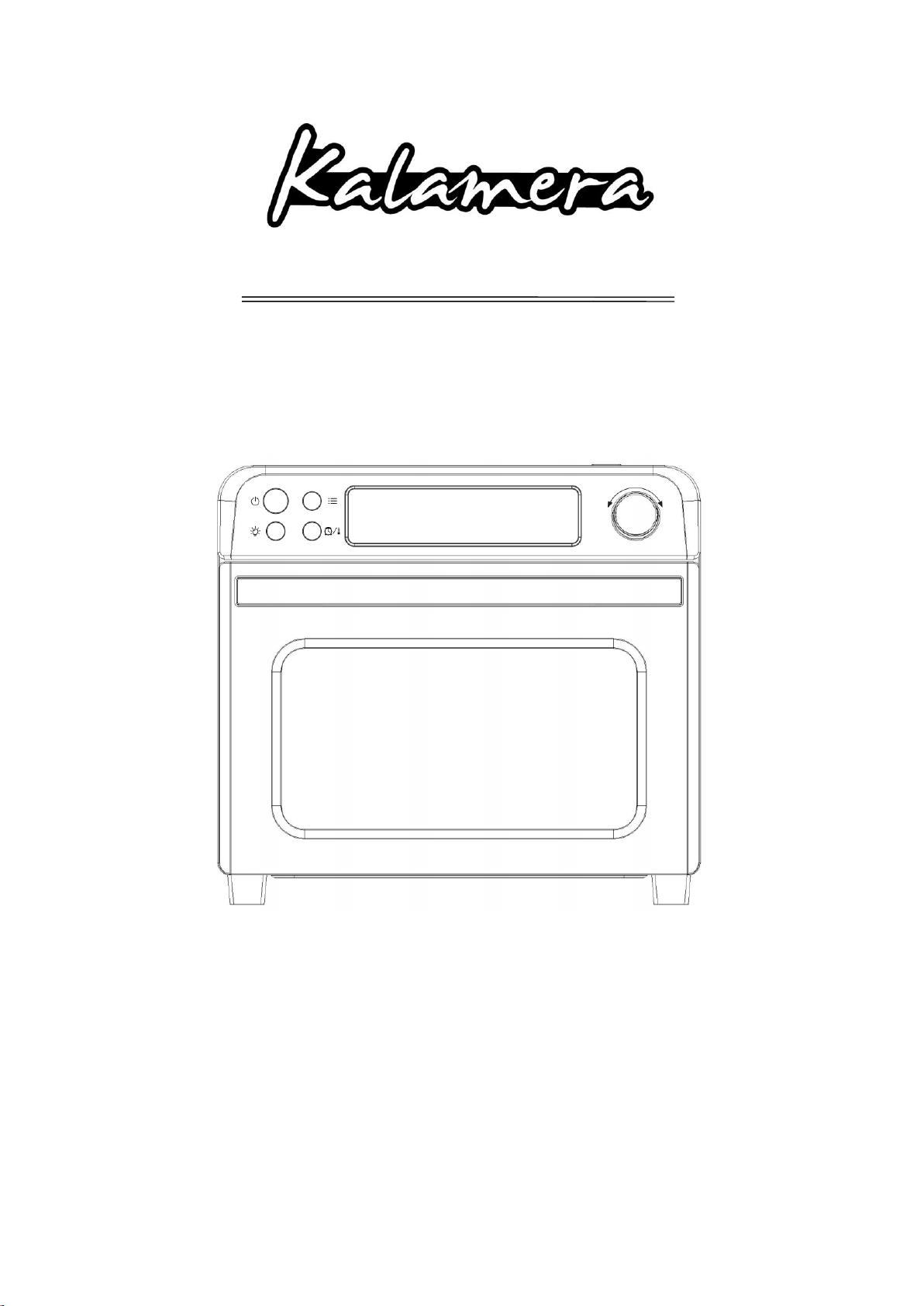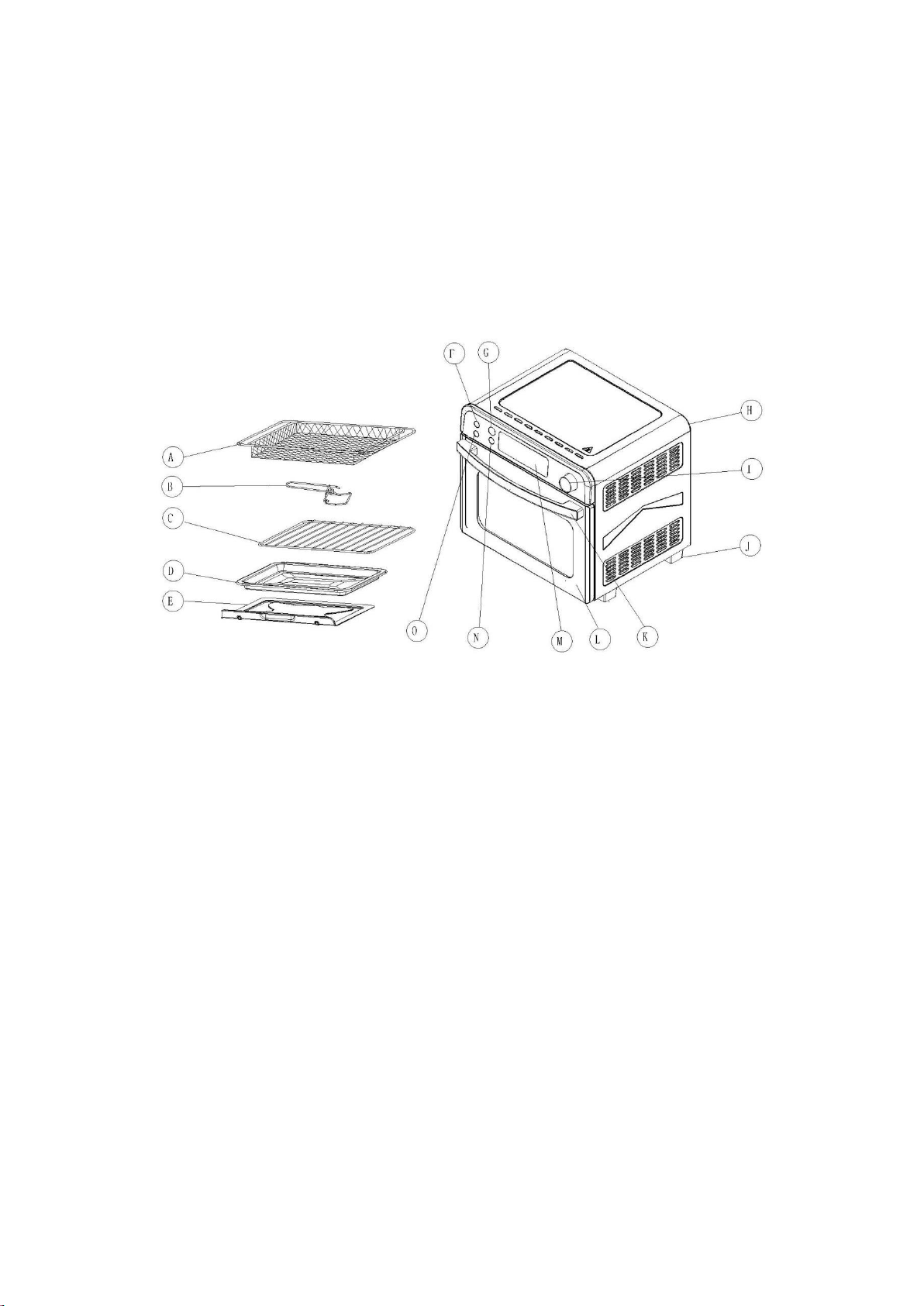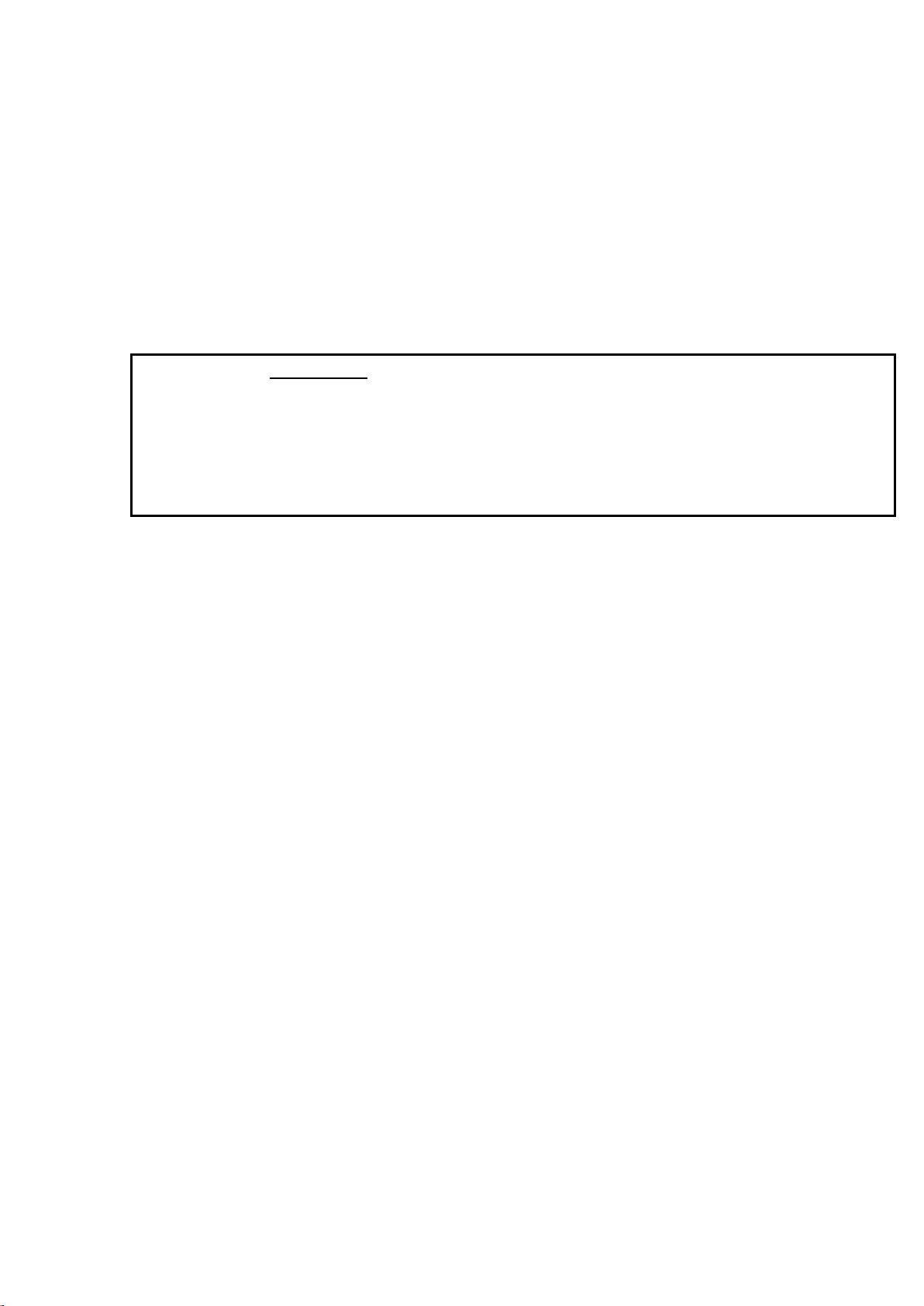ture plus or minus, and the corresponding temperature picture will
be lit up. Adjust 5 degrees per grid. The temperature display is fixed
by menu adjustment and does not increase or decrease with the liner
cavity temperature.
3-5. ; Press the time key to adjust the working time plus or minus,
and the corresponding time picture will be lit up
3-6. Adjust the time/temperature knob, twist the op-
tional time (in one minute)/ temperature (in one degree) plus or mi-
nus, maximum adjustable 24 hours, minimum adjustable one minute,
In addition, the corresponding menu in the display screen shows the
adjusted time/temperature. The maximum set temperature is 450℉
and the minimum set temperature is 100℉ After 5 seconds of flash-
ing, the adjusted temperature will be automatically confirmed. The
first two grids show the time, and the second two grids show the
minutes. After the work starts, the minutes decrease with time;
4)Screen display represents the function。
4-1. when bottom heating element works“ ” The
display displays the corresponding symbols; When inner & outer
of top heating elements works“ ” The display displays the corre-
sponding symbols; when top & bottom heating elements works
“ ” The display displays the corresponding symbols