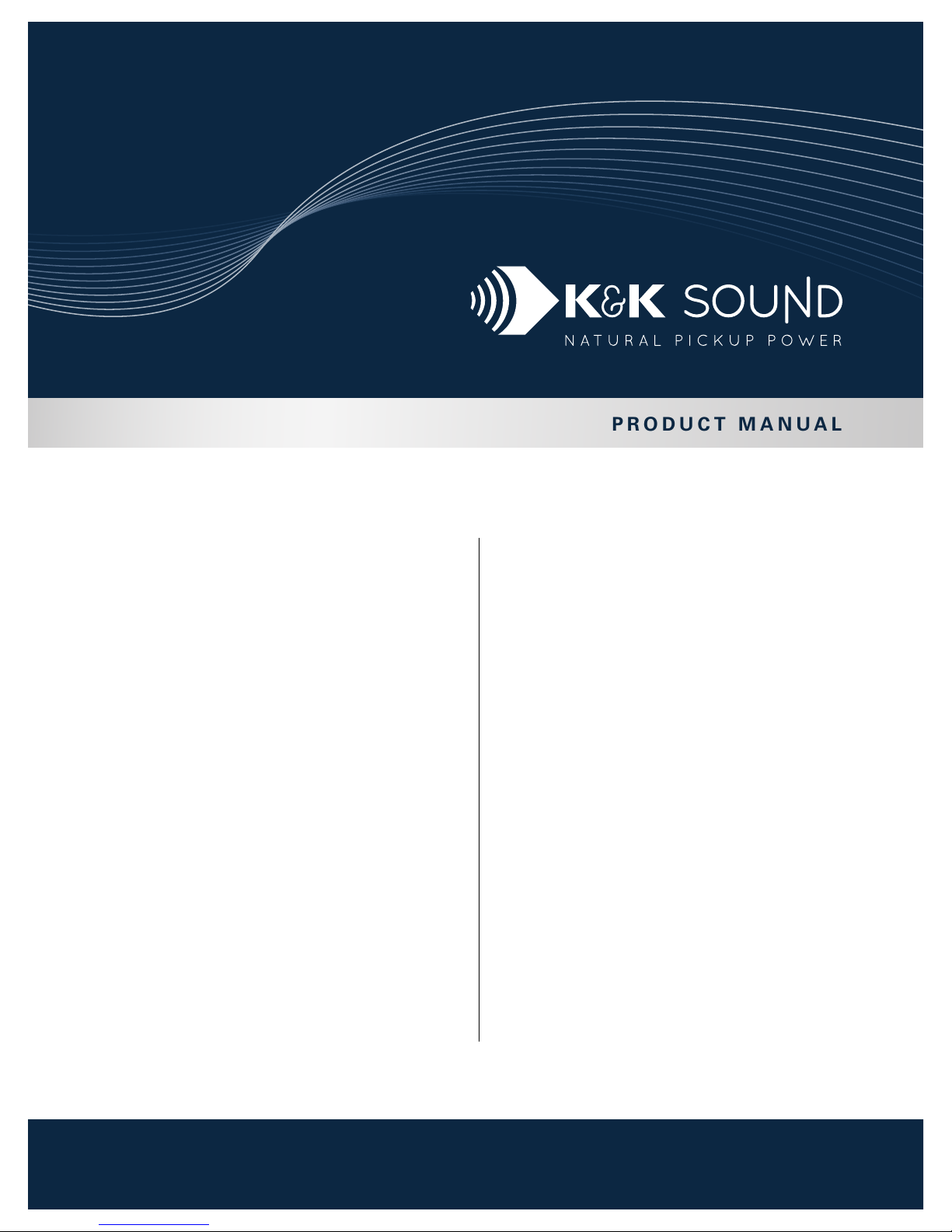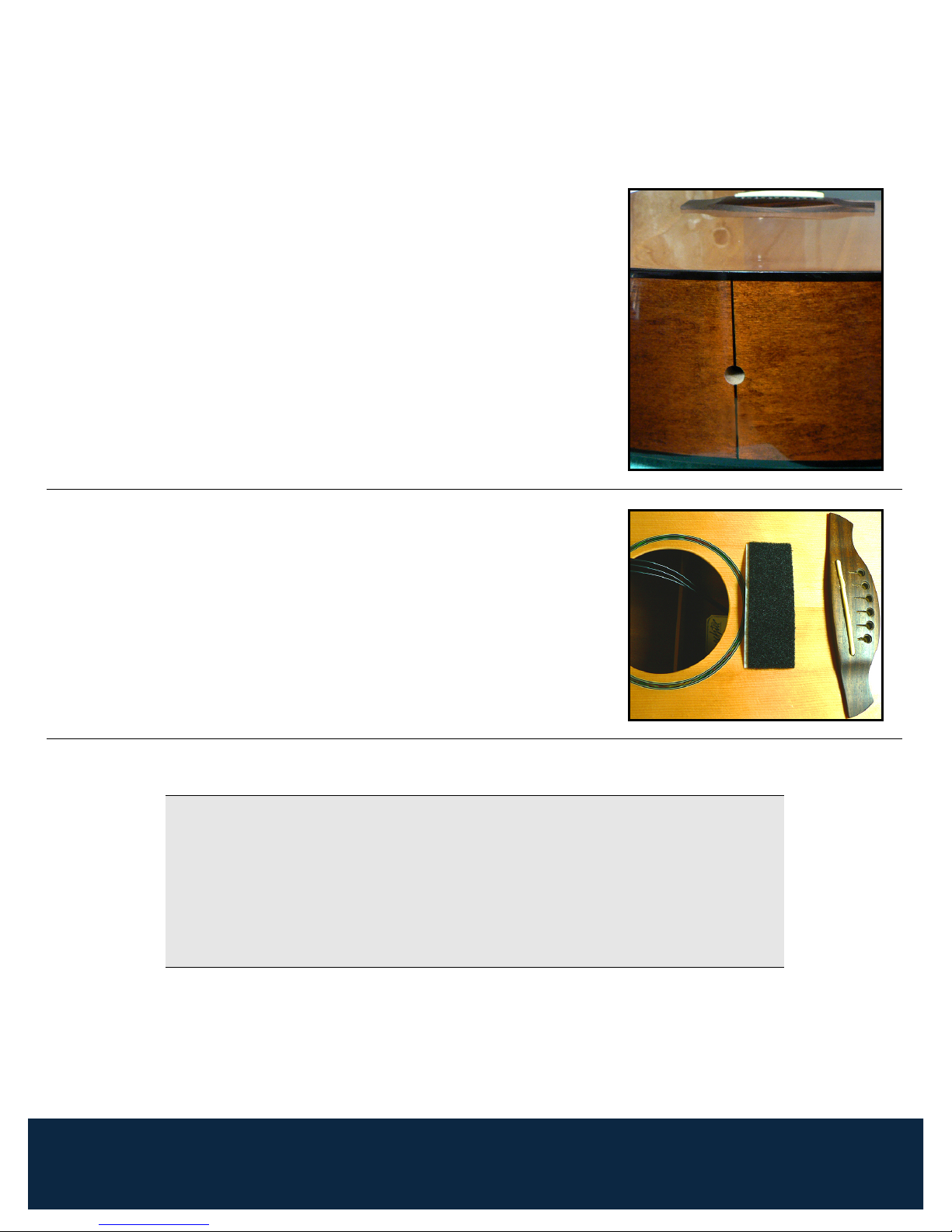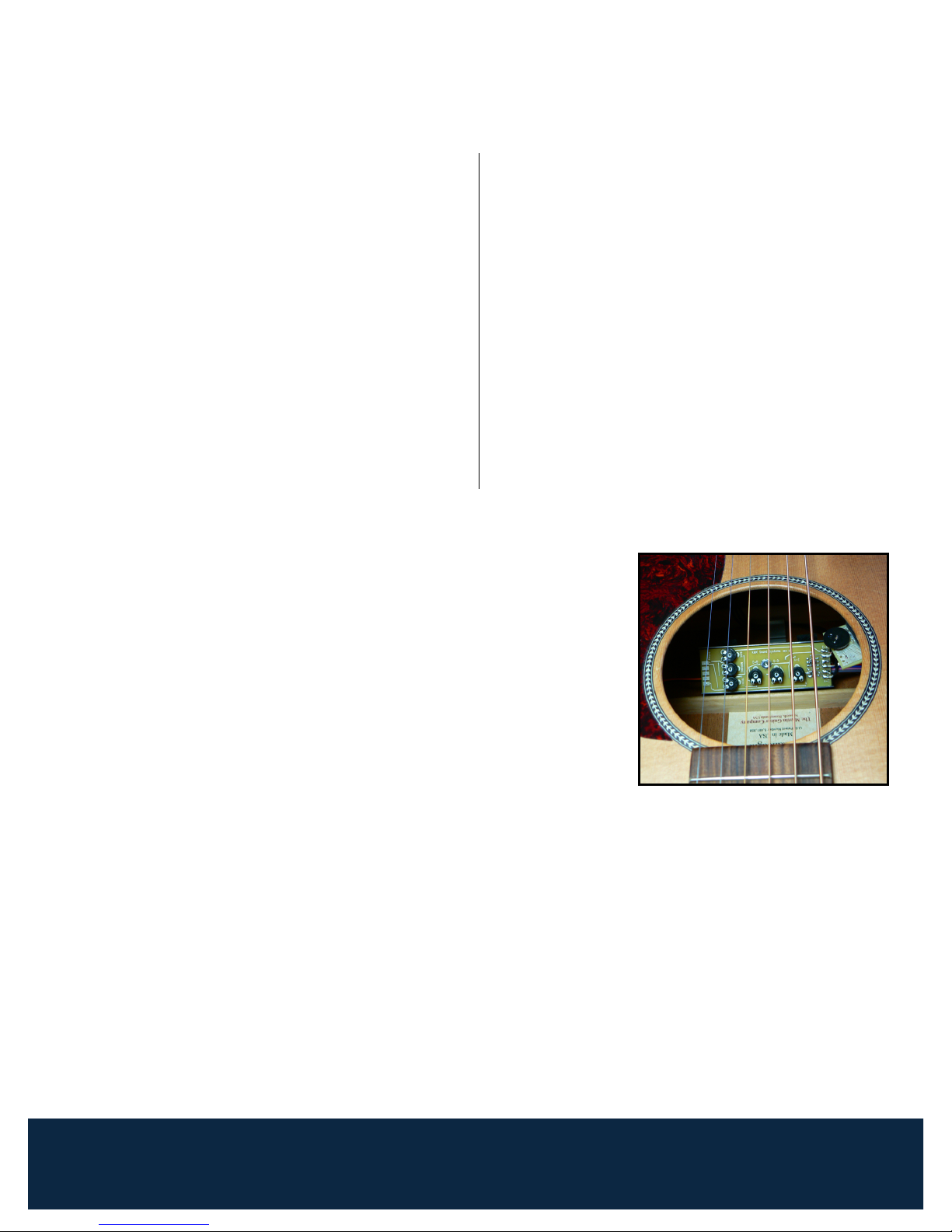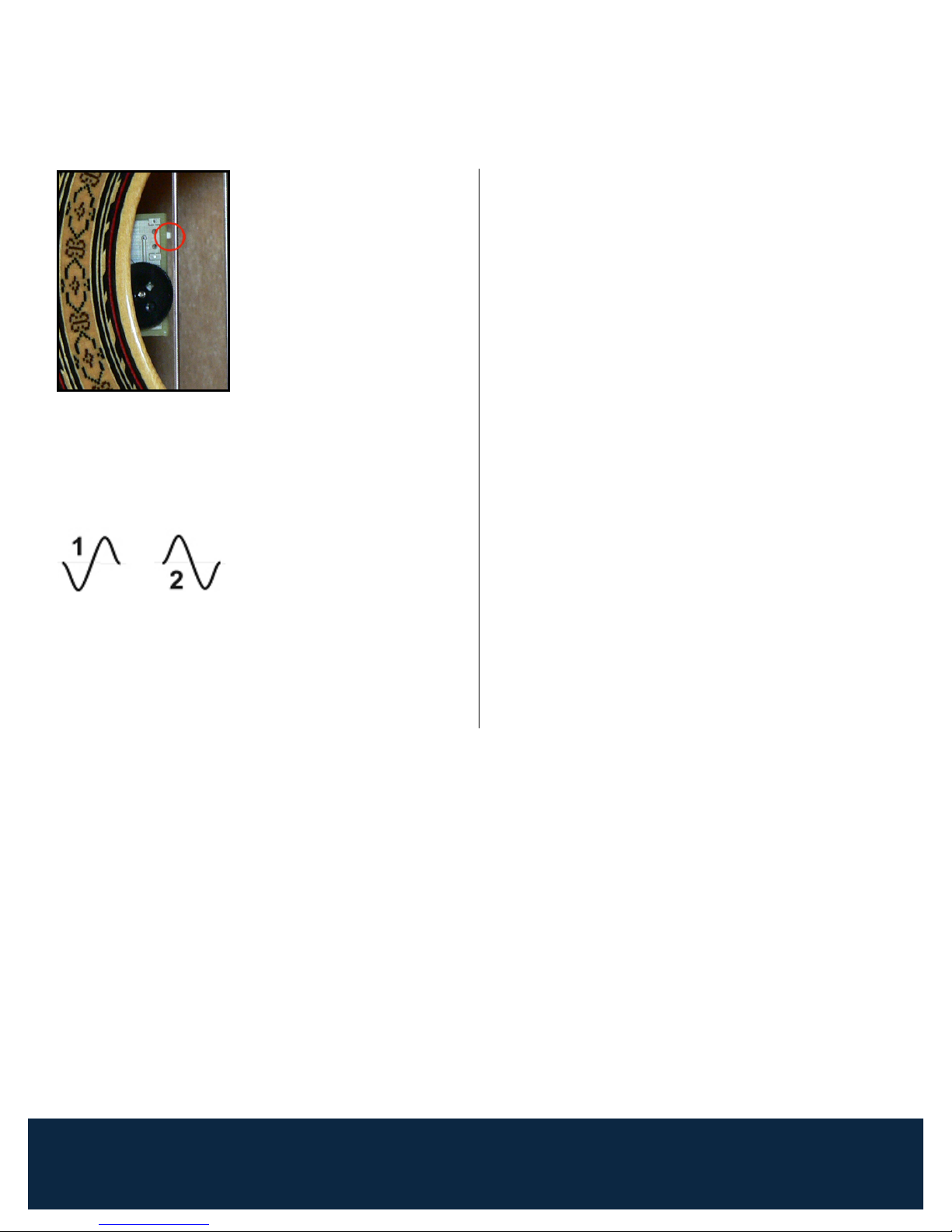PURE PICKUP + TRI-STAR PREAMP
Thank you for choosing the Tri-Star Preamp + Pure
Pickup System! This system combines the Tri-Star
Pro Preamp with a Pure Mini, Pure Classic, or Pure
12-String Pickup.
For pickup installation, please refer to the included
Pure installation manual. This manual covers preamp
installation only. Please note that the pickups
included with this system are color-coded. Refer to
p. 2 of this manual to ensure that the pickups are
installed in the correct position.
The Tri-Star Preamp is a 3-channel, internally
mounted acoustic guitar preamp. It has been
designed specifically for use with the K&K Pure Mini,
Pure 12 String, or Pure Classic pickup.
The Tri-Star Preamp allows for individual gain control
of the three transducers of the Pure pisckups (with
the Pure Classic the two center pickups are grouped
together) to perfectly balance the pickups to your
guitar and your playing style. It also provides our
proprietary 3-band EQ for the overall signal.
The Tri-Star Pro Preamp adds a master volume
control thumb-wheel and a phase switch for
optimum tone and best feedback rejection.
To achieve individual gain control, we use one
discrete class A operational amplifier/buffer preamp
per pickup head. While the channel for the E -A
string pickup is set at full range, we progressively
add a preset bass-cut to the D-G and B-E channel. At
the D-G channel the bass is reduced only slightly
below 140 Hz. The B-E channel has a much more
dramatic bass cut below 250Hz. As the high strings
do not ring at low frequencies at all, this feature
provides a very sweet and crystal clear transmission
of the high stings that, as a nice by-product,
completely eliminates unwanted pick-attack noise.
The trim-pot settings on the main circuit board can
be changed with the supplied long screwdriver. In
order to easily reach the trimmers through the sound
hole, we include two mounting wedges that allow for
installing the main preamp board at a 45-degree
angle.
We recommend mounting it this way for the first few
weeks, until you are absolutely sure you’ve achieved
the perfect EQ setting. After this you may consider
removing the wedges and laying the preamp flat on
the bottom for a more unobtrusive installation.