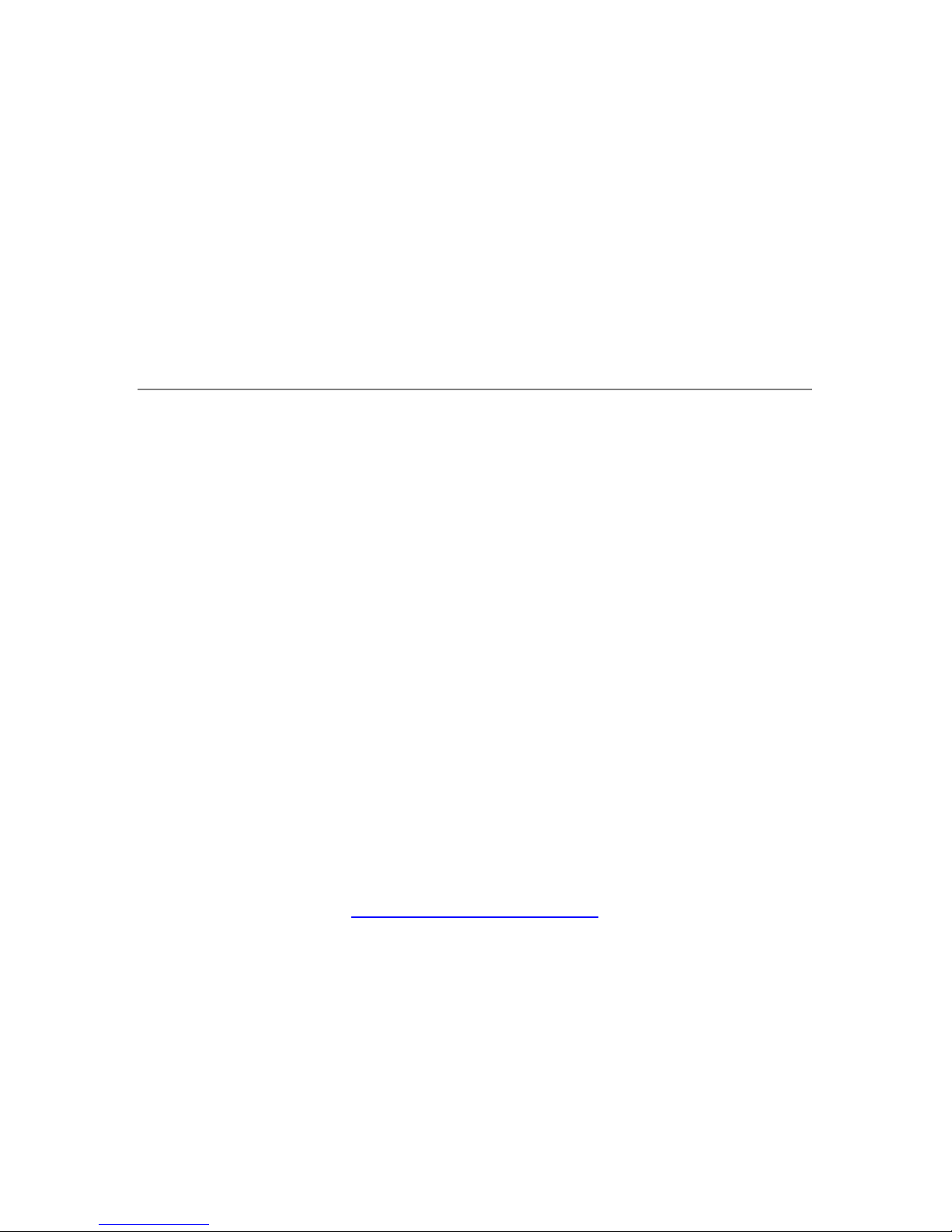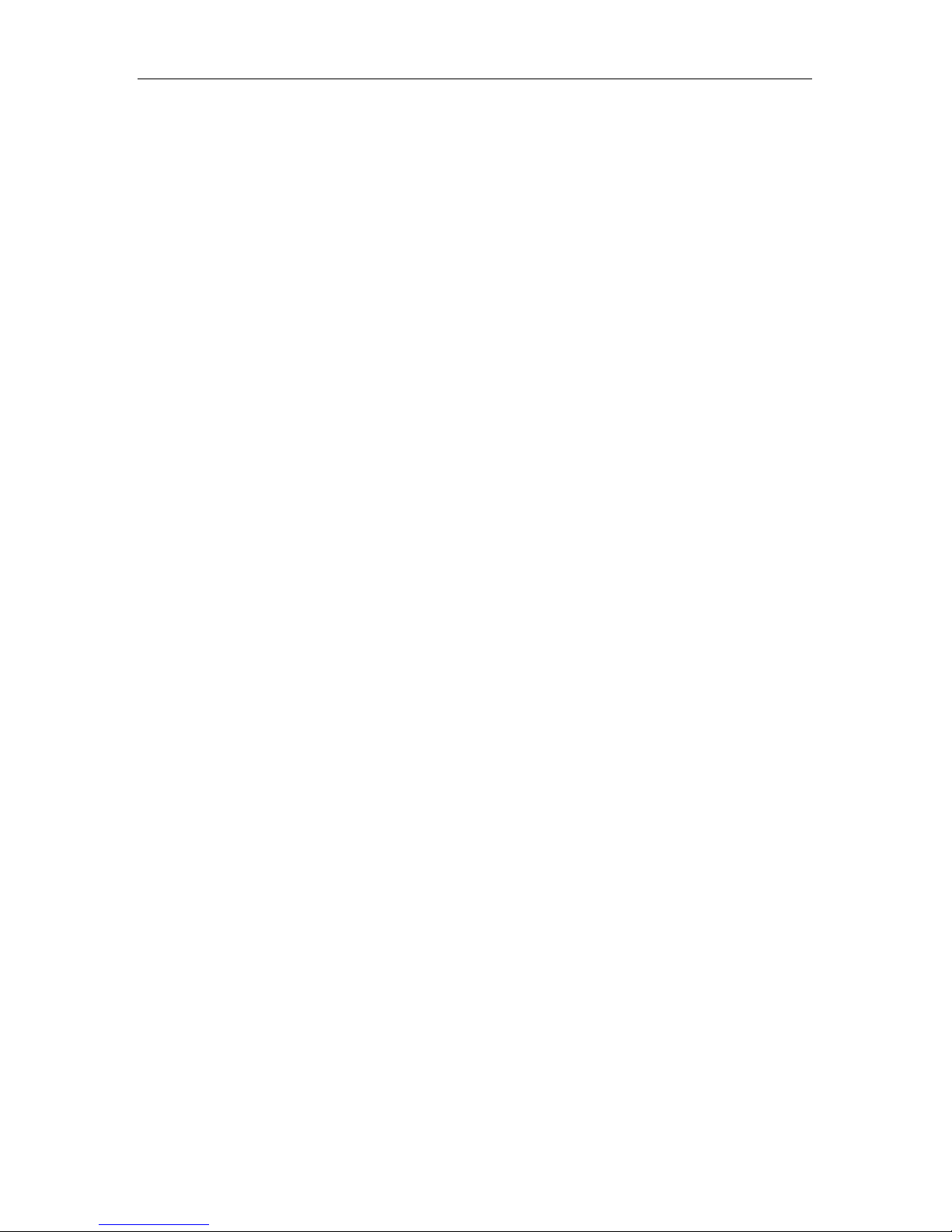Introduction 7
• Worms – malicious programs that belong to this category use network
resources for distribution. These programs were called "worms" due to
their ability to tunnel from one computer to another, using networks, email
and other channels. Due to this ability, worms can proliferate extremely
fast.
Worms penetrate a computer, determine IP addresses of other com-
puters, and send copies of themselves to these computers. Apart from the
network addresses, worms often use data contained in the address books
of e-mail client applications installed on the infected machine. Sometimes
worms create work files on disks, but they also can function without utiliz-
ing any resources of the infected computer except RAM.
• Viruses –programs that infect other programs by adding their code to
the infected program's code in order to gain control when infected files
are run. This simple definition helps determine that the major action a
virus performs is infecting computer programs. Viruses spread somewhat
slower than worms.
• Trojan horses or Trojans – perform unauthorized actions on infected
computers, for instance, depending on the particular conditions, they can
erase information on hard drives, "freeze" the system, steal confidential
information, etc. In the strict sense, Trojan Horses are not viruses as they
do not infect programs or data; they are unable to sneak independently
into computers and therefore are distributed by impostors disguised as
some "useful" software. However, Trojans may inflict far greater damages
compared to a regular virus attack.
Recently, worms and Trojans have become the most widespread type of
malware in the Unix-based systems.
Henceforth in the text of this Guide the term "virus" will be used to refer
to viruses, Trojan Horses and worms. A particular type of malware will
be mentioned only when it is required.
1.2. Purpose and major functionality
of Kaspersky Anti-Virus
Kaspersky Anti-virus ®for Linux and FreeBSD Workstation and File Server
(hereinafter Kaspersky Anti-Virus, the application)is designed to provide
protection of file servers and workstations running Linux or FreeBSD operating
systems.
Kaspersky Anti-Virus for Linux and FreeBSD allows to: